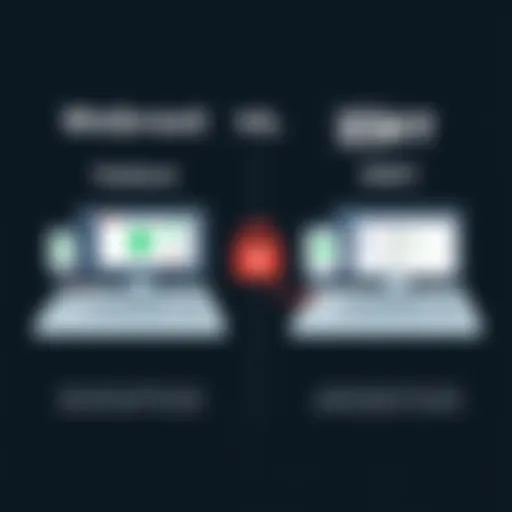Comparative Analysis of Chrome and Edge Browsers


Intro
In the ever-evolving landscape of web browsers, the choice between Google Chrome and Microsoft Edge has become a focal point for individuals and professionals alike. As people increasingly rely on their browsers for various tasks, understanding the nuances between these two platforms is essential. This article delves into their core characteristics, comparing their features, performance metrics, security measures, and overall usability.
Choosing the right web browser is no longer merely about personal preference. It affects productivity, security, and even the accessibility of online services. In a world that is moving rapidly towards digital integration, both Google Chrome and Microsoft Edge have evolved considerably. Each offers distinct advantages that cater to different user needs. By examining these factors, this article aims to provide a comprehensive perspective that helps inform your decision-making process regarding browser selection.
Intro to Web Browsers
Understanding web browsers is crucial for anyone engaging with the internet today. This article seeks to outline the core aspects of web browsers, with particular emphasis on Google Chrome and Microsoft Edge. By delving into this topic, readers will gain insights into how browsers work and the various features that differentiate them.
Defining Web Browsers
A web browser is a software application that allows users to access and interact with content on the World Wide Web. Browsers interpret HTML, CSS, JavaScript, and other web technologies to render web pages visually. They serve as the user interface for navigating the internet, providing essential functionalities such as bookmarking, tabbed browsing, and privacy settings.
With many options available, choosing the right browser is no trivial task. Users must consider various factors like performance, security, and user interface design. Chrome and Edge exemplify two prominent choices that offer distinct advantages and disadvantages. Understanding their definitions helps clarify what functionalities users can expect from leading options in the marketplace.
The Role of Browsers in Modern Computing
In the contemporary digital landscape, web browsers play a vital role beyond mere navigation. They serve as gateways to vast amounts of information and software applications. Most web services and applications are increasingly browser-based, suggesting that efficiency and security of browsers directly affect user experience.
The utility of browsers extends into personal, professional, and educational realms. Key functions of modern browsers include:
- Accessibility: Browsers allow users to easily access cross-platform applications such as Google Docs and online banking.
- Security: With growing cyber threats, browsers provide several security measures, including phishing protection and site encryption.
- Extensions: Many browsers support add-ons that enhance functionality and customize user experience.
As users become more tech-savvy, the expectations for what browsers can deliver also rise. In summary, understanding the foundational elements of web browsers sets the stage for exploring the specific attributes of Google Chrome and Microsoft Edge. The choices made in browser technology not only influence individual user experience but also shape broader trends in software development and user interface design.
Overview of Google Chrome
The study of Google Chrome is crucial in this comparative analysis as it represents one of the most prevalent web browsers in the world. Understanding Chrome's unique features, development history, and target users provides essential insights into its position in the market and overall performance. This section will delve into the various elements that make Google Chrome distinct, emphasizing its ongoing evolution and adaptability in the fast-paced digital environment.
Development and Release History
Google Chrome was first released to the public in September 2008. It was originally designed as a tech-savvy browser focused on speed, simplicity, and security. Google built it on the open-source Chromium project, which allows developers to examine source code and ensure a better quality product.
Over the years, Google Chrome entered a rapid development cycle with frequent updates that introduced new features and improvements. This responsiveness to user needs has been a significant factor in its significant market share. As a result, by 2021, Google Chrome was estimated to hold around 65% of the global browser market.
Key Features and Functionality
Google Chrome is known for its robust features and functionalities. Some key highlights include:
- Speed: It generally has fast load times, benefiting from a unique JavaScript engine called V8 that optimizes coding speed.
- Extensions: A wide range of available extensions enhances the browser’s functionality, catering to various user preferences.
- Syncing: With a Google account, users can sync bookmarks, history, and settings across devices seamlessly.
- Security: Chrome employs features like sandboxing and auto-update mechanisms to keep users protected from threats.
- User Interface: The minimalist interface allows users to navigate efficiently without being overwhelmed.
User Demographics
The user demographics of Google Chrome are varied, with significant interest from both casual users and professionals. Education, technology, and creative sectors have a heavy representation among its users.
Typically, individuals using this browser are inclined toward frameworks that maximize productivity and ensure security. Chrome's integration with Google services, such as Google Drive and Google Docs, appeals to users accustomed to cloud technology. Business professionals often prefer Chrome due to its performance with web applications that are essential for day-to-day operations.
"Google Chrome’s continuous update cycle ensures that the browser stays relevant amid emerging technologies and changing user needs."
This multi-faceted appeal contributes to user loyalty, reinforcing Chrome's standing in the competitive landscape of web browsers.
Overview of Microsoft Edge
Understanding Microsoft Edge is essential for a thorough comparison between it and Google Chrome. This section delves into the evolution of Edge from its predecessor, Internet Explorer, and explores the innovations introduced in the Chromium-based version. These insights reveal how Microsoft Edge has evolved its features and functionality. Additionally, we will discuss the target user base, shedding light on the demographics that may benefit from this browser. Overall, this segment aims to highlight why Microsoft Edge deserves attention in the web browser landscape.
Evolution from Internet Explorer
Microsoft Edge was launched in 2015 as a replacement for Internet Explorer, which had long been criticized for performance and compatibility issues. The initial release of Edge was built on a proprietary engine, rendering it distinct from many competing browsers. However, the market response was tepid due to its limited functionality and extension support.
In January 2020, Microsoft announced the transition to the Chromium engine, allowing Edge to leverage the same rendering capabilities that power Google Chrome. This move was crucial. By adopting Chromium, Microsoft ensured better compatibility with web standards and expanded the available library of extensions. Furthermore, this evolution allowed for improved speed and performance which were lacking in the original Edge iteration.
New Features in the Chromium Era
The transition to Chromium brought a suite of new features and enhancements. These include:


- Improved Extension Support: Users can now access the vast library of Google Chrome extensions.
- Enhanced Performance: The new version offers significant speed improvements and reduced resource usage.
- Privacy Features: Microsoft introduced enhanced privacy tools. These tools give users control over what data is shared online.
- Vertical Tabs: This innovative layout presents open tabs in a column, which is useful for multitasking.
These features showcase how Edge has not only caught up with its competitors but has also introduced unique tools catering to user needs. The integration of functionality and user-friendly tools makes it relevant to a broader audience.
Target User Base
Microsoft Edge is positioned uniquely in the market, attracting various user segments. Initially, it drew attention primarily from Windows users. However, the transition to Chromium allowed it to expand its reach.
The main demographics include:
- Business Professionals: Its security features and integration with Microsoft 365 make it appealing for enterprise users.
- Casual Internet Users: With user-friendly features and personalized experiences, Edge caters well to everyday browsing needs.
- Developers and Tech Enthusiasts: Its compatibility with web standards and support for extensions makes it attractive to this group as well.
In summary, Microsoft Edge, especially in its current Chromium form, is a versatile browser that appeals to a wide range of users by combining performance, security, and unique features.
Performance Metrics
In the fast-evolving digital world, performance metrics serve as vital indicators when comparing web browsers. Evaluating how browsers perform in terms of speed, resource utilization, and compatibility with web standards provides insights into their effectiveness for everyday use. In this section, the emphasis will be on these key performance elements, each contributing to the overall user experience and operational efficiency.
Speed and Load Times
Speed is often the first metric users consider when selecting a web browser. A browser's speed can significantly affect tasks such as loading websites or streaming content. Users expect a quick response, minimizing wait time and enhancing productivity.
Both Google Chrome and Microsoft Edge have optimized their engines to deliver impressive load times. Chrome is recognized for its fast startup and quick page rendering. It uses a multi-process architecture that allows for the rapid loading of multiple tabs without significant slowdown. However, Edge has made strides in load times as well since its transition to the Chromium engine. Users reported improved speed with Edge, making it a viable choice for those who prioritize quick access to information.
Resource Utilization
Resource utilization is another critical aspect of performance. This metric measures how much memory and CPU a browser consumes during operation. Efficient resource utilization is essential for maintaining a system's overall performance, especially on machines with limited hardware capabilities.
Google Chrome is known for being resource-intensive, which can lead to slowdowns on older systems. The browser's handling of background processes can sometimes consume significant amounts of RAM, affecting multitasking. On the other hand, Microsoft Edge has focused on reducing the memory footprint since it adopted the Chromium base. Studies show that Edge typically uses less RAM when handling multiple tabs compared to Chrome, which is an essential consideration for users working on resource-limited devices.
Compatibility with Web Standards
Compatibility with web standards influences how well a browser can display websites and web applications. Modern web technologies evolve rapidly, and a browser that embraces the latest standards ensures a smoother experience for users.
Both Google Chrome and Microsoft Edge are built on the Chromium engine, which has become synonymous with excellent compatibility. However, Chrome often leads in implementing new features ahead of Edge, allowing it to support various web standards more rapidly. Yet, Edge has shown remarkable improvement post-transition, and it adheres closely to contemporary web standards as well. Users may find that both browsers offer substantial support for HTML5, CSS3, and JavaScript, making both suitable for accessing modern websites without issues.
"The choice of browser can influence your efficiency and experience online; performance metrics are key to that choice."
User Interface and Experience
The user interface (UI) and overall experience of a web browser play a crucial role in defining how users interact with the software. Both Google Chrome and Microsoft Edge prioritize ease of use and intuitive navigation, but their approaches differ significantly. A well-designed UI can enhance productivity, reduce user frustration, and create a more satisfying browsing experience. This section will explore various aspects of the interfaces of both browsers, including design philosophy, customization options, and accessibility features, contributing to a clearer understanding of their overall user experience.
Design Philosophy
The design philosophy of a browser impacts how users navigate and utilize its features. Google Chrome opts for a minimalist design, focusing on speed and simplicity. Its lean interface allows users to concentrate on content while minimizing distractions. The omnibox combines the address and search functionality, streamlining user actions. In contrast, Microsoft Edge, particularly in the Chromium era, embraces a more integrated approach. It offers a slightly more robust interface with its vertical tabs feature and the Collections tool, which aids in organizing and saving content. Users may prefer Chrome’s simplicity or Edge’s organization, depending on their individual needs.
Customization Options
Customization is an essential factor for many users when choosing a browser. Google Chrome provides a wide array of extensions and themes to tailor the browsing experience. Users can modify their interface to suit their preferences, installing tools from the Chrome Web Store ranging from productivity enhancements to aesthetic changes. Microsoft Edge also supports a variety of extensions, although its library is not as extensive as Chrome’s. However, Edge allows users to personalize their new tab page, which can display news, interests, or a custom background. Each browser has unique strengths in customization that cater to different user preferences and requirements.
Accessibility Features
In today's digital landscape, accessibility in software is vital. Google Chrome offers numerous accessibility features, including screen reader support and high-contrast settings. These options allow users with disabilities to navigate the web more easily. Microsoft Edge is equally committed to accessibility. It includes features such as immersive reader mode, which simplifies web pages and enhances readability by removing unnecessary elements. Both browsers contain keyboard shortcuts and support for assistive technologies, but the effectiveness of these features can vary depending on user needs and specific tasks.
Choosing a browser is often about finding the right balance between design, customization, and accessibility features to suit your unique workflow and preferences.
Security Comparisons
In today’s digital landscape, security is a cornerstone of any web experience. With a growing emphasis on data privacy and cyber threats, understanding the security comparisons between Google Chrome and Microsoft Edge aids users in selecting a secure browsing option. Both browsers offer unique features, yet each handles security concerns in distinct ways. An informed choice in browser selection can protect personal and professional data effectively.
Data Privacy Measures
Data privacy measures are crucial for users looking to safeguard their information online. Google Chrome has implemented various features like the Privacy Sandbox, which aims to balance advertising needs with user privacy. This approach eliminates third-party cookies while enabling relevant ad targeting. Chrome also provides users the ability to manage their privacy settings easily. Users can access detailed controls over what data is collected and shared.
Conversely, Microsoft Edge presents an effective tracking prevention option. This feature is designed to block trackers from sites users do not visit. Edge's three-tiered approach allows users to choose their preferred level of tracking protection: Basic, Balanced, or Strict. Each level adjusts how cookies and trackers are managed, giving users control over their browsing data collection.
Built-in Security Tools


Both browsers come with robust built-in security tools. Google Chrome emphasizes its Safe Browsing technology, which alerts users about potentially harmful websites before they access them. In addition, it integrates a malware and phishing detection system that scans downloads for known threats. Chrome continuously updates its security protocols, ensuring that it stands vigilant against emerging threats.
On the other hand, Microsoft Edge introduces the Microsoft Defender SmartScreen. This service protects users from phishing and malicious sites while also warning of unsafe downloads. Edge's Application Guard feature adds an extra layer of security for users by isolating browser sessions, thus protecting the system from potentially harmful content.
Incidence of Vulnerabilities
The incidence of vulnerabilities is a critical aspect of security comparisons. Google Chrome, despite its popularity, has faced various security issues. A comprehensive report on vulnerabilities has shown that, while vulnerabilities exist, Chrome's rapid update cycle generally mitigates their impact. The browser receives regular updates to address security flaws, helping maintain user trust.
Microsoft Edge, being a newer browser, has aimed to learn from the mistakes of earlier browsers. It has a relatively lower incidence of reported vulnerabilities since its re-launch based on the Chromium engine. Security researchers often commend Edge for being a more secure option due to its innovative features and design enhancements. However, as both browsers evolve, it's essential for users to stay informed about any emerging threats.
"Choosing a browser with strong security measures is not just about features; it's about understanding how these features work to protect your digital life."
In summary, security comparisons between Google Chrome and Microsoft Edge reveal both browsers take significant steps to protect user data. Each offers unique data privacy measures, built-in security tools, and processes to address vulnerabilities. Evaluating these security aspects will assist users in making an informed decision, ensuring a safer web browsing experience.
Integration with Other Tools
In the digital age, web browsers serve as vital gateways for users accessing online content and applications. The extent to which a browser can integrate with other tools shapes user experience and utility. This section evaluates how Google Chrome and Microsoft Edge utilize integrations to enhance functionality and user productivity. The presence of extensions and compatibility with different platforms are critical factors that set browsers apart in terms of usability and appeal.
Extensions and Add-ons
Extensions and add-ons are essential for customizing browsers to personal needs. Google Chrome is well-known for its extensive library of applications and extensions available through the Chrome Web Store. Users can find tools that enhance productivity, improve security, supply additional features for social media, and even assist in project management. Some popular extensions include AdBlock, Grammarly, and Todoist. These extensions allow Chrome to adapt to various tasks, thus serving a wider audience base.
In contrast, Microsoft Edge, since its transition to the Chromium engine, has significantly improved its support for extensions. While it does not have as vast a selection as Chrome, it integrates smoothly with Chrome extensions. The Microsoft Store, now housing many useful add-ons, also emphasizes tools that improve accessibility and security. This is a key advantage, making Edge more competitive in offering user customization without sacrificing performance.
"Browsers that facilitate expression of personalized styles through extensions resonate better with their users."
Cross-Platform Usability
Cross-platform usability is a fundamental aspect in today’s multi-device environment. Google Chrome excels in this domain, with seamless synchronization across devices. Users can access saved bookmarks, settings, and even open tabs from smartphones, tablets, and desktop systems. This flexibility makes it highly attractive for users who operate from multiple devices, including Android and iOS users.
Microsoft Edge has also made strides in cross-platform usability. It supports syncing across Windows devices as well as Mac systems. Recently, Edge has introduced similar features for mobile users, streamlining access to bookmarks, passwords, and settings. However, some users may find the integration with non-Windows platforms to be less robust than Chrome's.
In summary, both browsers provide valuable integrations with tools and services, but their effectiveness may vary based on user requirements. The choice between Chrome and Edge largely depends on individual preferences regarding extensions and multi-device compatibility.
Market Position and Share
Understanding the market position and share of Google Chrome and Microsoft Edge is essential for comprehending their competitive landscape. It informs users about their relative strengths and popularity in the browser market. Users may consider several factors, such as market share, brand loyalty, and the implications of user base demographics.
Browser Market Trends
The landscape of web browsers has seen remarkable changes over the years. Currently, Google Chrome dominates with a substantial market share, hovering around 65%. This overwhelming position results from several factors, including its speed, vast library of extensions, and seamless integration with Google services. On the contrary, Microsoft Edge has gained traction, capturing about 4-5% of the market. It has made impressive strides since adopting the Chromium engine, offering compatibility that's become increasingly essential for users.
Key trends illustrate the browser preferences of users:
- Cross-Browser Compatibility: Users seek browsers that support diverse web standards. This has led to the increasing popularity of Chromium-based browsers, including Edge.
- Focus on Privacy: A rising awareness of privacy issues is influencing users to evaluate browsers based on their privacy policies. Both browsers have started to implement features that enhance user privacy, which factors into their market positions.
- Mobile versus Desktop Use: The shift toward mobile browsing is significant. Chrome continues to excel here, while Edge's growth is more pronounced in desktop environments.
These trends will likely continue to shape the landscape, influencing future developments and user preferences.
User Adoption Rates
User adoption rates provide a clear indication of a browser's popularity and reliability.
- Growth of Google Chrome: Chrome's adoption has seen steady growth since its launch in 2008, making it the most favored browser for users worldwide. Its continuous updates and enhancements have kept users engaged, helping retain its lead in the market.
- Rise of Microsoft Edge: Edge's adoption has witnessed a rebound post-Chromium transition. Users appreciate its improved performance and user interface, though the numbers still lag behind Chrome. Particularly in enterprise settings, Edge has attracted users due to its security features and integration with Windows 10.
Factors contributing to adoption rates include:
- User Experience: Both browsers show a marked dedication to improving user experience, which is crucial for attracting new users.
- Marketing Strategies: Chrome has utilized effective marketing strategies, but Edge is investing in promotional efforts to uplift its market presence.
- Compatibility with Existing Systems: For users deeply integrated into the Microsoft ecosystem, Edge becomes the more natural choice.
Increasingly, adoption rates serve as a reflection of user satisfaction and product efficacy in a rapidly evolving digital world.
In summation, the analysis of market position and share is not just about numbers but the narratives and preferences that surround each browser. Understanding these elements aids users in making informed choices.
User Reviews and Ratings
User reviews and ratings hold significant weight in the decision-making process for individuals choosing between web browsers like Google Chrome and Microsoft Edge. In today’s digital landscape, users rely on peer feedback to evaluate performance, functionality, and overall satisfaction. These insights shape perceptions of what each browser offers, merging qualitative feedback with quantitative ratings. This section delves deep into why these reviews matter and how they can influence user choices.


Qualitative Feedback
Qualitative feedback offers a detailed view into user experiences that numbers alone cannot capture. It encompasses personal narratives, feelings, and opinions shared by users about their interactions with Chrome and Edge.
This type of feedback can reveal much about the usability of a browser. Users might discuss their experiences regarding speed, interface design, or how efficiently they can manage tabs and extensions. For instance, some may appreciate how Chrome’s simplistic interface allows for easy navigation. Others may prefer Edge’s integration with Microsoft services, which many find useful.
Feedback can pinpoint specific features. A user might point out that Chrome’s extensive library of extensions significantly enhances their productivity. Conversely, another may highlight Edge's PDF reader and markup tools as highly beneficial for their needs. These individual stories can provide nuanced insights, helping potential users gauge how a browser might fit their specific requirements.
Additionally, qualitative feedback can uncover patterns in satisfaction or issues. If many users report frequent crashes on Chrome, it might prompt a potential user to consider Edge. This feedback often becomes a driving force in switching behaviors and preferences.
Quantitative Ratings
Quantitative ratings serve as a summary beacon for potential users, allowing them to gauge overall satisfaction through measurable data. Ratings, often compiled from a variety of sources such as app stores and technology review sites, provide a snapshot of how users feel about their browsers.
These ratings typically consider several factors: reliability, speed, security, and user support. For instance, if Google Chrome consistently receives a rating of 4.5 out of 5, while Microsoft Edge is earning a 4.0, this might signal to users that Chrome could potentially offer a more favorable experience overall.
Furthermore, ratings can also come from platforms like Reddit, where real users discuss their experiences and give scores based on their interactions.
- For Chrome: Rated highly for speed and extension variety.
- For Edge: Commended for its compatibility with Microsoft products and lower resource usage.
These quantitative aspects, combined with qualitative stories, give a fuller picture of the user experience and inform decisions.
"User reviews serve as a bridge between subjective experience and objective assessment, enabling potential users to make informed choices based on real-world application."
Future Developments
Understanding future developments of web browsers, specifically Google Chrome and Microsoft Edge, is crucial for users who want to stay ahead in an ever-evolving digital landscape. Both browsers are continuously adapting to changing technologies and user demands. The enhancements planned by these browsers can significantly affect usability, performance, and security features. Therefore, examining what lies ahead can help users make informed decisions about which browser to adopt or continue using.
Planned Features and Upgrades
Both Google Chrome and Microsoft Edge are in a constant state of enhancement, aimed at addressing user needs and industry standards. For Google Chrome, one of the upcoming upgrades is a focus on improving battery life and efficiency when accessing websites. This is particularly relevant for users who rely on portable devices. Also, Chrome is expected to further integrate artificial intelligence capabilities to enhance smart browsing experiences.
Microsoft Edge, on the other hand, is pushing toward better integration with Microsoft 365 functionalities. This means seamless transitions between personal and professional tasks, allowing enhanced productivity. Another notable planned feature includes improved support for Progressive Web Apps, ensuring that offline capabilities and app-like experiences are better implemented.
- Google Chrome Upgrades:
- Microsoft Edge Enhancements:
- Battery efficiency improvements
- Enhanced AI capabilities
- Upgraded user interface for better navigation
- Microsoft 365 integration
- Enhanced support for Progressive Web Apps
- Increased privacy settings, focusing on user control
Long-term Viability in Market
The long-term viability of a web browser is determined by its adaptability to technical trends and user preferences. As technology continues to evolve, both browsers are poised to remain competitive by focusing on user-centric development. Google Chrome has a substantial market share, but it faces challenges in sustaining this if it fails to innovate rapidly. The trend of users seeking privacy and security cannot be ignored. Without investing in more robust security features, Chrome's market dominance may erode over time.
Microsoft Edge, with its backing by Microsoft, benefits from a structured roadmap for development. This is conducive to addressing emerging changes in user expectations and technological advancements. Its focus on cross-platform functionality means that it is suitable for various users, from casual browsers to professionals needing effective integrations with software tools.
"Keeping up with the innovations in browser technology is essential for effective internet use and personal efficiency."
This ongoing evolution in features and tools will continue to define how these browsers serve their target audience over time.
The End and Recommendations
In the competitive landscape of web browsers, the choice between Google Chrome and Microsoft Edge is often crucial for users, especially for tech-savvy individuals and business professionals. This article has unravelled key aspects of both browsers, emphasizing their features, performance, usability, and security. Understanding these nuances helps to point out not just their capabilities, but also the unique strengths each brings to the table. The importance of this choice cannot be understated as it can affect user productivity, online safety, and overall browsing experience. Choosing a browser is more than just a preference; it involves considerations about how well a browser fits into one's personal and professional workflow.
Summarizing Key Findings
The analysis found that both browsers have distinct advantages. Google Chrome is widely recognized for its extensive extensions library and frequent updates, which keep users equipped with the latest web standards. Its integration with Google services creates a seamless experience for those already invested in that ecosystem. However, this may come at the cost of increased resource usage.
Conversely, Microsoft Edge, especially in its latest Chromium variation, shows notable improvements in speed and efficiency. Its emphasis on privacy and security is appealing, particularly for users who prioritize safeguarding their data online. Furthermore, features like vertical tabs and the immersive reader mode provide excellent user experience enhancements.
- Chrome Highlights:
- Edge Highlights:
- Extensive extension options
- Strong integration with Google services
- Regular updates
- Improved performance and efficiency
- Focused on privacy and security
- Innovative user features like vertical tabs
Choosing the Right Browser for Your Needs
Ultimately, the decision on which browser to use should align with individual needs and preferences. For heavy users of Google services, Google Chrome may seem like the obvious choice due to its seamless integration and extensive features. Conversely, for individuals seeking better security measures and lower resource consumption, Microsoft Edge presents a valid alternative.
Some considerations to keep in mind include:
- Usage patterns:
Think about what tasks you perform most frequently. If you rely on Google applications, Chrome may enhance your experience. - Performance needs:
Evaluate your system's capability. If you have limited resources, Edge may optimize performance better. - Security focus:
Reflect on privacy needs. Edge provides heightened security features that can appeal to more cautious users.