In-Depth Analysis of CompanyCam's Commercial Solutions


Intro
In today's competitive business landscape, effective documentation is critical for success. As companies seek to refine their operational strategies, technology plays a vital role. This article delves into CompanyCam, a software solution designed for documentation across various industries. The focus will be on its features, advantages for users, and its performance compared to competitors. By understanding these elements, potential users can make educated decisions about implementing CompanyCam in their operations.
Software Category Overview
Purpose and Importance
CompanyCam falls under the category of documentation and project management software. It serves the fundamental purpose of streamlining documentation processes, enhancing communication, and maintaining an accurate record of project progress. This type of software is especially useful in fields such as construction, real estate, and insurance, where visual documentation can significantly impact decision-making and accountability.
An efficient documentation system can help organizations minimize errors, reduce misunderstandings, and maintain transparency. In sectors that thrive on project management, having a reliable way to document everything from initial planning to final delivery is essential.
Current Trends in the Software Category
The documentation software market is evolving, driven by the need for more integrated and user-friendly solutions. Key trends include:
- Mobile Accessibility: With the increase in remote work and on-the-go professionals, mobile-friendly solutions are essential. Users now expect to capture documentation directly from their devices.
- Integration with Existing Tools: Businesses are increasingly favoring software that provides seamless integration with other tools they already use. This helps in streamlining workflows and reducing the need for multiple systems.
- Visual Documentation: Enhanced capabilities for capturing images and integrating them into reports have become a standard expectation. Users need effective visual references to support written documentation.
Data-Driven Analysis
Metrics and Criteria for Evaluation
When evaluating a software solution like CompanyCam, it is important to consider several metrics, including:
- Usability: How intuitive is the interface? Can users easily navigate the software without extensive training?
- Feature Set: What unique features does CompanyCam offer that set it apart from competitors? This may include functionality for photo capture, project tracking, or collaboration features.
- Customer Support: The level of customer support can greatly impact the effectiveness of the software. Timely assistance when needed is critical for maintaining continuity in operations.
- Pricing: Is the pricing structure competitive and aligned with the value provided? Here, evaluating cost against features is crucial.
Comparative Data on Leading Software Solutions
CompanyCam competes with several other software solutions in the market. Here’s a brief analysis of some of the leading alternatives:
- Procore: Known for its robust project management capabilities, Procore serves larger construction firms but can be more complex and expensive.
- Buildertrend: Often favored by contractors, Buildertrend offers various features such as scheduling and invoicing. However, it may lack the focused image documentation of CompanyCam.
- Fieldwire: While strong in task management, Fieldwire's documentation features are not as extensive as those found in CompanyCam.
Each of these solutions has its strengths and weaknesses, but CompanyCam stands out for its ease of use and specific focus on documentation.
"Effective documentation is not just about recording information; it’s about transforming that information into actionable insights."
As we progress through this analysis, we will delve deeper into each segment of CompanyCam’s functionalities and user benefits.
Prelims to CompanyCam
CompanyCam stands at the intersection of documentation and technology, becoming a crucial tool for various industries. Its role in transforming the way businesses document their projects cannot be overstated. In an era where effective communication and precise record-keeping are paramount, CompanyCam provides a viable solution.
Origins and Development
CompanyCam was founded in 2015, addressing a gap in the market related to project documentation. Craft contractors, service providers, and various professionals needed a streamlined method for capturing project progress and details. The application evolved from simple photo documentation to a robust platform that supports collaboration among teams. Over the years, updates have catered to user feedback, refining its features. CompanyCam’s emphasis on user experience has guided its growth, as it continually integrates more tools to enhance project management. Its journey reflects a commitment to meeting the needs of modern businesses.
Mission and Vision
The mission of CompanyCam revolves around simplifying the documentation process for teams. By offering easy-to-use tools for photo capturing and project tracking, it aims to reduce inefficiencies. The vision extends beyond just a software product. CompanyCam aspires to revolutionize how industries manage visual documentation. It envisions a future where documentation is more integrated, collaborative, and effective. This approach not only helps current users but also aims to attract new ones who seek efficiency in their processes. As CompanyCam continues to innovate, it plans to leverage technological advancements to stay ahead in the competitive landscape of commercial solutions.
Key Features of CompanyCam
CompanyCam serves as a vital tool for various industries, especially those focused on project management and documentation. Its features are designed to streamline operations and improve efficiency. These capabilities help companies minimize errors, enhance communication, and maintain organization. Understanding the key features of CompanyCam is critical, as they enable users to unlock its full potential.
Photo Documentation
The photo documentation feature of CompanyCam stands out for its simplicity and effectiveness. Users can easily take photos and organize them in a centralized location. This is crucial for businesses where visual evidence is required, such as construction or real estate.
With the app, each photo can be tagged and sorted by project, date, or location, allowing users to retrieve images quickly when needed. This reduces time spent searching for documentation, thus elevating overall productivity. The feature also supports team collaboration, enabling multiple users to view and comment on photos.
Benefits:


- Efficiency: Reduces time in searching and organizing pictures.
- Clarity: Provides a clear visual record for all projects.
- Accessibility: Easy sharing among team members.
Collaboration Tools
CompanyCam understands that teamwork is essential in any business. The collaboration tools offered allow teams to work together seamlessly. Users can leave comments on photos, tag each other, and even assign tasks within the app. This encourages accountability and keeps everyone updated on project status.
The ability to communicate through the platform minimizes the need for external communication tools, fostering a more integrated work environment. Teams can keep everything in one place, reducing fragmentation and increasing transparency.
Benefits:
- Improved Communication: Reduces misunderstandings and clarifies tasks.
- Increased Accountability: Helps team members stay responsible for their roles.
- Time-Saving: Fewer platforms needed for communication.
Project Management Capabilities
CompanyCam includes robust project management capabilities. This feature assists users in tracking project timelines, milestones, and progress. Users can create individual projects and monitor every stage of development. Integrating project management with documentation helps provide a clear overview of where things stand.
Included are features such as timeline tracking and task assigning, making it easier for project leaders to maintain control. Reports can be generated to analyze performance, helping teams understand where improvements are necessary.
Benefits:
- Comprehensive Overview: Understand project status in real time.
- Task Monitoring: Keep track of milestones and assignments.
Integration with Other Software
To create a fluid workflow, CompanyCam integrates with various other software tools. This adaptability is crucial for teams already using platforms like Procore, Buildertrend, or QuickBooks. By connecting with existing systems, users avoid redundancy and streamline their processes.
Integration allows for automatic data sharing between CompanyCam and other tools, making it easier to manage multiple aspects of a project from one place. This feature is particularly beneficial for businesses looking to enhance operational efficiency by reducing the need for manual data entry.
Benefits:
- Seamless Workflow: Reduces the need to switch between apps.
- Increased Accuracy: Minimizes manual entry errors.
- Enhanced Productivity: Simplifies tasks, leading to time savings.
CompanyCam’s strategic focus on key features offers invaluable support for productivity, organization, and collaboration in documentation-heavy industries.
In summary, the key features of CompanyCam form a robust framework that enhances operational efficiency. Each feature complements the others, creating a unified experience for users. Understanding these elements is the first step for businesses aiming to improve their documentation processes.
User Experience and Interface
The interaction between users and technology is pivotal for the success of any software. In the case of CompanyCam, the user experience and interface are tailored to facilitate optimal usage across various sectors. A cleanly designed interface is instrumental as it allows for intuitive navigation and enhances the overall effectiveness of the tool, especially for professionals who need to document and manage projects efficiently.
Navigability
Navigability refers to how easily users can maneuver through software. CompanyCam prioritizes this aspect by implementing a logically structured layout. Menus are clear, and functions are ideally placed to minimize the time users spend learning the system. This straightforwardness is beneficial, particularly in high-pressure environments where quick access to documentation can impact project outcomes.
Users can post images, notes, and other documentation quickly. The guided workflow facilitates a seamless transition from one task to another, ensuring that no steps are overlooked. This contributes positively to overall user satisfaction as professionals can focus on their work rather than struggling with the software.
Design Elements
The aesthetic of a software interface also plays a significant role in user engagement. CompanyCam achieves a balanced design that does not compromise functionality for looks. The color scheme is soft on the eyes, and icons are easily recognizable. Such thoughtful design choices create a calming environment which can reduce user fatigue during long project documentation sessions.
Additionally, CompanyCam integrates feedback mechanisms into its design. Users can report bugs or suggest features without cumbersome processes. This effort to promote user contributions reflects a commitment to continual improvement, further adding to user satisfaction.
Feedback from Users
User feedback acts as a cornerstone for assessing any software's effectiveness. CompanyCam has invested in gathering insights from actual users about their experiences. Many users highlight the convenience offered by the app, particularly in terms of capturing site photos instantly. Positive feedback often centers around the feature that allows for real-time updates. Additionally, users appreciate the mobile application, which ensures access to important documentation from virtually anywhere.
However, not all feedback is unqualified. Some users have communicated challenges, particularly with scaling the software in larger teams. Yet, CompanyCam is responsive to this criticism, regularly updating the platform based on user needs. As a result, it fosters a dynamic relationship between the company and its community.
"The level of detail in the documentation I can provide has improved dramatically with CompanyCam." - User Review
In summary, the user experience and interface of CompanyCam are designed to meet the practical needs of its user base. From easy navigability to appealing design elements and continuous feedback incorporation, the platform is positioned to serve its users effectively. Understanding these facets can aid potential users in recognizing the benefits of including CompanyCam in their operational toolkit.


Advantages of Using CompanyCam
Understanding why CompanyCam offers advantages in documentation is useful for businesses aiming to streamline their processes. The software targets specific industry challenges and provides solutions tailored to meet those needs. By exploring various aspects, one can appreciate how these advantages can positively impact operations.
Increased Efficiency
One of the most notable benefits of using CompanyCam is its capability to enhance overall efficiency. The software allows for quick photo documentation directly from job sites. Users can capture images in real time and upload them immediately, avoiding the lag of later uploads. This feature can drastically shorten paperwork time, allowing teams to focus on essential tasks.
Moreover, automated workflows enable seamless task management and documentation. For example, companies can set reminders for updates or deadlines, which minimizes the chances of forgetting critical steps. When teams work more efficiently, they can allocate more time to projects, leading to faster turnarounds.
Enhanced Communication
Effective communication is crucial in any business setup. With CompanyCam, teams can share images, notes, and updates easily. All relevant information is accessible in a centralized space, which reduces the back-and-forth often associated with traditional documentation methods.
The app also allows for tagging relevant team members in specific documentation instances. This tagging ensures that everyone stays informed and that miscommunication is minimized. By providing clear visual evidence alongside written notes, team members can better understand project developments. The result is a more harmonized workflow, where everyone is on the same page.
Reduced Errors in Documentation
Mistakes in documentation can be costly. CompanyCam helps to reduce these errors significantly. The use of real-time image capture and cloud-based storage allows for immediate access to up-to-date documentations.
This means that changes can be tracked as they happen. If there are any discrepancies, they can be addressed promptly, which lessens the risk of errors being overlooked. When details are clear and accessible, teams can ensure that they are recording accurate data about their projects, which fosters accountability and reliability.
Improved Client Satisfaction
Client satisfaction can be a direct product of enhanced services provided by CompanyCam. When a company documents processes carefully and understandly, it can keep clients informed at every stage. This transparency builds trust, as clients can see the progress and are aware of any potential issues along the way.
Furthermore, quick access to documentation means that businesses can respond faster to client inquiries or concerns. Fast response times often lead to satisfied customers. Happy clients are more likely to recommend services to others, generating future business opportunities. With a clear emphasis on quality service, CompanyCam enhances overall client experiences.
"In a competitive market, efficiency and communication can set a company apart."
Utilizing CompanyCam provides various advantages that can ultimately shape a company’s workflow and reputation positively. From increased efficiency to improved client relations, businesses can greatly benefit from the application of this tool.
Limitations of CompanyCam
Understanding the limitations of CompanyCam is crucial for potential users and businesses that aim to improve their documentation processes. While CompanyCam offers various valuable features, recognizing its drawbacks can guide better decision-making. Misjudging these limitations could lead to suboptimal use and dissatisfaction for users expecting more from the software. This section provides a straightforward overview of these key limitations, focusing on pricing structure, learning curve for new users, and compatibility issues.
Pricing Structure
CompanyCam operates under a subscription model, which can be a concern for many users. The pricing levels may not fit every budget, especially for smaller companies or startups. Users often identify the initial cost as a barrier, feeling that it may hinder widespread adoption within their staff.
While CompanyCam justifies its pricing with a robust feature set, competitors might offer more flexible options. Potential users should critically evaluate their budget and consider whether the benefits outweigh the costs. Additionally, understanding the different tiers and what they encompass is necessary. A clear outline of price points and the services they include can help address financial concerns.
Learning Curve for New Users
Adopting new technology always presents a challenge, and CompanyCam is no exception. The learning curve can be steep for those unfamiliar with similar applications. New users often report frustration with initial navigation, which can lead to decreased productivity during the onboarding period.
Effective training resources are essential to smoothen this transition. CompanyCam provides basic tutorials, but the depth and comprehensiveness of these resources vary. Technical support is available but is not always immediate, which may lead to delays in utilizing the software efficiently.
Encouraging users to engage with training materials before full implementation could mitigate some of these learning challenges. Community forums and user groups may also supplement user knowledge, making the learning experience less daunting.
Compatibility Issues
While CompanyCam integrates with several third-party services, compatibility remains a topic of concern. Some users have reported challenges syncing with existing systems they use for their business operations. These issues can result in data loss or inefficiencies, hampering the overall functionality that CompanyCam aims to provide.
Moreover, users working on various devices may face disparities in performance. Functionality can differ significantly between mobile and desktop versions, which can confuse users and create additional hurdles in workflow.
In summary, while CompanyCam provides powerful tools for documentation, recognizing these limitations grants users a clearer picture of what to expect. Addressing issues related to pricing, the learning curve, and compatibility is essential for potential clients. Doing thorough research and assessing individual needs against these limitations will lead to more informed decisions.
Competitive Landscape
Understanding the competitive landscape is crucial for assessing CompanyCam's role within its market. This analysis focuses on how CompanyCam differentiates itself from other solutions and what this means for potential users. By examining competitors and their offerings, we can gain insights into the strengths, weaknesses, and unique attributes of CompanyCam.
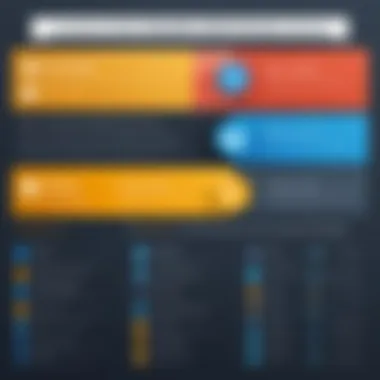

Comparison with Similar Tools
When we look at tools comparable to CompanyCam, it's essential to consider those that serve the same industries and functionalities. Notable mentions include Procore, PlanGrid, and Fieldwire. Each of these tools offers project management and documentation features, but they differ in user interface, pricing, and specific functionalities.
- Procore: Known for its comprehensive project management capabilities, Procore covers a broader spectrum but may overwhelm some users with its complexity.
- PlanGrid: This tool specializes in construction management, focusing on blueprints and plans. While efficient, it lacks some of the collaborative features found in CompanyCam.
- Fieldwire: Primarily aimed at construction teams, Fieldwire offers good task management but less emphasis on documentation compared to CompanyCam.
CompanyCam stands out because of its simplicity and user-friendly interface. Users can easily take and manage photos, making documentation intuitive. The mobile app guarantees that field workers have instant access to their projects. Moreover, the focused functionalities tailored for specific industries, such as roofing and construction, enhance user engagement.
Unique Selling Proposition of CompanyCam
CompanyCam's Unique Selling Proposition (USP) lies in its dedicated approach to documentation within the commercial solutions sphere. It brings forth features that are not just useful but transformative for users in various industries.
- Visual Documentation: Unlike many competitors, CompanyCam emphasizes the importance of visual records. This focus on photography as a core function enhances accuracy and provides clarity in communication.
- Ease of Use: The user-friendly design allows for quick learning and adaptation, making it accessible for users with varied tech skills. Many tools in the market require substantial training and adjustment, which can be a barrier to adoption.
- Integration: CompanyCam integrates with platforms like QuickBooks and Square, allowing users to streamline their financial processes alongside project management. This feature offers a significant advantage over many competitors who lack such seamless integration options.
- Increased Collaboration: Built-in collaboration tools stand out, promoting teamwork and transparency among all project stakeholders. The ability to share insights, documents, and photos in real-time is invaluable.
"In today's competitive market, companies need solutions that not only meet the functional requirements but enhance operational efficiencies through innovative features."
In essence, while various tools exist in the market, CompanyCam distinguishes itself with its focus on visual documentation, ease of use, flexible integration options, and collaboration capabilities. This combination presents compelling reasons for users to choose CompanyCam over its competitors, strengthening its position in the commercial solutions arena.
Real-World Applications
The real-world applications of CompanyCam significantly underscore its value across various industries, particularly in construction, landscaping, and property management. These sectors often face challenges such as accurate project documentation and effective communication among team members and clients. CompanyCam’s solutions address these pain points, making it a crucial tool for modern business operations.
Case Studies
To illustrate CompanyCam's effectiveness, consider the case of a mid-sized roofing company. This company implemented the software to centralize photo documentation and enhance communication. Initially, they faced difficulties in tracking project progress and maintaining clear updates with clients. After adopting CompanyCam, the roofing company reported a 40% reduction in time spent on documentation. They used the image capture feature extensively, which allowed them to showcase work in real time. Furthermore, the ability to share updates with clients instantly improved transparency and trust.
Another example can be seen in a landscaping business that used CompanyCam to manage multiple sites simultaneously. The detailed photo documentation helped the teams maintain the quality of work over time. They noted a significant improvement in estimating future projects, as they could reference photographs from completed jobs. This not only enhanced their proposal accuracy but also led to a measurable boost in client satisfaction.
Industry Adoption Rates
The adoption of CompanyCam is steadily increasing within various industries. A recent survey indicated that about 65% of construction firms are now utilizing some form of photo documentation software. CompanyCam, standing out with its user-friendly interface and comprehensive features, has captured a notable market share in this space.
Professionals appreciate the direct impacts on operational efficiency and collaboration it enables. The software's integration capabilities with other project management tools also contribute to its growth, allowing businesses to streamline their workflows. Many businesses report that implementing CompanyCam leads to quicker turnaround times in project reporting, which has become increasingly vital in competitive markets.
Overall, the necessity for accurate project documentation and effective communication is evident in many sectors, increasing the relevance of solutions like CompanyCam. This software not only meets these needs but actively improves how teams function in real-world applications.
Future Developments
The section on Future Developments provides insight into CompanyCam's trajectory and its commitment to adapting to changing market needs. This has significance for users and potential customers alike. Understanding future plans allows businesses to align their strategies with CompanyCam's enhancements, thus optimizing their documentation processes. Additionally, awareness of anticipated industry trends is crucial for planning and staying competitive.
Roadmap for Enhancements
CompanyCam's roadmap outlines a series of enhancements aimed at improving user experience and feature sets. Key enhancements slated for development include:
- AI-driven Features: Incorporating artificial intelligence to automate photo tagging and task management could greatly enhance efficiency. AI can analyze images and suggest relevant tags, streamlining the documentation process.
- Mobile Optimization: Continuous improvements to mobile functionality ensure that users can manage their documentation efforts seamlessly on the go. This focus on mobile access is essential in a world increasingly relying on handheld devices.
- Expanded Integrations: CompanyCam plans to deepen its integration capabilities with other software solutions like QuickBooks or Procore, facilitating better data flow across platforms. These integrations help create a more connected experience for users.
This roadmap signals CompanyCam's dedication to staying relevant and competitive. By addressing user feedback, the company can develop solutions that meet the specific needs of its clientele.
Anticipated Industry Trends
Understanding industry trends is vital for any software solution. CompanyCam can adjust its offerings based on emerging trends to remain pertinent. Some anticipated trends that may influence CompanyCam's evolution include:
- Increased Focus on Remote Collaboration: As businesses continue to adopt remote work, the need for robust collaboration tools will remain high. CompanyCam's features that support real-time updates and collaborative projects will likely be expanded.
- Sustainability Practices: The push for environmentally friendly practices in documentation will likely lead to features that minimize paper usage and promote digital workflows. Users are increasingly looking for solutions that align with their sustainability goals.
- Stronger Data Security: With data breaches on the rise, companies are prioritizing secure platforms. CompanyCam must focus on enhancing its privacy and security measures to reassure businesses about their data protection.
These anticipated trends are essential for users to consider when adopting CompanyCam. As the landscape evolves, so too must the software, ensuring that it meets current and future demands.
Epilogue
In this section, we summarize the critical insights from the article and reflect on the overall implications of CompanyCam's commercial solutions. The conclusion ties together the various elements presented throughout the article including features, advantages, and limitations. Understanding these points is essential for potential users to make informed decisions.
Recap of Key Points
- Key Features: CompanyCam provides robust tools for photo documentation, seamless collaboration, project management, and integration capabilities with existing software.
- User Experience: The interface is designed for good navigability, and it has received positive feedback from users, despite some learning curve challenges.
- Advantages: Users benefit from increased efficiency, enhanced communication, a reduction in documentation errors, and better client satisfaction.
- Limitations: Pricing may not suit every budget, and compatibility issues could arise in certain scenarios.
- Competitive Positioning: CompanyCam stands out in the landscape with unique selling propositions that set it apart from similar tools.
- Future Outlook: The roadmap for enhancements and anticipated industry trends suggest ongoing improvements, keeping CompanyCam relevant in a changing environment.
Final Thoughts on CompanyCam
However, its limitations are equally important to consider. Pricing and compatibility can affect user experience, particularly for smaller businesses or teams. As the industry evolves, the need for such tools will only grow, making it crucial to stay informed about the latest features and updates. Overall, integrating CompanyCam into a business could lead to significant improvements in documentation quality and team collaboration.







