Comparing Microsoft and Zoom: Key Insights and Features
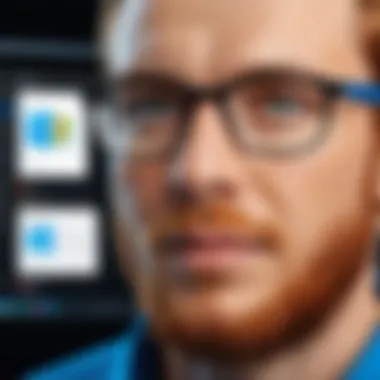

Intro
In the realm of digital communication tools, Microsoft and Zoom stand out as titans, each carving out distinct niches that cater to various user needs. While both of these platforms have become go-to solutions for online meetings, webinars, and collaborations, a closer look reveals layers of complexities that set them apart. This analysis examines how these tools function, evaluating their strengths, weaknesses, and the ways in which they shape the user experience. With an ever-evolving landscape of remote work and virtual interactions, understanding the nuances between Microsoft and Zoom is paramount for businesses and professionals alike.
Software Category Overview
Purpose and Importance
At their core, both Microsoft and Zoom serve the essential purpose of facilitating communication, yet they do so through different lenses. Microsoft Teams integrates seamlessly into its ecosystem, offering functionalities that extend beyond mere video conferencing to include document sharing, team collaboration, and project management. Its goal is to streamline business processes, presenting a comprehensive platform where communication and project work can happen simultaneously.
Zoom, on the other hand, started primarily as a video conferencing tool, emphasizing ease of use and reliability in virtual meetings. Its purpose lies in connecting people with minimal friction, which has resonated particularly well in the era of remote work and online learning. Both applications hold significance in today’s world, but their importance often hinges on the specific needs of the users.
Current Trends in the Software Category
The rise of remote work has markedly influenced how communication platforms are perceived and utilized. As organizations pivot to hybrid or fully remote models, tools that promote effective collaboration are in high demand. Notably:
- Integration Solutions: Companies lean towards platforms that offer comprehensive integrations with existing software, streamlining workflows.
- User Experience (UX): A smooth and intuitive UX has become a deciding factor for many teams selecting their preferred communication tools.
- Security Measures: With rising concerns about data security, platforms that emphasize robust protection features are gaining traction.
These trends illustrate a shift towards prioritizing flexibility, security, and ease of use, which both Microsoft and Zoom are adapting to in different ways.
Data-Driven Analysis
Metrics and Criteria for Evaluation
When comparing Microsoft and Zoom, it's essential to establish clear metrics for evaluation. Some of the key criteria include:
- User Adoption and Satisfaction: How quickly users adopt a platform and their satisfaction levels can signal its usability and features.
- Integration Capabilities: The ability of each platform to integrate with other tools within an organization.
- Security Features: The security protocols in place to protect users.
- Performance Metrics: This includes uptime, latency during calls, and overall reliability.
Comparative Data on Leading Software Solutions
A side-by-side comparison reveals the strengths and weaknesses of each platform:
| Feature | Microsoft Teams | Zoom | | Video Quality | High | High | | User Capacity | Up to 10,000 with webinars | Up to 1,000 for meetings | | Integration with Other Tools | Extensive, especially in Office | Good, but fewer compared to MS | | Security Measures | Strong, with advanced settings | Resilient, yet faced scrutiny |
As we dive further into the realm of user experiences, pricing structures, and the implications of these choices, it becomes increasingly clear that the selection between Microsoft and Zoom is not just a matter of preference, but rather a strategic decision that aligns with specific business needs and communication styles.
Prelude
In an era defined by digital interconnectivity and remote collaboration, effective communication tools have become vital in both personal and professional environments. Microsoft and Zoom have emerged as stalwarts in the field of online communication, offering distinct platforms that cater to a diverse array of user needs. Understanding their functionalities, strengths, and potential drawbacks provides valuable insight for businesses and individuals looking to optimize their communication strategies.
By diving deep into the comparative nuances of Microsoft and Zoom, this article lays out a roadmap that highlights not only what each platform excels at but also what challenges they present to users. The significance here is multifaceted:
- Choice and Flexibility: This analysis offers clarity in choosing the right tool. Different users may prioritize various features, making it crucial to understand what each platform brings to the table.
- Integration and Efficiency: As businesses increasingly rely on multiple applications to function, understanding integration capabilities becomes paramount. Efficiency is often dictated by how well these tools can communicate with one another.
- Security Considerations: With data breaches becoming all too familiar, security features offered by these platforms cannot be overlooked. It’s essential to examine how Microsoft and Zoom safeguard user information and ensure compliance with regulations.
- Cost-Effectiveness: Budget constraints impact decision-making significantly. A clear breakdown of pricing structures reveals what investments deliver the best value for users, particularly for organizations operating on tight budgets.
Utilizing a tech-savvy lens, the ensuing sections contrast the core functionalities of Microsoft Communication Tools—like Microsoft Teams—and Zoom's distinct ecosystem. Through this examination, readers will develop a clearer understanding of which platform aligns best with their communication needs.
"In the world of online communication, making an informed choice is not just advantageous; it is essential in ensuring effective collaboration and data security."
By clearly distinguishing between these two giants, this comprehensive analysis endeavors not merely to inform but to equip users with the knowledge necessary to navigate the ever-evolving landscape of online communication.
Overview of Microsoft Communication Tools
In today’s fast-paced digital world, having robust communication tools is not only useful but necessary. In this regard, Microsoft's suite of products stands out as a formidable option. Amidst a myriad of choices, understanding the breadth and depth of Microsoft’s communication tools is essential, especially for organizations aiming to optimize their workflow. These tools facilitate smooth interaction, enhance collaboration, and bolster productivity across various sectors.
One major element to consider is the variety of platforms offered by Microsoft, which cater to different user needs. The prominence of communication tools like Microsoft Teams cannot be understated, as it acts as a centralized hub for team collaborations, chat functionalities, and video conferencing. This integration fosters seamless connectivity amongst remote teams, ensuring that everyone is on the same page.
Furthermore, Microsoft’s tools are tailored to fit different environments, whether for small startups or large enterprises. The flexibility they present allows organizations to adjust their approaches and optimize their communication strategies according to their specific requirements. For instance, integrating these tools often involves understanding the landscape of existing technology frameworks within businesses—doing so can lead to reduced redundancies and enhanced overall efficiency.
Let's take a closer look at two critical components of Microsoft’s ecosystem: Microsoft Teams and its integration with Office 365. These aspects not only demonstrate the capabilities but also highlight the benefits that come with utilizing Microsoft’s communication tools.
Microsoft Teams: A Centralized Hub
Microsoft Teams serves as a central point where communication, collaboration, and meetings converge. It allows users to create teams, facilitate discussions through channels, and manage projects effectively. The user-friendly interface promotes engagement amongst team members, encouraging discussions through chat, file sharing, and direct integrations with other Microsoft applications. This tool has become especially important in the era of remote work, granting teams the capability to connect as if they were in a physical office, irrespective of geographical barriers.
Teams features several options for video conferencing, enabling high-quality virtual meetings. The ease of scheduling, screen sharing, and collaborative editing of documents in real-time streamlines many aspects of day-to-day work. Moreover, Teams has increased in functionality due to continuous updates that introduce new features, keeping it relevant amid fierce competition.
Office Integration
Another noteworthy facet of Microsoft’s communication tools is the seamless integration with Office 365. This integration plays a pivotal role in how organizations manage their workflows. By combining communication with productivity tools like Word, Excel, and PowerPoint, users can transition smoothly between tasks without the need to toggle between different applications.
Office 365 enhances collaboration on documents, allowing multiple users to work on the same file simultaneously. This feature minimizes version control issues and promotes transparency among team members. Synchronization of calendars and email accounts creates a holistic platform, ensuring that everyone’s schedules align.
To sum it up, Microsoft’s communication tools, particularly when combined with Office 365, create a cohesive environment where collaboration and productivity can flourish. The growing importance of these tools cannot be overstated, as they form the backbone of modern workplace communication. As we delve further into understanding Zoom’s ecosystem, it will be fascinating to see how these two giants compare in offering solutions for today’s communication challenges.
Understanding Zoom's Ecosystem
To grasp the full potential of Zoom, one must navigate its ecosystem. This understanding is crucial in determining how the tool can be best utilized for various communication needs. Zoom has carved a niche that goes beyond video conferencing, making it integral to the fabric of today’s remote work culture and collaborative education systems.
Zoom's ecosystem is designed not just for convenience but for a seamless integration of communication features. Its importance can’t be understated—especially now, as organizations and educational institutions depend heavily on digital connectivity. The platform encompasses a variety of functionalities, including video calls, webinars, and chat options, bridging gaps in communication that traditional methods often miss. This cohesion simplifies user experience, which is an essential element for any communication tool.
The benefits of understanding this ecosystem include:
- Enhanced User Interactions: Recognizing how features interconnect allows for more effective use in group settings, enhancing communication dynamics.
- Streamlined Workflows: Organizations that understand how to properly integrate Zoom into their systems experience smoother workflows and reduced miscommunication.
- Customizable Solutions: Knowing the nuances of zoom aids in tailoring settings to specific requirements, whether for business meetings or online learning environments.
"The purpose of communication is not just to be heard, but to be understood. Zoom seeks to facilitate that understanding through its versatile offerings."
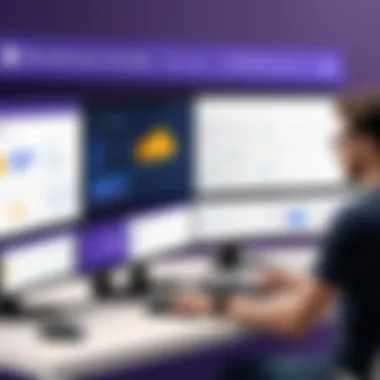

Navigating the Zoom ecosystem involves an appreciation for how its components function together and contribute to a holistic communication experience, ensuring user efficiency and satisfaction.
Core Features of Zoom
Zoom is equipped with a suite of core features that sets it apart from other communication tools. Recognizing these can help users leverage the platform’s capabilities effectively. Key features include:
- HD Video and Audio: This leads to clear communication, transcending the often-distracting quality challenges faced on other platforms.
- Breakout Rooms: A valuable feature for educators and facilitators, this allows users to split into smaller groups for focused discussions.
- Screen Sharing and Collaboration Tools: Presenters can easily share screens, which is invaluable for remote teams needing to work together on projects in real-time.
- Virtual Backgrounds: This adds personality and professionalism, allowing users to create an environment that suits the meeting context.
Every feature plays an important role in the user experience, whether it's boosting engagement in a classroom or supporting strategic discussions in corporate meetings.
Zoom for Education and Business
Zoom’s adaptability is evident in its specific applications for both education and business. These niches are essential to its overall ecosystem, showcasing its versatility.
For Education
Zoom offers tailored functionalities for educational institutions—facilitating virtual classrooms that accommodate teachers and students alike. Features such as:
- Interactive Whiteboards: Fosters engagement through collaborative drawing and brainstorming sessions.
- Recording Options: Allows for sessions to be recorded for students who may want to revisit lessons or for teachers to review their approaches.
- Polling and Reactions: Increases participation and provides instant feedback, qualities that are critical for maintaining interest in online learning.
For Business
In the corporate sector, Zoom supports various business functions. Its tailored offerings help in:
- Hosting Webinars: A feature increasingly important for marketing and engagement initiatives.
- Conference Rooms Integrations: The ability to connect different hardware ensures that teams can meet efficiently, regardless of their physical location.
- Advanced Analytics: Provides insights on meeting effectiveness and participant engagement, valuable for team leaders looking to optimize collaboration.
Understanding how Zoom caters to these two distinct sectors allows users to maximize its potential, ensuring that both educational and business needs are met effectively.
Comparative Analysis of Microsoft and Zoom
In today's fast-paced, digitally-driven communication landscape, the choice between platforms like Microsoft and Zoom goes beyond mere preference; it influences productivity and collaboration. Understanding the nuances of each tool is critical for professionals who must navigate virtual environments. A comparative analysis serves several purposes—it highlights identifiable strengths and weaknesses, creates a basis for informed decisions, and ultimately aligns chosen tools with specific organizational goals.
When assessing Microsoft and Zoom side by side, various factors come into play, including user experience, integration capabilities, security features, and pricing structures. In the following sections, we’ll dissect these elements to see how they fare against each other and what that means for users.
User Interface and Experience
The user interface often acts as the first impression for any software, setting the tone for how efficiently a user can perform tasks.
Microsoft Teams presents a clutter-free interface that integrates many features under one roof. This all-in-one characteristic can make the user experience feel seamless, but some may argue that it might also overwhelm beginners. Users can easily access chats, meetings, and files all from their main dashboard, yet the vastness of options might necessitate a learning curve.
On the flip side, Zoom is typically praised for its straightforward and intuitive interface. Participants can join meetings with just a couple of clicks. The clean layout facilitates easy navigation, making it an appealing choice for non-tech-savvy individuals. In terms of a virtual meeting experience, users have noted that Zoom places emphasis on ease of access and quality of interaction.
"A simple design can often lead to greater productivity, allowing users to focus on work rather than figuring out how to use the tools."
Some factors influencing user experience include:
- Ease of navigation
- Intuitive design
- Accessibility for diverse user profiles
Feature Set Comparison
Both Microsoft and Zoom come equipped with an arsenal of features meant to cater to various individual and business needs. A feature set comparison sheds light on the distinct attributes each platform offers.
Microsoft Teams is tailored for collaboration, integrating chat, file sharing, and meeting capabilities all in one app. Key features include:
- Document collaboration: Users can co-author documents in real-time, leveraging Office 365 tools.
- Team channels: Facilitating project-based discussions, channels keep conversations organized and contextually relevant.
- Task management: With built-in tools like Planner for managing tasks, Teams becomes more than just a communication tool.
Conversely, Zoom primarily focuses on video conferencing. Its strength lies in maintaining high-quality video and sound, even under less-than-ideal network conditions. Notable features include:
- Virtual backgrounds: Allowing users to obscure their environment during calls.
- Breakout rooms: Enabling smaller group discussions, enhancing interaction during larger meetings.
- Webinar capabilities: Designed for educational and promotional events, Zoom supports larger audiences efficiently.
Both platforms have their unique strengths, and skimming over the details could underestimate their potential. Understanding how these features align with user needs could be pivotal for professionals and organizations.
Ultimately, the choice between Microsoft and Zoom should hinge not only on feature sets but also on how these functionalities integrate into users' everyday tasks and their long-term objectives.
Integration Capabilities
The ability to integrate smoothly with other software solutions stands as a crucial benchmark for any communication platform. Both Microsoft and Zoom recognize this and systematically build their architectures to support various integrations. In an era where businesses rely heavily on an array of tools, having a coherent communication system that talks effectively with other applications can significantly enhance productivity.
In detail, integration capabilities allow users to leverage multiple tools under a unified interface. Think about a scenario where a team collaborates on a project that requires constant back-and-forth communication using both Microsoft Teams and Zoom; the ease with which these apps can connect with project management tools like Asana or Trello will vastly improve workflow efficiency. Let’s dissect this further:
Working with Third-party Applications
Both platforms offer a breadth of opportunities to integrate with third-party applications, taking a significant burden off the user's shoulders. Microsoft Teams, for example, allows connections to over 700 third-party applications. This translates into an easy way to bring in data or functionalities from various systems, from cloud storage services like Google Drive to CRM tools like Salesforce.
In particular, the Microsoft AppSource enables users to search for suitable apps tailored for specific needs. The ease of setting up integrations means users spend less time toggling between platforms and more time focusing on their tasks.
On the flip side, Zoom enables integration with various tools including Slack, HubSpot, and even social media platforms. This opens doors for flexibility and connectivity, catering to businesses that might heavily rely on those platforms for their operations. A feature like Zoom's ability to schedule meetings directly from Google Calendar exemplifies this integration's practicality. Yet, one might need to ensure that these integrations match the business functionality they serve; otherwise, they could end up creating more complications.
APIs and Customization Options
Application Programming Interfaces (APIs) are the powerhouse behind integrations and customizations in communication platforms. With APIs, businesses can tailor these applications to their unique requirements. Microsoft offers robust API documentation that allows developers to create customized solutions which can harmoniously mesh with Teams. This isn’t just about sticking a logo on an app; it’s about fundamentally altering workflows to maximize efficiency.
Zoom’s API ecosystem is equally rich, empowering businesses to create custom applications or workflows. The possibility of utilizing Zoom’s API to capture meeting data for more profound analytics can be a game-changer for organizations that value data-driven decision-making.
Customization doesn’t stop with APIs. Users can alter notifications, interface designs, and add personalized branding depending on the tools they’re leveraging. This means that both platforms can adapt to the idiosyncrasies of the organization's culture, aiding in enhancing user engagement and empowerment.
Overall, the thorough examination of integration capabilities between Microsoft and Zoom showcases their significant roles in streamlining communication within organizations. The context of evolving remote work environments necessitates that businesses weigh these aspects carefully, ensuring they adopt a communication platform that complements their existing technology stack while paving the way for future growth.


Security Features: A Critical Assessment
In the modern digital landscape, where communication tools have become indispensable, security stands forefront as both a concern and a priority. Microsoft and Zoom, two heavyweights in the online communication arena, each come packed with distinctive security features tailored to protect sensitive user data and maintain privacy.
An examination of security measures will not only shed light on their effectiveness but also help users make informed choices based on their needs. After all, in a world of virtual meetings, data breaches can feel as risky as walking a tightrope without a safety net. Here, we’ll dive into the vital elements of data encryption and compliance practices, showing how these giants address security issues.
Data Encryption Practices
Both Microsoft and Zoom deploy robust data encryption techniques, effectively adding layers of security against unauthorized access.
- Encryption at Rest: This practice ensures that data stored on servers remains protected even if someone gains physical access to them. For instance, Microsoft employs BitLocker for data at rest and encrypts files in Azure SQL databases, adding a solid barricade against potential threats.
- Encryption in Transit: Secure communication is key during document sharing and video calls. Zoom uses TLS (Transport Layer Security) to safeguard data moving between endpoints. This protocol acts like a secure postal service, ensuring that the content of messages and files remains unreadable during transit.
- End-to-End Encryption (E2EE): This feature is perhaps the gold standard in data security. While Zoom has incorporated E2EE to its offering, Microsoft Teams has yet to fully adopt it for all calls, though it securely transmits data in other ways. With E2EE, even the service provider cannot access the contents of communications, which is a considerable plus for users requiring utmost confidentiality.
"In the realm of online communication, robust encryption practices serve as the first line of defense against data breaches."
User Privacy and Compliance
Beyond encryption, privacy is a cornerstone of any communication service. User trust hinges on how well organizations protect their information and comply with legal standards.
- Compliance with Regulations: Both Microsoft and Zoom adhere to major data protection regulations like GDPR (General Data Protection Regulation) and CCPA (California Consumer Privacy Act). Compliance not only mitigates legal risks but also ensures users that their data is treated with care, a critical factor for businesses operating in regulated industries.
- User Control Over Data: Microsoft allows users to manage their privacy settings extensively, enabling them to choose what kind of data can be shared and with whom. Zoom has made strides in this area too, letting users control their own data within meetings through password protection and unique meeting IDs.
- Transparency: With transparency becoming a buzzword in recent years, both companies have invested in providing users with clear information about how data is collected, used, and stored. Microsoft’s commitment to educational resources and Zoom’s frequent updates regarding policy changes reflect a shift towards consumer empowerment.
In summary, security features, particularly in the realm of data encryption and user privacy, are paramount in the ongoing dialogue about the safety of online communication platforms. Understanding these elements helps users appreciate the stakes involved, ensuring they choose a service that aligns with their safety and privacy expectations.
Performance Metrics
Performance metrics are key indicators that can reflect the effectiveness and efficiency of communication tools like Microsoft and Zoom. This section aims to provide insights into uptime and reliability, as well as scalability options, two crucial aspects that directly impact user satisfaction and system usability. By analyzing these metrics, businesses and professionals can make informed decisions about which platform best meets their needs, fostering better communication and collaboration.
Uptime and Reliability
When considering any communication platform, uptime is essential. It reflects the percentage of time that the service is operational and accessible for users. A tool with high uptime is akin to a well-oiled machine, ready to serve when needed without hiccups. Microsoft and Zoom both place a strong emphasis on these metrics, aiming for a near 100% uptime to satisfy their users.
- What is Uptime?
Uptime refers to the time when a service is fully functional. In a business context, even a few minutes of downtime can lead to lost productivity and revenue. Therefore, understanding the uptime history of Microsoft and Zoom can be the difference between seamless collaboration and frustrating interruptions. - Key Metrics to Consider:
- Historical Uptime Rate: Check past performances to ascertain how often the platforms have been operational.
- Incident Reports: Awareness of past downtimes can help users anticipate risks and devise contingency plans.
- Redundancy Measures: Review how companies plan for outages, including backup systems or alternative solutions.
Given the nature of modern businesses operating across various time zones, reliable access to communication tools is non-negotiable. Any service interruptions provoke dissatisfaction and can derail crucial discussions—especially during high-stakes meetings.
Scalability Options
Scalability signifies a service's ability to grow alongside its users, adapting to an increasingly user demand without compromising performance. In other words, it is how well the platform can handle an influx of users, meeting the varying needs of businesses as they expand.
- Why Scalability Matters:
Organizations often start small but aim to broaden their horizons. A platform that can scale seamlessly will save businesses from the headaches of migrating to another tool mid-growth. High scalability assures continued service with increasing user numbers and additional features accommodated easily. - Factors Influencing Scalability:
- Cloud-Based Infrastructure:
Both Microsoft and Zoom utilize cloud technology, providing the flexibility to add or reduce features and users based on current needs. - User Limits: Each plan comes with specific caps. Reviewing these can help organizations plan ahead and avoid surprises as they grow.
- Performance Consistency: Scalability isn't just about adding more users; it’s also about maintaining quality and performance. Assessing how the platforms hold up under strain is essential for long-term planning.
"In today's rapidly evolving digital landscape, the ability to adapt and scale communication tools is just as important as the tools themselves."
Microsoft and Zoom both strive to accommodate growing businesses, but their approach can differ. Prospective users should scrutinize not only current needs but also future expectations, ensuring a sound investment in a tool that won't become obsolete as they grow.
User Experiences and Feedback
Understanding user experiences and feedback is critical in assessing how Microsoft and Zoom function in real-world scenarios. Real feedback sheds light on what works best for different types of users, be it remote teams, educators, or corporate executives. The article delves into the specific elements that make up user experiences, including usability, performance, and adaptability of these platforms.
Real-world Usage Scenarios
Users leverage Microsoft and Zoom for a multitude of purposes. In a corporate world, companies might employ Microsoft Teams for its comprehensive integration with Office 365. Employees can conduct meetings, share files, and collaborate in real-time, all within one environment. For instance, during a project kick-off meeting, a marketing team utilized Teams for a brainstorming session. They shared documents directly from OneDrive, enabling immediate feedback and streamlined discussions. This usability fosters productivity, as it reduces the need to switch between various applications.
Zoom, on the other hand, often shines in scenarios requiring larger group interactions. A university class can see upwards of a hundred students joining a lecture. An instructor might record a session for later viewing, making it accessible for students unable to attend live. The ease of setting up webinars has led schools to adopt Zoom, facilitating educational practices even in times of crisis.
The versatility they present makes them invaluable tools in both corporate and educational settings. The practical implications of these user scenarios not only illustrate how these tools are used, but also provide valuable insights into their respective advantages.
Common User Challenges
While both Microsoft and Zoom have earned their place in online communication, users face common challenges. For instance, interface complexity is a noted hurdle within Microsoft Teams. New users may feel overwhelmed with the myriad of features available, sometimes leading to confusion during the initial adjustment period. Additionally, Teams' reliance on Office 365 can create accessibility issues for users unfamiliar with the suite, resulting in a steeper learning curve.
Zoom, while generally seen as user-friendly, is not without flaws. Users have reported frustration with recurring login issues and the necessity for consistent updates to maintain performance. Privacy concerns also remain a sticking point, especially for organizations handling sensitive data. The infamous "Zoom Bombing" incidents highlighted vulnerabilities in the platform, pushing both users and Zoom towards stronger security measures.
"A tool is only as good as the user experience it provides. Feedback is essential to understand the gaps and strive for improvement."
In summary, user experiences and their feedback form the backbone of how tools like Microsoft Teams and Zoom evolve over time. While both platforms have strengths, they also come with challenges that require attention to enhance the overall experience for their users. Recognizing these aspects can lead to better, more tailored solutions in the fast-evolving realm of online communication.
Pricing Structures and Value Proposition
In today’s digital era, sound financial planning is just as essential as functionality. As Microsoft and Zoom continue to dominate the communication tools market, understanding their pricing structures is crucial for organizations seeking to make informed decisions. Choosing the right package can significantly impact not only the bottom line but also how effectively teams collaborate. By delving into the cost analysis of these platforms, businesses can pinpoint the options that align best with their needs and budget.
Cost Analysis of Microsoft Packages
Microsoft offers several packages to cater to various business sizes and needs, primarily through its Office 365 subscription model. The pricing tiers range from entry-level plans designed for small teams to comprehensive packages for larger enterprises.
- Microsoft 365 Business Basic: This plan is often viewed as a good starting point, offering essential tools like Teams and OneDrive. It is relatively affordable, making it accessible for startups and small businesses.
- Microsoft 365 Business Standard: This package adds apps like Word, Excel, and PowerPoint. While slightly pricier, the added functionality can justify the cost for teams that need more than just communication tools.
- Microsoft 365 E3 or E5: Aimed at larger organizations, these premium plans offer advanced security features and compliance solutions. While they come with a hefty price tag, the investment may pay off through enhanced productivity and security.
"Choosing the right Microsoft package is less about the price tag and more about what you get in return: efficiency, security, and scalability."
When evaluating these packages, factors like the number of licenses needed, specific features within each tier, and potential growth can significantly influence overall costs. Therefore, businesses should conduct a detailed assessment of their requirements before committing to a particular plan.
Zoom Pricing Plans Explained
On the other hand, Zoom provides a more streamlined array of pricing options, focusing primarily on its core video communication capabilities. The plans vary from free solutions suitable for personal use to costly enterprise solutions that support large-scale businesses.
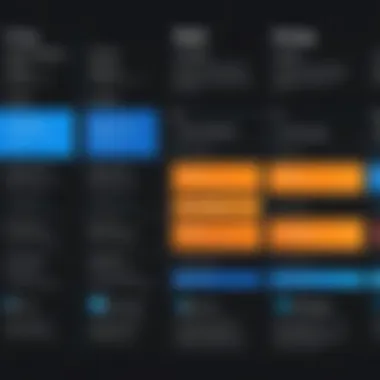

- Free Plan: This is a popular choice for casual users. It allows unlimited one-on-one meetings, but time constraints apply to group meetings.
- Pro Plan: Designed for small teams, this plan permits longer group meetings and adds features such as cloud recording. The cost is moderate, but it can prove valuable for businesses needing reliable conferencing tools without breaking the bank.
- Business and Enterprise Plans: These come with additional features such as custom branding, extended cloud storage, and advanced admin controls. The financial commitment is more significant, but companies often find that the increased capabilities enhance team performance and engagement.
When deciding between Microsoft and Zoom, it’s critical to weigh these pricing structures carefully against the features each platform provides. Given each platform's unique strengths, balancing cost with overall functionality will help teams maximize their investments in communication tools.
Choosing Between Microsoft and Zoom
In today's digital landscape, the choice between Microsoft and Zoom can significantly influence how organizations function. The need for efficient communication tools can’t be overstated as businesses evolve and adapt to remote and hybrid working models. Picking the right platform affects not just day-to-day operations, but also long-term strategies. When considering the nuances of each tool, the importance lies in aligning features with the concrete needs of your team, rather than simply riding the wave of current trends.
Understanding what both platforms bring to the table is essential. It's about functionality, ease of use, integration, and, of course, cost-effectiveness. Moreover, familiarizing yourself with the core strengths and limitations of each tool can make the tricky decision-making process less daunting.
"When in doubt, weigh the options, and choose the tools that fit your unique workflow better."
Factors Influencing Decision Making
Several critical factors come into play when determining which communication tool suits your needs best. Below is an examination of key considerations that can help guide your decision:
- User Base: What is the level of technical proficiency among your team members? If you have a blend of tech-savvy individuals and those who are somewhat challenged by technology, a more intuitive platform like Zoom may be easier to adopt.
- Existing Infrastructure: Assess your organizational setup. If your company already relies heavily on Microsoft's Office 365, it might make sense to lean towards Microsoft Teams for better integration.
- Usage Scenarios: Different teams have different requirements. For instance, while marketing teams may benefit from Zoom's webinar features, software development groups may find Microsoft Teams more conducive to collaborative efforts.
- Scalability and Growth Avenues: Consider how the tool will adapt as your organization expands. Does the platform support an increase in users? Traditional scalability measures play a vital role in your ongoing investment decisions.
- Budgetary Constraints: Keeping a close eye on costs is crucial. Determine which additional features you really need and whether they fit within your financial plan.
Best Use Cases for Each Tool
When it comes to application, pinpointing the best use cases for Microsoft and Zoom can steer you in the right direction:
- Zoom:
- Microsoft Teams:
- Webinars and Large Meetings: Zoom excels in hosting webinars for larger audiences. It's a go-to platform for companies aiming for expansive reach.
- Virtual Events: Businesses often host comprehensive virtual events using Zoom due to its ease of set-up and adaptability.
- Training Sessions: The platform's user-friendliness makes it ideal for employee training, where engagement is key.
- Collaboration on Projects: For teams engaging in long-term projects, Microsoft Teams allows seamless file sharing and real-time collaboration, enhancing productivity.
- Daily Communication: Teams is an excellent choice for organizations that favor ongoing discussions facilitated through chat features and channels.
- Integration with Microsoft Office: If your team utilizes Microsoft products frequently, Teams stands out for its smooth integration capabilities.
Ultimately, the choice between Microsoft and Zoom pivots on aligning these use cases with your organizational needs and future growth plans. The decision should be a reflection of practical requirements and the avenues they open for improved teamwork.
Future Trends in Online Communication
The realm of online communication is constantly evolving. As tech-savvy individuals and business professionals seek efficient and effective ways to connect, understanding the trends shaping this space can offer significant advantages. Today, the amalgamation of communication tools and technology brings us to a pivotal moment where businesses and individuals alike need to adapt quickly to keep pace with these shifts. This section dives deeply into the future trends that are likely to reshape online communication, focusing on how they affect user experience, productivity, and engagement.
The Role of AI in Communication Platforms
Artificial Intelligence is increasingly becoming a game changer in how we communicate. From smart chatbots to virtual assistants, AI is enhancing user experiences in unprecedented ways. The advent of machine learning algorithms has enabled platforms to analyze user behavior, predicting needs even before users articulate them. This predictive capability allows for more efficient communication, reducing response times and enhancing efficiency.
For instance, think about customer service. AI-driven chatbots can handle multiple inquiries simultaneously, fielding questions 24/7. This development not only frees up human representatives to focus on complex issues but also improves user satisfaction through quicker resolutions. Moreover, these systems are continuously learning and adapting, ensuring they manage inquiries more effectively over time.
"AI is like the quiet partner in a coffee shop meeting — always listening, always ready to suggest the best next step."
Evolving natural language processing technology enables platforms like Microsoft Teams and Zoom to not only understand voice commands but also generate accurate transcripts and even translate conversations in real-time. This feature enhances accessibility, ensuring that language barriers become a thing of the past.
Evolving User Needs and Expectations
At the heart of online communication's future are the users themselves. Today’s users demand more than just basic connectivity; they seek seamless integration, intuitive interfaces, and customizable experiences. As remote work continues to persist, individuals want tools that not only meet their current needs but also evolve alongside them.
Recent surveys indicate that over 70% of professionals now prefer platforms that offer comprehensive solutions, combining messaging, video calls, and file sharing. This demand for all-in-one solutions reflects a shift in how we approach collaboration.
As the workforce becomes more diverse, many organizations are exploring options that promote inclusivity. Tools which accommodate various learning styles and preferences are in high demand. For example, richer multimedia options—like screen sharing, collaborative whiteboards, and breakout rooms—provide varied touchpoints for engagement.
Furthermore, users are prioritizing privacy and security. The scrutiny on data protection has heightened, leading to a demand for transparent communication about safety measures. With evolving regulations like GDPR, users now expect platforms to clearly convey how their data is managed and safeguarded.
In summary, the future of online communications hinges not just on technological advancements, but on a deeper understanding of user needs and preferences. AI and evolving user expectations are not merely trends; they signify a shift towards more personalized, efficient, and secure communication experiences. As businesses navigate these changes, those who invest in adapting their tools will likely secure a competitive advantage in the marketplace.
Epilogue
In the rapidly evolving landscape of online communication, concluding our analysis on Microsoft and Zoom sheds light on their significance and utility. This article underscores the growing importance of these platforms in facilitating both personal and professional interactions. Each tool has carved out a niche that caters to various user needs.
Key Elements to Consider:
- Diversity of Features:
- Security Practices:
- Performance and User Experience:
- Pricing and Value:
- Microsoft Teams offers comprehensive integration with Office 365, making it ideal for organizations that rely on these tools for daily operations. This centralized hub allows streamlined communication and collaboration.
- Conversely, Zoom excels in straightforward video conferencing capabilities that appeal to educators and business professionals alike. Its user-friendly interface and specialized features, such as breakout rooms, enhance remote engagement.
- Trust in a communication tool is paramount. Our exploration revealed that Microsoft's stringent compliance protocols make it suitable for enterprises with heightened security concerns. Users are more likely to feel at ease knowing their data is protected.
- Zoom has implemented significant improvements in security since its earlier days, although it still faces scrutiny. Understanding these measures is crucial for users deciding on its suitability for sensitive discussions.
- Uptime and scalability are vital considerations for businesses. The analysis showed that both platforms have solid performance metrics, though the user experience can vary based on specific needs. A tech-savvy user may prefer Microsoft for its versatile functionalities, while a casual user may find Zoom's simplicity preferable.
- Cost-effectiveness is increasingly relevant, especially for small to medium businesses. Understanding the pricing structures of Microsoft packages versus Zoom’s plans allows decision-makers to forecast expenses accurately. Knowing what one gets for the investment will guide budgets better.
In concluding, the decision between Microsoft and Zoom ultimately hinges on individual organizational goals, user requirements, and specific use cases. The overarching theme throughout our investigation asserts that both platforms hold unique strengths. Thus, potential users should weigh these factors carefully to align their choice with their strategic vision.
"In today’s interconnected world, the tools we choose define how we communicate and collaborate."
The relevance of this conclusion lies in its call for thoughtful consideration among users to select a platform that complements their operational needs and security expectations, leading to more fruitful interactions. As the communication landscape continues to shift, keeping abreast of such innovations will allow users to adapt effectively to changing circumstances.
Importance of References
Every time we engage in a technical analysis, the need for reliable sources becomes paramount. Users are often navigating complex choices, and accurate references help illuminate these decisions. When delving into Microsoft’s vast array of tools and Zoom’s dynamic platform, references serve several essential functions:
- Credibility: By citing well-respected sources like Wikipedia, Britannica, or even forums like Reddit, we assure our audience that the information is not just hearsay. It’s critical for tech-savvy individuals who value precision and clarity—informed choices are often based on trust in the data presented.
- Depth of Understanding: References prompt readers to dig deeper. They can follow links for further reading and obtain a more nuanced perception of the subject matter. For instance, if someone is perplexed by Microsoft Teams’ interoperability features, they can easily find detailed documents or articles that elaborate on that topic.
- Comparative Context: In this piece, comparisons between Microsoft and Zoom�’s functionalities and pricing structures are crucial. References help place these comparisons within the larger framework of the industry, situating them among other competing platforms and highlighting distinct advantages or drawbacks.
Considerations Regarding References
Several factors should be kept in mind when incorporating references in an analysis:
- Relevance: Always ensure that references are directly related to the topic being discussed. Citing irrelevant information can muddy the waters and confuse readers.
- Timeliness: The tech landscape evolves at a breakneck pace. Swapping outdated references for newer insights is essential to maintain the article’s relevance.
- Diversity of Sources: A well-rounded article draws from a variety of sources. When discussing topics like security features or user experiences, it’s vital to include both industry insights and user-generated content to represent the spectrum of viewpoints.
"A chain is only as strong as its weakest link." The same can be said for references in tech writing. Each reference strengthens the narrative, making it robust against critique.
In summation, solid references enrich the readers' understanding and support the arguments presented throughout the article. For tech-savvy individuals and business professionals alike, these citations pave the way for informed decision-making. By grounding discussions in reputable sources, we enable them to navigate their needs effectively, fostering a well-informed community ready to take on the challenges posed by modern communication tools.







