Comprehensive Analysis of Homebyme Software


Intro
Homebyme is gaining traction as a significant tool for home design and interior visualization. In a world where space is often limited and aesthetics crucial, such software must meet the needs of both homeowners and design professionals. The platform stands out in its ability to combine detailed visuals with functional usability. This article explores the various aspects of Homebyme, assessing its features, strengths, and real-world applications.
Software Category Overview
Purpose and Importance
The purpose of home design software like Homebyme is to simplify the planning and visualization process for interiors and exteriors. Homeowners can conceptualize their spaces without the need for deep design knowledge. On the other hand, professionals in architecture and interior design can leverage this software to enhance their artistic vision and provide clients with realistic previews of their designs.
Software of this kind plays a pivotal role in decision-making. It transforms abstract ideas into concrete visuals, allowing users to experiment with layouts, colors, and furnishings. As a result, the importance of such tools cannot be overstated in today's design landscape.
Current Trends in the Software Category
Currently, there are several trends shaping the home design software category.
- Augmented Reality (AR): More software tools integrate AR to allow users to visualize designs in real time within their actual spaces.
- Collaborative Features: Many platforms emphasize collaboration, enabling multiple stakeholders to contribute to design projects seamlessly.
- User-Centric Interfaces: Programs are moving toward more user-friendly interfaces. More intuitive designs lower the barrier for entry for non-experts and enhance overall engagement.
These trends reflect a broader shift towards making design accessible to a wider audience, empowering individuals to take control of their spaces.
Data-Driven Analysis
Metrics and Criteria for Evaluation
To evaluate Homebyme and similar software solutions, it's essential to consider various metrics. These may include:
- User Satisfaction: User reviews and testimonials provide insight into the effectiveness and impact of the software.
- Feature Set: The range of features offered, such as 3D rendering and room layout options, are fundamental to its value proposition.
- Integration Capabilities: How well does the software connect with other tools and platforms?
By analyzing these factors, one can gain a clearer picture of how Homebyme stacks up against competitors.
Comparative Data on Leading Software Solutions
Comparative analysis is crucial in understanding where Homebyme excels or falls short. While the emphasis is on Homebyme, it is helpful to look at other leading options like SketchUp and Chief Architect. Insights from user feedback indicate that many users appreciate Homebyme's simplicity, specifically its intuitive drag-and-drop features.
In contrast, SketchUp often attracts users needing advanced modeling capabilities, while Chief Architect provides more comprehensive construction documentation options. Each of these programs has its strengths and target audiences, making it essential for users to align their choice with project needs and expertise.
"Homebyme offers a unique package that suits both beginners and seasoned professionals alike, challenging the norms set by its predecessors."
Overview of Homebyme Software
Understanding Homebyme Software is crucial for both individuals and professionals involved in home design and interior visualization. This section aims to lay a strong foundation for the discussion that follows. Homebyme offers tools that can transform concepts into tangible visualizations. The software caters to a range of users, from amateur design enthusiasts to seasoned architects.
In today’s design landscape, the ability to accurately visualize a space is invaluable. Homebyme provides 3D rendering capabilities that allow users to create realistic models. This is not merely a feature; it is a necessity in making informed design decisions. With the increasing demand for remote consultations and DIY projects, Homebyme serves as a bridge between ideation and realization.
Intro to Homebyme
Homebyme is a web-based platform developed to facilitate home design. Users can create layouts of their spaces, experiment with different design elements, and visualize the results in 3D. It caters to a diverse audience, including homeowners looking to renovate, real estate agents, and professionals in interior design.
The software is accessible through a web interface, which means there is no need for heavy installations or extensive hardware requirements. This aspect makes it particularly appealing for users who may be less tech-savvy but still wish to engage in the design process.
Purpose and Objectives
The primary purpose of Homebyme is to simplify the home design process. The software supports users in visualizing their interior concepts effectively. One of its main objectives is to enhance user engagement by providing a hands-on experience in designing spaces. With tools that promote creativity, users can make choices that suit their specific needs.
Moreover, Homebyme aims to streamline collaboration between clients and professionals. By offering features for sharing designs and receiving feedback, it fosters a collaborative environment. This aspect is particularly essential in professional contexts, where clear communication of ideas can significantly influence project outcomes.
Key Features of Homebyme
Homebyme stands out in the realm of home design software due to its unique features. These elements not only enhance usability but also play a significant role in transforming ideas into visualizations. A comprehensive understanding of these features aids both novice and seasoned users in leveraging the software effectively. Key features such as 3D visualization, user-friendly interface, and extensive customization options contribute to the overall value of Homebyme.
3D Visualization Capabilities
The 3D visualization capability of Homebyme allows users to create detailed and realistic representations of their design concepts. This feature is essential for users who want to see how their ideas translate into actual spaces. By simulating lighting, textures, and furniture placement, users can make informed decisions before any physical changes are initiated.
The ability to rotate, zoom, and even walk through the 3D model provides a holistic view of the designed space. This adds a layer of immersion that traditional 2D plans lack. Users can experiment with various layouts and furnishings, adjusting them easily to see what works best visually. With tools that enable real-time rendering, the software minimizes guesswork, making it easier to visualize end results.
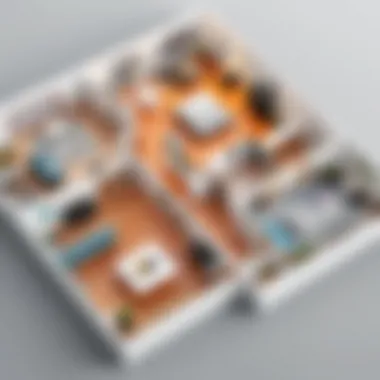

"The 3D visualization feature is a game-changer, bridging the gap between concept and reality."
User-Friendly Interface
A critical element of Homebyme’s appeal is its user-friendly interface. Designed with accessibility in mind, the layout is intuitive. This ensures that even users with limited technical skills can navigate efficiently. The dashboard is clean, keeping tools and options within easy reach. This reduces the learning curve, allowing users to focus on design rather than figuring out how to use the software.
The interface employs drag-and-drop functionality, enabling users to place furniture, fixtures, and decorations effortlessly. This simplicity does not come at the cost of depth; advanced options for precise placement and adjustment are still available for professionals.
Customization Options
Customization is another standout feature of Homebyme. Users have the freedom to alter almost every aspect of their designs. This includes not just the layout of spaces but also the colors, materials, and textures. By having access to a broad library of furniture and decor items, users can reflect their style accurately.
Moreover, Homebyme allows the import of personal items or custom designs. This feature is particularly valuable for complex projects, as it opens the door to unique and specific design elements.
In summary, the key features of Homebyme work in unison to enhance user experience and satisfaction. From 3D visualization to intuitive navigation and extensive customization, these elements empower individuals and professionals alike to bring their design visions to fruition.
Usability Aspects
Usability is a critical factor in any software solution, especially for design applications like Homebyme. It encompasses the ease with which users can navigate and utilize the software to achieve their goals. Good usability ensures that users can engage with the software without a steep learning curve, allowing them to focus on creativity rather than technical hurdles.
Practical usability features in Homebyme include intuitive design layouts, accessible tools, and responsive help functions. These aspects not only improve efficiency but also enhance user experience by minimizing frustration. This section delves into two major areas of usability: ease of use for beginners and advanced features tailored for seasoned professionals.
Ease of Use for Beginners
For beginners, Homebyme presents a welcoming environment. The interface is designed to be intuitive, enabling new users to start creating designs with minimal guidance. Tools are logically organized, and the drag-and-drop functionality simplifies the design process. This approach allows first-time users to immerse themselves in the design journey without feeling overwhelmed.
Within the learning phase, Homebyme offers guided tutorials. These tutorials cover basic functionalities and help users familiarize themselves with the platform. Additionally, tooltips provide context-sensitive assistance, ensuring that users understand what each feature does when hovered over. This promotes a smoother transition into more complex design tasks as confidence grows.
Advanced Features for Professionals
While Homebyme caters to beginners, it also accommodates advanced users seeking sophisticated capabilities. Professionals in architecture and interior design can take advantage of features such as detailed 2D and 3D modeling. These options allow designers to create precise layouts that align with technical specifications.
Another advantage for professionals is the extensive library of furniture and decor items that can be customized in size, color, and material. This customization enhances creativity, as designers can visualize client-specific requests more accurately. Furthermore, Homebyme facilitates collaboration through shared projects, enabling teams to work together seamlessly on design tasks.
Homebyme for Personal Projects
Homebyme is particularly relevant for personal projects, as it empowers individuals to transform their ideas into visual representations. The software provides tools designed for users with varying levels of design expertise. This accessibility allows homeowners to take control of their interior spaces, enabling them to visualize concepts and make informed decisions about their home environments.
Interior Design Applications
Interior design is a field that thrives on creativity and personal expression. Homebyme serves as a valuable resource for people looking to redesign or personalize their living spaces. The software offers an array of features that facilitate everything from selecting paint colors to arranging furniture.
- 3D Modeling: Users can create detailed models of their spaces, allowing them to experiment with different layout options.
- Material Options: Homebyme provides a vast catalog of materials, helping users select textures and finishes that align with their vision.
- Lighting Effects: The ability to simulate natural and artificial lighting can impact the overall aesthetic of a room.
Many users find that engaging directly with the design process fosters a deeper understanding of design principles. This ultimately leads to more satisfying results.
Visualization for Renovations
Renovation projects can feel overwhelming due to the myriad of decisions involved. Homebyme simplifies this complexity by offering visualization tools that allow users to plan their renovations with precision.
- Spatial Awareness: Users can visualize how changes will affect space, ensuring that the new designs complement existing structures.
- Before-and-After Scenarios: The software makes it easy to view potential outcomes, thus aiding in decision-making before committing to changes.
- Cost Estimation: While not a core feature, estimating costs based on materials chosen can provide insights into what is feasible within a budget.
As renovations often require significant investment, having the ability to foresee the results can significantly reduce the risk of costly mistakes. Homebyme enables homeowners to approach their projects with confidence and clarity.
Homebyme for Professionals
Homebyme is increasingly recognized as an essential tool for professionals within the architecture and design sectors. Its functionality allows for effective visualization and planning, crucial for anyone engaged in creating or modifying living spaces. In a field where precision and aesthetic appeal are paramount, professionals need resources that not only streamline their workflow but also enhance their creative output. Homebyme fulfills these needs by offering powerful design features combined with user-friendly practices, making it easier to communicate ideas to clients and collaborators alike.
Architectural Design Contexts
In architectural design, the ability to visualize spaces in three dimensions is invaluable. Homebyme empowers architects by allowing them to create detailed 3D models of their projects. This capability facilitates a more profound understanding of spatial relationships and allows for iterative design processes. Professionals can modify layouts swiftly and see the immediate effect of changes. Architects can showcase potential designs to clients in a tangible format, reducing misunderstandings about final outcomes.
Additionally, the software includes various tools for structural visualization, including options for incorporating furniture and other elements. These features help architects to get a sense of scale and proportion within their designs. Another aspect of Homebyme's architectural application is its scope for collaboration. Multiple stakeholders can interact with the design, allowing for feedback during the development stages. This characteristic is crucial, as architects often work in teams where input from different specialists can refine the design.
Collaboration Tools within Homebyme
Collaboration is at the heart of any architectural project. Homebyme's design includes several tools that facilitate teamwork, making it possible for multiple users to access and work on a project simultaneously. This feature is especially beneficial in larger teams, where project managers, architects, and interior designers need a cohesive environment to address project dynamics.


Users can share designs easily using unique links or public access features. This immediacy ensures that feedback can be integrated promptly, allowing projects to progress without the lag often associated with traditional methods of sharing work. Moreover, comments and annotations can be added within the platform, creating a structured approach to discussing amendments and improvements.
Effective collaboration within Homebyme enhances the workflow, reduces project timelines, and promotes an inclusive approach to design.
This unified platform supports professionals in delivering projects that meet client expectations while also fostering innovation and creativity in design.
In summary, Homebyme serves as a transformative tool for professionals in architecture and design. By streamlining the processes of visualization and collaboration, it opens avenues for increased productivity and creativity. This makes it not just a software solution, but a fundamental part of modern design practices.
Technical Requirements
Understanding the technical requirements of Homebyme software is essential for optimal performance and usability. Without meeting these specifications, users may encounter issues that hinder their design process. This section aims to elucidate the significance of system compatibility and software integration, which are crucial in ensuring that users can fully utilize the capabilities of Homebyme without unnecessary interruptions or frustrations.
System Compatibility
For Homebyme to function effectively, it is vital to assess the system compatibility. This software is primarily compatible with most modern operating systems, including Windows and macOS. Users should ensure their system meets the recommended specifications to avoid lag or crashes during usage.
Key aspects of system compatibility include:
- Operating System: Homebyme typically requires Windows 7 or later, or macOS 10.10 and above. Keeping your system updated is beneficial.
- Hardware Specifications: Minimum RAM should be at least 4GB; however, 8GB is recommended for smoother performance. A multi-core processor can significantly enhance rendering speed.
- Graphics Card: A dedicated graphics card is necessary for 3D visualization. Ensure that it meets the requirements for acceleration.
"Proper system compatibility ensures a seamless experience when using complex design software like Homebyme."
When evaluating system compatibility, it is also prudent to consider internet requirements. Homebyme is online software, thus a stable internet connection is vital for accessing features and saving work.
Software Integration Capabilities
Software integration plays an essential role in a design workflow. Homebyme allows users to integrate seamlessly with other tools, enhancing its functionality. Compatibility with various platforms increases the software's versatility.
Some notable integration capabilities include:
- Importing Files: Users can easily import files from various formats, which can help in transferring existing designs into Homebyme for further enhancement.
- Exporting Options: Homebyme also offers options to export designs in multiple file formats for presentation or collaboration. This is especially useful for professionals needing to share their work with clients or colleagues.
- Cloud Services: Cloud integration is another crucial feature of Homebyme as it allows users to access their projects from anywhere, ensuring they can work flexibly.
Evaluating software integration capabilities helps users understand how well Homebyme can fit into their existing workflows. Professionals in architecture and interior design will find that having a cohesive suite of tools increases productivity and creativity.
User Experiences and Reviews
Understanding user experiences and reviews is essential when evaluating Homebyme software. These insights highlight how actual users interact with the tool, revealing its practical benefits and potential pitfalls. This feedback can inform decisions for both casual users and professionals. By dissecting user experiences, we aim to understand how Homebyme meets the demands for effective home design and visualization.
Positive Feedback from Users
Many users praise Homebyme for its intuitive design and comprehensive features. The ability to create detailed 3D models is frequently mentioned. Users find that these models aid in visualizing their project goals before implementation. The functionality to share designs with friends or clients is a significant advantage as well. Users often report satisfaction with collaboration features, as they streamline communication and facilitate feedback.
User comments often revolve around the ease of use of the interface. Newcomers, particularly, appreciate how quickly they can navigate through various features without extensive training. This ease of use can reduce the initial learning curve, allowing users to become proficient in a short time.
"Homebyme helped me bring my ideas to life in a way I didn't think was possible without hiring a designer. It's empowering!" - Homebyme User
Challenges Faced by Users
Despite the positive feedback, some challenges have been noted by users. One common issue is related to performance in handling larger, intricate designs. Users have experienced slow load times and occasional crashes when working on complex projects. This can be frustrating, particularly in professional settings where time is of the essence.
Another concern is the limited import/export options. Some users wish for broader compatibility with other software tools. This limitation hinders workflow, as users may find it challenging to integrate their work seamlessly into a broader design suite.
Additionally, certain users have pointed out that while the customization options are robust, they can become overwhelming. The plethora of choices might confuse inexperienced users instead of facilitating the design process. This disparity emphasizes the need for ongoing tutorials or improved guidance within the software itself.
Comparative Analysis with Other Design Software
Comparative analysis holds significance in examining Homebyme's position within the landscape of design software. This section aims to unravel how Homebyme stacks up against its competitors and the implications of such a comparison for potential users. By exploring various design tools, we can identify unique characteristics, strengths, and areas that Homebyme might need to improve.
Homebyme vs. Competitors
When assessing Homebyme in conjunction with competitors like SketchUp, Roomstyler, and AutoCAD, it becomes clear that each software caters to different audiences and applications. Homebyme stands out primarily for its user-friendly interface and strong 3D visualization capabilities. Unlike SketchUp, which tends to attract users with some design experience, Homebyme targets novices effectively. This accessibility is crucial for homeowners looking to experiment with interior design without a steep learning curve.
One notable difference is the level of customization offered. AutoCAD, while powerful for professionals, can be overwhelming for the average user due to its complex features. In contrast, Homebyme offers an intuitive platform that allows users to engage in interior design without having to navigate intricate commands.
Despite these advantages, Homebyme does lack some advanced features that professionals might find in AutoCAD or even SketchUp. Users who need extensive drafting tools may find Homebyme limiting in certain contexts, especially for large-scale architectural projects. However, for personal project needs, its combination of ease of use and 3D rendering capabilities makes Homebyme an appealing choice.
Strengths and Weaknesses
An effective comparative analysis emphasizes both strengths and weaknesses.


Strengths:
- Ease of Use: Homebyme is designed for beginners, providing a straightforward learning curve.
- 3D Visualization: It excels in generating realistic views of designs, enhancing the user experience.
- Cloud-based Designs: Users can access their work from any device, allowing flexibility.
- Community Feedback: Homebyme incorporates user suggestions for future updates, fostering a responsive environment.
Weaknesses:
- Limited Advanced Features: For professional uses, the software may lack in-depth tools.
- Performance Issues: Some users report lagging issues when handling complex designs.
- Customization Constraints: Compared to AutoCAD, customization options can seem restricted.
Homebyme serves primarily as a bridge for enthusiasts and amateurs in design rather than as a fully professional solution.
Cost Considerations
Understanding cost considerations is crucial when evaluating Homebyme software. The financial aspects of any design software can dictate its accessibility and usability for both individual users and professionals. Pricing structures often reveal the value placed by a company on its features, capabilities, and support services. In this analysis, we will explore various pricing plans and how they align with the functionalities offered. Additionally, it is essential to compare the value of Homebyme against alternative options in the market to provide a clearer perspective for potential users.
Pricing Plans Available
Homebyme offers several pricing plans designed to cater to different user needs. Here are the significant plans:
- Free Version: This plan provides basic functionality without any cost. Users can create 2D and some 3D designs but are limited in terms of advanced features and project storage.
- Premium Plan: This plan usually requires a subscription fee, granting access to enhanced tools including more extensive rendering options, increased cloud storage, and additional customization options. The monthly fees can vary, making it more suited for those who frequently engage in design projects.
- Professional Plan: Aimed specifically at businesses and professional designers, this plan includes comprehensive features for project collaboration, advanced technical support, and additional integrations with other software. Pricing for this plan can fluctuate based on the number of users or the extent of features required.
Each plan aims to balance affordability against the tools necessary for effective design and presentation.
Value Comparison with Alternatives
When assessing Homebyme, one must consider how its pricing corresponds to the value it provides when compared to other design software available in the market.
- SketchUp: Known for its intuitive interface and powerful toolset, SketchUp often charges higher subscription fees but may offer more extensive functionality for professional users. Its learning curve could also affect its overall value compared to Homebyme.
- Autodesk Revit: This software targets architectural professionals and tends to be substantially more expensive due to its advanced BIM capabilities. For users focused on quick interior designs, Homebyme might present a more accessible option.
- Sweet Home 3D: As a free alternative, Sweet Home 3D provides basic designing tools but lacks the depth in visualization and user experience that Homebyme excels in.
Future Developments for Homebyme
The future of Homebyme holds considerable promise, reflecting the software’s commitment to evolving alongside the needs of its users. As technology advances, integrating new features and refining existing functionalities become essential. Understanding the importance of planned enhancements can guide both current users and potential adopters in their decision-making processes. This section will delve into what’s on the horizon for Homebyme, highlighting the anticipated features and the influence of community feedback on its evolution.
Planned Features and Enhancements
Homebyme is not static. The development team is always exploring ways to enhance user experience and usability. Among the planned features, one can expect improvements in the rendering engine for more realistic visuals. Increased social sharing capabilities are also in discussion, enabling users to easily share their designs across various platforms. Additionally, integrating augmented reality tools could provide users with a richer interaction experience.
Some possible enhancements include:
- Advanced rendering options for realistic lighting
- Collaboration features allowing multiple users to work simultaneously
- Mobile application updates for on-the-go design
- An expanded library of objects and materials for enhanced customization
These planned updates signal an ongoing commitment to providing powerful tools for both amateur designers and professionals in the industry.
Community Feedback and Influence
Community feedback plays a crucial role in shaping the future developments of Homebyme. By listening to user suggestions and criticism, the development team can prioritize enhancements that truly matter. The feedback loop between users and developers creates a dynamic process for continuous improvement.
For example, forums and social media platforms such as Reddit and Facebook are essential for users to express their thoughts. Many suggestions arise from practical experiences in which users either struggle with specific features or seek additional functionalities.
"User input is invaluable. It allows us to tailor our updates to the needs of our community, making the software even better."
Incorporating community insights leads to updates that align more closely with user expectations and desires. This collaborative approach fosters a sense of ownership and belonging among users, enhancing their loyalty to the Homebyme brand.
As Homebyme develops, the continual focus on user experience and community feedback will likely keep it relevant in the competitive landscape of design software.
Ending
The conclusion section serves a vital role in synthesizing the findings of this extensive analysis of Homebyme software. In every written composition, the conclusion is where the author reiterates the significant aspects discussed, ensuring the reader gains a clear understanding of the topic’s importance. For a software like Homebyme, this involves highlighting the software's key features, usability, and value in both personal home design projects and professional architectural contexts.
Summary of Key Insights
Throughout this article, several key insights about Homebyme emerge:
- User-Friendly Interface: Homebyme stands out for its accessible interface. New users can navigate the software intuitively, allowing them to focus on design rather than technicalities.
- Comprehensive 3D Visualization: The option to view designs in rich 3D helps users better grasp space and aesthetics, enhancing the designing process.
- Customization and Flexibility: Users appreciate the myriad of customization choices available. This flexibility caters to diverse design preferences and project types.
- Professional and Personal Applications: Homebyme is effective for both personal projects and professional uses, indicating its versatility.
In a world where home design software options abound, Homebyme’s blend of user-friendliness and professional capabilities provides a distinct advantage, making the design process more efficient and enjoyable.
Final Thoughts on Homebyme
In summation, Homebyme software emerges as a robust tool for individuals and professionals in design. Its combination of intuitive design features and advanced technical capabilities equips users to create visually compelling designs.
Moreover, the software's ongoing developments, informed by user experiences and feedback, position Homebyme to evolve alongside changing trends in home design. As users continue to report positive experiences, it demonstrates an effective solution that adapts to varied needs and styles. The ability to visualize spaces in 3D effectively transforms how users approach home design, resulting in informed decisions that reflect their intentions.
For anyone in the interior design or architecture field, Homebyme represents a valuable asset. Its features not only enhance creativity but also facilitate collaboration and practical application. As usage grows, so does its impact, shaping future advancements in design technology.







