A Comprehensive Overview of Office 365 Pricing Structures


Intro
In today’s digital workspace, software solutions like Office 365 are vital for individuals and businesses alike. This comprehensive overview will delve into the pricing structures associated with Office 365, providing clarity on options tailored for different user groups. Recognizing the right plan can enable users to harness the full potential of this powerful tool, which integrates applications such as Word, Excel, and Outlook into one suite.
Understanding the nuances between various offerings is crucial. As organizations strive for efficiency and productivity, the selection of software can significantly impact operations. From freelancers to large enterprises, the decisions made regarding Office 365 can determine budgeting, functionality, and overall success in leveraging technology.
Through this article, we will analyze plan comparisons, evaluate features, and highlight potential cost savings to empower readers in their decision-making process.
Software Category Overview
Purpose and Importance
The software category of productivity tools, particularly Office 365, is designed to facilitate collaboration, communication, and organization in a seamless manner. It allows teams to work together regardless of location, breaking down geographical barriers. Furthermore, in an increasingly mobile world, the availability of cloud-based solutions provides users with access to essential applications from anywhere with an internet connection.
Office 365’s subscription model is particularly noteworthy. This model provides organizations with the flexibility to scale their tools in accordance with their evolving needs while managing expenses effectively. Businesses can select suitable plans based on size, type of work, and specific requirements, allowing for a customizable approach.
Current Trends in the Software Category
As work dynamics shift towards remote collaboration and digital engagement, certain trends are shaping the software landscape:
- Increased Remote Work: With the rise of online work environments, software tools that enable collaboration have become instrumental. Office 365’s cloud capabilities have risen to meet this demand.
- Focus on Integration: Users are seeking solutions that provide compatibility and integration with existing systems and applications. Office 365 addresses this through its vast range of tools and connectors with third-party applications.
- Security Concerns: Cybersecurity is a critical concern for organizations. Office 365 offers built-in security features designed to protect sensitive information while enhancing the overall trust in its platform.
Understanding these trends is crucial for both individual users and enterprises as they navigate the decision-making process for software solutions like Office 365.
Data-Driven Analysis
Metrics and Criteria for Evaluation
When analyzing Office 365 pricing, it is vital to evaluate using specific metrics and criteria:
- Pricing Structure: Understanding different pricing tiers provides insights into the overall cost implications.
- Feature Set: Assessing the features included in each plan can determine suitability for various user needs.
- User Limitations: Knowing how many users can be accommodated under each plan helps in planning for growth.
- Support Services: Evaluating the level of technical support can offer peace of mind, especially for business environments.
Comparative Data on Leading Software Solutions
A brief comparison with other leading productivity software can shed light on the competitiveness of Office 365. Notable alternatives include Google Workspace and Zoho Workplace. Each solution has its strengths:
- Google Workspace: Known for its user-friendly interface and seamless collaboration.
- Zoho Workplace: Offers a cost-effective alternative with a variety of integrated apps.
Culmination
In this evolving landscape, understanding the pricing models of Office 365 is not just beneficial but essential for strategic decision-making in both personal and business realms. By evaluating the various plans, individuals and organizations can make informed choices that best meet their needs.
Preamble to Office Pricing
Understanding the pricing of Office 365 is essential for various users, from individuals to large enterprises. The pricing structure determines how users interact with the software and the value they derive from it. Office 365's flexible subscription models can cater to a range of needs, allowing for economical choices that match specific user requirements. An accurate grasp of Office 365 pricing is crucial in making informed decisions, particularly for businesses aiming to optimize their software expenses while maximizing productivity.
Historical Context of Office Software Pricing
To comprehend Office 365 pricing, it is vital to consider the historical context of office software pricing. In the past, software was typically sold as a one-time license, which often required significant upfront investment. Users would purchase a version of the software, and upgrades might come at an additional cost. This model posed challenges for both consumers and developers. Many users were hesitant to invest large sums, especially for software that could become outdated rapidly.
The transition to subscription-based models has reshaped the landscape. Microsoft introduced Office 365 as a response to this demand for flexibility and continuous updates. Subscriptions provide an affordable entry point, with businesses able to invest in the software progressively. However, this shift also raised questions about long-term costs and the sustainability of subscriptions compared to traditional licensing.
What Office Offers
Office 365 distinguishes itself by providing a comprehensive suite of applications tailored to meet diverse organizational needs. Users gain access to essential tools like Word, Excel, PowerPoint, and Outlook, among others. Moreover, the service includes cloud storage via OneDrive and access to collaborative tools like Teams. This integration enhances productivity, especially in remote work scenarios.
Another key advantage of Office 365 is its regular updates, ensuring users always work with the latest features and security enhancements. The subscription also allows for different plans catering to various sectors, such as education and enterprise, making it a versatile choice for many.
Office 365 represents a paradigm shift in how office software is consumed, focusing on accessibility, flexibility, and continuous improvement.
In summary, the pricing model of Office 365 reflects broader trends in software consumption, emphasizing the importance of adaptability in today’s business environment. Understanding these elements is paramount for anyone considering Office 365 as a viable solution.
Understanding Subscription Plans
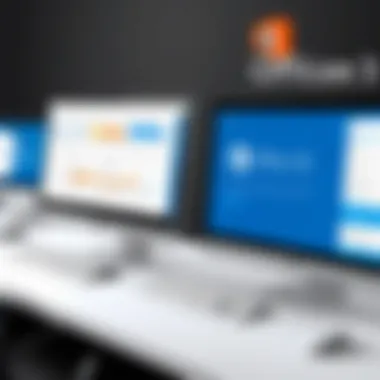

In the realm of Office 365, understanding subscription plans is essential for users to navigate the available options effectively. Each plan is tailored to specific user categories, be it individuals, businesses, or educational institutions. The distinct structures of these plans can influence user experience and overall satisfaction with the Office 365 ecosystem. Exploring the myriad of offerings helps potential subscribers identify the package that aligns with their requirements, maximizing the value gained from their investment.
A clear grasp of these plans is beneficial because it guides users through several considerations. Users must assess their needs, budget constraints, and desired features. This article will take an in-depth look into each category of plans, outlining essential details that can influence a purchasing decision.
Plans for Individuals
Office 365 provides several subscription options specifically designed for individual users. These plans generally include a selection of core apps and features that are suitable for personal tasks such as document creation, data management, and cloud storage.
- Microsoft 365 Personal: Typically geared towards individuals, this plan offers access to essential applications like Word, Excel, and PowerPoint. It includes 1 TB of OneDrive storage, which is advantageous for keeping files secure and accessible from any device.
- Microsoft 365 Family: This variant allows sharing the subscription with up to six people. Not only does this spread the cost, but it also maximizes the number of services accessible. Each user receives their own storage and personalized experiences.
The flexibility of these plans makes them appealing to individuals. Whether for students or professionals, anyone can benefit from the value offered.
Plans for Businesses
When it comes to business users, Office 365 structures its offerings to address diverse organizational needs. The plans are designed to facilitate collaboration and enhance productivity among teams.
- Microsoft 365 Business Basic: This entry-level plan includes essential applications and services such as Exchange, Teams, and OneDrive. It's a cost-effective option for small businesses starting their journey in the cloud.
- Microsoft 365 Business Standard: More comprehensive, this plan combines the features of Business Basic with desktop versions of Office apps. This is suitable for teams requiring robust functionalities coupled with collaboration tools.
- Microsoft 365 Business Premium: The premium offer includes advanced security features and device management capabilities, which are vital for businesses dealing with sensitive information.
Each business plan caters to different sizes of companies ranging from startups to enterprise-level organizations. This variety enables organizations to choose a plan compatible with their growth trajectory and operational demands.
Plans for Educational Institutions
Educational institutions have unique needs that Office 365 addresses through tailored subscription plans. These options cater to students and faculty, emphasizing collaboration and resource management.
- Microsoft 365 A1: Offered at no cost, this plan gives institutions basic access to online Office applications and OneDrive. It's beneficial for classrooms and learning environments where budget constraints are often a concern.
- Microsoft 365 A3: This plan provides enhanced features, including desktop applications and additional security functionalities, making it apt for institutions that require a comprehensive suite for academic purposes.
- Microsoft 365 A5: The most advanced option delivers ultimate flexibility, combining all the features of previous plans while adding advanced security and compliance solutions. This is ideal for institutions dealing with sensitive data, such as research facilities.
In summary, understanding the various subscription plans available within Office 365 is vital for making informed choices. The distinctive needs of individuals, businesses, and educational institutions reflect the flexibility and versatility of Microsoft's offerings. By weighing each option carefully, users can optimize their engagement with the suite, ensuring that their investment leads to tangible benefits in productivity and collaboration.
Detailed Price List
Understanding the detailed price list of Office 365 is crucial for both individual users and organizations. This section breaks down the costs associated with the various subscription plans available. It highlights the significance of selecting the right plan based on specific needs and outlines how the pricing structure can affect long-term investments. Visibility into the detailed price list ensures that users can compare options effectively, making it easier to evaluate their budgets against features offered.
Monthly vs. Annual Subscriptions
When choosing a subscription for Office 365, users often face the decision between monthly and annual payment options. Each has distinct advantages and potential drawbacks.
Monthly Subscriptions:
- Provide flexibility. Users can cancel or switch plans easily.
- Allow for trial periods, which is beneficial for those unsure of their commitment.
- Cost-effective in the short term, especially for users who need Office 365 for a limited time.
However, this flexibility comes at a price. Monthly subscriptions generally cost more over time. Users miss out on the discounts available for committing to an annual plan.
Annual Subscriptions:
- Tend to be more economical, as Microsoft often offers discounts for yearly commitments.
- Ideal for businesses and power users who require consistent access to Office 365 throughout the year.
- Provide better budgeting opportunities, as costs are locked in for 12 months.
Despite the higher upfront cost, annual subscriptions can lead to significant savings in the long run. Users should carefully assess their needs to determine which option serves them best.
Business Plan Comparison
Office 365 offers a range of plans tailored to business needs, each with specific features that cater to different organizational sizes and goals.
Key Business Plans:
- Microsoft 365 Business Basic: This plan includes web and mobile versions of Office apps, email hosting, and 1 TB of OneDrive storage. It is suitable for smaller businesses that do not need desktop applications.
- Microsoft 365 Business Standard: In addition to the Basic features, this plan provides desktop versions of the Office apps and additional business tools. It is well-suited for growing companies requiring comprehensive productivity solutions.
- Microsoft 365 Business Premium: This includes all features of the Standard plan, along with robust security and compliance tools. Ideal for businesses needing advanced security measures.
When comparing business plans, consider the following:
- Features required by the organization.
- Number of users and their specific roles.
- Budget constraints and the potential for future scaling.
Ultimately, selecting the right plan involves analyzing both current needs and future growth.
Features Breakdown by Plan
Understanding the features available in each Office 365 plan is essential for users and decision-makers. This section highlights critical details that help discern which plan best meets individual and organizational needs. Given the variety of features tied to different subscription levels, evaluating options becomes clearer with a focus on specific offerings.


Core Features of Office
Office 365 is known for its comprehensive suite of powerful tools. Each plan includes core features crucial for both casual and professional users. Some key aspects are:
- Microsoft Word: A leading word processing program with rich editing tools and templates.
- Excel: Advanced spreadsheet functions that include formulas, pivot tables, and data visualization techniques.
- PowerPoint: A presentation tool featuring design templates and animations to enhance storytelling.
- OneDrive: A cloud storage solution allowing secure access to files from anywhere.
- Outlook: An integrated email and calendar application that syncs across devices.
These core features provide a robust foundation for productivity and collaboration. Companies can use these tools for day-to-day operations, while individuals benefit from accessibility and convenience. The integration across platforms enhances collaboration, making teams more effective.
Additional Features in Higher Tiers
While the core features provide significant value, higher-tier plans unlock additional functionalities that cater to more complex business needs. Here are some notable enhancements available:
- Microsoft Teams: Facilitates real-time collaboration through chat, video calls, and file sharing, making it ideal for remote work.
- SharePoint: Enhances team collaboration through centralized document management, allowing organizations to build intranets or workflows.
- Advanced Security Features: Higher-tier plans often come with enhanced security measures, such as Advanced Threat Protection, safeguarding sensitive data from cyber threats.
- Compliance Tools: These tools help businesses adhere to regulatory requirements by providing necessary compliance management features.
The incremental benefits at higher tiers justify the price differences for organizations that rely on enhanced collaboration and security. Businesses assessing their needs must weigh whether these additional features align with their goals and operational frameworks.
"Having a clear understanding of what each plan offers in terms of features ensures that you invest wisely."
As users understand the differentiating elements of the various plans, they can make informed decisions that support both individual needs and organizational goals.
Evaluating Cost-Effectiveness
In the realm of Office 365 pricing, evaluating cost-effectiveness is paramount for individuals and organizations alike. Understanding whther a plan delivers real value for the cost requires a thorough analysis of features, usage, and long-term financial commitments. The goal is to weigh the financial outlay against the tangible benefits derived from the subscription.
One key element in this evaluation is the specific needs of the user. Different users may require varying feature sets. For instance, small businesses often have different requirements compared to larger enterprises or individuals. Identifying which features are essential to your operations can significantly affect which plan offers the best value.
Additionally, this section will cover both the initial costs and any hidden fees that might arise with certain plans. Paying attention to upgrades, renewals, and add-ons can reveal whether a lower-priced initial plan is actually cost-effective in the long run.
"Cost-effectiveness hinges not only on the price tag, but also on how well plan features align with user needs."
Analyzing User Needs
The first step in evaluating cost-effectiveness lies in analyzing user needs. Each user, whether an individual, business, or educational institution, has unique requirements that influence their choice of Office 365 plan.
- Individual Users: For personal users mainly utilizing applications like Word and Excel for basic tasks, a simpler plan might suffice. They should consider how often they need updates and cloud storage.
- Small to Medium Businesses: Businesses tend to have more complex needs. They may require collaboration tools, extensive support, and security features. Evaluating team size and specific software needs is crucial.
- Educational Institutions: Schools and universities must consider factors such as the number of users and the necessity of collaborative tools for both students and educators. Assessing total user accounts against budget constraints plays a significant role in decision-making.
By performing a detailed assessment of user requirements, stakeholders can identify the minimum viable features necessary, achieving a tailored solution that also maximizes value.
Long-Term Cost Savings
Next, long-term cost savings should be factored into the evaluation process of Office 365 pricing. This concept goes beyond simple monthly costs to encompass the total cost of ownership over time.
When choosing a plan, it is essential to assess how changes in usage patterns may lead to tangible cost savings down the line. Paying for a plan that fits today’s needs could present challenges as needs evolve.
Some points to consider:
- Evaluate the potential for scalability with various plans. A plan that allows easy upgrading can save costs on migrating systems later.
- Investigate the availability of bundled services. Packages that combine several features often reduce the overall subscription costs.
- Factor in efficiencies introduced by the software. The time saved with integrated tools can lead to increased productivity, which translates to cost savings.
In summary, cost-effectiveness is about strategic alignment of pricing with needs and future potential. The distinct phases of evaluation ensure that businesses and individuals do not just look at price but understand the broader implications of their choice.
Alternatives to Office
Exploring alternatives to Office 365 is significant. This section aims to clarify various options that users can consider. Given the competitive landscape of office productivity tools, understanding the different offerings helps users make informed decisions. Alternatives can provide unique advantages, such as cost savings, specialized features, or enhanced compatibility with certain operating systems.
Competitive Products and Pricing
Several noteworthy alternatives to Office 365 are available. Each offers its own set of features and pricing structures. Here are some popular options:
- Google Workspace: Formerly known as G Suite, Google Workspace provides cloud-based tools like Google Docs, Sheets, and Slides. Plans start at a competitive price, which makes it appealing for both individuals and organizations. It offers robust collaboration tools and integration with other Google services.
- Zoho Office Suite: Zoho is known for its affordable pricing and a wide range of applications including word processing, spreadsheets, and presentations. It offers a free tier and enterprise-grade solutions, making it a versatile option for many users.
- LibreOffice: This is a free, open-source office suite that is particularly strong in handling traditional file formats like .doc and .xls. It's a good option for users who prefer a desktop application that is free to use.
- Apache OpenOffice: Also free and open-source, OpenOffice has similar features to LibreOffice but with a different interface and some varying capabilities.
The pricing of these alternatives can differ significantly based on features, storage, and the number of users. It is wise to analyze what each plan provides compared to Office 365 to assess which aligns with user needs.
When to Consider Alternatives
Choosing to explore alternatives to Office 365 can arise from specific scenarios. Here are some considerations that might influence this decision:


- Budget Constraints: For users or businesses with strict budgets, finding cost-effective solutions can be important. Alternatives like Google Workspace or Zoho can offer similar functionality at lower prices, which can appeal to smaller organizations or freelancers.
- Specific Needs: Sometimes, organizations may require features that Office 365 does not provide. For example, extensive customization and unique compliance features found in other tools can necessitate a shift to these alternatives.
- User Preference: Some users simply prefer different user experiences or interfaces. If teams are more comfortable with tools like Google Workspace, productivity can increase when they work with familiar systems.
- Platform Compatibility: Organizations operating in diverse environments, especially those that utilize Linux or other less common Operating Systems, may find that alternatives offer better compatibility.
Common Misconceptions About Office Pricing
Misunderstandings about Office 365 pricing can lead to ineffective decisions. It is crucial for users to recognize the nuances of the pricing model. This section aims to clarify common myths that could influence purchasing choices and budget allocation.
Understanding Value vs. Price
In discussions of software pricing, the terms 'value' and 'price' often get confused. Many people equate a lower price with a better deal. However, this view overlooks the significant value that Office 365 brings. The price reflects not just the software but the suite of services and features provided.
Office 365 includes cloud storage, regular updates, and customer support. When assessing its value, consider:
- Features Offered: Collaboration tools like Microsoft Teams, SharePoint, and OneDrive enhance productivity.
- Integration Abilities: Seamless integration with other Microsoft products improves workflow efficiency.
- Long-term Benefits: Regular updates ensure users access the latest features without additional costs.
If one only looks at the upfront cost, they may miss out on the long-term savings and benefits that justify the price. Instead of just asking if Office 365 is cheap, it’s more important to ask if it offers good value for what is being paid.
"Investing in a tool that enhances efficiency pays off more than choosing a cheaper option with fewer capabilities."
Tailoring Plans to Users
The diverse user base of Office 365 requires different plans tailored to specific needs. A common misconception is that a one-size-fits-all plan fits every individual or organization. This perspective can lead to overspending or underutilization of resources.
For example, businesses might blindly choose an enterprise plan, thinking it covers all bases. In reality, smaller businesses might find that a more basic plan suffices. Consider the following when selecting a plan:
- User Requirements: Assess what features are essential. A small team may not need advanced analytics offered in higher tiers.
- Scalability Needs: Choose a plan that accommodates growth without causing frequent changes.
- Budget Constraints: Align the plan selection with the budget while ensuring it meets operational demands.
Understanding how to tailor a plan can not only improve user experience but also optimize costs. By looking closely at specific needs, businesses and individuals can avoid falling into the trap of misconceptions regarding the necessity of premium packages.
Final Considerations
The section on Final Considerations serves as a critical juncture in understanding the complexities of Office 365 pricing. In a landscape where various subscription tiers cater to different user needs, making an informed choice is not straightforward. This part emphasizes the necessity for individuals and organizations to carefully analyze their requirements and options.
When contemplating Office 365, users must consider several elements, including features, pricing structures, and future scalability. The relevance of these considerations extends beyond mere cost; they encompass the overall value derived from the product. Understanding how the chosen plan aligns with both immediate and long-term goals is key. Organizations should assess their unique workflows, employee needs, and technological infrastructure before making a decision.
Making an Informed Decision
Making an informed decision regarding Office 365 pricing requires a thorough understanding of its tiers and features. Users should start by identifying their specific requirements. For example, a small business may benefit from a basic plan with essential functions, while larger companies might require advanced collaboration tools and storage options.
Each plan has its distinct set of features, and evaluating them helps ensure a suitable match. User reviews and case studies can also offer valuable insights. Potential buyers should not shy away from leveraging available customer support and expertise during this process.
An effective approach could include:
- Performing a feature-by-feature analysis of various plans
- Considering how the tool integrates with existing systems
- Projecting future growth and scaling needs
Consulting with Stakeholders
Consulting with stakeholders is crucial in the decision-making process for Office 365. Involving team members can provide diverse perspectives that may highlight needs or concerns that an individual alone might overlook. Each team within an organization may have unique usage patterns and requirements. For instance, the marketing department may need advanced analytics capabilities, whereas the finance team could prioritize security features.
Engagement with stakeholders should occur early in the assessment stage. Discussions can reveal insights into current challenges, desired features, and possible reservations around implementation. This comprehensive input not only promotes a more democratic approach but can also lead to greater buy-in from the users post-decision.
In summary, both making an informed decision and consulting with stakeholders are integral steps in navigating Office 365 pricing effectively. These processes foster an understanding that transcends price alone, urging buyers to consider the full spectrum of value, adaptability, and user satisfaction.
Closure
In the context of understanding Office 365 pricing, the Conclusion serves as a crucial aspect of the discussion. This section is where all previously discussed elements converge, giving readers a final synthesis of the entire narrative. A well-rounded conclusion should reiterate the importance of being aware of pricing structures, potential cost savings, and the flexibility of plans available for different user needs. Moreover, it emphasizes the benefits of making informed choices.
Summary of Price List Insights
A thorough examination of the price list reveals key insights that can affect users, particularly for businesses and educational institutions. Understanding the nuances of monthly versus annual subscriptions is essential, as many users may overlook the potential savings linked with committing for a longer term. The detailed price list also showcases the tiered offerings, designed to cater to varying levels of requirements. For instance, individuals with basic needs can opt for the Microsoft 365 Personal plan, while large enterprises might benefit significantly from the Microsoft 365 E5 plan.
The crux of the price list insights centers around balancing features against costs, allowing users to extract maximum value aligned with their specific requirements. Those looking to optimize their budgets should closely evaluate features that are pivotal for their operations versus what they might be paying extra for.
The Future of Office Pricing
The pricing strategies of Office 365 are likely to evolve continuously as the tech landscape changes. As businesses increasingly rely on cloud solutions, pricing models may shift to accommodate emerging needs such as advanced security, collaboration tools, and integration with other services. Future adjustments to Office 365 pricing could introduce more flexibility in plan structures, aimed at streamlining user experience and enhancing customer satisfaction.
Furthermore, as competition in the office software industry grows, Microsoft may adapt its pricing to retain customers against rising alternatives. Keeping an eye on market trends and user feedback will be essential to predict how Office 365 pricing will reshape, ensuring that the offerings remain relevant and valuable to end users.
"A comprehensive understanding of pricing now will empower users to make sound decisions in a changing digital workspace."
In summary, maintaining awareness of both current pricing structures and future trends is key for users of Office 365. The sections of this article provide valuable insights that can guide readers in navigating the complex pricing landscape.







