In-Depth Review of No Code App Builders


Intro
The rise of no code app builders has profoundly altered the landscape of software development. In an era marked by fast-paced technological evolution, these platforms offer significant advantages to users lacking programming expertise. Entrepreneurs, small business owners, and tech enthusiasts now find it easier than ever to create custom applications tailored to their specific needs. This article aims to delve into the nuances of no code app builders, ensuring readers are well-informed on their features, pricing structures, user experiences, and overall effectiveness.
Software Category Overview
Purpose and Importance
No code app builders serve as a bridge between innovative ideas and their realization as functional applications. They enable users to design, build, and deploy apps without having to write a single line of code. This democratization of app development is important because it opens doors for those who may not have technical skills but possess creative visions.
Current Trends in the Software Category
The no code movement has gained momentum in recent years. Many organizations are shifting towards digital solutions without the heavy reliance on software developers. Some notable trends include:
- Increased Integration: Many no code platforms now offer solutions that integrate seamlessly with existing systems, allowing for a smoother user experience.
- Customization Options: Users are demanding more customization capabilities within these platforms to suit their individualized needs.
- Community Engagement: Icons of the no code space often grow communities that encourage sharing ideas and tools, creating a more collaborative environment.
Data-Driven Analysis
Metrics and Criteria for Evaluation
When assessing no code app builders, several key metrics come into play, including:
- User Interface and Experience: The ease of use and intuitiveness of the platform.
- Feature Set: The variety and functionality of features each platform offers.
- Pricing Models: Analyzing the cost against the benefits provided.
- Customer Support: Evaluating the quality and availability of assistance when needed.
Comparative Data on Leading Software Solutions
A comparative analysis of leading no code app builders provides valuable insights. For instance, platforms like Bubble, Adalo, and Webflow stand out for different reasons:
- Bubble: Known for its comprehensive features and flexibility in app design, ideal for complex applications.
- Adalo: Focuses on mobile apps with templates that help rapidly build functional apps.
- Webflow: Provides design-first capabilities, catering particularly to web development enthusiasts.
"Understanding these key metrics is essential for professionals seeking optimal choices in software solutions."
Each platform has its own set of strengths and weaknesses. A detailed examination of these elements will guide decision-makers toward selecting the right tool to meet their unique requirements.
By synthesizing information from various platforms, this article will equip readers with the knowledge necessary to navigate the ever-evolving world of no code app builders efficiently.
Preface to No Code Movement
The no code movement has gained significant traction in recent years, reshaping how individuals and organizations approach software development. At its core, this movement aims to democratize app creation by empowering those without technical expertise to build functional applications. This transformation is not merely a trend; it reflects a profound shift towards inclusivity in technology, allowing a broader range of users to leverage digital tools.
Definition of No Code
No code refers to a development paradigm that enables users to create applications without writing traditional programming code. It utilizes visual development environments and intuitive features such as drag-and-drop interfaces, empowering non-technical users. These platforms simplify tasks such as app design, logic implementation, and data management through visual representations, allowing users to focus on functionality rather than code.
Evolution of No Code Platforms
The journey of no code platforms is both intriguing and significant. Initially, these platforms emerged as tools for entrepreneurs and startups, but over time they evolved to serve diverse industries. Early solutions like WordPress and Wix offered basic website-building capabilities without code. However, more recent platforms like Bubble and Adalo provide comprehensive app-building functions, integrating databases and user interfaces.
This evolution illustrates the maturation of no code tools, adapting to the demands of business workflows and enhancing their functionalities. As technology continues to advance, the capabilities of these platforms will likely further expand, making them integral to the development landscape.
Purpose and Benefits
The primary purpose of no code app builders is to streamline the app development process. They significantly reduce the barrier to entry for users who may lack programming skills but possess a strong understanding of their business needs. Some key benefits include:
- Cost Efficiency: Reducing the need for hiring specialized developers can save significant resources, especially for small businesses.
- Speed: Users can create and deploy applications rapidly, allowing for quick iterations and improvements based on user feedback.
- Empowerment: No code platforms enable teams to take control of their projects, fostering innovation by allowing anyone with a good idea to develop solutions.
"The no code movement has opened doors for a vast range of users, illustrating how technology can be made accessible to all."
In summary, the no code movement stands as a pivotal force in contemporary app development, influencing how technology can be harnessed for operational efficiency and innovation.
Key Features of No Code App Builders
Understanding the key features of no code app builders is fundamental in evaluating their potential and effectiveness. This section delves into essential components that characterize these platforms, elucidating their advantages and significance in simplifying app development for users lacking programming skills. The features not only enhance usability but also address varying user needs, making no code solutions appealing to a broader audience.
Drag-and-Drop Interfaces
One of the most prominent features of no code app builders is the drag-and-drop interface. This intuitive design allows users to assemble their applications easily by simply dragging elements onto a canvas. The appeal lies in its accessibility; non-technical users can visualize their app's layout and functionality without complex commands or coding syntax.
While creating an app, users can quickly add functionalities such as buttons, images, or forms with mere clicks. The simplicity of this feature often encourages creativity and rapid development. However, it can also lead to oversimplification. Some users might miss advanced options hidden within the platform, leading to application limitations.
Pre-Built Templates
No code platforms often include pre-built templates designed for various purposes. Templates serve as starting points for new applications, saving time and effort in the initial design phase. Instead of building from scratch, users can customize existing frameworks to fit their needs. This feature is particularly beneficial for those who may not have an eye for design or who need guidance in structuring their applications.
These templates frequently come with integrated UI/UX principles, ensuring that even those without design experience can produce user-friendly applications. However, users should be cautious; relying too heavily on these templates can sometimes yield generic-looking applications that may not stand out in a competitive market.
Integrations
Integrations play a critical role in the functionality of no code app builders. Many platforms facilitate integration with third-party services and APIs, which can significantly enhance the app's capabilities. For instance, connecting to services like Google Sheets for data handling or Stripe for payment processing can expand what users can achieve without coding.
These integration possibilities allow for real-time data updates and complex functionalities that would otherwise require significant technical expertise. Nevertheless, users must assess the limits of these integrations. Incompatibility with certain platforms can arise, which may restrict the effectiveness of an app's features.
Customization Options
Customization options are vital in ensuring that applications developed through no code builders can meet unique business needs. While no code platforms provide standard functionalities, many also allow users to customize aspects of their applications. This can include changing color schemes, altering layouts, and modifying functionalities based on specific requirements.
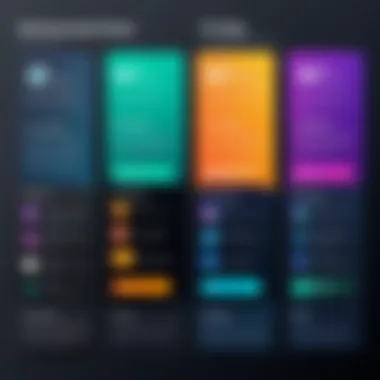

Effective customization empowers users, fostering a sense of ownership over their creations. However, it is essential to understand the boundaries. Extensive customization often requires a comprehensive understanding of the platform’s capabilities. Some no code builders may impose restrictions that can frustrate users seeking deeper personalization.
In summary, the features represented in no code app builders serve significant roles in their appeal and utility. A thorough understanding of these elements is crucial for users looking to maximize these tools for their projects.
Critical Factors to Consider in App Builders
When analyzing no code app builders, it is essential to look beyond surface-level features. This section focuses on critical factors that influence the selection and success of these platforms. Understanding these aspects is crucial for anyone looking to harness the power of no code tools effectively.
User Experience
User experience plays a pivotal role in the adoption of no code platforms. A well-designed interface attracts users, allowing them to navigate the platform with ease. Simplified user journeys lead to faster project completion and reduce frustration, which is especially important for non-technical users. A good user experience can take many forms:
- Intuitive Design: Features that make it easy to create and manage apps.
- Accessibility: Ensuring the platform is usable on various devices including mobile.
- Feedback Mechanisms: Providing users with the opportunity to give feedback makes them feel valued and often leads to improvements in the platform.
Investing in a platform with strong user experience can ultimately affect how quickly users achieve their goals.
Scalability
Scalability is another fundamental aspect to consider. As businesses grow, their needs evolve. A no code platform must support this evolution without compromising performance. Scalability often manifests in several ways:
- Increased Functionality: The ability to add new features or capabilities as needed.
- Performance Maintenance: Keeping app performance steady regardless of an increase in user base.
- Integration Capabilities: Seamless connections with other tools and services can significantly enhance scalability.
Inadequate scalability can lead organizations to switch platforms mid-project, causing disruptions that can be costly in time and resources.
Security and Compliance
Security is a top concern for any business utilizing software solutions. No code platforms must comply with applicable regulations, safeguarding sensitive data. Here are key considerations:
- Data Protection Policies: Understanding how data is stored, managed, and protected.
- Compliance Certification: Checking if the platform adheres to regulations such as GDPR or HIPAA.
- Security Features: Encrypted connections and regular security audits are essential for trustworthy platforms.
Businesses need to ensure that choosing a no code builder does not compromise their security posture.
Support and Community
Lasting success with no code platforms often depends on the support ecosystem surrounding them. Users need access to help when facing challenges. Here are aspects to evaluate:
- Customer Support Options: Availability of live support, documentation, and tutorials.
- Community Engagement: Active forums or groups can provide peer support and additional resources for troubleshooting.
- Learning Resources: Availability of tutorials or webinars to enhance skills can significantly benefit users.
A strong support structure and community engagement can rectify issues more swiftly and enable users to maximize the platform's capabilities.
"Understanding the critical factors in no code app builders helps in making informed decisions, ultimately aligning with business objectives."
In summary, prioritizing user experience, scalability, security, and support leads to more effective outcomes when using no code app builders. This ensures that users can navigate the complexities of app development with confidence.
Popular No Code App Builders Reviewed
The examination of popular no code app builders is pivotal in understanding the current landscape of app development. These tools enable users lacking programming skills to create applications efficiently. They offer numerous benefits, such as empowering individuals and businesses to innovate quickly and reduce development costs. By analyzing these specific platforms, users can identify which builder aligns best with their objectives.
Bubble
Overview
Bubble stands out due to its robust development environment that allows users to design complex applications visually. Its primary feature lies in enabling intricate workflows without any coding. The platform's drag-and-drop interface simplifies the design process. Users can implement functionalities traditionally reserved for expert developers, making it popular among startups.
Strengths
One significant strength of Bubble is its flexibility. Users can build scalable web applications with various functionalities. The ability to customize database structures is a key characteristic. Also, Bubble offers a powerful community and extensive documentation, making it accessible for users.
Weaknesses
Despite its advantages, Bubble has a steeper learning curve than competitors. Some users may find initial navigation challenging. Furthermore, performance can sometimes lag with more complex applications. Understanding the platform fully takes time. Users should evaluate their willingness to invest in the learning process.
Pricing
Bubble's pricing model is tier-based, catering to different user needs. It provides a free plan with limited features, ideal for testing. Paid plans offer more storage and custom domain options, increasing accessibility. This tiered approach means users can gradually scale their investment as their needs increase.
Adalo
Overview
Adalo serves as a powerful platform for building both web and mobile apps. Its strength lies in intuitive design capabilities, allowing users to create visually appealing applications effortlessly. The platform's focus on user experience is a defining feature.
Strengths
The integration of database functionality directly within the platform is a significant benefit. Users can manage data seamlessly, enhancing app development speed and efficiency. The real-time previews during the building process also improve user satisfaction, making it easier to visualize the final product.
Weaknesses
On the downside, Adalo limits customization compared to some competitors. Users may find predefined components restrictive. Additionally, while it supports many functionalities, it may not encompass every need for larger, more complex projects, which could hinder expansion for growing organizations.
Pricing
Adalo offers a straightforward pricing structure with a free plan. However, robust features and capabilities are reserved for the paid tiers. This transparency allows users to select a plan that meets their requirements without hidden costs.
AppGyver


Overview
AppGyver aims at ambitious users needing advanced functionalities while maintaining simplicity. The platform enables users to build applications for multiple platforms without extensive coding, achieving versatility. Its unique visual programming interface is a major highlight.
Strengths
A considerable advantage of AppGyver is its extensive library of components. These components enhance user engagement with pre-built interactive elements. Furthermore, the platform's ability to integrate with various back-end systems adds significant value for many businesses looking to streamline operations.
Weaknesses
However, AppGyver may pose constraints for users seeking highly custom solutions. In situations where full control over the code is necessary, the limitations become apparent. The focus on a non-coding environment can restrict advanced users, leading them to search for alternatives.
Pricing
AppGyver’s pricing model is attractive, offering a free tier intended to encourage experimentation. This makes it a cost-effective solution for its target audience. As projects grow in complexity, users may need to explore paid plans, which provide additional support and resources.
OutSystems
Overview
OutSystems caters to enterprises needing scalable and professional-level application development without extensive coding. Its focus on enterprise solutions and multi-device functionality differentiates it from other no code platforms. This aligns well with businesses searching for robust operational tools.
Strengths
One significant strength of OutSystems is its impressive integration capabilities. The platform allows connections with existing systems easily, promoting smoother transition and deployment. Furthermore, comprehensive development tools aid in managing projects effectively, attracting businesses with larger teams.
Weaknesses
Nonetheless, OutSystems can be quite expensive, which may deter smaller startups. As a result, budget constraints can restrict access for many users. In addition, it may involve a longer implementation time due to its extensive features, which can be a drawback for those needing rapid deployment.
Pricing
OutSystems operates on a subscription model, where pricing is based on user count and application complexity. While it offers premium services, users must weigh whether the investment aligns with their anticipated return. This model is often seen as suitable for larger organizations.
Comparative Analysis of No Code Platforms
A comparative analysis of no code platforms is critical to understanding how each tool meets varying user needs. The diversity of options can be overwhelming. Thus, careful evaluation across several dimensions helps in making informed decisions.
This section will delve into key factors like features, pricing, and user feedback. By examining these areas, readers can better assess which platform aligns with specific requirements. Such analysis is vital in today’s competitive market, where the right choice can enhance operational efficiency significantly.
Feature Comparisons
Feature comparison is one of the most important aspects when analyzing no code platforms. Each tool offers different functionalities that can deeply impact the user experience. For example, while some platforms focus on strong integration capabilities, others may excel in customization. Evaluating features includes examining:
- User Interface: How intuitive is the design?
- Available Components: Does it have the necessary modules to build your application?
- Scalability: Can it handle growth?
The feature set not only influences ease of use but also determines the potential for future needs. For instance, a platform like Bubble allows for extensive user customization, while Adalo is noted for its simple drag-and-drop interface.
Pricing and Value for Money
Pricing structures vary significantly across platforms. Understanding the cost relative to the features offered is crucial. Some tools may appear economical at first glance, but hidden fees can emerge later. It's vital to look beyond the initial pricing to consider:
- Subscription Costs: Monthly or annual fees?
- Additional Costs: Are there transaction fees or costs for extra features?
- Trial Periods: Can you test before committing?
Platforms such as OutSystems may be more expensive but offer robust enterprise features justifying their cost. Conversely, AppGyver provides free access up to a certain threshold, appealing to startups and small businesses.
User Feedback Summary
User feedback is a treasure trove of insights about no code platforms. Direct experiences shared by users can highlight strengths and weaknesses that sales materials might not address. By aggregating user opinions from forums like Reddit and dedicated review sites, you can discern:
- Usability: How easy is the platform to use for non-technical users?
- Support Quality: Are users satisfied with the assistance they receive?
- Community Engagement: Is there an active community to help new users?
Platforms with strong community support often make the learning curve much gentler. Bubble users frequently commend the active forums, while those using Adalo have noted the steep learning curve but appreciate the app’s potential.
"Choosing the right no code platform is a pivotal step in executing digital strategies effectively. Properly assessing features, pricing, and user opinions can mitigate future challenges."
All these factors together create a necessary foundation for evaluating and selecting no code platforms. By breaking down these comparisons, users can navigate the landscape more effectively.
Case Studies of Successful No Code Implementations
In this section, we will delve into noteworthy case studies that illustrate the practical applications of no code app builders. The importance of presenting real-world examples lies in their ability to validate the claims made about the capabilities of these platforms. Through these case studies, readers can gain insights into how various organizations capitalize on no code solutions to solve tangible challenges. These narratives uncover specific elements of successful implementations, highlighting the benefits, challenges, and considerations that stakeholders must evaluate when adopting no code solutions.
Startup Examples
The startup ecosystem is often characterized by rapid iteration and the need for agile responses to market demands. No code platforms have proven beneficial for these ventures, allowing them to launch products without extensive coding resources. For instance, Bubble is a preferred choice for many startups. One notable example is a company that developed a marketplace for local artisans. Utilizing Bubble, they built their application in just a few weeks, allowing them to enter the market faster than traditional development methods would have allowed. With built-in features, such as user accounts and payment processing, they could focus on their business model rather than technical hurdles.
Possessing such capabilities saved significant time and financial resources. This startup not only managed to launch quickly, but they also adapted their app based on user feedback, marking the iterative advantage of no code development. In summary, startups can leverage no code solutions to deploy a minimum viable product (MVP) that attracts users and gathers critical data for future enhancements.
Enterprise Use Cases
On the enterprise side, large organizations benefit from no code tools by streamlining operations and enhancing internal processes. For example, OutSystems has enabled a large retail company to develop an internal logistics dashboard. This dashboard assisted in tracking inventory levels and order processing in real-time. The company faced challenges with existing systems' limited customization and responsiveness. Using OutSystems, the team crafted a solution tailored to their specific needs, which improved operational efficiency significantly.
Benefits of this approach include reduced development time, as the solution was live within a matter of weeks instead of months. More important, it allowed the employees to reduce frustration related to outdated systems. Their journey toward implementation involved feedback loops, ensuring the solution met users' expectations almost from deployment.
Through both startup and enterprise examples, it is clear that no code solutions foster innovation by providing flexibility and speed. Industry leaders recognize that embracing such technology is critical for future endeavors.


"No code platforms enable organizations to turn ideas into reality with unprecedented agility."
Challenges of Using No Code Solutions
The rise of no code app builders has made the creation of applications more accessible, especially to individuals with limited technical skills. However, despite their many advantages, there are notable challenges that users should consider when deciding to adopt these platforms. Addressing these challenges is essential for firms and entrepreneurs looking to leverage no code solutions effectively. The awareness of obstacles can guide users in their choice and ensure they do not face unexpected issues down the line.
Limitations in Customization
One of the prominent challenges when using no code platforms is the limitations in customization. While these tools boast user-friendly interfaces and pre-built modules, they often lack the flexibility that comes with coding. Users may find themselves constrained by the options available within the platform, which can impact the application's functionality and aesthetic. For businesses that require unique features or specific user experiences, this can be a significant drawback. For example, while it is easy to customize the layout using a drag-and-drop feature, deeper integrations or specific workflows that are outside the platform’s predefined structures may not be possible.
Another aspect of this limitation is how it affects scalability. Initial designs may work well for a small project, but as the project scales or evolves, the inflexibility can lead to higher costs, requiring businesses to transition to a more robust solution that requires coding expertise.
Dependency on Platform Stability
Dependency on platform stability is another concern users face. No code solutions are built on existing frameworks or technologies, which means that any changes made by the provider can influence users. Downtime or maintenance periods can result in disruptions to business operations. Furthermore, if the service provider decides to discontinue or significantly modify their offerings, users may find their applications at risk.
In scenarios where mission-critical applications are involved, reliance on an external platform can introduce risks that companies may prefer to avoid. They might be unable to guarantee the continuity of their services in emergencies, leading to potential losses.
Long-Term Viability Concerns
Lastly, long-term viability is a pertinent challenge that businesses ought to think about. The no code movement is still relatively young, and the sustainability of these platforms is not fully tested over extended periods. As technology evolves, platforms that seem reliable today may fall behind existing or new competitors. Moreover, frequent adaptations or discontinuations of features may leave businesses scrambling to find alternatives sooner than expected.
Overall, the challenges associated with no code solutions highlight the necessity for thorough due diligence before selecting a platform. It is essential for users to weigh the benefits against these challenges to make informed decisions.
"Understanding the limitations of no code technology is crucial for making the right investment decisions."
When properly considered, users can benefit greatly from no code app builders. However, being aware of the limitations helps prepare for possible obstacles in their implementation and use.
Future Trends in No Code Development
The landscape of no code app development is a dynamic one. Understanding future trends in this space is essential for anyone considering these solutions. Emerging technologies and increased adoption rates suggest that the no code movement is not a passing phase but rather a significant shift in how software development will occur.
Emerging Technologies
As technology evolves, so do the tools that support no code development. Recent advancements in artificial intelligence and machine learning are making no code platforms more intuitive. For example, AI can predict the needs of users, suggesting features based on common usage patterns. This capability enhances user experience, enabling individuals who lack technical knowledge to create robust applications more easily.
Additionally, integrations with tools such as Zapier and Integromat have streamlined workflows. These integrations allow users to link different apps and automate processes efficiently. The rise of voice user interface (VUI) technology enables no code platforms to incorporate voice commands, making the creation of apps accessible to an even wider audience.
The future of no code development lies in its adaptability to advancing technologies, ensuring that it meets evolving user demands and industry standards.
Increasing Industry Adoption
The no code movement is gaining momentum in various sectors. Organizations are recognizing the benefits of rapid application development. Businesses are increasingly opting for no code solutions to bring their ideas to fruition quickly. This trend is particularly noticeable in startups and small to medium-sized enterprises, where resources are often limited.
Larger corporations are also beginning to adopt no code principles. They see value in empowering employees without a technical background to solve problems independently. This democratization of tech development encourages innovation within teams. According to a recent survey, over 50% of executives believe that no code platforms will play a crucial role in their digital transformation efforts over the next few years.
Finale and Recommendations
Embracing no code technology can substantially lower the barriers to app development. Businesses can streamline processes and reduce time-to-market without relianting on extensive coding knowledge. For small and medium-sized enterprises, this shift can lead to significant operational efficiency and cost savings. However, careful consideration is necessary when selecting the right tool. Not all platforms offer equal functionality, and understanding the nuances between them is critical to maximizing returns on investment.
Final Thoughts
There are several factors to weigh when reaching a decision: the specific needs of the project, available support, pricing structures, and future scalability. Each platform comes with its unique advantages and limitations; thus, its alignment with organizational goals is essential for success. The diverse offerings in the no code space can cater to various use cases, from startups looking to prototype quickly to larger enterprises that seek efficiency in processes.
Choosing the Right No Code Builder
Selecting an appropriate no code app builder requires thoughtful assessment of key functionalities relative to project needs. Here are some considerations to keep in mind:
- Functionality and Features: Evaluate the features that are most critical for your app. Does the platform support integrations needed for your existing tools?
- User-Friendly Design: An intuitive interface goes a long way. Look for platforms that offer a smooth user experience for both beginners and seasoned professionals.
- Scalability: Consider whether the platform can grow with your business. Are there options for expanding functionalities as your project evolves?
- Support and Community: Strong support and an active user community can be invaluable. Platforms with robust resources and user forums can enhance the experience, especially for beginners.
By taking these elements into account, prospective users can make informed decisions. This assessment not only aids in the selection but also helps maximize the potential benefits that no code solutions can offer.
Resources for Further Exploration
The section on resources for further exploration is essential for readers to deepen their understanding of no code app builders. It serves a dual purpose: offering additional knowledge and providing avenues for ongoing learning. As the no code movement evolves, staying updated with the latest trends is crucial. Various resources like blogs, communities, tutorials, and workshops can significantly enhance the user experience with no code platforms.
These resources allow users to share experiences, ask questions, and learn from peers and experts. They also help users to better grasp functionalities and discover practical applications that may not be evident from using a tool alone. Engaging with these resources can lead to insights that improve project outcomes and foster innovation in application development.
By utilizing such resources, both beginners and seasoned users can leverage the collective knowledge of a vast community, ultimately making more informed decisions in their selection and use of no code platforms.
Blogs and Communities
In the realm of no code development, blogs and communities act as invaluable platforms for knowledge exchange. They provide a space for practitioners to not only read about innovative uses of no code tools but also to share their case studies and best practices.
Popular platforms like Reddit host numerous discussions that cover a wide range of topics related to no code solutions. Users can ask questions, share experiences, and even find collaborators for their projects. Following well-regarded blogs can keep you informed about trends, tips, and platform updates. Websites such as Wikipedia and Britannica offer foundational context and definitions that enrich understanding.
Key Elements of Blogs and Communities:
- Knowledge Sharing: Community members share their trials and successes.
- Q&A Opportunities: Immediate help from those who have faced similar challenges.
- Updates on New Tools: Staying current with new releases and platform updates.
Tutorials and Workshops
Engaging in tutorials and workshops offers a hands-on experience vital for mastering no code tools. These resources cater to various skill levels, from novice to advanced users. Tutorials typically provide step-by-step instructions for building applications, which can significantly lower the learning curve associated with new platforms.
Workshops, on the other hand, often include interactive elements like live coding sessions, foster peer learning, and allow participants to ask questions in real-time. They can be found on platforms like Facebook or dedicated tech websites.
"Learning from tutorials and attending workshops is a faster way to gain actionable skills. It can lead to a more efficient development process."
Benefits of Tutorials and Workshops:
- Interactive Learning: Opportunities for questions and answers directly with professionals.
- Structured Learning Paths: Detailed frameworks that guide through complex concepts.
- Real-World Applications: Understanding how to apply tools in practical scenarios.
Overall, these resources are fundamental for anyone looking to excel in no code app development. Engaging with them actively can lead to greater innovation and efficiency in building applications.







