Mastering Computer Shop Management Software


Intro
Computer shop management software serves as a vital tool for businesses in the tech retail sector. This software facilitates numerous functions, including inventory management, sales tracking, and customer relationship management. The integration of such tools helps computer shops operate efficiently, ultimately leading to increased profitability and enhanced customer satisfaction.
In today’s fast-paced digital market, the importance of selecting an appropriate management software cannot be overstated. The right software solution can streamline operations and provide a competitive advantage. This article delves into the various features, current trends, and metrics for evaluating these software solutions to guide tech-savvy individuals and business professionals.
Software Category Overview
Purpose and Importance
The core purpose of computer shop management software lies in its ability to simplify complex processes in a retail environment. The software typically manages inventory by tracking stock levels, sales performance, and supplier information. This leads to efficient restocking procedures and minimizes the risk of overstocking or stockouts.
Furthermore, many solutions integrate point-of-sale systems, making transactions quick and effective. From generating sales reports to managing employee performance, these software applications provide valuable insights that enable data-driven decision-making. This is particularly important for small to medium-sized enterprises that may lack the resources for extensive manual oversight.
Current Trends in the Software Category
The landscape of computer shop management software is continually evolving. Some recent trends include:
- Cloud-based Solutions: More businesses are opting for cloud technology due to its flexibility and ease of access.
- Mobile Integration: Mobile apps are increasingly becoming popular, allowing managers to monitor operations remotely.
- AI and Automation: Automated processes, driven by artificial intelligence, are enhancing accuracy and saving time.
Adoption of these trends helps businesses remain competitive and respond to customer needs swiftly.
Data-Driven Analysis
Metrics and Criteria for Evaluation
When evaluating computer shop management software, several metrics should be considered:
- Usability: How intuitive is the interface? Can employees learn it quickly?
- Integration: Does it easily integrate with other tools and platforms?
- Cost-effectiveness: What are the pricing models, and do they align with business needs?
- Scalability: Can the software accommodate future growth?
Using these criteria, businesses can assess various software options more accurately.
Comparative Data on Leading Software Solutions
Several software solutions are notable in the market due to their feature sets and usability. Examples include:
- Lightspeed: Known for its comprehensive POS and reporting functions, it offers strong integration capabilities.
- Square: A favored option among smaller retailers, it provides simple transaction processing and inventory tracking features.
- Shopify POS: Combines online and offline sales seamlessly, catering to businesses with expansive needs.
Choosing the right computer shop management software is critical to maximize efficiency and drive growth in a competitive marketplace.
In summary, understanding the subtleties of each option available is key for businesses aiming to enhance their operational efficiency, improve customer experiences, and ultimately generate higher profits.
Prolusion to Computer Shop Management Software
In today's rapidly evolving technological landscape, managing a computer shop efficiently has become more complex. The significance of computer shop management software cannot be underestimated. It plays a crucial role in simplifying operations, optimizing inventory control, and enhancing customer interactions. For business owners, understanding the essence and operational dynamics of this software is essential to stay competitive.
Definition and Purpose
Computer shop management software is a specialized tool designed to address the unique needs of computer retail businesses. Its primary purpose is to streamline various management tasks. This includes inventory management, sales transactions, and customer relations. By integrating these functions into a unified system, businesses can minimize manual errors and improve overall efficiency. The software serves as a central hub for all operational activities, providing easy access to critical information.
Importance in Modern Business Operations
In modern business, adaptability is key to success. Computer shop management software enhances operational efficiency, allowing businesses to respond quickly to market changes. Here are some notable benefits:
- Inventory Optimization: Real-time tracking of stock levels helps prevent overstock and stockouts, making sure that products are always available.
- Enhanced Customer Service: With integrated CRM features, businesses can offer tailored services, improving customer satisfaction and loyalty.
- Data-Driven Decisions: The analytical tools embedded within the software facilitate access to sales trends and customer behaviors, enabling informed decision-making.
Key Features of Computer Shop Management Software
Understanding the key features of computer shop management software is essential for any business looking to enhance efficiency and improve customer service. The right software can streamline various operations, reduce waste, and facilitate better decision-making. Each feature plays a vital role in ensuring a seamless experience for both staff and customers. Therefore, it is crucial to evaluate these features against specific business needs.
Inventory Management
Inventory management is a core feature of computer shop management software. This module aids in tracking stock levels, sales trends, and product orders. Businesses that sell technology products often deal with fluctuations in inventory due to new releases and demand. Effective inventory management helps in avoiding overstocking or running out of popular items.
Most systems offer real-time data on inventory levels, allowing managers to make informed decisions swiftly. Features may include barcoding, which speeds up stock tracking, and automated reordering, where the system alerts when stock falls below a certain threshold. This reduces the risk of human error and saves valuable time.
Sales Management
Sales management capabilities are crucial for driving revenue and tracking overall performance. A robust software system helps businesses manage and analyze sales data easily. Key functionalities include tracking transactions, managing customer accounts, and processing returns.
Having detailed sales reports enables managers to identify trends and seasonality in their sales performance. This insight can inform inventory purchases and promotional strategies. Additionally, integration with point of sale (POS) systems provides a unified platform for managing sales both in-store and online.
Customer Relationship Management
Customer relationship management (CRM) features are vital for establishing and maintaining customer loyalty. The software enables businesses to collect and analyze customer data, facilitating tailored marketing efforts. Features can range from tracking customer purchase histories to managing email campaigns and handling inquiries.
By maintaining a comprehensive profile of each customer, businesses can offer personalized experiences. For example, knowing a customer's preferences may influence targeted promotions, resulting in higher engagement. Effective CRM practices lead to improved customer satisfaction and increased repeat business.
Reporting and Analytics
Reporting and analytics capabilities turn raw data into actionable insights. These features allow businesses to generate reports on various metrics, including sales performance, inventory turnover, and customer engagement.
Comprehensive analytics assist in strategic planning by identifying strengths and weaknesses in operations. By analyzing this data regularly, companies can adapt swiftly to market trends. Dynamic dashboards provide visual representations of key performance indicators (KPIs), ensuring that decision-makers grasp relevant information quickly.
"Effective reporting can highlight opportunities for growth and areas needing attention."
Types of Computer Shop Management Software
Understanding the different types of computer shop management software is crucial for making informed decisions. Each solution has unique attributes that cater to varying needs of businesses. Selecting the right type can impact efficiency, cost-effectiveness, and user satisfaction.
Cloud-Based Solutions
Cloud-based solutions are increasingly popular among computer shop owners. These systems operate through the internet, allowing users to access software and data remotely. The primary benefits include:
- Scalability: Businesses can easily adjust their usage as they grow or downsize, without the need for significant investment in physical infrastructure.
- Cost-Effectiveness: Typically, cloud solutions operate on a subscription model, reducing initial costs for start-up businesses. Additionally, they save on maintenance expenses, as the service provider handles updates and support.
- Accessibility: Users can access the system from anywhere with an internet connection. This feature is particularly beneficial for shops with multiple locations or employees who need remote access.
- Automatic Updates: These solutions often provide seamless updates, ensuring users have the latest features without interruptions.
However, reliance on internet connectivity and concerns over data privacy must be addressed. Ensuring that the provider has robust security measures in place is essential.
On-Premises Solutions
On-premises solutions offer a contrasting approach by hosting all software and data on local servers. This type presents several distinctive advantages:
- Control and Security: Businesses retain complete control over their software and data. For those handling sensitive customer information, this aspect can be a significant advantage.
- Customization: On-premises solutions often allow for greater customization tailored to specific business needs, which can enhance functionality and user satisfaction.
- Reliability: There are fewer concerns regarding internet outages impacting daily operations since everything is managed internally.
Nevertheless, these solutions typically demand higher upfront investments in hardware and software, as well as ongoing maintenance costs. The requirement for IT staff to manage and support the systems further complicates this option for smaller enterprises.
Both cloud-based and on-premises solutions have their pros and cons. The choice often depends on individual business circumstances, such as size, budget, and specific operational needs. Assessing the types carefully will lead to better decision making.
Factors to Consider When Choosing Software
Choosing the right computer shop management software involves various factors that significantly impact operations. This decision can influence efficiency, profitability, and customer satisfaction. Understanding each element is essential for making a well-informed choice.
Business Size and Needs
The size of your business dictates your software needs. A small computer shop may not require the extensive features that benefit larger enterprises. For instance, features like advanced reporting and multi-location management might be unnecessary for a solo entrepreneur.
Additionally, consider the unique needs of your shop. Do you primarily focus on hardware sales, or do you offer repairs and services? Tailoring software to these specific functions can enhance operation. A comprehensive system is advantageous, but it should not overwhelm with unnecessary complexities.
Budget Constraints
Financial limitations are pivotal when selecting software. A robust system may exceed what some businesses can afford. It is essential to evaluate licensing options and ongoing costs. Some software requires annual maintenance fees or subscription payments. Understanding these costs helps avoid future surprises.
Inquire about trial periods or free versions of software to assess suitability without committing financially. This step allows for examination and validation of features before investing significant resources. A clear budget helps narrow options effectively, ensuring that you choose a solution that aligns with financial capabilities.
User Experience and Interface
User experience is crucial when adopting new software. A clean and intuitive interface facilitates quicker adaptation, helping staff avoid frustration. If software is difficult to navigate, it can lead to decreased productivity and increased errors.
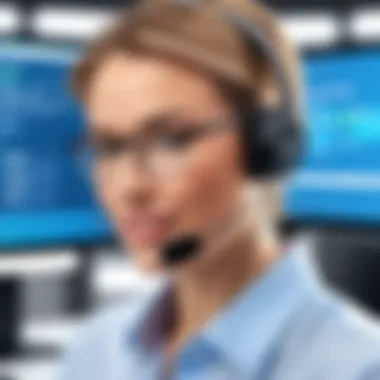

Conducting demos can provide insight into usability. Observe if the software aligns with team skills and training levels. Moreover, consider long-term scalability—if your team grows, the software should still cater to larger operating demands without confusing the new users.
"Investing in user-friendly software pays off in operational efficiency and smoother transitions for staff."
Top Software Solutions in the Market
In the landscape of computer shop management software, choosing the right solution is crucial. Various options cater to different business needs, each with unique features and price points. By thoroughly understanding the top software solutions in the market, business owners can enhance their operational efficiency, streamline processes, and ultimately drive better business performance. Evaluating software solutions involves considering user feedback, industry reputation, and the specific features that align with business objectives.
Comprehensive Reviews
Comprehensive reviews of software solutions serve as valuable resources for decision-makers. These reviews often outline the strengths and weaknesses of each platform, providing insights into usability, customer support, and integration capabilities.
- Functionality: Reviews often detail functionality such as inventory tracking, sales reporting, and customer management. Understanding these features allows businesses to assess whether a solution meets their operational requirements.
- User Experience: Many reviews include user testimonials that highlight the ease or difficulty of use. Positive user experiences can indicate that a software solution is intuitive and well-designed.
- Support and Updates: A notable aspect of any software review is the evaluation of customer service and software updates. Regular updates often show the vendor's commitment to improving the product, which can significantly affect user satisfaction over time.
"Evaluating software reviews can clarify the landscape and might reveal unexpected advantages of certain solutions."
Comparison of Features and Pricing
When selecting management software, comparing features and pricing is essential for making an informed decision.
- Essential Features: Key functionalities to compare include:
- Pricing Models: Pricing structures can vary significantly across different software solutions, making it essential to explore:
- Inventory management systems
- Sales tracking tools
- Customer relationship management features
- Reporting capabilities
- One-time fees vs. subscription models
- Add-on costs for extra features or services
- Pricing tiers based on business size or user count
By thoroughly examining these aspects, businesses can find a software solution that fits their budget while meeting their operational needs effectively. This alignment is essential for optimizing productivity without sacrificing financial resources.
Integration Capabilities
Integration capabilities are central to the functionality and usefulness of computer shop management software. In a landscape marked by varied software solutions, the ability to seamlessly connect with other systems can significantly enhance both operational efficiency and data accuracy. This capability allows businesses to align their processes and obtain a more holistic view of their operations.
ERP and Other Business Systems
Enterprise Resource Planning (ERP) systems are crucial for businesses managing multiple processes. Computer shop management software must integrate effectively with these systems to ensure smooth operations. This integration helps to streamline workflows, eliminate duplicate data entry, and enhance reporting capabilities.
By connecting to an ERP system, the software can access inventory levels, sales data, and customer information in real-time. This accurate, up-to-date information assists in decision-making processes. The integration can also automate many tasks, such as order tracking and stock management, thereby reducing the risk of errors.
When selecting software, consider how well it can integrate with your existing ERP solution. Some software options provide pre-built connectors, while others may require custom API integration. Choose a solution that aligns with your current systems to avoid complications and ensure a smooth transition.
Payment Processing Solutions
Payment processing is another vital area where integration plays a significant role. Effective management software should facilitate easy connections to various payment processing solutions. This is paramount in ensuring swift transactions and enhancing customer experiences.
When payment solutions integrate with shop management software, it ensures accuracy in financial reporting and reduces the time needed for reconciliations. Businesses benefit from real-time sales information, which feeds back into inventory management systems immediately.
This seamless integration also allows for the execution of analytics on sales data, enabling businesses to track payment methods, analyze preferences, and make informed decisions about promotions or adjustments to their offerings.
In summary, the integration capabilities of computer shop management software with ERP and payment processing systems are essential for improving efficiency, accuracy, and overall customer satisfaction.
Deciding on the right software with robust integration options can be a determining factor in the long-term success of a computer shop, thus warranting careful consideration during the selection process.
Challenges in Implementation
Implementing computer shop management software can present several obstacles that businesses must navigate efficiently. These challenges can significantly affect the success of the software deployment and the overall operational efficiency of the organization. Addressing these issues early in the implementation process can lead to smoother transitions and better utilization of resources.
Data Migration Issues
A common hurdle faced during the implementation of new software is data migration. This process entails transferring existing data from the previous systems into the new software. Proper planning is crucial here, as errors in data migration can result in lost or corrupted information. Businesses should conduct a comprehensive audit of their current data, ensuring it is clean and structured appropriately.
Challenges such as incompatible data formats and the volume of data can complicate this task. It is essential to establish a well-defined process for data extraction, transformation, and loading into the new system. Utilizing migration tools designed for this purpose can be beneficial. Performing extensive testing of the migrated data helps identify any discrepancies before the software goes live. Furthermore, continuous backup of data throughout the migration phase is imperative to mitigate risks associated with data loss.
User Training and Adoption


Another significant challenge is user training and adoption. Employees often resist change, especially when it comes to adopting new technology. To alleviate this resistance, organizations must invest in thorough training programs that address the software's functionalities. Training should be tailored to various user needs, factoring in their technical expertise and roles within the company.
Utilizing a mix of training methods such as hands-on sessions, online tutorials, and documentation can enhance learning experiences. Moreover, creating a feedback loop where users can share their experiences and challenges during training allows for real-time adjustments in the program. Ensuring that users are comfortable with the software not only facilitates smoother integration but also boosts overall productivity.
In summary, addressing data migration challenges and ensuring effective user training are critical for successful implementation of computer shop management software. By doing so, businesses can optimize their operations and make the most out of their new systems.
Case Studies
In the realm of computer shop management software, case studies serve a critical role. They provide tangible examples of how various shops have successfully utilized software solutions to improve their operations. By examining these real-world applications, businesses can gain insights into effective strategies and potential pitfalls.
Successful case studies highlight the benefits of choosing the right software and how it can lead to important improvements in efficiency and customer satisfaction. These examples are vital for decision-makers looking to implement similar systems in their own operations.
Successful Implementation Examples
A number of computer shops have demonstrated success through the effective implementation of management software. One such shop, Tech Haven, adopted ABC Software Solutions. Within a few months, Tech Haven reported a 30% decrease in inventory errors. This improvement stemmed from the software’s accurate tracking capabilities, which allowed staff to make informed decisions regarding stock levels.
Furthermore, XYZ Computers streamlined its sales process by integrating DEF Sales Management. The shop noted increased sales due to faster checkouts and the ability for employees to access customer purchase history instantly. This integration contributed to enhanced overall customer experience.
Lessons Learned from Failures
While many implementations succeed, others face significant challenges. An example is GHI Electronics, which struggled with the use of JKL Management Software. They encountered difficulties in user adoption due to inadequate training. This led to frustration among employees and ultimately an underutilization of the software’s features.
Additionally, MNO Systems deployed a system that lacked proper integration with their existing ERP. This misalignment produced discrepancies in data, causing delays and errors in reporting. The lesson here is that thorough research and understanding of business needs are essential before choosing any software.
"Case studies not only illuminate successful paths but also reveal critical mistakes to avoid in the software selection process."
These insights shed light on the fact that success is not merely about acquisition but about thoughtful implementation and ongoing support. It is essential for shops to learn from both successes and failures when considering their own strategy.
Future Trends in Computer Shop Management Software
As the landscape of technology evolves at a rapid pace, the future trends in computer shop management software are crucial for tech-savvy individuals and business professionals to understand. These trends inform not only how software will function but also how businesses can remain competitive. Adapting to these trends ensures efficiency until it becomes almost standard within the industry.
Artificial Intelligence Integration
Artificial intelligence is poised to reshape computer shop management significantly. By incorporating AI, software can offer personalized recommendations and predictive analytics. This allows businesses to manage their inventory more effectively, predict customer needs, and reduce excess stock. AI-driven tools can analyze purchase history, helping shops maintain optimal stock levels and tailor their offerings to customer preferences.
Furthermore, AI can enhance customer service through chatbots. These bots provide immediate assistance to customers, enabling shops to address inquiries or issues without necessitating human intervention for every transaction. This is especially beneficial in peak hours when a customer might need support. Overall, AI integration promotes operational efficiency and elevates the overall customer experience.
Enhanced Data Security Features
With the increasing reliance on digital transactions and cloud solutions, data security features in computer shop management software are more important than ever. Businesses must prioritize safeguarding sensitive customer information and transactional data against breaches. Software solutions are increasingly featuring advanced security measures, such as multi-factor authentication and encryption protocols, which protect data integrity.
Moreover, compliance with regulations like GDPR is essential. Future software will likely offer built-in compliance features that keep businesses aligned with legal requirements while avoiding heavy penalties.
In summary, enhanced security features not only protect businesses from financial losses but also build customer trust. Implementing strong cybersecurity measures becomes a critical selling point, positioning shops as responsible custodians of their clients' information.
"Investing in security not only protects data but also strengthens customer loyalty and business reputation."
Closure
Understanding the nuances of computer shop management software is essential for any business aiming to maintain efficiency and competitiveness in today's market. As outlined throughout the article, these solutions play a crucial role in optimizing various aspects of operations, from inventory management to customer engagement.
Recap of Key Points
In this article, we explored several core components of computer shop management software, focusing on key features such as:
- Inventory Management: Essential for tracking stock levels and automating reorder processes.
- Sales Management: Streamlines the sales process, helping staff close deals faster.
- Customer Relationship Management (CRM): Facilitates stronger customer connections through better service.
- Reporting and Analytics: Provides insight into business performance, enabling informed decisions.
We also examined the types of software available, such as cloud-based and on-premises solutions, each with their distinct benefits. The selection process was addressed, highlighting factors like business size, budget constraints, and user experience. Case studies further enhanced our understanding by showcasing real-world implementations and lessons learned.
Final Thoughts on Selection Process
Choosing the right computer shop management software is not merely about selecting a product; it is about identifying a solution that aligns with your business goals. Companies need to assess their unique requirements thoroughly. This includes understanding operational needs, evaluating the user interface, and considering future growth.
Consider this:
- Conduct thorough research: Review comprehensive software comparisons and user feedback.
- Engage stakeholders: Involve team members who will use the software in the decision-making process.
- Trial period: Take advantage of demo versions to assess functionality and ease of use before committing.
Ultimately, the right software can enhance operational efficiency significantly. This allows for more time to be spent on strategic initiatives rather than mundane operational processes. Investing in effective computer shop management software can lead to substantial improvements in both productivity and customer satisfaction.







