Connecting Teams: A Guide to Software Solutions
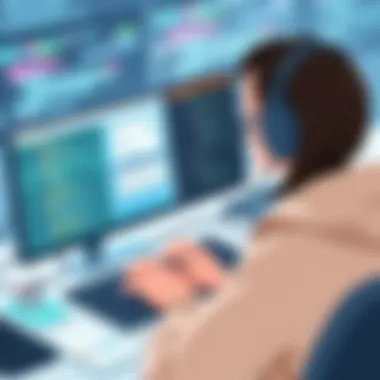
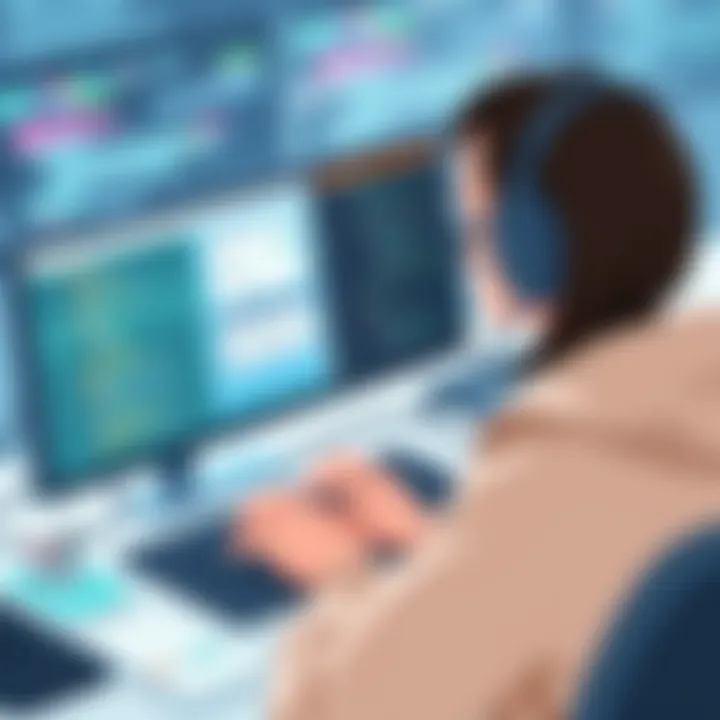
Intro
In today's fast-paced business environment, where collaboration is the name of the game, leveraging effective team software solutions is crucial. Yet, with so many tools available, it can be overwhelming to determine which ones will truly enhance collaboration and productivity. This comprehensive guide seeks not only to dissect the features and benefits of various team software but also to provide the necessary context to make informed decisions tailored to your organization's unique needs.
Software Category Overview
Purpose and Importance
Team software solutions serve a fundamental purpose: to facilitate communication and collaboration among team members. These tools are designed to address specific organizational challenges by offering functionalities that range from project management and file sharing to real-time chat and video conferencing. In essence, they foster a cohesive workforce where ideas can flow freely, and projects can move forward seamlessly.
The importance of these solutions cannot be understated. Companies that adopt effective team software generally witness increased efficiency, improved morale, and a stronger work culture. As collaboration becomes more crucial, organizations that invest in such tools position themselves for a competitive edge.
Current Trends in the Software Category
It's vital to be aware of the ever-evolving landscape of team software. Currently, several trends are shaping the way teams work together:
- Remote Collaboration Tools: With the rise of remote work, solutions like Zoom and Microsoft Teams dominate the scene, supporting virtual meetings and communication.
- Integration Capabilities: Today's software often boasts integrations with other tools, allowing teams to streamline their workflows across multiple platforms.
- AI and Automation: Companies are increasingly relying on artificial intelligence to automate mundane tasks, providing team members with more time to focus on strategic initiatives.
- User-Centric Design: There is a noticeable shift towards software that prioritizes user experience, making tools more intuitive and accessible for team members of all technical abilities.
Data-Driven Analysis
Metrics and Criteria for Evaluation
To make the best choice in team software solutions, it's essential to evaluate potential options based on specific metrics. Here are some key criteria:
- Functionality: Does the software offer the tools you need? Evaluate its capabilities regarding file sharing, project tracking, and communication.
- User Feedback: Assess customer reviews and satisfaction. Tools like G2 Crowd or Capterra and social platforms such as Reddit provide real-world insights.
- Integration: Consider how well the software integrates with existing systems in your organization.
- Cost-effectiveness: Analyze if the pricing structure aligns with your budget while delivering the expected value.
Comparative Data on Leading Software Solutions
To illustrate the landscape of available solutions, let’s compare a few prominent software options:
- Slack: Known for its chat-centric features, Slack excels in fostering communication within teams. Its integration capabilities are impressive, but some users find it overwhelming with the volume of messages.
- Trello: This project management tool stands out with its visual layout and simplicity, making it a favorite among teams looking for an easy-to-use interface. However, it might lack some advanced features found in more complex software.
- Asana: Asana offers robust project management options, enabling users to track their tasks and projects efficiently. Yet, its learning curve can be steep for new users.
- Microsoft Teams: An all-in-one package, Teams integrates chat, video calls, and file sharing, appealing to those already invested in the Microsoft ecosystem. Yet, those unfamiliar with its interface may find it challenging at first.
Understanding Team Software
Navigating the world of teamwork in today’s fast-paced environment calls for specialized tools that streamline communication, enhance collaboration, and foster efficiency. Team software serves as the backbone of this digital ecosystem, centralizing various functions into a cohesive platform to help teams achieve more together. With countless options available, understanding what team software truly entails is the first step toward selecting the right tool that meets your organization’s unique needs.
What is Team Software?
At its core, team software refers to any application designed to facilitate collaborative work among members of a team, regardless of their location. These tools can range from project management systems to communication platforms, incorporating features that enhance interactivity and productivity. Imagine a virtual workspace where tasks are assigned, ideas are exchanged, and progress is tracked – that’s the essence of team software.
Common examples include Slack, a platform designed for instant messaging and communication; Trello, which organizes tasks visually; and Google Drive, which allows for document sharing and simultaneous editing. By centralizing tasks and resources, these tools reduce the chaos often found in traditional workflows, leading to clarity and focus. This digitization of teamwork not only aids in tracking outcomes but also helps in fostering a sense of accountability among team members.
Importance of Team Collaboration
Collaboration is the lifeblood of any successful team. It’s not just about having the right people for the job; it’s about how well they work together towards a common goal. Effective team collaboration leads to a myriad of benefits:
- Enhanced Creativity: When a team collaborates, diverse perspectives merge, fostering innovation and creative solutions that may not have surfaced in a siloed environment.
- Increased Efficiency: Well-integrated team software minimizes the time spent on mundane tasks, such as sending emails or organizing meetings, allowing the team to focus on what truly matters – achieving their objectives.
- Improved Accountability: By clearly defining roles and responsibilities within the software, teams can hold each other accountable, which tends to drive performance.
- Real-Time Feedback: Continuous collaboration means feedback can loop back almost instantly, allowing teams to pivot when necessary and maintain momentum.
"A good team isn’t just about having individuals who work well together; it’s about a collective synergy that pushes everyone to perform at their best.”
Considering these aspects, team software is not merely a convenience but a necessity in today’s business landscape, where agile responses to market demands and dynamic project scopes can make or break success.
In summary, understanding team software and the vital role of collaboration within it is critical for guiding your organization towards more effective teamwork. As we delve deeper into the features and capabilities of these solutions, keeping in mind the essence of collaboration is essential to make informed decisions regarding the software that will best serve your team.
Key Features of Effective Team Software
In today’s fast-paced work environment, the effectiveness of team software hinges on several pivotal features that determine how well teams can collaborate and drive productivity. By understanding these elements, organizations can make informed decisions about which tools best suit their operational needs. Here’s a closer look at the key features that define effective team software and the unique advantages they bring to the table.
Communication Tools
Effective communication is the linchpin of successful teamwork. Robust communication tools within team software enable seamless interaction, regardless of geographical barriers. These features are not just about sending messages but facilitating dynamic and meaningful discussions.
- Real-Time Messaging: Instant messaging allows team members to share thoughts quickly. It is not just about sending texts; features like file sharing in chats make it easier to collaborate on documents and brainstorm ideas over a discussion thread.
- Video Conferencing: The ability to hold face-to-face meetings via video chats fosters personal connections and ensures that discussions remain productive. High-quality video and audio capabilities are pivotal here; nobody wants to be in a meeting where technical glitches steal the show.
- Integration with Email and external tools: Tools that can integrate with existing email systems facilitate easy transitions between communications, ensuring nothing falls through the cracks.
In essence, an effective communication tool nurtures a transparent and cohesive team atmosphere, reducing the likelihood of misunderstandings and mistakes.
Task Management Systems
As teams tackle various projects, effective task management becomes essential. This element of team software ensures that everyone is on the same page, clear about their roles and responsibilities, and aware of deadlines.
- Task Assignment and Tracking: Assigning tasks quickly and efficiently is critical for project momentum. A strong task management system allows you to create, assign, and prioritize tasks with ease. Tracking progress becomes straightforward, so teams are aware of their standing at any point in time.
- Collaboration on Tasks: Integrating features that allow multiple members to work on a single task creates a collaborative environment. Comment sections, checklists, and tagging systems enhance teamwork by increasing communication on specific tasks.
- Automated Reminders and Notifications: Systems that have automated reminders keep deadlines top of mind and reduce the risk of tasks being left undone. Simple notifications ensure that team members are informed of updates without needing to sift through previous discussions.
A robust task management system represents the bedrock for teams to stay organized and streamline their workflows, ultimately leading to enhanced productivity and achievement.
File Sharing and Storage


Efficient file sharing and storage systems are critical for modern teams working on collaborative projects. These tools ensure that all members have access to necessary resources while maintaining security and organization.
- Centralized Storage Solutions: Centralized cloud storage like Dropbox or Google Drive provides a singular location for files, reducing fragmented data across platforms. When everyone accesses the same set of files, it minimizes confusion and promotes version control.
- Version Control Features: With collaborative work comes the risk of overwriting files or confusion around the most recent version of a document. Effective team software provides version control mechanisms, allowing users to track changes and revert back when necessary.
- Access Permissions: Security is paramount. Effective file sharing tools provide granular access permissions, ensuring that sensitive data is protected while still allowing necessary access to team members.
To summarize, the features of effective team software significantly influence teamwork dynamics. By honing in on communication tools, task management systems, and file sharing/storage capabilities, organizations empower their teams to operate more effectively, allowing for greater focus on achieving collective goals.
Comparative Analysis of Popular Team Software
When it comes to team software solutions, a comparative analysis is a game-changer. Organizations often face the challenge of selecting the right tool from a myriad of options. The significance of conducting this comparative analysis lies in its ability to uncover unique features, strengths, and weaknesses of various platforms. Equipped with this information, teams can make informed decisions that suit their specific needs, ultimately driving productivity and enhancing collaboration.
This article aims to provide a detailed look at three leading team software options. By assessing their features and pricing, we delve into what each software brings to the table, helping you to make a choice that aligns with your team’s requirements.
Software A: Features and Pricing
Software A is designed with an intuitive interface that prioritizes efficiency. One of its standout features is its robust task management capabilities. Users can create, assign, and track tasks seamlessly, fostering accountability within the team. Furthermore, the built-in communication tools allow team members to discuss tasks in real time, which cuts down on misunderstandings and keeps everyone on the same page.
In terms of pricing, Software A follows a subscription model. Depending on the number of users, costs can range from $10 to $20 per user per month. For larger teams, bulk pricing may be available, offering a cost-effective solution for enterprises with extensive collaboration needs. Discounted annual plans provide flexibility and savings for organizations prepared to commit long-term.
Software B: Features and Pricing
Distinct from its competitors, Software B emphasizes integration. It connects effortlessly with existing tools, like CRM and project management systems, turning it into a central hub for team activities. Its document sharing mechanism is highly rated, allowing for easy collaboration on files without the confusion of multiple versions.
Pricing for Software B is competitive, starting at around $12 per user per month. Additionally, users can opt for tiered plans that offer advanced features, such as enhanced security options and more storage space. This flexibility makes it ideal for both small teams and larger enterprises looking to scale their operations.
Software C: Features and Pricing
Software C is a powerhouse when it comes to data analytics. It provides users with detailed insights into team performance metrics, resource allocation, and overall productivity trends. This feature allows project managers to visualize data and make informed adjustments as necessary. Moreover, the inclusion of AI-driven chatbots supports users in navigating the platform efficiently, providing instant assistance.
In terms of financial commitment, Software C offers a tiered pricing structure ranging from $15 to $30 per user monthly, based on the features selected. This range gives teams the choice to pay for only what they truly need. There is also an option for a free trial, which is essential for teams wanting to test the waters before diving in.
"Comparative analysis not only helps in understanding the differences between software but also illuminates the path to seamless collaboration and increased productivity."
Ultimately, the choice between these software solutions should align with your team's goals and workflow requirements. Conducting a comparative analysis is invaluable—it not only saves time and resources but also enhances your team’s productivity in the long run.
Assessing User Experience
When diving into the vast sea of team software solutions, user experience emerges as a vital consideration. This notion encompasses how team members interact with the software, which directly impacts their productivity and collaboration. A well-designed tool not only streamlines processes but also fosters a positive environment where ideas can flow freely.
One primary element of assessing user experience is the ease of use. Software that has a straightforward interface allows individuals to get to work without wading through piles of unnecessary complexity. A simple design can drastically reduce the time it takes to bring new team members up to speed, ensuring that everyone stays on track right from the get-go. This can be especially valuable for organizations that work in fast-paced settings where every minute counts.
Another benefit of a strong user experience is the significant reduction in cognitive load. Excessively complicated systems can drain energy and attention from core tasks. Software should ideally feel intuitive, allowing users to focus on what they do best. Considerations about assessing user experience hinge on gathering feedback, conducting usability tests, and making continuous improvements based on user insights. All these aspects come together, creating a seamless journey for users while using the software, thus enhancing overall productivity.
Ease of Use
The ease of use is crucial for ensuring that team members can quickly acquire the skills necessary to effectively engage with the software. Imagine a situation where you’re getting ready for a big meeting, and you’ve just spent 20 minutes trying to locate a document because the navigation in your project management tool feels like a maze. Frustrating, isn’t it? The right software should prevent such any headache, allowing users to readily access information and share it with colleagues in a snap.
A few key aspects contributing to ease of use include:
- Intuitive Navigation: Clear pathways and logical sections help avoid confusion. Reader-friendly menues can guide users effectively.
- Useful Shortcuts: Quick commands or hotkeys can make navigating software breezy.
- Consistent Design: A coherent interface means that once a user learns one area of the software, they can apply that knowledge across the platform.
"A well-designed application is like a good friend. It should be easy to understand and able to meet your needs without much fuss."
These elements working together ensure that users are not bogged down by a cumbersome interface but rather empowered to accomplish their tasks efficiently.
Learning Curve
With software solutions, the learning curve can vary significantly. A steep curve may deter users, slowing down the collaboration process. If individuals find themselves wrestling with software while trying to perform their duties, productivity dips while frustration mounts.
The overarching goal should be to ensure that the learning curve is gentle, allowing users to adapt without feeling overwhelmed. Various factors contribute to this aspect:
- Onboarding Processes: Virtual walkthroughs or tutorials can tremendously help new users acclimate.
- Documentation Availability: Access to detailed manuals or FAQs ensures that queries can be quickly addressed without much hassle.
- Community Support: Involvement in user forums and discussion groups encourages peer support, where users can share tips and tricks.
Integration Capabilities
In today’s fast-paced business environment, integration capabilities play a crucial role in the effectiveness of team software. They ensure that different tools and applications can communicate seamlessly, leading to improved workflows and collaboration. Understanding how integration works can make or break a team's productivity, as it allows users to link diverse software platforms and orchestrate their functionalities efficiently.
Compatibility with Existing Tools
When considering team software solutions, compatibility with existing tools is often at the forefront. Think about it: an organization might have invested in several tools over the years, and the last thing they need is an upstart software that stands alone, requiring a total overhaul of the existing system.
Effective software should ideally fit like a well-worn glove with the tools already in use within a company. For instance, if a team extensively uses Microsoft Teams for messaging and Outlook for emails, a new team software solution must integrate smoothly with these applications. This not only saves time but also reduces the frustration that often comes with learning new software and processes.
- Key elements to evaluate
- Existing System Assessment: Look into what tools are currently in place. Knowing what you already have helps in making informed decisions.
- Integration Functionality: Check if the software offers plugins or direct integration options with third-party tools.
- Flexibility: Opt for software that can adapt to changes, like evolving tools or processes in the organization.
Organizations often turn to reviews and community feedback on platforms like Reddit or professional forums where users share their success stories—or their headaches—regarding integrations. This can provide critical insight into the real-world compatibility of software, helping teams avoid unnecessary hiccups down the line.


APIs and Custom Solutions
In the realm of team software, APIs and custom solutions take integration a step further. APIs, or Application Programming Interfaces, serve as bridges connecting different software applications. If compatibility is the doorway to productivity, APIs can be considered the key itself. They enable teams to build tailored integrations according to their unique requirements, thus enhancing the functionality of the software dramatically.
For instance, imagine a marketing team that wants to pull analytics data from their project management tool directly into their CRM (Customer Relationship Management). An API facilitates this by allowing information to flow effortlessly between the two systems. This not only streamlines processes but also gives users comprehensive insights at their fingertips.
- Benefits of APIs:
- Tailored Functionality: Allows teams to customize features to better suit their workflows, ensuring the software meets their specific needs.
- Scalability: As the organization grows, so can the integrations, adapting to new needs and tools without major systemic changes.
- Time-Saving: Automating data transfers and minimizing repetitive tasks frees up time for team members to focus on more strategic initiatives.
Moreover, many modern software solutions provide robust documentation for their APIs. This enables technically-savvy users to develop unique functionalities that enhance their overall user experience. Websites like GitHub or Stack Overflow are excellent resources for finding community-driven support and shared coding solutions.
Integrating team software with existing tools not only smooths the workflow but also empowers teams to maximize their productivity without a steep learning curve.
The importance of integration capabilities cannot be overstated. As teams strive for efficiency and effectiveness, selecting software that integrates well with existing systems and offers API access is essential for foster successful collaboration.
Security Considerations
In the age where data leaks and breaches are commonplace, the importance of security considerations in the realm of team software cannot be overstated. As organizations shift towards digital collaboration tools, ensuring the integrity and confidentiality of sensitive information becomes paramount. These software solutions often process vast amounts of sensitive data, which can range from proprietary research documents to customer information. Therefore, understanding and implementing strong security measures is crucial for both protecting the organization and maintaining the trust of clients and stakeholders.
"Security is not a product, but a process."
— Bruce Schneier
Data Protection Measures
Effective data protection measures serve as the backbone of reliable team software. Organizations must adopt a multi-layered approach to safeguard their data from unauthorized access and cyber threats. Here are several key strategies:
- Encryption: Encrypting data both in transit (when it is sent between users) and at rest (when it is stored) ensures only authorized users can read sensitive information.
- Multi-Factor Authentication (MFA): This adds an extra layer of security by requiring users to provide two or more verification factors to gain access, significantly reducing the likelihood of unauthorized entry.
- Regular Security Audits: Conducting periodic audits helps organizations identify vulnerabilities and strengthen their defenses before threats can exploit them.
- Access Management: Limiting data access based on user roles can prevent unauthorized personnel from accessing sensitive information.
By integrating these data protection measures, organizations not only comply with data protection regulations but also foster a secure environment for collaboration.
User Privacy Policies
User privacy policies are another crucial aspect of security considerations. The nature of team software involves the gathering of personal information from users, making transparency about how that data is used and protected essential. Here are some elements to consider for crafting effective user privacy policies:
- Clarity: The language used in privacy policies should be easily understood. Avoid legal jargon that may confuse users.
- Data Collection Disclosure: Clearly outline what data is being collected, how it is stored, and the purposes for which it will be used—enabling users to make informed decisions about their participation.
- User Rights: Inform users of their rights regarding their data, including the ability to access, modify, or delete their information.
- Compliance with Regulations: Align privacy policies with relevant laws such as the General Data Protection Regulation (GDPR) or the California Consumer Privacy Act (CCPA), ensuring users’ rights are protected and any compliance risks are mitigated.
By focusing on user privacy policies, organizations demonstrate their commitment to maintaining user trust while fulfilling their legal obligations. Protecting user data and respecting privacy goes hand-in-hand with fostering a collaborative atmosphere where team members feel safe to share and innovate.
By integrating robust security measures and transparent privacy policies, businesses can build a solid foundation for effective team collaboration—one that not only enhances productivity but also secures sensitive information against potential threats.
Adaptability to Team Needs
In the rapidly shifting landscape of business, the concept of adaptability to team needs stands as a cornerstone for the success of collaboration software. It's not merely a feature; it’s a vital requirement for organizations looking to maximize productivity and streamline their workflows. Adaptable software responds to the evolving requirements of its users, whether it's changing team sizes, hybrid working environments, or shifting project demands. The ability of a tool to grow and change with its users can make the difference between thriving in corporate settings or merely getting by.
Scalability for Team Growth
Scalability is critical as businesses change and expand. As a project unfolds, team members may join or leave at different stages, often affecting the tools they use. Look for software that can expand seamlessly with your team. This means more than just adding new users; it involves integrating features that can support larger groups, whether through increased storage, additional task management capabilities, or advanced communication tools.
"The best software is like a chameleon—it adapts to its environment to help its users thrive."
When evaluating software, ensure that it offers options to adjust based on your organization's size. For instance, Slack provides tiered pricing that adjusts as more users are added, ensuring that every team member gets the resources they need without overspending. This sort of scalability ensures that companies can maintain effective collaboration and avoid bottlenecks, keeping everyone on the same page.
Customization Options
Customization features allow teams to tweak software aesthetics and functions to match specific workflow needs. The reality is that each team operates differently, influenced by their unique culture, goals, and processes. Thus, one-size-fits-all tools may not suit everyone. Software that offers customizable dashboards, personalized workflows, and adjustable permission settings helps in crafting a user-friendly environment tailored specifically for the team.
For example, tools like Trello enable users to create boards that fit their workflow, offering the flexibility to prioritize tasks as needed. Furthermore, many collaboration platforms let users add integrations that connect with tools they're already familiar with, from Google Workspace to GitHub. This integration further solidifies the appeal of having a customizable software solution.
In summary, as finances and team dynamics change, the adaptability of collaboration software to meet these shifting needs plays a crucial role in continued success. Investing in software that is not only scalable but also customizable creates a robust foundation for fostering effective teamwork.
By keeping these elements in mind, organizations empower their teams to work more efficiently, ultimately leading to a stronger overall performance. There’s a real sense of ownership and autonomy when users can mold their environment, which in turn enhances productivity—a win-win for modern teams.
Cost vs. Benefits
Understanding the balance between cost and benefits is essential when deciding on team software solutions. Organizations often operate under tight budgets, yet seek tools that enhance productivity and collaboration. Therefore, evaluating software not just on its price tag, but also on the real value it brings to the table, is crucial.
In the realm of team software, the equation isn’t merely about how much you shell out. It’s about measuring the return on your investment—which includes the increased efficiency, streamlined communication, and the potential for growth those tools facilitate. As teams maturing and adapting to changing dynamics, investing in the right tools often leads to long-term savings and an overall boost in morale.
“Investing in team software can feel like throwing money at a wall. If it doesn’t stick, you’ll have a mess to clean up. But, if it does, you now have the tools to approach challenges head-on.”
Evaluating Total Cost of Ownership
When assessing team software, it’s critical to dive into the total cost of ownership (TCO). This concept goes beyond the initial purchase price and considers all expenses associated with the software over its lifecycle. Think of TCO as a comprehensive approach that covers:
- Licensing Fees: Recurring costs for software usage.
- Maintenance Costs: Regular updates and technical support needed to keep the software running smoothly.
- Training Expenses: Costs involved in training team members to effectively utilize the software. If the learning curve is steep, that's further investment.
- Hardware Requirements: Additional infrastructure needed to support the new software, which could drive costs higher than initially expected.


Understanding these factors helps in making a more educated choice. Many times, cheaper software may not be the cost-effective option when considering the extras that pile up, compared to a slightly more expensive solution that is more comprehensive and easier to implement.
Return on Investment in Collaboration
Calculating the return on investment (ROI) in collaboration tools can reveal the intrinsic value they may bring to an organization. This is especially true in today's work environments, where effective teamwork is non-negotiable.
To consider ROI in this context, look at factors such as:
- Increased Productivity: Tools that simplify processes can save hours of work every week, resulting in higher output.
- Reduced Miscommunication: Effective communication tools can minimize costly errors that arise from misunderstandings.
- Employee Engagement: Software that encourages collaboration can improve overall team satisfaction, which translates to lower turnover rates—a big plus for any organization.
Highlighting these benefits gives teams and management a clearer perspective on why investing in quality team software solutions pays off. It's not merely a cost but rather a strategic approach to foster a collaborative environment that can lead to sustained organizational success.
Real-World Applications
Understanding the practical implications of team software is paramount for any organization looking to enhance productivity and collaboration. This section will delve into how team software solutions are utilized across various sectors, emphasizing the distinctive advantages they offer. More than just abstract concepts, these applications provide tangible benefits that can transform workflows, streamline communication, and even foster innovation within teams.
Case Studies in Different Sectors
Examining real-world case studies of teams that have effectively implemented team software solutions reveals valuable insights. Here are some notable examples:
- Healthcare: In a bustling hospital environment, real-time team collaboration is crucial. For instance, the use of team software like Microsoft Teams has led to improved coordination among healthcare professionals, enabling faster patient care. The software’s features facilitate secure communications and instant updates that are necessary during critical situations.
- Manufacturing: Companies like Siemens have adopted team software to manage projects across global teams. Utilizing tools for task management, teams can easily allocate responsibilities and monitor progress, ensuring that production deadlines are met and quality standards upheld.
- Education: The shift to online learning environments has demonstrated how educational institutions can leverage those solutions. Using platforms like Slack, educators coordinate lesson plans, share resources, and provide timely feedback to students, showcasing a new way of learning and teaching.
These case studies highlight how the appropriate team software can lead to better outcomes across different domains, addressing sector-specific challenges and improving overall efficiency.
User Testimonials and Feedback
Hearing from users provides a better understanding of how team software truly impacts workflow and productivity. Testimonials often shed light on the features that resonate most with users.
- A project manager from a tech startup remarked, "The transition to Asana has streamlined our processes immensely. We can now track project timelines and communicate in one place, which saves us from the chaos of scattered emails."
- An HR professional noted, "We used Trello to manage recruitment tasks, and it’s been a game-changer. The visibility offered by the Kanban-style board allows our team to see progress at a glance and adapt quickly to any changes."
Ultimately, user feedback underscores the vital role that these tools play in everyday tasks. As varied as their applications may be, the satisfaction expressed often centers around enhanced clarity, efficiency, and teamwork.
"Choosing the right software isn’t just about features; it’s about how well it integrates into your workflow."
To conclude, the real-world application of team software provides relevant insights and valuable lessons for tech-savvy individuals seeking to optimize their teams. The ethical considerations and user experiences mentioned not only highlight functionality but also underscore the importance of feedback in shaping effective solutions.
Future Trends in Team Software Development
Staying ahead in the rapidly evolving landscape of team software is crucial for organizations that wish to remain competitive. As technology continues to advance, several key trends are reshaping how teams collaborate and communicate. These future trends not only enhance functionality but also promise to improve overall user experience and productivity. By recognizing and adapting to these trends, businesses can better harness the power of collaboration tools to boost their effectiveness. Understanding these developments helps in making sound decisions about which tools will foster a more cohesive team environment while optimizing workflows.
Cloud-Based Solutions
The move to cloud-based solutions is no longer a fleeting trend; it has become a mainstay of software development. With cloud technology, teams can access applications and data from anywhere in the world, provided they have internet connectivity. This flexibility is paramount in today’s remote work culture, where team members often span across different time zones.
Some key benefits of cloud-based solutions include:
- Scalability: Organizations can easily scale services up or down based on their needs without a hefty upfront investment in physical infrastructure.
- Cost Efficiency: With cloud computing, companies typically operate on a subscription basis, which cuts down on the costs associated with maintenance and hardware.
- Collaboration on the Go: Cloud solutions ensure that documents and files are always accessible and up-to-date, allowing for real-time collaboration without the usual roadblocks.
In addition to the above, these solutions enhance security as data stored in reputable cloud systems often comes with advanced encryption and backup features. For example, companies like Google, Amazon, and Microsoft provide cloud services that are not only powerful but also designed for reliability and security. The transition to cloud solutions can indeed transform how teams operate, fostering a culture of innovation and flexibility.
AI Integration in Collaboration Tools
Artificial Intelligence (AI) is making inroads into the realm of team software, revolutionizing the way teams interact with technology and one another. By introducing AI capabilities, software developers are enabling systems to learn from user interactions, thereby personalizing experiences and optimizing workflows.
Benefits of AI integration include:
- Enhanced Decision-Making: AI tools can analyze large sets of data and provide insights that might be missed by human analysis alone. For instance, AI can help predict project timelines more accurately or identify potential bottlenecks in workflows.
- Automation of Routine Tasks: Through AI, repetitive and mundane tasks such as scheduling meetings, tracking performance metrics, or managing notifications can be automated, freeing up team members to focus on complex and creative aspects of their roles.
- Improved Engagement: AI can help facilitate better communication by providing real-time translation services, sentiment analysis, and other features that keep teams connected despite cultural or geographical differences.
"The future is not about man versus machine, but man with machine."
In a nutshell, AI integration into collaboration tools marks a significant step towards more intelligent and adaptive workplace infrastructure. As AI technology continues to evolve, its potential applications in enhancing collaboration and productivity will only grow.
Making the Right Choice
In the landscape of team software solutions, making the right choice is nothing short of crucial for teams aiming to enhance their productivity and collaboration. With countless options available, from intuitive interfaces to comprehensive integration capabilities, the choice one makes can either propel a team forward or lead to frustrations that derail progress. The essence of selection centers around not just functionality but aligning those functions with actual team needs.
Choosing the right software means considering the specific requirements of your team, understanding the structure of your projects, and being aware of how various tools can integrate seamlessly into your existing workflows. Each team has a unique dynamic and set of objectives, which suggests that a one-size-fits-all approach to software procurement might not serve every need effectively.
"The best tool is the one that fits your team’s culture and workflow, rather than the one that looks the shiniest or most popular."
Critical Evaluation Framework
To navigate the sea of available options, a critical evaluation framework is essential. This involves several key steps:
- Identify Core Needs: Begin with a thorough examination of your team’s requirements. Are communication tools overshadowing task management needs? Do you need advanced reporting features, or is user-friendly access the priority?
- Assess Compatibility: Any new software must fit within your existing tools. This means checking integration capabilities with platforms like Google Workspace or Microsoft Teams, which many organizations already use.
- Explore User Experience: Take into account how easy it is for everyone on the team to navigate the software. A visually engaging interface might not make sense if the features aren’t accessible to all.
- Read Reviews & Case Studies: Use firsthand accounts to gauge effectiveness. Platforms like Reddit and industry sites can provide insights on user satisfaction and common pitfalls.
- Trial Periods: Most software options offer free trials. Utilize this time fully—encourage the team to explore functionalities and note any challenges.
This framework ensures a comprehensive understanding that goes beyond surface details, guiding teams toward informed decisions that align closely with operational goals.
Final Recommendations
Upon thorough evaluation, a few recommendations can be gleaned for teams looking to select the best software:
- Prioritize Collaboration Tools: Look for software emphasizing communication features. Tools that enable chat, video calls, and easy file sharing are essential for remote teams. Slack and Microsoft Teams remain prominent choices here.
- Assess Scalability: Selecting software that not only meets current needs but can also grow with the team is vital. Consider options that allow for additional features or functionalities as your team expands.
- Focus on Training Support: Even the best software can lead to chaos without proper training. Choose options that offer comprehensive onboarding materials and ongoing support, ensuring team members feel confident utilizing the new tool.
- Regular Feedback Mechanism: Post-implementation, establish a method to gather user feedback. Regular evaluations help catch any emerging issues and adapt strategies accordingly.







