Converting Documents to DocuSign: A Comprehensive Guide


Intro
In today’s digital landscape, the ability to convert documents to DocuSign format plays a crucial role in the efficiency of business transactions. As more organizations shift from traditional paperwork to electronic signatures, understanding the nuances of this conversion process becomes essential. This guide delves into the methods and considerations one must account for when converting various document types into DocuSign, from best practices to compatibility issues.
The significance of adopting a tool like DocuSign cannot be overstated. It streamlines workflows, facilitates remote transactions, and enhances security in document handling. The demand for such solutions has surged, indicating a clear trend toward electronic documentation.
Software Category Overview
Purpose and Importance
The primary purpose of document conversion to electronic signatures is to enhance efficiency and reduce reliance on paper. By utilizing DocuSign, businesses can ensure quick turnaround times for contracts and agreements while maintaining a high level of security. The implications of this adaptation extend beyond merely saving time; optimizing document management processes can substantially impact operational costs and improve customer satisfaction.
Current Trends in the Software Category
As we look at the technological landscape, several trends are noteworthy:
- Increased integration of AI to enhance automation in document handling.
- Growing use of mobile applications for on-the-go access to documents.
- Enhanced focus on compliance and data protection regulations.
Organizations are looking to harness these trends to remain competitive. Awareness and adaptation to these shifts not only optimize current operations but also prepare businesses for future developments.
Data-Driven Analysis
Metrics and Criteria for Evaluation
When evaluating solutions for document conversion to DocuSign, certain criteria are essential:
- User-friendliness: The process should be instinctive so that users can effortlessly navigate the conversion steps.
- Compatibility: Not all document types convert seamlessly into the DocuSign format. Knowing which files are accepted is crucial.
- Security features: The handling of sensitive documents necessitates stringent security measures.
By assessing these metrics, users can make informed choices about which software solutions will best meet their needs.
Comparative Data on Leading Software Solutions
Several prominent tools facilitate the conversion of documents to DocuSign. Here is a comparison of a few of them:
| Software | Compatibility | Ease of Use | Security Features | | Adobe Acrobat | High | Moderate | Strong | | Microsoft Word | High | Easy | Moderate | | PandaDoc | Moderate | Easy | High |
Taking the time to consider these aspects ensures that users select the most effective tool to meet their specific needs and expectations.
Prolusion to Document Conversion
In today’s digital landscape, transforming documents into electronic formats is not just a trend; it is a necessity. Document conversion is crucial for organizations aiming for efficiency, cost reduction, and improved workflows. This process facilitates easy storage, retrieval, and sharing of documents, making it essential for varied sectors, including business, legal, and healthcare.
The increasing shift towards digital documentation highlights several key benefits. Primarily, digital formats enable faster transactions and better accessibility for all stakeholders involved. As more entities embrace remote work and digital collaboration, understanding document conversion becomes vital.
Understanding Document Conversion
Document conversion involves changing one document format into another that is suitable for electronic platforms. This can include converting printed documents into digital files or changing from one file format to another, such as from PDF to Word. The significance of converting documents lies in enabling easier editing, sharing, and signing.
Several factors determine the specific format and method of conversion. Files like Microsoft Word, PDF, and images can all require specific handling. Each has its benefits and limitations. For instance, PDFs are known for retaining formatting across different systems, while DOCX files are more editable, making them suitable for negotiations and edits prior to finalization.
Importance of Digital Signatures
Digital signatures play an integral role in the landscape of digital documentation. They authenticate the identity of the signer and validate that the document has not been altered after signing. This security feature is what builds trust in electronic transactions.
Using digital signatures streamlines processes significantly. They eliminate the need for printing, signing, and scanning documents. Moreover, they comply with various legal standards, making them legally binding in numerous jurisdictions.
"Digital signatures enhance security, improve efficiency, and reduce costs, all critical in today's fast-paced business environment."
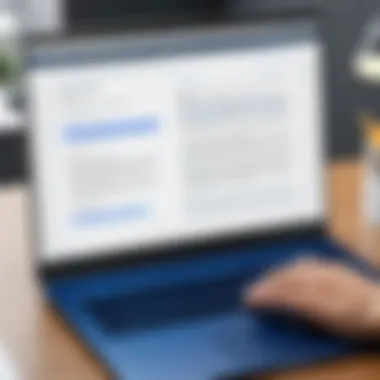

In summary, understanding document conversion and the importance of digital signatures is crucial for anyone looking to navigate the digital landscape effectively. This knowledge empowers businesses to implement better practices that can lead to smoother operations and enhanced compliance.
What is DocuSign?
Understanding what DocuSign is essential for anyone looking to convert documents into this widely accepted electronic signing platform. DocuSign serves as a bridge between the traditional paper-based signing processes and the modern digital landscape, offering a solution that enhances efficiency and reliability.
Overview of DocuSign
DocuSign is a leading electronic signature solution that allows users to sign and manage documents online securely. This service has gained significant traction, particularly in sectors that require contractual agreements, such as real estate, finance, and legal industries. The platform supports a variety of document types, making it versatile for personal and professional use. Users can upload documents in multiple formats and manage their signing process in a centralized environment. Given the increased shift towards remote work, understanding and utilizing DocuSign has become critical.
Key Features of DocuSign
DocuSign integrates multiple features that streamline the document-signing process:
- User-Friendly Interface: The platform offers a clean and intuitive design. This ensures that users can easily navigate through the document conversion and signing steps, regardless of their tech-savviness.
- Security Measures: Enhanced security protocols safeguard sensitive information. DocuSign employs encryption and multi-factor authentication, making it a reliable option for confidential documents.
- Mobile Accessibility: With its mobile app, users can sign documents from anywhere, facilitating remote work and urgent signings.
- Integration Capabilities: DocuSign can integrate with various software applications such as Salesforce and Google Drive. This feature helps users manage their documents within existing workflows, saving time and reducing errors.
- Audit Trail: The platform generates a comprehensive audit trail for every document processed, ensuring transparency and compliance.
In summary, DocuSign stands out for its robust features that cater to the needs of businesses and individuals alike. Its significance is magnified in a world where digital transactions are becoming the norm.
Supported Document Formats for Conversion
Understanding the importance of supported document formats is crucial when working with DocuSign. Various file formats can be utilized within the DocuSign framework, making it essential to know which formats are compatible. This knowledge allows for a smoother conversion process and enhances productivity in managing documents needing electronic signatures.
Supported document formats increase flexibility for users. Knowing which formats can be converted directly saves time and helps avoid frustration. Different organizations may use various types of documents for contracts, agreements, or user consents. Thus, familiarity with document compatibility is key for seamless integration into the electronic signing process.
Furthermore, using the right document formats can help maintain the integrity and clarity of the original content. Although conversions often keep the visual aspects consistent, certain formats may alter the layout or formatting, resulting in reduced quality. Being aware of these impacts can guide users in selecting documents that convert effectively and produce reliable outcomes.
Common Document Types
Several common document types are utilized with DocuSign, including:
- PDF: This format is widely recognized for secure and formatted documents. PDFs often keep their layout intact, making them ideal for contracts.
- Word Documents (DOC, DOCX): These formats are commonly used for drafting agreements before conversion to PDF. They offer flexibility for editing.
- Excel Spreadsheets (XLS, XLSX): Useful for agreements that include figures or tables. Excel files may require careful adjustment before uploading.
- Image Files (JPEG, PNG): These formats can be used for scanned documents or images representing agreements.
Each of these formats has unique characteristics and applications. Understanding these allows for informed decisions when converting documents into the DocuSign ecosystem.
File Conversion Basics
The conversion of files into the DocuSign system involves several basic principles.
- Format Compatibility: Ensure that your document is in one of the recognized formats. Otherwise, it may not upload correctly.
- Document Integrity: Before conversion, check if any specific elements, such as fields or signatures, might change during the process.
- Quality Control: After conversion, always review the document to identify any discrepancies in layout or text.
In summation, file conversion is not merely a technical task but a critical component to ensure effective use of DocuSign. By knowing the supported formats and the basics of conversion, users can enhance their experience and streamline processes, ultimately leading to better management of documents needing signatures.
Step-by-Step Process to Convert Documents to DocuSign
Understanding the step-by-step process to convert documents to DocuSign is critical for anyone looking to streamline their signing procedure. This methodical approach ensures that documents are not only correctly formatted for conversion but also ready for effective electronic signing. Each step plays an important role in achieving a seamless transition from traditional signature methods to the digital realm. This section breaks down the essential steps involved, providing clarity and efficiency in the process.
Preparing Your Document
Preparation is a key phase of the conversion process. It affects the clarity and integrity of the entire document. Taking the time to prepare your document carefully can prevent issues later on.
Choosing the Right Template
Selecting the right template is crucial for ensuring that the document aligns with its intended purpose. Proper templates can affect how information is arranged and displayed. Key characteristics of effective templates include professional layout and spot for personalization.
- Benefits: Using the right template transforms a generic document into a tailored one, enhancing customer interaction.
- Drawbacks: However, limited choices in templates may restrict customization, making it harder to convey specific needs.
The unique feature of choosing templates is the ability to incorporate branding elements without extensive modifications. This contributes to looking professional, but it also demands careful selection to reflect the company’s standards and audience expectations.
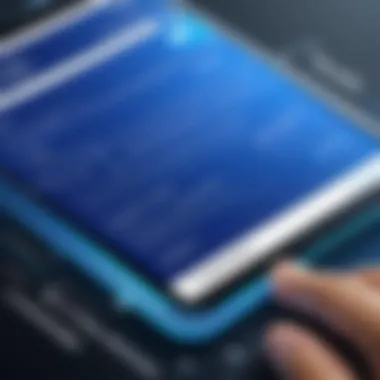

Ensuring Document Clarity
Clarity is non-negotiable in document preparation. A clear document prevents confusion among signers and establishes trust in the process.
- Benefits: Clear documents are more likely to be reviewed favorably, leading to quicker approvals.
- Drawbacks: Yet, achieving clarity may require an extensive review process, which can prolong the workflow.
The unique aspect of emphasizing clarity is that it reflects the professionalism of the sender. By ensuring concise language and simplicity in design, the sender communicates effectively with all parties involved.
Uploading the Document to DocuSign
Uploading your document to DocuSign is straightforward but must be done correctly. Users need to ensure that the document is in a supported format. After logging in, the user can select the upload option and drag the file into the designated area or browse through their files. This process is where the document begins its digital journey. Selecting the correct file is crucial to prepare for the signing process.
Setting Up Signing Fields
Configuring signing fields is where the document begins to take shape in terms of who needs to sign and where. This action organizes the signing process, making it efficient and user-friendly.
Defining Signer Roles
Defining signer roles provides a clear structure that outlines who edits and signs the document. It also establishes order in how and when users interact with the document.
- Benefits: This clarity helps facilitate a smoother workflow, as it delineates responsibilities among involved parties.
- Drawbacks: However, if roles are not correctly designated, this can lead to delays and confusion.
The unique feature here is the tailored approach to granting access. By establishing roles like viewer, editor, or signer, the sender can control the flow of the document, addressing compliance needs and workflow efficiency.
Adding Signature and Date Fields
Adding signature and date fields is crucial in marking the locations where actions need to be taken. This directs the users' attention to where they need to provide information.
- Benefits: Clearly marked fields enhance usability and improve the chances of timely completion by signers.
- Drawbacks: Conversely, excessive or unclear fields can overwhelm the user, causing confusion.
The unique strength of this step lies in its simplicity. Properly positioned fields guide signers through the process effectively, making it intuitive and direct.
Sending the Document for Signature
The final step involves sending the document for signature. After ensuring that everything is in order, the user can click the send button. This action triggers the signing process, notifying all parties involved. It is essential to confirm that all settings are reviewed before sending to prevent disruptions.
"Proper preparation and clarity in setting up documents for DocuSign can significantly reduce turnaround times for approvals."
Best Practices for Document Conversion
When converting documents to DocuSign, adhering to best practices can significantly enhance the efficiency and quality of your electronic signature experience. These practices are crucial not only to ensure the final product's usability but also to facilitate a smooth process for all parties involved. Implementing these strategies can reduce errors and save time, making your document transactions more streamlined.
Ensuring Document Quality
Ensuring the quality of the document is paramount. High-quality documents minimize confusion and errors during the signing process. Here are key considerations to uphold document quality:
- Clarity of Content: Ensure that all text is legible and concise. Use a clear font and appropriate font size to enhance readability. This becomes crucial especially when legal terms or important instructions are present.
- Formatting Consistency: Maintain a uniform style throughout the document. Use headings, bullet points, and numbering to organize information logically. Consistent formatting helps signers navigate through the document with ease.
- Proofreading: Before converting, check for grammar and spelling mistakes. Simple errors can undermine the document's professionalism, possibly leading to misinterpretation. Careful review reflects attention to detail.
- Optimizing File Size: Large files may affect upload speed and accessibility. Compress images and remove unnecessary elements to create a manageable file size, ensuring quick processing in DocuSign.
By focusing on these aspects, you can ensure that your document remains professional and clear, paving the way for a successful signing experience.
Maintaining compliance and security
Compliance and security are vital when handling sensitive documents. Adopting robust measures is essential to protect information and meet legal obligations.
- Familiarity with Legal Requirements: Understand the regulations governing electronic signatures in your region. Different countries may have specific laws, such as the ESIGN Act in the United States or the eIDAS regulation in Europe. Familiarity with these laws is critical to ensure that your signatures are legally binding.
- Utilize Secure Document Storage: Store documents in secured environments. Using platforms like DocuSign helps leverage their encryption technology, hindering unauthorized access. Ensure that you also maintain a secure backup of all signed documents.
- User Authentication: Implement multi-factor authentication for signers to enhance security. This measure ensures that only authorized individuals can sign documents, reducing the risk of fraud.
- Audit Trails: Take advantage of DocuSign’s tracking features. Audit trails record every action taken on a document, establishing accountability and transparency. Keep these records in case of disputes.
Taking these steps consistently safeguards sensitive information while maintaining compliance. The interplay of document quality and stringent security measures ultimately governs the efficacy of your document conversion process.


Common Challenges in Document Conversion
Converting documents to a digital format, specifically to platforms like DocuSign, presents various challenges that users may face. It is critical to comprehend these challenges to streamline the conversion process and optimize the use of electronic signatures. Recognizing potential pitfalls can significantly improve the overall experience of document handling, leading to increased efficiency and reduced frustration. Moreover, understanding these challenges helps in fortifying the security and compliance of converted documents, which is vital for businesses and individuals alike.
File Format Compatibility Issues
One of the most prevalent issues encountered during document conversion is file format compatibility. Not all files convert seamlessly into DocuSign. Different file types, such as PDFs, Word Documents, or images, may have different interpretations when uploaded to the platform. This can lead to formatting errors such as loss of text, misalignment of signatures or even the omission of entire sections.
To combat this, users should be aware of the recommended file types supported by DocuSign, primarily PDF, Microsoft Word, and most image formats. A common approach is to pre-convert files to a standardized format, typically PDF, before uploading. Moreover, verifying the document appears correctly before finalizing the upload is a prudent practice. Users might consider using free tools available online to check compatibility prior to conversion.
Issues with Electronic Signatures
Electronic signatures are intended to offer convenience and efficiency. However, their implementation can introduce various issues that necessitate attention. One primary concern is the legal validity of the signatures. Different jurisdictions have specific regulations regarding what constitutes a legally binding electronic signature. Familiarity with such regulations ensures that users remain compliant with the law.
Another complication relates to the accessibility of electronic signature fields. If shareholders or clients encounter difficulties in viewing or signing documents, this could delay processes and cultivate dissatisfaction. Therefore, setting up documents correctly to ensure clear visibility of signature fields is essential. Testing the signing flow with a non-technical person can often reveal potential areas of confusion.
In summary, navigating file format compatibility and ensuring that electronic signature processes function smoothly is vital for effective document conversion to DocuSign. By being aware of these challenges and employing best practices, organizations can significantly enhance their document handling and signing experiences.
Integration with Other Software
The integration of DocuSign with other software systems is crucial for businesses aiming to streamline their document management and signature processes. With the rising demand for efficiency, ensuring that DocuSign can connect with existing systems becomes important. This section will discuss how integrating DocuSign with various applications can enhance workflow efficiency and user experience. The seamless flow of data between systems can minimize manual tasks, reduce errors, and improve overall productivity.
Considerations for integration include compatibility and functionality. Businesses should assess which systems they wish to connect with DocuSign. These might include customer relationship management systems, accounts receivable systems, and even human resources platforms. Each integration can bring unique benefits, from automation of document routing to enhanced tracking capabilities. The ideal integration solution often requires a balance of cost, ease of use, and specific business needs.
Using APIs for Custom Solutions
APIs, or Application Programming Interfaces, are tools that allow different software applications to communicate and interact with each other. By utilizing DocuSign’s APIs, organizations can create custom solutions tailored to their specific workflows and operational requirements. Implementing API integrations can serve various purposes, such as automating document generation or triggering signature requests based on certain events within a business application.
When developing a custom solution using DocuSign APIs, consider the following:
- Documentation: Thoroughly explore the DocuSign Developer Center for detailed API documentation. This resource is essential for understanding the available endpoints and methods.
- Testing: Use a sandbox environment to test integration before moving it to production. This helps catch any issues early and allows for adjustments based on feedback.
- Security: Always prioritize security when working with APIs. Ensure data protection and comply with relevant privacy regulations.
Integrating with Document Management Systems
Integrating DocuSign with Document Management Systems (DMS) can fundamentally change how organizations handle documents. DMS platforms like Box, SharePoint, or Google Drive often serve as repositories for company files. When linked with DocuSign, they offer a streamlined process for sending documents for signature while keeping everything organized and accessible.
Key benefits of this integration include:
- Ease of Access: Users can initiate the signing process directly from the DMS, reducing the need to switch between applications.
- Enhanced Collaboration: Teams can work on documents within the DMS and quickly send them for signatures, facilitating faster project timelines.
- Centralized Document Storage: Once signed, documents can be automatically saved back into the DMS, ensuring all records are in one place and easily retrievable.
To implement this integration effectively, consider the following steps:
- Identify the DMS: Choose the document management system that best fits your organizational needs.
- Follow Integration Guidelines: Each DMS will have specific steps and requirements to integrate with DocuSign. Ensure you follow these closely for a successful setup.
- Train Staff: Provide training to staff on how to utilize the new system effectively, ensuring everyone understands how to access and use DocuSign within the DMS.
The enhancement brought by integrating DocuSign with a Document Management System can lead to improved efficiency and a more organized workflow.
Ending
Summary of Key Points
The article has outlined several important aspects:
- Document Conversion Process: Understanding how to prepare, upload, and configure documents in DocuSign is critical for ensuring smooth execution.
- Best Practices: Ensuring document quality and maintaining compliance with legal standards enhances the validity of the signed documents.
- Common Challenges: Awareness of file format compatibility and electronic signature issues can help mitigate potential obstacles in the conversion process.
- Integration Capabilities: Utilizing APIs and integrating with document management systems can enhance efficiency and improve workflow for users.
These points illustrate how crucial a well-rounded understanding of the entire process is to harness the full potential of DocuSign. Organizations benefit from higher efficiency and improved reliability in their documentation processes.
Future Prospects of Document Conversion
Looking ahead, the landscape of document conversion continues to evolve. As more businesses adopt digital solutions, the need for seamless document conversion and signing solutions will only increase. Development in technology may lead to:
- Enhanced Compatibility: Future updates from DocuSign may improve compatibility with a wider array of formats, reducing conversion issues.
- Advanced Security Measures: Cybersecurity remains a top concern; therefore, improvements in security protocols will likely become a priority.
- Automated Workflows: The rise of artificial intelligence in document management could automate many aspects of the conversion process, further enhancing productivity.
In summary, embracing these advancements will empower individuals and organizations to adapt to changing requirements in the digital landscape, ensuring they remain competitive and compliant in their documentation practices.







