Understanding the True Cost of Adobe Acrobat Pro DC


Intro
Adobe Acrobat Pro DC stands as a pivotal tool in the realm of document management and manipulation. Its capabilities extend well beyond basic PDF viewing. By enabling professionals and organizations to create, edit, and share documents seamlessly, it positions itself as an essential asset. As digital documentation increasingly becomes integral to business operations, understanding the costs associated with this software is crucial for making informed decisions.
In the following sections, we will delve into the software category surrounding Adobe Acrobat Pro DC. This exploration will shed light on its purpose, importance, and current market trends. Moreover, we will conduct a data-driven analysis that evaluates the costs involved and compares it with leading alternatives.
Intro to Adobe Acrobat Pro
Adobe Acrobat Pro DC is a cornerstone tool for individuals and professionals who deal with PDF documents. Understanding its offerings is essential for anyone looking to manage documents efficiently. This section provides a broader context for why Adobe Acrobat Pro DC is significant in today’s digital landscape.
First, it’s crucial to recognize that Adobe pioneered the PDF format. Over the years, Acrobat Pro DC has evolved into a versatile tool that allows users to create, edit, and share PDF files seamlessly. The various features such as combining files, adding comments, and even working with forms can enhance productivity. Thus, professionals who rely on document handling benefit greatly from its robust capabilities.
On a practical level, Adobe Acrobat Pro DC also addresses common challenges in document management. Users can convert other file types into PDF and vice versa, ensuring compatibility across different devices and operating systems. This functionality reduces the likelihood of errors during document transfers, a vital benefit for business professionals and IT specialists.
Another aspect to consider is the tool's role in collaborative work. With cloud integration, multiple users can engage on the same document, allowing for real-time feedback and editing. This feature fosters teamwork and can be particularly beneficial in larger organizations where coordination is key.
However, the importance of Adobe Acrobat Pro DC extends beyond individual users. It is crucial for businesses to understand the financial implications of adopting this software. The subscription model may seem straightforward but understanding its impact on budgets and resource allocation is essential. This discussion will guide potential users in evaluating if the investment aligns with their operational needs and financial strategies.
In summary, the introduction of Adobe Acrobat Pro DC serves not only to highlight its features but also to underscore its relevance in a digital, document-driven world. By examining its advantages and implications comprehensively, users will be better positioned to make informed decisions regarding their document management choices.
Understanding the Pricing Structure
Understanding the pricing structure of Adobe Acrobat Pro DC is crucial for potential users, whether they are individuals or organizations. This section delves into various plans and options available, clarifying how different choices align with user needs. By dissecting the key components of pricing, users can make informed decisions that fit their budget and requirements. Additionally, comprehending the pricing structure allows for effective financial forecasting, ensuring that expenses are predictable in the long term.
Basic Subscription Plans
Adobe offers several basic subscription plans tailored to diverse user needs. The most common options include the monthly and annual subscriptions. These plans typically grant access to the full range of features available in Adobe Acrobat Pro DC.
The monthly plan provides flexibility for those who may not require the software on a long-term basis. On the other hand, the annual plan offers cost savings as it generally features a lower monthly rate when paid upfront. It's essential to evaluate how often one will need the software to choose the most appropriate model.
Factors to consider:
- Usage Frequency: For occasional users, a monthly plan may be ideal.
- Cost Efficiency: Annual subscriptions often provide better value for regular users.
- Commitment: Monthly plans allow for shorter commitment periods which can be less risky for trial users.
Enterprise Licensing Options
For larger organizations, Adobe Acrobat Pro DC offers enterprise licensing options. These plans are designed for organizations that need to manage multiple users under a single account. Enterprise licensing can significantly reduce costs per user compared to standard subscriptions if a company has a high number of licenses.
Such plans often include additional features:
- Centralized Management: Enterprises can manage licenses and usage effectively across teams.
- Enhanced Security: These plans often come with added features focusing on data protection and compliance.
- Customizable Plans: Organizations can tailor licenses based on specific needs, making it more adaptable.
Educational Discounts
Educational institutions and students can benefit from substantial discounts on Adobe Acrobat Pro DC. These discounts make the software more accessible for educational purposes.
Benefits include:
- Reduced Costs: Students and schools often pay a fraction of the regular price.
- Access to Premium Features: The educational version typically includes the same features as the standard product, ensuring users do not miss out on functionalities.
- Encourages Learning: By minimizing the financial barrier, students can learn valuable skills in document management using industry-standard tools.
Direct Costs of Adobe Acrobat Pro
Understanding the direct costs associated with Adobe Acrobat Pro DC is essential for users assessing its value against their budgetary constraints. Direct costs encompass both the clear upfront and ongoing expenses that users incur when adopting this software. Evaluating these costs helps individuals and businesses make informed decisions when considering this powerful PDF tool amidst a multitude of options in the market.
Monthly vs Annual Billing
Adobe Acrobat Pro DC provides flexible billing options that cater to different user needs. The most common payment structures are monthly and annual subscriptions. Each has its unique implications for budget management and overall cost.
- Monthly Billing: This offers the advantage of short-term commitment. Users can opt for a month-to-month payment model that allows for ease of cancellation. While this method may seem attractive, it typically leads to a higher cumulative cost. Monthly bills add up quickly, especially if the software is used for an extended period.
- Annual Billing: On the other hand, an annual plan often comes with a significantly lower rate per month. Users pay the full amount upfront, which, while a larger initial commitment, results in overall savings when compared to monthly payments. This method is often recommended for businesses that require constant access to the software, as it solidifies budget allocation for the entire year.

Upfront and Recurring Payments
When analyzing the financial implications of Adobe Acrobat Pro DC, distinguishing between upfront and recurring payments is crucial.
- Upfront Payments: This refers to the initial cost required for acquiring the software. For instance, when users choose the annual subscription, they pay a lump sum at the beginning. This upfront cost can impact the budget, requiring careful financial consideration upfront. Organizations often find budget planning easier when they account for a fixed payment at the start of the subscription period.
- Recurring Payments: These are the payments made at regular intervals, usually for the monthly subscription model. Businesses that rely on cash flow management may find monthly costs easier to integrate into their budgeting strategies. However, it is important to remember that over time, these costs can accumulate to a total that may far exceed the one-time upfront payment of an annual plan.
To summarize, understanding the structure of upfront and recurring payments is vital. It aids clients in forming a realistic financial projection to effectively allocate resources towards PDF management solutions.
Feature Set and Its Implications on Price
Understanding the feature set of Adobe Acrobat Pro DC is crucial for evaluating its pricing structure. The software offers various tools that cater to different needs, such as PDF creation, editing, comment integration, and advanced security features. These functionalities directly affect the perceived value of the product. Businesses often assess whether the available features justifiy the cost, as knowing the unique offerings can lead to better financial decisions.
Moreover, the range of features available in Adobe Acrobat Pro DC helps differentiate it from competitors. When purchasing software, particularly in a corporate context, it is essential to align the tool’s capabilities with organizational requirements. As such, understanding what features come at a premium becomes integral to the buying process.
Key Features of Adobe Acrobat Pro
Adobe Acrobat Pro DC includes a variety of robust features that appeal to users across different sectors. Here are notable aspects of its feature set:
- PDF Creation and Conversion: Users can easily create PDFs from various file types, including Word documents, spreadsheets, and images. This function is particularly useful for professionals who need to share documents while preserving formatting.
- Editing Tools: The ability to edit text and images within a PDF directly saves time and enhances productivity. Users can make changes without reverting to the original file.
- Comment and Review Functions: Collaboration is seamless thanks to tools that allow comments, highlight texts, and leave notes, facilitating feedback among team members.
- Security Features: With options to password-protect documents and redact sensitive information, compliance with regulatory standards is ensured. Businesses heavily invested in safeguarding information find this feature invaluable.
- Integration and Cloud Services: Adobe Acrobat Pro DC integrates with Adobe Document Cloud, allowing users to access files from any device and easily share documents within teams, leading to enhanced workflow efficiencies.
These key features significantly contribute to the software's overall pricing, emphasizing the balance between cost and software utility.
Cost Efficiency of Essential Tools
The cost efficiency of Adobe Acrobat Pro DC is intrinsically linked to its essential tools. Users consider whether the investment provides adequate returns in terms of productivity and functionality. Here are points to consider regarding cost efficiency:
- Time Savings: Functions like batch processing for large document edits can save significant time for businesses, outweighing the initial subscription cost.
- Reduction of Errors: Editing features reduce the chance of errors compared to traditional methods of document creation and alteration, preventing costly mistakes in professional settings.
- Increased Collaboration: Tools that allow for collaborative document editing enable teams to work more efficiently. The capability to receive and incorporate feedback in real time can streamline project completions.
- Long-Term Value: While the subscription may seem high initially, the longevity and robustness of features justify the cost in a business context. Companies can rely on Adobe Acrobat Pro DC, reducing the need for alternative solutions that may offer fewer tools.
Comparative Analysis with Competitors
In any decision to invest in software, understanding the competitive landscape is essential. Adobe Acrobat Pro DC stands as a widely recognized PDF solution, but it is not without its challengers. A comparative analysis allows consumers to evaluate costs and functionalities against competing products. This evaluation is important. It helps users to not only gauge functionalities but also to assess what they get for their money. With various alternatives available, professionals and businesses should consider their requirements carefully.
Pricing of Alternative PDF Solutions
The market offers several alternative solutions that cater to diverse user needs at varying price points. Notably, Foxit PhantomPDF and Nitro Pro provide compelling features and competitive pricing relative to Adobe Acrobat Pro DC. For many users, these alternatives offer similar tools for editing, creating, and converting PDF files.
- Foxit PhantomPDF: Frequently acknowledged for its speed and ease of use, Foxit PhantomPDF typically offers a one-time purchase model. The cost can range from $139 to $179, depending on the selected version. This can be appealing for users who prefer an upfront payment rather than ongoing subscriptions.
- Nitro Pro: This solution also provides a comprehensive set of features, including cloud storage integration. The pricing structures vary but can be found for about $159 on a one-time basis.
Users should make sure to evaluate if the features align with their operational needs and the tools they currently use. Additionally, checking for any regular promotions or bundles might be beneficial.
Value Comparison of Features
While pricing is an essential factor, the value derived from features must not be overlooked. Comparing how each tool addresses real-world needs can change the decision-making process:
- Functionality: Adobe Acrobat Pro DC includes advanced features for OCR, form creation, and comprehensive collaboration tools. Competitors might lack in particular specialty tools, which could be critical for certain industries.
- User Experience: Adobe products often have a consistent interface that long-time users may find comfort in. However, alternatives like Foxit and Nitro may offer a more intuitive experience. This can reduce the learning curve for new users.
- Customer Support: It’s key to factor in support aspects. Adobe offers extensive resources and customer service. This can be crucial for organizations needing timely assistance.
Ultimately, a well-rounded assessment of both price and features helps users in making an informed choice. By recognizing the nuances of what each product offers, businesses can align their software solutions with specific operational demands.
"Comparative buying is not merely a choice of product but a choice of value based on need."
Impact of Subscription Cost on Business Decisions
The cost of a software solution like Adobe Acrobat Pro DC can greatly affect business decisions. Organizations must evaluate not only the direct costs associated with subscriptions, but also the long-term implications that come with software adoption. The subscription model for Adobe Acrobat Pro DC creates a continuous financial commitment, which may impact cash flow and budget allocations.
When businesses consider the subscription costs of Adobe Acrobat Pro DC, they have to look beyond just the monthly fee. Important factors include the scale of usage, potential productivity gains, and enhanced workflow efficiencies that the software provides. By understanding these elements, companies can ascertain whether the investment is justified.
Cost-Benefit Analysis for Businesses
Conducting a cost-benefit analysis is crucial for any organization looking to integrate Adobe Acrobat Pro DC into their operations. This process involves comparing the financial outlay against the expected returns. For instance, time saved through features like automatic form creation or PDF editing capabilities can equate to significant labor costs freed up for other tasks.
- Initial Costs: These include the subscription fees which can vary based on the number of users and chosen plans.
- Operational Benefits: Features such as e-signing and collaboration tools may streamline processes, reducing time spent on document handling.
- Avoiding Errors: Using Adobe Acrobat Pro DC's robust editing tools can limit mistakes, leading to fewer revisions and corrections.
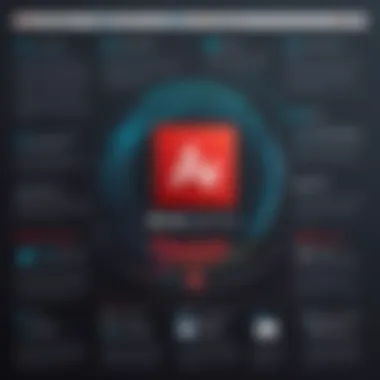

However, it's not just the direct savings that need consideration. Training employees to use the software effectively can incur substantial costs. Yet, well-trained employees are likely to leverage the software to its fullest capacity, leading to an overall positive return on investment.
Long-Term Financial Planning
Long-term financial planning must take into account how Adobe Acrobat Pro DC fits into broader organizational goals. Budgeting for ongoing subscription payments is only one piece of the puzzle. Businesses need to project the potential growth in document handling needs, shifts in team size, and anticipated changes in pricing structures over time.
- Forecasting Needs: Organizations should assess how their document management needs may evolve. Will they need more advanced features as they grow?
- Budget Flexibility: Develop budgets that can adapt to changes in subscription fees, as well as potential expansions in user numbers.
- Total Cost of Ownership: It's imperative to calculate the total cost of ownership over multiple years. This includes direct costs but also potential future savings from efficiencies gained.
In summary, the subscription cost of Adobe Acrobat Pro DC plays a significant role in business decisions. Conducting thorough cost-benefit analyses and considering long-term financial impacts allow organizations to make informed choices. This approach not only clarifies immediate expenditures but also prepares companies for sustainable growth.
Free Alternatives to Adobe Acrobat Pro
When discussing the costs associated with Adobe Acrobat Pro DC, it is crucial to consider not just the financial implications but also the viability of free alternatives available in the market. Many users are looking for cost-effective solutions that do not compromise on essential features. By evaluating these alternatives, individuals and organizations can make informed decisions that align with their budgetary confines and functional requirements.
Free PDF tools can offer significant benefits including accessibility and ease of use. They enable users to perform fundamental tasks like viewing, editing, and creating PDFs without the financial burden associated with subscription services. This consideration helps especially small businesses and freelancers who may operate under constrained budgets.
The importance of exploring these alternatives is multifaceted and can directly affect productivity and operational expenditures. Users who rely heavily on PDF functionalities might find great value in complementing or even replacing Adobe Acrobat Pro DC with these solutions.
Comparison of Free PDF Tools
Multiple free PDF tools exist that cater to the diverse needs of users. Some popular options include:
- PDFsam: A versatile tool for merging and splitting PDFs. It is open-source and quite effective for basic tasks.
- Smallpdf: This online platform offers a suite of tools for compressing, converting, and editing PDF files, all without requiring a software download.
- Foxit Reader: It provides a rich feature set for viewing and annotating PDFs, along with lightweight performance.
- LibreOffice: While primarily a productivity suite, its Draw tool can be employed to edit PDF documents competently.
Each tool has its unique selling points and limitations. For instance, while PDFsam is excellent for file manipulation, it does not offer advanced editing features. In contrast, Smallpdf’s simplicity and online nature make it easy to use but may raise concerns about data privacy.
Evaluating Their Features and Limitations
When evaluating the features of free PDF alternatives, it is crucial to dissect their capabilities and potential limitations:
- User Interface: Free tools generally prioritize simplicity. However, user experience can vary significantly. Tools like Foxit Reader offer more polished interfaces compared to others.
- Functionality: Some tools provide basic functions such as viewing and printing, but lack the capability for sophisticated tasks like OCR (Optical Character Recognition) or form filling, which is common in more advanced offerings like Adobe Acrobat Pro DC.
- File Compatibility: Many free tools can handle various formats, yet some may struggle with certain PDF files or larger documents.
- Support and Updates: Free options often do not provide ongoing support or regular updates, which can hinder usability in rapidly evolving tech environments.
It's essential to align the tool's strengths and weaknesses with personal or organizational needs to ensure it effectively fulfills the intended purpose.
User Experiences and Feedback
User experiences and feedback are crucial elements when evaluating the overall value of Adobe Acrobat Pro DC. This section examines how users perceive the costs associated with the software, alongside the functionalities it offers. Understanding user feedback helps identify not only the strengths of Adobe Acrobat Pro DC but also the areas that need improvement. This information can guide potential buyers in making informed decisions.
Cost and Value Perception
When evaluating Adobe Acrobat Pro DC, users express diverse opinions regarding its cost relative to the value provided. For many individuals and businesses, the software represents a significant investment. Users often consider several factors when assessing its value:
- Feature Availability: Users frequently highlight the comprehensive set of features that Adobe Acrobat Pro DC offers. From creating and editing PDFs to advanced functionalities like document comparison and e-signatures, these features are often seen as justifying the cost.
- Integration with Other Tools: Many users appreciate how well Adobe Acrobat Pro DC integrates with other software tools, thus enhancing productivity. For example, seamless interaction with Microsoft Office programs is a feature frequently praised.
- User Support and Resources: Many find value in the support services provided by Adobe. Access to tutorials, community forums, and customer support can significantly affect user satisfaction. Higher-quality support can mitigate frustrations associated with the learning curve of a complex software package.
Despite these positive aspects, some users raise concerns regarding the software’s pricing. Many states:
- High Subscription Costs: The monthly or annual fees are often seen as high compared to free alternatives. Some users argue that while the features may be robust, they do not always justify the expense, especially for individuals or small businesses with limited budgets.
- Hidden Costs: Certain users have noted hidden costs, such as additional fees for cloud storage or premium updates. These unexpected charges can lead to surprise expenses over time, affecting the perceived value of the software.
"While Adobe Acrobat Pro DC is powerful, its pricing can be a hurdle for casual users who might only need basic features."
Addressing the concerns about cost versus value, it’s clear that users’ experiences widely vary. Experience with Adobe Acrobat Pro DC can be particularly favorable for companies with heavy PDF requirements where the software’s features lead to time savings and efficiency improvements.
Conversely, individuals seeking basic functionality may find that free alternatives meet their needs at a fraction of the cost, emphasizing the importance of a careful pre-purchase analysis. Users are encouraged to evaluate their specific requirements and compare software capabilities to determine if the investment in Adobe Acrobat Pro DC aligns with their expectations from a cost and value perspective.
Considering Operational Costs
Operational costs are a crucial aspect of evaluating any software, including Adobe Acrobat Pro DC. As businesses and individuals make financial decisions, understanding these costs helps create a clearer picture of total investment. This section delves into two key components: hidden costs associated with software adoption and training expenses necessary for effective use.
Hidden Costs of Software Adoption
When organizations adopt Adobe Acrobat Pro DC, they often overlook several hidden costs that can significantly impact the overall expenditure. These costs may include but are not limited to:


- Integration with Existing Systems: If the software does not seamlessly blend with current tools, additional resources may be needed to integrate and customize functionalities. This could entail hiring developers or purchasing additional software.
- Support and Maintenance Fees: The need for regular updates and troubleshooting may require purchasing support packages or subscription extensions, adding to the annual costs.
- Increased IT Overheads: With the introduction of a new software tool, the IT department may experience a heavier workload. They might need to allocate more time for monitoring, securing, and maintaining the software, which has budget implications.
These factors highlight the importance of analyzing all potential expenditures prior to adopting new software like Adobe Acrobat Pro DC.
Training and Transition Expenses
Transitioning to Adobe Acrobat Pro DC requires not just a financial investment but also human resources. Training expenses constitute a significant part of the overall operational costs. Key considerations include:
- Employee Training Programs: Adequate training ensures users are competent in utilizing the software’s features. This often entails costs for training sessions, workshops, or online courses, particularly for complex features that are often underutilized.
- Time Away from Regular Duties: Employees will need time to learn and adapt to new software. This can lead to decreased productivity during the training period, which can be a hidden cost that impacts the organization’s bottom line.
- Documentation and Resources: Providing users with manuals or access to tutorials adds another layer of cost. Well-structured resources can enhance learning but also take financial and time investment.
Understanding these operational costs is essential for individuals and organizations to make informed choices. By factoring in these elements, a more accurate assessment of the true cost of Adobe Acrobat Pro DC emerges, resulting in better financial planning and decision-making.
"To achieve a full understanding of any software's cost, one must look beyond the initial price tag and consider all related expenses that could arise over time."
Regulatory Compliance and Cost Considerations
Understanding regulatory compliance and its associated costs is critical when considering the use of Adobe Acrobat Pro DC. Compliance with laws and regulations can often dictate how documents are created, edited, and shared in various industries. This section delves into the legal implications surrounding the choice of PDF software and the compliance costs that organizations must account for.
Legal Implications of PDF Software Choices
Companies must be aware of the legal standards and regulations related to document management and electronic signatures. Adobe Acrobat Pro DC provides robust features that support compliance with laws such as the Health Insurance Portability and Accountability Act (HIPAA), the General Data Protection Regulation (GDPR), and others. By using compliant software, organizations risk fewer legal complications and enhance their credibility.
Furthermore, businesses are increasingly required to provide accessible documents, which can be addressed through the accessibility features offered by Adobe. These features are essential for reaching individuals with disabilities, adhering to standards like Section 508 of the Rehabilitation Act. The choice of software like Adobe not only meets compliance requirements but also reduces vulnerability to potential lawsuits.
"Investing in compliant software minimizes legal risks and strengthens company reputation."
Compliance and Software Costs
The costs associated with compliance can be multifaceted. Organizations might incur expenses related to:
- Training: Employees need to be trained to comply with regulations, ensuring they know how to use Adobe Acrobat Pro DC effectively.
- Auditing: Regular audits may be necessary to verify compliance, leading to additional costs.
- Document Retention: Storing digital records for the required duration can necessitate investments in additional storage solutions.
While the subscription cost of Adobe Acrobat Pro DC may seem high, it often pales in comparison to the costs of non-compliance. Fines and penalties from regulatory bodies can significantly impact a business's finances. Therefore, investing in software that ensures compliance can actually serve as cost-saving in the long run.
Closure
In analyzing the cost of Adobe Acrobat Pro DC, its importance cannot be overstated. This article has delved into the financial aspects, addressing a spectrum of considerations that individuals and businesses must evaluate. Adobe Acrobat Pro DC offers a robust toolkit for document management, making it significant for professionals who frequently handle PDFs. Therefore, understanding the cost implications is crucial for informed decision-making.
Summarizing Cost Insights
In essence, the key insights surrounding the cost of Adobe Acrobat Pro DC emerge from a few core elements:
- Pricing Models: Recognizing the various subscription options allows users to choose what aligns with their needs and budget.
- Features Versus Cost: Identifying the features most relevant to the user can justify investments. The efficiency and utility derived from the software often dictate its overall value.
- Direct and Indirect Costs: Users must consider both direct expenses such as subscription fees and hidden costs like training and compliance.
Understanding these factors contributes to a comprehensive evaluation of the software's true financial impact. By synthesizing this information, users can make decisions that enhance productivity while maintaining budget discipline.
"A well-informed choice reflects the intersection of need and value, essential in today’s complex business environment."
With careful attention to these details, individuals can navigate the financial landscape of Adobe Acrobat Pro DC, ensuring that their investments yield optimal returns.
Common Questionss Regarding Adobe Acrobat Pro Pricing
Understanding the pricing of Adobe Acrobat Pro DC is crucial for both individuals and businesses. This section addresses common queries, providing insights into costs, features, and value assessments. Knowledge of these FAQs will enable potential users to navigate their purchase decisions more effectively, avoiding unexpected expenses and maximizing the software's potential benefits. It offers clarity on features that justify the price and assists in making an informed investment.
Common Queries Answered
- What are the different pricing models?
Adobe Acrobat Pro DC offers several pricing structures. These include monthly subscriptions and annual plans. Assessing how often you use the software can help determine which plan provides better value. - Are there any discounts available?
Yes, Adobe provides discounts for educational institutions and non-profit organizations. Users may also find promotional rates during certain periods. - What payment methods are accepted?
Adobe accepts various payment methods, including credit cards, PayPal, and other online payment systems, making payment convenient and accessible. - Is there a free trial?
Adobe Acrobat Pro DC offers a free 7-day trial. This allows potential users to evaluate its features before committing to a purchase. - Can I switch plans after purchasing?
Yes, Adobe allows users to change their subscription plans at any time based on their needs.
Purchasing Considerations
When contemplating Adobe Acrobat Pro DC, consider the following:
- Frequency of Use: Determining how often you will use the software can guide your choice between monthly or annual subscriptions.
- Feature Adequacy: Assess if the features provided align with your requirements. Ensure that the tools you need for document creation, editing, and management are included in the selected plan.
- Budget Constraints: An important factor is your budget. Careful evaluation of the pricing structure in relation to your financial resources is essential for any business or individual.
- Potential Alternatives: Before making a decision, explore free or lower-cost alternatives. Understanding their limitations in comparison to Adobe Acrobat can offer valuable perspective.
- Long-term Needs: Consider potential future demands. If you foresee an increase in document handling needs, opting for a more comprehensive plan might be beneficial.
"Evaluating these factors can prevent future disappointments and ensure you maximize your return on investment with Adobe Acrobat Pro DC."
By illuminating both the common concerns and critical considerations, this section equips readers with the necessary knowledge to navigate their purchasing journey effectively.







