Exploring the Cost of Adobe Acrobat Standard Pricing


Intro
Adobe Acrobat Standard stands as a prominent tool in the digital documentation landscape. It enables users to create, edit, and share PDF files efficiently. This proficiency renders it invaluable for businesses and individual users alike, serving various needs from simple document sharing to more complex form creation and data management tasks.
As companies increasingly shift towards paperless solutions, understanding the associated costs of Adobe Acrobat Standard becomes critical. The decision on whether to invest in this software should not be taken lightly. Users must evaluate pricing structures, licensing options, and functionalities to ensure alignment with their operational requirements.
In this article, we will navigate through the intricacies of Adobe Acrobat Standard's pricing, examine alternative options in the market, and contextualize how its features may justify its expense.
Software Category Overview
Purpose and Importance
PDF software plays a critical role in the contemporary workplace. Adobe Acrobat Standard provides tools that streamline documentation processes. Users can create forms, annotate, and collaborate on texts effectively. These functionalities enhance productivity, enabling teams to operate more cohesively.
Businesses often rely on PDF formats for contracts, reports, and presentations. Therefore, the importance of choosing the right software cannot be understated. Understanding both the capabilities of Adobe Acrobat Standard and its cost implications aids businesses in making informed decisions on software investments.
Current Trends in the Software Category
The PDF software sector is witnessing notable shifts. With the rise of remote work, there is an increasing demand for reliable document management solutions. Users have shown preferences for features that promote collaboration and ease of use. Subscription-based models are gaining traction as they provide flexibility and scalability, adapting to changing business needs.
Tools for electronic signatures and cloud integration also represent significant trends. Adobe Acrobat Standard has incorporated some of these functionalities, appealing to a wide user base. However, competing products such as Foxit PDF Editor and Nitro Pro are also engaging this growing market, making the landscape quite competitive.
Data-Driven Analysis
Metrics and Criteria for Evaluation
To effectively assess Adobe Acrobat Standard's cost, it is essential to develop a comprehensive evaluation framework. Some key metrics include:
- Licensing Costs: Understand the pricing structure, including subscription fees versus one-time purchases.
- Features Offered: Compare integrated tools and functionalities relative to user needs.
- User Experience: Analyze user reviews to gauge satisfaction levels.
- Updates and Support: Evaluate the frequency and quality of software updates and customer support.
Comparative Data on Leading Software Solutions
When exploring Adobe Acrobat Standard, a comparative analysis offers valuable insights. Key competitors include:
- Foxit PDF Editor: Known for its affordability and robust feature set, appealing to budget-conscious professionals.
- Nitro Pro: Offers strong editing features, often favored by users needing comprehensive tools.
- PDF-XChange Editor: Highly regarded for its performance and extensive functionality at competitive pricing.
In understanding the cost of Adobe Acrobat Standard, reviewing where it stands against these alternatives can provide clarity on its market position.
"Evaluating cost must not solely focus on price; consider the value of features relative to user requirements."
In summary, this exploration of Adobe Acrobat Standard's pricing structure aims to furnish readers with a detailed foundation for making well-informed software choices.
Understanding Adobe Acrobat Standard Pricing
Understanding the pricing of Adobe Acrobat Standard is essential for individuals and businesses alike, as it ensures informed decisions when investing in software solutions. The relevance of Adobe Acrobat Standard cannot be overstated, especially considering its utility for document management in today’s digital landscape. Users must consider factors such as cost versus expected benefits, potential alternatives, and available support when evaluating pricing models.
This section breaks down the Adobe Acrobat family and details key features that add value to the software. Knowledge of these elements will help users assess whether Adobe Acrobat Standard meets their specific needs or if other options may provide better cost-efficiency.
Overview of Adobe Acrobat Family
The Adobe Acrobat family comprises various PDF software solutions designed to cater to different user requirements. The hierarchy includes Adobe Acrobat Reader, which allows users to view PDFs, and Adobe Acrobat Standard, which offers additional capabilities like editing or creating PDFs. For users needing advanced features for complex document workflows, Adobe Acrobat Pro is available, providing even more tools for professional use.
Understanding the distinctions among these options is crucial. The choice between Reader, Standard, and Pro often hinges on the specific needs of the user, their budget, and the features they require.
Some notable aspects of the Adobe Acrobat family include:
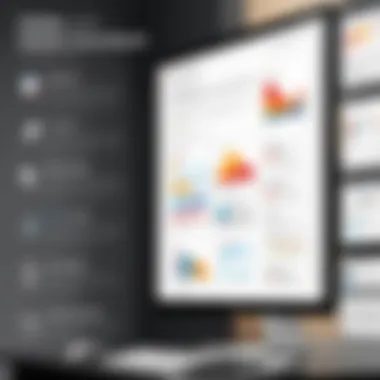

- Adobe Acrobat Reader: Free tool for viewing PDFs.
- Adobe Acrobat Standard: Paid version offering editing and conversion, suitable for small to medium businesses.
- Adobe Acrobat Pro: Advanced features for large organizations, including advanced security and collaboration tools.
The right choice can lead to enhanced productivity and cost savings, making it essential to understand which version aligns best with your operations.
Key Features of Adobe Acrobat Standard
Adobe Acrobat Standard boasts several features that justify its pricing. For businesses or professionals who regularly work with PDF documents, these capabilities can translate to significant time savings and increased efficiency.
Some critical features include:
- Editing PDF Documents: Users can modify text or images within PDFs directly, rather than needing to revert to original documents.
- PDF Conversion: The software allows users to convert files from and to various formats, enhancing versatility across file management workflows.
- File Sharing and Collaboration: Users can share documents easily, enabling team collaboration.
- Form Creation and Signing: Building interactive forms and facilitating e-signatures simplifies processes that involve customer or client input.
Current Pricing Models for Adobe Acrobat Standard
Understanding the pricing models of Adobe Acrobat Standard is essential for anyone considering this software. The choice between different models can significantly influence both immediate costs and long-term investments. Knowing how Adobe structures its pricing can help users make informed decisions based on their needs and budgets.
Subscription vs. Perpetual License
Adobe Acrobat Standard is primarily available through two models: subscription and perpetual license. The subscription model allows users to pay a monthly or annual fee. This approach is gaining popularity due to its flexibility. Users can adjust or cancel their subscription depending on their needs. Most businesses appreciate this model as it aligns costs with actual usage. If user requirements change, the software can be easily modified.
Conversely, perpetual licensing entails a one-time payment for permanent access to the software. While this may seem economical up front, it comes with potential costs over time, especially regarding updates. Users need to be aware that they will miss out on newer features and improvements unless they purchase an upgrade. It is crucial to assess one’s long-term needs and budgets between these two choices.
Adobe frequently bundles additional services with the subscription model, making it more appealing for users who require ongoing support and functionality. The balance of advantages largely depends on the user's context.
Annual and Monthly Plans
Adobe offers various pricing plans within its subscription model, primarily differentiated by billing frequency. The monthly plan is ideal for short-term projects or users who need flexibility. This option enables users to access the latest features without a substantial initial investment. It is not uncommon for businesses to opt for this plan when they have sporadic or seasonal needs.
However, the annual plan generally provides more cost savings over time. By committing to a year, users typically benefit from a lower monthly rate compared to the monthly plan. This is advantageous for businesses that recognize the need for consistent PDF creation and management.
In addition, annual plans often come with promotions or bundled offers, presenting more value. It's wise to compare the total annual cost against the monthly commitment to determine the better deal, especially if the software will be used consistently. Users can save a substantial amount by opting for an annual plan, reinforcing the value of a long-term commitment to the software.
"Choosing the right pricing model is not just about savings; it's about choosing what aligns with your operational strategies."
In summary, the current pricing models for Adobe Acrobat Standard present options that cater to different user needs. Understanding the distinction between subscription and perpetual licensing, as well as the nuances of annual versus monthly plans, is pivotal to making a sound investment decision.
Factors Influencing Pricing
Understanding the factors that influence the pricing of Adobe Acrobat Standard is important for anyone considering this software. Many elements contribute to the final cost. These elements not only reflect the intrinsic value of the software but also how it meets specific user needs and business requirements.
User Type and Scale
The user type plays a crucial role in determining the cost of Adobe Acrobat Standard. Individual users might face different pricing structures compared to large enterprises. For personal use, the subscription can be a more economical choice, allowing access to essential features without significant upfront investment.
However, businesses, especially those that require multiple licenses, may find it more beneficial to negotiate enterprise agreements or consider perpetual licensing options. This route can lead to savings in the long run by reducing per-user costs.
When assessing costs, consider the scale of usage as well. A small team might only need a few licenses, while larger organizations could require hundreds, which directly impacts the total expenditure. Understanding the size and specific needs of your user base will help you navigate the pricing landscape effectively.
Geographical Pricing Variations
Pricing for Adobe Acrobat Standard can vary significantly based on geographical location. Each region has its own pricing structures due to factors like currency fluctuations, regional demand, and local purchasing power. For instance, users in North America may encounter different prices compared to their counterparts in Europe or Asia.
They often set prices according to local market conditions. Therefore, businesses operating internationally should be aware of these variations when planning budgets and seeking the best value for their investment. Additionally, regional promotional offers or discounts may further influence prices, making it beneficial to compare options across different regions.
Promotional Offers and Discounts
Companies like Adobe often provide promotional offers and discounts that can help mitigate costs. These offers may include seasonal sales, introductory discounts, or package deals when purchasing multiple software solutions. It is vital to stay informed about these promotions, as they can provide significant savings for both individual users and businesses.
Furthermore, educational institutions and non-profit organizations frequently benefit from special pricing arrangements. Thus, evaluating eligibility for these programs can yield additional savings.


In summary, understanding the unique factors influencing the pricing of Adobe Acrobat Standard equips potential users with the knowledge to make informed financial and operational decisions. Knowing about user type, geographical factors, and promotional opportunities allows for a strategic evaluation of costs related to this software.
Additional Costs Associated with Adobe Acrobat Standard
Understanding the additional costs associated with Adobe Acrobat Standard is crucial for making informed decisions. While the primary cost may come from the licensing fee, other factors significantly contribute to the total expense. These can encompass ongoing support and maintenance as well as training and onboarding. Being aware of these elements can clarify the true investment required for successful implementation of the software.
Support and Maintenance Fees
Support and maintenance fees can vary based on the level of service needed. Adobe offers multiple options for support that can be added to your subscription. Premium support often includes faster response times, access to dedicated resources, and additional services.
In many cases, businesses choose to invest in these support plans to ensure that any issues can be resolved quickly. The costs can accumulate, especially for organizations that rely heavily on Adobe Acrobat Standard for daily operations.
Important considerations around these fees include:
- Type of support: Regular support may suffice for smaller organizations. But larger enterprises might require more extensive services, resulting in higher fees.
- Service levels: Evaluate whether the benefits provided justify the additional expense.
A proper evaluation of these fees can impact the overall budget management for businesses.
Training and Onboarding Costs
Training and onboarding costs are often overlooked but can yield significant expenses. Efficient use of Adobe Acrobat Standard depends not merely on the software's features but also on how well users understand them.
Investing in training can include:
- Workshops: Group sessions that educate multiple employees on the functionalities and best practices of the software.
- Online courses: Flexible learning formats offered by Adobe and other platforms that can be more cost-effective.
These upfront costs can provide long-term benefits. A well-trained team can maximize productivity and minimize mistakes while working with PDF documents. Additionally, proper onboarding reduces the learning curve and helps organizations effectively utilize the software's capabilities from the start.
Ultimately, one must weigh the benefits of investing in training and support against their associated costs. Doing so can lead to greater overall satisfaction and efficiency with Adobe Acrobat Standard. The discussion of these intricacies forms an essential part of assessing the true cost of using this software.
Comparative Analysis with Other PDF Solutions
Analyzing the cost of Adobe Acrobat Standard requires an examination of its positioning within the broader spectrum of PDF software solutions. This comparative analysis is crucial for potential buyers to understand not just the price point, but also the value offered relative to its competitors. Gaining insights into other options available in this software landscape can help users make informed decisions based on their specific needs.
Cost Comparison with Adobe Acrobat Pro
Adobe Acrobat Pro is often seen as the premium offering from Adobe. It includes advanced features that are particularly useful for professionals working with PDFs regularly. The pricing difference between Adobe Acrobat Standard and Pro can be significant.
- Adobe Acrobat Standard generally offers features suitable for basic editing, merging, and conversion of PDF files. Users might find its cost more attractive if their needs are not extensive.
- Adobe Acrobat Pro provides enhanced functionalities such as advanced editing, form creation, and extensive review capabilities. The higher price tag reflects these added functionalities, which can be beneficial for businesses that rely heavily on PDF documents.
Potential users should weigh the necessity of these advanced features against their planned usage. If the additional capabilities are not essential, opting for Adobe Acrobat Standard might be more cost-effective.
Exploring Free and Open Source Alternatives
While Adobe Acrobat Standard is a popular choice, it is essential to consider other free and open-source PDF solutions. These alternatives can offer basic functionality without the financial commitment associated with Adobe products.
Some notable options include:
- PDFsam Basic: This tool allows splitting and merging PDFs with a user-friendly interface. It is sufficient for simple tasks but does not have extensive editing features.
- LibreOffice Draw: Part of the LibreOffice suite, this application can manipulate PDF files. It’s a more versatile tool but may require some learning for new users.
- PDF-XChange Editor: This free option provides a wide array of features, though advanced capabilities might require a paid license.
Potential users should consider their specific needs. These alternatives may not provide all the functionality offered by Adobe, yet they can deliver adequate performance for casual use or for those on a tight budget. Such comparisons can illuminate the decision-making process, allowing users to balance cost with required features.
Key Takeaway: Understanding the cost differences between Adobe Acrobat Standard and its competitors is essential for determining the best value for individual or organizational needs. While Adobe ensures robust functionalities, a variety of free and open-source alternatives exist, enabling users to find the right tool based on their requirements and budget.
User Experience and Value Proposition


Understanding user experience is critical when evaluating Adobe Acrobat Standard. This aspect informs how the software aligns with user needs and how well it integrates into their workflow. A robust user experience directly enhances productivity and satisfaction, ultimately reflecting on the value proposition of the product. In this section, we delve into the significance of user reviews and return on investment, shedding light on why these factors are essential for prospective users.
Analyzing User Reviews
User reviews offer invaluable insights into how Adobe Acrobat Standard performs in real-world scenarios. These reviews capture the nuances of software usage, providing both positive and negative feedback. Common themes found in user comments often revolve around functionality, ease of use, and support. Many users appreciate the intuitive interface that simplifies document management tasks, while others express concerns about the learning curve for certain features.
Here are essential points often highlighted in user reviews:
- Functionality: Users frequently mention the reliability of PDF editing, commenting, and collaboration tools.
- Ease of Use: A significant number of reviews commend the intuitive layout, making it easier for new users to navigate.
- Performance Issues: Some reviews point out occasional slowdowns, particularly when handling large files or complex forms.
- Support Experience: Customer service feedback varies, with users noting either swift resolutions or prolonged support waits.
Using user reviews as a gauge, potential customers can ascertain whether Adobe Acrobat Standard meets specific expectations or needs.
Return on Investment Considerations
When assessing the value proposition of Adobe Acrobat Standard, return on investment (ROI) is a central concern. Organizations consider how the costs associated with the software balance against the benefits obtained through its usage.
Several components factor into the ROI equation:
- Increased Efficiency: Businesses often see improved workflow through faster document processing and reduced manual labor.
- Cost of Mistakes: Investing in quality software can prevent costly errors in document handling. Effective tools mitigate risks associated with data loss or inaccurate information.
- Long-term Usage: The longevity of use can contribute to lower costs over time, especially when the software meets evolving needs without requiring frequent updates or changes to alternative tools.
- Training and Support: Well-established support structures can influence user retention and overall cost-effectiveness. If users feel supported, they are more likely to continue investing in the product.
In summary, analyzing both user reviews and ROI provides crucial insights into whether Adobe Acrobat Standard delivers on its promises. This analysis aids professionals and organizations in making informed decisions, aligning software capabilities with strategic goals.
The Future of Adobe Acrobat Standard Pricing
Understanding the future of Adobe Acrobat Standard pricing is essential for both users and businesses alike. As technology evolves and the software landscape shifts, pricing models for such widely used tools are subject to change. This section highlights potential trends, considerations, and benefits that might influence the cost of Adobe Acrobat Standard in the coming years.
Predictions Based on Market Trends
Several market factors can cause fluctuations in software pricing. One pivotal trend is the ongoing shift toward subscription-based models, which, while providing users with lower up-front costs, can result in higher cumulative expenses over time. Subscription renewals and the addition of new features often compel users to rethink their financial commitments.
Industry analysis shows that businesses are increasingly favoring solutions that offer flexibility without sacrificing essential functionalities. This trend underscores a preference for software that adapts to changing operational needs. Therefore, we might see Adobe reconsider its pricing models to remain competitive.
Furthermore, the emergence of cloud technology influences the cost structure. As more users opt for cloud capabilities, Adobe may implement new pricing strategies encompassing cloud storage and collaboration features. This could impact the overall costs associated with Adobe Acrobat Standard, making it necessary for current and prospective users to monitor these developments closely.
Potential Changes in Licensing Structure
Licensing structures for software often evolve as companies aim to improve user satisfaction while maximizing revenue. Adobe may explore changes to the licensing approach of Acrobat Standard to align better with user expectations. For instance, a tiered pricing system could emerge, where users opt between different plans based on the features they require. This adaptation could appeal to businesses of various sizes, accommodating startups to enterprise-level organizations.
Another possibility is the introduction of a hybrid licensing model. This would blend perpetual licenses with subscription elements, allowing users to purchase software outright while still having the option for ongoing updates. Such a model could potentially satisfy users looking for both immediate ownership and long-term value through incremental upgrades.
In response to increased competition from alternative PDF solutions, Adobe's evolution in pricing and licensing may need to prioritize affordability and adaptability. As the landscape change, staying informed about these potential shifts will be key for businesses evaluating their software investments.
"In a rapidly evolving tech environment, strategic foresight is as crucial as cost analysis for making informed software decisions."
In summary, the future pricing of Adobe Acrobat Standard will likely be influenced by market trends, user preferences, and the competitive landscape. Keeping abreast of these changes can aid users in making financially sound decisions regarding their digital documentation needs.
Epilogue
In examining the various aspects surrounding the cost of Adobe Acrobat Standard, it is essential to recognize the broader implications of these pricing structures and licensing models. This section provides a summary of the significant insights gleaned from the previous analysis, addressing how such information can shape both personal and organizational decisions.
Summarizing Key Insights on Pricing
The pricing model for Adobe Acrobat Standard is multifaceted and influenced by various factors. Key insights include:
- Subscription vs. Perpetual License: Understanding the distinction between subscription and perpetual licensing can significantly impact cost management. Subscription models offer flexibility and consistent updates, whereas perpetual licenses are a one-time investment that may become obsolete over time.
- Geographical Variations: Pricing varies from region to region, influenced by local market conditions and economic factors. Businesses operating globally need to consider these differences when budgeting for software expenses.
- Promotional Offers: Regular promotional deals can present opportunities for substantial savings. Keeping an eye on these offers can be beneficial to businesses looking to reduce overhead costs.
These key takeaways educate potential users on the comprehensive cost of Adobe Acrobat Standard, informing strategic decisions that align with specific needs or budget constraints.
Final Thoughts on Investment Decisions
Ultimately, determining whether to invest in Adobe Acrobat Standard entails more than just evaluating costs. Professionals must weigh the features, user experience, and return on investment against the software’s price tag. Here are fundamental considerations to reflect upon:
- Value Proposition: The decision should account for the software’s capabilities in enhancing productivity and efficiency. If Adobe Acrobat Standard can fulfill organizational needs effectively, the cost may be justified.
- Long-Term Investment: Consider both immediate and future requirements when making a decision. Investing in a software tool that remains relevant can yield increased returns over time, as it supports evolving business needs.
- Alternatives and Competitors: Exploring alternatives may provide insight into whether Adobe Acrobat Standard remains the best fit. Analyzing competitors like Foxit PhantomPDF or Nitro Pro could reveal additional options with varying cost structures.







