Understanding the Financial Aspects of Adobe InDesign


Intro
When it comes to desktop publishing, Adobe InDesign stands tall among its peers, yet with such stature comes a hefty price tag. Understanding the costs associated with this powerful tool is crucial for potential users or organizations weighing their software investments. Many factors come into play when deciphering the real value of InDesign, from subscription models to the nuances that affect its overall worth.
This section endeavors to shed light on the various aspects of Adobe InDesign's pricing structures, ensuring that the readers can navigate through the intricate web of options available.
Software Category Overview
Purpose and Importance
Adobe InDesign is not just another software; it’s a robust platform that has shaped the way businesses, designers, and publications approach layout and design. With its rich functionalities, users can create eye-catching pamphlets, brochures, catalogs, and even ebooks, streamlining tasks that once required countless hours of manual effort. This software is indispensable for professionals looking to make an impact through visual communication.
In short, the purpose of InDesign is clear: it empowers creativity, boosts productivity, and provides the versatility required in today’s fast-paced digital landscape.
Current Trends in the Software Category
In a world increasingly dominated by visual content, the demand for desktop publishing software continues to rise. User expectations have evolved, pushing software developers to innovate constantly. Key trends shaping the landscape currently include:
- Cloud Integration: More software options are facilitating collaborative work by allowing users to store and share files in the cloud.
- Subscription Models: The shift from perpetual licenses to subscription-based services affords users flexibility and frequent updates without the need for major upfront investments, a hallmark of Adobe's approach.
- Cross-Platform Compatibility: Users want seamless functionality across devices; hence, software that offers this is gaining traction.
The trends highlight not only the evolution of user needs but also signal which features are becoming standard expectations in the industry.
Data-Driven Analysis
Metrics and Criteria for Evaluation
To effectively evaluate Adobe InDesign against its competitors, it is essential to consider a variety of metrics. These include:
- Cost of Ownership: This takes into account not just the subscription fee but additional expenditures like training, maintenance, and any ancillary software needed.
- User Experience: How intuitive the software is can greatly impact productivity rates and overall satisfaction.
- Feature Set: Different user categories have varied needs; hence analyzing the relevant features against these needs is crucial.
- Support and Resources: Accessible customer support and a wealth of online resources can make a world of difference in mitigating issues.
Comparative Data on Leading Software Solutions
When considering whether to invest in Adobe InDesign, it’s helpful to compare it with similar software solutions within the market. Below is a snapshot of Adobe InDesign’s position relative to others such as Affinity Publisher, QuarkXPress, and Scribus:
- Adobe InDesign: Robust feature set, monthly subscription around $20.99 for individuals.
- Affinity Publisher: One-time purchase of approximately $54.99, offering many similar features but lacks cloud integration.
- QuarkXPress: Priced higher at around $199, offers additional functionalities tailored to niche markets.
- Scribus: Free and open-source, but may lack some advanced design features that professionals seek.
"Investing in software is not just about the immediate costs; it's an assessment of future value and efficiency."
As one can see from this comparison, each solution has its pros and cons, but Adobe InDesign remains a dominant player due to its comprehensive functionalities and ongoing updates, justified by its subscription model.
Navigating the financial commitment of adopting Adobe InDesign can be complex, but understanding these dynamics helps users align their needs with appropriate solutions.
Preface to Adobe InDesign
Purpose of InDesign
Adobe InDesign is designed for creating a wide array of printed and digital materials. From magazines and newspapers to brochures and ebooks, the software offers a versatile platform for layout design. It enables users to intricately layout graphics, text, and other media with precision. Beyond just aesthetics, it supports functionality such as interactivity for digital publications, thus, serving both print and online mediums.
One noteworthy feature is its ability to handle complex designs and formats. This versatility makes InDesign particularly valuable in industries where visual communication is paramount. In a nutshell, it empowers creative professionals to present their ideas effectively, ensuring that the final product is not just visually captivating but also functional.
Target Users
InDesign caters to a diverse group of users, each with distinct needs and expectations.
- Graphic Designers: They rely on InDesign for its robust layout options and design capabilities, making it the go-to tool for creating visually rich content.
- Marketing Professionals: These users leverage InDesign to produce marketing materials that capture consumer attention and effectively relay key messages.
- Publishers: Whether it be for books, magazines, or academic journals, publishers utilize InDesign to streamline the layout process, simplifying complex design tasks.
- Educators and Students: With educational pricing, many institutions provide access to InDesign, enabling students to learn industry-standard design practices.
- Freelancers: Independent designers often use InDesign for varied projects, allowing for flexible work across multiple sectors.
This software has become a linchpin for those involved in creative production, shaping how ideas are communicated in visually engaging formats. Understanding these target users is essential, as it guides the assessment of costs associated with Adobe InDesign, allowing for a nuanced appreciation of its value in different contexts.
Understanding Pricing Models
Understanding the pricing models associated with Adobe InDesign is pivotal for anyone considering using this software. The cost structures influence not just the immediate budget but also long-term financial strategies for businesses and individual users alike. By examining the intricacies of these pricing models, users can make informed decisions that align with their needs and financial limitations.
Pricing models offer various options and flexibility, allowing users to select packages that can minimize waste of resources. They also introduce specific factors that can affect the bottom line, such as scalability and the frequency of updates. This article will analyze the distinctions between the subscription and perpetual licensing models, as well as the implications of choosing either monthly or annual subscriptions.
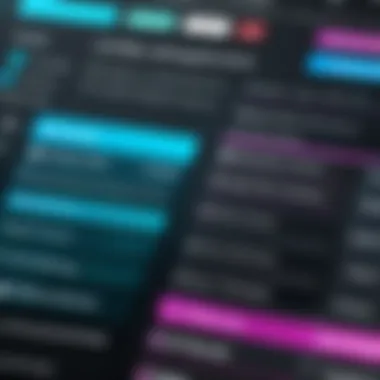

Subscription vs. Perpetual Licensing
When you delve into the pricing of Adobe InDesign, the difference between subscription and perpetual licensing stands out. With a subscription model, users pay a recurring fee; this allows for ongoing access to the latest features, updates, and services. This setup is particularly beneficial in industries where staying current with technology is essential. You may find that freelancers or agencies, who need to adapt swiftly to design trends, lean toward subscriptions. This flexibility is a marked advantage as it enables a fluid relationship with software updates without hefty upfront costs.
However, perpetual licensing, which involves a one-time payment for the software, offers a contrasting approach. Once purchased, the software is yours to own indefinitely. Some users appreciate this model for its simplicity and long-term cost-effectiveness—especially those who work within stable environments or have less frequent software needs. Still, there’s a clear trade-off: when utilizing perpetual licensing, users may miss out on critical updates unless they spring for upgrades later.
In a nutshell, the choice between these two models depends heavily on user preferences, project demands, and budgetary constraints. A savvy buyer must ponder which route will deliver continued value and fit their unique workflow.
Monthly vs. Annual Subscriptions
Once you've navigated the subscription model landscape, the next decision revolves around opting for monthly or annual subscriptions. At first glance, it might seem elementary but the implications can dive deep into both cash flow and operational needs.
With monthly subscriptions, users enjoy the flexibility of short-term commitment. It’s like testing the waters before taking the plunge. This can be particularly attractive for seasonal businesses or freelancers who may only require InDesign for a short-term project. However, the cost can pile up, leading to higher overall expenses over time when compared to an annual plan.
In contrast, annual subscriptions usually lower the average monthly cost, providing better value in the long haul. They cater to users who anticipate a longer-term engagement with InDesign, promoting consistency in workflow. This financial strategy is often preferred by creative agencies, as it allows for better budgeting over the fiscal year.
Ultimately, weighing the pros and cons of each subscription length is crucial. Each route offers different levels of commitment and financial implications that could ultimately shape your project outcomes:
- Monthly Subscriptions:
- Annual Subscriptions:
- Better for short-term or inconsistent usage
- Allows for flexibility and testing
- Higher long-term expense
- More cost-effective for long-term use
- Encourages a steady workflow
- Commitment required upfront
This decision impacts how users manage their resources, adapt to changes, and plan for future requirements. By leveraging the insights gained from understanding these pricing models, users can adopt a financial strategy that best supports their creative ambitions.
Analyzing Subscription Costs
Analyzing subscription costs is critical when discussing Adobe InDesign. It’s not just about asking the price; it’s also about what each price point offers in terms of features, flexibility, and long-term value for users. Understanding this aspect thoroughly can help individuals and businesses to avoid overpaying or missing out on essential features that suit their needs.
Choosing the right subscription model can mean the difference between making a smart financial move and an expensive oversight.
Individual Subscriptions
Individual subscriptions to Adobe InDesign cater primarily to freelancers, students, and independent creators who work solo. This model allows users to tap into powerful tools without the hefty price tag of a full licensing option. They usually pay a monthly fee, which grants them access to the latest software and updates without the need for a large upfront investment.
- Pricing: Typically, the cost comes down to $20.99/month if billed annually, making it an attractive option for many.
- Flexibility: Users can cancel anytime, which is valuable for those who might have fluctuating workloads.
- Tools Available: The individual plan includes not just InDesign, but also access to Adobe Fonts and stock images, which can enhance productivity without the need for additional purchases.
This model, however, may necessitate careful budgeting, as costs can add up over time, especially for users who may not consistently utilize the software.
Business and Team Subscriptions
Business and team subscriptions are aimed at organizations that require collaboration and integrated tools for multiple users. This model fosters teamwork, enabling seamless sharing and project management across various departments.
- Pricing Structure: For businesses, the starting cost is about $33.99/user/month when billed annually. This is higher due to added features designed for team dynamics.
- Features: These subscriptions typically include advanced analytics, the ability to collaborate in real time, and enhanced technical support which can significantly benefit larger organizations trying to streamline their processes.
- Scalability: Companies can easily add or remove users as their needs change, which is often a critical advantage in the fast-paced business world.
There’s no denying that while the upfront cost is higher, the long-term value may outweigh the initial sticker shock, especially if it leads to better collaborative outcomes.
Educational Discounts
Adobe offers educational discounts, which can substantially decrease costs for students and teachers. This consideration is essential given the increasing importance of digital design skills in education today.
- Discounted Rates: Eligible students and teachers can access InDesign for as low as $19.99/month, which is quite a steal for the depth of features provided.
- Access Duration: This discount often lasts for up to four years, allowing students to benefit from the full suite of Adobe tools at a fraction of the cost.
- Value for Education: By providing access to industry-standard tools, Adobe empowers students to build portfolios and develop skills crucial for future employment.
Educational discounts not only serve to make software affordable but also to ensure that the next generation of designers has the tools necessary to succeed in a competitive field.
Additional Costs Associated with InDesign
When considering investing in Adobe InDesign, it’s crucial not just to look at the sticker price of the subscription. The additional costs can creep up like weeds in a garden, potentially surprising users who don’t account for them in their budget. These expenses can significantly skew your overall investment and influence whether InDesign ultimately meets your needs. This section aims to illuminate these often-overlooked financial aspects and arm you with a more rounded understanding so you can prepare accordingly.
Cloud Storage Fees
Adobe’s approach to software as a service heavily incorporates cloud functionality. While subscriptions include a certain limit of cloud storage, users quickly find that these limits can be a hurdle, especially for businesses that handle large files or need collaborative workspaces. The additional charges for extra storage space can end up becoming a recurring expense.


- Tiered Pricing: Depending on your plan, exceeding storage limits may impose variable fees. Essentially, more storage means more dollars, which can add up unnoticed until you see it on your monthly bill.
- Collaboration Needs: If you have a team frequently working on large projects, the necessity for adequate cloud storage often elevates the overall cost significantly. Having access to files across various devices and ensuring seamless teamwork becomes a crucial factor for many firms.
Utilizing cloud storage can certainly boost productivity, but it’s worth being aware of these additional subscription costs for premium features. Consider whether cloud storage is a necessity for your projects, or if alternative methods of file sharing may better suit your budget.
Add-ons and Plugins
Another expense to keep in mind is add-ons and plugins. InDesign does offer a robust set of tools straight out of the box, but many users find themselves looking for that extra edge to fine-tune their workflow. This is where third-party plugins come into play.
- Enhanced Functionality: From typography tools to more efficient asset management, plugins can significantly enhance functionality. However, they often come with their own price tags. While some basic plugins might be free, premium versions can start to stack up in costs.
- Custom Solutions: Businesses often need specialized solutions tailored to their specific niches. This means investing in custom plugins, which can run thousands of dollars, particularly for companies seeking competitive advantages in their sectors.
When weighing the costs of InDesign, it’s sensible to consider these plugins as integral to your overall expense. While they can save time and improve efficiency, the cumulative costs can transform what seemed like an affordable software option into a more daunting financial commitment.
"Budgeting for the extras might take as much diligence as selecting the right software itself."
Comparative Analysis with Competitors
When examining Adobe InDesign, it’s paramount to understand where it stands in relation to its competitors in the realm of desktop publishing. This comparative analysis not only sheds light on the unique features of InDesign but also provides insights that can assist users in making informed decisions based on their specific needs and budgets.
Comparing Adobe InDesign to Other Tools
Adobe InDesign has built a reputation for being a powerhouse in design and layout, yet it exists alongside several notable tools such as QuarkXPress, Affinity Publisher, and Canva.
Key consideratons when comparing these tools include:
- Feature Set: InDesign offers extensive text handling capabilities, advanced layout features, and seamless integration with other Adobe products. Tools like Affinity Publisher may provide a more intuitive interface for some users but lack the full depth of InDesign's professional-grade features.
- Pricing Structure: The cost of each software can greatly affect decision-making. Adobe's subscription model can feel steep compared to a one-time purchase for something like QuarkXPress. Yet, users of InDesign continuously receive updates and new capabilities with their subscription – that’s a significant point.
- User Community and Support: A strong user community means access to a wealth of tutorials, forums, and shared resources. InDesign, backed by Adobe, has thousands of users worldwide contributing to an expansive library of learning materials. Other applications may not have such a robust ecosystem.
- Flexibility for Different Projects: InDesign excels at multi-page layouts, which are essential for magazines and books. Alternatives might handle single-page designs better but could struggle as projects become more complex.
It’s clear that users need to carefully match their project needs against what each tool offers. A graphic designer focusing solely on digital media might find Canva’s user-friendly interface attractive, whereas someone working on print publications may require the precision and flexibility that InDesign specifically provides.
Cost Efficiency in User Choice
The sentiment that "you get what you pay for" rings true in the world of design software. Evaluating the cost efficiency of Adobe InDesign relative to its competitors can guide users through the often murky waters of price considerations versus functionality.
- Total Cost of Ownership: When discussing costs, it's not just about the sticker price. Businesses must factor in training employees, learning curves, and the time invested in mastering the software. InDesign's extensive feature set might pose a steeper learning curve, but it's often justified by the professional results it delivers.
- Long-term Investment vs. Short-term Savings: While a one-time fee for a competitor's software may look appealing upfront, businesses should ponder the long-term implications. Is the cheaper option equipped for future needs? Will it require a replacement sooner rather than later, adding additional costs?
- Customization and Scalability: For teams that plan to grow, InDesign’s versatility allows businesses to tailor their workflows effectively. The software is adaptable for varying project demands, which can lead to efficiencies that justify the subscription cost over time.
Ultimately, conducting a thorough analysis of the cost efficiency of tools available can pay dividends. The careful consideration about features, budget constraints, support, and future adaptability can lead to better returns on software investments.
Value Proposition of Adobe InDesign
Understanding the value proposition of Adobe InDesign is crucial for anyone considering a long-term investment in this powerful desktop publishing software. It's not just about how much it costs but how it integrates into the workflow to generate return on that investment. The software is unmatched in its ability to create professional-grade layouts for print, digital, and interactive media. It allows designers and businesses to deliver high-quality documents, enhancing their brand presence while ensuring that their messages are clear and engaging.
When discussing the value proposition, one must consider various factors including the richness of features, adaptability, and support, alongside costs. It boils down to balancing what you get in terms of functionality against what you'll part with financially. Understanding this balance empowers individuals and companies to make informed choices tailored to their unique needs.
Evaluating Features vs. Cost
When evaluating features relative to costs, Adobe InDesign stands out in several ways. Its robust toolset is designed to meet the requirements of professional designers, including advanced typography, layout capabilities, and support for multiple formats. Users can manage large volumes of text and images, creating intricate designs that are difficult to achieve using simpler software.
Key Features to Consider:
- Advanced Typography: The ability to control text formatting at a granular level.
- Master Pages: A feature that enables users to design consistent layouts across multiple pages.
- Integration: Seamless compatibility with other Adobe products like Photoshop and Illustrator.
- Interactive Features: Tools for creating engaging PDFs, including hyperlinks and buttons.
But the cost associated with Adobe InDesign also raises questions, especially for smaller businesses. Users need to weigh whether the benefits justify the subscription cost. For example, for a freelance designer handling multiple client projects, investing in InDesign might mean the difference between a mediocre presentation and a stunning visual that impresses clients. In this case, the benefits far outweigh the financial commitment.
Return on Investment Metrics
Return on investment, or ROI, is an essential metric for measuring the value of any software purchase. For Adobe InDesign, assessing ROI can be a multifaceted endeavor. Keeping track of metrics such as increased productivity, project turnaround times, and overall client satisfaction can provide tangible evidence of the benefits received from using this software.
Here are a few insights into gauging ROI effectively:
- Increased Efficiency: Compare how long it takes to complete design projects with and without InDesign. Often, the software's capabilities significantly reduce project timelines.
- Quality of Output: High-quality designs may lead to higher client retention and referrals.
- Revenue Growth: Track how the enhanced design works directly correlates with attracting new clients or upping your pricing.
"Investing in quality tools like Adobe InDesign cultivates a creative environment that pays off through client satisfaction and repeat business."
Ultimately, substantiating the cost profile of Adobe InDesign demands a critical eye towards evaluating features versus what you’re prepared to spend. A significant point to bear in mind is that investing in quality often translates to efficiency gains, better client outcomes, and ultimately, profitability. The correct balance will not only help determine if Adobe InDesign is right for you but also spotlight the true value it can offer in your design endeavors.


Cost Considerations for Businesses
In any business endeavor, the financial implications of technology adoption can't be taken lightly, especially when it comes to sophisticated tools like Adobe InDesign. This software is not just a tool; it's a gateway into the world of effective communication through visually engaging designs. Understanding cost considerations is vital for organizations aiming to leverage InDesign's capabilities while staying within budget.
A well-rounded strategy involves recognizing both direct and indirect costs associated with deployment and use. Factors such as training costs, implementation timelines, and the overall software as a service (SaaS) budgeting come into play. Companies must scrutinize these elements, as inadequate planning can lead to overspending or wasted resources.
Cost of Training and Implementation
One of the first hurdles when adopting Adobe InDesign is the necessity for effective training and implementation. Employees often need significant onboarding to make the most out of its powerful features.
Training costs can vary widely, depending on whether you opt for in-house expertise, external courses, or online modules. For instance, you might spend a few hundred dollars on basic webinars or several thousand on comprehensive training programs led by experienced professionals. This investment, while upfront, pays off once staff are well-versed in utilizing InDesign efficiently.
Also, consider the time investment. Training sessions can span from a few hours to several days, impacting work schedules. Proper training leads to enhanced productivity, which ultimately offsets initial costs. As the saying goes, "an ounce of prevention is worth a pound of cure"—the better prepared your team is, the smoother the transition and the less costly potential errors.
Budgeting for Software as a Service
After settling the training aspect, the next challenge lies in budgeting for ongoing software expenses. Adobe InDesign operates on a subscription model, meaning businesses must figure out how to align these recurring costs with their financial strategies.
A few factors should be considered here:
- Subscription Tiers: Adobe offers various subscription plans, catering to different sizes of enterprises. Selecting the right tier can directly affect the bottom line.
- Potential for Overages: Depending on your use case, keep an eye on potential overages associated with cloud storage and additional services. Know what you're getting into.
- Comparative Analysis: Regularly review the costs in relation to the value gained. In a fast-paced environment, this analysis helps ascertain whether sticking with InDesign is the wisest choice.
"The most important thing is not to stop questioning. Curiosity has its own reason for existing." - Albert Einstein
User Experiences and Feedback
Understanding how users engage with Adobe InDesign provides vital insights that can steer potential buyers towards making the right choice based on actual experiences. User feedback often covers the highlights of what to expect and reveals nuances that formal marketing materials might gloss over. It's about discovering the genuine challenges, the triumphs, and the overall satisfaction derived from using the software. Sparked by these narratives, companies can also tailor their offerings, enhancing their product fit for varying needs.
Gathering User Insights
Collecting insights from users serves as a grounding force in comprehensively assessing Adobe InDesign's value. One effective method to collect these is through online surveys shared in design and publishing communities, like those seen on Reddit or dedicated forums. Users are often eager to share their perspectives, highlighting areas like usability, performance, and feature satisfaction.
There are several key focal points:
- Ease of Use: Many beginners have expressed the steep learning curve. However, those who have invested time often praise the depth of its tools.
- Functionality Count: Users frequently point to specific tools that significantly boost workflow, such as the Find/Change feature for text consistently recognized as a game-changer.
- Customization Capabilities: The possibility to tailor the interface to individual needs is often mentioned, making the software adaptable for personal workflows.
User testimonials can be found on review platforms and social media channels. Engaging with users across these platforms can reveal broader trends and associations that might not be immediately apparent in isolated feedback snippets.
Common User Concerns
Despite Adobe InDesign being a leader in its field, users do have common concerns that should be taken seriously. Addressing these provides transparency and can aid potential users in making their final decisions. Here’s a summarization of those concerns:
- Cost Considerations: Many users express worry about the subscription model, especially with continuous changes in pricing. This leads to apprehension about budgeting for prolonged use.
- Software Stability: Reports of crashes, especially during large projects, can lead to frustrating experiences. Users fear losing hours of work due to a software freeze, which can be a persistent issue in graphic-intensive tasks.
- Lack of Support Resources: Some users report difficulties in finding effective training or support materials, particularly for advanced features. This creates a barrier for individuals not familiar with professional design software.
"Every great product carries a backpack full of user concerns. Listening to those pockets of hesitation helps shape a more robust ecosystem for all."
In short, feedback from users—both positive and negative—is critical. It serves as a continuous feedback loop, pushing both developers and users towards improvement, ensuring that Adobe InDesign remains a top choice for desktop publishing.
Final Recommendations
As we draw this examination to a close, it's clear that making a decision about Adobe InDesign involves more than simply looking at the dollar signs. The section on Final Recommendations serves as a crucial compass, guiding users through the nuances of Adobe's pricing structures and how they align with specific needs. It synthesizes all the information that has been presented, emphasizing why a thoughtful approach to investment in this software can lead to better outcomes for individuals and organizations alike.
Assessing Individual Needs
The first step in the final recommendation process is to closely assess one’s individual or organizational needs. This is not just a matter of good practice; it's about ensuring that your investment in Adobe InDesign pays off in the long run. Factors to consider may include:
- Frequency of Use: Do you plan to use InDesign daily, weekly, or just occasionally? This can directly impact whether a monthly subscription or an annual payment plan makes more sense for your budget and needs.
- Team Size: For groups that collaborate, a business subscription might be a better fit, as it allows multiple users to access features simultaneously. This is often a more economical choice compared to purchasing several individual licenses.
- Project Complexity: If your projects are intricate and require advanced features, investing in a subscription that provides those capabilities is worth considering. On the contrary, simpler tasks might not require the full suite of features, so a lighter version could suffice.
These parameters form the bedrock upon which decisions about software procurement should be based. Being honest about what you need will save both money and frustration.
Making an Informed Decision
After analyzing individual needs, the next logical step is making an informed decision. This is about weighing choices with a clear understanding of how they impact your workflow and finances. It's essential to remember:
- Compare Plans: Don't just take the first offer at face value. Review the details of both individual and business plans to ensure they cover all necessary features. Sometimes, the seemingly more expensive option might actually offer more value.
- Trial Periods: Look out for free trials that allow potential users to experience Adobe InDesign before committing financially. This can be a game-changer in determining whether the software meets all specified needs.
- Community Opinions: Resources like forums or platforms such as Reddit can provide firsthand experiences about cost, satisfaction, and suggestions on maximizing the investment. Understanding what others have gone through can give great insight.
"Investing in the right software means understanding your needs and the tools available before diving in headfirst."
Ultimately, an informed decision is about more than just numbers; it’s implementing a strategy that works for you. By carefully examining the factors at play, users can embark on their journey with InDesign armed with the necessary insight to maximize their investment, ensuring that it's not just another financial burden but a valuable asset.







