Crafting a Winning Airtable Business Plan


Intro
Creating an effective business plan is a crucial part of any successful organization. A business plan serves not only as a roadmap for growth but also as a tool for securing funding and managing resources. However, the complexity of the process can often overwhelm even experienced professionals. Here, Airtable presents a unique solution due to its adaptability and user-friendliness. Using Airtable to develop a business plan can simplify the planning process, enhance collaboration, and improve overall management.
Software Category Overview
Purpose and Importance
In today’s rapidly changing business landscape, having a solid business plan is more important than ever. A business plan outlines objectives, strategies, and financial projections, guiding organizations toward their goals. However, traditional methods of planning, such as word documents or spreadsheets, can lack the flexibility needed for evolving ideas. This is where Airtable excels. With its intuitive interface and robust features, Airtable provides a platform that combines the functionality of a spreadsheet with the power of a database, thus enhancing business planning tasks.
Current Trends in the Software Category
The integration of technology into business planning is trending upwards. Teams increasingly seek tools that offer real-time collaboration and are cloud-based. Airtable aligns with this trend by facilitating remote work and synchronous updates. Businesses today are looking for solutions that can adapt to changing needs, and Airtable's customization capabilities allow users to tailor their business plans effectively. Furthermore, the growing emphasis on data-driven decision-making propels the demand for platforms like Airtable, which are designed to handle data efficiently.
Data-Driven Analysis
Metrics and Criteria for Evaluation
When evaluating business planning software, it is essential to consider several metrics:
- User Interface: Is the interface intuitive?
- Collaboration Tools: How well does the software support team communication?
- Customizability: Can users adjust templates to fit their specific needs?
- Integration Capabilities: Does it connect with other essential tools?
- Customer Support: Is there adequate support available?
These criteria help in selecting the most suitable software for business plan development, ensuring that teams can work efficiently and effectively.
Comparative Data on Leading Software Solutions
In the realm of business planning software, several solutions compete with Airtable. Each has its strengths and weaknesses:
- Microsoft Excel: Widely known, robust number-crunching capabilities but lacks collaborative features.
- Trello: Good for task tracking, particularly in project management, but not ideal for data-intensive planning.
- Notion: Offers great flexibility and customization, but may become complex when scaling.
- Airtable: Combines the best features of spreadsheets and databases, promoting ease of use and collaboration.
Considering these aspects enables teams to make informed choices regarding the tools they employ.
"Choosing the right business planning tool can mean the difference between strategic success and faltering execution."
The following sections will explore how to harness Airtable's capabilities specifically for crafting a well-structured business plan. By understanding the essential components, users can implement a strategic approach that leads to clarity and direction in their business initiatives.
Intro to Business Planning
Business planning is more than just a blueprint for an organization. It provides a structured approach for setting objectives and outlining the strategy to achieve them. In this article, we will explore how Airtable can be a vital tool in developing and executing a comprehensive business plan.
A well-constructed business plan serves as a roadmap. It outlines the vision, objectives, and specific actions needed for success. Organizations that effectively plan their business have a much higher chance of achieving their goals. Structured business plans can facilitate decision-making processes, attract investors, and provide clarity on the company's direction.
In today's fast-paced business environment, the ability to adapt is essential. A flexible business plan can guide professionals through both expected and unexpected challenges. Using Airtable for business planning integrates traditional methods with modern tools, enhancing collaboration and project management.
Importance of a Business Plan
A business plan acts as a communication tool. It informs internal and external stakeholders about the organization's objectives and roadmap. By putting their ideas on paper, business owners can clarify their thoughts and focus on what matters most. A comprehensive business plan also helps in identifying potential risks and preparing for them by creating contingency measures.
Moreover, a business plan is crucial for securing funding. Investors and lenders often require a detailed plan to understand the investment opportunity. A solid business plan outlines how funds will be utilized and what returns can be expected. This increases the likelihood of obtaining financing and backing from stakeholders.
Finally, business planning fosters accountability. Assigning specific tasks within the framework of the plan can create measurable objectives for team members. This ensures that everyone is aligned with the organization's goals and is working towards the same end.
Challenges in Traditional Business Planning
Despite the clear advantages of having a business plan, the traditional approach has its challenges. One significant issue is the tendency for plans to become outdated quickly. Rapid shifts in market conditions can render an extensive business plan obsolete before it is even implemented.
Additionally, traditional business plans often require significant time and resources to develop. The rigorous research and formal presentations can dilute the creative aspects of planning. Many entrepreneurs find the process tedious, leading to resistance against developing a detailed plan altogether.
A further complication is the lack of collaboration among team members during the planning stage. Traditional methods often rely heavily on a single planner or a small group, which can lead to narrow perspectives. This can hinder innovative ideas and diverse input, which are crucial for a well-rounded business strategy.
By using Airtable in the business planning process, organizations can mitigate these issues. With a flexible and collaborative tool, teams can adapt and update plans more efficiently. It bridges gaps between formal planning and dynamic business realities.
Overview of Airtable as a Tool
Airtable has emerged as a powerful tool for managing business plans and processes in a more dynamic environment. It transforms the traditional approach to database management with its intuitive interface and flexibility. This section will detail the essential features of Airtable and underscore its benefits for creating comprehensive business plans.
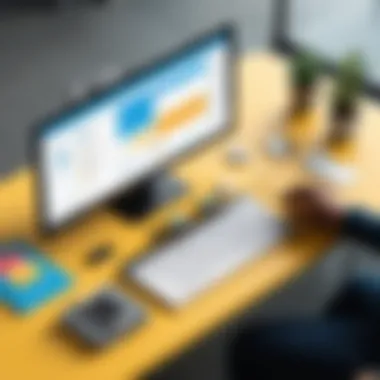

Features of Airtable
Airtable combines the power of a database with the simplicity of a spreadsheet. The user-friendly layout allows professionals to navigate and organize information easily. Here are some of its standout features:
- Customizable Fields: Users can create specific fields tailored to their project needs, including checkboxes, single select options, and even attachments.
- Views: Airtable supports different views such as grid view, kanban view, and calendar view. This versatility allows teams to visualize data from various perspectives.
- Collaboration Tools: Shared workspaces enable real-time collaboration among team members. This ensures that everyone has access to the most current information.
- Integrations: Airtable seamlessly integrates with other platforms like Slack, Google Drive, and Zapier. This function enhances usability by connecting Airtable with tools teams already utilize.
- Automations: Users can automate repetitive tasks, thereby increasing overall efficiency. This feature reduces the likelihood of human error and saves time.
These features position Airtable as a valuable asset for organizations aiming for organized and efficient business planning.
Benefits of Using Airtable for Business Plans
The adoption of Airtable for business planning presents several noteworthy advantages:
- Simplicity and Accessibility: Airtable is designed for users at all technical levels. Whether a user is a beginner or seasoned professional, the interface is approachable.
- Enhanced Collaboration: Team members can comment on records, share updates, and stay aligned on project progress. This communication fosters a collaborative environment.
- Dynamic Data Management: The ability to customize layouts and incorporate multiple views allows businesses to manage data contextually, adapting to changing project demands.
- Scalability: As projects grow, Airtable can scale accordingly. Whether adding new fields or increasing user capacity, teams can expand without overhauling their existing structure.
"Utilizing Airtable significantly lowers the friction in collaborative efforts, leading to smoother project development and better outcomes."
- Affordable Pricing: Airtable offers competitive pricing structures. This accessibility makes it suitable for businesses of all sizes, from startups to larger corporations.
Ultimately, the integration of Airtable in business planning is about creating a structured yet adaptable framework. By leveraging its features, organizations can achieve clarity and purpose while minimizing administrative burdens.
Key Components of a Business Plan
Developing a business plan is fundamental to any organization, large or small. A good business plan provides direction, defines goals, and outlines measures to achieve those goals. In this section, we will explore key components that are essential for a robust business plan. Each component serves a specific purpose that contributes to a holistic understanding of the business and its environment.
Executive Summary
The executive summary is often the first section that stakeholders will read, yet it is written last. This is because it encapsulates the entire purpose of the business plan. Typically one to two pages, it highlights the essence of the business, its missions, and objectives. This section should include:
- Business overview: Brief description of the business.
- Mission statement: What is the core purpose of the business?
- Vision: Where do you see the business in the future?
- Highlights of key points from other sections like financial projections and operational plans.
A compelling executive summary can engage readers and prompt them to explore further.
Market Analysis
Understanding the market is a critical element in formulating a successful business strategy. The market analysis section provides insights into industry trends, target demographics, and competitive landscape. This information is crucial for informed decision-making. The segment should contain:
- Industry overview: Key trends, growth rates, and outlook.
- Target market segmentation: Who will buy your product or service?
- Competitive analysis: Who are your major competitors and how do they perform? Identify their strengths and weaknesses.
This detailed assessment allows businesses to position themselves strategically in the marketplace.
Business Model
The business model component describes how the business intends to make money. It includes revenue streams, pricing strategies, and sales channels. Businesses may choose different models, such as:
- Direct sales: Selling products directly to consumers.
- Subscription: Regular fees for ongoing services or products.
- Freemium: Basic services for free, with charges for advanced features.
The chosen model must align with the identified market needs and preferences.
Marketing Strategy
No business can thrive without a solid marketing strategy. This section outlines how the business plans to attract and retain customers. Consider discussing:
- Positioning: How the product or service will be perceived in the market.
- Promotion channels: Advertising, public relations, and social media efforts.
- Sales tactics: How will the sales team engage with customers?
An effective marketing strategy continuously evolves based on market feedback and changing consumer behavior.
Operational Plan
This section details the day-to-day operations of a business. It covers the processes necessary to produce goods or deliver services. Key elements include:
- Facilities: Describe the physical space or technology needed to operate.
- Staffing: Outline the organizational structure and staffing requirements.
- Supply chain: Explain sourcing of materials and inventory management.
A well-structured operational plan ensures that the business runs efficiently.
Financial Projections


Finally, financial projections give stakeholders insight into the expected financial performance. This section typically includes:
- Profit and loss statements: Estimates of income and expenses over time.
- Cash flow analysis: A projection of cash inflows and outflows.
- Break-even analysis: When will the business become profitable?
Accurate and realistic financial projections are vital for attracting investors and guiding the business.
A well-developed business plan not only serves as a roadmap but also enhances confidence among investors and stakeholders.
In summary, each component of a business plan contributes to a detailed understanding of the organizational strategy, market placement, and operational capacity. Properly executed, these components create a strong foundation that enables businesses to adapt and thrive.
Creating Your Business Plan in Airtable
The process of creating a business plan is crucial, as it provides a roadmap for any organization. When utilizing Airtable, businesses gain flexibility and efficiency in structuring and managing this plan. Key elements, such as collaboration, data management, and visualization, are seamlessly integrated, allowing for a more effective planning approach. By using Airtable, businesses can refine their objectives, align team efforts, and monitor progress in real time. This section delves into the steps for developing a comprehensive business plan using Airtable, starting from workspace setup to utilizing templates for streamlining processes.
Setting Up Your Airtable Workspace
Initiating your journey in Airtable begins with setting up a workspace tailored to your business needs. Understanding how workspaces function within Airtable is essential. A workspace is a broad organizational unit that houses different bases. To create your business plan, begin by defining a new base specifically for this purpose. This allows you to compartmentalize your business planning efforts efficiently.
- Create your new base: Start from your Airtable dashboard. Click on the "Add a base" button, select "Start from scratch" or choose a template if you find one relevant.
- Customize your base: Name your base clearly, for example, "2024 Business Plan". Customization helps keep your focus on your specific objectives.
- Set up permissions: Depending on your team's size, establish the right sharing preferences. You can grant access only to those who need to see or edit the business plan, ensuring confidentiality and focus.
This initial setup is foundational. It ensures that your planning process is organized and serves as a central hub for all your business-related information.
Designing Custom Tables for Business Information
With your workspace established, the next step involves creating custom tables that reflect vital components of your business plan. Airtable allows you to design tables that can handle various types of data, making it suitable for business planning.
- Structure your tables: For a comprehensive business plan, create tables for each key section. You might have tables for market analysis, financial projections, and operational plans. Each table acts as a dedicated repository for essential information.
- Define fields effectively: Each table should include fields that detail specific attributes. For a financial table, you may want to include fields like "Projected Revenue", "Expenses", and "Net Profit". Using appropriate field types, such as currency or percentages, helps in maintaining clarity.
- Leverage relational links: Airtable allows linkage between tables. For instance, linking your market analysis table to your financial projections can provide context for your budget assumptions based on market data. This connectivity simplifies tracking and visualizing interdependencies within your plan.
Utilizing Templates for Efficiency
Airtable offers a variety of pre-designed templates that can expedite your business planning process. These templates are not just time-savers; they often come with best practices built-in, making it easier to cover essential aspects.
- Explore available templates: Browse the template gallery in Airtable. Look for sections like "Business Plan", "Project Management" or others suitable for startups and established businesses.
- Customize existing templates: Once you find a relevant template, customize it to fit your organization's unique needs. Adjust headings, fields, and categories to your preference, ensuring it aligns with your business objectives.
- Integrate templates with your base: Integrating templates allows you to hit the ground running. After modifications, this integration brings cohesive structure to your planning efforts, linking data directly into your primary business plan base.
By effectively setting up your workspace, designing custom tables, and utilizing templates, your business plan can evolve into an insightful, actionable document. This strategic approach not only enhances organization but also nurtures collaboration within your team.
In summary, Airtable serves as a powerful tool that simplifies the process of creating a business plan by offering customizable features, enhancing data visualization, and facilitating team collaboration.
Executing these steps ensures that your business plan is well-structured, making it easier to communicate goals and strategies to stakeholders.
Visualizing Data and Insights
Visualizing data is crucial in any business plan. It translates complex figures into understandable visuals. This approach allows stakeholders to quickly grasp key metrics and trends. The use of visual tools makes presentations more engaging and informative. In Airtable, the ability to visualize data enhances understanding and facilitates better decision-making.
When developing a business plan, clarity of information is essential. With Airtable's visualization features, one can illustrate various aspects like sales forecasts, market analysis, and operational efficiency. Visuals can display growth patterns or highlight areas needing improvement. This clarity can foster discussions among team members and stakeholders, aligning everyone with the business goals.
Creating Dashboards in Airtable
Dashboards in Airtable serve as a centralized space for data analysis. They provide quick access to critical information. By aggregating data from different tables, users can create a comprehensive view. Dashboards can be customized to show various metrics relevant to the business.
To create a dashboard in Airtable, follow these steps:
- Identify Key Metrics: Determine which data points are vital for your business goals.
- Select a View: Use grid view, calendar view, or kanban view depending on the data type.
- Add Charts: Incorporate charts to represent numerical data visually. Choose between bar charts, pie charts, or line graphs based on the information you wish to convey.
- Customize Layout: Adjust the layout to suit your presentation style. Prioritize the most important information for visibility.
Dashboards not only enhance understanding but also provide real-time insights. It's an effective way for managers to monitor progress against objectives. Updating dashboards is simple in Airtable, ensuring the visuals reflect the latest data.
Charting and Graphing Business Metrics
Charting and graphing metrics can reveal trends and patterns that are otherwise hidden in raw data. These visualizations help businesses identify areas of success and those that require attention. In Airtable, creating charts is user-friendly, making data analysis straightforward.
Common charts used in business metrics include:
- Bar Charts: Effective for comparing quantities across different categories.
- Line Graphs: Show trends over time, helping in tracking performance.
- Pie Charts: Useful for illustrating proportional data.
To create a chart in Airtable, select the relevant table containing the data. Choose the type of chart that best represents the information. After that, define the data source and customize your chart with labels and colors.
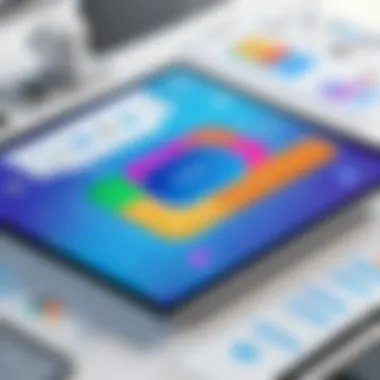

Charts can also be embedded into dashboards. This integration provides a holistic view, making complex data easier to analyze. By utilizing these visual tools, businesses can enhance their analysis process, leading to more informed strategic decisions.
Visualizing data leads to clarity and facilitates better engagement with stakeholders.
Collaboration and Sharing Features
Effective collaboration and sharing are critical in today’s business environment. This is especially true when using tools like Airtable, which facilitate teamwork and streamline communication across various departments. Proper collaboration can lead to improved project outcomes, greater innovation, and a more cohesive team dynamic. In the context of developing a business plan, collaboration takes on a unique importance.
Airtable provides multiple features that enhance collaboration. Users can invite team members to access the workspace, ensuring everyone is on the same page. The integration of comments on specific entries allows for real-time discussions and feedback. This level of interaction is invaluable for clarifying doubts and encouraging input from diverse perspectives. Moreover, having everything located in one space prevents miscommunication and information loss.
Team Collaboration in Airtable
Team collaboration in Airtable simplifies group efforts on business plans. Each member can access the same information simultaneously. This eliminates the need for back-and-forth email chains and allows different areas of a business plan to evolve concurrently.
Key features support teamwork:
- Shared Views: Team members can view and edit the same document. This promotes a unified approach to planning.
- Access Permissions: Administrators can set different levels of access. This ensures sensitive information is protected while allowing broader topics to be discussed openly.
- Comments and Notifications: Adding comments directly in Airtable helps maintain context. Notifications alert team members if updates or discussions occur.
This structure leads to increased accountability. Members see updates in real-time, reducing the chances of tasks falling through the cracks.
Sharing Your Business Plan with Stakeholders
Sharing a business plan with stakeholders is a major step in the planning process. Airtable facilitates this through user-friendly options. Once a business plan is ready for review, users can seamlessly share it with partners, investors, or advisors.
The advantages of sharing include:
- Easy Link Sharing: Users can generate links for specific views or entire bases, making it simple to distribute the plan without cumbersome files.
- Interactive Interface: Stakeholders can interact with the plan. They can view current data, leave comments, and even make suggestions directly in Airtable.
- Version Control: Keeping track of changes is effortless. Stakeholders can see revisions and contribute to the evolution of the plan. This transparency builds trust and improves relationships.
"The ability to share and collaborate effectively transforms a business plan from a static document to a dynamic, evolving strategy."
Ongoing Management and Adaptation
In the dynamic world of business, planning does not stop at the initial creation of a business plan. Instead, it is crucial to recognize the role of ongoing management and adaptation in ensuring that your business plan remains relevant and effective over time. The reality is that market conditions, consumer preferences, and internal resources can change. Therefore, the ability to update and adapt your business plan is vital for sustained success and growth.
Ongoing management involves regularly reviewing your business plan's objectives, strategies, and metrics. This ensures alignment with current market realities. An effective business plan must be a living document that evolves as your business grows and as external factors impact your operations. By embracing this approach, businesses can better navigate uncertainties and seize new opportunities in their industry.
Updating Your Business Plan
The process of updating your business plan can be extensive, yet it is necessary. Regular assessments should involve evaluating key performance indicators against established benchmarks. Businesses should schedule periodic reviews—monthly or quarterly—to analyze sections like market analysis, financial projections, and operational plans.
When updating your business plan, consider the following steps:
- Review Performance Data: Assess current achievements against the business's goals. Understand what worked and what did not.
- Consult Stakeholders: Involve team members and stakeholders in discussions. Their insights can offer valuable perspectives that lead to informed adjustments.
- Modify Goals and Strategies: If the market landscape changes, be ready to redefine goals and adapt strategies to fit the new reality.
- Document Changes: Maintain a record of updates made. This creates a historical reference that can be useful for future planning.
- Communicate Changes: Ensure that all relevant stakeholders are informed about updates and understand the rationale behind the revisions.
These steps create a framework that helps in maintaining clarity and direction within the business, ultimately enhancing operational efficiency.
Monitoring Business Performance with Airtable
Airtable serves as an effective platform for monitoring business performance due to its customizable nature and comprehensive features. By leveraging its capabilities, businesses can track metrics that matter to them while simplifying communication and data management.
With Airtable, businesses can:
- Set Up Dashboards: Create dashboards to visualize key performance indicators at a glance. This makes it easier to spot trends and make timely decisions.
- Use Kanban Views: Organize tasks and projects effectively by utilizing Airtable’s Kanban view. This helps teams manage workloads and identify bottlenecks.
- Integrate Automation: Automate repetitive tasks, reducing manual oversight and improving response times to performance changes.
- Collaborate in Real Time: Enable teams to collaborate seamlessly through Airtable's sharing features, ensuring that everyone is on the same page.
"Regular performance monitoring not only keeps your business plan relevant but also enhances accountability amongst team members."
Closure
In this article, the importance of a robust business plan and the role of Airtable in its development have been thoroughly discussed. It is essential to understand that a business plan is not just a document; it's a dynamic tool that can guide a company towards its objectives. With Airtable, businesses can interact with their plans more effectively, allowing for increased flexibility and adaptability.
Summary of Key Points
To summarize the content presented:
- Airtable’s Features: Offers a blend of database functionalities with user-friendly interfaces, allowing for a seamless experience in creating and managing business plans.
- Key Components of the Business Plan: Elements like executive summaries, market analyses, and financial projections are simplified through Airtable’s customizable tables.
- Collaboration: Airtable promotes teamwork by enabling multiple users to contribute simultaneously, enhancing overall productivity.
- Data Visualization: Creating dashboards and graphs is easier with Airtable, ensuring stakeholders can quickly understand performance insights.
- Adaptation: The importance of ongoing management and updates to the business plan, facilitated by Airtable's real-time collaborative features, ensures that the plan remains relevant.
Future Trends in Business Planning Tools
The future of business planning tools is promising, with several trends shaping the landscape:
- Artificial Intelligence: Increasing integration of AI into planning tools will enhance data analysis capabilities. Businesses will benefit from predictive analytics that can inform decision-making processes.
- Remote Collaboration: As remote work becomes more predominant, tools need to facilitate seamless communication and collaboration. Airtable, with its collaborative environment, aligns well with this trend.
- Customization and Integration: Future tools will likely offer better customization options and integration capabilities with existing software to streamline workflow.
- Focus on User Experience: Improved usability will continue to attract more non-technical users to adopt sophisticated planning tools.
- Data-Driven Decision Making: Business plans will increasingly rely on data insights, emphasizing the importance of tools that can visualize and analyze data clearly.
This thorough exploration of Airtable’s functionalities in developing a business plan positions it as a significant player in the future of business planning. As organizations look for agility and efficiency, tools like Airtable will continue to evolve and meet these needs.







