An In-Depth Examination of CrashPlan for Small Businesses


Intro
In the digital age, data is a critical asset for small businesses. Ensuring its safety can be a daunting task. One solution that stands out in the crowded field of cloud backup services is CrashPlan. This article explores CrashPlan, detailing its features, pricing, security, and integration capabilities. The intention is to provide small business owners with a comprehensive overview, allowing them to make informed decisions regarding their data management.
Software Category Overview
Purpose and Importance
Cloud backup solutions serve a vital role for small enterprises. They protect against data loss caused by hardware failures, cyber threats, or accidental deletions. For small businesses, the implications of data loss are severe, often leading to operational disruptions, financial losses, or reputational damage. CrashPlan aims to mitigate these risks, offering streamlined backup processes tailored specifically for smaller scale operations.
Current Trends in the Software Category
The landscape of cloud backup software continuously evolves, driven by advancements in technology and changing business needs. As remote work becomes more prevalent, solutions that offer flexibility and reliability are in high demand. Integration with other business tools is increasingly important, allowing for seamless workflows. Companies are turning towards platforms that facilitate not only backup but also data recovery and management, creating a comprehensive data strategy.
Data-Driven Analysis
Metrics and Criteria for Evaluation
To evaluate software solutions like CrashPlan, several metrics are essential. These include:
- Backup Speed: How quickly data can be backed up.
- Recovery Options: The ease of restoring data when needed.
- Security Features: Measures taken to protect data integrity.
- User Interface: The overall usability of the software.
- Pricing Structure: Cost-effectiveness compared to competitors.
Comparative Data on Leading Software Solutions
In the context of evaluating CrashPlan, it is crucial to compare it with other leading solutions like Backblaze and Acronis. For instance, while CrashPlan offers unlimited storage, Backblaze has a simpler pricing model that may appeal to certain users. Acronis, on the other hand, provides comprehensive security features that could be beneficial for businesses prioritizing data protection. Each software solution has its strengths and weaknesses, making it vital for users to identify which features align best with their particular needs.
"Choosing the right backup solution is not just about data security, it's about enabling business continuity."
Understanding these details will equip business professionals with the knowledge needed to make prudent choices for their data management strategies, ensuring long-term sustainability.
Foreword to CrashPlan for Small Businesses
In today's digital landscape, data storage and backup are fundamental needs for small businesses. Effective data management is crucial for safeguarding valuable information. CrashPlan offers a cloud-based backup solution developed especially for small enterprises. This article investigates key features, pricing, security measures, and integration capabilities of CrashPlan. The aim is to equip small business owners with the necessary knowledge to make informed decisions about their data protection needs.
Overview of Data Backup Necessities
Data backup is much more than mere storage; it is vital for the continuity and health of a business. A small business can face risks from accidental deletions, hardware malfunctions, or cyberattacks. The consequences of data loss can be devastating. In fact, studies show that about 60% of small businesses close within six months of experiencing a major data loss. Therefore, having an effective backup strategy is essential.
Here are some key reasons for emphasizing data backup:
- Protection Against Accidents: Unintentional deletions can happen. A reliable backup can recover lost files.
- Safeguarding Against Cyber Threats: Ransomware attacks are on the rise. Protect backup data from potential threats.
- Regulatory Compliance: Many industries have strict data retention laws. Backup ensures compliance with legal standards.
- Business Continuity: Quick recovery from data loss helps businesses maintain operational integrity.
The Role of CrashPlan in Data Security
CrashPlan plays a critical role in enhancing data security for small businesses. Unlike traditional methods, such as external hard drives, CrashPlan offers cloud-based solutions. This means data is safe from local threats and easily accessible from anywhere.
CrashPlan ensures security in several ways:
- End-to-End Encryption: All files are encrypted before leaving the device. This guarantees that data stays secure during transmission.
- Automatic Backups: Users can set and forget. CrashPlan performs incremental backups without requiring manual initiation.
- Continuous Monitoring: The system keeps track of backups, alerting users if issues arise. This proactive approach helps avert potential data loss scenarios.
- Multiple Version History: Keeps older versions of files for potential recovery needs.
Utilizing CrashPlan can significantly mitigate risks associated with data loss. Small businesses can focus on growth rather than worrying about information security.
CrashPlan Features: What to Expect
In this section, we will explore the features of CrashPlan that are essential for small businesses. Understanding these features can determine how effectively a company protects its data. Given the increasing reliance on digital storage, these aspects are critical in ensuring that data remains secure and accessible.
Backup Options and Flexibility
CrashPlan offers a wide array of backup options tailored to the diverse needs of small businesses. It supports both local and cloud backups, allowing users to create a multi-layered data protection strategy. The flexibility in backup options means that companies can choose to back up data periodically or continuously, depending on their operational requirements.
The customization of backup sets allows users to select specific folders and file types. This targeted approach optimizes bandwidth usage while ensuring that vital data is always available. With the capacity to restore data to its original location or to a different device, CrashPlan makes it simple to recover from potential data loss.


User-Friendly Interface
A critical aspect of any backup solution is its interface. CrashPlan prides itself on a clear and straightforward user experience. The dashboard is designed with intuitive navigation in mind, enabling users to manage their backups without needing extensive technical knowledge. This ease of use is particularly beneficial for smaller firms with limited IT resources.
Users can quickly view backup status, access settings, and initiate file restores with minimal effort. The simplicity of the interface promotes efficiency, allowing users to focus on business operations rather than grappling with complex software functionalities. This aspect is vital for small businesses aiming to streamline their day-to-day operations and maximize productivity.
Customizable Backup Scheduling
Customizable backup scheduling is another cornerstone of the CrashPlan features. Users can set specific times for their backups to occur, ensuring that the process does not interfere with regular business activities. This feature allows small businesses to maintain smooth operations while safeguarding their data.
Moreover, the ability to adjust schedules means that businesses can respond to changing requirements. For instance, during peak operational hours, backups can be delayed, reducing system strain. Conversely, during downtime, more frequent backups can be scheduled to enhance data security. This level of control is invaluable for small businesses seeking a personalized backup strategy.
"A flexible backup strategy can be the difference between a minor inconvenience and a major crisis for small businesses."
In summary, the features of CrashPlan are designed with small business needs in mind. From backup options to user interfaces and scheduling capabilities, each aspect contributes to a comprehensive solution aimed at data protection. Understanding these attributes can help businesses choose the right backup strategy.
Pricing Structures of CrashPlan
Understanding the pricing structures of CrashPlan is crucial for small businesses when selecting a data backup solution. The cost is not just a number; it reflects the value and benefits provided by the service. Each company has budget constraints, and knowledge of pricing options can lead to informed decisions that align with a business’s financial strategies. Diving into the specifics, potential customers must weigh the advantages of monthly versus annual subscriptions, alongside conducting a robust cost analysis tailored to the needs of small businesses.
Monthly vs Annual Subscriptions
CrashPlan offers both monthly and annual subscriptions, catering to different business needs. The monthly subscription gives flexibility. Small businesses can start with minimal commitment, allowing them to evaluate the service without a long-term obligation. This approach can be especially important for new businesses or startups, which might not yet have a steady cash flow.
On the other hand, opting for an annual subscription typically allows for significant cost savings. Annual plans often come at a reduced rate compared to the cumulative cost of twelve months of monthly payments. For businesses that are confident in CrashPlan’s capabilities, an annual subscription can be a financially wise choice.
It's worth noting that some features might only be available on an annual basis, making this option more appealing. Businesses should consider their usage patterns and budget when deciding between monthly and annual plans.
Cost Analysis for Small Businesses
When evaluating the cost of CrashPlan, small businesses need to consider more than the upfront price. Calculating the total cost of ownership involves assessing both the direct costs and indirect costs associated with data backup. These include
- Time spent on managing backups
- Costs related to data retrieval in case of failures
- Potential losses from downtime or data loss.
In terms of fee structures, CrashPlan presents competitive pricing compared to other backup solutions. This value proposition is essential as data integrity and recovery can translate into substantial savings or losses for small businesses.
Additionally, businesses should understand the scalability of the pricing model. As companies grow, their data requirements may increase. CrashPlan’s pricing and plans accommodate for this growth, allowing easy adjustment without prohibitive costs.
Evaluating CrashPlan’s Security Protocols
In the domain of data protection, security is paramount. Evaluating CrashPlan’s security protocols is vital in understanding how well the platform safeguards sensitive information. For small businesses, data breaches can lead to financial loss and reputational damage. Therefore, assessing how CrashPlan addresses these concerns is crucial.
Data Encryption Standards
One significant aspect of CrashPlan's security framework is its commitment to data encryption. CrashPlan employs 256-bit AES encryption for data at rest and during transit. This level of encryption is recognized as a robust standard in the industry. It means that even if the data is intercepted, it remains unreadable without the correct decryption key.
- Data at Rest: Data stored on CrashPlan's servers is encrypted, safeguarding it from unauthorized access.
- Data in Transit: As data travels from the user's location to the cloud, SSL/TLS protocols protect it, ensuring secure communication channels.
Using state-of-the-art encryption protocols helps bolster confidence for small businesses in their data security strategies.
Compliance with Industry Regulations
In addition to encryption standards, compliance with industry regulations enhances CrashPlan’s security credibility. Small businesses must often adhere to various regulatory frameworks depending on their industry. CrashPlan addresses this need by aligning with several essential standards.
- GDPR: For businesses operating in or dealing with customers from the European Union, compliance with the General Data Protection Regulation is critical. CrashPlan ensures that it adheres to GDPR guidelines, protecting personal data.
- HIPAA: For health industry entities, CrashPlan offers compliance support with HIPAA regulations, which is vital for protecting sensitive patient information.
- SOC 2: CrashPlan provides a SOC 2 (System and Organization Controls) report. This assesses a service provider's security controls based on trust service criteria, providing an additional layer of assurance for users.
Understanding these compliance measures indicates that CrashPlan is not just providing a backup solution but is also aware of the broader implications of data security, making it a suitable choice for small businesses looking for both functionality and security in their backup solutions.
"Security is not a product, but a process." — Bruce Schneier
Integration Capabilities with Other Tools
The integration capabilities of a backup solution like CrashPlan are crucial for small businesses aiming to streamline their operations. Having the ability to seamlessly connect with existing systems can enhance productivity and ensure data consistency across various platforms. With the right integrations, businesses can reduce redundancies and improve their overall data management strategies.

Compatibility with Operating Systems
CrashPlan offers compatibility with multiple operating systems, such as Windows, macOS, and Linux. This wide-ranging support is essential for businesses that utilize diverse computing environments. With this adaptability, company IT departments can confidently implement CrashPlan without worrying about system clashes.
Having software that works across key operating systems means employees can access shared backup resources, regardless of their device. It fosters a simpler backup process, allowing businesses to maintain uniformity in their data protection approach. Additionally, this flexibility aids in minimizing downtime during transitions to new hardware or software.
Support for Third-Party Software
CrashPlan’s integration with third-party software further reinforces its value in a business setting. It supports a variety of applications, including CRM tools, project management platforms, and other enterprise software. By seamlessly connecting with tools like Salesforce or Microsoft Office, CrashPlan can automate backup processes, ensuring data safety without manual intervention.
This level of compatibility offers several advantages:
- Streamlined Data Management: Automating backups for commonly used software saves time and reduces the risk of human error.
- Enhanced Functionality: Integrating with existing tools enhances overall functionality, allowing for more robust data management.
- Improved Workflow: Employees experience fewer interruptions when their essential applications work well with backup solutions.
Each integration opens new pathways for businesses to leverage their data optimally, thus maximizing their investment in technology and resources.
Proper integration of backup solutions with existing tools is not just about convenience, it is about creating a holistic data management ecosystem.
In summary, the integration capabilities of CrashPlan with operating systems and third-party software significantly enhance its appeal for small businesses. Ensuring these integrations deliver operational efficiency while safeguarding critical data must be a priority.
User Experiences and Case Studies
User experiences and case studies are vital components when evaluating any software solution. They provide real-world insights that help business owners understand how a tool like CrashPlan operates in practical settings. This section sheds light on the multiple benefits of reviewing user feedback and case studies while considering some challenges that current users might face.
Feedback from users often highlights the effectiveness of CrashPlan in managing data backup seamlessly. It not only illustrates the software’s practical application but also allows potential buyers to weigh various outcomes based on others’ experiences. This kind of qualitative data can significantly influence a small business’s decision-making process.
When small businesses understand the results others have achieved or the obstacles they encountered, they can make more informed choices tailored to their needs. Additionally, comparing similar experiences from different industries can help one discover best practices and pitfalls to avoid.
Positive Outcomes from Implementation
Many users report that implementing CrashPlan has led to improved data management practices. Businesses that previously struggled with disorganized backup systems have found that CrashPlan provides a dependable method for safeguarding their critical information. The software’s ability to automate backup processes has been particularly valuable.
One case study illustrates a marketing agency that transitioned to CrashPlan. After the implementation, they experienced fewer data loss incidents and significant time savings. They could allocate saved time to focus on enhancing their service offerings rather than worrying about backing up data regularly.
Additional benefits include enhanced collaboration among teams. With files securely backed up in the cloud, employees can retrieve important documents and share them more efficiently. The intuitive interface further encourages team members to engage with the system without experiencing a steep learning curve. Users appreciate the reliable notifications when backups complete or if an issue arises, keeping data protection top of mind.
"The ease of use led our team to adopt a consistent backup routine. This not only increased our data security but also gave us peace of mind."
Challenges Experienced by Users
While many users have had positive experiences with CrashPlan, it is essential to consider the challenges that some report. These issues often vary depending on the specific needs of the business and the environment in which it operates.
One common challenge mentioned involves bandwidth usage during extensive backup processes. For small businesses with limited internet capacity, the uploads can become time-consuming. In some cases, users noted slower performance during peak hours, which affected other business operations. Flexibility in scheduling backups can mitigate this concern, but some users felt it could be better highlighted in the user interface.
Another concern is the cost structure associated with data storage. As business data grows, some businesses reported that they faced unanticipated fees for storage limits. Transparent pricing models are crucial in helping users forecast expenses accurately. Businesses expressed a desire for clearer guidelines before committing to longer-term plans.
These experiences and case studies provide invaluable perspectives, emphasizing not just the rewards but also the critical considerations for integrating CrashPlan within small businesses. Understanding both sides of the narrative lays a foundation for making educated decisions about data backup solutions.
Comparison with Alternative Backup Solutions
In any discussion about data backup solutions, it is crucial to analyze how one platform stands in relation to others available in the market. This comparison not only highlights unique features of CrashPlan, but also exposes its strengths and weaknesses in a competitive context. Business owners should carefully consider various solutions to ensure they choose the best fit for their needs. The factors to evaluate include cost, user experience, storage options, and security measures.
Contrasting CrashPlan with alternative backup options can clarify which service aligns best with a company's operational requirements. Here are some essential aspects and considerations to think about:
- Feature Set: Different backup solutions provide varying features. A more comprehensive feature set can lead to better data management and protection.
- Pricing Models: Understanding the cost implications of different services can help businesses allocate their budgets efficiently.
- Performance and Reliability: Assessing how quickly and securely data is backed up is essential, as downtime can be costly.
- Customer Support: The quality of customer support can greatly affect user satisfaction and service usability.
"Regular backup is a critical process in ensuring the security of data. Choosing the right backup solution enhances data recovery and continuity in business activities."
Backup Service A: A Brief Overview
One competitor in this space is Backblaze, which offers a straightforward cloud backup service. Backblaze targets individual users as well as businesses, providing unlimited data backup for a flat rate. The system is known for its ease of use, allowing for almost automatic backups once the software is installed.
Backblaze offers several features that attract small businesses, such as:


- Unlimited Backup Storage: There is no cap on how much data can be backed up.
- Wide Platform Support: It is compatible with both Windows and Mac systems.
- Affordable Pricing: The pricing model is appealing for small enterprises.
However, Backblaze does have limitations. For instance, it lacks the same level of customization available in CrashPlan regarding file selection for backups.
Backup Service B: Key Differences
In contrast, Acronis True Image presents a different set of offerings. Acronis combines backup with features for cybersecurity. This can be appealing for businesses looking to integrate backup with malware protection and data recovery features. Some distinctions between Acronis True Image and CrashPlan include:
- Integrated Cybersecurity Features: Acronis has an option for incorporating anti-malware capabilities.
- Cloud and Local Backup: Acronis allows users to back up to local drives in addition to cloud storage.
- Price Point: Acronis tends to be more expensive than CrashPlan, affecting small business affordability.
While both services have unique advantages, the ultimate choice should be based on business needs. Evaluating both cost and capability will enable decision-makers to determine the right larger picture for their data management strategy.
Technical Support and Resources
Effective technical support is a cornerstone of any software solution, especially for small businesses that rely on cloud backup systems like CrashPlan. Understanding how support functions, along with available resources, can significantly affect user experience and overall satisfaction. For businesses, time is money. When technical issues arise, having reliable support can reduce downtime and ensure that data remains secure.
Availability of Customer Support
CrashPlan offers various channels for customer support, which is crucial for users needing immediate assistance. Users can contact support via live chat or email, offering direct communication channels. The response times can vary depending on the issue and the time of contact, which can be a critical factor if urgent help is needed. A detailed FAQ section is available on their website, addressing common queries that many users encounter. Additionally, the support team's expertise can guide users through technical difficulties, ensuring minimal disruption.
This accessibility allows small businesses to focus on their core operations, rather than getting bogged down in technical details. Having a knowledgeable support team means that issues, whether related to software bugs or configuration settings, can be resolved quickly. Therefore, understanding the tiered support levels and hours of availability is a significant consideration for potential users.
Educational Resources for Users
In addition to direct support options, CrashPlan provides several educational resources designed to empower users with knowledge. Comprehensive documentation includes guides, tutorials, and troubleshooting tips that help users navigate the software efficiently. This self-service approach not only saves time but also enhances users' ability to manage their backup needs effectively.
The following resources are particularly beneficial:
- User Guides: Detailed manuals provide step-by-step instructions on software setup and usage.
- Video Tutorials: Visual resources help in grasping complex functionalities easily.
- Community Forums: Users can engage with one another, sharing experiences and solutions.
By leveraging these educational materials, small businesses can enhance their familiarity with CrashPlan. This ensures that they can maximize the benefits of the software. The availability of extensive resources can also minimize dependency on direct support, which is particularly valuable for teams with limited budgets or time constraints.
"Education is the most powerful weapon which you can use to change the world." - Nelson Mandela
Future Updates and Development Plans
The realm of data backup solutions is constantly evolving, and it is vital for providers like CrashPlan to keep pace with technological advancements and user expectations. This section will focus on the significance of future updates and development plans in the context of CrashPlan for small businesses. By understanding the anticipated enhancements and strategic outlook, small business owners can gauge how effectively CrashPlan might adapt to their changing data needs over time. This adaptability is crucial in ensuring that organizations remain resilient in the face of potential data loss or operational disruptions.
Anticipated Feature Rollouts
CrashPlan has committed to enhancing its platform by introducing several new features. These updates are designed not only to improve user experience but also to respond to feedback from the customers. For instance, one major rollout that users are looking forward to is enhanced AI-driven analytics. This feature aims to provide users insights into data usage patterns and optimize backup strategies accordingly. Furthermore, improvements to user interface may contribute to a more intuitive navigation experience, minimizing the learning curve for new users.
In addition, CrashPlan plans to incorporate more robust integration options with popular software tools used by small businesses. This will allow users to seamlessly connect their backup solutions with productivity and project management platforms, streamlining their workflows. Other expected updates may also cover security enhancements such as multi-factor authentication or advanced encryption methods to bolster data protection.
Long-Term Vision for CrashPlan
The long-term vision for CrashPlan centers on becoming a leading name for data security and backup solutions tailored specifically to small businesses. The landscape of technology and data management is dynamic, and the company stands poised to adapt its services accordingly.
CrashPlan envisions expanding its service reach while prioritizing user satisfaction. This involves an ongoing investment in research and development, enabling the evolution of robust solutions that meet users' burgeoning needs. By fostering a community of feedback and active participation, developers can gain valuable insights into the features that truly matter to their users.
Moreover, the company recognizes the importance of sustainability and environmental impact in technology and data storage. Thus, transitioning towards greener data solutions is likely to be integrated into CrashPlan’s long-term strategy.
Culmination on the Viability of CrashPlan for Small Businesses
In the realm of data protection, selecting the right backup solution is crucial for small businesses. CrashPlan emerges as a reliable option that balances robust features and practical pricing. Evaluating its strengths and weaknesses gives a clearer picture of its viability for various operational needs. A thorough assessment allows business owners to align their specific requirements with the capabilities of the software.
Final Recommendation
For small businesses seeking a dependable and flexible data backup solution, CrashPlan is a strong contender. Its user-friendly interface facilitates ease of use, minimizing the learning curve for employees. The ability to customize backup options allows companies to tailor their backup strategy according to specific data needs. Additionally, its competitive pricing models make it accessible for small businesses with limited budgets.
Before implementing any solution, users should consider their specific circumstances. Backup frequency, storage capacity, and the type of data being secured should play significant roles in this decision. Therefore, the recommendation is to conduct a trial phase to assess its suitability within the business’s environment.
Considerations Before Selection
While CrashPlan presents valuable features, businesses should be mindful of several factors before making a choice:
- Data Volume: Consider the amount of data that requires backup and choose a plan that accommodates growth.
- User Requirements: Assess the technical skill level of users. A complex system may hinder productivity if not properly managed.
- Integration Needs: Ensure that CrashPlan can seamlessly integrate with other essential software your business uses.
- Customer Support: Evaluate the availability of support services. Quick access to help can alleviate potential issues.
- Long-Term Viability: Research future updates and development plans of CrashPlan, ensuring it aligns with your business’s long-term goals.
Overall, small businesses can find a suitable backup solution in CrashPlan, provided they take the time to evaluate their unique needs against the service's offerings.







