Mastering CRM Task Lists for Enhanced Productivity


Intro
In today's fast-paced business environment, managing customer relationships has become an intricate dance of communication and organization. Within this ballet of client interactions, CRM task lists emerge as vital instruments. They ensure that every detail, deadline, and follow-up crystallizes into a streamlined process. Rather than drowning in a sea of missed emails or forgotten calls, professionals wield CRM task lists like a ship's compass in the fog, guiding their efforts towards enhanced productivity and effectiveness.
But what exactly are these task lists? At their core, CRM task lists function as prioritized reminders or checklists integrated within various customer relationship management systems. They facilitate smooth workflows, helping individuals keep track of their daily obligations, from scheduling meetings to tracking project milestones. Building a robust task list is not merely about managing tasks; it’s about fostering a disciplined approach to customer engagement.
The essence of CRM task lists lies in their transformative potential. They change the way we approach organization, turning chaotic interactions into well-orchestrated engagements. As we journey through this guide, we will examine the significance of CRM task lists. We'll also delve into strategies for effective implementation, explore popular software solutions, and reveal practical tips to optimize how we manage tasks. The overarching goal is simple: to equip tech-savvy individuals and decision-makers with the foundational knowledge requisite for navigating the intricacies of effective task management.
Through this exploration, you’ll discover how to leverage CRM task lists not just as tools, but as pivotal components that can propel organizational success and deepen customer relationships.
Understanding CRM Task Lists
In today's fast-paced business environment, CRM task lists have emerged as indispensable tools for managing workflows and enhancing productivity. Understanding how these task lists operate within a CRM framework is crucial for professionals aiming to optimize their organizational effectiveness and customer interactions. By creating a clear pathway through tasks, businesses can maintain focus on customer needs and streamline operations.
A comprehensive grasp of CRM task lists encompasses several important aspects:
- Clarity: Task lists help outline specific actions needed for each customer relationship, ensuring that nothing essential falls through the cracks.
- Accountability: Setting responsibilities ensures that team members know what is expected and when tasks are due.
- Efficiency: By organizing tasks within the CRM system, employees can quickly reference, modify, and complete their work without juggling various tools.
These elements collectively contribute to the effectiveness of CRM task lists, impacting productivity, accountability, and ultimately, the nature of customer relationships. To delve deeper, it is beneficial to analyze how these lists are defined and the vital role they play within CRM systems.
Definition of CRM Task Lists
CRM task lists are structured outlines of activities that organizations must complete to manage their customer relationships effectively. They exist within CRM software systems and serve as reminders or checkpoints for tasks related to sales, customer service, follow-ups, and other engagement points.
In many cases, these lists can be tailored to fit the requirements of various teams, ensuring that each function has a clear set of objectives to focus on. By organizing tasks this way, a company can foster transparency in its operations, allowing individuals to see what they need to accomplish and how it relates to broader business goals.
The Role of Task Lists in CRM Systems
Task lists play a critical role in the functionality of CRM systems. They act as the backbone for daily operations by pointing teams towards crucial actions needed to advance customer engagement. Here are key functions of task lists in CRM systems:
- Centralized Management: They provide a single platform where all tasks related to customer interaction can be visible, allowing for better coordination among team members.
- Follow-Up Scheduling: Task lists enable teams to schedule follow-ups, ensuring that they maintain consistent contact with clients, which can lead to enhanced satisfaction.
- Performance Monitoring: By tracking completed tasks, organizations can assess individual and team performance, further aiding in identifying strengths and areas for improvement.
In summary, the definition and role of CRM task lists reveal how integral they are to sustaining productive workflows and ensuring that customer relationships are nurtured effectively. They provide a structure that aids in managing responsibilities and maintaining the focus required to achieve organizational goals.
Importance of CRM Task Lists
Understanding how crucial CRM task lists are cannot be overstated. These vital components not only keep the wheels of individual tasks turning but also elevate the broader objectives of organizational effectiveness. Organizations that implement well-structured task lists in their CRM systems can witness multiple benefits that ripple through various levels of operation.
Enhancing Productivity
One of the standout benefits of CRM task lists is the significant boost they give to productivity. Think of task lists as roadmaps: they make the journey clearer and more efficient. When tasks are clearly delineated, it’s easier for team members to prioritize what needs to be done first. This clarity can help reduce wasted time and lower the chance of tasks falling through the cracks. Imagine a sales representative who has their leads, follow-ups, and closing strategies laid out neatly in a task list. This person can more effectively allocate their time and energy, driving productivity through the roof.
- A clearly defined task list:
- Helps in setting realistic deadlines.
- Reduces decision fatigue by limiting choices.
- Focuses efforts on what really matters.
Improving Customer Relationships
Another pivotal aspect of task lists in CRM is their role in enhancing customer relationships. In the world of business, customer satisfaction is everything; even the smallest misstep can lead to lost opportunities. Task lists ensure that all interactions with customers are meticulously tracked. For example, when a customer inquiry is logged and followed through with a task list, it not only demonstrates organizational ability but also builds trust. Customers appreciate prompt responses and consistent follow-up, which fosters lasting relationships. Moreover, task lists can serve as reminders for anniversaries or special occasions, giving businesses those extra touchpoints that can make all the difference.
- Benefits to customer relationships include:
- Timely follow-ups demonstrating attentiveness.
- Personalization of services based on tracked past interactions.
- Enhanced satisfaction leading to positive word of mouth.
Streamlining Workflows
Finally, leveraging CRM task lists serves the dual purpose of optimizing workflows. These lists function as a backbone, allowing teams to collaborate better and reduce redundancies. When everyone is aware of their tasks, there’s less overlap in responsibilities. This organized approach also simplifies the onboarding of new team members, as they can quickly get up to speed by following existing task lists.
"An efficient workflow is a key driver of success in any organization."


In summary, the significance of CRM task lists is multi-faceted. They not only enhance productivity, improve customer relationships, but also streamline workflows. Investing in a robust task list system within your CRM can lead to tangible improvements across the board.
Key Features of Effective Task Lists
Effective task lists are vital tools within CRM systems, acting as the backbone for daily operations and overall productivity. These features must not only serve functionality but also adapt to the unique needs of the users. By understanding the specific elements that make a task list not just effective, but transformative, businesses can harness the full potential of their CRM systems.
Task Prioritization
Prioritization isn't just a buzzword; it’s a practical necessity. Task prioritization allows teams to tackle what truly matters first. Not every task holds equal weight—some tasks drive immediate business outcomes while others might merely assist in long-term projects. Having a method in place to rank tasks based on urgency or importance is essential.
A classic method for prioritization is the Eisenhower Matrix, categorizing tasks into four quadrants:
- Urgent and Important: Do these first.
- Important but Not Urgent: Schedule these.
- Urgent but Not Important: Delegate these.
- Neither Urgent nor Important: Eliminate or postpone.
This clear visual representation aids individuals in understanding where to focus their efforts. Using a CRM with a built-in prioritization feature allows users to extract maximum value from their time and resources, ensuring nothing vital slips through the cracks.
Customizable Templates
Each organization has its own rhythm and peculiarities, so having customizable templates can’t be undersold. Whether it’s sales prospecting, customer onboarding, or issue tracking, templates save time and standardize processes.
Consider an example where a sales team works with a predefined template that includes fields like:
- Lead source
- Follow-up date
- Relevant attachments
These templates not only streamline input but also ensure that no important details are missed along the way. In the long run, this helps in maintaining consistency, enhancing communication across teams, and minimizing the chances of error. Moreover, the ability to modify those templates according to changing business needs keeps everyone aligned and focused on achieving goals.
Automated Reminders
In the fast-paced environment of modern business, human memory can be a fickle friend. Enter automated reminders as a critical feature of effective task lists. By setting reminders for deadlines, follow-ups, or meeting schedules, users ensure tasks don’t get buried under the tidal wave of daily demands.
One of the key benefits of this feature is its ability to foster accountability. When reminders pop up, they act as nudges, prompting users to take action or follow through. Here's an example:
- A sales manager has an upcoming quarterly review with a major client; the CRM sends notification a week prior, prompting the manager to prepare the necessary reports and insights.
Thus, automated reminders not only keep tasks visible but also significantly boost compliance with deadlines, enhancing overall productivity.
Collaboration Tools
In the interconnected world of business, tasks often require input from multiple stakeholders. Collaboration tools integrated into task lists enhance communication and efficiency among team members.
For instance, a customer service manager using a CRM task list might collaborate with the sales team to tackle an urgent client issue, adding comments, sharing documents, or assigning tasks seamlessly within the platform.
Key features to look for in collaboration tools include:
- Real-time updates: Everyone stays on the same page, reducing errors and miscommunication.
- Document sharing: Facilitates easy access to vital information without hopping between platforms.
- Direct messaging or commenting: Allows team members to discuss tasks without cluttering their email inboxes.
Using these tools fosters an environment of teamwork, promoting accountability and enabling quicker decision-making processes.
Collaboration is not just a tool; it’s a mindset that drives results.
By integrating these key features into CRM task lists, businesses can cultivate a culture of efficiency, adaptability, and better overall performance. Embracing these elements isn't just an operational upgrade; it's a strategic advantage.
Strategies for Implementation
Implementing CRM task lists isn’t just a walk in the park; it requires a strategic approach to ensure their effectiveness. By adopting the right strategies, organizations can fully harness the capabilities of their CRM systems, enhancing both efficiency and user satisfaction. Below are three focal strategies that lay the groundwork for successful CRM task management.
Defining Clear Objectives
Before diving into the nitty-gritty of task lists, it’s crucial to define clear objectives. Trying to implement CRM without a compass is like sailing into uncharted waters without a map. Well-set objectives provide direction, helping teams focus on their priorities.
- Identify Key Outcomes: What does success look like? Whether it’s improving response time or increasing customer engagement, identifying outcomes ensures the features you are using are aligned with company goals.
- Communicate Effectively: Share the objectives with all stakeholders, ensuring everyone’s on the same page. This not only helps in aligning efforts but also fosters buy-in from team members, motivating them to engage with the task lists actively.
- Measure Success: Establish key performance indicators (KPIs) to assess progress. Regularly reviewing outcomes can bring insight into whether the objectives are being met or if they need adjustment.
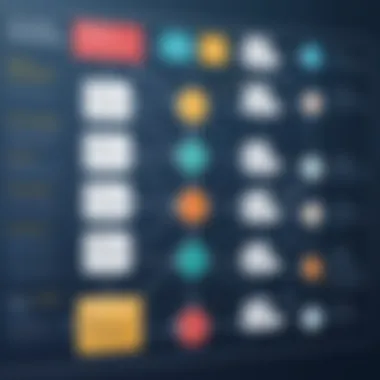

"Setting specific, measurable objectives is essential to making CRM task lists work. With goals in place, every action taken is a step toward achieving something meaningful."
Integrating with Existing Systems
An effective implementation also hinges on integrating CRM task lists with existing systems. Organizations often use various tools and platforms, and it's essential that your CRM works harmoniously with these systems. Otherwise, you end up with disjointed processes and frustrated users.
- Identify Overlap: Look at the tools currently being used within your organization. Are there existing project management or communication tools that could benefit from integration with your CRM?
- Use APIs for Seamless Integration: Most modern CRM systems provide APIs that allow for the linking of applications. This can automate data transfer, decreasing manual entry errors while streamlining operations.
- Consider User Experience: Any integration should be seamless. The goal is to make it easier for users, not more complicated. Train users on how to navigate these integrations to maximize their utility.
Training and Support
No strategy will succeed without adequate training and support. Education on the system's features ensures that employees are not just familiar with how to navigate it but are also aware of its potential.
- Onboarding Sessions: Organize sessions for new employees. Tailor these for the different roles in the organization so that each user understands how CRM task lists pertain specifically to their work.
- Ongoing Training: Technology evolves rapidly, and so do CRM systems. Offering ongoing training helps keep the team updated on new features or best practices that can enhance productivity.
- Establish a Support System: Whether it’s an internal support team or accessing resources from the software provider, ensure users have help readily available. Make it easy for them to resolve issues as they arise, fostering confidence in using the system.
By focusing on these three strategic areas, organizations can effectively implement CRM task lists, paving the way for improved productivity and a better grasp of customer relationships.
Popular CRM Software for Task Management
In today's dynamic business landscape, the right tools can make a significant difference in how well an organization manages its tasks and relationships. CRM software is at the heart of this process, especially task management features that streamline daily operations. Selecting a suitable CRM can enhance productivity, improve customer relations, and ultimately foster organizational growth. Let's examine some of the leading CRM software options available for task management, focusing on their unique attributes and advantages.
Salesforce
Salesforce is often hailed as the titan of CRM solutions, a heavy hitter with extensive capabilities. It offers a robust task management module that lets businesses create, assign, and track tasks seamlessly. What makes Salesforce stand out is its customizability; users can tailor workflows and dashboards to fit their specific needs. This flexibility means that teams can quickly adapt processes in response to evolving demands.
Moreover, the built-in collaboration tools enable real-time updates and communication among team members, ensuring everyone is on the same page. Salesforce also excels in data analytics, allowing organizations to leverage insights from task management to drive decision-making. The integration with other platforms is pretty smooth, further enhancing its utility, so users aren’t left fumbling in the dark with disconnected systems.
HubSpot CRM
HubSpot CRM presents a user-friendly interface that appeals especially to small and medium-sized businesses. Its task management functionality is straightforward and focused, catering to teams that may not need overly complex systems. Users can initiate tasks directly from emails or conversations, making the transition from discussion to action nearly instantaneous.
One of the hallmark features of HubSpot is its automation capabilities. Repetitive tasks can be scheduled or automated, reducing manual effort. This not only saves time but also minimizes errors in task management, creating a more streamlined operation. Furthermore, the free tier offers many features that can benefit startups or organizations keeping an eye on costs, providing a solid starting point for teams looking to grow.
Zoho CRM
Zoho CRM paints a comprehensive picture with its multifaceted approach to task management. It provides users with a variety of task-related functionalities, including reminders, recurring tasks, and calendar integration. Users can create custom task views to prioritize work effectively, ensuring that critical items aren’t lost in the shuffle.
Another noteworthy aspect is its integration with Zoho’s ecosystem of applications, which opens doors for enhanced collaboration and efficiency. Zoho CRM’s affordability paired with its rich features makes it a favorite among businesses that want to maintain tight budget control while still enjoying robust CRM capabilities.
Microsoft Dynamics
Microsoft Dynamics 365 is a powerhouse solution that seamlessly integrates various business functions. What sets it apart is the deep integration with Microsoft’s other products, such as Outlook and Teams. This interoperability allows users to deploy tasks directly from their email or chat, creating a smooth user experience without the need to switch between platforms.
With advanced analytics and reporting features, Dynamics 365 helps organizations track task performance and optimize workflows. It’s particularly beneficial for larger organizations that require complex integrations and highly customized solutions to meet specific business needs. For tech-savvy users, the range of AI-powered tools available adds layers of depth to task management, paving the way for predictive analytics and smarter workflows.
"Choosing the right CRM software is not just about the features; it’s about finding what fits your organization’s workflow and culture."
In summary, selecting the right CRM software for task management is pivotal for organizational efficiency and growth. Each of these platforms—Salesforce, HubSpot CRM, Zoho CRM, and Microsoft Dynamics 365—offers unique strengths and considerations. Making an informed choice can lead to better task management, higher productivity, and improved customer relations.
Practical Tips for Optimizing CRM Task Lists
When it comes to harnessing the full potential of CRM task lists, practical tips serve as a guiding light. They're not just helpful hints; rather, they embody crucial strategies that can significantly enhance the efficacy of task management within any organization. Incorporating these practical recommendations into daily operations can lead to improved efficiency, better use of resources, and a more organized workflow.
Regular Reviews and Updates
Regular reviews and updates are not just a routine task—they're essential in ensuring that your CRM task lists remain relevant and streamlined. It's akin to keeping your car in tip-top shape; if you neglect maintenance, you might find the engine sputtering when you need it most. Periodic assessments of your task lists help to identify what's working well and what might need tweaking.
- Consider scheduling weekly or bi-weekly reviews. This allows for a structured approach to evaluate the tasks completed, ones that are still on the to-do list, and emergent priorities that may have emerged since the last review.
- During these sessions, encourage team members to discuss roadblocks they faced or insights gained. It’s an opportunity to share knowledge and brainstorm solutions collectively.
- Update your task lists not just for completion but for relevance—eliminate tasks that are no longer aligned with business goals and add new ones that meet current demands.
Implementing regular reviews can transform a static list into a dynamic tool that adapts to your evolving needs.
Utilizing Analytics for Insights
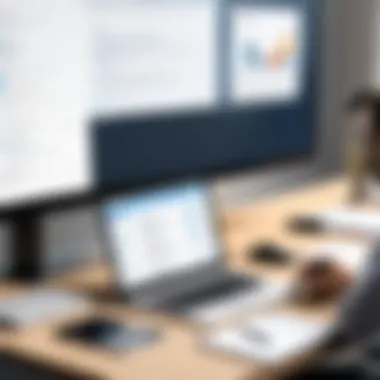

The importance of analytics cannot be overstated when it comes to optimizing CRM task lists. Picture analytics as a compass, guiding your decisions with precision and clarity. By leveraging data, you can gain valuable insights into task performance and team efficiency.
- Start by examining how long different tasks typically take. If you notice prolonged durations on specific tasks, dig a little deeper. Perhaps there's a training gap or resource need?
- Utilize CRM systems that offer integrated analytics. Tools can provide visual reports on task completion rates, helping you to identify patterns and allocate resources more effectively.
- Don't shy away from A/B testing different task management strategies. For instance, try varying the order of task priorities for a week, then analyze the outcomes. Were deadlines met more efficiently than before?
In essence, tapping into analytics allows for a data-driven approach to task management in CRM systems, enhancing not only productivity but also overall task engagement. With these insights, decision-makers can proactively adapt strategies to meet their goals effectively.
Case Studies
In the realm of CRM task list management, case studies serve as more than just anecdotal evidence. They provide practical illustrations of how various companies have effectively employed these systems to enhance their operations and customer relations. By examining real-world applications, decision-makers can gain invaluable insights into the dos and don’ts of CRM implementation. The importance of this topic cannot be overstated, as it encapsulates real-life experiences, showcases innovative approaches, and ultimately lays a roadmap for others to follow.
Case studies can highlight specific elements such as task list integration, customization for different business sizes, and measurable outcomes. These accounts emphasize the need for a tailored approach, showcasing how small tweaks can lead to significant productivity gains or a stronger customer-centric focus.
Small Business Implementation
Small businesses often operate with limited resources, making efficiency a top priority. A case study of a local boutique, for instance, showed how the owner adopted a CRM task list to streamline customer follow-ups and manage inventory. By implementing simple, automated reminders for follow-ups on customer inquiries, the boutique saw a 30% increase in customer engagement over the course of several months.
These businesses tend to utilize more straightforward task lists that prioritize essential functions, like communication and scheduling. Many small firms face challenges due to a lack of continuity in task management, often relying on disparate tools that don’t communicate. This particular case illustrated that integrating a robust CRM system negated that issue, merging all tasks into a singular, easily accessible interface. The benefits weren’t only operational; customer satisfaction scores reflected the impact of timely interactions and organization.
Enterprise-Level Innovations
On the opposite end of the spectrum, consider a global enterprise like a leading multinational technology firm. The case study demonstrates a remarkable level of automation in their CRM task lists. By leveraging AI and machine learning capabilities, this company was able to predict customer behavior based on previous interactions. This predictive analysis allowed them to automate specific tasks, significantly reducing the time spent on manual entries and follow-ups.
For large organizations, the complexities of task management can escalate quickly. An enterprise-level approach should focus on integrating advanced analytics to not just manage tasks but optimize them. Through detailed data analysis, these corporations have witnessed a dramatic shift in both team productivity and overall customer satisfaction. With a solid framework in place, they can invent new workflows that adapt to ever-changing consumer needs, ensuring they stay ahead of the curve.
In summary, the integration of real-world cases into the discussion surrounding CRM task lists provides critical insights. These examples, ranging from small businesses improving customer engagement to enterprises innovating through technology, underline the versatility and potential gain of effectively managed task lists.
Future Trends in CRM Task Management
In the ever-evolving landscape of customer relationship management (CRM), keeping a finger on the pulse of future trends in task management is not just essential—it's a game changer. Businesses are gradually realizing that equipping their teams with the latest tools and methodologies can significantly enhance their productivity and customer relationships. The integration of advanced technologies and shifting user preferences are set to redefine how CRM task lists will function moving forward.
Artificial Intelligence Integration
Artificial Intelligence (AI) is stirring the pot in many sectors, and CRM is no exception. AI integration into CRM task management systems is poised to deliver smarter, more efficient solutions to issues that may otherwise bog teams down. By using AI algorithms, these systems can analyze massive data sets to assess task effectiveness, forecast needs, and suggest actionable steps.
Simplifying decision-making has never been easier, as AI can help prioritize tasks based on urgency and importance. For example, suppose a sales team is working on a new lead. AI can prioritize follow-up tasks by assessing the lead's past interactions and potential value. Imagine a scenario where AI flags leads that are most likely to convert at a given moment, allowing sales representatives to focus their energy where it’s likely to yield the highest return.
- Benefits of AI Integration:
- Increases efficiency by automating routine task assignments
- Provides real-time insights into team performance
- Enhances data accuracy and decision-making
- Scales alongside business growth, adapting to priorities as they shift
Implementing AI might sound daunting, but it's a step worth taking. Many platforms, like Salesforce and HubSpot CRM, already offer AI capabilities. Ensuring that these tools align well with company objectives can yield substantial dividends.
Evolution of User Experience
Next on the radar is the importance of user experience (UX) as task management systems advance. In this digital age, end-user satisfaction is paramount. A robust, user-friendly interface can make all the difference in boosting team morale and productivity. If users find the task management system a breeze to use, they’re more likely to engage with it actively and fully leverage its functionalities.
This means more than just aesthetics; it's about functionality and responsiveness as well. Systems need to be intuitive so users aren’t fumbling about trying to navigate or understand how things work. A few key elements to consider include:
- Customization: Tailoring task lists to meet specific user needs. Different departments might need distinct features.
- Mobile Compatibility: With a growing remote workforce, ensuring CRM systems are mobile-friendly opens productivity avenues by allowing users to manage tasks on-the-go.
- Feedback Loops: Organizations should solicit user feedback regularly to keep their systems aligned with evolving needs and expectations.
Incorporating these UX principles can foster a culture where employees feel more connected to their tasks and the CRM system itself. Collectively, improving user experience and integrating AI forms a symbiotic relationship that strengthens CRM capabilities.
"The integration of AI and a user-centered design can redefine CRM systems and elevate task management to a new level, enhancing both efficiency and satisfaction."
By staying ahead of these trends, organizations can not only enhance their task management but also solidify their competitive edge and foster lasting customer relationships.
Epilogue: The Path Forward
As we reach the culmination of our exploration into CRM task lists, it's crucial to recognize the implications of this technology on the future of customer relationship management. The dynamic landscape of business demands that companies not only adopt but continuously improve their CRM strategies, ensuring they remain relevant and effective in meeting customer expectations. A well-structured task list is much more than a simple record of to-dos; it serves as the backbone of organizational productivity.
To begin with, reassessing CRM strategies involves taking a step back and evaluating existing processes. Many businesses fall into the trap of sticking with tried-and-true methods, sometimes to their detriment. This reassessment should include questioning whether current task management practices align with the organization’s long-term goals. What worked yesterday might not work today, and new challenges arise with the ever-evolving market landscape. The integration of modern CRM tools and practices can enhance operational efficiency dramatically. By identifying gaps in task management or recognizing inefficiencies in workflows, teams can adjust their strategies effectively.
Furthermore, embracing change for growth cannot be overstated. Change is the only constant, as they say, and that rings especially true in tech-driven industries. If organizations want to capitalize on opportunities presented by advancements such as artificial intelligence or machine learning, then they must foster an adaptable environment. This could mean investing in training staff to use new CRM software, thus smoothing the transition and ensuring better functionality. It can also encompass adopting agile work practices, enabling teams to pivot quickly in response to market feedback. Encouraging a culture that views change as a pathway to growth rather than an obstacle can pave the way for innovation.
"The greatest danger in times of turbulence is not the turbulence; it is to act with yesterday's logic." - Peter Drucker
With this in mind, businesses should remain vigilant, continuously seeking enhancements to their CRM task lists, as they are essential not just for survival, but for growth in an ever-changing world.







