Essential Customer Database Software for Small Businesses


Intro
In the current landscape of small businesses, effective customer relationship management is crucial. Customer database software serves as a pivotal tool for managing interactions with customers, streamlining business processes, and enhancing service delivery. When small business owners consider adopting such tools, they often encounter a range of options. Understanding these tools' purpose and relevance is essential for informed decision-making.
Software Category Overview
Purpose and Importance
Customer database software is designed to organize and manage customer information efficiently. It allows businesses to track customer interactions, store relevant data, and analyze customer behavior. Small businesses face unique challenges, such as limited resources and the need for scalable solutions. By using dedicated customer database software, they can improve customer engagement, automate tasks, and ultimately drive growth.
Having a centralized database helps businesses offer personalized experiences to customers. This personalization fosters loyalty and encourages repeat business. Hence, the importance of selecting the right software cannot be overstated.
Current Trends in the Software Category
The market for customer database software is dynamic, influenced by advancements in technology and shifting customer expectations. Automation and integration with other tools have become standard features. For instance, many software solutions now offer seamless integration with email platforms, social media, and eCommerce tools.
Additionally, cloud-based solutions are gaining traction. Cloud computing offers flexibility and scalability, allowing small businesses to access their databases from anywhere. This becomes increasingly important as remote work becomes common.
"The ability to adapt to changing customer needs through reliable data management can distinguish successful businesses."
Data-Driven Analysis
Metrics and Criteria for Evaluation
Choosing the right customer database software involves a meticulous evaluation process. Business owners should consider several metrics:
- Cost: Understand the pricing structure, including any hidden fees.
- Ease of Use: An intuitive interface is crucial, especially for small teams with limited technical expertise.
- Scalability: The software should grow alongside the business.
- Features: Assess essential features such as reporting tools, customer segmentation, and communication tracking.
- Support: Consider the level of customer support offered by the provider.
Comparative Data on Leading Software Solutions
There is a variety of customer database software tailored for small businesses. Each option presents different strengths. For example:
- HubSpot: Offers a free version with essential features for startups.
- Salesforce: Known for extensive customization and a robust features set, suitable for growing businesses.
- Zoho CRM: Provides affordable pricing with a focus on automation and ease of use.
These examples illustrate that diverse needs can influence software choice. Assessing each solution's capabilities will ensure the right fit for your business.
Understanding Customer Database Software
Understanding customer database software is crucial for small businesses, as it directly impacts efficiency and customer relationship management. This type of software enables companies to organize customer information systematically. With proper customer data management, businesses can optimize their interactions, track sales, and analyze performance metrics more effectively. Understanding the basics creates a strong foundation for selecting the right software that aligns with specific business needs.
Definition and Purpose
Customer database software refers to applications designed to facilitate the collection, storage, and management of customer information. Its primary purpose is to provide a central location for essential data related to customers. This can include contact details, purchase history, preferences, and interactions. The centralized data enables easy access and retrieval.
When businesses utilize customer database software, they can better understand their customer base, which enhances decision-making. Thus, the definition goes beyond mere data collection; it encompasses the strategic use of the data to improve overall business performance. The ultimate goal is to transform raw data into actionable insights that drive sales and foster loyalty.
Importance for Small Businesses
For small businesses, the significance of customer database software cannot be overstated. Firstly, it allows for effective contact management, ensuring no potential customer is overlooked. Missing out on leads can seriously impact growth, and this software minimizes such risks.
Moreover, customer database software enhances sales tracking. Businesses can monitor their sales processes, identify trends, and adjust strategies accordingly. This adaptability is key in the ever-changing market landscape. Additionally, accurate data helps in crafting personalized marketing campaigns, which resonate better with customers. This targeted approach is crucial for competing against larger corporations.
Small business owners often face budget constraints and resource limitations. Efficient use of customer database software can lead to increased productivity with fewer resources. It reduces manual data handling, which is prone to errors, thus enhancing accuracy. Ultimately, the importance lies in fostering stronger customer relationships and gaining a competitive edge in the market.
"Understanding customer database software is not just about technology; it's about refining interactions and promoting growth."
Key Features of Customer Database Software
Understanding the key features of customer database software is critical for small businesses looking to optimize their operations. Effective software is more than just a storage solution; it serves as a central hub for various business functions. A good customer database can enhance efficiency, improve relationships with clients, and empower data-driven decision-making.
Contact Management
Contact management is a fundamental feature of any customer database software. It allows businesses to store and organize information about their clients in a structured way. This includes basic details such as names, email addresses, and phone numbers, but often extends to include notes on customer interactions, purchase history, and preferences.
Having a well-organized contact database benefits small businesses by facilitating timely follow-ups and personalized communication. For instance, businesses can segment their audience based on specific criteria, helping in targeted marketing and tailored offers. This personal touch often leads to increased customer satisfaction and loyalty.
Moreover, an efficient contact management system can reduce the time spent searching for client information, thus improving team productivity.
Sales Tracking
Sales tracking functionality plays a crucial role in helping small businesses monitor their sales processes. Through this feature, software can record sales activities, highlighting both successful and unsuccessful leads. This data provides valuable insights into which strategies yield the best results.
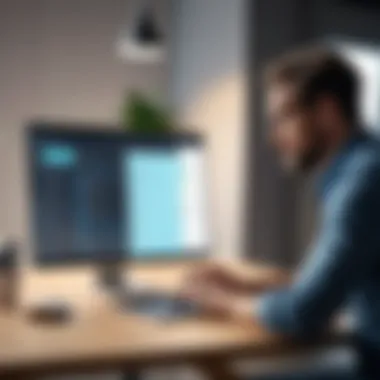

By keeping track of sales over time, businesses can identify trends, seasonality, and customer behavior. Furthermore, analytics generated from sales data can be instrumental in forecasting future revenue and informing inventory management decisions. Ultimately, effective sales tracking helps small businesses become proactive rather than reactive, positioning them for long-term success.
Reporting and Analytics
The ability to generate reports and perform analytics is vital for small businesses aiming to understand their performance metrics. Through comprehensive reporting features, business owners can access detailed insights into various areas such as sales performance, customer engagement, and marketing effectiveness.
These insights support data-driven decisions that can directly influence a company's strategy and direction. For small businesses that may not have extensive resources, having accessible and clear reports can simplify complex data into actionable insights. This clarity helps in devising future strategies and ensures the business is aligned with market demands.
Integration Capabilities
Integration capabilities are an essential feature of customer database software. The ability to connect with other tools and applications can enhance overall business efficiency. Common integrations include email marketing platforms, customer service software, and accounting systems.
Having a system that seamlessly integrates allows for a cohesive technology ecosystem. For example, syncing the customer database with an email marketing tool can ensure that communications are personalized based on actual customer behavior. This level of coordination can lead to improved engagement and conversion rates.
Factors to Consider When Selecting Software
Choosing the right customer database software is vital for small businesses. The software selected greatly influences how effectively data is managed. Small businesses often face unique challenges that require careful consideration of various elements when selecting. These elements include the size and scope of the business, budget constraints, user-friendliness, and customer support. Focusing on these factors ensures that a business can maximize the potential benefits of the software while maintaining operational efficiency.
Business Size and Scope
The size and scope of a small business directly impact the decision of which customer database software to choose. A startup may have different needs compared to an established company.
Consider the following:
- Number of Users: As the team grows, the software must accommodate additional users.
- Volume of Data: Larger customer datasets require robust systems to manage them effectively.
By understanding the scale, businesses can select software that is both scalable and efficient for their operations.
Budget Constraints
Budget is always a primary concern for small businesses. Selecting software that fits within financial limits is essential.
It's necessary to account for both initial costs and ongoing expenses.
Key considerations include:
- Licensing Fees: Some software may have high upfront costs but low ongoing fees.
- Hidden Costs: Data migration, integrations, and training may incur additional expenses.
Choosing software that balances cost against the features needed is crucial for long-term sustainability.
User Friendliness
User-friendliness is critical in ensuring that all team members can leverage the software effectively. A complex interface can lead to frustration, reducing productivity.
Consider these factors:
- Learning Curve: Assess how quickly staff can adapt to the new software.
- Ease of Navigation: An intuitive design leads to better user experience.
Charitable user training and simpler onboarding processes can also enhance usability.
Customer Support
Reliable customer support is often overlooked during software selection. However, it becomes invaluable when facing technical issues or needing assistance.
Evaluate support options through the following points:
- Availability of Help: 24/7 support can be important for businesses that operate outside normal hours.
- Support Channels: Multiple contact methods, such as phone, chat, and email, ensure that help is accessible.
A solid support team can alleviate stress in times of need, making it a pivotal factor in decision-making.
Top Customer Database Software Options for Small Businesses
Choosing appropriate customer database software is crucial for small businesses. The right tool can greatly enhance customer relationship management, streamline operations, and foster growth. Small businesses often face resource constraints, making selection all the more important. With so many options available, understanding which software can best meet specific business needs aids in making informed decisions.
Overview of Leading Solutions
In today’s market, several customer database software solutions stand out due to their unique features and capabilities. Notable options include Salesforce Essentials, HubSpot CRM, and Zoho CRM. Each of these solutions offers a variety of tools designed to help small businesses manage customer interactions efficiently.
- Salesforce Essentials: Known for its robust customization capabilities and scalability, Salesforce Essentials allows small businesses to adapt their customer relationship management strategies as they grow. It provides a range of tools for sales tracking, marketing automation, and customer support.
- HubSpot CRM: This software is popular for its intuitive user interface and free tier. HubSpot CRM assists businesses in tracking customer interactions and automating marketing tasks without complex setups. It also integrates seamlessly with other HubSpot tools, making it a comprehensive solution.
- Zoho CRM: Offering strong project management features, Zoho CRM is ideal for businesses seeking additional functionality such as inventory management and invoicing within their database software. It also includes advanced analytics and AI-driven insights.
Choosing among these options depends on the particular needs of a business and how well the software aligns with its operational goals and future growth plans.
Comparison of Features
When selecting customer database software, evaluating specific features can simplify the decision-making process. Below are key features to assess when comparing leading solutions.
- Contact Management: Each software provides robust contact management capabilities. Salesforce Essentials excels in customization, while HubSpot CRM simplifies the process with user-friendly navigation.
- Sales Tracking: Integrating sales tracking into the customer database enables businesses to monitor performance. Zoho CRM stands out with its detailed forecasting tools.
- Reporting and Analytics: Having access to insightful reports can guide strategic decisions. Salesforce Essentials provides comprehensive analytics, but HubSpot CRM offers easy-to-understand dashboards.
- Integration Capabilities: Smooth integration with other tools can enhance efficiency. HubSpot CRM is particularly noted for seamless integration with many applications, while Zoho CRM has a robust API for custom integrations.
Understanding these distinct features helps small businesses select a customer database solution that not only meets today's needs but also adapts to future demands. Each solution has its strengths, making it essential to prioritize which features align most closely with business operations.
Effective customer database software can be a vital asset for small businesses looking to improve customer relationship management and operational efficiency.
Exploring Specific Software Solutions
Exploring specific software solutions is crucial for small businesses aiming to optimize their customer relationship management. This section highlights notable software options, providing insights into their unique features and overall capabilities. The right choice can influence efficiency, data organization, and customer engagement. By understanding these solutions, small businesses can align their needs with the functionalities provided.
Detailed Reviews of Top Software
Software A


Software A stands out due to its robust analytics capabilities. It allows users to track customer interactions and analyze purchasing behaviors effectively. This feature is key for small businesses as it helps in tailoring marketing strategies. One of the vital characteristics of Software A is its user-friendly interface, making navigation straightforward even for non-technical users.
A unique feature of Software A is its customizable dashboards. Users can set up their dashboards to display metrics that matter most. This flexibility is a significant advantage, as it leads to more informed decision-making. However, a potential drawback is the steep learning curve associated with more advanced features, which may take time for some users to master.
Software B
Software B is known for its seamless integration capabilities with various third-party applications. This allows small businesses to connect their customer databases with tools they already use, like email marketing services and accounting software. Such integration enhances workflow and reduces the time spent on manual data entry tasks.
The key characteristic of Software B is its scalability, accommodating businesses of different sizes. This makes it a popular choice among small business owners who anticipate growth. Moreover, a unique feature is the mobile app. This allows users to access customer data on the go, which is beneficial for dynamic business environments. However, some users report occasional issues with app performance during high-traffic periods.
Software
Software C focuses on automation, offering features that streamline repetitive tasks. This is particularly useful for small businesses trying to manage a growing customer base without increasing their workforce significantly. The main characteristic of Software C is its ability to automate email campaigns based on customer behavior, which can enhance engagement.
A notable feature of Software C is its customer segmentation tools. These enable businesses to categorize customers based on various criteria. This allows for more targeted marketing efforts, improving the effectiveness of campaigns. Despite its advantages, one disadvantage is that the setup process can be time-consuming, which might deter some users from fully utilizing its capabilities.
User Experiences and Case Studies
User experiences provide valuable insights into how these software packages perform in real-world scenarios. Many small business owners highlight the importance of customer support. They often rely on timely assistance when facing challenges during implementation or daily use.
Additionally, case studies reveal that companies leveraging software solutions effectively experience improved customer retention. For instance, a small retail business reported a 30% increase in repeat customers after implementing Software A. Similarly, a service-based company saw enhanced client satisfaction by utilizing Software B, which streamlined their contact management process.
Investing in customer database software can lead to significant improvements in customer interactions and satisfaction levels.
Overall, examining these software solutions helps small businesses make informed decisions, aligning software capabilities with their specific needs.
Implementation Considerations
The implementation of customer database software is a critical phase for small businesses. It serves as the bridge between initial selection and effective utilization. Understanding the various elements involved in this process can enhance the overall performance of the chosen solution. Proper implementation considers onboarding, data migration, and user training, underscoring the importance of a structured approach. A well-executed implementation plan minimizes disruptions and accelerates the transition towards improved operations.
Onboarding Procedures
Onboarding is a key component in the successful adoption of customer database software. Initially, it is essential to familiarize staff with the new system. This process encompasses several steps, including training, system navigation, and feature utilization. A thorough onboarding program not only boosts user confidence but also encourages effective use of the software’s functionalities.
Some best practices during onboarding include:
- Creating a Step-by-Step Guide: This allows users to access information easily. A comprehensive manual can clarify each aspect of the software.
- Conducting Hands-On Training: Engaging team members with practical sessions ensures that they grasp how to perform necessary tasks in real-time.
- Regular Follow-Ups: Checking in with users post-training helps address lingering questions and promotes ongoing learning.
- Setting Clear Expectations: Defining roles and expected outcomes helps everyone understand their responsibilities during the transition.
Effective onboarding lays the groundwork for user adoption and satisfaction, ensuring that employees can fully leverage the software from the outset.
Data Migration Challenges
Data migration is often a daunting element of the implementation process. Transferring data from existing systems to the new customer database can lead to various challenges. These challenges can include data accuracy, format discrepancies, and potential downtime during the transfer.
Key considerations when managing data migration include:
- Assessing Current Data Conditions: Review the current state of data to identify inconsistencies and inaccuracies. This may involve cleaning up contacts, removing duplicates, and verifying information.
- Choosing the Right Migration Tools: Utilizing software designed for effective migration can ease the transfer process. Such tools often include automated data mapping features.
- Testing Migration Processes: Conduct testing phases to identify potential issues before full migration. This step ensures that everything functions as expected.
- Establishing a Backup Strategy: Before proceeding with migration, ensure there are backups of all data. This protects the organization from loss during transition.
The smoothness of data migration hinges significantly on planning and assessment, making it a vital consideration for businesses aiming to optimize their customer database.
In summary, addressing onboarding procedures and data migration challenges is crucial in the implementation of customer database software. These factors not only affect the immediate transition but also have lasting implications on user engagement and system effectiveness.
Evaluating Return on Investment
Evaluating return on investment (ROI) is a crucial element for small businesses considering customer database software. It offers a clear framework for determining the financial efficacy of the software being adopted. By calculating ROI, businesses can assess whether the features and benefits of a chosen solution justify its cost. This analysis not only helps in making informed decisions but also reinforces the strategy of investing in tools that improve operational efficiency and bolster customer relationships.
Understanding how to compute costs versus benefits is essential in today’s competitive market. Small business owners need to focus on both direct and indirect returns to provide a complete picture. The software’s ability to enhance productivity, streamline workflows, and foster customer loyalty plays a significant role in driving revenue.
The evaluation of ROI in customer database software allows businesses to substantiate their investment choices, ensuring alignment with overall business objectives.
Cost-Benefit Analysis
A cost-benefit analysis focuses on quantifying the financial return versus the total costs associated with the software. Small businesses should consider the following key costs:
- Initial purchase price: This includes setup fees, licensing costs, and any initial training required.
- Ongoing operational costs: These might involve subscription fees, maintenance costs, and updates.
- Implementation expenses: Costs associated with onboarding and data migration can accumulate and must be considered.
Simultaneously, the benefits gained can be classified into:
- Increased efficiency: Solutions such as Salesforce or HubSpot can significantly reduce manual work.
- Enhanced sales tracking: Improved tracking can lead to higher conversion rates and revenues.
- Better customer retention: An effective database enhances customer engagement and satisfaction, leading to repeat business.
Calculating these figures necessitates a clear understanding of the metrics essential to your business objectives. A positive ROI suggests that the software is a worthwhile investment, while a negative ROI indicates a need for reassessment of the choice made.


Impact on Customer Relations
Investing in the right customer database software can significantly enhance customer relations. Small businesses thrive on their ability to connect with customers effectively. Here are a few ways that measuring ROI can reflect on customer interactions:
- Personalized Marketing: Using detailed customer insights, businesses can carry out targeted marketing campaigns that resonate more profoundly with individual customers.
- Improved Responsiveness: By centralizing customer data, businesses can respond to inquiries more promptly and accurately. This builds trust and satisfaction among customers.
- Loyalty Programs: Customer database software enables the easy tracking of engagement metrics, which can inform tailored loyalty initiatives, further improving customer retention.
Ultimately, the beneficial impact on customer relations should weigh heavily in the ROI calculation. Factors like increased customer loyalty and faster resolution of issues translate into significant long-term financial gains.
Future Trends in Customer Database Software
The landscape of customer database software is continuously evolving. To maintain a competitive advantage, small businesses must embrace innovative trends that can enhance their operational efficiency. Understanding current and future trends allows these businesses to make informed decisions regarding their software preferences. Adopting advanced technologies like artificial intelligence and cloud-based solutions can result in improved data management, analytics, and customer engagement.
Artificial Intelligence Integration
Artificial intelligence (AI) is becoming a pivotal element in customer database software. It offers a range of benefits to small businesses, including enhanced customer insights and automated interactions. By employing AI algorithms, businesses can analyze vast amounts of customer data to identify purchasing patterns, preferences, and behaviors.
Some key advantages of AI integration in customer database software include:
- Personalized Marketing: AI can help businesses tailor their marketing strategies to specific customer segments by analyzing data and predicting customer needs.
- Improved Customer Support: Chatbots powered by AI can manage common inquiries, freeing up human resources for more complex tasks.
- Predictive Analytics: AI enables businesses to forecast future customer trends, helping them to make data-driven decisions.
For example, platforms such as Salesforce integrate AI features that provide actionable insights, which can lead to more effective sales strategies and customer retention efforts. As AI technology advances, small businesses that adapt quickly stand to benefit significantly from its capabilities.
Cloud Technology Advancements
Cloud technology is another trend reshaping customer database software. It allows for greater flexibility, scalability, and accessibility. Businesses can manage their customer data from anywhere, which is crucial in today’s remote-working environment.
The benefits of cloud-based customer database solutions include:
- Cost Efficiency: Adopting a cloud solution often reduces the need for extensive in-house IT infrastructure.
- Scalability: As a business grows, cloud solutions can be easily adjusted to accommodate increasing data without significant investment in hardware.
- Collaboration: Cloud platforms enable team members to access and collaborate on customer data in real-time, which fosters better cooperation and knowledge sharing.
A prime example is HubSpot, which provides a cloud-based CRM tool designed for small to medium-sized businesses. Its features offer seamless integration of marketing, sales, and service, streamlining operations significantly.
The ongoing developments in AI and cloud technology represent a shift in how small businesses leverage customer database software. Keeping abreast of these trends enables businesses to not only enhance operations but also deliver superior customer experiences.
Best Practices for Using Customer Database Software
In the digital age, the importance of using customer database software cannot be overstated. These systems help small businesses centralize customer information, streamline processes, and enhance communication. However, merely having a robust software solution does not guarantee success. It is essential to follow best practices that ensure the software's effectiveness and maximize its benefits for your business.
Data Management Essentials
Data management is a crucial aspect of using customer database software. To harness the full potential of the data collected, businesses must implement a series of management practices. First, data entry should be consistent and standardized. This means that employees need clear guidelines on how to input customer data. For example, using a uniform format for phone numbers and separating first and last names can make searching for information more efficient.
Moreover, data relevancy should be prioritized. Regularly review the database to remove outdated or irrelevant information. This will not only streamline retrieval processes but also contribute to more accurate reporting and analysis.
Another key element of data management is ensuring data security. With sensitive customer data stored in digital formats, businesses must adopt stringent security measures. Employing encryption techniques, using strong authentication protocols, and regularly updating security policies are effective strategies to safeguard information from unauthorized access.
Additionally, train staff on data management best practices. Continuous education can lead to higher data accuracy and better utilization of the software’s features. Encouraging employees to understand data privacy laws will also ensure compliance and protect the business from legal repercussions.
Regular Software Updates
Keeping your customer database software updated is critical for maintaining its performance and ensuring security. Software developers release updates to introduce new features, fix bugs, and patch security vulnerabilities. By neglecting updates, small businesses may expose themselves to unnecessary risks.
Implementing a regular update schedule can help address this concern. Automating updates whenever possible reduces the manual workload and ensures that the software remains current. However, it is also important to test updates in a controlled environment before fully deploying them to identify any potential conflicts or issues.
Updates can also include enhancements to existing features. For example, improvements in user interface or added functions may improve user experience and streamline workflows. By staying informed about what each update entails, managers can better exploit the software’s capabilities.
Ultimately, having a proactive approach towards updates will not only enhance the operational aspects of the software but will also contribute to overall customer satisfaction. The more reliable and efficient the software, the better the customer interactions will be, leading to long-term business success.
"Regular updates and diligent management practices are essential for extracting maximum value from customer database software."
By recognizing the importance of these best practices, small businesses can ensure they are leveraging customer database software effectively. This not only results in enhanced operational efficiency but also fosters stronger relationships with customers.
End
Understanding how to choose effective customer database software can significantly impact a small business's operational efficiency and customer relationship management. Small business owners should carefully weigh their options, ensuring the selected software aligns with their specific needs, size, and available resources. It is vital to evaluate factors such as ease of use, integration capabilities, and ongoing support, as these can dictate the overall experience of using the software and its long-term benefits.
Investing in the right customer database software is not just a choice but a strategic decision that shapes the future of customer interactions.
Summary of Key Points
- Essential Features: Customer database software must include features like contact management, sales tracking, and reporting tools.
- Selecting Criteria: Key factors for selection include budget, usability, and business scale.
- Software Options: A variety of leading software solutions are available, each with distinct advantages and functionalities.
- Implementation: The process of onboarding and data migration requires careful planning to avoid disruptions.
- Future Trends: Technologies such as artificial intelligence and cloud solutions are shaping the future of customer database management.
Final Recommendations
- Perform Thorough Research: Take time to compare various software options to find one that aligns best with your business operations.
- Consider Scalability: Choose a solution that can grow with your business needs. Scalability can save costs in the long run.
- Prioritize User Experience: Software that is user-friendly can minimize training time and enhance productivity.
- Engage with Customer Support: Before finalizing, test the responsiveness and helpfulness of the software provider’s customer support team.
- Stay Updated: Regularly update your software to benefit from the latest features and enhancements.
Each of these steps helps ensure that small business owners make informed decisions about customer database software. With the right strategies in place, these tools can drive efficiency and foster better customer relationships.





