Mastering Design Project Management Applications


Intro
In today’s fast-paced business environment, design project management applications have become indispensable tools for teams navigating the complexities of project execution. With projects growing in scale and complexity, relying on traditional methods often results in confusion and inefficiency. These applications aim to streamline processes, enhance teamwork, and ultimately bolster project outcomes.
As businesses increasingly rely on digital solutions for collaboration, the demand for effective project management tools is on the rise. Understanding how to leverage these tools effectively can make or break a design project, ensuring that timelines are met and expectations are surpassed.
This article will explore the landscape of design project management applications, dissecting their features, advantages, and the impact they can have on overall workflow. In addition, we will delve into current trends shaping these tools, providing readers with insights on how to remain relevant in a digital-first landscape.
Software Category Overview
Purpose and Importance
The primary purpose of design project management applications is to facilitate communication and coordination among team members. These tools serve as centralized platforms where project details can be shared, timelines can be tracked, and resources can be allocated efficiently. By digitalizing various aspects of project management, these applications reduce the risks associated with miscommunication and missed deadlines.
The importance of such applications cannot be overstated. They enable design teams to:
- Organize tasks and responsibilities seamlessly
- Foster enhanced collaboration across different departments and stakeholders
- Monitor progress and adjust resources as needed
- Utilize data analytics to inform decision-making
Current Trends in the Software Category
The landscape of design project management software is ever-evolving, influenced by advancements in technology and changing workplace dynamics. A few notable trends stand out:
- Integration with Other Tools: Many applications are designed to integrate with popular productivity software, such as Slack or Google Workspace, enhancing overall usability.
- AI and Automation: The incorporation of artificial intelligence allows for smarter task assignments, predictive analysis, and risk assessment features, enabling teams to focus on creativity rather than administrative tasks.
- Remote Collaboration Features: With remote work becoming more commonplace, applications now emphasize features that facilitate communication across distances, ensuring that all team members, regardless of location, can participate fully.
"The success of a project is deeply rooted in how well the team communicates and collaborates. Digital tools play a crucial role in shaping this dynamic."
Data-Driven Analysis
Metrics and Criteria for Evaluation
When evaluating design project management applications, it’s vital to consider various key performance indicators. These metrics can significantly influence the decision-making process:
- User Experience: How intuitive is the software? A user-friendly interface can drastically reduce the learning curve and increase adoption rates among team members.
- Feature Set: Does it provide essential features like task assignment, progress tracking, and document sharing? Identifying needs is crucial here.
- Scalability: Can the application grow with your team or organization? This aspect ensures that your investment remains relevant as requirements change.
Comparative Data on Leading Software Solutions
As companies sift through options, comparative data becomes essential to highlight strengths and weaknesses. Solutions like Asana, Trello, and Monday.com have established themselves in the market. Here's a brief overview:
- Asana: Renowned for its user-friendly design and robust task management features, best suited for teams focusing on delivering clear project visions.
- Trello: Known for its simplicity, Trello uses a card-based system that helps track project development intuitively.
- Monday.com: Offers extensive customization options, making it ideal for teams seeking tailored workflows and visibility.
Preamble to Design Project Management Applications
In the fast-paced and ever-evolving world of design, harnessing the right tools can mean the difference between a project that runs smoothly and one that spirals out of control. Design project management applications are no longer optional; they are essential components of successful workflows. These applications bring a multitude of benefits to the table, such as enhancing collaboration, streamlining processes, and improving overall efficiency. They allow for better decision-making by providing crucial insights into project dynamics and resource allocation.
Understanding the intricacies of these tools is vital for professionals navigating this digital landscape. Not only do these applications help teams stay organized, but they also foster an environment where creativity can flourish without the typical constraints of traditional management. The importance of these applications can't be overstated; they play a pivotal role in aligning project goals with the capabilities of both the team and technology.
Understanding Project Management in Design
Project management in design is a multi-faceted process that encompasses various tasks, timelines, and collaborations. Unlike traditional project management, design management requires a unique approach due to its creative nature. Team members often come from diverse backgrounds, bringing different perspectives and skills to the table.
Some key aspects include:
- Interdisciplinary Collaboration: Projects often involve graphic designers, UX/UI specialists, and product managers. Ensuring that everyone is on the same page requires effective management.
- Dynamic Nature of Design: Projects can shift scope rapidly, requiring flexible adjustment of timelines and resources.
- Focus on Innovation: Design projects necessitate an environment where original ideas are nurtured. This can conflict with strict deadlines or traditional management styles.
Thus, integrating robust project management principles tailored specifically for design becomes crucial. Tools that foster collaboration and facilitate open communication can lead to better outcomes and creative solutions.
The Emergence of Digital Tools
The rise of digital tools in project management is remarkable. From simple task lists to comprehensive platforms that support collaboration and resource management, these tools have revolutionized how design projects are executed.
Many teams have embraced project management software such as Asana or Trello, which provide an intuitive interface for tracking progress. These applications not only help organize tasks but also encourage transparency in workflows.
"Digital tools have changed the game. They allow real-time updates and feedback, making design processes smoother than ever before."
Moreover, cloud-based solutions have democratized access to project management resources. No longer bound to a physical office, teams can collaborate from any location, utilizing features like video conferencing and shared document repositories. This flexibility has become a critical advantage, especially in today’s remote working environment.
As professionals delve deeper into these tools, they reveal capabilities that go beyond mere task management. Advanced analytics generate insights into team performance and resource utilization, equipping decision-makers with the information necessary for future project success.
In essence, understanding the significance of design project management applications is paramount. As these tools continue to evolve, so too must the approaches employed by teams to leverage their full potential in the creative industry.
Core Functions of Design Project Management Apps
Design project management applications are more than just tools; they serve as the backbone of efficiency in contemporary design practices. The core functions of these apps play a pivotal role in managing tasks, promoting team collaboration, and ensuring smooth operations from start to finish. In today's fast-paced digital environment, understanding these functions is vital for any business aiming for successful project outcomes.


Task Management Features
Task management features are foundational to any design project management application. They provide a structured way to assign, prioritize, and track the progress of different tasks throughout the project lifecycle. Typically, these features come with various functionalities, such as setting deadlines, creating subtasks, and enabling notifications.
An intuitive task board can transform chaos into clarity, allowing team members to view their responsibilities at a glance. For instance, using Kanban boards, designers can visually manage ongoing tasks while having the flexibility to move cards as they progress. This visual representation is not just engaging; it enhances accountability and transparency within the team.
Focusing on tools like Asana or Trello illustrates how these features lead to smooth execution. Their user-friendly interfaces not only ease the learning curve but also promote better adoption rates among team members.
Collaboration Tools
Collaboration, a key element in design projects, is greatly enhanced by the use of specific tools embedded within project management applications. The ability to share files, comment on design drafts, and provide instant feedback streamlines communication. For remote teams, these collaboration tools become indispensable.
Many applications offer direct messaging capabilities and shared workspaces which increase engagement among team members. Imagine a designer getting real-time feedback while working on a presentation; it eliminates the back-and-forth emails that usually slow down processes. Tools like Slack or Microsoft Teams integrate seamlessly with project management apps, driving better synergies within design teams.
“The magic happens when everyone can contribute and collaborate without barriers.”
Time Tracking Mechanisms
Time tracking mechanisms present another crucial function of design project management apps. With tight deadlines often looming, accurately recording how much time is spent on tasks can mean the difference between sticking to a budget or going over it. These features allow team members to log hours worked and assess time spent per task, which aids in providing insight into productivity levels.
Applications such as Harvest or Toggl integrate easily with various project management tools, enabling designers and teams to pull reports and analyze where hours are spent most effectively. This not only helps in accountability but also serves to improve resource planning for future projects, ensuring that teams can allocate time based on past experiences.
Budgeting and Resource Allocation
Budgeting and resource allocation are vital functions of design management software. Crafting a design project without a clear financial outlook is like sailing without a compass—sure, you might get somewhere, but it's going to be a rocky ride. With budgeting features, these applications allow teams to outline costs, manage resources, and track spending against a defined budget.
Moreover, robust resource allocation tools help in identifying who is available and what skills are needed for specific tasks, thereby optimizing the use of available talent. An effective approach is to review expense tracking within apps like Monday.com, where each expense can be logged and analyzed to keep the budget on track.
Combining these budgeting tools with a system of alerts keeps everyone informed of their spending limits, ensuring that last-minute financial surprises become a thing of the past.
In summary, understanding the core functions of design project management apps is essential for organizations looking to thrive in competitive markets. These tools not only enhance the project workflow but also contribute significantly to achieving successful outcomes in design projects.
Choosing the Right Application
Selecting an appropriate design project management application is akin to choosing the right set of tools for a craftsman. It’s not just about having the tools; it’s about having the right tools that fit the project needs and enhance productivity. With a plethora of options available, understanding how to navigate this digital landscape is crucial for any organization aiming to optimize workflows and project output.
Identifying User Needs
The foundation of a successful design project management application lies in recognizing the specific requirements of its users. Each team, project, or organization can have distinct traits that dictate what features are necessary. For instance, design teams focused on graphic design may prioritize visual collaboration tools, whereas those involved in architectural projects might need robust resource management functionalities.
- Conducting User Surveys: Involve team members in discussions, conduct surveys, or hold workshops to gather insights.
- Understanding Workflow: Analyze existing processes to pinpoint where the most friction occurs. This can reveal vital features that the application needs to address.
- Identifying Stakeholders: Different users will have varying perspectives; project managers, designers, and clients might all have different needs.
Once user needs are articulated, it becomes easier to evaluate the functionalities offered by various applications, ensuring they align with what the team requires.
Scalability Considerations
Scalability isn't just a fancy buzzword; it's a make-or-break factor for many businesses. As organizations grow, their project management needs often expand correspondingly. An application that meets the requirements of a small startup may not suffice as the company swells in size and complexity.
- Assessing Growth Potential: Look into the application's capacity to handle increased workloads and complexity. Can it accommodate new users, projects, or integrations?
- Future-Proofing: Choose a tool that not only meets current needs but also anticipates future demands. Some applications offer features like modular components that enable you to add functionalities when required.
- Cost Implications: Often, as you scale, costs can rise sharply. Analyze whether the pricing structure aligns with potential scaling.
Evaluating scalability ensures that the investment remains valuable over time and that teams can adapt as needed without undergoing the hassle of switching applications frequently.
User Interface and Experience
A well-designed user interface can significantly impact how effectively a tool is utilized. If navigating a system is like deciphering hieroglyphics, you can bet that users will shy away from it. Designers and managers should look for applications that offer a clean and intuitive experience.
- Avoiding Clutter: A simplified, uncluttered interface allows teams to focus on tasks without unnecessary distractions.
- Easy Onboarding: User experience should facilitate easy onboarding processes. Consider tools that offer guided tours or easy access to customer support.
- Feedback Mechanism: Applications that allow users to provide feedback and suggest improvements foster a sense of ownership and continuous enhancement of the tool.
In summary, understanding user needs, scalability, and user experience forms the cornerstone of selecting the right design project management application. Each element interlocks with the others to create a robust structure that supports project success.
Remember: The right application can empower teams to achieve their goals, streamline workflows, and enhance collaboration. Ignoring these considerations could lead to misaligned expectations and project fatigue.
Integration with Existing Systems
Integrating design project management applications with existing systems is not just a notable postscript in the overall workflow; it’s a cornerstone. The depth and breadth of any project's success often hinges on how well these applications fit into the current technological ecosystem. For teams already tethered to specific software—be it for communication, design, or financial tracking—the ability to synchronize efforts across these platforms can spell the difference between seamless execution and chaotic misalignment.
Having software that plays well with others allows for data to flow freely and efficiently. This connection reduces the likelihood of information silos, which can lead to confusion and errors in project execution. For example, if a design team uses Adobe Creative Cloud for design tasks and wants to manage projects through Asana, solid integration is critical. Without it, designers might find themselves manually entering data from one tool to another, which is a waste of both time and energy. In contrast, smooth integrations can automate these processes, enabling smoother workflows.
Benefits of Integration
- Efficiency: Less time spent on manual data entry means more time for creative work.
- Accuracy: Automated updates reduce the potential for human error.
- Centralized Data: Allows for comprehensive analysis and decision-making based on real-time data from multiple sources.
- User Adoption: Systems that play nicely together can be more appealing, thus reducing resistance from team members who might prefer their legacy systems.
Considerations for Integration


When contemplating integration, businesses must consider compatibility with their current software ecosystem. Questions such as "Will the new application easily connect with our existing tools?" or "Does it require extensive customization to function?" should be at the forefront.
Not all applications offer robust APIs, which can limit the possibilities for integration. Additionally, do stakeholders have the technical skills necessary to execute these integrations effectively?
Ultimately, investing time to ensure compatibility can lead to an increase in savvy technology use, making the integration phase a critical step in adopting any new project management tool.
Compatibility with Other Software
Compatibility is paramount in determining the success of project management applications.
It's worth noting that not all software opportunities will fit neatly under one roof. Teams often rely on various applications across different domains to fulfill their needs.
For instance, having a robust project management tool, such as Trello, isn’t much help if it can’t connect to other communication platforms like Slack or email services like Outlook. By carefully selecting applications that support extensions or plugins, organizations can handpick the tools that work best for their unique ecosystem.
Here are some aspects to ponder when evaluating compatibility:
- Integration Options: What forms of integration, like direct links or third-party workflows, are available?
- Cross-Platform Functionality: Will it still function in a multi-device environment?
- User Feedback: What do current users say about their integration experiences with the application?
APIs and Custom Integrations
APIs, or Application Programming Interfaces, serve as the glue binding various software solutions. They allow different apps to communicate efficiently, sending and receiving data to maintain harmony across platforms. This capability is akin to having a skilled diplomat at a state dinner—one compromises for seamless functioning without losing identity.
For businesses with unique processes, out-of-the-box solutions often won’t cut the mustard. A tailored approach, involving custom integrations, can help meet specific needs not addressed by standard offerings. However, one must assess potential costs against the benefits of this approach.
Here are aspects to consider when looking into custom integrations:
- Development Time: Custom integrations can be time-consuming; simplicity in design might save time.
- Long-term Maintenance: Who will manage and maintain these integrations as tools evolve?
- Budget: Does custom integration fit comfortably within the project's financial scope?
In sum, the discussion about Integration with Existing Systems offers fertile ground for enhancing overall project management efficacy. A strong understanding of software compatibility and the available APIs can lead to streamlined processes, reduced friction, and ultimately, greater productivity.
Benefits of Utilizing Design Project Management Applications
In today’s fast-paced world, design project management applications have evolved from mere tools to essential allies that play a pivotal role in enhancing productivity. These digital platforms offer far-reaching benefits that are crucial for professionals looking to optimize their workflows. Their utility is not just about managing tasks, but about reshaping how teams collaborate and make decisions.
Enhanced Collaboration
One of the standout advantages of using design project management applications is the tremendous boost in collaboration among team members. Traditional methods often leave much to be desired, creating silos or miscommunication. In contrast, platforms like Asana and Trello allow teams to share information in real time, breaking down barriers that can stifle creativity and progress.
When teams can easily access project data, whether it’s design mock-ups or feedback, they can work more cohesively. This means feedback loops are quicker and iterations can happen faster. For instance, imagine a design team that is jointly working on a branding project. They might use Figma to collaborate on designs, enabling instant updates and comments from different stakeholders. Not only does this save time, but it ensures everyone is on the same page, reducing the likelihood of costly errors.
Improved Time Management
Time management is another critical benefit that cannot be overstated. Design project management applications empower teams to plan their schedules more effectively. By utilizing features like calendars, to-do lists, and automated reminders, users can prioritize tasks more efficiently.
As an example, when a project manager lays out a timeline in Microsoft Project, they can assign specific tasks with deadlines. This leads to better accountability among team members. If someone is falling behind, it's easier to identify potential problems and make adjustments before deadlines are missed. Moreover, integrating tools like Harvest or Toggl allows for refined time tracking, giving teams crucial insights into the actual time spent on different tasks.
Informed Decision Making
Informed decision making is another direct benefit of employing design project management applications. Access to comprehensive data analytics enables teams to gauge project performance in real time. This is essential when juggling multiple projects or facing tight deadlines.
By leveraging analytics tools within applications like Monday.com or Basecamp, teams can assess various metrics such as task completion rates, resource allocation, and even client feedback trends. Such insights aid in making data-driven decisions. For example, if an ongoing campaign isn’t performing as anticipated, team leaders can quickly analyze past data to find out where adjustments might be necessary, thus pivoting strategies without delay.
"In the realm of design project management, the power of data is transformative. It shapes not only how we execute projects but also how we think about our work processes."
In summary, the advantages of utilizing design project management applications are more than just tools for efficiency—they represent a fundamental shift in how teams collaborate, manage time, and make decisions.
By understanding these benefits, tech-savvy individuals and business professionals can harness the full potential of these applications, streamlining processes and ultimately driving project success.
Challenges and Considerations
In the realm of design project management applications, navigating the complexities comes with a handful of hurdles. Understanding these challenges is crucial for organizations looking to optimize their workflows and enhance overall project efficiency. Each challenge sheds light on specific areas that require careful thought, ultimately influencing the application selection process. Addressing these elements not only helps in making informed choices but also enhances the chances of successful implementation.
Technical Limitations
One of the major stumbling blocks when integrating design project management applications stems from technical limitations. These constraints can manifest in various forms, such as software bugs, lack of compatibility with legacy systems, or insufficient infrastructure to support advanced features.
Many tools offer cutting-edge functionalities, yet users must ensure that their existing hardware and software can handle them. For instance, imagine a team eager to adopt advanced AI features in their project management tool to predict project outcomes. However, if their current systems are outdated, they may struggle to achieve the desired outcomes, leading to frustration. It’s vital to conduct a thorough assessment of organizational capabilities before committing to a particular application.
User Resistance to Adoption
Change can often breed resistance, especially in established teams that have grown comfortable with a particular set of tools. User resistance to adopting new project management applications can stymie progress and derail even the most well-planned implementations.
The challenge often lies in the fear of the unknown. Employees may worry about the learning curve, the shift in established workflows, or even the potential for job displacement as new technologies come into play. To navigate these waters, organizations should adopt a strategy focused on user engagement. Providing effective training programs and fostering a culture of open communication can help alleviate fears. Involving team members in the selection process also makes them feel part of the transition, increasing buy-in and reducing reluctance.
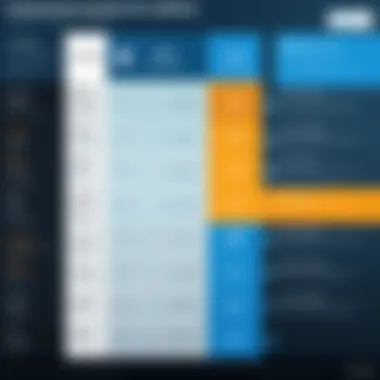

Costs vs Benefits Analysis
Investing in design project management applications requires a careful examination of costs versus anticipated benefits. This analysis is more than just crunching numbers; it encompasses a holistic view of how the software can impact the organization from multiple angles.
When evaluating costs, it's important to look beyond the obvious - licensing fees and monthly subscriptions. Indirect costs like training sessions, potential downtime during the transition, and further infrastructure investments are significant but often overlooked. In contrast, the benefits may include heightened productivity, enhanced collaboration, and more informed decision-making.
Moreover, it’s important to consider the long-term benefits as well. A tool that may seem costly upfront could yield greater returns in quality of work, increased client satisfaction, or reduced project turnover.
By conducting a detailed costs versus benefits analysis, an organization can ensure that they are making an investment that aligns with their goals and offers a clear path toward enhanced efficiency.
"In celebrating success, one should also take a moment to understand the journey that led there. Challenges carve the path to better solutions."
The challenges in adopting design project management applications are indeed multifaceted. Yet, by tackling technical limitations, addressing user resistance, and performing an exhaustive costs versus benefits analysis, organizations position themselves better for success. Embracing these challenges as opportunities for growth can lead to more robust project management practices and a more agile organizational culture.
Future Trends in Design Project Management Applications
In an environment that’s perpetually shifting beneath our feet, the landscape of design project management applications is evolving rapidly. Understanding these trends is not just an exercise in futility; it’s essential for organizations aiming to maintain their competitive edge. The need for efficient design workflows, robust collaboration tools, and refined decision-making processes becomes increasingly paramount as businesses strive to adapt. This section delves into two critical facets that are making waves in the industry: the integration of artificial intelligence (AI) and the adoption of agile methodologies.
Artificial Intelligence Integration
The tide of artificial intelligence is sweeping across various sectors, and design project management is no exception. Integrating AI into project management applications offers a variety of advantages that can’t be overlooked. Let's break down some of the specific benefits:
- Predictive Analytics: AI can analyze historical data to forecast project trajectories. This helps teams prepare for potential obstacles, ensure timelines are met, and even allocate resources more effectively.
- Automation of Routine Tasks: Tasks such as scheduling, reporting, and status updates can be automated, allowing team members to focus on creative aspects of their projects instead of mundane paperwork. This can lead to a significant boost in productivity.
- Enhanced Communication: AI-driven chatbots and virtual assistants streamline communication within teams, ensuring that updates and urgent messages are conveyed promptly. This improves coordination and reduces the chances of miscommunication.
"AI allows organizations to bridge the gap between data analysis and actionable insights, creating a more fluid project management environment." This speaks volumes about the role AI plays in transforming how projects get tracked and delivered.
Adoption of Agile Methodologies
Gone are the days when projects were managed through rigid, linear processes. The agile methodology has taken center stage, reflecting the need for flexibility and responsiveness in project management. Here’s why the adoption of such methodologies is significant:
- Iterative Development: Agile methodologies encourage breaking down projects into smaller, manageable chunks. This allows teams to iterate quickly and incorporate feedback more regularly. This process ultimately fosters a more collaborative environment and nurtures innovation.
- Better Client Engagement: With the agile approach, client and stakeholder involvement is encouraged at every stage. This frequent touchpoint enhances alignment between client expectations and project outcomes.
- Increased Flexibility: In a world that changes faster than you can blink, being able to pivot is gold. Agile methodologies accommodate evolving project requirements, helping teams respond to unexpected challenges or new market demands without losing stride.
Case Studies: Successful Applications
When diving into the realm of design project management applications, examining case studies proves invaluable. These examples not only highlight the direct applications of various software but also demonstrate the tangible benefits organizations can reap from adopting these tools. Understanding how different industries have successfully implemented design project management applications can serve as a guiding light, enabling teams to make informed decisions that align with their unique needs.
In a world where every project is distinct, it's important to spot the common threads that contribute to the success of these implementations. From improving communication to increasing project visibility, case studies furnish us with a wealth of insights. They provide a real-world context that theory alone cannot offer, often revealing the pitfalls to avoid as well as the best practices to embrace.
Industry Specific Use Cases
Design project management applications vary widely across different sectors, adapting to the specific challenges each industry faces. Here are a few examples that illustrate this:
- Architecture: In firms like Gensler, design project management apps streamline workflows by facilitating communication between architects and clients. Using tools like Asana, they manage documentation, track design revisions, and ensure compliance with timelines efficiently.
- Fashion Design: Companies like Zara use project management applications to coordinate design timelines and marketing efforts. By employing software like Trello, they manage everything from fabric selection to runway schedules, ensuring no detail is overlooked in their fast-paced environment.
- Graphic Design: Tools such as Adobe’s Creative Cloud, integrated with project management systems, help teams like those at Canva maintain coherence across projects. They can track revisions, gather client feedback in real-time, and foster collaboration among creatives, resulting in a more polished final product.
By examining these use cases, it's clear that design project management applications can be customized to cater to the specific nuances of varying industries, making them a flexible asset for any organization.
Lessons Learned from Successful Implementations
Reflecting on successful implementations of design project management applications, several key lessons emerge:
- Emphasize User Training: Even the most sophisticated software is only as good as its users. Investing time in training can bridge the knowledge gap, leading to improved adoption rates and maximizing the application's potential.
- Foster a Culture of Communication: Effective project management hinges on strong communication channels. Applications like Slack or Microsoft Teams enable seamless exchanges; when coupled with project management tools, they ensure everyone stays in the loop.
- Gather Feedback Regularly: Continuous improvement is vital. Establishing feedback processes allows teams to refine their usage of project management apps, addressing pain points and enhancing the user experience over time.
In essence, these lessons reiterate that while tools are important, the processes surrounding them—training, communication, and feedback—play crucial roles in determining the success of an implementation.
"A project without proper management is like a ship without a compass. Case studies help us navigate these waters, showing us both the rocks to avoid and the paths to take."
Through thoughtful examination of real-world scenarios, organizations can glean insights applicable to their unique contexts, ensuring they harness the full potential of design project management applications.
Ending and Recommendations
The realm of design project management applications is vast and ever-evolving, testimony to how crucial these tools are in today’s fast-paced environment. Wrapping up our discussion, it’s essential to underscore the impact of choosing the right application. This selection not only shapes the efficiency of project workflows but also influences team dynamics, communication, and overall productivity. In an era where every minute counts, making informed decisions about these digital tools can enhance an organization's capacity to meet deadlines and innovate.
Summarizing Key Insights
As we sift through the various aspects we covered, a few critical insights emerge that merit special attention:
- Functionality Over Aesthetics: While an appealing interface can catch the eye, it’s the core functionalities that drive effectiveness. Tools that facilitate task management, collaboration, and resource allocation need to be prioritized based on specific team needs.
- Adaptability is Key: The ideal application should not just serve current requirements but also scale with the growth of the team. As projects get more complex, the tools should adapt without creating a disruptive learning curve.
- Integrative Approach is Vital: The seamless integration of these applications with existing systems can significantly streamline operations. Organizations need to consider compatibility as a major factor when making their choice.
From the analysis of future trends, like the integration of artificial intelligence, it’s clear that staying ahead of the curve will be advantageous. As businesses continue to adapt to digital transformation, leveraging these technologies will not only improve productivity but also enhance competitive edge.
Recommendations for Diverse Users
Understanding that different users have varying needs, here are tailored recommendations for distinct user groups:
- For Small Business Owners: Look for applications that are cost-effective with essential features. Tools like Trello or Asana can be ideal, offering robust task management without overwhelming complexity.
- For Large Enterprises: Consider comprehensive solutions like Monday.com or Smartsheet. These platforms provide detailed project tracking, useful for managing larger teams and budgets while integrating multiple functionalities.
- For Creative Professionals: Tools such as Basecamp can help foster collaboration and creativity. Access to visual boards and the ability to track ideas allows teams to innovate efficiently.
- For Tech-Savvy Users: Advanced platforms with customization capabilities, like Jira or ClickUp, can satisfy those who need specific setups tailored to unique projects and methodologies.
- General Users: For organizations with varying levels of tech expertise, apps like Microsoft Project can balance complexity with functionality, providing useful templates and familiar interfaces.
In the end, it’s vital for organizations to align these applications with their goals and culture, ensuring that their choice is not just about features but about enhancing the overall working experience. As the digital landscape continues to change, making informed choices based on comprehensive insights will be key to navigating the future successfully.
Remember, the right tool can make all the difference; it can transform chaos into clarity.







