Designing an Efficient Ticket System Database


Intro
The foundation of an efficient support operation often hinges on the design of its ticket system database. As businesses grow and demands become more complex, merely having a ticketing system in place is not enough. The database structure plays a critical role in ensuring the seamless handling of inquiries and issues. The intricacies involved in designing a robust ticket system are akin to building the framework of a house; if the base is weak, everything else is at risk.
In this article, we’ll peel back the layers, exploring the various design principles, methodologies, and best practices for creating a ticket system database that not only meets organizational needs but also enhances the overall user experience. Our focus will revolve around the essential components that make up effective ticketing solutions, and how these relate to improving business performance.
Software Category Overview
Purpose and Importance
Ticket systems serve as the backbone for customer support and internal communication. They enable organizations to track requests, assign tasks, and maintain records, all while ensuring customer interactions are documented for future reference. Without a well-structured database, managing these tickets would turn into a chaotic endeavor akin to herding cats.
The central role of a ticket system database is to categorize, prioritize, and harness data effectively. This allows support teams to prioritize inquiries based on urgency, track performance metrics, and analyze trends over time—a necessity for creating a proactive support environment. Furthermore, organizations that excel in managing tickets witness higher customer satisfaction, reduced resolution times, and improved team productivity.
Current Trends in the Software Category
In today’s fast-paced digital landscape, the ticketing software market is evolving rapidly. Some noticeable trends include:
- Integration with AI: Businesses are looking at ways to incorporate AI-driven chatbots to handle initial requests, allowing human agents to focus on complex issues.
- Mobile-Friendly Interfaces: Users expect quicker, more intuitive interactions. Mobile-optimized ticket systems are becoming the standard.
- Analytics-Centric Solutions: Organizations aim to utilize data analytics to make informed decisions based on ticket resolution times and agent performance.
These trends underline a shift towards user-centric designs that prioritize customer experiences while providing agents with the tools they need for optimum performance.
Data-Driven Analysis
Metrics and Criteria for Evaluation
When examining the efficacy of a ticket system database, several metrics and criteria emerge as essential. These include:
- First Response Time: How quickly can a support agent respond to a ticket?
- Ticket Resolution Rate: Proportion of tickets resolved within a specified time frame.
- Customer Satisfaction Score: Feedback from customers regarding their experience after ticket resolution.
- Agent Performance Metrics: Individual stats such as tickets handled, average resolution time and reviews.
Utilizing these metrics provides businesses with a clear lens through which to optimize their ticketing process.
Comparative Data on Leading Software Solutions
When it comes to choosing a ticketing software solution, several heavyweights frequently come up in conversation:
- Zendesk: Known for its user-friendly interface and extensive integrations, it has become a go-to for many enterprises.
- Freshdesk: Offers a more budget-friendly option with robust features that cater well to small to medium businesses.
- Jira Service Management: Particularly popular for tech and software companies due to its custom workflows and powerful project management capabilities.
By comparing these solutions based on the established metrics, organizations can identify the system that aligns best with their operational needs and goals.
"A well-designed ticket system database is not merely a tool; it is the very lifeline that connects businesses with their customers."
Understanding Ticket System Databases
Designing a ticket system database isn’t just about slapping together a few tables and calling it a day. It's the cornerstone on which support operations stand, ensuring every ticket is handled efficiently and accurately. When we talk about understanding ticket system databases, we are really discussing how these systems serve as the backbone for customer support. Whether it's a tech issue, a billing inquiry, or any other customer service need, the database is what keeps track of everything.
Definition of Ticket Systems
A ticket system refers to a software application that allows organizations to manage and handle support requests from users. Each request gets converted into a 'ticket'—an individual record that captures essential details such as the issue reported, the user submitting it, and the agent responsible for resolving the matter. Think of it like a bus station where every ticket represents a passenger. At times, tickets can merge, split, or get updated based on new information. The design of the ticket system database dictates how these transactions are processed and recorded efficiently.
Importance of a Robust Database
A strong database underpins any effective ticket system. Imagine trying to dig a hole with a spoon versus a shovel; the difference in tools often equates to success or failure. In the world of customer support, a robust database translates into better resolution times and enhanced customer satisfaction. A well-designed schema minimizes redundancy, leads to better performance, and ensures data integrity.
Here are some notable benefits of having a robust database:
- Efficiency: Faster retrieval of tickets and user information, which streamlines agent workload.
- Consistency: Ensures standardized data entries, avoiding confusion and inaccuracies.
- Scalability: A strong foundation allows for future growth, adapting to increased ticket volumes without a hitch.
- Reporting Insights: Quality data collection leads to valuable analytics for better decision making.
"An efficient ticket system database is like a compass; it directs the workflow effectively, reducing the odds of getting lost in a sea of requests."
Primary Functions of Ticket Systems
The primary functions of a ticket system serve several crucial purposes:
- Tracking Issues: Every ticket provides a comprehensive overview of an issue from inception to resolution. This tracking creates an auditable record that's invaluable for quality assurance.
- Prioritization and Assignment: Tickets can be tagged for urgency. Agents can assess and tackle high-priority issues first, using categorization and escalation processes to ensure timely resolutions.
- Customer Communication: Existing ticket data can be utilized to keep users updated on progress. Automating notifications keeps customers in the loop without additional human effort.
- Data Collection: This function generates a wealth of data for future analysis. Trends can be identified to improve service quality.
Overall, understanding the intricacies of ticket system databases is integral for any professional aiming to build or improve support operations. This foundational knowledge paves the way for effective database design and enhanced user experiences.
Database Design Principles
The architecture of a ticket system database stands as the backbone for its functionality. Establishing well-thought-out design principles is crucial not only for operational efficiency but also for ensuring robust data management. In this section, we'll dissect the fundamental principles that serve as guiding pillars when creating a ticket system database.
With proper database design principles in place, organizations can anticipate improved performance, easier maintenance, and enhanced scalability. Additionally, a sound design helps lessen redundancy and guarantees the integrity of data, which are paramount in a ticketing context. Understanding these principles can lead to a smoother user experience and more reliable support processes.
Normalization Techniques
Normalization is the process of organizing data within a database to reduce redundancy and improve data integrity. It’s like decluttering your closet; you want to keep only what’s necessary.
There are various levels of normalization, each designed to address specific types of anomalies. Here are the first three forms, often referred to as 1NF, 2NF, and 3NF:
- First Normal Form (1NF)
This form ensures that each column in a table contains atomic values, meaning no repeating groups or arrays. For instance, imagine a ticket table that holds multiple contact numbers in a single cell. This setup is a recipe for disaster when querying or filtering data. - Second Normal Form (2NF)
This form deals with partial dependencies. It mandates that all non-key attributes must depend on the entire primary key. If a ticket has a unique ID and an associated user, then the user's details should not only depend on the ticket ID but also completely align with it. - Third Normal Form (3NF)
To be in 3NF, a table must be in 2NF, and all non-key attributes must be functionally independent from one another. In a support ticket scenario, ticket status should not depend on user information, hence creating a clean separation.
Adhering to normalization leads to cleaner data and paves the way for efficient queries, creating a smooth sailing environment for database administrators.
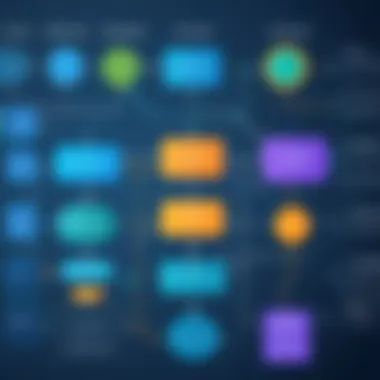

Data Integrity Constraints
Data integrity is the cornerstone of any reliable database system. It ensures that the data is accurate, consistent, and trustworthy throughout its lifecycle. Specific constraints can be applied within the database design to uphold this integrity.
Here are several key types of data integrity constraints:
- Unique Constraints:
This prevents duplicate entries in a column, such as a ticket ID. Each ticket must possess a unique identifier to ensure proper tracking. - Foreign Key Constraints:
They establish relationships between tables, ensuring that relationships remain valid. For example, a foreign key in the ticket table pointing to the user table guarantees that each ticket is associated with a real user. - Check Constraints:
These are conditions that must be met for data to be entered into a table. For instance, a check constraint could enforce that a ticket's priority level must be within predefined values.
Maintaining strong data integrity ensures that users receive accurate and reliable information, reducing frustration and enhancing the overall support experience.
Scalability Considerations
As the volume of support queries increases, so does the need for a database that can scale effectively. Design choices should always keep scalability front of mind.
Several factors contribute to a scalable database:
- Database Partitioning:
This involves dividing a large database into smaller, more manageable pieces while still allowing them to act together. When tickets begin to overflow, breaking them into partitions based on time or category can lead to improved query performance. - Replication:
Having multiple copies of the database can alleviate pressure on a single server, allowing load balancing and providing a failover solution, which is so vital for uninterrupted accessibility. - Performance Monitoring:
Continuously monitoring the performance of the database is essential. Knowing when to implement horizontal or vertical scaling can dramatically improve the efficiency of the ticketing system.
Implementing a foresighted approach to scalability safeguards against unexpected growth spurts and positions the organization for future demands.
"An effective database design is not just about tracking tickets; it’s about enabling organizations to thrive in a data-driven landscape."
In summary, the application of normalization techniques, strict data integrity constraints, and a keen focus on scalability equips businesses with a ticket system database that is not just functional but also resilient and prepared for growth.
Key Components of a Ticket System Database
A ticket system database serves as the backbone of effective customer support, ensuring that every query or issue is tracked and managed efficiently. When you think about building such a database, key components come into play, transforming mere data into actionable insights. These elements not only aid in day-to-day operations but also contribute to the long-term efficiency of support services. When designed well, they provide a smoother experience for both support agents and customers alike.
User Tables
User tables lie at the heart of any ticket system. This is where information about every individual engaged with the system is stored. Think of it as the directory where all users—customers, support staff, and admin—reside. Each record typically includes critical details such as names, contact information, roles, and, in some cases, even preferences.
But why are user tables particularly significant? They allow for personalized support, which is paramount in today’s service landscape. Imagine a scenario where a customer contacts support and the agent immediately accesses their history, preferences, and past tickets. This level of awareness can swiftly turn a frustrating experience into a seamless one, showing the customer that they are valued.
Ticket Tables
Next up, we have ticket tables, the engines driving the core functionalities of a support system. Each entry in this table represents a unique ticket generated by user requests or issues. Detailed data points such as ticket ID, user ID, status, priority, and timestamps are typically included.
A well-structured ticket table is crucial for tracking the lifecycle of every incident, from creation to resolution. This not only aids in ensuring that nothing falls through the cracks but also feeds into analytics that can highlight trends and persistent issues.
For instance, analyzing ticket resolution times can pinpoint areas needing improvement, such as slow response rates that might frustrate users. This leads to better planning of resources and improved satisfaction.
Support Agent Tables
Support agents are the frontline warriors in any ticket system. Thus, dedicated tables capturing their data are vital. Usually, these tables hold information on agents’ skills, performance metrics, and current workloads. When structured effectively, they enable the system to route tickets to the most suitable agent based on expertise and availability.
This routing function is integral to maintaining efficiency. Picture an urgent request about a technical glitch: routing it to an agent specialized in tech-related issues can significantly expedite resolution. Efficient routing leads to faster ticket turnaround, enhancing customer satisfaction and maximizing productivity.
Category and Status Tables
Lastly, category and status tables help in organizing tickets efficiently. Categories break down tickets into manageable segments, such as Technical Support, Billing Issues, or General Inquiries. This classification not only streamlines the workflow but also aids in reporting and statistical analysis.
Status tables offer real-time updates on where a ticket stands—be it Open, In Progress, Escalated, or Closed. Having clear visibility into status is crucial for accountability. Support staff can prioritize their efforts over urgent tickets while customers appreciate transparency in their issue's progression.
"A well-structured ticketing database is not merely a tool; it reflects the organization's commitment to excellent customer service."
Data Relationships and Schema Design
Data relationships and schema design are linchpins in the construction of a ticket system database. An effective database isn’t just a repository for information; it’s a structured ecosystem where data flows and interacts seamlessly. When you design a ticket system database, it’s essential to understand how various entities within your system relate to one another. This leads to better data integrity and more efficient queries, ensuring the system performs optimally.
One of the principal elements in this design process is how entities, such as users, tickets, and support agents, are defined and related. Using the right modeling techniques ensures that the database is easy to navigate and manipulate, offering enhanced utility for everyone involved. What’s more, well-defined relationships can minimize data redundancy, which in turn saves storage space and enhances performance.
Entity-Relationship Modeling
Entity-Relationship (ER) modeling serves as a foundational approach for visualizing the system's structure. Using ER diagrams, you can map out entities like Users, Tickets, and Categories, and lay out the relationships between them. For instance, a user might raise multiple tickets, while each ticket is handled by a single support agent. This simplistic illustration conveys a one-to-many relationship and clarifies how entities interact.
When done correctly, ER modeling helps in identifying potential issues early in the design phase. It encourages thoughtful planning regarding how data is connected, ensuring you don't end up with a disorganized mess later.
Defining Relationships
Defining relationships is akin to establishing the rules of engagement among the various components of your database. There are three primary types of relationships to consider:
- One-to-One: Where one entity relates to only one instance of another entity. For example, each ticket corresponds to one specific issue.
- One-to-Many: The most common relationship type, where one entity can relate to multiple instances of another. A single support agent may handle many tickets, demonstrating a one-to-many relationship.
- Many-to-Many: In situations where multiple users can open multiple tickets, and multiple support agents can handle those tickets, you'll have many-to-many relationships to map out.
Understanding these relationships can help ensure you set up foreign keys correctly, aiding in data retrieval and maintaining referential integrity. This is critical for performance as well as consistency.
Schema Examples
Consider a simplified example of what your schema might look like. Below is a basic illustration:
This sample schema defines tables for Users, Tickets, and Agents, along with a linking table for TicketAssignments to represent the many-to-many relationship between tickets and support agents. It captures the essence of how these entities function within your ticketing system while ensuring data integrity throughout.
Implementation Strategies


When it comes to crafting a ticket system database, the implementation strategies you choose are as critical as the design principles themselves. This phase is where theoretical ideas get transposed into real-world functionality. Solid implementation can bolster the performance of your system, enhancing the user experience and facilitating smoother operations for support teams. Not only does a carefully thought-out implementation pave the way for successful usage, but it also enables businesses to adapt quickly as they scale.
Choosing the Right Database Management System
Selecting the appropriate Database Management System (DBMS) is akin to choosing the right foundation for a house. A robust DBMS can mean the difference between systems that run smoothly and those that face bottlenecks or malfunctions.
The decision hinges on several factors:
- Type of Data: Understand the volume and variety of data that will be processed. For instance, if your ticket system will handle structured data primarily, a relational database like PostgreSQL may be a fit. Alternatively, for unstructured data, consider NoSQL options such as MongoDB.
- Scalability: Your chosen DBMS must evolve with your organization. Examine the capacity for handling increased loads without significant performance drop-offs.
- Integration Flexibility: A good DBMS should offer seamless compatibility with existing tools and technologies you have in place. For example, if your team relies heavily on specific analytical tools, ensure that the DBMS supports them.
In summary, a wise choice of DBMS sets a strong groundwork for your ticket system database, yielding long-term advantages as your needs grow.
Migrating Existing Data
Once a DBMS is selected, migrating existing data becomes the next hurdle. This tricky step requires careful planning and execution to ensure that your historical data transfers into the new system without loss or corruption. Here are steps that might come in handy:
- Data Audit: Start with a comprehensive audit of your current data to identify inconsistencies, redundancies, or outright errors. This will help streamline what needs to be migrated.
- Mapping Schema: Define how existing data points correspond to the new schema. Create a mapping document that clearly delineates how fields will convert into your new setup.
- Backup: Always backup the existing data. You want to ensure that in case anything goes awry, you have a fall-back option to prevent data loss.
- Test Migration: Conduct a dry run of the migration process to catch any possible hiccups. Once data is successfully migrated in this test, you can proceed with assurance.
Migrating data is like shifting house; you want to ensure everything is in its right place before unpacking in your new setting.
Testing and Optimization
With a new database in place and data migrated, testing and optimization come to the forefront. This phase isn't about slapping on band-aids; it's about digging deep for tweaks that will make your ticket system run like a well-oiled machine.
Key Areas to Focus On:
- Performance Testing: Evaluate how well your system handles multiple users and requests. Utilize tools like JMeter or LoadRunner to simulate user activity and measure response times.
- Error Tracking: Implement logging mechanisms to catch errors in real-time. Tools such as Sentry can help you to trace back the source of issues swiftly, thereby minimizing downtime.
- User Experience Assessments: Involve actual users to test functionalities and processes. Gather user feedback for continuous improvements. Checking usability can unveil hidden flaws in your UI design.
- Database Optimization Techniques: Explore indexing options, query optimizations, and caching methods. For instance, proper indexing can substantially speed up query response times, proving invaluable for operational efficiency.
By focusing on these elements, you optimize not just the technical aspects but also the overall user experience - both critical for the long-term success of your ticket system database. The quest for optimization may never truly end, but thorough testing ensures you’re always on the right track.
User Experience and Frontend Considerations
In designing a ticket system database, the user experience (UX) and frontend considerations serve as the backbone of how users interact with the system. It's all well and good to have a robust database underpinning the operations, but if the end-users find it cumbersome or the interface clunky, the entire system could falter.
Good design flows like water; it’s smooth and adapts to the user's needs. A thoughtful approach to user experience can enhance satisfaction, increase efficiency, and ultimately lead to better resolution rates for support tickets. The goal is to make every interaction as intuitive as possible.
Designing User Interfaces
When tackling the design of user interfaces for ticket systems, it’s crucial to prioritize simplicity and clarity. Users shouldn't have to jump through hoops to perform basic tasks. Interfaces should be designed with the end-user in mind. Think about incorporating consistent colors, typography, and iconography that align with company branding, hence providing a familiar experience.
The layout must guide users effortlessly through the system. A well-structured dashboard should clearly present key information, such as open tickets, ticket priority, and resolution status. Utilizing visual hierarchies makes it easier for users to locate critical features without extensive browsing.
Key Elements to Consider:
- Responsive Design: Ensure that the interface works well on different devices, be it desktop, tablet, or mobile.
- Accessibility: Use colors and fonts that are easy on the eyes and legible for all potential users, including those with disabilities.
- Search Functionality: A user-friendly search tool allows users to quickly find past tickets or relevant information, saving time.
Providing User Feedback
Feedback loops are an essential component of a ticket system. Users need to know that their actions have been registered. From submitting a ticket to changing its status, feedback should be prompt and clear.
Utilizing mechanisms such as toast notifications, confirmation messages, and loading indicators can help inform users about their actions and system status. This attention to feedback fosters a sense of control and trust, critical components in any effective user experience.
Moreover, following up with users after they’ve interacted with the system can yield insights that enhance future performance. Consider conducting short surveys post-support resolution to gather feedback on their experience using the ticket system. Not only does this show users you value their opinion, but it also provides valuable data for continuous improvement.
Optimizing Workflow Processes
Optimization of workflow processes is where the rubber meets the road. After all, a ticket system is only as good as the efficiency it brings to problem-solving. It’s paramount to have clear, streamlined processes in place that guide both users and support agents through common workflows.
Utilizing automation in tasks like ticket routing can drastically cut down on time spent on manual processes. For example, tickets should automatically route to relevant support agents based on specific criteria such as category, priority level, or even historical performance.
Steps to Optimize:
- Map Out Current Workflows: Understand existing processes to identify any bottlenecks or redundancies.
- Implement Prioritization Systems: Enable effective categorization and tagging to facilitate easier ticket management.
- Analyze Performance Metrics: Regularly tracking resolution times and user satisfaction can help spotlight areas needing improvement.
With these frontend considerations, the ticketing system not only serves its functional purpose but enhances user satisfaction, making it a vital asset for businesses aiming to improve support operations.
"Design is not just what it looks like and feels like. Design is how it works." – Steve Jobs
By focusing on the aspects mentioned in this section, businesses can refine their ticket system into a tool that works efficiently for both users and support teams, ultimately driving better results.
Best Practices for Maintenance
When it comes to the world of ticket systems, maintenance isn’t just a repetitive task; it’s a cornerstone of operational efficiency. Taking proper care of a ticket system database not only prolongs its lifespan but also enhances user experience and organizational agility. A well-maintained system can positively influence ticket resolution times, which is critical in today’s fast-paced business environment.
Regular Data Audits
Regular data audits serve as the heartbeat of a ticket system’s maintenance. These audits help identify inconsistencies, duplicate entries, and stale data that could hamper performance. Think of it like cleaning out your closet—every few months, you need to take stock of what’s there and decide what stays and what goes.
Benefits of Regular Data Audits:
- Improved Data Quality: Keeping data clean means your support agents access accurate information, reducing the risk of misleading comments or decisions.
- Enhanced Decision-Making: Reliable data contributes to better analytics and reporting, allowing for clearer insights into performance trends.
- Regulatory Compliance: For businesses in certain sectors, maintaining data integrity is not just good practice, but a legal requirement.
To implement a successful data audit:


- Establish a Schedule: Set regular intervals for audits—monthly, quarterly, or bi-annually.
- Use Automated Tools: Develop scripts or employ tools that can flag inconsistencies automatically.
- Engage Stakeholders: Involve relevant parties in reviewing findings to identify areas for improvement.
Performance Tuning
Performance tuning is where the magic happens in optimizing a ticket system database. This is not just about fixing bugs or dealing with slow responses; it is an ongoing process of refinement aimed at keeping the system agile and responsive. Regular performance checks can save you considerable headaches down the road.
Key Aspects of Performance Tuning:
- Indexing: Properly indexing your database can dramatically increase query speeds. Choose the right fields that will be searched most often.
- Query Optimization: Over time, as the volume of tickets increases, so does the complexity of queries. Analyzing them to ensure they run efficiently is crucial.
- Load Testing: By simulating different levels of user interaction, you can determine how your database performs under stress and make adjustments accordingly.
A well-tuned system minimizes downtime, improves user satisfaction, and backs up the customer support team's efficiency.
Implementing Backup Solutions
Backing up data might sound mundane, but it’s like having a parachute; when you need it, you’ll be glad you have it. Implementing robust backup solutions is essential for protecting valuable information against loss due to system failures, accidental deletions, or even cyber threats.
Best Practices for Implementing Backup Solutions:
- Frequency of Backups: Depending on your operation's size and importance of data, choose a schedule like daily incremental backups or weekly full backups.
- Off-site Storage: Consider cloud solutions or separate physical locations for backups to avoid losing everything in case of a disaster.
- Test Backups Regularly: Make sure the backup process works. Conduct tests to ensure that data can be restored quickly and completely.
Implementing these best practices aids in creating a resilient ticket system, ensuring that in the face of unexpected events, your operations can bounce back swiftly without skipping a beat.
"Failure to prepare is preparing to fail."
Each of these maintenance practices contributes to a smooth-running ticket system. By prioritizing regular audits, performance tuning, and solid backup strategies, businesses can enhance their ticketing processes significantly. This not only improves customer satisfaction but also fosters an environment where support agents can excel at their roles.
Future Trends in Ticket System Design
Understanding the future trends in ticket system design helps companies stay on the cutting edge of customer support and operational efficiency. As the landscape is continuously evolving, businesses need to adapt their practices to ensure they meet both user demands and operational challenges. Whether integrating new technologies or optimizing existing systems, these advancements hold great significance for the ongoing evolution of ticketing solutions.
Artificial Intelligence Integration
The role of artificial intelligence in the ticket system database is becoming increasingly important. AI technologies can analyze historical data to predict future inquiries, allowing support teams to be proactive rather than reactive. Imagine a scenario where AI can sift through thousands of past tickets and immediately suggest solutions or even auto-resolve simple issues before they reach a support agent.
Moreover, AI chatbots are storming the service scene. They provide 24/7 assistance, efficiently handling a high volume of basic queries. This not only frees human agents to tackle more complex issues, but also enhances the user experience by providing immediate responses. Organizations can implement machine learning algorithms that continuously improve over time, being trained on interactions to deliver better answers consistently.
Automated Ticket Handling
Automation may well be the unsung hero of modern ticket systems. The evolution of automated routing means that tickets are now directed to the appropriate agent based on skillset and availability, drastically reducing response times. Moreover, ticket status updates can be automated, keeping users informed without manual input. This kind of efficiency saves time and boosts user satisfaction.
Automation also plays a crucial role in ticket categorization. By utilizing natural language processing, systems can analyze incoming tickets, categorize them automatically, and even recognize potential escalations before they impact user satisfaction. The heart of this trend is about working smarter, not harder—allowing support teams to focus on resolving complex issues rather than sifting through a mountain of tickets.
Data Analytics for Insights
Finally, leveraging data analytics offers unprecedented insights into ticketing operations and user behavior. With a well-designed ticketing system, organizations can collect and analyze data on ticket resolution times, common issues, and agent performance. This granular level of understanding can inform their approach to training and development, ensuring they allocate resources where they are most needed.
Data analytics can also highlight bottlenecks in the support process, allowing administrators to address issues before they escalate. By anticipating trends and user needs through data analysis, businesses can design their services to be even more aligned with what users require, fostering long-term loyalty.
"The future doesn’t belong to those who think outside the box but to those who can change the box itself."
Case Studies and Real-World Applications
Successful Implementations
Successful implementations of ticket system databases often share common characteristics that contribute to their effectiveness. For instance, a tech support company, let’s say TechEase, revamped their ticketing system. They invested time in carefully designing their database structure. Prior to implementation, they identified workflows that were bogging down efficiency. The result was a centralized ticketing system where users could effortlessly log issues and track their resolutions, leading to a remarkable decrease in response time.
In this case, collaboration between departments was paramount. When customer service, IT, and management teamed up, they were able to pinpoint critical features necessary for smooth operations. Subsequently, they used feedback loops from actual users to refine the database configurations. By applying data analytics, they understood peak hours of ticket submissions, allowing them to allocate manpower more efficiently.
"The integration of user feedback transformed our approach, making it more responsive to real needs rather than theoretical assumptions." - Team Lead at TechEase
This highlights the importance of adaptability not only in the database design itself, but also in its ongoing refinement based on user experiences. It becomes evident that a successful ticket system is not static; it evolves through continuous assessment and adjustments.
Lessons Learned from Failures
Despite well-laid plans, some implementations serve as cautionary tales. One notable example involves a large telecommunications firm that hastily deployed a sophisticated ticketing system without adequate user training. Initial excitement quickly turned to frustration as support agents struggled with the new software. The database, while technically sound, lacked practical usability. Users found it cumbersome, leading to a backlog in ticket processing and a decline in customer satisfaction.
This incident emphasizes the need to prioritize employee training alongside technical deployment. When designing a ticket system database, it is critical to consider how end users interact with the system. Feedback from support staff during the early stages of design can reveal potential issues with usability that may not be immediately apparent to developers.
Additionally, the failure to conduct thorough data migrations from the old system added to the chaos. Mismanaged data transfer resulted in lost tickets and incomplete information. Therefore, one of the most important takeaways is that testing should not only focus on technical performance but also on real-world user experiences.
Epilogue
End
In the realm of managing customer support and services, the design of a ticket system database assumes a pivotal role. It’s not just about keeping track of requests; it’s about forging connections and fostering improvement in service delivery. This article has navigated through the essential elements that contribute to a robust ticket system database, shedding light on how these frameworks can influence organizational efficiency and user satisfaction.
Summarizing Key Insights
As we recap the insights provided in this article, several key points emerge:
- Understanding Database Fundamentals: A solid grasp of ticket system databases is essential to harnessing the effectiveness of ticket management. Clear definitions and perceived importance were aptly highlighted.
- Design Principles Matter: Emphasizing normalization, integrity, and scalability are more than just technical jargon; they hold significant weight in ensuring smooth operations. Rigorous adherence to these principles can mitigate potential pitfalls.
- Key Components: The necessity of defined tables—including user, ticket, support agent, and category tables—indicates a structured approach allows better handling of data.
- Data Relationships: By establishing clear relationships through entity-relationship modeling, clarity in data interactions is achieved, which in turn enhances overall functionality.
- Real-World Applications: The case studies serve to illustrate that theoretical principles find tangible applications, resonating with professionals who may face similar challenges.
The synthesis of this knowledge reinforces the importance of a meticulous approach to database design. The interplay between function, efficiency, and user experience cannot be overlooked in this technologically driven age.
Final Thoughts on Database Design
In closing, executing a carefully crafted ticket system database is not a mere technical endeavor; it is a strategic investment in future growth and service continuity. As organizations evolve, so must their systems. Forging ahead, consider the following factors:
- Adaptability: The landscape of customer expectations is always shifting, and the database should be designed to accommodate evolving needs without requiring major overhauls.
- User-Centric Focus: Ultimately, the ticket management system is meant to serve both support agents and customers. Thus, meaningful feedback loops should be integrated to inform database improvements.
- Sustainable Practices: Regular audits, performance tuning, and thought-through backup strategies ensure that your database remains resilient over time. This foresight protects against data loss and system downtime.
Designing a ticket system database is vital for optimal support operations. Properly addressing these aspects positions an organization to better cater to its users and leverage insights that can drive continuous improvement.





