Explore Digital Media Library Software Features


Intro
In today’s fast-paced digital landscape, the way we manage media content has undergone a seismic shift. With the surge in digital libraries, the demand for robust, efficient software to organize, store, and share various forms of media has never been greater. Whether it’s for personal use, educational purposes, or large-scale organizational needs, digital media library software stands out as a cornerstone for effective content management. This exploration aims to peel back the layers of this software category, shedding light on its relevance, diverse functionalities, and the nuances that come with it.
Software Category Overview
Purpose and Importance
Digital media library software serves as a digital sanctuary for any sort of media, allowing users to efficiently catalog and access their collections. This is not merely about storage; it’s about accessibility and management. The ability to retrieve, manage, and share content seamlessly empowers users. For organizations, it can streamline workflows, improve collaboration, and maintain compliance with digital rights management. Individual users benefit by having a categorized repository at their fingertips, fostering a culture of organization in their personal collections.
"The right digital media library software doesn't just manage content—it opens up pathways for creativity and connection."
This software type has become the backbone for educational institutions, libraries, and even businesses that rely on a vast array of media resources. By investing in such tools, entities can elevate their operational capabilities and enrich user experience.
Current Trends in the Software Category
In the modern era, trends in digital media library software are shifting to adapt to an ever-evolving user landscape. Some notable trends include:
- Cloud Integration: A growing preference for cloud solutions allows users to access content anytime and anywhere. This flexibility is not just a convenience; it’s a game-changer for remote collaboration.
- User-Centric Design: The focus is increasingly on enhancing user experience. Intuitive interfaces and customizable features make it easier for users of all tech levels to navigate their media libraries.
- Advanced Search Functionality: Enhanced search options, including AI-driven tag recognition and voice search, help users find exactly what they need in a jiffy.
- Collaboration Features: Many solutions now come with sharing options and multi-user access controls, allowing teams to work synchronously, which is especially vital in academic or artistic projects.
Data-Driven Analysis
Metrics and Criteria for Evaluation
When considering options for digital media library software, it's essential to establish clear metrics and criteria for evaluation. These can include:
- User Interface (UI): Is it intuitive and easy to navigate?
- Integration Capability: How well does it work with other tools and platforms?
- Scalability: Can the software grow with your collection?
- Support and Updates: What kind of customer support and frequency of updates does the provider offer?
- Security Features: Are there measures in place to protect your data?
Comparative Data on Leading Software Solutions
Exploring various software solutions, we can find distinct features that cater to different needs. Here’s a quick comparison of a few leading options:
| Software | Key Feature | Best For | | Adobe Bridge | Comprehensive media management tools | Creative professionals | | Zotero | Citation management and organizing | Academics and researchers | | Evernote | Note-taking and media storage | Personal organization | | Canva | Graphic design and media integration | Small businesses |
Each of these options brings something unique to the table, tailored to specific user needs. When selecting software, it’s vital to align choice with the fundamental goals of accessibility, management, and sharing.
In summation, the landscape of digital media library software is rich and complex, offering a variety of tools for both personal and organizational needs. As we proceed, the detailed examination will deepen understanding, ensuring readers can make informed decisions suited to their unique contexts.
Understanding Digital Media Library Software
The realm of digital media library software has grown increasingly paramount in today’s tech-driven environment. As our need for quick access to a burgeoning volume of content rises, understanding these systems becomes a focal point not just for IT professionals, but for any organization reliant on effective data management.
Digital media libraries provide a centralized hub for storing, managing, and accessing a wide range of digital content, including documents, audio files, images, and videos. This integration simplifies workflows, promotes collaboration, and enhances the overall efficiency of content retrieval. Moreover, these systems are particularly vital in environments where users must navigate through vast amounts of information—be it academic institutions, public libraries, or corporate settings.
The primary benefit of adopting digital media library software centers around enhanced accessibility. Users, regardless of their location or device, can tap into resources seamlessly, even via mobile phones. Imagine a researcher in a small town accessing a university’s digital archive without ever stepping foot on campus—such possibilities revolutionize how information flows.
Definition and Core Features
At its core, digital media library software serves as a digital repository that allows users to store and organize various types of media content. But what exactly does this entail? The definition stretches beyond mere storage; it encompasses features that enforce usability and organization.
Key features often include:
- Metadata Management: Users can categorize content effectively, ensuring easy retrieval. This often involves tagging files or implementing indexing systems, which can accelerate searches immensely.
- Content Search and Filtering: Advanced search functionalities empower users to pinpoint specific files based on criteria like file type, date of upload, or keywords. This is akin to having a powerful search engine at one's fingertips.
- User Access Controls: To safeguard sensitive information, many systems allow administrators to set permissions based on user roles or departments. This ensures that confidential materials are only accessible by designated personnel.
- Integration with Other Systems: Many digital libraries can interface with other software systems. For instance, linking with content management systems or learning management platforms can streamline processes significantly.
- Analytics and Reporting: Understanding usage patterns can help in refining the library offerings. Users can view which materials are accessed most often, guiding future investments or material acquisition.
Overall, the core features of digital media library software work together to create an ecosystem where content is not just stored, but actively managed and utilized.
Historical Context and Evolution
To appreciate where we are today with digital media library software, it’s essential to revisit its historical trajectory. Initially, media storage solutions involved physical formats such as books, tapes, and CDs. The transition to digital content came gradually, spurred largely by the Internet's explosive growth in the late 20th century.
As more information transitioned to digital formats, the need for more sophisticated solutions became apparent. Early systems hinged on simple file storage and lacked the advanced organizing capabilities we see now. Over time, as software developers listened to user needs and technological advancements unfolded, features like cloud storage, enhanced user interfaces, and robust search algorithms emerged.
Notable milestones in this evolution include:
- The emergence of MP3 players in the 1990s which allowed audio content to be easily stored and accessed.
- The rise of digital libraries in educational institutions during the 2000s, integrating with academic repositories to support research.
- In the most recent decade, the implementation of cloud computing technologies has transformed how libraries operate, enabling infinite scalability and access solutions.
As digital media library software continues to evolve, it’s critical to recognize that its development is intertwined with ongoing technological innovations and changing user expectations. Understanding this historical context provides valuable insight into how such software will further adapt to meet future demands.
Types of Digital Media Libraries
The realm of digital media libraries is vast and diverse, catering to a variety of needs that arise in the digital age. Understanding the different types of digital media libraries is imperative, as they serve distinct purposes for various audiences, ranging from casual readers to academic researchers. This section will delve into the specifics, benefits, and considerations associated with each type, shedding light on how they function within the larger context of digital content management.
Public Libraries
Public libraries in the digital context represent a culmination of resources available to the general populace. They often provide an array of materials, including e-books, audiobooks, magazine subscriptions, and streaming services. What makes them particularly significant is their role in fostering community engagement and providing equitable access to information. As technology evolves, public libraries are increasingly becoming hubs for digital literacy.
- Wider Accessibility: They’re available to anyone with a membership, breaking down barriers that might prevent individuals from accessing information.
- Community Programs: Many public libraries offer workshops and classes to enhance skills in digital mediums, from mastering social media to learning coding basics.
- Collaborative Efforts: They often collaborate with local schools and organizations to ensure a broad spectrum of community needs is met, thus adapting to the ever-evolving landscape of information consumption.
Yet, challenges can arise. For example, budget constraints may limit the acquisition of updated software and resources. Additionally, not everyone is fully aware of what digital offerings are available to them, suggesting a need for increased promotional efforts.


Institutional Repositories
Institutional repositories are a different breed altogether. These are digital archives specifically designed to store and manage a collection of academic work produced by members of a particular institution. Much like a high-tech filing cabinet, they contain theses, dissertations, research articles, and other scholarly outputs.
- Preservation of Knowledge: They play a pivotal role in safeguarding the intellectual output of an institution for future generations.
- Showcasing Research: By housing faculty and student research, they serve a dual purpose of promoting the institution's academic profile while also allowing broader access to scholarly work.
- Compliance with Funding Requirements: As many funding bodies require researchers to make their outputs open access, having a dedicated repository makes this process smoother and more compliant.
However, institutions must navigate issues regarding copyright and data privacy, as well as ensure the repository is easily navigable for users seeking specific information. Without proper management, valuable resources may go unnoticed, undermining their purpose.
Personal Digital Libraries
Personal digital libraries are a concept that resonates with individuals who wish to organize their personal collections of media, whether that be documents, photos, e-books, or music. Unlike larger institutional libraries, these repositories reflect an individual’s unique interests and are often tailored to personal preferences.
- Customization: Users can organize their libraries in ways that make the most sense to them—by author, genre, subject, or even mood, allowing for an intuitive accessing experience.
- Easy Sharing Options: Many platforms offer sharing capabilities, letting users distribute their collections with family, friends, or colleagues.
- Mobility and Portability: With cloud storage, individuals can access their libraries from nearly anywhere, adding convenience to consumption during commutes or travels.
Yet, sheer convenience can lead to challenges as well. Without a good management system, a personal digital library can quickly become disorganized or cluttered, defeating its original purpose. Balancing personal control with discovery options becomes crucial.
"Understanding the various types of digital media libraries is not just an academic exercise; it assists in making more informed choices about how to interact with and access digital content."
In summary, the exploration of public libraries, institutional repositories, and personal digital libraries underscores the diverse landscape of digital media libraries today. Each type has its own fabric woven with distinct functionalities, challenges, and benefits, reinforcing the overarching role they play in our increasingly digital world.
Key Benefits of Digital Media Library Software
Digital media library software serves as a cornerstone for modern content management systems. It provides various advantages that enhance how information is stored, accessed, and managed. The importance of these benefits cannot be overstated, especially for individuals and organizations aiming to modernize their archival processes and ensure easy access for users. Here, we focus on three critical elements of this software: Enhanced Accessibility, Efficient Content Management, and Integration with Other Systems.
Enhanced Accessibility
One of the standout features of digital media library software is its emphasis on accessibility. Users today expect to access information on demand, whether it’s through computers, tablets, or mobile devices. Digital media libraries can break down traditional barriers to information access in several ways:
- 24/7 Availability: Unlike physical libraries, digital repositories are open all hours. Users can search for and retrieve materials whenever they want.
- User-Friendly Interfaces: Most of these libraries boast intuitive design that helps users navigate easily, even if they are not particularly tech-savvy.
- Search Functionality: Advanced search options facilitate quicker access to specific content, saving valuable time for professionals who rely on information.
"Accessibility isn’t just about providing access; it’s about meeting people where they are."
This focus on accessibility is especially vital for diverse populations, including those with disabilities. Software that adheres to accessibility standards ensures that everyone has an equal opportunity to benefit from the resources offered.
Efficient Content Management
When it comes to managing large volumes of media, the effectiveness of content management cannot be ignored. Digital media library software simplifies the process manifold. Here’s how:
- Centralized Repository: All types of media can be stored in a single, searchable location. This centralization streamlines updates and maintenance.
- Metadata Standards: Utilizing metadata enhances findability. Well-organized metadata allows users to locate content with precision, avoiding unnecessary frustration.
- Version Control: This feature maintains the integrity of original documents while tracking changes over time, which is especially important in an evolving business landscape.
By organizing content more efficiently, institutions can leverage their digital assets more effectively. This leads to better utilization of resources and improved overall functionality of the library.
Integration with Other Systems
Another significant advantage lies in the ability to integrate with other software systems, which is crucial for creating a holistic information ecosystem. Here are some integration points:
- Learning Management Systems: Educational institutions can link their libraries with learning platforms to provide a seamless user experience for students and faculty.
- Cloud Storage Services: Integration with services like Google Drive or Dropbox means organizations can store and manage data without worrying about storage limits.
- Analytics Platforms: Incorporating analytics can give valuable insights into usage patterns, helping organizations make informed decisions for content improvement.
In summary, the benefits of digital media library software extend well beyond mere storage solutions. Enhanced accessibility, efficient content management, and seamless integration with other systems elevate the user experience while maximizing organizational resources. As technology continues to advance, utilizing these benefits not only proves beneficial but essential in maintaining competitiveness in today’s data-driven landscape.
Technical Considerations
When venturing into the realm of digital media library software, it becomes crystal clear that technical considerations cannot be brushed aside. These elements fundamentally affect how effectively the software operates within an organization or for individual users. From ensuring proper platform compatibility to implementing robust data security measures and assessing the scalability aspects, each facet plays a pivotal role in optimizing the user experience and safeguarding valuable content.
Platform Compatibility
The digital landscape is diverse and multilayered, with a wide array of operating systems, devices, and web standards. This is where platform compatibility shines, acting as the backbone of any successful digital library software. Imagine a scenario where a highly specialized software only runs on Windows while most of the staff utilizes macOS or Linux. That’s a recipe for frustration.
To avoid such situations, organizations must prioritize cross-platform functionality. Users should be able to access content on various devices—be it computers, tablets, or smartphones—without encountering obstacles. This consideration not only enhances accessibility but also includes web-based solutions that facilitate use across different browsers seamlessly.
"An adaptable system can increase user engagement and promote better content discovery."
Data Security Measures
In today's world, where data breaches leave organizations vulnerable, the importance of strong data security measures in digital media libraries can't be understated. Libraries house a plethora of sensitive information, from intellectual property to personal user data. Therefore, implementing security protocols is non-negotiable.
Effective strategies include:
- Data Encryption: Protects information by converting it into an unreadable format for unauthorized users.
- Access Controls: Ensure only authorized personnel can access sensitive data.
- Regular Audits: Periodically review security policies and systems to identify potential vulnerabilities.
The stakes are high, and the right measures not only build trust with users but also comply with data privacy laws. In a sense, strong security measures act as a digital fortress.
Scalability Aspects
As organizations evolve, so too must their digital media library systems. Scalability is a pivotal aspect when selecting software. It’s not just about meeting present needs but anticipating future demands. A system that allows for easy expansion helps to accommodate growing amounts of data and users.
Key factors to consider include:
- Expandable Infrastructure: The ability to add servers or resources without overhauling the existing system.
- Cost Efficiency: Assessing how additional licenses or storage can be integrated without breaking the bank.
- User Capacity: Determining if the software can support an increasing number of simultaneous users.


A well-scaled system not only safeguards the long-term investment but also ensures that as libraries grow, they can maintain high performance and user satisfaction. This mitigates the risk of technological obsolescence, ensuring the library remains relevant and effective in a fast-changing digital landscape.
User Experience in Digital Media Libraries
User experience (UX) in digital media libraries is much more than just bells and whistles. It's the backbone that determines how users interact with the software, making it a crucial factor in the overall effectiveness of the digital library. A well-designed user experience not only enhances satisfaction but also ensures that content is easily accessible and manageable. As the reliance on digital media libraries continues to grow, understanding user experience becomes paramount for both developers and end-users. This section digs into how user interfaces, feedback mechanisms, and support systems coalesce to create an environment where users feel confident and empowered.
User Interfaces and Design Principles
In the digital media library realm, the user interface serves as the front door; it sets the tone before users even utter a word. An intuitive interface can mean the difference between a user quickly finding their desired content or getting lost in a labyrinth of menus. The design principles that guide user interface development include clarity, consistency, and responsiveness.
- Clarity: Users should grasp what each button does without straining their brain. Labels need to be straightforward and icons easily interpretable.
- Consistency: Users get frustrated when a design changes from one section to another. Maintaining a unified theme and flow aids in retention and usability.
- Responsiveness: With an increasing number of users accessing libraries via mobile devices, interfaces must adapt seamlessly to different screen sizes and resolutions.
Color schemes and typography also play critical roles. For instance, using high-contrast text against its background can enhance readability, while larger fonts cater to users with visual impairments. Additionally, engaging visuals can break the monotony and guide users toward key features.
Feedback Mechanisms
Feedback mechanisms are like the mirrors that reflect a user’s experience. They are vital for fostering a dialogue between the users and the digital library, telling developers where tweaks and improvements are necessary. If a user struggles to navigate a section, it's this feedback that highlights where they need attention. It can come in various forms:
- Surveys: Post-use surveys can provide a wealth of qualitative data. Users can share grievances or commendations, allowing developers to adjust features based on actual experiences.
- Analytics: Behind every digital library, there lurks a treasure trove of usage data. Analytics can unveil which features are popular and which ones are gathering dust. This kind of hard data helps in prioritizing updates and enhancing usability.
- User Testing: Before rolling out new features, conducting user testing sessions can expose potential pain points. Watching real users interact with the library can shed light on unexpected interactions and roadblocks.
"User experience in digital media libraries isn't just about having the latest features; it’s about creating a pathway that feels intuitive and engaging."
User Support and Training
Even the most polished digital media library may leave users scratching their heads from time to time. This is where effective user support and training come into play. You can have the best software, but if users don’t know how to leverage its functionalities, it’s as good as a locked vault.
A robust support system typically incorporates several layers:
- Help Documentation: Comprehensive guides that detail each feature should be easily accessible. This can include FAQs, step-by-step walkthroughs, and video tutorials.
- Live Support: Whether it’s a chat support on the website or a phone line, users should have ways to reach out to knowledgeable staff. Quick resolutions can often make or break a user's experience.
- Training Sessions: For institutions utilizing a digital media library, organized training sessions can ensure all users start on the right foot. Workshops can familiarize users with functionalities they might not explore on their own, thus maximizing the library's potential.
In essence, user experience is multi-faceted and goes beyond aesthetic appeal. It encompasses ease of navigation, constant feedback loops, and strong support structures, all working together to create a satisfying user journey in digital media libraries.
Best Practices for Implementation
Successfully implementing digital media library software requires careful planning and an understanding of institutional needs. The right practices can not only facilitate smoother transitions but can also significantly enhance the overall effectiveness of the library. With the rapid pace of technological evolution, it becomes critical for organizations to stay ahead by adopting a thoughtful approach to the integration of new systems.
Assessing Institutional Needs
Before diving headfirst into implementation, assessing the unique needs of the institution is vital. This involves engaging stakeholders from various departments to ascertain their specific requirements. Institutional needs might vary widely; for example, a university library may prioritize academic journal access, while a public library may focus on community engagement and multimedia collections.
When considering this, it’s helpful to gather data through surveys or focus groups to gauge the existing gaps in digital resource delivery. Questions to ask include:
- What types of media are most used by our patrons?
- Are there specific formats or genres that need stronger representation?
- How do patrons currently access and utilize these resources?
Addressing these questions not only clarifies user needs but also sets the stage for tailored solutions that maximize value. A strong foundation ensures the library software aligns with institutional goals, making the efficacy of the new system higher right from the get-go.
Phased Rollout Strategies
Once needs are identified, a phased rollout strategy is arguably one of the most effective ways to implement digital media library software. A gradual introduction allows users to acclimate and provides the opportunity to tackle issues as they arise.
This can be accomplished through clearly defined stages:
- Pilot Testing: This initial phase involves a test run within a select group, be it faculty or frequent patrons. Feedback collected here is crucial and can highlight both strengths and potential improvements of the system.
- Incremental Expansion: After addressing the discovered issues, the next step involves gradually expanding access. For instance, if the pilot was conducted in one department, adding more departments one at a time can mitigate overwhelming users with drastic changes.
- Full Deployment: Finally, once satisfied with the software’s performance and feedback from the wider user base is settled, rolling out the software across the institution can take place.
This approach diminishes disruptions and allows for thorough end-user training, ultimately leading to a more polished and refined implementation.
Continuous Improvement and Updates
The digital landscape continually shifts; thus, digital media library software should not just be a one-and-done affair. Continuous improvement and regular updates signal an institution's commitment to providing cutting-edge resources and ensuring that users always have access to innovative features.
Establishing a routine maintenance plan, including frequent evaluations of user feedback, is key to recognizing when updates are necessary. Here are some focus areas for continuous improvement:
- User Feedback: Implementing a feedback mechanism, where users can easily suggest features or report issues, fosters a culture of collaboration. A simple mechanism like a suggestion box can work wonders.
- Training Sessions: As updates roll in, adhering to a regular schedule for user training ensures everyone stays in the loop. It also highlights any new capabilities of the software that were not utilized before.
- Monitoring Trends: Keeping abreast of new developments and trends in digital media can also serve as a catalyst for updates. For instance, the rise of augmented reality could lead an institution to rethink how it presents its media collection.
Digital media library software is not just a tool; it's a vital component that connects users to a wealth of information. Approach its implementation with care for long-lasting success.
Now, institutions can prepare themselves for a more connected and responsive media future.
Assessing Digital Media Library Software
Assessing digital media library software is crucial for individuals and organizations looking to enhance content management and improve accessibility. The sheer variety of available options can leave one feeling like a kid in a candy store. Choosing the right software isn’t just about picking a name off the shelf. It involves a detailed understanding of your specific needs, the capabilities of the software, and how it aligns with your goals. This section aims to shed light on significant evaluation criteria and methods for a comparative analysis, ensuring that informed decisions are made.
Criteria for Evaluation
When it comes to evaluating digital media library software, a handful of key criteria stand out. These are not mere checkboxes; they guide users in understanding what to look for in potential systems:
- Usability: The software’s interface should be intuitive. Users shouldn’t need a roadmap to find what they need.
- Compatibility: Consideration of existing systems is essential. How well will this new tool integrate with current platforms and databases?
- Content Formats Supported: Look for software that accommodates various formats, from audio and video files to e-books and articles, ensuring flexibility as needs evolve.
- Search Functionality: A robust search tool with filters and advanced options can mean the difference between a functional library and a chaotic mess.
- Scalability: As your media collection grows, the software should be able to grow with it. Can it handle a dramatic influx of content without breaking a sweat?
- Support Options: Assess the available customer support. Quick and responsive support can save headaches down the line.
These criteria serve as a solid foundation when sifting through the numerous software choices.
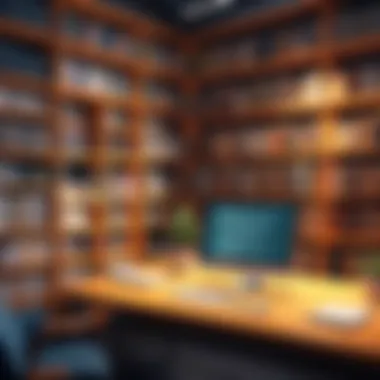

Conducting Comparative Analysis
Once potential candidates have been shortlisted, conducting a comparative analysis can provide clarity on which software will suit your needs the best. This methodical approach often involves several steps:
- Document Features: Create a comparison chart listing the features of each software—think of it as a pros and cons list but a little more comprehensive.
- User Reviews: Checking reviews from current users can reveal insights that are not always apparent in product descriptions. Sites like reddit.com or specialized tech forums may provide candid testimonials.
- Testing: Whenever possible, take advantage of free trials or demo versions. They'll let you test drive the software, giving you a feel for its interface and capabilities.
- Cost Analysis: Evaluate not just the upfront costs, but also the long-term expenses associated with licenses, updates, and additional features.
Often, it’s easy to get swayed by flashy marketing or a polished presentation. By sticking to objective comparisons, you’re less likely to make a choice that’ll leave you regretting it down the line.
In summary, assessing digital media library software is not a task to be taken lightly. By focusing on relevant criteria and conducting a thorough comparative analysis, you can ensure that you’re not just investing in software, but in a solution that truly meets your needs.
Future Trends in Digital Media Libraries
In the ever-transforming landscape of technology, digital media libraries are evolving rapidly. As users demand more sophistication, efficiency, and personalization from these systems, it underscores the relevance of exploring future trends in digital media libraries. For organizations and individuals alike, keeping a finger on the pulse of these trends can be a game changer—helping ensure that their digital media libraries remain relevant, effective, and user-centered.
Artificial Intelligence Integration
AI is not just a buzzword; it's weaving its way into the fabric of digital media libraries, helping automate processes, enhance the user experience, and offer better management solutions. With AI algorithms, libraries can provide smarter content organization. For instance, machine learning can analyze usage patterns and suggest content tailored to specific interests.
Consider the example of a digital library utilizing AI to automatically tag and categorize media based on its content. This minimizes the manual effort required and aids in maintaining an up-to-date library. Moreover, introducing chatbot functionalities can streamline support, providing users with quick answers or guidance without overwhelming human resources.
"Incorporating AI transforms digital media libraries into intuitive experiences, simplifying finding the right content."
Enhanced Personalization Features
Personalization is key in a world where users are bombarded with choices. Digital libraries that offer tailored experiences can significantly improve user satisfaction and retention rates. Through methods like adaptive recommendation systems, users can receive suggestions that align closely with their past activities.
Furthermore, libraries might implement user profiles that remember preferences, allowing a more seamless experience that feels custom designed for each individual. Imagine logging into a digital library and finding it already displaying materials relevant to your recent searches along with suggested readings that might pique your interests based on your established patterns.
Moreover, integrating feedback mechanisms such as short surveys after content interaction will allow libraries to refine recommendations. This constant iterative approach not only increases user engagement but can lead to richer media exploration.
Emerging Formats and Accessibility Standards
The standard formats we are used to in digital media libraries are only the tip of the iceberg. An important trend that’s gaining traction is the adoption of various emerging formats—such as AR and VR materials—which can significantly enhance the interactivity of digital collections. With technology advancing rapidly, libraries must be agile enough to incorporate these engaging formats into their offerings.
Accessibility standards also bear watching. Regulations like WCAG (Web Content Accessibility Guidelines) guide the design of digital resources, ensuring that they are usable by everyone, including people with disabilities. As standards evolve, libraries will need to adopt these to remain compliant and promote inclusivity.
Maintaining an open dialogue with users about emerging accessibility needs and preferences will further enhance the digital library experience. This proactive approach not only positions libraries as leaders in innovation but carves out a unique niche in the growing field of digital media management.
In summary, as digital media libraries look towards the future, the integration of AI, enhanced personalization, and the adaptation of emerging formats and accessibility standards will play critical roles in shaping responsive, user-centric environments. Staying ahead in these areas can elevate a library from being a mere repository of information to a vibrant resource that caters dynamically to diverse user needs.
Case Studies
Exploring the practical applications of digital media library software through case studies presents a robust means of understanding its real-world implications. These narratives are vital, not only as a source of inspiration but also as a learning tool for organizations considering implementation. By diving into actual examples—both triumphs and setbacks—one gains a clearer perspective on the challenges and advantages inherent in deploying such software.
Case studies highlight critical elements such as user satisfaction, workflow integration, and content management success. They serve as powerful testimonies of how various institutions and individuals have leveraged technology to enhance accessibility and streamline operations. Furthermore, they illustrate the importance of aligning software capabilities with institutional goals, ensuring that the implementation not only meets technical needs but also addresses user expectations.
Successful Implementation Examples
In the realm of digital media library software, numerous organizations have set benchmarks by effectively implementing these systems to meet their unique demands. One notable example comes from the University of Oxford, which utilized Yewno Discover, a semantic search platform designed to enhance academic research efficiency.
With this software, users found a more intuitive interface, making it easier to navigate thousands of media resources. Its ability to curate personalized content based on user behavior drastically increased user engagement metrics. This case underscores that when institutions prioritize user experience and integration, the adoption rates can soar.
Another striking case is from the New York Public Library, which adopted the OverDrive platform. Not only did it create a more digitized and accessible library for patrons, but it also promoted the borrowing of eBooks and audiobooks directly through an easily navigable portal. This broadened their reach, allowing avid readers to enjoy literature from the comfort of their homes. As a result, user satisfaction rates surged due to the balance of expansive resources and user-friendly design.
Lessons Learned from Failures
While successful case studies provide inspiration, it is equally important to analyze failures. Such reflections can help steer other organizations away from potential pitfalls. One instance stems from a public school district that implemented Moodle, a learning management system that, despite its robustness, proved unmanageable for many staff members.
The initial excitement quickly faded when users faced a steep learning curve without adequate training. In this particular case, the absence of a proper support system and training structure led to underutilization and frustration. This emphasizes the need for change management strategies that include robust training programs tailored to the user's knowledge base.
Similarly, another experience shared by a non-profit organization involved the adoption of a complex digital media library software system that promised extensive features but failed to integrate with their pre-existing frameworks. The result was disjointed workflows and frustrated staff. They had to backtrack, which wasted both time and resources.
From these lessons, we learn that understanding the user base, providing sufficient training, and ensuring compatibility with existing systems are essential for achieving desired outcomes. Incorporating feedback from users throughout the process is also invaluable, as it allows for adjustments and improvements that can significantly enhance the implementation experience.
Legal and Ethical Considerations
When navigating the digital landscape, it becomes imperative to consider the legal and ethical frameworks that govern digital media libraries. As this technology continues to evolve rapidly, understanding these considerations ensures that users operate within the bounds of the law while also respecting the rights and privacy of others. Digital media libraries often house a trove of information from various creators and stakeholders, which necessitates a thoughtful approach to copyright and data privacy.
Copyright Issues
Copyright law, at its core, is all about protecting the original works of creators. This includes photography, literature, music, and more. Digital media libraries must pay careful attention to which materials they house, especially when it comes to distribution. By failing to follow copyright guidelines, libraries can face severe legal repercussions.
Choosing to implement software that offers built-in copyright management tools can streamline this process. It enables organizations to track usage, manage permissions, and ensure that users are aware of the legal specifications surrounding the content. For example, if a library incorporates Creative Commons-licensed materials, it is crucial to make the distinctions clear so that users understand the rights granted to them.
"Infringement of copyright can lead not only to financial loss, but also reputational damage for organizations that fail to comply."
Additionally, libraries must consider the implications of user-generated content. When users upload their own materials, organizations must ensure that they have the proper rights to share those materials with the public. Engaging in training and awareness programs can help mitigate risks associated with copyright infringement.
Data Privacy Laws
Alongside copyright issues, data privacy is another cornerstone of legal and ethical considerations in digital media libraries. With personal data flowing freely in today's interconnected world, laws like the General Data Protection Regulation (GDPR) and the California Consumer Privacy Act (CCPA) necessitate that institutions prioritize data security practices.
For establishments managing digital media libraries, understanding how to safeguard user information is non-negotiable. This involves ensuring that any personal data collected is stored securely, consent is obtained for its use, and that users have the opportunity to access their information or erase it upon request.
Implementing robust data protection policies not only helps in compliance with regulations but can also enhance trust among users. By being transparent about data collection methods and usage, libraries can foster a safer online environment.







