Comprehensive Guide to Disk Imaging Tools


Intro
In an age where data integrity and availability are paramount, disk imaging tools play a critical role in how we manage, protect, and restore our information. These tools enable users to create precise digital replicas of storage devices, from hard drives to USB flash drives. Understanding the purpose and functions of disk imaging tools is essential for both individual users and organizations aiming to maintain their data security and accessibility.
This guide will explore various aspects of disk imaging tools. We will begin by outlining the current trends in this software category, followed by a data-driven analysis that highlights key metrics for evaluation. Finally, we will delve into comparisons of the leading disk imaging solutions available today, providing insights that facilitate informed decision-making.
Software Category Overview
Purpose and Importance
Disk imaging tools are designed to capture the entire state of a storage device, effectively creating a file that contains everything from the operating system to user files and applications. This capability holds great importance for several reasons:
- Data Backup: Regularly creating disk images ensures that a complete copy of critical information is available for recovery in case of system failure or data loss.
- System Migration: These tools simplify the process of transferring data from one machine to another, making upgrades easier and less intrusive.
- Testing and Development: Developers and testers can work in a contained environment by replicating systems without affecting operational servers.
With data breaches, hardware failures, and human errors being common threats, the role of disk imaging tools in protecting valuable information cannot be overstated.
Current Trends in the Software Category
The disk imaging tools landscape is continually evolving. Recent trends show a push towards greater integration with cloud services, enabling users to store disk images offsite as an additional layer of security. Additionally, advancements in technologies like artificial intelligence are enhancing functionalities, such as automating the backup process to ensure that images are created regularly without user intervention.
Furthermore, the rise of remote work has intensified the demand for comprehensive disk imaging solutions that can cater to distributed teams. Solutions that offer seamless deployment, support for various operating systems, and user-friendly interfaces are increasingly sought after.
"Disk imaging tools are not just about backup; they are integral to effective data management strategies in businesses today."
The competition among software providers is intensifying as well. New entries are emerging while established players continue to innovate, striving to offer distinct features that address more complex user needs.
Data-Driven Analysis
Metrics and Criteria for Evaluation
When evaluating disk imaging software, several key metrics should be considered:
- Speed of Imaging: The time taken to create a disk image can greatly impact productivity.
- Compression: Effective data compression can save storage space and expedite backup times.
- Ease of Use: A user-friendly interface is particularly important for non-technical users.
- File Format Compatibility: Support for various file systems affects flexibility when restoring or migrating data.
- Customer Support: Reliable customer support can make a significant difference in resolving issues quickly.
Comparative Data on Leading Software Solutions
In the market, several disk imaging tools stand out due to their performance and user satisfaction. Examples include:
- Acronis True Image: Known for its robust features, Acronis offers cloud backup integration and excellent compression.
- Macrium Reflect: This tool is often praised for its speed and reliability, making it a favorite among IT professionals.
- Clonezilla: An open-source solution that provides great flexibility and is entirely free, though it may have a steeper learning curve.
Understanding these aspects gives users a nuanced perspective, leading to better decisions tailored to their specific needs. It’s essential to weigh the pros and cons of each tool based on the defined metrics as they relate to one’s particular requirements.
Intro to Disk Imaging Tools
Disk imaging tools represent a critical component in data management and protection. These tools allow users, both individuals and organizations, to create exact copies of physical storage devices. As technology evolves, the quantity of data people manage continues to grow exponentially. Disk imaging tools help ensure that this data is safeguarded against loss, corruption, or theft.
The benefits of disk imaging tools are manifold. They enable efficient backups, simplify system migrations, and facilitate data recovery when issues arise. These functionalities are particularly valuable in professional settings, where downtime can lead to financial losses and reputational damage. With the right tool, IT professionals can quickly restore operations after a failure or a cyber-incident.
While disk imaging tools offer numerous advantages, their effectiveness can vary based on specific needs and requirements. Choosing the right tool involves considering factors such as usability, compatibility, and cost. This article delves deeper into the world of disk imaging, providing a framework for informed decision-making.
Definition and Purpose
Disk imaging is the process of creating a file that contains the complete contents and structure of a storage device. This includes all files, settings, and the operating system. The primary purpose of these tools is to replicate the original drive onto a new one, making sure that all data and configurations are preserved.
The use of disk images has expanded beyond mere backups. They play an essential role in system deployment, allowing organizations to set up multiple machines with identical configurations rapidly. In addition, disk images can serve as a backup solution, providing a reliable method to recover systems after hardware failures or data loss incidents.
Historical Context and Evolution
The evolution of disk imaging tools can be traced back to the early days of computing. In those times, backup solutions were primarily manual and often inefficient. As technology advanced, the need for more sophisticated tools became apparent. The introduction of specialized disk imaging software revolutionized the field, making it possible to automate and streamline the imaging process.
From initial simple approaches to the development of complex software solutions, disk imaging has grown more accessible and effective. The increase in data storage technology, from floppy disks to modern SSDs, has also influenced the design and functionality of disk imaging tools.
Today, many solutions are available, ranging from commercial products to open-source alternatives. Factors such as speed, compatibility with various operating systems, and user-friendly interfaces are essential considerations as these tools continue to evolve to meet the needs of a modern user base.
"The history of disk imaging tools reflects an ongoing adaptation to the complex data needs of users and organizations across the globe."
Disk imaging tools have become indispensable in today's digital landscape. Their role in ensuring data integrity and availability cannot be overstated.
Understanding Disk Imaging Technology
Disk imaging technology is pivotal in today's digital landscape, significantly impacting data management and recovery strategies. This section delineates the principles of disk imaging, how it operates, and various image types, offering essential insights for both individual users and enterprises.
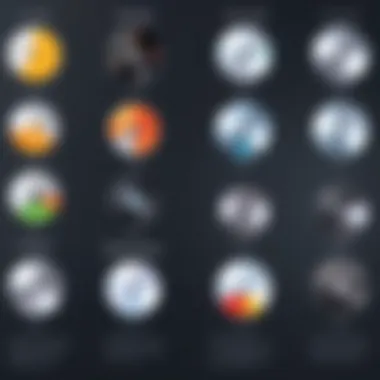

How Disk Imaging Works
Disk imaging involves creating a complete bit-by-bit copy of a storage device such as a hard drive or SSD. This process captures all data, including the operating system, software applications, settings, and personal files. When a disk image is created, the tool stores all this information in a single file, which can later be restored. The importance of understanding how disk imaging works lies in the efficiency with which one can perform backup operations and recover data in case of loss or corruption. The mechanics are straightforward: the imaging tool reads every sector of the storage device and replicates its content onto a designated storage medium.
Key Steps in Disk Imaging Process:
- Selection of Source: Choose the disk or partition to image.
- Destination Setup: Specify where the image file will be stored.
- Execution: The imaging software reads the source disk and creates an image file.
- Verification: Validate the image to ensure data integrity.
Each of these steps is centralized on minimizing data loss and maximizing efficiency during backup or recovery tasks.
Types of Disk Images
Understanding the different types of disk images is crucial when selecting an imaging strategy. The three primary types are Full Disk Images, Incremental Disk Images, and Differential Disk Images. Each type has distinct characteristics, suited for specific scenarios.
Full Disk Images
Full Disk Images create a copy of the entire contents of a disk. This includes all files, folders, and disk settings. A key characteristic of Full Disk Images is the comprehensive nature of data captured, making it a popular choice for thorough backups. The benefit of using Full Disk Images lies in ease of restoration. If a system fails, users can quickly restore the entire setup to its previous state. However, the drawback is the time and storage capacity required, making these images less ideal for frequent backups.
Incremental Disk Images
Incremental Disk Images only save changes made since the last image was created, whether that was a full image or another incremental one. This is an efficient approach, emphasizing storage conservation and reducing backup time. The main advantage of Incremental Disk Images is their minimized impact on storage and faster creation speeds. However, restoring from these images can be slower, as it necessitates a restoration of the last full image, followed by each incremental image in order.
Differential Disk Images
Differential Disk Images capture all changes made since the last full image. This balance between a full and incremental image offers benefits of both worlds. They are quicker to create than full images and simpler to restore than incremental images, as only the last full image and the last differential need to be referenced. The one downside to Differential Disk Images is that as more changes accumulate, the size of the differential image can grow, which may consume more storage compared to Incremental Disk Images.
In summary, understanding disk imaging technology is a cornerstone of efficient data management practices. Selecting the appropriate image type is a strategic decision that can significantly impact processes like data recovery, system migration, and compliance with data protection regulations.
Key Features of Disk Imaging Tools
Disk imaging tools are an essential part of data management strategies in both individual and organizational contexts. Their key features offer substantial benefits, enhancing the efficiency and reliability of data protection methods. Understanding these features is crucial for selecting the right tool that meets specific needs. Each feature plays a significant role in ensuring data integrity, security, and accessibility, contributing meaningfully to a comprehensive data management plan.
Data Compression Capabilities
Data compression in disk imaging tools serves the dual purpose of saving storage space and improving transfer speeds. When creating images of disks, particularly large volumes of data, compression reduces the file size significantly. This is important for several reasons:
- Efficient Storage Usage: Compressed images take up less space, facilitating better use of storage resources.
- Faster Transfer: Smaller file sizes enable quicker uploads and downloads, reducing the time needed for backup or restore operations.
- Bandwidth Savings: In networked environments, less data traveling through the network can lead to reduced strain on bandwidth.
Most modern disk imaging tools, such as Acronis True Image and Macrium Reflect, feature various compression algorithms. Users can typically choose the level of compression, balancing speed, and storage efficiency based on their specific needs. However, it's worth noting that aggressive compression may lead to extended image creation times.
Secure Data Transfer and Encryption
Security is a paramount concern for any organization or individual dealing with sensitive data. Disk imaging tools include secure data transfer protocols and encryption capabilities to safeguard information during backups. Understanding these aspects is critical for protecting against data breaches and unauthorized access. Some features to consider include:
- Encryption Standards: Many tools support AES (Advanced Encryption Standard) for encrypting disk images, ensuring that data remains confidential.
- Secure Transmission Protocols: Solutions such as SFTP (Secure File Transfer Protocol) enable secure data transfers, reducing the risk of interception during the process.
The effectiveness of these security features can directly impact compliance with regulations such as GDPR or HIPAA, making them crucial for organizations handling sensitive information.
Scheduling and Automation Options
The efficiency of disk imaging solutions is greatly enhanced by scheduling and automation features. These functionalities allow users to set regular backups without manual intervention, which is vital for maintaining data security. Key considerations in this area include:
- User-Friendly Scheduling: Many tools provide intuitive interfaces to set up automated backup schedules, whether on a daily, weekly, or monthly basis.
- Incremental Backups: Automation often includes the ability to perform incremental backups, where only changes since the last backup are saved. This can significantly save time and storage.
- Alerts and Notifications: Some tools offer notification systems to alert users of backup statuses, ensuring that any issues are promptly addressed.
Effective scheduling and automation ensure that backups are not only regular but also reliable, providing peace of mind that data is consistently protected without the need for ongoing manual effort.
Benefits of Using Disk Imaging Tools
Disk imaging tools are essential for managing data effectively, especially in the context of data protection and recovery. Their significance cannot be overstated. Organizations and individuals alike benefit from these tools in multiple ways, enhancing their data integrity and operational efficiency. Understanding these benefits enables users to make informed decisions about their data management strategies.
Data Recovery and Restoration
One of the primary advantages of disk imaging tools is their capacity for data recovery and restoration. When a system failure occurs, having a complete disk image allows for a swift recovery process, minimizing downtime. Users can restore their systems to a precise state, ensuring that no critical data is lost.
- Comprehensive Data Backup: A disk image captures everything on the disk, including the operating system, installed software, and personal files. This comprehensive backup allows users to recover from various malfunctions, such as hardware failure, accidental deletion, or corruption.
- Simplified Restoration Process: Restoring from a disk image can often be done with just a few clicks. This simplicity is particularly valuable in business environments where time is crucial. A fast restoration process can reduce the impact of data loss on productivity.
Disk imaging not only safeguards data but also simplifies every aspect of recovery, ensuring continuity in operations.
System Migration and Cloning
Disk imaging tools also facilitate system migration and cloning, which are essential for both individuals and organizations. When upgrading hardware or transitioning to a new system, disk imaging can streamline the entire process.
- Effortless Transition: Cloning a disk image allows users to reproduce their system settings and files on a new machine easily. This is particularly useful for businesses looking to upgrade their hardware without losing existing configurations and customizations.
- Environment Replication: For tech professionals, creating identical environments on different machines is often necessary for application testing, training, and deployment. Disk imaging enables quick and accurate replication, aiding in development and deployment processes.
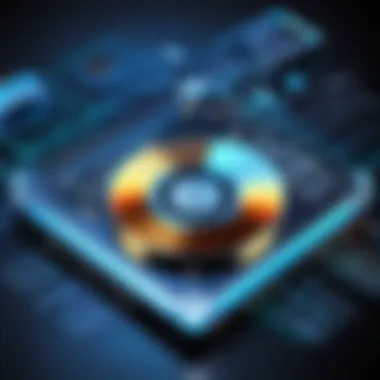

Security and Compliance
Security and compliance are critical in data management. Disk imaging tools enhance data security, ensuring that sensitive information is well-protected.
- Data Encryption: Many disk imaging tools offer encryption features, safeguarding the data within the disk images from unauthorized access. This is particularly important for businesses that handle sensitive information or are subject to regulatory compliance.
- Audit and Compliance Benefits: Keeping a disk image can support compliance efforts by providing a retrievable record of data states at specific points in time. This can be vital during audits or investigations, offering proof of data handling and management policies.
Types of Disk Imaging Tools Available
In the landscape of data management, disk imaging tools play a crucial role. They help users to create backups and transfer data efficiently. The choice often falls between commercial and open-source tools. Each type has its unique merits and shortcomings, making it essential for users to understand their options. By exploring these tools, users can make informed decisions suited to their specific needs.
Commercial Disk Imaging Tools
Comparison of Leading Commercial Tools
When evaluating commercial disk imaging tools, several key players stand out. Tools such as Acronis True Image, Norton Ghost, and Macrium Reflect are frequently cited for their robustness and feature sets. A notable characteristic of these tools is their user-friendly interfaces, making them accessible for users of various skill levels. Moreover, they often provide comprehensive customer support, which is a significant advantage for organizations. The unique selling point of these tools is their ability to integrate seamlessly with existing IT infrastructure, enabling smoother deployment in professional settings.
However, commercial tools can sometimes be expensive, requiring a careful cost-benefit analysis. Users should assess the functionalities against the pricing structure to determine the viability for their particular situation.
Licensing and Pricing Models
The licensing and pricing models of commercial disk imaging tools can vary considerably. Some tools offer lifetime licenses, applying one-time payments, while others operate on a subscription basis, which may provide ongoing updates. A key advantage of subscription models is access to the latest features and improvements without additional costs.
For example, Acronis provides options for both personal and business licenses, catering to a wide range of user needs. Nonetheless, some users might resent the notion of recurring payments, preferring a one-time purchase where possible. Thus, it is important to analyze the long-term costs in line with expected use.
Open Source Disk Imaging Tools
Benefits of Open Source Solutions
Open-source disk imaging tools have gained traction due to their flexibility and cost-effectiveness. Tools such as Clonezilla and dd offer robust functionalities without any financial commitment, making them favorable for budget-conscious users. A notable strength of open-source solutions lies in their customizable nature. Users can modify the software to suit specific needs, which is particularly beneficial for experienced IT professionals.
Additionally, a strong community often supports these tools, providing free resources and forums for troubleshooting. Though this can be advantageous, one should note that lack of dedicated support can sometimes lead to challenges.
Popular Open Source Tools
The landscape of open-source disk imaging tools includes several notable names. Clonezilla is highly regarded for its ability to copy and clone disks and partitions efficiently. Its unique feature is the capacity to handle multiple file systems, proving useful for diverse environments.
On the other hand, dd is renowned for its raw disk imaging capability. It requires a command-line interface, which may discourage less technically inclined users. Ultimately, while open-source tools can provide significant benefits, users must weigh the learning curve against their own technical ability.
Comparative Analysis of Disk Imaging Tools
In the realm of disk imaging, having a comprehensive comparative analysis is crucial for users seeking effective solutions. As businesses and individuals increasingly rely on data preservation, evaluating various disk imaging tools becomes essential. This section explores key performance metrics, user experiences, and how well these tools integrate with other software.
Performance Metrics
Performance metrics are fundamental in assessing the effectiveness of disk imaging tools. These metrics can provide insight into speed, reliability, and overall efficiency.
- Speed: The time taken to create or restore disk images must be considered. A tool that can complete these tasks swiftly is invaluable, particularly in time-sensitive situations. Users need to evaluate benchmarks that measure the speed of data transfer and image creation.
- Error Rate: A tool’s error rate can have significant implications for data integrity. Metrics that detail occurrences of data corruption or failure during the imaging process are essential for trustworthiness. High error rates can lead to catastrophic data loss.
- System Resource Usage: Efficient use of system resources is another critical consideration. Tools that demand excessive CPU or RAM may hinder the performance of other applications during imaging tasks. It is important to understand the resource footprint of each tool for optimal performance.
- Scalability: As data needs grow, the ability of a disk imaging tool to scale becomes vital. Metrics that indicate how well a tool can handle increasing data volumes without compromising performance are important for long-term use.
User Experience and Reviews
User experience significantly influences the choice of disk imaging tools. Feedback from real users provides valuable insights into usability, customer support, and overall satisfaction.
- Interface Design: A clear and intuitive user interface can greatly enhance user experience. Tools that are easy to navigate tend to receive higher ratings from users. Complexity can deter potential users from fully utilizing a tool.
- Customer Support: Efficient customer support can alleviate issues arising during installation or operation. Tools that offer prompt assistance through multiple channels tend to build reliable reputations. Reviews that reflect on the support received can guide new users.
- Community Feedback: Platforms such as Reddit provide a space for users to share their experiences. Engaging with community reviews can present a balanced view of a tool's capabilities. It helps in understanding the practical implications of using a tool without solely relying on marketing claims.
"Reviews from actual users often unveil nuances that official documentation does not cover."
Integration with Other Software
The ability to integrate with existing systems and software is a critical factor for any disk imaging tool. This ensures that businesses can streamline their workflows.
- Compatibility: A tool should be compatible with prevalent operating systems and file formats. Users need software that talks to their existing environment without requiring major adjustments.
- APIs and Extensibility: Advanced users may benefit from tools that offer APIs or plugins for further customization. An extensible platform allows for tailored solutions that meet unique business needs.
- Collaboration with Management Software: Integration with backup and data management systems can enhance productivity. For example, tools that seamlessly integrate with VMware or Microsoft Active Directory can support enterprise-level operations effectively.
- Time-Saving Features: Features such as automated image creations due to scheduled triggers can significantly boost efficiency. Tools that can integrate with task schedulers of operating systems frequently empower users to optimize their workflows.
Best Practices for Disk Imaging
When it comes to disk imaging, adhering to best practices is essential for ensuring data integrity, security, and effective management. These practices serve not only to enhance your operational efficiency but also to avoid potential pitfalls that could lead to data loss. With the proliferation of information across various sectors, implementing structured methodologies in disk imaging is more critical than ever. This section will explore three fundamental aspects of disk imaging tools that can optimize your imaging processes: selecting the right tool, proper setup and configuration, and routine testing of images.
Choosing the Right Tool for Your Needs
Choosing a disk imaging tool can be daunting given the myriad of options available. The first step is to assess your specific requirements. Consider what you need the tool for: do you seek comprehensive backup solutions, or are you more focused on cloning disks? You should also think about the type of data you handle and how critical it is to preserve this data.
Popular disk imaging tools include Acronis True Image, Clonezilla, and Macrium Reflect. Each of these has unique features that may cater to different needs. For instance, Acronis True Image offers a user-friendly interface and real-time backup, while Clonezilla is recognized for its open-source nature and versatility. Reviewing user experiences and professional assessments can provide helpful insights.
Furthermore, consider aspects like operating system compatibility, support for various file systems, and how well the tool integrates with your existing workflow and infrastructure. Investing time in selecting the right tool lays the groundwork for efficient imaging processes.


Setting Up and Configuring Imaging Software
After selecting a disk imaging tool, the next step is proper setup and configuration. This is critical because even the best software can underperform if not configured correctly. Begin by following the manufacturer’s guidelines carefully. Pay attention to initial installation requirements, as they often outline necessary system configurations.
During setup, prioritize the following:
- User Permissions: Ensure that users have appropriate access levels to facilitate smooth operations without security risks.
- Storage Location: Choose an adequately sized external drive or a network location for images. The storage solution should offer redundancy and ease of access.
- Compression Settings: Configure settings based on your preferences for speed versus space efficiency. Many tools allow customization in this area.
Once set up, perform an initial backup to familiarize yourself with the tool's interface and functionality. Take your time to explore different features and capabilities, which can significantly contribute to optimized use in real scenarios.
Regular Testing and Validation of Images
Regular testing and validation of disk images is perhaps the most overlooked practice. It is crucial to ensure that backups are not only completed but also usable. The following steps can help in this regard:
- Image Integrity Checks: Most tools offer built-in functions to check the integrity of disk images. Schedule these checks to occur regularly.
- Restoration Tests: Conduct restoration tests on a periodic basis. This will verify that your recovery process works as expected without data loss.
- Updates: Keep the imaging software updated. Developers frequently release patches and improvements to enhance functionality and security.
Regular validation of disk images can prevent nasty surprises during critical recovery needs.
By following these best practices, individuals and organizations can harness the power of disk imaging effectively. The attentiveness in choosing tools, setting them up properly, and ensuring their reliability through testing can not only safeguard data but also streamline recovery processes when needed.
Challenges and Limitations
Understanding the challenges and limitations of disk imaging tools is crucial for any user. These tools are powerful in data management and recovery, yet they are not without their flaws. This section discusses key issues that may arise when using these tools, helping users to make more informed decisions in their practices.
Common Issues Encountered
Several common issues can surface when working with disk imaging tools. Although these issues might vary across different software, some patterns emerge. Here are a few:
- Incompatibility: Not all tools support every file system. Users might encounter challenges while attempting to image drives formatted in specific ways.
- Resource Intensity: Disk imaging can consume significant system resources, impacting performance. Users should ensure that they perform disk imaging during off-peak hours to minimize disruptions.
- Incomplete Imaging: It is possible for imaging processes to fail. Sometimes, files or partitions may not be copied correctly, leading to incomplete backups. This can be particularly problematic during data recovery efforts, as users might be left trying to piece together lost information.
- Time Consumption: Depending on the size of the data being imaged, the process can take considerable time. Users should be prepared for longer imaging sessions, especially when dealing with large volumes of data.
"Awareness of these common issues helps in preparing strategies for effective data management and recovery."
Limitations in Data Recovery
While disk imaging tools serve as valuable assets in data retrieval, they are not infallible. Several limitations can affect their efficacy in data recovery scenarios. Key limitations include:
- Partial Recovery: In many cases, users may not retrieve all lost data. Certain files may be irretrievable if they were corrupted prior to the imaging process.
- Data Overwriting: If new data is written onto a disk after an image is created, recovery becomes even more complex. This can lead to overwritten files, making original data irrecoverable.
- Physical Damage: Imaging tools can face limitations in situations where hardware issues exist. A damaged hard drive may produce unpredictable results, undermining the imaging process and limiting successful recovery.
- Limited Recovery Options: Not all imaging software includes advanced recovery techniques. This can hinder users in situations where deeper recovery of lost data is required.
In summary, while disk imaging tools provide solutions for data protection and recovery, users must recognize the common issues and limitations that these tools present. Being aware of these factors allows for better planning and implementation, ultimately enhancing data management practices.
Future Trends in Disk Imaging Technologies
The landscape of disk imaging technologies is continually evolving. Keeping abreast of future trends is vital for individuals and organizations looking to enhance their data management strategies. These developments not only improve efficiency but also ensure that data protection practices align with the changing technological environment.
Cloud-Based Disk Imaging Solutions
Cloud-based disk imaging solutions are gaining traction due to their flexibility and accessibility. Traditional disk imaging required local storage solutions, which posed limitations regarding scalability and tied users to specific hardware. In contrast, cloud solutions allow users to store disk images remotely. This enhances accessibility, enabling users to retrieve and restore images from anywhere with internet access.
Moreover, cloud disk imaging introduces collaborative features. Multiple users can access and share disk images, which is particularly beneficial for teams working on shared projects. It fosters seamless collaboration and simplifies the management of multiple devices.
Security is another significant consideration. Cloud solutions often implement advanced encryption techniques, safeguarding data during transfer. The reliability of cloud providers also plays a crucial role in defending against data loss incidents, ensuring users have a contingency plan. Thus, migrating to cloud-based disk imaging not only streamlines operations but also addresses critical security concerns.
Advancements in AI and Automation
Artificial intelligence (AI) and automation are profoundly influencing disk imaging technologies. These advancements enhance the efficiency and efficacy of data management processes. AI can analyze systems to identify trends and patterns, improving the capability of imaging tools to predict potential system failures. This proactive approach allows for more timely backups, reducing downtime significantly.
Automation simplifies repetitive tasks in the disk imaging process. For instance, users can schedule automatic backups at predetermined intervals. This reduces human error and ensures that critical data is consistently backed up without manual intervention. Automation not only saves time but also ensures that backups are performed reliably and predictably.
Furthermore, AI can enhance image verification procedures. It can continuously monitor the integrity of the disk images, ensuring that they remain usable for recovery purposes. This level of oversight leads to increased trust in the imaging process. As AI and automation progress, these technologies will play an essential role in shaping the future of disk imaging.
"The adoption of cloud-based disk imaging and AI advancements marks a pivotal point in data management strategies, reflecting an ongoing shift towards enhanced efficiency and reliability."
Such developments are not merely incremental improvements; they represent paradigm shifts in how data is perceived, managed, and protected.
Ending
The conclusion serves as a vital element in this comprehensive guide on disk imaging tools. It synthesizes the information discussed, offering a clear summary that helps readers consolidate their understanding. Furthermore, it emphasizes the practical importance of disk imaging tools in modern data management and protection strategies.
Recap of Key Points
In this article, several key aspects of disk imaging tools have been examined. First, we defined what disk imaging is and outlined its crucial purpose in data security and management. Next, we explored how disk imaging works and the various types of disk images available, such as full, incremental, and differential disk images. We then analyzed the key features of these tools, including data compression, encryption, and automation options.
Benefits were highlighted, especially in relation to data recovery, system migration, and ensuring security compliance. We also reviewed the different types of disk imaging tools available in the market, comparing commercial options with open-source alternatives.
The challenges and limitations associated with these tools were addressed, such as common issues and constraints in data recovery. Finally, we discussed upcoming trends, particularly in cloud-based solutions and advancements in artificial intelligence.
Final Thoughts on Disk Imaging Tools
Disk imaging tools are indispensable for both individual users and organizations. Their ability to safeguard data and facilitate recovery options cannot be overstated. The right disk imaging solution can make substantial difference in how effectively an entity manages data challenges. When selecting a tool, consider not only the features but also the specific needs of your environment.







