Duo and Office 365: Streamlining Security and Workflows


Intro
The integration of Duo and Office 365 marks a significant development in enhancing security and streamlining workflows for businesses globally. As organizations increasingly adopt cloud-based solutions, the need for robust authentication mechanisms and seamless user experiences has grown exponentially. This article delves deeply into how Duo's multifactor authentication complements Office 365’s diverse suite of applications. By examining the functionalities, compatibility, and implementation strategies, we provide IT professionals with key insights to fortify their security posture while ensuring productivity remains uninterrupted.
Software Category Overview
Purpose and Importance
The purpose of integrating security solutions like Duo with cloud services such as Office 365 is fundamentally about protecting sensitive data and organizational resources. Office 365, as a comprehensive solution for collaboration and productivity, houses critical information. Incorporating Duo helps mitigate risks associated with unauthorized access. This integration is essential in a world where cyber threats are becoming increasingly sophisticated. The importance of a strong security framework cannot be overstated, especially as remote work becomes standard.
Current Trends in the Software Category
Current trends highlight a shift towards cloud-native security solutions and increased focus on user-centric security practices. Organizations are not just looking for traditional security measures; they seek solutions that accommodate modern workflows. Duo's integration with Office 365 exemplifies this trend by providing secure access without compromising usability. Furthermore, the rise of mobile and remote work necessitates solutions that offer seamless remote authentication processes. Moreover, more companies embrace zero-trust models, reinforcing the need for effective multifactor authentication.
Data-Driven Analysis
Metrics and Criteria for Evaluation
Evaluating the effectiveness and applicability of Duo and Office 365 integration involves several metrics. Key criteria include:
- User Adoption Rates: Monitoring the number of users actively utilizing Duo alongside Office 365.
- Security Incident Frequency: Tracking security breaches or incidents mitigated through the use of Duo.
- User Satisfaction: Gathering feedback from employees regarding ease of access and overall experience.
- Implementation Time: Assessing the duration of integrating Duo into existing Office 365 configurations.
These metrics provide a comprehensive understanding of the integration's impact, fostering better decision-making for IT leaders.
Comparative Data on Leading Software Solutions
When examining Duo's position relative to other multifactor authentication solutions, it is effective to analyze key competitors. For example, popular alternatives like Okta and Microsoft Authenticator offer similar capabilities but might differ in user experience and integration complexity.
Some notable points of comparison include:
- Ease of Use: Duo is often praised for its user-friendly interface, making it easier for end-users to adopt.
- Compatibility: Duo has a broad compatibility range with various platforms, enhancing its flexibility within organizations.
- Feature Set: While both Duo and its competitors offer strong security features, Duo’s approach lends itself well to Microsoft environments, particularly Office 365.
"Integrating Duo with Office 365 not only enhances security but also promotes an efficient work culture through seamless user experiences."
Duo Overview
The integration between Duo Security and Office 365 presents a significant advancement in the way organizations approach cybersecurity. Duo Security offers a robust solution focused on enhancing authentication processes, which is crucial for businesses that rely heavily on confidential data and remote access. This section explores the fundamentals of Duo, including its key features, role in cybersecurity, and the overall benefits it brings to the integration with Office 365.
Intro to Duo Security
Duo Security has established itself as a leader in the multifactor authentication (MFA) space. The company emphasizes a user-friendly approach to security, which reduces barriers for users while ensuring strong protection against unauthorized access. Organizations increasingly realize that traditional password-only protections are no longer adequate. As a result, using Duo’s services has become essential for safeguarding sensitive information. By implementing Duo, businesses can not only comply with regulatory requirements but also build trust with their clientele by showing commitment to data protection.
Key Features of Duo
Duo Security encompasses several key components designed to enhance organizational security practices. Each feature plays a specific role in meeting the diverse needs of businesses today.
Multifactor Authentication
One of the standout aspects of Duo Security is its multifactor authentication feature. This technology requires users to provide two or more verification factors to gain access to applications. This ensures that even if a password is compromised, unauthorized users cannot easily access sensitive data.
The primary characteristic of this approach is its layered security principle, which is widely recognized as an effective method to enhance cybersecurity defenses. Duo's opportunity to integrate diverse authentication methods—such as SMS codes, push notifications, or biometric data—provides flexibility to users. However, a potential drawback may include user resistance due to the additional steps required for login.
User Experience Enhancements
Duo places a strong emphasis on user experience enhancements. An intuitive interface allows for easy navigation, enabling users to authenticate seamlessly. This focus on usability is crucial in promoting secure habits among employees while minimizing frustrations associated with security requirements.
The unique feature here is that Duo can be easily integrated with existing systems, reducing the learning curve for users. This aspect contributes positively to overall organizational productivity. Issues may arise, however, if users do not receive adequate training, leading to possible confusion or delays in accessing important tools.
Adaptive Authentication
Adaptive authentication represents another important feature of Duo. This approach analyzes user behavior to tailor the authentication process based on risk levels. For instance, if a login attempt is made from an unusual location, the system may prompt for additional verification.
The key characteristic of adaptive authentication is its intelligent decision-making capability. This feature allows organizations to enhance security without burdening users unnecessarily during low-risk situations. While beneficial, the potential drawback lies in the reliance on accurate behavioral analysis to minimize false positives, ensuring that legitimate users are not locked out of critical systems.
Duo's Role in Cybersecurity
In the landscape of cybersecurity, Duo Security serves a pivotal role in ensuring organizations can withstand various threats. With increasing reports of data breaches and cyberattacks, companies must equip themselves with tools that not only protect information but also promote a culture of security awareness among employees. Duo's multifactor authentication and adaptive strategies address these concerns effectively, making it a vital partner for organizations, especially those using platforms like Office 365.
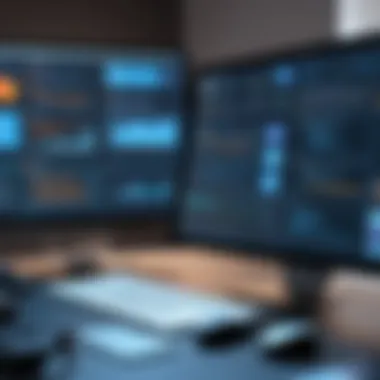

"Duo Security’s ability to integrate seamlessly with commonly used applications makes it an ideal choice for those looking to enhance security without disrupting workflow."
Office Overview
In today's digital workplace, understanding tools like Office 365 is crucial. This section explores how Office 365 contributes to organizational workflows. It examines its structure, applications, and overall advantages for businesses. Office 365 has become a central part of many companies, facilitating collaboration and productivity.
Understanding Office
Office 365 is a cloud-based suite developed by Microsoft. It provides a variety of applications that enhance productivity and collaboration among teams. Its accessibility is a key feature, allowing users to work from anywhere with an internet connection. This flexibility supports remote work, an increasingly important aspect of modern employment.
The continuous updates provide users with the latest features without the need for large-scale software installations. Moreover, Office 365 ensures data is stored securely in the cloud, safeguarding against various data loss scenarios. For businesses, this means a reduction in IT overhead and increased focus on strategic tasks.
Core Applications within Office
Office 365 includes several essential applications that assist organizations in diverse tasks. Each application has its unique functionalities:
Word
Word is a word processing application that allows for document creation and editing. Its collaborative features enable multiple users to work on a document simultaneously. The built-in review and comment functionalities improve feedback loops. A key characteristic is its extensive template library, simplifying document formatting for users. This makes Word a popular choice among professionals looking for efficiency in document creation.
Excel
Excel is widely recognized for its capabilities in data manipulation and analysis. As a spreadsheet application, it allows users to perform complex calculations effortlessly. A significant feature is the pivot table, which aids in data summarization. Additionally, Excel supports data visualization through charts and graphs. This makes Excel an invaluable tool for data-driven decision-making in businesses.
PowerPoint
PowerPoint is a presentation software enabling users to create visually appealing slideshows. Its versatility allows for the inclusion of multimedia elements. This application supports storytelling by combining text, images, and videos effectively. PowerPoint's extensive design options make it easier for users to engage their audience. Thus, it is essential for meetings, training sessions, or any scenario requiring visual communication.
Outlook
Outlook is an email client that integrates communication with scheduling and contacts management. It allows users to manage their emails alongside their calendars efficiently. One notable feature is the focused inbox, which helps users prioritize significant messages. The calendar integration promotes better time management for teams. Outlook's capability to organize communication makes it essential for professionals managing numerous tasks.
Benefits of Office for Businesses
The benefits of Office 365 extend beyond its applications. For businesses, it offers:
- Enhanced collaboration through real-time editing.
- Improved security with advanced measures against data breaches.
- Flexible pricing plans catering to different business sizes and needs.
- Streamlined communication via integrated tools.
"Office 365 allows organizations to reduce overhead while increasing collaborative capabilities."
The integration with Duo further enhances these benefits by adding layers of security, ensuring that sensitive information remains protected as productivity increases.
Integration of Duo with Office
The integration of Duo with Office 365 is essential for organizations that prioritize security without sacrificing user experience. This integration provides a robust framework that encompasses various features designed to enhance workflow efficiency while ensuring that sensitive data remains protected. Companies face increasing cyber threats, making stronger security measures indispensable. With Duo’s multifactor authentication linked to Office 365, administrators can manage access with increased control and reduced risk.
Importance of Integration
Integrating Duo with Office 365 creates a seamless security environment that supports the tools businesses rely on daily. The key aspect of this integration is the ability to prevent unauthorized access while maintaining a user-friendly experience. Ensuring that users are authenticated with multiple factors is crucial to shielding against data breaches.
Another significant benefit of this integration is the centralization of user management. IT teams can enforce security policies and track access reports from a single interface. This unified approach not only simplifies administrative tasks but also strengthens compliance with regulatory requirements. Overall, the integration effectively merges security with productivity, allowing organizations to focus on their core operations.
Technical Compatibility
Supported Authentication Methods
Supported Authentication Methods offer a range of options that enhance security in diverse environments. The most common methods include SMS, voice calls, and mobile app-based push notifications. These are highly adaptable, catering to different user preferences and security needs.
One of the main advantages of these methods is their flexibility. Organizations can choose the method that best fits their operational workflow while maintaining high security levels. Duo’s push notification, for example, is a popular choice due to its efficiency. Users can simply approve or deny access requests with a tap on their mobile devices, streamlining the authentication process. This functionality often leads to a more satisfying user experience compared to traditional methods.
However, there are challenges with some methods. SMS, while widely used, can be vulnerable to interception in certain contexts. Therefore, organizations must evaluate each method’s risks against their security needs.
User Provisioning and Attribute Synchronization
User Provisioning and Attribute Synchronization streamline the management of user identities across both Duo and Office 365 platforms. This process facilitates the automatic synchronization of user attributes, which reduces the administrative burden on IT teams.
A notable characteristic is its ability to ensure that user access is consistent across applications. When a user is added or removed from the system, their permissions across all integrated applications are automatically updated. This capability not only promotes security but also ensures efficient onboarding and offboarding processes. Organizations often find this automation beneficial as it reduces the chances of human error, which can create security vulnerabilities.


Nevertheless, relying heavily on automated processes can lead to challenges. For instance, if synchronization fails, users might encounter access issues, mistakenly leading to frustration. It’s paramount for organizations to implement monitoring systems that can promptly detect and resolve any discrepancies in real-time.
Step-by-Step Integration Guide
Initial Setup in Duo
The Initial Setup in Duo is a critical starting point for successful integration with Office 365. Setting up involves creating a Duo account and configuring essential settings to prepare the environment for authentication integration.
A key feature of this initial step is the creation of an application in the Duo admin panel specifically for Office 365. This deployment not only enables multifactor authentication but also links user accounts between the two services. The straightforward process that Duo offers is beneficial for organizations aiming to implement secure workflows efficiently.
Complications may arise if initial settings are misconfigured. IT teams must carefully follow the integration guidelines to avoid early pitfalls that could hinder subsequent steps.
Configuring Office Security Settings
Configuring Office 365 Security Settings is an integral part of the integration process. This stage encompasses adjusting security settings in Office 365 to accommodate Duo’s authentication. By modifying settings related to login methods and security policies, organizations enhance their defense mechanisms.
A noteworthy aspect is the capability to enforce conditional access policies. Such policies allow specific conditions under which access is granted, offering additional layers of security depending on user context. This flexibility is increasingly sought after in dynamic office environments where remote work is common.
However, IT teams should be cautious. A misconfiguration could lead to unintended access blocks, disrupting user workflows and productivity.
Testing Integration
Testing Integration is the final step in ensuring that Duo and Office 365 work as intended. This process involves simulating user access to confirm that all authentication methods perform correctly.
The key characteristic of testing is identifying and addressing issues before going live. This proactive approach helps in maintaining the user experience while ensuring security protocol effectiveness. Emphasis on extensive testing is vital, as a smooth experience avoids unnecessary complications post-deployment.
Challenges can arise during testing if certain configurations are overlooked. Continuous monitoring after implementation is also recommended to adapt quickly to any potential security threats or user feedback.
Security Benefits
The integration of Duo with Office 365 presents a robust approach to enhancing security frameworks within organizations. Security benefits are vital for protecting sensitive data and maintaining trust with clients and stakeholders. This section delves into the specific advantages that this integration brings concerning security posture, the mitigation of risks, and compliance requirements.
Enhanced Security Posture
Duo's multifactor authentication significantly strengthens the overall security posture of organizations utilizing Office 365. This enhancement occurs through a layered security approach, where access is granted only after multiple verification steps are fulfilled. By leveraging both something the user knows (like a password) and something they possess (such as a mobile device for receiving a push notification), organizations can deter unauthorized access effectively.
The duo of Duo and Office 365 establishes a security-first culture. Users become more aware of security protocols, reinforcing policies that encourage safe practices. This awareness leads to a proactive stance against potential breaches, contributing to a more resilient organizational framework.
Reduction of Security Risks
The tandem application of Duo's security features with Office 365 minimizes the chances of successful attacks. Reducing security risks should be a primary focus for organizations concerned with safeguarding their operations. This reduction can be examined through two critical components: phishing mitigation and credential theft prevention.
Phishing Mitigation
Phishing attacks often exploit human vulnerabilities. Duo's security measures present an effective method for reducing these risks. One key characteristic of phishing mitigation is the implementation of advanced user verification methods. This process can catch potential threats before they escalate, offering a substantial layer of security.
Phishing mitigation stands out as a beneficial choice in this integration. Its unique feature – the real-time risk assessment – ensures that if a login attempt originates from an unusual location or device, users receive immediate alerts to pause potential breaches. This feature not only protects sensitive data but also enhances overall user confidence in the system.
Credential Theft Prevention
Credential theft remains a significant concern for many organizations, posing threats to critical data. Duo's credential theft prevention measures offer a strategic response. The central tenet revolves around monitoring account activity and implementing constant user verification. This characteristic is invaluable, as it provides organizations with the ability to detect anomalies instantly.
The unique feature of this approach lies in the behavioral analytics. By monitoring how users typically access systems, it becomes easier to spot irregular activities, flagging potential threats before they can cause harm. This aspect ensures that businesses are not solely reactive but rather vigilant and prepared to handle emerging threats.
Fulfilling Compliance Requirements
With the rise of regulatory standards, fulfilling compliance requirements is imperative for organizations. The integration of Duo and Office 365 aids in meeting these obligations through comprehensive audit trails and data security measures. These functionalities allow enterprises to demonstrate adherence to regulations such as GDPR or HIPAA reliably.
Using Duo enables organizations to maintain documentation of authentication processes, an essential requirement for many compliance guidelines. The detailed records help organizations prepare for audits and confirm that all necessary protocols have been followed.
This strong alignment with compliance standards forms a crucial pillar of security benefits. By investing in a solid integrating solution, organizations ensure they are not only protecting their assets but also fulfilling regulatory commitments. The combination of Duo and Office 365 creates a security net that enhances both safeguarding measures and compliance alignment.
User Experience Considerations
Understanding the user experience when integrating Duo with Office 365 is not just beneficial; it is critical. A seamless user experience can significantly influence the adoption of security measures among employees. If users find new security protocols cumbersome, they may resist their implementation, potentially undermining the very purpose of Duo’s multifactor authentication. This section explores various elements that highlight the importance of user experience in this integration.
Balancing Security and Usability


Striking a balance between security and usability is essential in any cybersecurity strategy. Users need to feel secure without being overwhelmed. Duo provides robust security features, but if these features complicate workflows or frustrate users, the overall effectiveness is reduced. A well-designed integration can ensure that security measures are unobtrusive and intuitive.
It is important to think about:
- Simplicity of Login Procedures: Users should experience minimal disruption during login. Dual authentication processes should not lead to significant delays.
- Accessibility: Security measures must be efficient across different devices and platforms to enhance overall usability.
- Flexibility in Authentication: Allowing users to choose their preferred authentication method can also promote a better user experience while maintaining security integrity.
User Training and Support
Effective training and support are vital for the successful adoption of Duo for Office 365. Users must understand not only how to use the tools but also the importance of the security measures being implemented. A lack of awareness can lead to misuse or avoidance of security protocols.
- Training Sessions: Conducting regular training sessions helps users to familiarize themselves with the systems. These sessions should cover the purpose of multifactor authentication and its role in protecting sensitive information.
- Accessible Resources: Providing clear, concise documentation can empower users to resolve their own issues without helpdesk assistance, thereby saving time.
- Continuous Support: Establishing ongoing support channels ensures that users can seek assistance when issues arise, which promotes user confidence in the security measures employed.
User Feedback and Adaptations
Gathering user feedback is an essential part of optimizing the user experience with Duo and Office 365. Regular feedback can reveal pain points and areas of confusion that may not have been anticipated during initial training or implementation phases.
- Surveys and Interviews: Periodic surveys can help assess user satisfaction and highlight specific challenges faced by employees.
- Iterative Improvements: Adaptations based on user feedback can be made to training materials or authentication workflows to address any issues that users may encounter.
- Incorporating Suggestions: Engaging users in the decision-making process fosters a culture of collaboration and can lead to innovative solutions that enhance productivity and security.
A positive user experience in security often translates to higher compliance with security protocols and an overall safer organization.
Cost Considerations
In any business environment, cost considerations are a pivotal aspect of decision-making. Integrating Duo with Office 365 presents several financial factors that organizations must evaluate. Companies have to weigh the initial investment against long-term benefits when enhancing their security posture and productivity. Understanding the pricing structure, conducting a thorough cost-benefit analysis, and effectively budgeting are essential steps in this process.
Pricing Structure of Duo
Duo Security operates on a tiered pricing model. This structure makes it versatile and adaptable for various organizational sizes. Pricing typically differs based on the features and the level of support required. Commonly, organizations can select from plans such as Duo Free, Duo Access, and Duo Beyond. Each plan offers different capabilities, ranging from basic multifactor authentication to advanced access policies.
In most cases, the more comprehensive plans include features such as endpoint visibility, adaptive authentication, and in-depth reporting tools that enhance security management. Getting familiar with the nuances of each plan will help organizations choose the right fit tailored to their needs and financial capabilities.
Cost-Benefit Analysis of Integration
Conducting a cost-benefit analysis for integrating Duo with Office 365 involves examining both quantitative and qualitative factors. An upfront cost might seem significant, but when mapped against potential risk reduction, this expense can be justified through numerous ways:
- Mitigation of Data Breaches: The costs related to data breaches can be astronomical. By utilizing Duo's authentication features, organizations can drastically reduce the chance of unauthorized access and subsequent fallout.
- Operational Efficiency: The integration simplifies management tasks, leading to time savings and better resource allocation.
- Enhanced User Experience: While security measures might seem like a potential inconvenience, robust user experience features in Duo can foster productivity by enabling seamless access to necessary applications.
When calculating the return on investment (ROI), organizations should also consider the long-term savings on incident response and recovery.
Budgeting for Office and Duo Implementation
Setting a budget for implementing Office 365 alongside Duo Security requires meticulous planning. Organizations need to factor in various aspects:
- Licensing Costs: Acquisition of licenses for both Office 365 and Duo, which vary based on the chosen plans.
- Training Expenses: Employee training sessions to ensure that staff can effectively use the new systems.
- Maintenance Costs: Ongoing support and system maintenance that may incur additional expenses.
- Potential Upgrades: As technology evolves, planning for future upgrades or expansions in licensing capabilities is smart to prevent recurring budgetary constraints.
To streamline budgeting, consider utilizing spreadsheet tools or financial software to track and analyze expenses throughout the implementation phase. A well-structured budget can drive successful integration, leading to a fruitful collaboration between Duo and Office 365.
Culmination and Future Considerations
The integration of Duo Security with Office 365 presents a significant enhancement in organizational workflows. This collaboration not only strengthens security measures but also improves overall user experience. As businesses increasingly rely on cloud services, the need for robust security solutions becomes paramount. One of the main elements is ensuring seamless access without compromising sensitive information.
In this article, we highlighted the core components that make this integration beneficial. These include Duo's multifactor authentication capabilities, which provide a critical layer of security. Additionally, the comprehensive functionality of Office 365 aids in streamlining processes within an organization.
Understanding the specific aspects of this integration and its potential implications is crucial for professionals navigating today's complex cybersecurity landscape. Continuous evaluation of the security setup allows organizations to adapt to emerging threats while maintaining productivity. As companies grow, revising integration strategies ensures that they stay one step ahead of potential vulnerabilities.
Future considerations must focus on evolving security trends. Cyber threats are becoming increasingly sophisticated, and as such, organizations must remain vigilant. Tools that automate security processes and enhance user experiences will likely gain traction. Notably, integration of artificial intelligence could optimize security monitoring and response times.
Organizations must also anticipate the shift towards hybrid working environments, which necessitate flexible security solutions tailored for remote and onsite workers. This adaptability will be vital in maintaining effective security protocols as work habits continue to evolve.
Key Takeaway: The Duo and Office 365 integration represents a forward-thinking approach to security and productivity, significantly impacting operational efficiency.
Summary of Key Points
Throughout this article, we explored several important aspects of Duo and Office 365 integration. Key points include:
- Security Enhancements: Duo's multifactor authentication adds layers of security to Office 365 applications.
- User Experience: The integration focuses on seamless access while minimizing disruptions.
- Implementation Strategies: Step-by-step approaches facilitate smoother integration processes for organizations.
- Cost Considerations: Balancing security investments with potential cost savings from reduced breaches is crucial for IT leaders.
Each of these elements shapes how organizations can leverage the integration to strengthen their security posture effectively.
Future Trends in Security and Productivity Tools
Looking ahead, several trends are poised to reshape the landscape of security and productivity tools.
- Increased Use of AI: Artificial intelligence will likely play a significant role in threat detection and response strategies.
- Zero Trust Models: Organizations will adopt zero-trust security frameworks, demanding verification from every user attempting to access resources.
- Enhanced User Training: Organizations will invest more in educating employees to recognize and respond to security threats.
- Collaboration Tools: As remote work increases, integration between security tools and collaboration platforms such as Microsoft Teams will build stronger security environments.
These trends will define how businesses approach security and productivity, making it essential to stay informed and adaptable.