Comprehensive Analysis of Dynascape Design Software


Intro
In today's rapidly evolving landscape design sector, software solutions that cater to both functionality and creativity become vital. With this backdrop, we turn our attention to Dynascape Design Software, an increasingly popular tool among developers and landscape architects. Understanding its capabilities, features, and user insights can provide crucial information for those making informed decisions in landscape design.
Software Category Overview
Purpose and Importance
Dynascape Design Software serves as a comprehensive tool tailored specifically for landscape professionals. Its primary purpose lies in streamlining the design process, allowing users to navigate complex projects efficiently. The software provides functionality for drafting, design, and presentation, making it essential in project development.
Effective landscape design demands accuracy and creativity, and this software supports such objectives. By utilizing Dynascape, professionals can enhance their workflow, offering quicker turnaround times for clients while maintaining high standards of work.
Current Trends in the Software Category
The landscape design software industry is witnessing several notable trends. The rise of cloud computing, for instance, allows users to collaborate globally in real-time. Furthermore, there is a growing emphasis on user-friendly interfaces that cater to various skill levels. Integration with other platforms, such as environmental analysis tools, is also gaining traction as users seek comprehensive solutions to their design challenges.
Data-Driven Analysis
Metrics and Criteria for Evaluation
When evaluating Dynascape Design Software, several key metrics come into consideration:
- User Experience: Intuitive interfaces and ease of navigation are fundamental.
- Performance Metrics: These include processing speed, reliability, and system requirements.
- Feature Set: Essential functionalities like CAD support, 3D modeling, and plant libraries.
- Customer Support: Assessing availability, response time, and resource materials.
- Pricing and Licensing Options: Clarity on costs and flexibility in licensing.
Comparative Data on Leading Software Solutions
To offer a detailed perspective, here is a comparison to other leading software solutions:
- Land F/X: Renowned for its robust integration with AutoCAD and excellent plant databases.
- SketchUp: Offers powerful 3D modeling but may lack specific landscape tools found in Dynascape.
- Vectorworks: A versatile option, providing extensive design features but with a steeper learning curve.
"Choosing the right landscape design software can significantly affect project outcomes and client satisfaction."
Prologue to Dynascape Design Software
Dynascape Design Software is a pivotal tool within the realm of landscape design, primarily catering to professionals and businesses that require efficient and precise design solutions. This software offers an integrative approach to various aspects of landscape architecture, combining aesthetics with functional design. As such, understanding its capabilities is essential for landscape architects, designers, and firms aiming to enhance their project outcomes.
Dynascape stands out due to its comprehensive features tailored specifically for the landscape industry. Notably, it provides detailed graphics, automated documentation, and an extensive library of plant species, which considerably streamline the design process. With the right software, professionals can save time and reduce errors in their designs, ultimately leading to increased client satisfaction and more profitable projects.
Another critical element of Dynascape is its user interface. Designed to prioritize user experience, the platform makes it easy for users at all skill levels to navigate and utilize its features effectively. This is particularly important in a field where both creativity and technical precision are paramount.
Considerations regarding implementation of Dynascape include training and support resources. Effective onboarding can significantly impact the effectiveness of the software within a company. Therefore, any prospective user should investigate the available resources that Dynascape offers. This analysis aims to provide insights into these areas, helping business professionals and IT experts assess whether Dynascape aligns with their operational needs.
"Adopting advanced software like Dynascape can transform landscape design practices, making them more productive and innovative."
Additionally, the significance of incorporating feedback from users cannot be overlooked. Understanding the experiences of others can inform decision-making, helping potential users to avoid common pitfalls and to leverage the software's strengths. This narrative serves not only to inform about the software itself but also to highlight the broader relevance of adopting technology in landscape design today.
In summary, Dynascape Design Software is more than just a design tool; it embodies a shift towards more efficient practices in landscape architecture. Familiarizing oneself with its features and user impacts is an important step for tech-savvy individuals looking to spearhead efficient design solutions.
Key Features of Dynascape
Understanding the key features of Dynascape Design Software is essential for professionals in landscape design. Features define not only the capabilities of the software but also how effectively users can achieve their design goals. Dynascape integrates various tools that streamline the design process and enhance productivity. This section explores its main features, emphasizing how they benefit users and considerations that should be taken into account.
User Interface and User Experience
The user interface (UI) of Dynascape is designed with clarity and functionality in mind. It provides a modern layout that facilitates easy navigation through its many tools and features. Users can easily access essential functions, making the learning curve less steep, especially for newcomers. The interface emphasizes simplicity without sacrificing depth in functionality.
A well-thought-out UI can significantly impact user experience (UX). In Dynascape, intuitive design allows landscape architects to focus more on creativity rather than struggling with software mechanics. For example, the toolbar is customizable, enabling users to prioritize tools they use most frequently. This flexibility boosts efficiency and can lead to faster project completion.
3D Visualization Capabilities
One of the standout features of Dynascape is its 3D visualization capabilities. This function allows users to visualize their designs in a three-dimensional space, giving clients and stakeholders a more accurate representation of the final project. The 3D view can help identify potential design flaws before implementation, saving time and resources.
Additionally, the software supports rendering materials and textures, which adds realism to the designs. Users can create lifelike depictions, making proposals more appealing and easier to understand. This capability is particularly useful during presentations, where visual representation is critical to persuade clients and obtain approvals.
Plant Library and Cataloging Tools
Dynascape comes equipped with an extensive plant library that serves as a valuable resource for landscape designers. This library is designed to help users select appropriate plants based on local climate, soil type, and aesthetic preferences. Cataloging tools further enhance this feature, allowing users to organize and manage plant selections efficiently.
The comprehensive nature of the plant library can guide users in making informed decisions. Designers can filter plants by various criteria, such as color, size, and growth conditions. This targeted approach not only improves the design process but can also lead to more sustainable practices. By having access to this information, landscape architects can better match plants to specific environments, which enhances overall project success.


"An efficient plant library simplifies the selection process and ensures designs are both functional and attractive."
In summary, the key features of Dynascape Design Software are crucial to its appeal among landscape professionals. A user-friendly interface enhances the user experience, while advanced 3D visualization capabilities allow for effective project representation. The plant library and cataloging tools further empower users to craft informed and sustainable designs.
Installation and Setup Process
The installation and setup process of Dynascape Design Software is critical for any user seeking to utilize its full potential in landscape design. A seamless setup not only enhances productivity but also eliminates potential obstacles from the start. Understanding the specific requirements and steps involved can save users time and ensure that their system is optimally configured for the software's capabilities.
System Requirements
Before beginning the installation, it is essential to review the system requirements for Dynascape. These specifications guarantee that the software operates smoothly without performance hitches. The outlined requirements include:
- Operating System: Windows 10 (64-bit) or later versions are typically supported.
- Processor: A multi-core processor with a clock speed of 2.0 GHz or higher is recommended.
- RAM: At least 8 GB of RAM is advisable; however, 16 GB is optimal for larger projects.
- Graphics Card: A dedicated graphics card with OpenGL 3.3 support for enhanced 3D rendering.
- Storage: Minimum of 10 GB of free hard drive space for installation and project files.
These requirements are crucial; a system that does not meet them may encounter issues during operation, affecting performance and user experience. Users should also ensure that any other applications that might run simultaneously do not detract from available resources.
Installation Steps
The installation process of Dynascape Design Software is relatively straightforward, but following each step meticulously is important to ensure everything is set up correctly. Below are the specific installation steps:
- Download the Installer: Begin by downloading the latest version of Dynascape from the official website. Always opt for the most recent version to exploit the advanced features and updates.
- Run the Installer: After downloading, locate the installer file, usually found in the Downloads folder. Right-click the file and select "Run as administrator" to begin the setup. This helps to avoid permission-related issues.
- Follow the On-Screen Prompts: The installer will guide users through various installation options. Accept the terms of service and select the installation directory. Users may choose the default location or specify a different path as preferred.
- Finish the Installation: Allow the installation to complete. During this process, users may see progress bars and might get prompts about additional components being installed. Upon completion, ensure that the "Launch Dynascape" option is selected before closing the installer.
- Activate the Software: Upon launching for the first time, users will need to input their license key. This step is crucial and requires a stable internet connection for successful activation.
- Check for Updates: After installation, it is prudent to check for any immediate updates. Keeping software up to date ensures access to the latest functionalities and security patches.
Following these steps carefully will lead to a successful installation of Dynascape, paving the way for a productive design experience.
Remember, a well-installed environment enhances overall efficiency and user satisfaction.
Performance Evaluation
Performance evaluation is a crucial aspect of any software analysis, especially when discussing a program as intricate as Dynascape Design Software. It provides insights into how the software operates under various conditions and evaluates its overall effectiveness. In this section, we will delve into two significant components: speed and efficiency, as well as stability and reliability. Understanding these factors is essential for users who require a dependable tool for landscape design.
Speed and Efficiency
Speed and efficiency are pivotal in determining how swiftly a software application can deliver results. For users of Dynascape Design Software, these elements directly influence productivity. A user experiencing lag or delays may find it frustrating, potentially affecting their workflow. Users expect tools to operate seamlessly, especially when working on extensive projects or tight deadlines.
Dynascape's optimization efforts are noteworthy. The program prioritizes quick processing times for rendering designs. This is significant for users who need immediate feedback on adjustments made to their projects. Faster processing helps designers maintain a rhythm, thus, enhancing the overall creative process. Moreover, efficient memory management reduces the risk of slowdowns during complex operations.
Several benchmarks have shown Dynascape performs well against its competitors in terms of speed. It allows multiple operations to occur simultaneously without compromising performance. This capability is particularly crucial when working with high-resolution images or intricate designs. Overall, the speed of Dynascape positively impacts user satisfaction and project turnaround time.
Stability and Reliability
Stability and reliability are fundamental in any design software. Dynascape aims to ensure that the application runs smoothly, limiting crashes or critical issues. Users often rely on the software for intricate designs or long-term projects, making stability paramount.
Dynascape design software has implemented rigorous testing protocols to minimize unexpected application failures. Regular updates also help maintain system stability, reducing the likelihood of users encountering bugs that may disrupt their process. Reliable performance instills confidence among users, encouraging them to explore the software's full capabilities without the fear of it malfunctioning.
In addition, user feedback indicates a low rate of crashes when using Dynascape compared to alternative platforms. This reliability translates to less downtime and more successful project completions, which are vital for businesses that depend on efficient processes.
"Stability is key to ensuring that we can focus on design, rather than troubleshooting software. Dynascape has consistently proven its reliability for our team."
— An industry professional feedback.
Customer Support and Resources
Effective customer support and resources play a pivotal role in user satisfaction and the overall experience with Dynascape Design Software. As with any complex software, the learning curve can be steep. To mitigate this, users must have access to comprehensive support systems. Good customer support ensures issues are resolved promptly, allowing users to focus on their design work instead of troubleshooting. Moreover, resources such as documentation and tutorials provide essential guidance for both novice and experienced users, enhancing their ability to fully utilize the software's features.
Documentation and Tutorials
Documentation is a foundational element of any software product. Dynascape offers an array of user manuals and online documentation that help clarify how different tools and features function. These resources are particularly important for new users who need to familiarize themselves with the software's interface and capabilities.
The structured tutorials serve as step-by-step guides that instruct users on specific processes. For instance, a user may find tutorials on how to create a plant layout or generate detailed 3D renderings. This guided approach minimizes confusion and errors. Additionally, these tutorials are often accompanied by screenshots or video walkthroughs, which can enhance the learning experience.
- Benefits of Documentation:
- Tutorial Types to Explore:
- Provides clear guidance on software features
- Reduces the time spent in trial and error
- Addresses frequently asked questions
- Getting Started Guides
- Advanced Feature Use Cases
- Problem-Solving Scenarios
User Community Forums
User community forums can be an invaluable resource for Dynascape users. These platforms allow users to interact with each other, share insights, and discuss challenges. Forums often contain a wealth of information from experienced users who contribute to troubleshooting and tips on best practices.
Participation in community forums fosters a sense of belonging among users. Many users find solutions to issues faster by searching existing threads or asking questions. The collaborative nature also encourages members to share custom tools or scripts that they have developed, which can enhance the software's functionality.
"User communities are often the best learning resources, bridging gaps that official documentation may not cover."
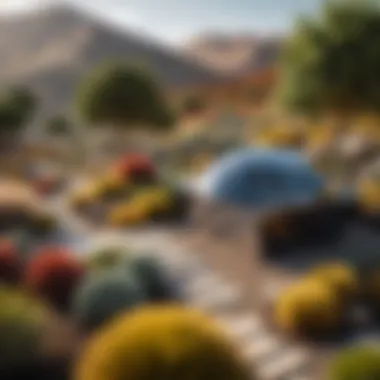

Moreover, the presence of moderators or experienced users in these forums means that questions get addressed in a timely manner. This proactive engagement can improve user confidence, allowing them to tackle more complex projects without fear of making mistakes.
Pricing Structure and Licensing Options
Understanding the pricing structure and licensing options of Dynascape Design Software is crucial for individuals and businesses looking to integrate this tool into their landscape design workflow. The choice between subscription plans and one-time purchase options significantly impacts the budget, ongoing costs, and overall value derived from the software. As technology evolves, aligning the right financial model with business needs provides flexibility and foresight in managing expenses. This section delves into the specifics of pricing, aiding tech-savvy users and business professionals in making informed choices.
Subscription Plans
Dynascape offers various subscription plans that cater to different user needs. The subscriptions unlock all software features and guarantee access to the latest updates and enhancements without additional payments. Typically, these plans are structured on a monthly or annual basis.
Some benefits of the subscription model include:
- Regular Updates: Subscribers receive automatic updates, ensuring access to the newest features and fixes without delay.
- Lower Initial Investment: By opting for a subscription, users can avoid high upfront costs, spreading expenses over time.
- Flexibility: Depending on project demands, users can upgrade or downgrade their plans easily.
However, there are considerations to keep in mind:
- Long-term Costs: Over time, a subscription can become more expensive than a one-time purchase, especially for users who plan long-term usage.
- Dependency on Terms: Users are bound by the licensing terms set by Dynascape, which may evolve.
One-time Purchase Options
For those who prefer a straightforward financial commitment, Dynascape also provides one-time purchase options. This model allows users to buy the software outright while retaining ownership without the need for ongoing payments.
Some advantages include:
- Cost Certainty: Once purchased, there are no recurring fees, making it easier to budget long-term expenses.
- Permanent Access: Users can continue using the software indefinitely, irrespective of future update cycles.
- Full Control: With ownership, users have complete autonomy in terms of usage and updates.
Nevertheless, there are drawbacks:
- Limited Updates: One-time buyers may not receive the latest features or enhancements unless they pay for upgrades.
- Higher Upfront Cost: Compared to subscriptions, the initial cost can be significant.
Comparative Analysis with Competitors
Understanding the competitive landscape of design software, particularly Dynascape, is vital for users who seek the most effective tools for their landscape projects. A comparative analysis not only gives valuable insights into the software’s strengths but also highlights areas where alternatives might excel. This section will explore the competitive dynamics by contrasting Dynascape with leading alternatives, namely AutoCAD and SketchUp. Additionally, we will identify strengths and weaknesses of these alternatives that can influence user decisions.
Comparison with AutoCAD and SketchUp
When examining Dynascape, two prominent competitors deserve attention: AutoCAD and SketchUp. AutoCAD is renowned for its precision and extensive features, catering to a wide array of industries beyond landscaping. It has an established reputation in CAD (Computer-Aided Design) applications. SketchUp, on the other hand, is celebrated for its intuitive interface and ease of use. It primarily targets users looking for a quick and visual way to create designs.
In direct comparison, Dynascape stands out in the niche of landscape design. It offers features specialized for landscaping, such as robust plant libraries and design tools tailored for outdoor environments. Users looking for extensive detail in landscape design may find that Dynascape outperforms AutoCAD and SketchUp in these areas. However, AutoCAD holds an edge in technical drafting and architectural designs, while SketchUp excels in its user-friendly approach, making it accessible to novice designers.
Strengths and Weaknesses of Alternatives
In evaluating alternatives to Dynascape, several key strengths and weaknesses should be noted.
- AutoCAD:
- SketchUp:
- Strengths:
- Weaknesses:
- Comprehensive tools for technical drawing.
- Highly respected in various engineering fields.
- Extensive resources and learning materials available.
- Steeper learning curve for new users.
- Higher cost for licenses and subscriptions.
- Strengths:
- Weaknesses:
- Very user-friendly interface.
- Rapid prototyping capabilities with immediate visual feedback.
- Large online community offering shared models and resources.
- Limited precision for technical designs.
- May lack advanced features needed for complex landscaping projects.
Case Studies: Real-world Applications
Examining real-world applications of Dynascape Design Software provides valuable insights into its practical uses. These case studies illustrate the functionality and effectiveness of the software in various settings. By showcasing actual projects, potential users can better understand how Dynascape can cater to their specific landscape design needs.
The importance of analyzing these case studies lies in the tangible outcomes they present. They allow potential users to see concrete examples of how design principles are applied in real scenarios. This can facilitate informed decision-making for users looking for a software solution that meets their requirements. Each project serves as a testament to the software's capabilities and versatility.
In addition, these case studies help identify the benefits and challenges faced by real users. By understanding common pain points, users can anticipate and manage similar issues in their own work. Thus, integrating case studies in this article enriches the discussion and offers a more comprehensive perspective on Dynascape.
Residential Projects
Residential projects are a prime area where Dynascape Design Software excels. Many landscape designers utilize the software to craft personalized outdoor spaces that enhance property appeal. Features such as the plant library streamline the selection process for homeowners, while visualization tools assist in creating lifelike representations of the final design.


One exemplary case is the landscape renovation of a suburban home. The designer used Dynascape to reimagine the outdoor area into an inviting garden. Initial sketches were developed in the software, allowing for immediate adjustments based on client feedback. This streamlined process saved time and fostered better client collaboration. The project subsequently showcased a mixture of hardscaping and softscaping elements, all rendered with accurate dimensions and graphical precision.
The ability to render designs and show clients before implementation is regarded as a significant advantage. Real-time modifications also simplify the feedback cycle. By utilizing tools like Dynascape, landscape professionals can effectively meet client expectations while adhering to design principles.
Commercial Landscape Designs
When it comes to commercial landscape projects, Dynascape Design Software holds particular strengths. Businesses often seek to create striking outdoor environments that reflect their brand identity. The application of Dynascape in commercial settings can be seen in parks, corporate offices, and retail spaces.
A notable case involves a corporate office looking to revamp its landscape to create a welcoming environment for employees and visitors. The designer employed Dynascape’s extensive plant library to select suitable vegetation, enhancing the office’s aesthetic appeal. The 3D visualization feature played a critical role in illustrating various design concepts that helped stakeholders visualize the potential transformations.
This project underscored the importance of integrating functionality with aesthetic appeal. Aspects like pathways, seating areas, and lighting were thoughtfully considered. By communicating ideas through detailed software representations, the final design aligned closely with the original vision. The outcome was a vibrant and functional landscape that significantly improved the workplace environment.
In summary, analyzing real-world applications of Dynascape Design Software sheds light on its practicality, flexibility, and relevance. Both residential and commercial projects demonstrate its value in enhancing landscaping endeavors, contributing favorable outcomes and informed user experiences.
User Experience Feedback
User experience feedback is a crucial component in assessing any software, including Dynascape Design Software. It encapsulates the sentiments, insights, and practical experiences of users who interact with the product on a day-to-day basis. Gathering such feedback allows potential users to understand how well the software meets their needs. It informs not only product usability but also highlights areas in need of improvement.
Feedback varies across different user groups. Landscape designers, architects, and hobbyists each have unique expectations from the software. Understanding these expectations is vital for software developers aiming to enhance user satisfaction.
Testimonials and User Reviews
User testimonials and reviews serve as a window into the effectiveness and functionality of Dynascape Design Software. Many users express their appreciation for the intuitive user interface, which makes navigation straightforward even for those new to design software. One user mentioned, "Using Dynascape feels natural. I can easily create complex designs without getting lost in the software."
Other testimonials highlight the impressive 3D visualization capabilities. Many designers find that the ability to view their projects in three dimensions significantly aids in understanding spatial arrangements. A landscape architect noted, "The 3D views allow me to present ideas to clients vividly, enhancing communication and understanding."
However, not all feedback is glowing. Some users note issues with the speed of rendering and updates in certain scenarios. They suggest that while functionality is strong, performance could benefit from optimizations, particularly in large projects. This mixture of positive and critical feedback forms a complete picture, enabling future users to make informed decisions.
Common Challenges Users Face
Despite its robust features, users encounter common challenges when using Dynascape Design Software. One frequent issue is the learning curve associated with mastering all the functionalities of the software. Though it has many tools, some novice users feel overwhelmed. This can lead to frustration, especially when time is of the essence.
Additionally, integration with other software is an area of concern. Users often wonder how seamlessly Dynascape can work alongside established tools like AutoCAD or SketchUp. Instances of file format issues or compatibility have been reported, which can impede workflow.
Finally, not all plant library resources are exhaustive. Some users have indicated a desire for more options in their plant selections to better reflect regional flora. This feedback shows that while Dynascape excels in various aspects, there are still opportunities for growth and enhancement in user experience.
Future Developments and Updates
The landscape design industry is continuously evolving, and so is the technology that supports it. Recognizing this trend, Dynascape Design Software is committed to making strides in its functionality and user experience. This section examines how future developments and updates are pivotal for keeping the software competitive and relevant. As customer needs shift, the integration of advanced features ensures that users can meet client demands effectively.
Adopting regular updates also enhances security and stability, aspects crucial for professionals who rely on software for their livelihoods. These future changes are not solely about keeping up with competitors; they reflect a proactive approach to user feedback and emerging technologies.
Planned Features and Enhancements
Dynascape's roadmap includes several attractive planned features aimed at enhancing productivity and ease of use for designers. Notable enhancements may incorporate:
- Increased Automation: Streamlining repetitive tasks through improved automation tools, allowing users to focus on more creative aspects of design.
- Enhanced Collaboration Features: Tools that facilitate easier information sharing among team members, which is essential for larger projects.
- Integration with Additional Software: Options that enable smoother workflows between Dynascape and popular design or project management applications.
- Augmented Reality (AR) Capabilities: Integration of AR to visualize designs in real-world contexts, aiding clients in understanding project outcomes.
These enhancements are crafted based on user input, ensuring that updates are practical and functional. They not only promise to enhance the design experience but also aim to keep the software aligned with industry trends.
Community Feedback on Updates
Community feedback plays a significant role in shaping future developments of Dynascape. Engaging with users through forums and surveys provides valuable insights into their experiences. This feedback loop helps the developers to prioritize features and enhancements that users deem necessary.
Some key points often highlighted in user feedback include:
- Request for Specific Features: Users consistently express their preferences for new tools tailored to specific design tasks.
- Ease of Use Focus: Feedback often emphasizes the need for a more intuitive user interface, making it accessible to newcomers without compromising advanced functionality.
- Performance Improvements: Concerns about speed and stability are common, pushing developers to refine software performance further.
Always keeping the lines of communication open allows Dynascape to adapt and innovate effectively. The benefits of community engagement extend beyond creating better products; they also foster a sense of belonging and loyalty among users.
"Software development is an iterative process that thrives on collaboration and feedback."
Epilogue and Recommendations
Understanding the conclusion and recommendations of an article on Dynascape Design Software is crucial for potential users. It synthesizes the information discussed and helps users make informed decisions. This is highly relevant for tech-savvy individuals, including landscape designers and business professionals, who may be evaluating their software options. Conclusions draw upon detailed analyses of the software's features, performance, user feedback, and its standing against competitors. Recommendations serve as guidance for users looking to maximize the benefits of Dynascape.
Summarizing Key Takeaways
- Robust Features: Dynascape offers a strong array of features designed for effective landscape design. From its user-friendly interface to advanced 3D visualization tools, it supports professional workflows efficiently.
- Performance Metrics: The software performs well under various conditions, providing stability and speed during design projects. Its reliability adds value to time-sensitive tasks.
- Customer Support: Access to comprehensive documentation and an engaged user community enhances the user experience. It remains critical for resolving issues and sharing best practices.
- Pricing Options: Understanding the cost structure is essential. Dynascape provides multiple licensing options, thus accommodating various budgets and project scales.
- Real-World Applicability: Case studies show Dynascape’s versatility across both residential and commercial projects, proving its practicality in diverse design scenarios.
Final Thoughts on Dynascape Design Software
Positioning itself against competitors like AutoCAD and SketchUp, Dynascape’s user experience feedback reveals a balanced offering of strengths and weaknesses. Potential users should consider their specific requirements and how Dynascape can address those needs best. Overall, those looking for a comprehensive, reliable tool will find Dynascape a valuable addition to their design toolkit.
"Investing in the right software, like Dynascape, can significantly enhance your productivity and creativity in landscape design."
By evaluating core features, performance, and user feedback, individuals can make educated decisions that can lead to enhanced project outcomes and satisfaction in landscape design.







