Enhancing Your Help Desk with osTicket Plugins
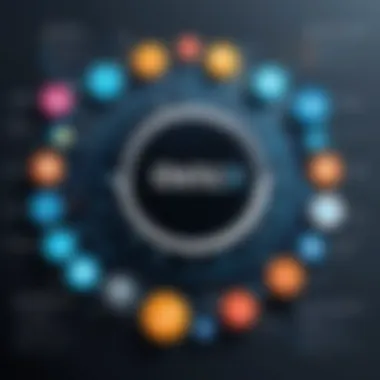

Intro
In today's fast-paced digital world, help desks are more than just a place where inquiries go to die. They are pivotal touchpoints that determine how customers perceive a brand. Enter osTicket, a powerful tool often used by businesses to streamline their support functions. Yet, like a car needing the right fuel to run smoothly, osTicket thrives when complemented with plugins tailored to enhance its core functions.
Plugins can transform a solid help desk solution into an exceptional one by introducing additional features, automating processes, and improving user experience. If you’re a business owner, IT professional, or a tech-savvy individual, understanding how to navigate the landscape of osTicket plugins is crucial. This exploration will guide you through the essentials of selection, implementation, and management of these plugins. Buckle up, as we dive into the heart of optimizing your help desk experience.
Software Category Overview
Purpose and Importance
The main purpose of help desk software like osTicket is to provide timely and efficient support to customers. It centralizes communication, tracks issues, and holds detailed records of customer interactions. However, as needs grow and change, so does the necessity for additional features. Plugins play an essential role in this equation.
By adding plugins, organizations can customize their help desk experience to fit specific needs, whether that’s enhancing reporting capabilities, integrating with other applications, or automating regular tasks. This adaptability not only improves efficiency but also bolsters customer satisfaction.
"Plugins are like spices in a recipe; they infuse your help desk operations with that extra zest that can make all the difference."
Current Trends in the Software Category
The software landscape, particularly in customer support, is continually evolving. Some noteworthy trends include:
- Integration with AI and chatbots: This trend helps in offering real-time support and freeing up agents for more complex issues.
- Focus on self-service portals: Customers are increasingly looking for ways to resolve issues themselves, leading to a rise in knowledge base plugins.
- Data analytics and reporting: Businesses are leaning towards plugins that provide insights from support interactions to drive strategic decisions.
These trends reflect a bigger push towards efficiency, automation, and ultimately, improved customer experiences.
Data-Driven Analysis
Metrics and Criteria for Evaluation
When considering which osTicket plugins to implement, it's essential to establish clear metrics and criteria. Here are some practical standards to keep in mind:
- User Satisfaction: Assess how well a plugin meets your team's and customers' needs.
- Integration Capability: Ensure it can seamlessly coexist with your existing tools or systems.
- Performance Metrics: Look at response times and efficiency improvements post-implementation.
- Support and Updates: Consider the level of support offered and the regularity of updates for the plugin.
Comparative Data on Leading Software Solutions
It's also useful to compare well-regarded plugins within the osTicket ecosystem. From ticket management enhancements to insightful reporting tools, each plugin caters to different aspects of help desk management.
One popular option is osTicket’s SLA Manager which helps prioritize tickets based on service level agreements. Another commendable choice is Knowledge Base Plug-in, which allows you to create a self-service portal, reducing the workload on your support staff.
In summary, plugins are not just add-ons; they are vital components that can redefine help desk processes. By selecting the right plugins and understanding their impact, organizations can craft an efficient support system tailored to their specific needs.
Prelude to osTicket
The world of customer support is a fast-evolving landscape, and tools like osTicket stand at the forefront. A robust open-source support ticket system, osTicket not only streamlines the management of customer inquiries but also fosters an efficient workspace for support agents. To truly maximize the potential of osTicket, one must delve into the realm of plugins and their myriad contributions.
Understanding osTicket
The essence of osTicket lies in its flexibility. It operates on a user-friendly interface, allowing small businesses and larger enterprises alike to adapt their customer service processes easily. The beauty of the platform is that it caters not just to help desk operations but also nurtures a culture of continuous improvement. By implementing specific plugins, users can tailor the system to their needs, whether that’s enhancing communication or automating repetitive tasks.
With an active community backing, osTicket becomes more than just a tool; it transforms into a customizable solution that grows with your organization’s needs. Integrating plugins augments this adaptability, ensuring you leverage the latest innovations in support technology.
Importance of Plugins in osTicket
Plugins are not merely optional add-ons; they are essential ingredients for a well-rounded help desk solution. They can significantly enhance user experience and operational efficiency. However, the importance of choosing the right plugins cannot be overstated. Here are some critical considerations:
- Efficiency Boost: Plugins can automate mundane tasks, freeing up your team’s time to focus on complex customer issues.
- Customization: With plugins, the functionalities of osTicket can be tailored to meet immediate business requirements, like adding custom fields or integrating with other software tools.
- Insights and Reporting: Some plugins enhance the reporting capabilities of osTicket, allowing management to glean actionable insights from the data collected.
"In a world where time is money, effective plugins can help businesses save both while improving client satisfaction."
In sum, understanding how osTicket functions and the complementing role of plugins sets the foundation for unlocking your help desk's potential. As we move deeper into the specifics of plugin types, it will become clear just how transformative these additions can be for any support environment.
Types of osTicket Plugins
In the world of osTicket, plugins play a crucial role in enhancing your help desk's capability and effectiveness. By utilizing different types of plugins, organizations can tailor osTicket to meet specific needs. These plugins are more than just add-ons; they significantly impact how support teams operate and interact with customers. They ensure that the help desk not only resolves issues but also improves overall user experience.
As we dive into the various types of osTicket plugins, it’s essential to recognize their unique functions and how they contribute to your operations. Here's a closer look at three main categories: Ticket Management Plugins, Reporting and Analytics Plugins, and Communication Enhancements.
Ticket Management Plugins
Ticket Management Plugins are fundamental to streamline the way help desk teams interact with incoming requests. They allow for better organization, prioritization, and tracking of tickets. In today’s fast-paced business environment, having efficient ticket management is critical to keep customer satisfaction high.
These plugins provide various features like:
- Automated responses: This reduces workload by acknowledging customer requests instantly. No one likes being left in the dark when they submit a ticket.
- Custom ticket workflows: Tailoring workflows to meet specific requirements enhances efficiency. Each department can handle tickets according to its processes, avoiding bottlenecks.
- SLA tracking: Service Level Agreements help in assessing if the team meets response and resolution times.


Utilizing these plugins can drastically improve performance. They turn a disorganized influx of requests into a structured flow that helps the team focus on resolving issues rather than sorting them.
Reporting and Analytics Plugins
When it comes to understanding performance, Reporting and Analytics Plugins are indispensable. They offer insights into ticket trends, ticket volume, and response times, allowing teams to make informed decisions.
Here are some key advantages of these plugins:
- Data visualization: Transforming raw data into comprehensible charts and graphs helps quickly identify patterns and areas needing improvement.
- Performance metrics: Track key performance indicators (KPIs) to measure the efficacy of support operations. Knowing where you stand gives an upper hand in planning.
- Customer satisfaction surveys: Collect feedback directly related to support experience, enabling necessary adjustments to processes and training.
Analytics push teams beyond mere ticket resolution; they foster a culture of continuous improvement. This capability allows businesses to not only react but also anticipate customer needs.
Communication Enhancements
Effective communication is the backbone of any successful help desk operation. Communication Enhancements Plugins address this need by integrating various channels for customer outreach. They bridge the gap between customers and support agents, ensuring that no query goes unnoticed.
Benefits of these plugins include:
- Multi-channel support: Engage customers through email, chat, or social media, providing them with a seamless experience.
- Notification systems: Keep both clients and staff informed about ticket status changes and updates, reducing frustration.
- Integration with other platforms: Syncing with CRM systems, messaging apps, or email services means that important information is always at your fingertips.
Evaluating Plugin Compatibility
Evaluating plugin compatibility is a critical step in enhancing your help desk operation with osTicket plugins. It helps to ensure that the plugins you choose not only work well with your current osTicket version but also integrate smoothly with your existing system architecture. This part of the process can spare you potential headaches down the line; after all, picking the wrong plugin because of compatibility issues can lead to broken functionality or even a complete system crash.
Version Compatibility
When installing any osTicket plugin, version compatibility is paramount. Each plugin is usually designed to operate with specific versions of osTicket. If you overlook this detail, you could find yourself in a pickle where the plugin simply doesn’t work as advertised.
To avoid this pitfall, here’s a checklist:
- Check Plugin Requirements: Most plugins will clearly state which osTicket versions they support. Make sure to verify this before downloading.
- Test on a Staging Environment: If possible, set up a test environment that mimics your live system. This lets you troubleshoot and resolve any issues without affecting your users.
- Read Update Logs: Regular maintenance and updates from both osTicket and plugin developers can affect compatibility. Keep tabs on changelogs to stay informed about any changes.
"A stitch in time saves nine." Taking the time to ensure version compatibility can save you from future complications.
Dependency Analysis
Next up is dependency analysis, another layer of scrutiny vital for ensuring seamless plugin integration. "Dependency" in coding refers to the relationships where one element requires another to function. Many times, plugins have dependencies that you might overlook, thinking they can stand alone. A plugin could rely on certain libraries or additional plugins that you don’t have installed.
- Identify Necessary Dependencies: Before adding a new plugin, check its documentation for any dependencies. If it requires another plugin or a specific library, it’s wise to add those first.
- Assess Performance Impact: Sometimes dependencies can lead to slow performance if they require significant resources. Evaluate any performance metrics to understand potential impacts on your overall system health.
- Maintain Updated Dependencies: Just like your plugins, the dependencies need updates too. Keeping them current can enhance stability and security for the entire system.
Using a careful approach in evaluating both version compatibility and dependency requirements provides a robust backdrop for a smoother osTicket plugin experience. It ensures that your selected plugins not only fit well into your existing structure but also deliver the efficient performance that your business demands.
By prioritizing these considerations, you lay the groundwork for an optimized help desk experience.
Popular osTicket Plugins
In the landscape of osTicket, plugins play a pivotal role. They serve not just as enhancements but as essential tools that streamline processes, improve support response times, and ultimately heighten user satisfaction. Many organizations now recognize that relying solely on the default osTicket features may not suffice to meet their ever-evolving customer service needs. This is where the popular osTicket plugins shine, offering tailored solutions that align with unique business goals.
Custom Fields Plugin
The Custom Fields Plugin allows organizations to gather specific information from users when they submit tickets. By tailoring the ticket form to gather data that is relevant to your operations, you can significantly enhance the clarity and context of each request. This means no more fishing for details later; the right information lands on your desk from the get-go.
For instance, if you’re running an IT support desk, you can set fields for device type, software version, or urgency level. This targeted data helps in categorizing and prioritizing requests effectively. Benefits include:
- Increased Efficiency: Support staff can quickly assess the nature of a ticket, allowing faster resolutions.
- Improved Reporting: Custom fields provide insights into recurring issues or ticket trends, helping management make informed decisions.
Incorporating this plugin can sharpen your focus on customer needs while refining your response strategies. It’s a win-win for both the support team and your users.
Email Piping Plugin
The Email Piping Plugin turns emails into tickets seamlessly. When a user sends an email, the plugin can take that message and convert it into a ticket in osTicket. This functionality is crucial for modern help desks that prioritize quick responses and accessibility.
Imagine a scenario where a disgruntled customer sends an email seeking help. With the Email Piping Plugin, that email gets transformed into a ticket that can be monitored alongside others. This integration enables support agents to respond promptly, reducing response times drastically.
Considerations include:
- Streamlined Communication: By automating ticket creation from emails, information is captured precisely, avoiding missed details.
- Enhanced Tracking: All correspondence related to that ticket, including follow-ups, is maintained in a single thread, making it easy to track the conversation over time.
Utilizing this plugin is like having an automatic assistant who organizes incoming requests, allowing your team to focus on what truly matters—resolving issues.
Knowledgebase Plugin


Incorporating a Knowledgebase Plugin can transform your help desk's capabilities. This plugin allows organizations to build a repository of information that answers frequent questions and assists users in troubleshooting issues on their own. Instead of bombarding help desks with common queries, customers can find answers via self-service.
The benefits of having a solid knowledge base are multifold:
- Reduced Ticket Volume: By empowering users to help themselves, you can decrease the number of incoming tickets. Fewer tickets mean less strain on support resources.
- Improved User Satisfaction: When customers can find the answers they need without waiting for assistance, you enhance their experience and perception of your service.
Building a comprehensive knowledge base does take investment in time and effort upfront, but the long-term benefits make it worthwhile. A well-organized and accessible knowledge base can act as a safety net for both customers and support staff, easing the flow of information and reducing frustration on all sides.
"Investing in plugins like the Custom Fields, Email Piping, and Knowledgebase Plugins isn't just about addressing needs; it's about future-proofing your support strategy for unparalleled efficiency."
These popular osTicket plugins not only amplify the core features of an osTicket installation but also equip your team with the necessary tools to tackle customer interactions more effectively. The emphasis on customizing the user experience and improving workflow is critical for businesses striving to stand out in their respective fields.
Installation and Configuration of osTicket Plugins
When using osTicket, the installation and configuration of plugins play a crucial role in enhancing your help desk system's overall functionality. This process not only ensures that your osTicket software runs smoothly but also maximizes the capabilities available to your users. Proper installation and configuration can lead to streamlined operations, improved customer satisfaction, and an effective support strategy.
Step-by-Step Installation Process
Installing plugins in osTicket is generally straightforward, but specific steps must be followed to avoid headaches down the line. Here’s a handy guide that can make it less daunting:
- Download the Plugin: First, ensure you get the correct plugin files from a trusted source, it could be the official osTicket website or verified repositories. Look for compatibility with your current osTicket version.
- Upload Files: Once downloaded, you’ll need to extract the files from the zip folder and upload them to the appropriate directory on your server. Generally, the location is . Use FTP or your web hosting control panel for this action.
- Activate the Plugin: Log in to your osTicket admin panel. Navigate to the Manage -> Plugins section. The new plugin should be visible in the list. Click on Activate to enable it. Without this step, the plugin won't run, regardless of the files uploaded correctly.
- Install the Plugin: After activation, a setup link will often appear alongside the plugin in the admin panel. Clicking on it allows you to complete the installation, and might include database adjustments.
- Verify Installation: After installation, it’s critical to test the plugin thoroughly. Check if it's performing as expected. Look for any error messages or functionalities that may not seem right.
This systematic approach not only mitigates potential issues but also ensures that your help desk solution evolves seamlessly without too much fuss.
Configuring Plugin Settings
Configuring your recently installed plugins is a vital step for achieving desired functionalities. Each plugin may offer its own set of settings tailored for unique operational needs. Here's how you can easily go about it:
- Access Configuration Settings: From the admin panel, navigate to the installed plugins section. Select the plugin you want to configure, which usually has a related settings link.
- Adjust Options: Depending on the plugin's purpose—like the Knowledgebase Plugin or Email Piping Plugin—you will find options to customize its settings. This might involve setting up how notifications are sent or determining which user groups can access certain features.
- Save Changes: After making your adjustments, be sure to save the changes. A frequent misstep is overlooking this step, leading to confusion later.
- Test Configuration: Post-configuration, conduct a quick test to ensure everything behaves as expected. For example, if you've set up email notifications, send some test tickets to verify they're processed correctly.
Understanding how to effectively install and configure osTicket plugins can transform your help desk’s efficiency, ensuring that it meets your organization’s demands. Those who overlook these processes may find themselves grappling with unexpected challenges in their support operations.
"A chain is only as strong as its weakest link." Successful installation and configuration can eliminate many of those fragile links in your osTicket experience.
Best Practices for Plugin Management
When it comes to osTicket plugins, you can think of them as the icing on the cake. They enhance functionality, but not managing them well can lead to a sour experience. Following best practices for plugin management isn't just a recommendation; it's essential for ensuring your help desk runs smoothly and efficiently. This section covers what you need to know, focusing on key elements like regular updates and effective backup strategies.
Regular Updates
Keeping your osTicket plugins updated is like performing regular maintenance on a vehicle. It’s not just about boosting performance; it's about security, compatibility, and ultimately, functionality. When plugins are updated, they often include bug fixes, new features, and security patches. Let's break down some core reasons to prioritize regular updates:
- Security Enhancements: Just as you would change locks on a suspect property, updating plugins helps to protect against vulnerabilities. Hackers target outdated software—it’s the low-hanging fruit.
- Compatibility with osTicket: New versions of osTicket might not work seamlessly with outdated plugins. Regularly updating ensures that everything is in sync. It avoids the headache of encountering issues that could have been easily prevented.
- Performance Improvements: Developers are always working to optimize their plugins. Updates can lead to faster speeds and smoother operations.
To keep track of updates, consider setting reminders or subscribing to newsletters from plugin developers. Use tools that monitor your software installations and notify you of available updates. Missing just a couple of minor updates might not seem like a big deal, but over time, those small oversights can snowball into significant problems.
"Regular updates can save your help desk from future headaches, keeping it efficient and secure."
Backup Strategies
No matter how careful you are with plugin management, there will always be the unexpected. That’s where backup strategies come into play. Think of backups as your insurance policy. If anything goes awry—be it a failed update or a plugin clash—you want to be able to revert to a stable state without losing critical data.
Here are a few strategies you can employ to effectively back up your osTicket plugins:
- Automated Backups: Many hosting providers offer automated backup solutions. Explore these options to ensure you have regular backups without having to manually intervene.
- Version Control: Using version control systems like Git can be immensely beneficial. It not only provides an archive of your plugins but also a way to revert to previous versions if necessary.
- Checklists for Manual Backup: If you prefer doing things manually, create a checklist that outlines how often you backup, which plugins to include, and where to store your backups. This helps maintain a consistent process.
A robust backup strategy doesn’t just provide peace of mind; it lowers the risk of long recovery times in the event of a disaster.
By adopting best practices in plugin management, you’ll not only enhance your osTicket experience but also safeguard your help desk from unnecessary disruptions. The right approach makes the difference between a well-oiled machine and a frustrating experience.
Troubleshooting Plugin Issues
In the world of osTicket plugins, occasionally things can get a tad bumpy. Errors can crop up as a result of various factors like version mismatches, system configurations, or even operator oversight. Having a robust troubleshooting strategy isn’t simply optional; it’s critical. It allows you to identify and address issues, potentially saving time, frustration, and resources. An efficient troubleshooting approach can also enhance the overall performance of your help desk solution. Let’s dig deeper into common problems and their solutions, as well as strategies for seeking assistance from plugin developers when needed.
Common Problems and Solutions
When managing plugins in osTicket, users often encounter a variety of common problems. Recognizing these issues early can help mitigate their impact. Here are some typical scenarios:
- Incompatibility Issues: This is a frequent egg on one’s face moment. A plugin may not work properly if it’s not compatible with your current version of osTicket. Always check for the latest compatibility updates before any installations.
- Configuration Mistakes: Misconfigured settings can render a plugin ineffective. Double-check the settings and understand what each option does, ensuring they are tailored to your requirements.
- Performance Glitches: Sometimes, plugins may cause the entire system to slow down. Reviewing the plugins' necessities and disabling the ones that aren’t crucial can be helpful in such cases.
- Error Messages: Annoying pop-ups can sometimes be the bane of your existence. When you encounter an error message, don’t just dismiss it. Look it up, for it might give a hint about what went wrong.
Resolving issues requires a systematic approach:


- Identify the Problem: Make sure to pinpoint exactly what the issue is. The origin of the problem may not always be immediately clear.
- Consult Documentation: Most reputable plugins come with documentation or a knowledge base. Use this as your first line of defense in troubleshooting.
- Check User Forums: Sometimes, fellow users have walked the same path and can offer solutions. Websites like Reddit often have threads dedicated to specific plugins where you can find advice or similar experiences.
"A little knowledge can be a dangerous thing, but it can also be the silver bullet for troubleshooting. Know your tools!"
Seeking Support from Developers
A well-built plugin usually comes with support options; don't hesitate to leverage them. Contacting developers or the support community can be a valuable avenue when you hit a wall. Here are some tips on how to effectively seek support:
- Gather Information: Before reaching out, compile all relevant information, including error logs, your osTicket version, and detailed steps to replicate the issue. This can significantly expedite the process.
- Be Precise: Vague requests will likely lead to vague responses. Clearly articulate your problem, so developers know exactly what you need help with.
- Utilize Official Channels: Check if the developer has a support forum, ticketing system, or a dedicated email for inquiries. Reaching out through official channels often guarantees a quicker response.
- Participate in Community Discussions: Engaging with existing community dialogues can sometimes yield support even before directly contacting developers. You may discover others who faced the same issue and found a resolution.
Navigating troubleshooting and seeking assistance may seem daunting initially, but with a methodical approach, you can overcome the hurdles and ensure a productive usage of osTicket plugins.
Future of osTicket Plugins
As organizations enhance their help desk solutions, the role of plugins in osTicket cannot be underestimated. The future of osTicket plugins is critical for adapting to ever-changing customer expectations and technological advancements. A well-thought-out plugin strategy can boost efficiency, streamline operations, and ultimately elevate user satisfaction. As the help desk landscape continues to grow, plugins act as vital tools to face new challenges head-on, making strategic choices even more essential for businesses eager to stay ahead.
Emerging Trends
Keeping an eye on emerging trends prepares organizations for what lies ahead. The plugin ecosystem for osTicket is likely to evolve in several fascinating ways:
- AI Integration: The infusion of artificial intelligence into plugin development promises smarter ticket routing, automated responses, and customized support solutions. No longer will support staff soar through mountains of tickets; intelligent systems will be able to aid decision-making dramatically.
- Mobile Optimization: In this age of smartphones, many users prefer mobile access to support services. Accordingly, plugins focusing on mobile adaptability will likely enjoy greater traction. Features that streamline help desk functions for mobile devices shall be front and center, catering to the demands of today’s workforce.
- Data-Driven Insights: As organizations dive deeper into data analytics, plugins that provide robust reporting and analysis will be invaluable. These tools can lend insight into customer behavior and team performance, enabling focused efforts to optimize operations. Decision-makers will draw on this intelligence for strategic moves that foster growth and better engagement.
"Staying ahead of the curve involves not just adopting new technology but also anticipating how it will shape user experience in the near future."
Community Contributions
The collaborative spirit within the osTicket community is what fuels its innovation. Community contributions to plugin development can significantly impact the utility and scope of these tools. Here are a few points to ponder:
- Open Source Collaboration: Developers are constantly sharing insights and plugin offerings, creating an environment ripe for collaboration. This open-source nature encourages fresh perspectives, leading to inventive plugins that address multifaceted issues within support systems.
- User Feedback Loop: An engaged community ensures that plugins evolve based on actual user feedback. This two-way communication allows developers to fine-tune plugins for specific challenges that users face, ultimately leading to a more effective implementation.
- Crowdsourced Solutions: Collective problem-solving initiatives encouraged by the community can lead to groundbreaking solutions. Whether it’s addressing a pesky bug or enhancing functionalities, as more users contribute ideas, the better the plugins will become.
The future of osTicket plugins is promising, covering a broad swath of innovative developments and community engagement. This underlines the necessity for businesses to not only keep up with trends but also to actively participate in the community. Being proactive in selecting and integrating these tools will only strengthen the foundation of any help desk strategy.
Comparative Analysis of osTicket Plugins
When it comes to making informed decisions about osTicket plugins, understanding the landscape is crucial. A comparative analysis is not just a luxury; it's a necessity for businesses aiming to optimize their help desk solution. Each plugin serves distinct purposes, and knowing their strengths and weaknesses empowers users to make choices that align with their specific needs. By thoroughly evaluating various options, organizations can enhance not only the efficiency of their support systems but also the overall user experience.
Evaluating Efficiency
Efficiency in this context relates to how well a plugin enhances osTicket's performance. Before diving into any new plugin, it is wise to assess its intended functionality against existing workflows.
- Speed and Responsiveness: Does the plugin streamline processes, or does it create bottlenecks? For instance, while a plugin might offer advanced automation features, its effectiveness diminishes if it significantly slows down ticket processing times.
- Integration Capabilities: How well does the plugin integrate with current systems? A plugin that works seamlessly with other tools already in use will generally provide higher efficiency than one that requires workarounds or hacks.
- Resource Utilization: Evaluate the plugin's demand on server resources. High resource consumption can lead to slow performance, which is a no-go for any help desk environment.
By comparing these metrics, businesses can gauge a plugin's potential contribution to their operations, helping them avoid solutions that promise much but deliver little.
User Experience Feedback
User experience is a linchpin in assessing the quality of osTicket plugins. Real-world feedback from teams and customers often uncovers insights that theoretical evaluations cannot. Here’s what to consider:
- Ease of Use: Plugins should be intuitive. A complex setup or counterintuitive interface can frustrate users, ultimately affecting customer satisfaction.
- Documentation Quality: Good documentation can make a world of difference when implementing a new plugin. If users struggle to find instructions or the guidance is unclear, the likelihood of misuse increases.
- Support and Community Engagement: Examine how responsive the developers are to issues raised by users. A vibrant community or responsive support channels make a plugin more reliable in the long run.
“User feedback is invaluable; it shines a light on real-world scenarios that developers might overlook.”
In a space as competitive as help desk solutions, the importance of user experience cannot be overstated. Continuous feedback from actual usage can guide necessary adjustments and improvements, leading to a better-fit solution.
With effective tools at their disposal, businesses can create a more efficient support system that not only meets internal needs but genuinely enhances the customer experience.
Epilogue
As we draw the curtain on our exploration of osTicket plugins, it’s crucial to reflect on the fundamental role of these extensions within the broader context of help desk optimization. This discussion isn’t just an academic exercise; it holds real-world implications for businesses seeking to enhance their customer support capabilities. With the software landscape constantly changing, the importance of adapting and utilizing the right plugins cannot be understated.
Plugins like the Custom Fields Plugin or the Knowledgebase Plugin are not mere add-ons; they’re pivotal tools that streamline processes and enrich user experiences. Each plugin provides specific functionalities designed to address unique challenges faced in help desk operations. Therefore, thoughtful evaluation and selection become key considerations for any organization aiming to bolster its support framework.
The takeaways from this article emphasize that informed decision-making is integral. This isn't just about choosing any plugins; it’s about selecting ones that align with organizational needs and goals—effectively, it's tailoring the help desk solution to fit like a glove. As we've seen, from installation to long-term management, every phase is interlinked and plays a critical part in the overall success of your help desk.
Finally, keep in mind that plugins evolve. Regular assessments and updates to your toolset will ensure you stay ahead of the curve, leveraging the best features osTicket has to offer. By doing so, you not only optimize current operations but also pave the way for future enhancements. This ever-evolving landscape demands that tech-savvy individuals, businesses, and IT professionals remain vigilant and proactive—always keeping an eye on what’s next.
Key Takeaways
- Informed Decisions Matter: Ensure that every plugin you consider aligns with your specific business needs.
- Stay Updated: Regularly review and update your plugins to maintain optimal performance and security.
- Community Engagement: Engaging with the osTicket community can provide invaluable insights and support.
- Utilize Data: Make use of the reporting and analytics plugins to inform your strategy on customer support and operational efficiency.
Encouraging Thoughtful Plugin Choices
Choosing the right plugins is akin to assembling tools for a toolbox—each one must serve a distinct purpose to enhance the overall performance of your support system. As you evaluate options, consider not only how each plugin will function alone but also how they work together as a cohesive unit.
Further, don’t shy away from exploring community recommendations and real user feedback. Platforms like Reddit and various forums provide a wealth of perspectives that can guide your decision-making process. By engaging with these resources, you can uncover insights into the practical implications of certain plugins in real-world scenarios.
Ultimately, the objective should always be to establish a support system that is efficient, user-friendly, and adaptable. With the right osTicket plugins guiding you, you can elevate your help desk solution to significantly impact customer satisfaction and operational effectiveness.







