Essential Flow Diagram Software for Windows Users


Intro
In today's fast-paced world filled with information and interconnected systems, visualizing processes effectively becomes paramount. Flow diagrams serve as a crucial tool for both individuals and organizations, as they simplify complex workflows and enhance clarity. For users utilizing Windows, the market brims with flow diagram software, each boasting its own unique set of features, interfaces, and advantages.
This guide serves as a roadmap through the plethora of options available, helping users navigate not only the functionalities but also insights gleaned from diverse user experiences. By the end of this comprehensive exploration, you’ll be well-equipped to make an informed choice on software that best fits your flowcharting needs, whether it’s for personal projects or larger business operations.
Understanding Flow Diagrams
Flow diagrams play a fundamental role in both understanding complex processes and establishing clarity in communication. Their ability to visually represent sequences of steps allows individuals and teams to identify the journey of a task, from start to finish, revealing insights that might be missed in mere text. This section lays the groundwork for exploring various tools specifically designed for creating flow diagrams on Windows.
Definition and Purpose
At its core, a flow diagram is a visual representation that outlines the flow of information or materials through a process. These diagrams can serve various purposes: they help in simplifying instructions, illustrating relationships, and offering a clear picture of workflows. They transform abstract ideas into tangible visuals, which helps to enhance understanding among team members. In industries ranging from healthcare to software development, using flow diagrams to clarify processes has become essential, often translating complex operational structures into manageable visuals that anyone can follow.
Types of Flow Diagrams
When delving into flow diagrams, it’s crucial to recognize the different types available, each serving unique functions. Below are some common types that professionals often rely on:
Process Flowcharts
Process flowcharts are perhaps the most widely recognized type of flow diagram. They focus on depicting the steps within a specific process, often using standardized symbols for consistency. The major characteristic of these charts is their straightforward layout, making them a popular choice in various sectors, including manufacturing and project management. One unique feature of process flowcharts is their ability to illustrate the relationship between steps, helping teams identify any potential bottlenecks. However, they can become cluttered if the process is overly complex, which might confuse rather than clarify.
Data Flow Diagrams
Data flow diagrams (DFDs) specialize in mapping out how data moves through a system. They provide insight into data input, processes that occur, and the data output. The key feature of DFDs is their focus on data interaction rather than the steps themselves. This makes them exceptional for tech-oriented teams working on software development and database management. A standout advantage of DFDs is their capability to make complex system interactions easier to digest. On the downside, if used without adequate documentation, DFDs can be misinterpreted by those not familiar with the data flows.
Workflow Diagrams
Workflow diagrams illustrate the sequence of tasks in a work process, often emphasizing the roles involved at each stage. A prominent characteristic of these diagrams is their representation of who does what, which can boost accountability and streamline processes. Workflow diagrams serve as a beneficial tool in settings like customer service or software deployment, where clarity on roles can enhance operational efficiency. While they can effectively clarify responsibilities, they may oversimplify the process if not all tasks are detailed sufficiently.
Swimlane Diagrams
Swimlane diagrams take workflow diagrams a step further by categorizing different responsibilities. They use 'swimlanes' to separate different actors or departments involved in a process, making it clear who is responsible for what at each stage. This feature is particularly favorable in cross-functional teams where collaboration is key to success. Swimlane diagrams are advantageous in clarifying complex processes with multiple stakeholders, but this complexity can lead to overcrowding, making readability an issue in intricate assignments.
Importance of Flow Diagram Tools
Flow diagram tools are more than just software; they are essential instruments for effective process visualization and analysis. They help in translating complex ideas into easily digestible diagrams, making communication clearer and more straightforward. These tools play a vital role in both professional and educational environments, where clarity and precision are crucial. Here’s a closer look at their significance:
Enhancing Communication
One of the most significant benefits of flow diagram tools is their ability to enhance communication. In many cases, teams struggle to express intricate processes or workflows verbally. We all know that a picture paints a thousand words, but a well-drawn flowchart can do even more. Using visual elements, flow diagrams bridge linguistic and cognitive gaps, allowing team members to grasp concepts rapidly. For example, when discussing a software development cycle, presenting a visual workflow clearly delineates tasks, responsibilities, and deadlines, ensuring that everyone is on the same page.
Moreover, effective communication via flow diagrams ensures that misunderstandings are minimized. By standardizing information into a visual format, any team can quickly identify who does what, when, and how. This is particularly important for cross-functional teams that comprise individuals from diverse areas of expertise. Each member might use different jargon, but a flowchart—crafted thoughtfully—ensures mutual understanding. Its simplicity can transform confusion into clarity, facilitating discussions that are richer and more productive.
Identifying Inefficiencies
Flow diagrams also serve as diagnostic tools that help uncover inefficiencies within processes. When processes are depicted visually, it becomes easier to spot redundancies and bottlenecks. Insightful analysis of flow diagrams can reveal areas where delays occur or where resources are being wasted. For instance, a manufacturing company might use a process flowchart to assess inventory management, highlighting slow-moving stock and suggesting actions like timely restocking or discontinuing ineffective items.
By mapping out processes, teams can analyze every step critically, asking questions like:
- Is this step necessary?
- Can certain tasks be combined?
- Where do delays commonly happen?
This level of inquiry promotes continuous improvement. As every successful business knows, investigating and solving inefficiencies can lead to significant returns, both in terms of time saved and profitability gained.
Supporting Process Automation
In today's fast-paced work environments, automation is no longer just helpful; it’s imperative. Flow diagram tools simplify the process of identifying which tasks can and should be automated. When workflows are clearly illustrated, it becomes apparent where technology can step in to perform repetitive jobs, freeing up employees for more strategic work. Whether it’s automating invoice generation or ticket routing in customer service, visualizing these processes helps facilitate smoother transitions to automation.
Furthermore, automated systems often require careful planning. Flow diagrams allow professionals to foresee potential complications and refine processes before implementing technology solutions. This strategic foresight can mitigate costly errors and ensure smoother operational rollouts.
In summary, the importance of flow diagram tools lies in their ability to enhance communication, identify inefficiencies, and support automation efforts. Utilizing these tools empowers businesses and individuals to make informed decisions, optimize operations, and grow effectively. Ultimately, they are essential assets for anyone looking to improve workflow comprehension in various domains.
Key Features to Consider
When it comes to selecting flow diagram tools for Windows, understanding the key features can really make a difference in finding the right fit for both personal and professional needs. Each feature is not merely an add-on but serves a purpose in enhancing how users design, share, and utilize flow diagrams. Therefore, assessing these specific elements is vital for users aiming for efficiency and effectiveness in their diagramming projects.
User Interface and Usability
A clean and intuitive user interface can make or break the user experience of any software. A tool that is visually appealing and easy to navigate allows users to focus on the task at hand, rather than getting bogged down with complicated menus or overwhelming options.
Usability goes hand in hand with interface design. Users appreciate software that doesn't require a degree in robotics to operate. Simple drag-and-drop functionality, easily accessible help resources, and responsive design are features that can cut down learning curves significantly. For instance, programs like Lucidchart tend to be favored for their user-friendly designs that let one map out processes without a hitch.


Collaboration Capabilities
In today’s work environment, collaboration is key. Flow diagram software that enables multiple users to work on a project simultaneously stands out significantly. This feature helps avoid the dreaded back-and-forth email chains that can waste precious time. Tools that offer real-time editing, commenting features, and the ability to share diagrams through various links can value to teams, making it easier to brainstorm ideas together.
For example, SmartDraw allows users to share diagrams easily, offering options for guest editing, which can be hugely beneficial in collaborative projects.
Integration with Other Tools
The ability of flow diagram tools to integrate with other applications can significantly extend their usability. Organizations often use a suite of software tools for various tasks. If flowchart software can seamlessly connect with task management platforms or data visualization tools, users can manage their workflows better with fewer disruptions.
Take Microsoft Visio, for instance. Its capacity to integrate with Microsoft Office products allows users to incorporate diagrams directly into their presentations or reports, creating a more cohesive workflow.
Export and Import Options
Having diverse export and import options is another key aspect to look out for. It’s common for users to need to share their work in different formats based on the requirements of other stakeholders. Whether it’s exporting to PDF for a formal presentation or sharing in a PNG format for digital reports, a good tool should offer flexibility. Moreover, the ability to import existing diagrams from other formats can save users a great deal of time and effort.
Lucidchart comes highly recommended for its export options, allowing users to tweak formats to fit various platforms, be it for web, print, or project presentations.
"Choosing the right flow diagram tool can enhance workflow efficiency. It’s all about understanding the features that cater to your unique needs."
Each of these features plays a crucial role in determining how effective a flow diagram tool can be for you. While individual preferences will vary, it’s essential to consider which features align with your specific use cases when making a selection.
Top Flow Diagram Tools Available for Windows
In today’s fast-paced digital landscape, selecting the right flow diagram tool can greatly influence the efficiency and clarity of how information is conveyed, whether in business strategies or educational settings. This section highlights a few notable flow diagram tools designed specifically for Windows users. By focusing on features, usability, and pricing, readers can better gauge which tool fits their unique needs. Knowing the right flow diagram tool can empower users to enhance visualization, optimize workflows, and ultimately achieve their objectives more effectively.
Lucidchart
Overview of Features
Lucidchart stands out primarily due to its intuitive web-based interface. This cloud-enabled feature allows users to collaborate in real-time, regardless of their location, making it a hit among teams. One of its key characteristics is the vast library of templates that cater to various industries, from tech to education. It offers unique elements such as drag-and-drop functionality and automatic shape recognition, which smoothen the diagram creation process. Despite these benefits, some users may find its reliance on internet connectivity a limitation, especially in areas with unreliable service.
Pricing and Plans
When it comes to pricing, Lucidchart adopts a tiered subscription system. The pricing is competitive and flexible, providing options ranging from free basic features to comprehensive enterprise plans. This structure is beneficial for those who want to start small and expand as needed. An intriguing aspect of Lucidchart’s pricing is its educational discounts, making it an appealing option for schools and universities. However, the higher-end plans may prove to be pricey for smaller teams or individual users.
User Feedback
User feedback reveals that Lucidchart generally garners positive reviews, particularly for its user-friendly interface and efficient customer support. Many users appreciate its capability to integrate with other applications, like Google Suite and Microsoft Office, making it a versatile tool. However, some users mention a steep learning curve when dealing with its more advanced features. Overall, its strong feedback underscores its reputation as a reliable choice for various flow diagramming needs, proving it to be a popular addition to many users’ workflows.
Microsoft Visio
Comprehensive Features
Microsoft Visio is renowned for its comprehensive features that cater to detailed diagramming needs. It offers professional-grade capabilities for creating intricate flowcharts and has a plethora of templates as well. A noteworthy characteristic is its compatibility with Microsoft Office, making it an easy addition for existing users of Office software. Nevertheless, users should take note that the complexity of the software might overwhelm those looking for simpler alternatives.
Target Audience
Visio primarily targets business professionals and engineers who require a tool for creating detailed technical diagrams, including network blueprints and business process models. Its professional focus provides robust functionalities that might not appeal to casual users or small startups needing simpler solutions. The deep capabilities serve seasoned users well but can seem unnecessary to those with casual diagramming tasks.
Strengths and Weaknesses
Strength-wise, Microsoft Visio excels in its extensive library of shapes and symbols, which can accommodate even the most specialized diagramming tasks. However, its weaknesses include a complex user interface that can lead to a longer onboarding process. Furthermore, it typically requires a more substantial financial investment, which can be a sticking point for smaller businesses.
SmartDraw
Versatility and Usability
SmartDraw is recognized for its versatility and usability across various domains. It allows users to create not just flow diagrams, but also organizational charts, project charts, and mind maps. This multifunctionality is a major draw for users who need more than just basic flowcharting tools. Additionally, its web version enhances accessibility and ease of use, appealing to a diverse audience. Yet, some users point out that the mobile version could use refinement, potentially limiting those who want to diagram on-the-go.
Licensing Options
SmartDraw offers flexible licensing options, including a straightforward subscription plan as well as a one-time purchase. This flexibility caters well to different customer preferences. One special note is its unlimited diagram creation validity—users can create diagrams without restrictions, which is a big plus. However, the simultaneous limitations on user access can be a drawback for larger teams needing extensive collaboration.
Customer Ratings
Customer ratings for SmartDraw are generally favorable. Users often praise its intuitive setup and wide-ranging capabilities. A distinctive feature noted by users is its extensive library of templates and customizable charts, which saves time for busy professionals. Contrarily, the licensing and potential learning curve for new users are mentioned as areas for consideration, which may deter some.
Edraw Max
Functionality Overview
Edraw Max offers a robust functionality overview, providing users with an all-in-one diagramming solution. It is designed to handle various types of diagrams from flowcharts to mind maps, allowing for a seamless transition between different formats. Its unique feature lies in its capability to export diagrams in many formats, such as PDF and SVG. This broad compatibility is a boon for users who require diagrams for multiple applications. Some users may find its interface less modern than competing tools, which could impact their overall experience.

Market Position
Edraw Max is carving out its market position as a comprehensive and budget-friendly alternative to more established players like Visio. Its key characteristic of offering a lifetime license at an attractive price point makes it appealing to small businesses and educational institutions. However, its perception as a lower-tier product compared to more high-end software like Visio could limit its adoption among bigger corporations seeking premium solutions.
User Experience
User experience on Edraw Max reflects a blend of appreciation for its functionality and criticism for its visual design. It’s typically regarded as user-friendly for those familiar with diagramming tools; however, new users who expect a more polished interface might feel intimidated. The ability to create professional-looking diagrams quickly is a noteworthy advantage, but the relative lack of customer support could frustrate those needing assistance during their early use.
Comparative Analysis of Selected Tools
The realm of flow diagram tools is vast, and understanding the differences between the leading options can feel akin to finding a needle in a haystack. That's where the comparative analysis comes into play. Evaluating these tools is crucial, as it enables users to pinpoint the one that suits their specific needs best, ultimately enhancing productivity and streamlining processes.
What’s so significant about this analysis? For starters, different businesses and individuals have varying requirements.
Some might prioritize extensive features, while others may focus on user-friendliness or pricing. When navigating this complex landscape, it’s essential to weigh the pros and cons of each option, giving potential users the insight they need to make informed choices.
Feature Comparison
When assessing flow diagram tools, features can be a deal-breaker. Certain tools are loaded with options—think template libraries, custom shapes, or even real-time collaboration features—that can significantly ease the task of creating flow diagrams.
For instance, Microsoft Visio is celebrated for its comprehensive set of templates and symbols tailored to various industries. In contrast, Lucidchart shines with intuitive drag-and-drop functionality that many users find appealing.
Here’s a quick glimpse of what to consider:
- Template Variety: Does the tool offer templates that fit your specific needs?
- Collaboration: Are there features that allow multiple users to work simultaneously?
- Export Options: Can you easily export diagrams in formats like PDF or PNG?
Good tools should also offer robust integration options, connecting smoothly with other software already in your arsenal.
Pricing Evaluation
Price can often play a pivotal role in narrowing down the selection of flow diagram tools. Fortunately, several notable options cater to varying budgets.
- SmartDraw generally offers a single payment for a wide range of features, which suits many small businesses just starting out.
- Meanwhile, Lucidchart adopts a subscription model that may accumulate costs over time but provides continual updates and support.
It’s vital to analyze not just the initial cost but also the long-term investment. Evaluate factors such as:
- Upfront Costs: What will you pay to get started?
- Renewal Fees: Are there annual costs to consider?
- Hidden Charges: Are there extra costs for additional features or templates?
The goal is to ensure that you’re getting the most bang for your buck without compromising on quality.
User Satisfaction Ratings
Lastly, user satisfaction holds immense weight. After all, it’s the end-user who interacts with the tool daily, and understanding their experiences can provide essential insights.
To gauge satisfaction, consider diving into online platforms such as Reddit or Facebook, where users share their opinions candidly.
- Ratings can often highlight common issues—be it glitches during operation or lack of customer support—that a comprehensive feature list might obscure.
- Edraw Max, for example, has received praise for its user-friendly interface but criticism regarding its slower performance under heavy use.
In this competitive space, user feedback should inform your selection process. Tally the positive and negative remarks for a balanced view—what works for others may or may not work for you.
"Choosing the right flow diagram tool is not about finding the most popular one, but the one that aligns best with your needs and workflow."
Assess these elements collectively, and you'll be in a solid position to pick the right tool that’s tailored for your objectives.
Use Cases for Flow Diagram Tools
Flow diagram tools offer practical applications across various fields, bridging the gap between complex concepts and easy-to-understand visuals. By representing intricate processes, these tools serve multiple purposes, enhancing communication, streamlining workflows, and facilitating learning. Understanding the distinct use cases for flow diagram tools helps professionals determine how to best leverage them in their respective workplaces.
Business Process Mapping
Mapping out business processes is crucial for organizations aiming to improve their operational efficiency. Flow diagram tools enable teams to represent work processes visually, creating a clear picture of how tasks intertwine and progress from one step to another. Through this visualization, businesses can pinpoint redundancies, bottlenecks, and inefficiencies that may hinder productivity.
In an environment where time is money, having the ability to quickly identify problem areas and devise effective solutions can be a game changer. Employees can collaboratively refine processes, laying the groundwork for continuous improvement initiatives. Additionally, having well-documented processes can ease onboarding for new hires, as they have clear visual aids to understand workflows.
"Visual processes can provide insights that words alone can't. They help everyone see the big picture, not just their part in it."
Educational Applications
In the realm of education, flow diagrams can transform how information is conveyed and understood. It isn’t just students who benefit; educators use these tools to create engaging teaching materials that facilitate learning. Through diagrams, complicated theories or concepts can be turned into simple, digestible formats.
Consider a teacher explaining the water cycle. A flow diagram can illustrate each stage clearly—from evaporation to precipitation—providing students with a visual reference that is often more impactful than text-heavy explanations. Furthermore, students can create their own diagrams as part of their projects, encouraging creativity while reinforcing what they’ve learned. Whether in primary schools or higher education institutions, flow diagrams cater to diverse learning styles and have a marked impact on comprehension.
IT and Software Development
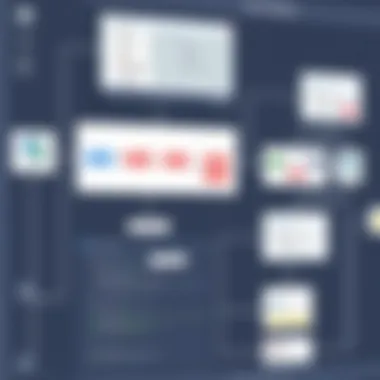

Within the world of IT and software development, flow diagram tools play a vital role in planning and documentation. They allow developers to break down complex algorithms into manageable steps, showcasing the functionality of a software system in a linear format. This clarity helps both technical and non-technical stakeholders grasp how software operates.
Moreover, when teams collaborate on software projects, flow diagrams serve as a reference point that unites different departments, such as design, development, and testing. Each group can visualize their requirements and dependencies within the overall architecture of the software. This cohesive understanding fosters collaboration, minimizes errors, and accelerates project timelines.
As technology evolves, having these tools at hand remains essential for organizations committed to innovation. By adapting flow diagrams to their specific needs, they can define efficient workflows that support agile methodologies and DevOps practices.
Challenges in Flow Diagram Creation
Creating flow diagrams is not just about putting shapes and symbols together; there’s a world of complexities that can easily derail the process. Determining the right approach to design flow diagrams requires careful thought. The need to manage complexity and engage stakeholders effectively can mean the difference between a mediocre diagram and a standout one. Let’s delve into these challenges and unpack some key considerations that can guide a successful flow diagram creation process.
Complexity Management
When it comes to crafting flow diagrams, complexity is often a double-edged sword. On one hand, flow diagrams are meant to simplify processes, making them easier to understand at a glance. However, as the situation becomes more intricate, maintaining clarity can feel like trying to catch smoke with your bare hands. Many professionals make the mistake of overcomplicating their diagrams by adding too many variables or unnecessary details.
To manage this complexity, clarity must take precedence over excessive detail. Conducting a process review before you begin will help streamline what needs to be captured. Here are a few strategies to consider:
- Identify Key Processes: Focus on core elements. Ask yourself what the essential components are that the audience needs to understand the workflow.
- Limit Symbols: Each symbol serves a purpose, so try to restrict the types of shapes used. This might include decisions, actions, and connectors only.
- Chunk Information: Break the diagram into smaller, relatable sections. Keep each part visually distinct while ensuring they flow logically together.
- Iterate and Refine: Draft the diagram, share with a few trusted colleagues, and seek feedback. They can offer insights on what might be confusing or redundant.
Ultimately, simplicity leads to better communication, making it easier for others to grasp your vision without creating head-scratch moments.
Stakeholder Engagement
The second significant challenge is engaging various stakeholders throughout the flow diagram creation process. If you think about it, a flow diagram is often a collaborative effort, and ensuring all interested parties are tethered to the same logic is a must. A lack of engagement can result in a diagram that doesn’t resonate with the actual needs or perspectives of the users.
To foster effective stakeholder engagement, consider these steps:
- Gather Input Early: Don’t wait until the end to show your work. Include key stakeholders right from the initial brainstorming stage. Their insights can steer the entire project and prevent discrepancies later.
- Establish Clear Goals: Make sure everyone knows what you’re aiming for with the diagram. Is it to streamline a process, or maybe it’s for training new employees? Clarity of purpose is vital.
- Frequent Check-Ins: Present drafts periodically to ensure alignment. Regular feedback loops keep everyone on the same page and build a sense of ownership.
- Tailored Presentations: Present your diagrams according to the audience. Use layman’s terms for those who might not be as tech-savvy, while a more technical approach may be suited for IT professionals.
"Ensuring that stakeholders are engaged from the get-go can drastically improve the quality and receptiveness of your flow diagrams."
In summary, while the challenges in flow diagram creation can seem daunting, they’re surmountable with effective strategies. Focusing on managing complexity and actively engaging stakeholders can cultivate a powerful tool that not only outlines processes but also unites team members towards a common goal.
Future Trends in Flow Diagram Tools
As technology continues to evolve, flow diagram tools are also adapting to meet the changing needs of users. This section explores two significant trends that are shaping the future landscape of these tools, namely AI integration and cloud-based solutions. Understanding these trends is not just a technical necessity, but also a strategic advantage for individuals and businesses alike.
AI Integration
Artificial Intelligence is no longer just a buzzword; it's steadily becoming a game-changer in various software applications, including flow diagram tools. The essence of AI integration lies in its ability to enhance functionality through smart automation and data processing.
For instance, imagine being able to create a flowchart simply by typing a description of the process into an AI-powered tool. This capability not only saves time but also reduces errors that often occur during manual entry. Moreover, AI can analyze existing diagrams to suggest improvements, making it easier for users to optimize their workflows.
Benefits of AI integration include:
- Process Optimization: Tools can analyze historical data to suggest the most efficient flowchart layouts.
- Automated Updates: As processes evolve, AI can automatically adjust diagrams to reflect real-time changes, keeping everything up-to-date.
- Predictive Analysis: By examining trends, AI can forecast potential bottlenecks or issues, thus enabling proactive measures.
However, it is essential to keep in mind the considerations that accompany AI integration. Users must ensure that data privacy and security are maintained, especially when sensitive information is being processed or stored. Additionally, reliance on AI should not replace critical thinking or human engagement in the decision-making process. Striking a balance between automated intelligence and human oversight is key to maximizing the advantages that AI offers.
Cloud-Based Solutions
The shift toward cloud-based solutions illustrates another transformative trend in flow diagram tools. With the increasing demand for remote work and collaboration, cloud technology provides a versatile framework that enables users to access their diagrams from virtually anywhere.
Benefits of cloud-based solutions include:
- Accessibility: Users can create, edit, and share diagrams in real-time, regardless of their location.
- Collaborative Features: Multiple users can work on the same diagram simultaneously, making it much easier to gather feedback and implement changes.
- Storage & Backup: Cloud platforms often provide better data backup options than traditional software, reducing the risk of losing important information.
However, moving to a cloud-based environment also requires some considerations. Users need to be aware of potential downtime and connectivity issues that could disrupt workflow. Additionally, teams should approach the choice of cloud providers carefully, looking for those with strong security protocols and positive user reviews to mitigate risks.
In summary, the future of flow diagram tools lies in increasingly sophisticated integrations, particularly through AI and cloud-based platforms. These trends not only enhance functionality but also promote a more agile approach to process visualization. As users adapt to these advancements, they will likely find greater efficiency and effectiveness in their work processes, paving the way for improved outcomes across various industries.
Ending
In this ever-evolving world of digital tools, flow diagrams have carved out their niche, becoming vital for both individual and organizational efficiency. As we’ve explored throughout this article, selecting the right flow diagram tool for Windows is not merely about features; it involves understanding how these tools can enhance clarity in communication, drive productivity, and tackle complexities effectively. With numerous options at hand, each with unique functionalities and user experiences, the decision-making process can feel overwhelming at times.
Summary of Insights
Reflecting on the essential aspects presented, it is clear that flow diagram tools serve multiple purposes across various sectors. From process mapping in businesses to aiding educational methodologies, these tools facilitate a graphical representation of workflows that help pinpoint areas needing improvement.
Moreover, the comparative analysis revealed not just the functionalities of popular tools like Lucidchart and Microsoft Visio, but also brought light to their shortcomings. This dual perspective is crucial for tech-savvy individuals and business professionals aiming for well-informed selections.
Utilizing user feedback adds an additional layer of realism, showcasing how these tools perform in real-world scenarios. Thus, understanding user satisfaction becomes integral, guiding potential users to avoid making misinformed decisions.
Recommendations for Users
When it comes to selecting a flow diagram tool, a few considerations could streamline your choices:
- Identify Your Needs: Understand the primary purpose you wish to achieve. Are you mapping complex business processes, or are you simplifying educational workflows? This clarity can guide your selection process effectively.
- Prioritize Usability: Choose a tool that offers simplicity and an intuitive user interface. For many users, a steep learning curve can deter effective implementation.
- Consider Collaboration Features: If you work in a team, ensure the tool supports multi-user editing and sharing capabilities. Effective collaboration can enhance project outcomes significantly.
- Budget Wisely: Be mindful of pricing structures. Some platforms offer a wealth of features, but for basic needs, a more budget-friendly option could serve you just as well.
In summary, as the landscape of flow diagram tools continues to grow and adapt, staying informed about their abilities and limitations is paramount. This knowledge equips professionals and individuals alike with the resources necessary for streamlined processes and effective communication within their respective fields, ensuring that they stay ahead of the game in today’s competitive environment.







