Essential Work Apps for iPhone: A Complete Overview


Intro
In today’s fast-paced world, where time is of the essence, harnessing the power of mobile applications is no longer a luxury; it’s a prerequisite for success, especially among professionals. With the iPhone’s unique ecosystem, users gain access to a vast array of applications designed to streamline workflow, enhance collaboration, and ultimately boost productivity. This article serves as a comprehensive guide, exploring various work applications crafted for iPhone users, categorizing them based on their functionality and user needs.
The importance of selecting the right work app can’t be overstated. Whether you’re a digital nomad managing tasks from a café or a corporate team leader coordinating projects from a remote location, the right tools can dramatically impact your efficiency and effectiveness. This guide will navigate you through the multitude of options available, focusing on unique features, performance insights, and user experiences, ensuring informed choices for all professionals.
Software Category Overview
Purpose and Importance
With a whirlwind of apps flooding the App Store, understanding their purpose is key. This segment of software typically revolves around enhancing productivity and improving management processes. From project management tools like Trello to communication apps such as Slack, the target remains consistent: making work more manageable and less time-consuming.
The significance of these applications extends beyond mere functionality. They adapt to evolving work styles, especially in environments that embrace remote and hybrid models. As professionals juggle various tasks, an integrated app can be the lifebuoy that helps them stay afloat in choppy waters.
Current Trends in the Software Category
Tech trends ebb and flow, but several key themes persist in the realm of work applications. First, there’s an undeniable shift towards cloud-based solutions, allowing teams to collaborate seamlessly regardless of geographic constraints. Moreover, artificial intelligence integration has gained traction, making applications smarter and easing repetitive tasks for users.
Another noteworthy trend is the emphasis on user adaptability. Modern professionals need flexible solutions that can cater to diverse needs. Applications like Notion offer this kind of versatility, serving not just as a note-taking solution but as a full-fledged productivity hub.
"The right work applications not only streamline processes but also empower professionals to achieve more with less effort."
Data-Driven Analysis
Metrics and Criteria for Evaluation
When diving into this digital sea of work applications, following specific metrics is crucial. Performance indicators such as usability, integration with other tools, and user support can provide a clearer picture of an app’s value. Prioritizing metrics like user ratings and peer reviews can also provide insightful feedback that shapes the decision-making process.
Key criteria include:
- User Experience: How easy is it to navigate the app?
- Integration Capabilities: Can it sync seamlessly with other tools?
- Customization Options: Does it allow personalization for individual or team needs?
- Support and Updates: Is customer support readily available and responsive?
Comparative Data on Leading Software Solutions
Analyzing data from various platforms can illuminate which applications stand tall above the rest. For instance, tools like Asana and Basecamp often show high user retention rates due to their simplicity and efficiency in project management. In contrast, apps like Zoom have surged in popularity primarily because of their robust features that cater well to remote teams.
Each application brings its distinct advantages, contributing to a rich tapestry of solutions available for users. In looking closely at comparative data, professionals can identify which work apps align best with their unique workflows and objectives.
Preface to Work Apps for iPhone
In today’s fast-paced digital landscape, work applications tailored for the iPhone stand as essential tools for professionals. These apps are not just conveniences; they embody a shift in how tasks are managed, communication is conducted, and productivity is achieved. As we delve into the significance of work apps for iPhone users, it becomes clear that they offer more than just a means to complete tasks—they enable a radical transformation in workplace dynamics.
The bars have been raised for productivity solutions, and iPhone work apps meet this challenge with innovative features and intuitive designs. The key elements that make these apps indispensable include ease of access, robust functionality, and integration with myriad tools that users may already be leveraging in their workflows. For example, a project manager could effortlessly switch between checking their task lists on Asana to communicating with team members via Slack, all from the palm of their hand.
Benefits abound when it comes to utilizing work apps on the iPhone. Increased efficiency, real-time collaboration, and mobile flexibility are just a few advantages. Employing these applications allows professionals to work remotely while maintaining the same standards of productivity they would achieve in an office setting. Moreover, critical functions such as document sharing and updates can take place seamlessly, minimizing delays and misunderstandings.
However, with this rapid advancement, professionals must also consider various aspects of these applications. It’s essential to evaluate their compatibility with existing systems, the learning curve associated with adopting new tools, and the potential for technical hiccups that might arise during use. Furthermore, businesses are becoming increasingly concerned with data security and the privacy of their communications—these are factors that can heavily influence both the selection of apps and their overall implementation.
"In a world where deadlines loom, and collaboration is key, the right work apps can be the difference between chaos and efficiency."
Thus, this introduction encapsulates a fundamental premise: the iPhone has emerged as a pivotal device for work, and the apps available for it are crafted to enhance the experience of professionals across various industries. By understanding the offerings and capabilities of these applications, users can make informed decisions that align with their personal or organizational needs.
Importance of Work Apps in Modern Work Environments
In today's fast-paced work world, mobile applications are no longer optional but a necessity. The importance of work apps in modern work environments stems from their ability to streamline tasks, foster collaboration, and enhance productivity. As employees increasingly juggle multiple responsibilities while on-the-go, these tools provide a lifeline, enabling them to adapt to ever-changing demands.
Shift Towards Mobile Productivity
Mobile productivity isn't just a trend; it represents a fundamental shift in how people approach their work. Instead of being anchored to a desk, employees now expect to accomplish tasks from virtually anywhere. This shift is married closely with the rise of remote work, where folks might be managing projects while waiting for their coffee or coordinating with teams from diverse locations.
With the growing reliance on smartphones and tablets, there's a pressing need for applications that leverage the power of these devices. This means apps must be designed with easy navigation and robust functionality that supports complex tasks—even when network connection is flimsy.
For example, many project management tools now highlight offline capabilities, allowing workers to update tasks or check progress without being connected to Wi-Fi. This adaptability ensures that no moment is wasted, maximizing both efficiency and productivity. The expectations of a workforce, especially a younger demographic, are changing rapidly; they demand flexibility, and work apps deliver just that.
Enhanced Collaboration Tools
Gone are the days when collaboration was restricted to face-to-face meetings and lengthy email threads. Work apps have revolutionized the way teams communicate and interact. Modern collaboration tools encourage real-time interactions and instant feedback, cutting through the noise and allowing decisions to be made more swiftly.
Effective communication platforms help to bridge geographical gaps, ensuring everyone is aligned regardless of where they sit—or reside. The integration of features like instant messaging, video calls, and file sharing all in one place embodies a holistic approach to teamwork. For instance, a simple update on Slack can lead to immediate discussions that would have otherwise taken days to cultivate through traditional methods.
Moreover, time zones no longer pose a significant barrier. When a team member finishes their day's work, updates can be shared, allowing for a seamless hand-off. This aspect of asynchronous communication lends itself to a more balanced work-life integration.
When you look at it, the enhanced collaboration features within work apps not only boost productivity but also strengthen relationships among team members, making the workplace a much more connected and engaging environment.
"In the era of mobile productivity, the ability to collaborate effectively from anywhere is not just an advantage—it’s a baseline expectation."
As we see, the blending of mobile productivity and advanced collaboration tech is transforming work environments, making them more dynamic and adaptable to both worker needs and business goals.
Key Features to Look for in Work Apps
When diving into the world of work applications for iPhone, it’s crucial to identify the features that can make or break your productivity. A great work app should be more than just a flashy interface or a shiny logo. It must provide practical solutions tailored to real-world needs. Here, we break down what features to consider when assessing the effectiveness of work apps.
User Interface and Experience
A well-designed user interface (UI) is more than just eye candy. It affects how smoothly users can navigate through the app and tackle tasks. A cluttered interface can lead to confusion and frustration, whereas a streamlined design encourages efficiency. When choosing a work app, consider:
- Clarity: Can users easily find what they need?
- Customization options: Are there features that allow users to tailor their experience?
- Response time: How quickly does the app react to inputs?
This perspective is especially relevant to busy professionals who rely on these tools to manage their time. A clean and engaging UI can significantly reduce the learning curve, allowing for a seamless transition into the app.
"A user’s first encounter with an application can shape their entire experience. Make it user-friendly."
Integration with Other Software
In today’s interconnected world, the ability to work across multiple applications is paramount. An app that integrates smoothly with existing systems can save countless hours of duplicated effort. This means:
- Compatibility with tools: Does the app communicate well with other industry-standard software?
- API access: Is there a way to connect the app to custom solutions your business may already employ?
- Flow of information: How well does data move between various platforms without loss or errors?
Consider a typical day where a professional switches between email, project management, and cloud storage. Any disruption in that flow can lead to chaos and decreased productivity. Therefore, an app’s integration capabilities are not merely a feature; they are often the crux of its effectiveness.
Data Security and Privacy
In a world where cyber threats loom large, trust in the digital tools we use has become non-negotiable. Data security should be a paramount consideration when selecting a work app. Important aspects include:
- Data encryption: Is sensitive information encrypted in transit and at rest?
- User authentication methods: What safeguards exist to protect user accounts?
- Compliance: Does the app adhere to industry regulations and standards for data protection?
Moreover, the user’s peace of mind hinges on knowing that their data is shielded from unauthorized access. A product that takes these factors seriously often gains a competitive edge in the market, thus providing not just functionality, but also confidence.
In summary, as you explore work apps for iPhone, keep a keen eye on these key features. These elements not only influence the app’s performance but ultimately impact your productivity, efficiency, and security in the workplace.
Popular Categories of Work Apps for iPhone
In the bustling realm of mobile productivity, understanding the popular categories of work apps for iPhone is akin to sorting through a toolbox. Each category serves a specific need and presents a unique set of features that contribute to a more efficient workflow. For professionals and businesses alike, these applications are not just tools; they are integral pieces of their operational puzzle.
The benefits of categorizing work apps lie in their ability to simplify choices. In an age where we are inundated with options, having a clear framework allows users to hone in on the functionalities most pertinent to their tasks. When thought about it, this is more than just convenience—it's about ensuring that users leverage the right tools that align with their objectives, whether it be managing projects, tracking time, enhancing communication, or storing files securely.
Let’s explore the major categories with a keen eye on their importance in today’s work landscape.
Project Management Applications
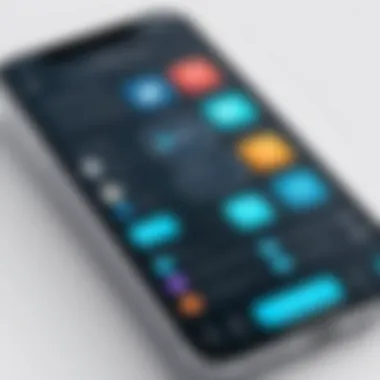

Project management applications have revolutionized how teams coordinate and execute tasks. At their core, these apps enable users to break down complicated projects into manageable segments. They provide visibility of work progress, timelines, and team contributions—essential for keeping everyone on the same page.
By utilizing features like task assignments, deadline reminders, and progress tracking, businesses can ensure accountability and transparency. Notably, applications like Asana and Trello stand out with their intuitive user interfaces that allow team members to swiftly navigate through tasks and responsibilities. These tools not only streamline communication but also foster collaborative efforts, which brings enhanced productivity.
Time Tracking and Productivity Apps
The saying goes, "Time is money", and in the world of business, it couldn’t be truer. Time tracking and productivity apps help professionals monitor how effectively they are using their time. Whether working on a billable project or trying to boost personal efficiency, these applications offer insights that can guide one’s work habits.
For example, tools such as Toggl and Clockify provide functionalities that not only track working hours but also categorize tasks, giving users the ability to analyze and optimize their workflows. In a competitive landscape, leveraging time wisely can differentiate between profit and loss, making these apps indispensable.
Communication Tools
In the tapestry of modern work, communication stands as the thread that binds teams together. Communication tools like Slack and Microsoft Teams provide a platform for seamless interactions among team members, fostering a culture of collaboration, regardless of geographical barriers.
These applications allow for instant messaging, video conferencing, and file sharing—all critical elements when quick decisions are needed. The importance of clear communication cannot be overstated; in the absence of it, even the most well-planned projects can falter.
File Sharing and Storage Solutions
Secure file sharing and effective storage solutions are vital for any organization, especially in an era where data privacy and accessibility matter greatly. Applications such as Google Drive and Dropbox facilitate the effortless exchange of information while ensuring that sensitive data is protected.
These tools not only allow for the storage of files in the cloud but also enable collaborative editing and easy access from any device. Given the remote work landscape today, having reliable file sharing solutions can significantly enhance a team's overall efficiency and cohesion.
In summary, recognizing these popular categories of work apps for iPhone offers a roadmap for selecting the tools that best suit various needs in the workplace. It's about matching specific functionalities with user demands to drive productivity and enhance collaboration.
In-Depth Reviews of Top Project Management Apps
Project management apps serve as vital tools in today’s bustling digital landscapes. Their ability to streamline complex tasks, enhance team collaboration, and increase productivity not just for teams but also for solo projects, underscores their importance. More than mere schedulers, these applications allow users to visualize progress, assign roles, and set deadlines, making them indispensable for anyone looking to manage workloads efficiently. This section delves into individual reviews of leading project management apps such as Asana, Trello, and Monday.com, providing insights into their features, user experiences, and pricing models—all essential for making an educated decision in choosing the right tool for your needs.
Asana
Key Features
Asana stands out with its robust features designed to facilitate task management and project tracking. One notable highlight is its task dependencies feature, which enables users to specify that one task can't commence until another finishes, thus keeping the workflow organized. A powerful and flexible interface allows users to break projects down into subtasks, making even the most complicated endeavors manageable.
However, while its multitude of functionalities is a significant advantage, it can also be a double-edged sword; new users may feel overwhelmed by options until they get familiar with the platform. Nonetheless, many appreciate its adaptability for varied project scopes.
User Experience
User experience with Asana is generally characterized as intuitive but with a learning curve. The design is clean and modern, making navigation straightforward. Despite its feature-rich line-up, new users might find it a bit tricky at first to locate certain options.
One unique aspect users commend is the option to switch between list and board views, accommodating different styles of workflows. This flexibility enhances user satisfaction since individuals can tailor their views as they see fit, though this might take some adjusting initially for less tech-savvy folks.
Pricing Model
Asana’s pricing model mirrors its progressive features. It offers a free version that covers basic functions, catering to smaller teams or projects. For those needing more advanced tools, its premium subscription is quite beneficial, providing features like timelines and reporting capabilities. The pricing structure, while competitive, can add up for larger teams, as costs scale based on the number of users.
Trello
Key Features
Trello's charm lies in its simplicity, streamlined through a card-based interface that allows projects to be depicted visually. Each task gets its own card, which can be moved between different lists to indicate progress. This visual management aids in quickly grasping the status of various tasks. Additionally, its extensive use of labels, power-ups, and checklists allows users to customize their projects efficiently.
Yet, this simplicity has a downside; it lacks some advanced project tracking features which could be necessary for larger or more complex projects. For many small to medium-sized teams, however, this straightforward approach is exactly what is needed.
User Experience
Users often praise Trello for its ease of use. The layout is inviting, making it simple to get tasks organized quickly. This makes it appealing for teams wanting an easy entry point into project management tools.
On the flip side, some users express that scaling up with Trello can be challenging since it might lead to overcrowded boards if too many tasks accumulate, affecting clarity.
Pricing Model
Trello adopts a freemium pricing model, with a free version that suffices for many casual users. For teams needing advanced features like enhanced automation and more integrations, Trello offers various paid plans, making it accessible for different budgets. However, as your project grows, so can costs, which is a consideration many teams make as they scale.
Monday.com
Key Features
Monday.com presents itself as a versatile work operating system. Its standout features include a visual dashboard that allows users to track progress at a glance and extensive customization options. The platform supports automation workflows, which can save time on repetitive tasks, and its templates simplify starting new projects.
However, the breadth of features can lead to complexities, and some users report that getting started may involve a learning curve to fully harness all functionalities.
User Experience
User experience is often described as visually stimulating. The colored boards and clear labels help make navigation pleasant, and the platform is designed to engage users rather than intimidate them.
Yet some find that the vast options available lead to occasional confusion about where to start or how to utilize specific features most efficiently. Monday.com aims to mitigate this with regular tutorials and customer service support, yet newcomers might benefit from early training sessions to optimize their experiences.
Pricing Model
Monday.com operates on a tiered pricing model, offering different levels tailored to specific organizational needs. While it starts at a competitive price for basic features, costs increase with additional functionalities and users. The transparency regarding what each plan includes is one commendable aspect, allowing teams to decide what they want without worrying about hidden costs.
Understanding these key apps and their respective nuances is critical for choosing a project management solution that aligns with your team’s size, project complexity, and budget constraints. Each app holds its unique advantages and challenges, making it essential to consider your specific needs when making a decision.
Comparative Analysis of Time Tracking Tools
When it comes to managing time effectively, the right tools can make a world of difference. Time tracking apps have become essential for professionals and businesses aiming to boost productivity and efficiency. A well-structured comparative analysis of these tools helps users understand which options best meet their specific needs, such as feature sets, user experiences, and overall value for money.
Examining various time tracking tools allows businesses to compare functionalities that can enhance their workflow. This analysis is critical because it enables users to pinpoint their requirements, ensuring they invest in tools that not only save time but also improve operational processes.
Toggl
Key Features
Toggl stands out due to its simplicity and versatility. One of its key characteristics is its robust reporting feature that provides insights into how time is spent, empowering teams to optimize their productivity. Users appreciate the depth of data provided – from daily summaries to monthly overviews. A unique aspect of Toggl is its implementation of browser extensions and mobile apps, which allow users to track time on-the-go without fuss. This makes Toggl a popular choice due to its adaptability across various work environments, whether in the office or remotely.
User Experience
The user experience with Toggl is designed with efficiency in mind. Its clean interface offers a smooth navigation process, allowing users to start tracking time with minimal steps. Many users note that the ease of creating projects and tasks is a significant advantage, making it beginner-friendly. However, some advanced users might find it lacking in terms of comprehensive project management tools. Still, for teams looking for straightforward time tracking, Toggl’s intuitive interface is a substantial benefit.
Pricing Model
Toggl operates on a freemium model, which means users can access basic time tracking features at no cost. The pricing model is beneficial for businesses wanting to test the tool before making a financial commitment. While the free tier serves well for smaller teams, larger organizations may require the added features available in the paid plans. The variability in pricing ensures a broad appeal, but users must consider whether the premium features justify the costs involved.
Clockify
Key Features
Clockify is another notable player in the time tracking arena. A prominent feature of Clockify is its unlimited tracking capabilities, which allows users to log an infinite number of projects and tasks. This makes it beneficial for larger teams that need to monitor extensive workloads. Furthermore, the running timer and manual time entry provide flexibility, accommodating different working styles. Users value that it includes features like billable hours tracking, making it practical for freelancers and agencies alike.
User Experience
When it comes to the user experience, Clockify is often praised for its easy setup process. The dashboard is user-friendly, giving a clear overview of time entries and productivity levels. One downside, however, is that while it caters to varied needs, the interface appears slightly cluttered for some, particularly when navigating through multiple features. Still, many find that its advantages outweigh this minor inconvenience.
Pricing Model
Clockify also utilizes a freemium approach, offering an extensive list of features at no charge, which is appealing to startups and freelancers. The pricing model includes additional paid features, such as advanced reporting and team management tools, that can be unlocked as the business grows. For some, this tiered approach means they can scale the tool according to their requirements without immediate financial pressure.
Harvest


Key Features
Harvest offers a beautiful blend of time tracking and invoicing. A core feature is its integration with project management software, enabling seamless connection with tools like Asana and Trello. This integration is a significant plus, as users can manage tasks and time tracking in one place. Harvest’s unique invoicing option sets it apart from many competitors, allowing for easier billing processes directly, which is highly advantageous for service-based companies.
User Experience
In terms of user experience, Harvest provides a clean and efficient interface. Users can swiftly switch between tracking time and creating invoices, which aids productivity. Some users, however, noted that initial setup may take more time, especially for those who wish to fully utilize the integrations with other tools. Nevertheless, those investing the time find the long-term benefits well worth the effort.
Pricing Model
Harvest employs a straightforward pricing structure, charging per user with a free trial available for those who want to evaluate its features before committing. This pricing model can be advantageous for smaller teams, but growing organizations might find it escalating costs as user counts rise. Users should consider whether the comprehensive features justify the potential increase in expense.
Examination of Communication Apps
Communication apps have become the backbone of not only personal conversations but also professional interactions. In the mobile-driven world we live in, the importance of these apps in facilitating communication cannot be overstated. As businesses lean more into remote and hybrid models, having robust communication tools helps maintain a seamless workflow. These applications serve as the digital glue that holds dispersed teams together, enabling quick exchanges of information and enhancing collaboration.
In this segment of the article, we will dive deep into three leading communication apps: Slack, Microsoft Teams, and Zoom. Each of these platforms offers unique features, catering to the diverse needs of professionals and organizations. We will explore their essential characteristics, user experiences, and pricing models to give a well-rounded understanding of how these tools can transform your communication and overall productivity.
Slack
Key Features
Slack stands out with its channel-based structure, allowing users to organize communication around specific projects or topics. This key characteristic fosters a collaborative environment where messages and files can be grouped logically. One of Slack's unique features is the ability to integrate a slew of third-party tools, such as Google Drive and Asana, enabling teams to work more efficiently without switching apps too much. However, its overwhelming number of options can be a bit daunting to new users, requiring some time to adapt.
User Experience
The user interface of Slack is designed to be intuitive. This unique characteristic contributes significantly to user satisfaction. Newcomers often find themselves navigating the app’s features with relative ease. On the downside, with numerous notifications and messages, some users might feel overwhelmed, especially without good organizational practices in place. The potential for distraction is a consideration teams should weigh when deciding to adopt this app.
Pricing Model
Slack operates on a freemium pricing model, providing a solid platform experience for free with basic features. For more advanced features like increased file storage and integration options, users can opt for paid plans. This key characteristic makes it accessible, allowing smaller teams to start without any initial costs. However, the costs can escalate for larger groups that need advanced functionalities, making it essential to evaluate the long-term financial implications.
Microsoft Teams
Key Features
Microsoft Teams offers a blend of chat, file sharing, and video conferencing—all in one spot. Its key characteristic is deeply integrated with Microsoft 365, enabling users to access and collaborate on Word, Excel, and PowerPoint documents seamlessly. This offers a considerable advantage for businesses already using Microsoft products. Still, some users find the integration with other non-Microsoft apps a bit lacking, which can be a limitation.
User Experience
The user experience leans heavily on familiarity, especially for organizations already using Microsoft tools. Its unique feature of allowing users to schedule and manage video calls directly from the app simplifies workflow. However, some users report that the interface can feel cluttered, particularly when managing multiple teams or channels, making it sometimes cumbersome to navigate.
Pricing Model
Microsoft Teams offers several pricing tiers, including a free version that includes a good range of functionalities. The paid plans, equipped with additional features, target larger organizations needing advanced capabilities. The key characteristic here is the flexibility in pricing that allows companies to choose plans based on their needs. However, the potential for hidden costs associated with additional Microsoft 365 subscriptions should be closely evaluated by teams.
Zoom
Key Features
Zoom has made a name for itself primarily through its video conferencing features. Known for its key characteristic of high-quality video and audio, it enables larger group meetings without compromising on performance. Unique functionalities such as breakout rooms enhance collaboration during meetings. A downside is that some users have expressed concerns over privacy during calls, necessitating good practices around security settings.
User Experience
The user experience in Zoom is remarkably straightforward. Users can jump into meetings with minimal technical fuss, which makes it a popular choice among professionals. The unique feature of recording meetings is beneficial for follow-ups or training purposes. However, it can take a bit of getting used to for new users, especially when it comes to managing settings for group meetings.
Pricing Model
Zoom also utilizes a freemium model. While it allows for lengthy meetings with a limited number of participants in the free version, larger organizations often find the need to upgrade. The key characteristic of its tiered pricing makes it adaptable for different needs, but scaling up can be costly for high-demand users, which gives pause for consideration.
"Selecting the right communication tool hinges not only on features but also on user experience and costs."
Assessment of File Sharing Solutions
In an era where collaboration and access to information is paramount, assessing file sharing solutions takes center stage in enhancing productivity. Professionals often juggle multiple tasks, needing seamless access to files from various locations. The importance of having a reliable file sharing solution cannot be overstated. Such tools not only facilitate the exchange of documents but also improve workflow efficiency, allowing teams to collaborate in real time, regardless of where they are.
Moreover, the right file sharing solutions typically carry features that ensure data is handled securely. This is particularly critical given the rising concerns over data breaches and the need for compliance with regulations like GDPR. Therefore, it’s essential to evaluate these tools based on usability, storage capabilities, and security features to find the right fit for different organizational needs.
Google Drive
Key Features
Google Drive stands out in the crowd for several reasons. One major aspect is its integration with a suite of productivity tools like Google Docs and Google Sheets. This means users can create, edit, and share documents on the go.
Its accessibility from any device, along with offline capabilities, makes it a favored choice. You can work on files even without internet, which is a remarkable feature when you're in a tight spot. However, while the free version provides ample storage, heavy users may find themselves needing to upgrade for additional space.
User Experience
When it comes to user experience, Google Drive shines brightly. The interface is clean and straightforward, making it easy even for beginners. Users particularly appreciate how simple it is to share files and control permissions.
With features like real-time collaboration, many users find it a breeze to work together on projects. On the downside, some might find it over-reliant on the internet for optimal use, which can be frustrating during outages.
Pricing Model
Google Drive offers a tiered pricing model that caters to different needs. The free version gives users 15 GB of storage, which is quite generous. For those needing more space, the Google One subscription service provides expanded options starting at a reasonable monthly fee.
However, users should keep an eye on their storage consumption, as exceeding limits can quickly require an upgrade. The value for money typically stands out, considering how integrated it is with other Google services.
Dropbox
Key Features
Dropbox is often recognized for its user friendly file synchronization features. Its simplicity in sharing large files securely is a significant advantage for many professionals. This app enables smooth integration with various third-party applications, which enhances its flexibility.
Users can also preview numerous file types without downloading them, which is a nifty touch. However, those relying heavily on the free version may find it noticeably limited in storage compared to competitors.
User Experience
The experience with Dropbox tends to be positive, with many users citing how user-friendly the app is. The mobile interface is particularly well-designed, making file access and management intuitive.
However, some have reported sporadic syncing issues, which could be frustrating when deadlines loom. Despite these hiccups, Dropbox is often praised for its straightforward functionality and reliable performance across multiple devices.
Pricing Model
In terms of pricing, Dropbox employs a straightforward yet competitive approach. It offers a basic plan that’s free but limited to 2 GB of storage. For professional teams and businesses, plans escalate quickly, offering a plethora of features, including advanced sharing and storage options.
This pricing strategy could be a double-edged sword; while it allows small users a starting point, scaling up might become quite pricey as needs grow.
OneDrive
Key Features
Microsoft’s OneDrive presents a robust solution tailored for businesses entrenched in the Microsoft ecosystem. One of its key features includes integration with Office 365, making it a natural choice for companies already using Word, Excel, and so forth.
It supports various file types and offers automatic photo upload, catering to users in different industries. Nonetheless, some users have found issues with syncing speed, which can hinder productivity if not addressed.
User Experience
User experience can vary with OneDrive. Many find it appealing due to its seamless integration with Windows, which makes for a cohesive operating environment. The interface, however, can feel slightly complex for newcomers, which may lead to a steeper learning curve.


Despite this, once users acclimate, they often find its multifaceted features advantageous to their workflow. Nonetheless, it may not appeal to those outside the Microsoft bubble as much as other options do.
Pricing Model
OneDrive offers a flexible pricing model, making it accessible for both individual users and large teams. Users get a modest amount of free storage, but accessing the full functionality often requires an Office 365 subscription, which provides additional benefits.
This pricing format is favorable for current Microsoft customers but could be seen as a burden for those looking for standalone file-sharing capabilities.
Integration Capabilities of Work Apps
In today’s fast-paced work environment, the ability of applications to integrate seamlessly with other tools can make or break user experience. Integration capabilities allow users to leverage various applications in a cohesive workflow, thereby enhancing productivity and simplifying tasks. For an iPhone user, where space and time are often at a premium, integration means reducing the friction caused by switching between apps and losing context.
When considering work apps for your iPhone, it's essential to understand what integration offers. It can encompass many aspects such as how well an app can connect with other software, share data, and synchronize activities across platforms. This not only streamlines processes but also ensures that businesses can maintain a consistent flow of information.
Cross-Platform Integration
Cross-platform integration refers to the ability of a work app to communicate and operate across different platforms and devices. This is particularly important for teams that might not all use the same devices—the flexibility to collaborate even when team members are on different systems can significantly enhance communication.
For instance, let’s consider Slack. It serves as a central communication hub, but its strength lies in how it integrates with tools like Google Drive, Trello, and Zoom. Whether you’re on an Android device, iPhone, or using a desktop computer, you can access the same conversations and files without any hassle. This kind of accessibility is vital in ensuring that information is available when you need it, regardless of the device you are using.
Furthermore, the benefits of cross-platform integration include:
- Increased Collaboration: Teams can engage and share resources without worrying about compatibility.
- Real-time Updates: Changes made in one tool reflect immediately across all integrated platforms, keeping everyone on the same page.
- Enhanced User Experience: A smooth transition between apps reduces disruptions in the workflow.
API Accessibility
API (Application Programming Interface) accessibility is another crucial consideration when evaluating work apps. An API allows different software to interact with one another. For businesses wanting to create customized solutions or integrate specific functions, access to a robust API can be a game-changer.
For example, a project management tool like Asana offers a well-documented API that allows users to automate repetitive tasks, sync data with a CRM, or even build bespoke applications tailored to the specific needs of their team. The flexibility to adapt the application according to evolving workflows empowers businesses, allowing them to not just use the app but also mold it to fit their processes.
Some of the advantages of considering API accessibility include:
- Customization: Tailor applications to fit precise business requirements.
- Automation: Streamline tasks and reduce manual data entry.
- Scalability: As business needs evolve, APIs allow applications to adapt accordingly without requiring a complete overhaul.
"In the landscape of work applications, integration is not merely an added feature; it’s a necessity that cultivates a more productive and efficient workplace."
In summary, when selecting work apps for your iPhone, evaluating their integration capabilities—particularly cross-platform integration and API accessibility—should be a primary focus. This approach not only enhances efficiency but also paves the way for a more agile and responsive work environment.
Considerations for Security and Privacy
In today’s fast-paced digital world, the significance of security and privacy cannot be overstated, especially when it comes to work applications on iPhone. With sensitive business data continually at stake, professionals must prioritize protecting their information against potential threats. A breach can not only lead to financial losses but also damage an organization’s reputation, potentially taking years to rebuild. Thus, understanding the key elements of security and privacy in work apps is essential for both individuals and organizations.
Data Encryption
One of the primary safeguards for data in transit is data encryption. Simply put, this process encodes the information in such a way that it can only be decoded by authorized users. Think of it as locking your valuables in a safe – even if someone breaks in, they can’t access what's inside without the proper key or combination. When using work apps, especially for communication or file sharing, look for applications that offer end-to-end encryption. This means that data is encrypted on the sender’s device and only decrypted on the recipient’s. Notable apps like Signal and WhatsApp utilize this method effectively, ensuring your conversations and shared files remain private.
- Benefits of Data Encryption:
- Protects sensitive information from unauthorized access.
- Reduces risk of data leaks during transmission.
- Builds trust with clients and customers knowing their data is secure.
Moreover, encryption standards are evolving. The AES (Advanced Encryption Standard) is highly regarded and widely used in top-tier work applications. When deliberating over which app to employ, it’s prudent to research their encryption protocols to ensure they align with industry best practices.
User Authentication Methods
Another cornerstone of security measures within work apps is user authentication methods. In layman’s terms, this is the process of verifying the identity of a user before granting access to sensitive data or functions. Robust authentication systems act as the first line of defense against unauthorized users trying to gain access to company data.
- Common Authentication Methods Include:
- Two-Factor Authentication (2FA): This requires not just a password but also a second form of verification, such as a text message code or a biometric identifier. It’s like needing both a key and a thumbprint to access your office.
- Single Sign-On (SSO): This allows users to log in once and gain access to multiple applications. While convenient, it's vital that the SSO provider upholds strict security measures to prevent a single point of failure.
- Biometric authentication: Utilizing unique biological traits, such as fingerprints or facial recognition, adds an extra layer of security.
Implementing these authentication methods can drastically reduce the risk of unauthorized access to sensitive information. As a tech-savvy individual or business professional, always be on the lookout for apps that prioritize strong authentication practices. Furthermore, educating your team about these security measures fosters a culture of vigilance and responsibility, ensuring everyone is on the same page when it comes to protecting valuable data.
Remember: In a connected world, safeguarding your data isn't just a choice; it's a necessity. With proper encryption and authentication in place, you can rest assured knowing your work apps are serving you securely.
User Experiences and Testimonials
In the realm of work applications for iPhone, the voices of users are akin to gold dust; they provide insights that numbers and product features often neglect. User experiences and testimonials are essential as they serve to humanize the statistics, capturing how applications truly function in the everyday hustle and bustle of professional environments. They illustrate real-life interactions, shedding light on ease of use, performance, and how well the apps align with the job requirements of tech-savvy individuals and business professionals.
Benefits of User Experiences
The feedback from users can help others gauge whether a specific app is worth investing time in or not. Here are some key benefits of examining user experiences:
- Practical Insights: Real users share their successes or struggles with each app. For instance, when one employee notes how Asana streamlined their team’s project management, it directly speaks to its utility.
- Feature Validation: When multiple users point out a particular feature that significantly improves productivity, it validates its importance. It's one thing to read about an app's capabilities; it's another to see it affirmed in practice.
- Problem Identification: User testimonials can highlight potential issues or limitations that might not be immediately apparent during a trial period. If many users report difficult navigation in a new time tracking app, this red flag is invaluable for others considering it.
Considerations for User Testimonials
While user experiences hold substantial weight, it's crucial to approach them critically. Here are some considerations:
- Diverse Perspectives: Look for testimonials from various industries and use cases. What works splendidly for a marketing team might flop for a software development group.
- Recency Matters: Technology evolves at a blistering pace. Testimonials from last year might not accurately reflect the current usability and features of an app.
- Check for Authenticity: Not all reviews are created equal. Delving into forums like reddit.com or consulting trusted sources helps separate genuine feedback from unclear endorsements.
Case Studies of Successful Implementations
A dive into case studies often illuminates the path to successful app deployment. One notable example comes from a digital marketing agency that adopted Slack and saw an immediate improvement in cross-team communication. The study showcased how the integration of Slack with project management tools like Trello reduced email clutter and expedited feedback cycles, demonstrating a practical before-and-after scenario that can resonate with potential users.
Feedback from Industry Experts
Industry experts routinely weigh in on work apps based on their years of experience in the field. Their insights can add layers of understanding about app effectiveness. For example, a respected productivity guru might break down how understanding the intricacies of Microsoft Teams can lead to a smoother workflow. Such endorsements carry gravitas and can sway decisions.
"User testimonials do not just convey satisfaction; they chart the path toward adaptation and success in an increasingly mobile workplace environment."
Incorporating user experiences and expert insights into the selection process adds a tangible layer of confidence. It’s as if you have a peer standing beside you, pointing out what’s truly worthwhile in the realm of work apps for iPhone.
Future Trends in Work Apps Development
In the ever-evolving landscape of technology, the realm of work applications for iPhone continues to grow and morph to meet modern demands. It’s clear that keeping abreast of future trends in work apps is crucial for professionals who want to stay ahead in their fields. By understanding these trends, users can better equip themselves with the right tools, maximizing both productivity and efficiency in their workflows. As we dig into the specifics, it becomes apparent that certain innovations are not just passing fads; rather, they represent shifts in how we approach work itself.
Artificial Intelligence Integration
Artificial intelligence (AI) is increasingly becoming a core component of work apps. Imagine having an app that not only tracks your time but also analyzes your productivity patterns. For instance, certain project management apps can now employ AI to assess task completion rates, predict project timelines, and even recommend adjustments based on individual performance data. This capability allows for smarter workflow adaptations—users can receive timely suggestions about reallocating resources or prioritizing tasks based on real-time insights.
Moreover, chatbots powered by AI are enhancing user experience. Through integration in communication tools like Slack or Microsoft Teams, these bots can assist with scheduling meetings, answering FAQs, or even pulling reports on employee performance without human intervention. The benefit here is not just efficiency; it creates a seamless interaction that feels intuitive. As apps adopt more sophisticated AI elements, the potential for customized user experiences rises, catering to specific work styles and projects.
Remote Work Adaptations
With the rise of remote work—something that seems to have solidified its place in business culture—developers have been pushing work apps to cater specifically to this new environment. This segment of apps focuses on building solutions that facilitate collaboration and communication among scattered teams. Wondering how your team can brainstorm in real-time? Tools like Miro and Mural are setting benchmarks by offering virtual collaborative spaces where team members can work together as naturally as if they were all in the same room.
Additionally, the importance of robust security measures is amplified in remote settings. Companies are concerned about data breaches, especially when employees access sensitive information from various locations. Future work apps will certainly focus on strengthened security protocols, providing end-to-end encryption and multi-factor authentication to guard against potential threats.
Finale
The role of work apps in today’s mobile-driven business landscape cannot be overstated. With the rapid evolution of technology, professionals find themselves navigating a complex array of applications designed to enhance productivity and streamline processes. This comprehensive guide highlights the essential aspects that one needs to consider when evaluating work apps for the iPhone.
Final Thoughts on Selecting the Right Work Apps
Choosing the right work apps is like picking the right tool for a job; it makes all the difference. Many factors come into play when selecting these applications. For one, users must consider functionality: does the app fulfill specific needs or solve particular problems? This could range from project management like Asana to communication tools like Slack; understanding these functionalities helps tailor choices to individual working styles.
Then there’s the matter of integration capabilities. In an increasingly connected world, compatibility with other software systems can't be brushed aside. Apps that integrate seamlessly with platforms you already use are often preferred, as they allow smoother workflow without the hassle of switching between multiple tools.
Moreover, user experience can’t be neglected. An app can promise the moon and stars, but if it's difficult to navigate, people will quickly lose patience. Intuitive interfaces can encourage regular use and can transform how tasks are managed day-to-day.
Last but not least, security is crucial. In an age where data breaches are a recurring nightmare, selecting apps that prioritize user data protection is paramount. Look for features like end-to-end encryption and robust user authentication methods to ensure sensitive information stays protected.
This guide has equipped you with insights into the diverse landscape of work apps for iPhone users. By applying these considerations, professionals can make informed decisions aimed at selecting the tools that best fit their specific needs and boost productivity effectively.
Taking the time to assess capabilities and user reviews can uncover hidden gems that might otherwise go unnoticed in the crowded app marketplace.







