Expensify for Business: Efficient Expense Management


Intro
The landscape of expense management has evolved substantially in recent years. Businesses, regardless of their size, are increasingly reliant on technology to streamline their processes. This shift brings complexities and necessitates a robust solution for tracking, managing, and reporting expenses. Expensify stands out as a prominent tool in this domain, offering a myriad of features that cater specifically to the needs of professionals managing business finances.
Companies often face challenges in handling expenses. Manual tracking can lead to inaccuracies, delays, and losses in productivity. Efficient expense management allows businesses to stay organized. This also aids in regulatory compliance and budget control. Thus, understanding tools like Expensify becomes essential for informed financial oversight.
Software Category Overview
Purpose and Importance
Expense management software serves a crucial role in helping organizations monitor and control their spending. Implementing such solutions helps businesses avoid the pitfalls associated with manual processes. Manual expense reporting is often slow and prone to errors. In contrast, tools like Expensify automate many of these functions, leading to faster reimbursement cycles and improved accuracy in data management. This efficiency is pivotal in understanding financial patterns and making strategic decisions.
Current Trends in the Software Category
The demand for cloud-based solutions has surged. More businesses are opting for software that provides real-time data access. Many organizations prefer tools that integrate seamlessly with existing financial systems. Companies also seek expense management software that includes mobile applications to facilitate on-the-go expense tracking. As we look at current trends, user-friendliness and customizable features are becoming standard expectations.
Organizations that utilize effective expense management tools can enhance financial visibility and control.
Data-Driven Analysis
Metrics and Criteria for Evaluation
When assessing an expense management solution, certain metrics become crucial. These include:
- User experience: How intuitive is the interface for employees?
- Integration capabilities: What existing systems can it connect with?
- Reporting features: Can it generate clear insights into spending habits?
- Cost-effectiveness: Does it provide value for the price?
- Customer support: Is assistance readily available when needed?
These criteria should guide any evaluation, ensuring that businesses select a tool that meets their unique requirements.
Comparative Data on Leading Software Solutions
When comparing expense management solutions, it is important to study several options. Expensify generally arises as one of the more popular choices. However, alternatives such as Concur and Zoho Expense also have their strengths. For example, Concur is often favored for its robust travel management capabilities. In contrast, Zoho Expense may appeal to smaller businesses looking for cost-effective options. Understanding the differences can empower businesses to choose the most suitable solution.
Administering expenses effectively is vital in modern business environments. By utilizing tools like Expensify, organizations can create more transparent, efficient, and manageable processes.
Prologue to Expensify
Expense management has become a crucial element for business efficiency in today's financial landscape. Companies face numerous challenges in tracking expenses, ensuring compliance, and managing budgets. This is where Expensify emerges as a robust tool designed to simplify and streamline these processes. The purpose of this section is to lay the groundwork for understanding how Expensify can enhance expense management through its features and integration capabilities. By examining the core aspects of Expensify, businesses can make informed decisions regarding its adoption and implementation.
Understanding the Purpose of Expensify
Expensify is crafted to alleviate the complexities associated with expense reporting and management. In essence, it serves to automate tasks that traditionally consume time and resources. The main purpose of Expensify is to enable businesses to capture receipts, track expenses, and generate reports seamlessly. By utilizing this software, organizations can ensure accuracy in their financial tracking and eliminate potential discrepancies that may arise from manual processes.
Moreover, Expensify aids in increasing productivity. Employees spend less time on expense-related tasks, which means they can focus more on their primary roles. The straightforward interface enables users to submit expenses easily, streamlining the workflow from submission to approval.
Overview of Expense Management Software
Expense management software encompasses a variety of functionalities aimed at improving financial oversight and optimizing expense processes. Generally, these software solutions allow businesses to categorize expenses, set budgets, and analyze spending patterns. Expensify fits within this broader category yet offers unique features that set it apart.
The modern landscape requires businesses to have an effective system in place for monitoring expenses. This software provides a level of transparency that is often hard to achieve with manual methods. It can integrate with various accounting platforms, thereby ensuring that all financial data remains synchronized. Additionally, the software can generate real-time reports that inform stakeholders about spending behavior.
Benefits of utilizing expense management software include:
- Efficiency: Reduces time spent on manual entries and approvals.
- Accuracy: Minimizes human error and discrepancies in financial reporting.
- Visibility: Offers insights into spending trends and budget allocations.
- Compliance: Facilitates adherence to financial regulations and company policies.
Overall, as we delve deeper into the features and benefits of Expensify, it becomes evident that mastering this tool can significantly enhance expense management practices.
Key Features of Expensify
Expense management software plays a pivotal role in any business. It allows for cost efficiency, simplifies financial tracking, and enforces budgetary discipline. Expensify stands out amongst expense management tools by offering a suite of features that drive automation and accuracy. Understanding these key features can guide businesses in optimizing their expense reporting processes and ensuring better financial oversight.
Automated Expense Reporting
Automated expense reporting is one of the core functionalities of Expensify. This feature significantly reduces the amount of time employees spend manually entering expenses. Users can simply upload receipts via their mobile app or integrate their credit card transactions. With the help of automation, Expensify extracts pertinent data like amounts, dates, and merchant names. This drastically minimizes human error and adheres to company policies more efficiently.
The time savings are particularly notable for busy professionals, allowing them to focus on more strategic tasks rather than spending hours on paperwork. Additionally, automated reports can be generated quickly, providing management with immediate insight into spending trends and patterns.
Smart Receipt Scanning
Smart receipt scanning is another highlight of Expensify. The app uses advanced optical character recognition (OCR) technology to extract information from receipts almost instantaneously. Users need only take a picture of the receipt, and the app automatically populates the necessary fields in an expense report.
This feature enhances user experience and effectiveness, as it eliminates the hassle of losing pieces of paper or misplacing receipts. Moreover, the accuracy of OCR ensures that the data entry is reliable, enabling better tracking of expenses for the business.
Integration with Accounting Systems
Expensify’s capability to integrate seamlessly with various accounting systems is vital for a unified financial management approach. Businesses often work with software like QuickBooks, Xero, or NetSuite, and Expensify offers connectivity with many of these platforms.
This integration feature allows for easy data transfer, reducing the risk of duplication and error. Upon approval of expenses, the data can be pushed directly to the business’s accounting system. This synergy facilitates smoother workflows and effective reconciliation processes, thus saving valuable resources and time.
Real-Time Expense Tracking
Real-time expense tracking serves as a robust feature within Expensify. Users can track their spending as it occurs, rather than waiting for monthly reports. This function allows finance teams to monitor their budget continuously and make adjustments where necessary.
This proactive approach to expense management not only enhances visibility but also improves decision-making throughout the organization. By receiving instant updates on spending activities, businesses are more equipped to address any anomalies immediately and maintain tighter control over their expenses.
Implementation Process
The implementation process of Expensify is crucial for businesses aiming to optimize their expense management. A well-structured setup ensures that the software operates seamlessly within the existing workflows. Onboarding Expensify requires thoughtful planning and adaptation, allowing organizations to reap maximum benefits from its features. This portion of the article underscores the significance of a methodical approach to implementation and the steps involved to successfully establish Expensify in the business environment.
Setting Up Expensify for Your Business
Setting up Expensify is notably straightforward yet requires attention to specific details. The initial step involves creating an account on the platform. This includes providing essential company information. Afterward, businesses can customize their settings according to their unique needs. Some of the key aspects to focus on during the setup include:
- Integration with Existing Systems: Expensify offers integration capabilities with software such as QuickBooks, Xero, and NetSuite. Linking these systems helps in maintaining a consistent flow of financial data.
- Expense Policies Configuration: Businesses should delineate their expense policies clearly. This involves setting rules for what constitutes an allowable expense and what requires additional approval.
- User Roles and Permissions: Each employee's role within the expense management process should be defined. This step ensures that access rights are appropriately assigned, preventing unauthorized submissions.
The next phase is inviting team members to the platform, where they can create profiles and input relevant information. Following this, testing the functionality of the system is essential to ensure that all parts are working together effortlessly.
Training Employees on the Platform
Training employees on how to use Expensify is just as critical as the setup itself. The platform is designed to be user-friendly, yet initial guidance helps in minimizing errors and maximizing productivity. Training should cover the following important areas:
- Navigating the Interface: Employees should familiarize themselves with the dashboard, understanding where to find key features such as receipt uploads and report submissions.
- Expense Submission Processes: Detailed instructions on how to submit expenses accurately and promptly should be provided. Clarity on attaching receipts and categorizing expenses will improve the overall experience.
- Utilizing Mobile Features: Educating employees about using the Expensify mobile app is vital for remote works and frequent travelers. This can enhance efficiency, allowing for immediate expense entry on the go.
Post-training, collecting feedback from employees ensures that further adjustments can be made in both the software configuration and training approach. This iterative learning process not only boosts user competency but also enhances the overall utility of the expense management system.
User Experience and Feedback
User experience is critical in evaluating any software tool, especially when it comes to expense management. In the case of Expensify, understanding user feedback helps in grasping the overall effectiveness of the tool and its acceptance in different business settings. User feedback can provide insights into how well the software meets its intended purpose and identifies areas for improvement.


The importance of user experience extends beyond mere satisfaction. It involves usability, efficiency, and the learning curve associated with adopting new technology. Businesses consider user experience essential as it directly correlates with productivity and employee morale. A positive user experience ensures that employees can manage expenses with minimal disruption to their workflow. Conversely, negative experiences can lead to resistance to adopt the tool fully.
Case Studies from Different Industries
Expensify has been successfully implemented across a variety of industries, demonstrating its versatility. In the financial sector, one enterprise found that automating expense management reduced processing time by nearly 50%. Employees no longer needed to manually enter data or chase receipts, which streamlined operations significantly.
In the hospitality industry, a hotel chain utilized Expensify for employee travel expenses. The integration of real-time expense tracking allowed managers to monitor costs effectively. This not only improved transparency but also facilitated better budget planning and forecasting.
Another case study involves a tech startup, which highlighted the tool’s smart receipt scanning feature. By simplifying the documentation of expenses during business travel, employees reported higher satisfaction as they could focus more on their core responsibilities rather than administrative tasks.
Common Challenges Faced by Users
Despite its benefits, users of Expensify do encounter challenges. One common issue is the occasional inconsistency in receipt scanning. Some users have reported difficulties when the app fails to accurately capture the information from receipts—especially when the text is partially obscured or the receipt is damaged.
Another challenge is the integration with existing accounting systems. While many users find integration seamless, others experience complications that require additional support. For businesses with more complex financial structures, this can become a burden.
Lastly, there can be a learning curve for employees who are less tech-savvy. While the interface is designed to be user-friendly, not all staff members may adapt quickly. This can lead to frustration and decreased productivity during the initial rollout phase.
Comparative Analysis
Comparative analysis is crucial for understanding the context in which Expensify operates within the landscape of expense management solutions. Businesses today face a myriad of choices when it comes to managing expenses. As companies look to improve efficiency and reduce costs, comprehending the strengths and weaknesses of Expensify compared to other methods and competitors becomes essential. This section examines these relationships in detail, allowing businesses to make informed decisions based on their unique needs and situations.
Expensify vs. Traditional Expense Management Methods
In order to appreciate the advantages of using Expensify, it is necessary to contrast it with traditional expense management methods. These methods often involve manual processes such as paper receipts, spreadsheets, and physical expense reports. Such practices can lead to inefficiencies, increased potential for errors, and lengthy reimbursement processes.
Benefits of Expensify over Traditional Methods:
- Automation: Expensify automates many of the time-consuming tasks associated with expense reporting. This not only speeds up the process but also reduces human error.
- Real-Time Tracking: With the traditional approach, tracking expenses is often done after the fact. Expensify allows real-time tracking, which improves financial oversight and planning.
- Integration: Expensify integrates seamlessly with major accounting systems. Traditional methods typically involve manual data entry into various platforms, which is prone to mistakes.
- Ease of Use: Employees find Expensify easier to use than cumbersome spreadsheets. This increases compliance and satisfaction among staff.
By moving from traditional methods to Expensify, businesses can optimize their expense management procedures significantly.
Expensify vs. Competitors
In a competitive market, it is important to compare Expensify not only to traditional methods but also to its direct competitors like Concur, Zoho Expense, and Certify. These platforms each have their pros and cons, making it critical for businesses to evaluate their options carefully.
Key Considerations When Comparing Expensify:
- User Interface: Expensify is often praised for its user-friendly interface. Competitors like Concur may offer robust features but can be overwhelming for new users.
- Pricing Structure: Expensify provides transparent pricing, which can be more appealing compared to the complex fee structures of some competitors.
- Flexibility: Expensify is known for its flexible features that cater to a variety of industries and business sizes. Competitors may not offer the same adaptability, limiting potential user engagement.
- Support and Resources: Customer support varies among these platforms. Expensify offers readily available resources and assistance, which can save time in troubleshooting issues.
Companies must weigh these aspects carefully. Choosing the right tool can vastly change how effectively financial oversight is handled.
Pricing Structure
The pricing structure of expense management software plays a crucial role in decision-making for businesses. In the case of Expensify, understanding its pricing model helps organizations evaluate its cost-effectiveness against their specific needs. A transparent and scalable pricing structure allows businesses to align their budget with necessary functionalities.
Cost Analysis for Small Businesses
Small businesses often walk a fine line when it comes to managing expenses efficiently while keeping costs low. Expensify offers a tiered pricing model that can be particularly beneficial for small enterprises. At a glance, the pricing includes affordable monthly fees with options to scale as the business grows. Each plan provides different levels of functionality, which enables a tailored approach to spending while maximizing features crucial for effective expense management.
When considering Expensify, it’s essential to conduct a thorough analysis:
- Monthly Fees: Small businesses will want to assess monthly fees not just per user, but also how additional features may impact overall costs.
- Hidden Costs: It’s vital to dig deeper into the pricing to find any potential hidden fees, such as transaction fees or charges for added integrations.
- Free Trials: Many small businesses benefit from free trials or demonstrations that allow them to evaluate Expensify's features before making a financial commitment.
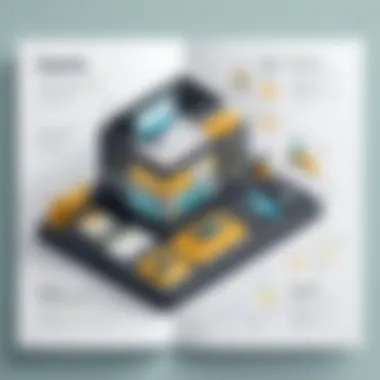

Value for Money Assessment
A value for money assessment involves comparing the cost of using Expensify with the value it provides. For small businesses, the effectiveness and efficiency of expense management can have a significant impact on overall financial health. Expensify promotes numerous features that justify its cost:
- Automated Expense Reporting: Saves time and reduces the errors often seen in manual expense entries.
- Smart Receipt Scanning: Minimizes hassle by streamlining a once tedious process.
- Integration Capabilities: Offers seamless connections with major accounting systems like QuickBooks and Xero, thus enhancing productivity.
By evaluating the return on investment, businesses can establish if the benefits outweigh the costs. An understanding of how features directly contribute to streamlined processes gives vital context to the assessment of value for money.
"Investing in the right tool for expense management can transform your financial oversight, making an analysis of costs and benefits imperative."
Evaluating these factors provides guidance for a performance-driven decision. Understanding the real value of Expensify allows companies to optimize their expense management processes, ensuring they get the best return on their investment.
Security and Compliance Considerations
In today's business environment, security and compliance are critical components of any expense management system. With increasing cases of data breaches and strict regulatory requirements, organizations must prioritize these elements to protect sensitive information. Expensify addresses these concerns through robust protocols and adherence to industry regulations, ensuring that businesses can manage expenses efficiently while safeguarding their financial data. Understanding these aspects is essential for tech-savvy professionals who rely on secure platforms for financial oversight.
Data Security Protocols Implemented by Expensify
Expensify employs several data security protocols to protect user information and prevent unauthorized access. This includes end-to-end encryption, which secures data as it travels from one point to another. All sensitive information is encrypted at rest and in transit, safeguarding it against potential interception.
Additionally, the platform adheres to the Global Data Protection Regulation (GDPR) when handling user data. This regulation mandates stringent data protection standards, which Expensify complies with to ensure user trust and transparency.
Furthermore, Expensify uses multi-factor authentication (MFA). This process adds an extra layer of security by requiring not just a password but also a secondary verification method. Businesses can set up custom access controls, limiting who can view or modify sensitive data, thereby minimizing the risk of internal threats.
Compliance with Financial Regulations
Navigating the landscape of financial regulations is complex, yet Expensify makes it easier for businesses. The platform stays compliant with standards set by regulatory bodies such as the Financial Accounting Standards Board (FASB) and the Sarbanes-Oxley Act (SOX). These regulations dictate how financial data should be managed and reported, ensuring transparency and financial propriety.
Expensify also undergoes regular audits to confirm compliance with industry standards. This not only helps in maintaining user trust but also alleviates concerns associated with non-compliance, such as potential fines and legal issues.
By rigorously adhering to these guidelines, Expensify demonstrates its commitment to providing a secure environment for expense management. This proactive approach ensures that businesses can focus on growth without constantly worrying about security vulnerabilities or regulatory repercussions.
"Security is not a product, but a process."
- Bruce Schneier
Ending and Recommendations
The conclusion is vital as it encapsulates the insights gained throughout the article regarding Expensify as an expense management tool. It is not merely a summary, but a synthesis of the significant aspects discussed. This segment presents a comprehensive view of the platform's advantages, aligning its features with the specific needs of businesses.
In evaluating Expensify, businesses should consider its overall usability. The platform's user-friendly interface makes it accessible to a wide range of users. This reduces the learning curve, allowing employees to adapt quickly and start utilizing the software efficiently.
Moreover, the automation capabilities of Expensify lead to significant time savings. Companies that implement automatic expense reporting can streamline their financial operations, freeing up time for more strategic activities. This can result in cost reductions, which is a paramount consideration for any organization.
Additionally, the integration of Expensify with existing accounting systems can enhance financial oversight. This is crucial for companies as they seek to maintain compliance and accurate records. By ensuring seamless integration, businesses can experience a smoother transition and minimize disruptions.
Summary of Key Benefits
Several benefits emerge when employing Expensify for expense management:
- Automated Processes: Automates expense tracking and reporting, minimizing manual errors.
- Receipt Scanning: Smart receipt scanning technology ensures that all expenditure is accurately captured.
- Integration: Compatible with various accounting systems, boosting overall financial management.
- Real-Time Tracking: Allows for immediate insights into business spending, aiding in budget management.
These features collectively contribute to a more efficient and transparent financial process, making Expensify a valuable asset for any organization.
Final Thoughts on Using Expensify
In summary, Expensify offers a robust solution for businesses seeking to modernize their expense management approach. The integration of technology simplifies tasks that traditionally required significant effort and resources.
Considering its ease of use and efficiency gains, Expensify is positioned as a compelling choice in the landscape of expense management software. Organizations willing to adapt to evolving digital solutions will find that implementing Expensify leads to not only streamlined operations but also enhanced financial clarity.
Overall, investing in such technologies demonstrates a commitment to operational excellence, ensuring businesses stay competitive in a rapidly changing marketplace.







