Explore Adobe Creative Cloud: A Comprehensive Guide
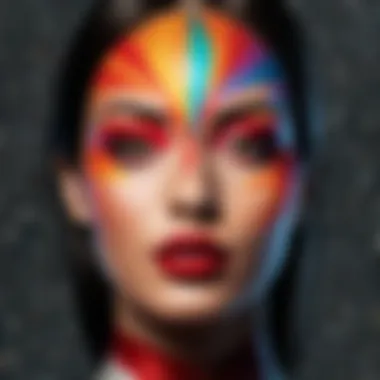

Intro
The Adobe Creative Cloud Full Suite represents a collection of software applications and services designed for creative professionals across various industries. From graphic design to video editing, this suite aims to cater to the needs of artists, marketers, and content creators. The applications work together seamlessly, providing users an integrated environment to streamline their creative processes.
As the demand for high-quality content continues to rise, understanding the capabilities of this suite becomes essential. Each application within the Creative Cloud serves a unique purpose, enhancing creative workflows and enabling professionals to produce engaging content efficiently. This guide intends to unpack the full potential of Adobe Creative Cloud, discussing its features, functionalities, and advantages in depth.
Prologue to Adobe Creative Cloud
In today's creative landscape, the tools you use can significantly shape your workflow and the quality of your output. Adobe Creative Cloud is one of the leading platforms in this space, offering a comprehensive suite of applications tailored to meet the needs of various creative disciplines. This section introduces Adobe Creative Cloud and highlights its relevance in fostering creativity and enhancing productivity for professionals.
Overview of Adobe Creative Cloud
Adobe Creative Cloud consists of a wide range of applications designed for graphic design, video editing, web development, photography, and more. Key tools include Photoshop for image editing, Illustrator for vector graphics, and Premiere Pro for video production. Together, these applications support a seamless experience, allowing users to move easily between tasks and projects.
The integrated nature of Adobe Creative Cloud is one of its most valuable features. For instance, a graphic designer can create assets in Illustrator, then easily import them into InDesign for layout, or even use After Effects for animated graphics. This level of interoperability helps streamline workflows and saves valuable time, an increasingly important factor for modern professionals.
Importance for Creative Professionals
The significance of Adobe Creative Cloud in the world of creative professionals cannot be overstated. It serves as a centralized hub for many, equipping them with essential tools to realize their visions. Whether someone is a freelancer, part of a larger team, or working within an organization, the suite offers flexibility and power.
Moreover, the subscription-based model allows users to access the latest updates and features without the need for significant upfront investments. This is beneficial for maintaining competitiveness in an ever-evolving industry.
Key Applications in the Full Suite
The importance of the key applications in the Adobe Creative Cloud Full Suite is profound. Each application serves distinct purposes, catering to the needs of diverse creatives—from graphic designers to filmmakers. Understanding these applications not only aids users in selecting the right tools but also enhances their ability to collaborate effectively across different mediums. The integration and functionality within the suite create a cohesive environment, allowing for streamlined workflows that improve productivity and creativity.
Photoshop: The Industry Standard for Imaging
Photoshop is synonymous with image editing and manipulation. Its comprehensive features enable users to enhance photographs, create intricate graphics, and develop original artwork. The software supports a variety of file formats, ensuring versatility in projects. Photographers benefit significantly from functionalities like layers, masks, and filters. These tools assist in achieving stunning effects and precision adjustments. Photoshop also imports files from Illustrator and Lightroom, promoting seamless transitions between different elements of a project. Its cloud capabilities allow for collaboration, making it indispensable in any creative professional's toolkit.
Illustrator: Vector Graphics Mastery
Illustrator focuses on vector graphics. This means images are rendered in a way that allows them to scale without losing quality. Professionals use Illustrator for logo design, typography, and complex illustrations. The software's precision ensures that every curve and line is perfect, essential for branding and detailed artwork. Illustrator's advanced tools like the Pen tool and Shape Builder enhance creativity when it comes to design projects. It is also designed to work alongside Photoshop, enabling designers to create graphics that can be easily adapted across different media.
InDesign: Layout and Design Excellence
InDesign is the go-to tool for layout design. It is perfect for creating magazines, brochures, and books. Its robust features add text and graphics to pages without sacrificing design quality. Users can manage multiple pages, master pages, and styles to ensure consistency across publications. InDesign's collaboration features allow for easy sharing and reviewing by team members, enhancing the editorial workflow. Furthermore, the integration with other applications within the Creative Cloud promotes a cohesive design approach that makes it essential for any professional dealing with print or digital publishing.
Premiere Pro: Video Editing Power
Premiere Pro is highly regarded in the field of video editing. Professionals utilize this application for everything from short social media clips to long-form documentaries. The timeline-based editing interface allows precise control over video clips and audio tracks. Users appreciate features like multi-camera editing, color grading, and audio adjustments. Integration with After Effects means users can easily add complex visuals to their projects. The software supports various output formats, making it suitable for both online and broadcast use.
After Effects: Motion Graphics and Visual Effects
After Effects is the leading software for motion graphics and visual effects. Designers use it to animate text and create stunning visual effects that elevate their projects. Combining animations with live-action footage is seamless in After Effects. Furthermore, the software's extensive library of plugins expands its capabilities beyond initial offerings. Users enjoy the ability to create engaging visuals that capture audience attention, making it invaluable for filmmakers and marketers alike.
Lightroom: Photo Management and Editing
Lightroom provides a comprehensive solution for photo management and editing. Users can organize large photo libraries, apply edits in bulk, and adjust images with precise tools. The software focuses on non-destructive editing, ensuring original files remain unaltered. Lightroom's cataloging features, such as tagging and collections, simplify photo organization. This efficiency is crucial for photographers who manage numerous files. The cloud integration allows for direct access from multiple devices, enhancing flexibility in the editing process.
XD: Design and Prototyping for UX/UI
XD streamlines the design and prototyping process for user experience (UX) and user interface (UI) projects. It allows designers to create interactive prototypes that simulate the end-user experience, facilitating feedback and iterative design. XD's collaborative features enable real-time sharing and editing among team members, providing a dynamic environment for creativity. The software integrates well with other Adobe products, ensuring designers can incorporate graphics and assets efficiently into their projects. This makes XD an essential tool for modern web and app design.
Audition: Audio Production Software
Audition offers advanced audio editing capabilities that are essential for sound professionals and content creators. Users can record, edit, mix, and restore audio tracks, making it ideal for podcasts, music production, and video soundtracks. The multitrack editing environment allows for layering sounds and effects seamlessly. Additionally, Audition’s integration with Premiere Pro creates a unified space for audio and video professionals. This cross-application functionality simplifies the production process, ensuring a polished final product.
Pricing and Subscription Models
Understanding the pricing and subscription models of Adobe Creative Cloud is crucial. This section provides insight into the financial commitment required for various user needs. The decision about which plan to choose can significantly impact the effectiveness of using Adobe's tools. For many creative professionals, every dollar spent can affect overall productivity and project outcomes. Knowing the available options allows users to select a plan that meets their budget and usage needs while maximizing their investment in these powerful tools.
Individual vs. Business Plans
When it comes to Adobe Creative Cloud, there are distinct offerings for individuals and businesses. Understanding these differences helps users make informed choices.
Individual Plans are tailored for single users. These plans come with a variety of price points depending on the specific applications chosen. For example, a user might opt for the Photography plan, which includes Photoshop and Lightroom, or they might choose a comprehensive All Apps plan that covers all available software. This flexibility is beneficial for freelancers or hobbyists who may not need every application available in the suite.
In contrast, Business Plans serve organizations and teams. These plans feature added benefits suited for collaborative environments, such as shared asset libraries and administration tools to manage user accounts effectively. Pricing for business plans typically reflects the enhanced support and collaboration features. Moreover, these plans scale with the number of users, making them appropriate for small startups to large enterprises.
- Key Benefits of Individual Plans:
- Key Advantages of Business Plans:
- Lower cost for solo users.
- Flexibility in selecting specific applications.
- Simple billing without complex management.
- Centralized administration for user management.
- Enhanced collaboration tools for creative teams.
- Priority support for technical issues.
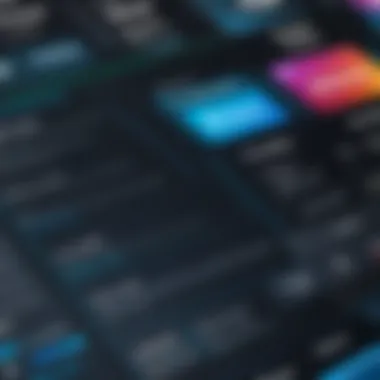

Choosing between individual and business plans hinges on the scale of operation and the nature of the work involved. For someone working alone on creative projects, an individual plan suffices. However, for teams requiring tight collaboration, a business plan is the better choice.
Educational Discounts and Offers
Adobe recognizes the crucial role of education in shaping future creatives. As such, they offer significant discounts and offers tailored for students and educators. This commitment enables wider access to essential tools without the financial burden that often accompanies premium software.
Educational discounts can reduce subscription costs by as much as 60% for qualifying students and teachers. These discounts apply to various plans, including the All Apps subscription, making it easier for educational institutions to provide students access to the creative tools necessary for their studies.
Considerations for Educational Discounts:
- Eligibility is typically for current students or educators.
- Discounts often extend for a period after graduation for continued access.
- The resources available can greatly enhance learning and project development.
Furthermore, Adobe often provides offers during back-to-school seasons or other promotional periods. Staying informed about these opportunities can be valuable for those in educational settings. Through discounts and special offers, Adobe aims to cultivate a new generation of skilled creatives who will later contribute to various industries.
"Adobe's educational discounts reflect their commitment to empowering creators at all levels."
In summary, the pricing and subscription models of Adobe Creative Cloud are designed to meet diverse needs, ranging from individual freelancers to large business teams. Both individual and business plans provide unique advantages, while educational discounts encourage upcoming professionals to engage with industry-standard tools.
System Requirements and Compatibility
Understanding the system requirements and compatibility of Adobe Creative Cloud is crucial for users aiming to leverage its full potential. Ensuring that your hardware and software meet the necessary specifications is key to maximizing performance and user experience. Compatibility directly affects productivity, as insufficient resources can lead to issues such as crashes, lag, or suboptimal performance. Below are intricacies related to Windows, Mac, and mobile compatibility, essential for making informed decisions about software installation.
Windows Compatibility
Adobe Creative Cloud applications generally run effectively on Windows systems. Typically, Adobe recommends using at least Windows 10—although Windows 11 is increasingly preferred for newer applications due to enhanced performance and security features. Here are some important elements to consider:
- Processor: A minimum of Intel or AMD 64-bit processor is required for most applications. Multi-core processors can significantly improve rendering and processing times, improving overall efficiency.
- RAM: Adobe suggests a minimum of 8 GB of RAM, but 16 GB or more is ideal for demanding tasks such as video editing and 3D modeling. This extra memory ensures smoother multitasking and faster processing.
- Graphics Card: A DirectX 12 compatible GPU is recommended for optimal graphic performance. Certain applications, such as After Effects, heavily benefit from a dedicated GPU to handle demanding visual effects and rendering tasks.
- Storage: SSDs are preferred for installing applications and storing project files, as they significantly reduce load times compared to traditional hard drives.
Having a well-optimized Windows setup can drastically impact how efficiently Adobe Creative Cloud applications function, making initial compatibility checks essential.
Mac Compatibility
For Mac users, Adobe Creative Cloud continues to be a powerful ally in creative work. Apple's ecosystem provides a seamless experience, especially when using the latest macOS versions. Notably:
- Operating System: The latest versions of macOS are generally supported, but it is advisable to keep the system updated to ensure access to the newest features and security measures.
- Processor: As Apple transitions to its own silicon, it is essential to check that Adobe applications are optimized for M1 or M2 chips. Adobe has updated many applications for native performance on these chips.
- RAM: Similarly to Windows, having at least 8 GB is necessary, although 16 GB or higher is recommended for complex projects, especially in photography or video editing.
- Graphics: A Mac capable of supporting Metal technology can enhance rendering and performance across various Adobe applications, especially in graphic-intensive workflows.
Mobile Application Insights
Adobe has extended its orbit to mobile platforms, providing users with creative tools that parallel their desktop counterparts. Applications such as Adobe Photoshop Express and Adobe Spark allow users to create and edit content on the go. Key insights for mobile compatibility include:
- iOS and Android Support: Adobe mobile apps are available on both platforms. Users should check that their devices meet specific OS requirements to ensure compatibility.
- Performance: Mobile devices with sufficient RAM and processing power can support using multiple applications. This offers flexibility for creatives who need to edit images or videos while away from their primary workstation.
- Cloud Integration: With the mobile apps, projects sync directly to Adobe Cloud. This brings convenience and ensures that you have access to your work across devices.
Understanding these aspects of system requirements and compatibility allows users to make informed choices. Proper setup leads to enhanced workflow and minimizes technical disruptions, ensuring a productive creative experience.
Installation Process
The installation process of Adobe Creative Cloud applications plays a crucial role in ensuring that users can effectively utilize the suite's full range of tools. A smooth installation sets the foundation for a productive experience. This section addresses important factors relating to the downloading and the configuration process, providing insights that enhance user satisfaction and operational efficiency.
Downloading the Application
The first step in accessing the Adobe Creative Cloud applications is downloading them. The process begins at the Adobe website, requiring either an account creation or a login for existing users. Here are important points to consider:
- Platform Consideration: Ensure that you select the right version for your operating system, whether it’s Windows or macOS. Each platform has different requirements, and incorrect selections can lead to installation failures.
- Internet Connection: A stable internet connection is crucial for a seamless downloading experience. Slow or unstable connections can cause interruptions and corrupt files.
- Disk Space: Before downloading, validate that adequate disk space is available on your device. Each application's size varies, so check specific requirements on the Adobe website.
- Accessing the Creative Cloud App: In most cases, you need the Creative Cloud desktop application as it acts as the hub for downloading the individual tools.
Once everything is set, you can proceed to click the download button. The Adobe downloader will initiate, fetching the necessary files based on your selection. A user-friendly interface guides you through this stage. However, should any unexpected issues arise, the Adobe Help Center offers resources for troubleshooting these common download problems.
Setting Up and Configuration
After completing the download, the next crucial step is setting up and configuring the applications. This process ensures optimal performance tailored to user preferences.
- Installation Wizard: When you open the downloaded file, it typically launches an installation wizard that guides you through the setup. Follow the prompts to install the applications you selected.
- Choosing Applications: During the setup, you can choose specific applications from the suite. It is important to select the ones you need, as installing unnecessary apps can consume disk space and computing resources.
- Preferences Settings: Once installed, open each application at least once to configure the preferences according to your workflow. This might include workspace layout, keyboard shortcuts, and more. Properly setting these preferences creation efficiency.
- Updates and Version Management: Adobe frequently releases updates. During initial installation, you may be prompted to install these updates. Keeping applications updated is essential for accessing new features and ensuring security. You can manage updates in the Creative Cloud desktop app.
Regular Updates and Maintenance
Keeping software up to date is not just a good practice; it is essential in maintaining productivity with Adobe Creative Cloud. Regular updates can introduce new features, enhance security, fix bugs, and improve compatibility with other applications and operating systems. For creative professionals, these updates can significantly influence the efficiency of their workflow and the quality of output.
Adobe aims to provide a robust user experience, and regular maintenance through updates ensures that users have access to the latest tools and capabilities. This aspect becomes even more pivotal when dealing with collaborative projects or when files need to be shared across different systems. Updates can provide necessary compatibility fixes that avoid workflows being disrupted due to outdated software.
Understanding Update Cycles
Adobe Creative Cloud follows a structured update cycle. Typically, the company releases updates monthly, though significant updates may arrive quarterly or annually. The monthly updates usually focus on minor enhancements and bug fixes. Larger updates, known as major releases, bring substantial changes and new features to applications. These updates are critical for keeping up with the latest trends in technology and design.
In some cases, users might receive earlier access to features through beta versions, which Adobe provides for feedback. However, participating in beta testing requires a willingness to encounter bugs and potential instability. Regularly checking for updates within the Creative Cloud interface ensures that users can benefit from the latest improvements as soon as they become available.
Managing Versions Effectively


Managing versions of Adobe software can be challenging, particularly for teams that sync work across multiple devices. Adobe Creative Cloud provides a feature where users can install previous versions of applications. This allows users to revert to a specific version if the new update does not meet their needs or causes issues.
To effectively manage versions:
- Check Compatibility: Ensure that all team members are using compatible versions of the applications to avoid issues with file formats.
- Backup Projects: Regularly back up projects before updating applications. This is crucial in case a new update disrupts the workflow or file integrity.
- Version Management Tools: Use cloud storage or management tools to keep track of changes and versions in collaborative projects.
- Utilize Adobe’s Version History: Adobe Creative Cloud grants access to the version history of projects, assisting users in reverting to previous states if needed.
Effectively managing software versions involves attention to detail and proactive measures to safeguard projects and ensure consistency across collaborative efforts. The balance of regular updates and version management leads to a more efficient workflow and a greater chance of producing high-quality creative products.
"Regular updates are crucial; they ensure the tools evolve with the creative demands of users and the industry."
By acting promptly on updates and carefully managing versions, users can leverage all that Adobe Creative Cloud offers, thus maximizing their creative potential.
User Support and Community Resources
In today's digital landscape, having robust user support and an active community is vital for maximizing the benefits of sophisticated tools like Adobe Creative Cloud. Understanding user support options and community resources ensures that professionals can navigate challenges effectively while leveraging the suite to its full potential. Support systems not only provide solutions but also foster a collaborative learning environment where users can share insights and strategies. Let's delve into the specifics of what Adobe offers in this regard.
Adobe Help Center and Tutorials
The Adobe Help Center serves as the primary hub for user assistance within the Adobe Creative Cloud ecosystem. It features a vast array of resources, including articles, guides, and FAQs, covering all applications in the suite from Photoshop to Premiere Pro. This centralized location is particularly beneficial for both novices and seasoned users alike, as it breaks down complex functionalities into accessible, digestible information.
Additionally, Adobe offers a range of video tutorials that accompany the written content. These tutorials demonstrate step-by-step processes, making it easier to grasp how to use specific features or solve common issues. Users can benefit from this multimedia approach, as it caters to different learning styles and promotes a greater understanding of the tools.
Key points to remember about the Help Center:
- Comprehensive Coverage: Addressing all applications and functionalities.
- Multimedia Resources: Combining articles and videos for holistic learning.
- Easy Navigation: User-friendly design allows for quick access to needed information.
Forums and Community Engagement
Forums and community engagements are essential components of user support. They provide a platform for users to connect, ask questions, and share their experiences with Adobe Creative Cloud. The Adobe Community forums host discussions on various topics, ensuring that users can find relevant threads or start new ones addressing specific concerns or queries.
Participating in these forums can lead to discovering innovative solutions from other users who may have faced similar challenges. Furthermore, community engagement often results in shared resources such as plugins, templates, and tutorials that enhance user experience. Engaging in these forums helps cultivate a sense of belonging among users, encouraging continued exploration of the suite's numerous features.
Important Point: Community engagement enhances the learning process through shared knowledge and direct communication with fellow users.
Advantages of community forums:
- Real-time Solutions: Faster responses to specific challenges.
- Networking: Opportunities to connect with other creative professionals.
- Resource Sharing: Access to user-generated content, enhancing the suite's usability.
Maximizing Workflow Efficiency
Maximizing workflow efficiency is a critical concern for users of the Adobe Creative Cloud Full Suite. In today's fast-paced creative environment, professionals need to streamline their processes to manage time and resources effectively. This section highlights the various strategies and tools within the suite that can enhance productivity. By utilizing the features available, creatives can not only speed up their work but also maintain a high standard of quality.
Integrating Applications for Seamless Use
Integration across various applications within Adobe Creative Cloud plays a significant role in maximizing workflow. Each tool is designed to complement others, allowing for a fluid transition between different types of creative work. For example, a designer can create graphics in Adobe Illustrator and then import them directly into Adobe InDesign for layout. This seamless connection minimizes disruption and helps maintain the flow of ideas.
Key benefits of integration include:
- Time Savings: By reducing the need to export and import files manually, creatives can work faster.
- Reduced Errors: Less chance of errors during file transfer enhances the overall quality of the work.
- Creative Flexibility: Users can easily experiment across platforms without being tied to one method or tool.
Utilizing Adobe Fonts and Stock
Another essential aspect of maximizing workflow efficiency is the utilization of Adobe Fonts and Adobe Stock. These resources provide a vast array of fonts and stock images that can save time and enhance projects. Instead of sourcing from external providers, which may involve licensing issues, users can access a library directly integrated with their creative applications.
Advantages of using Adobe Fonts and Stock include:
- Diverse Options: Thousands of fonts and millions of stock images cater to varied aesthetic needs without extra costs.
- Ease of Access: Direct integration allows for easy searching and implementation within design projects.
- Consistency: Using unified assets across projects ensures brand consistency, which is crucial for professional work.
Leveraging these resources effectively contributes to a more efficient creative process and can result in higher quality outcomes. By investing time upfront in setting up integrated workflows, users can ultimately free up valuable time for more innovation and creativity.
Case Studies of Successful Use
Understanding how different users apply the Adobe Creative Cloud tools can shed light on their practical advantages. By exploring specific case studies, this section illustrates how creatives achieve remarkable results by leveraging the full suite. These examples serve as valuable references for users seeking to optimize their own creative processes.
Freelancers Leveraging the Full Suite
Freelancers often wear many hats, so the versatility of Adobe Creative Cloud is particularly beneficial. For graphic designers, photographers, and videographers, using tools like Photoshop and Premiere Pro becomes essential in delivering high-quality work under tight deadlines.
For instance, a freelance graphic designer who specializes in social media content might use Photoshop for image creation, Illustrator for logo designs, and InDesign for layout tasks. This integration allows them to efficiently produce visually appealing material that meets client specifications. The ease of sharing files among apps means projects can evolve without losing quality and consistency.
Additionally, by accessing stock images and Adobe Fonts, freelancers can enhance their projects without additional costs. They save time, gain access to premium resources, and stand out in a congested marketplace.
Enterprise Solutions and Collaboration
Larger organizations utilize Adobe Creative Cloud not only for individual tasks but also for collaborative efforts across teams. The cloud-based nature of the suite facilitates remote work, enabling team members to collaborate on projects in real time.


Take a global marketing agency as an example. Teams spread across different locations often work together on campaigns. They might utilize Adobe XD for UI/UX design, Premiere Pro for video editing, and Audition for sound production. The shared libraries feature allows all team members access to the same assets, ensuring brand consistency regardless of who is working on the project.
Moreover, Adobe's integration with third-party applications, combined with its robust cloud services, means that assets are readily available and easily manageable. This significantly cuts down on duplication of effort and promotes a culture of innovation, as team members can build upon each other's ideas with immediate access to existing files.
"Collaboration is at the heart of our agency’s workflow. With Adobe Creative Cloud, we create and connect seamlessly."
Utilizing these specific features of Adobe Creative Cloud provides enterprises with a competitive advantage, streamlining overall efficiency and enabling teams to focus on creative output rather than logistical concerns.
Common Challenges and Solutions
Handling Bugs and Technical Issues
Adobe Creative Cloud applications are powerful, but they can encounter bugs and technical issues. Users may face problems like software crashes, performance drops, or difficulties in project files opening properly. These issues can disrupt the creative flow, leading to frustration and lost productivity. Therefore, understanding how to address them is essential for users.
One common approach to handling bugs is to ensure regular updates. Adobe frequently releases fixes that resolve known issues. Another effective method is to check system compatibility. Each application has its own requirements, and ensuring that your hardware and software meet those needs can reduce errors.
If faced with a persistent bug, utilizing Adobe's official forums or the Help Center can provide insights and solutions. Community engagement can also be beneficial, as other users may have experienced and resolved similar problems. Keeping backups of working projects is crucial, too, in case data corruption occurs.
Adopting these strategies can create a more stable environment when using Adobe's suite. Here are some tips for troubleshooting:
- Check for updates regularly
- Verify system compatibility
- Search Adobe forums for solutions
- Contact Adobe support if necessary
- Always back up important work
Managing Subscriptions and Licensing
Managing subscriptions and licensing for Adobe Creative Cloud can present its own set of challenges. As more users adopt these tools, understanding the licensing agreements and subscription models becomes critical. Navigating these elements is necessary for compliance and cost-efficiency.
Users should be aware of the different types of licenses offered by Adobe. The individual plans cater to freelancers and solo creatives, while business plans provide tools for organizations looking to scale. Educational licenses are also available at reduced rates for students and teachers, creating opportunities for emerging talent.
It’s also important to monitor renewal dates and payments. Depending on the chosen plan, users can opt for monthly or annual billing. Setting reminders can help avoid unintended lapses in service. Furthermore, understanding cancellation policies and any associated fees is important for planning.
To manage subscriptions effectively, consider the following:
- Know which plan best fits your needs
- Set calendar reminders for renewals
- Review terms of cancellation and refunds
- Track usage of multiple licenses if applicable
By addressing these common challenges proactively, users can enhance their experience with Adobe Creative Cloud and maintain a focus on their creative work.
Future Directions for Adobe Creative Cloud
The future of Adobe Creative Cloud presents an opportunity for both innovation and adaptability in the fast-evolving landscape of creative technologies. It is essential to explore how Adobe will continue to develop its suite to meet the needs of current and future users. Understanding these directions can help creatives adapt and stay ahead in a competitive market.
Trends in Creative Software Development
Software development trends impact how creative professionals use tools like Adobe Creative Cloud. Some significant elements include:
- Collaboration Features: The shift towards remote work has led to heightened demand for collaborative features. Software that enables multiple users to work on projects simultaneously is vital. Adobe has introduced tools like Adobe Fresco that enhance collaborative workflows.
- Cross-Platform Capabilities: With a mix of desktop and mobile use, software must work seamlessly across devices. Adobe strives to create a unified experience, allowing users to switch between devices without losing functionality.
- User-Centric Design: Modern software prioritizes the user experience. Adobe often seeks feedback from users to refine its applications, ensuring they are intuitive and user-friendly.
- Analytics and Insights: As data becomes crucial for refining creative output, Adobe is likely to incorporate more analytics tools. These tools can help users understand usage patterns and optimize their workflows accordingly.
These trends indicate Adobe's commitment to continuous improvement and user satisfaction.
The Role of Artificial Intelligence in Creative Tools
Artificial Intelligence (AI) is set to revolutionize creative tools in numerous ways. Adobe has already integrated AI capabilities through its Adobe Sensei platform, which enhances functionalities across applications. Some notable roles of AI include:
- Automated Adjustments: AI helps creators make instant adjustments to images and videos, suggesting edits based on context and learning from user preferences.
- Smart Content Creation: Tools like Photoshop feature AI-driven capabilities for content-aware editing. This reduces the time needed for complex edits and improves overall efficiency.
- Personalization: AI can analyze a user's past behavior to recommend tools or shortcuts tailored to their specific needs. This customization is vital for improving creative workflows.
- Enhanced Collaboration: AI can streamline feedback loops by generating insights and suggestions based on project outcomes, fostering better cooperation among creative teams.
Overall, AI's role will likely expand, allowing Adobe Creative Cloud users to harness its power for enhanced creativity and productivity.
"The future of Adobe Creative Cloud hinges on flexibility and responsiveness to user needs, with AI leading the charge for smarter and more efficient workflows."
As Adobe continues to innovate, understanding these future directions is paramount for anyone invested in the creative arts.
Culmination
The conclusion is a vital section that consolidates the information provided throughout the article on Adobe Creative Cloud Full Suite. It serves to reaffirm the importance of understanding this suite not only as a collection of applications but as a cohesive ecosystem that enhances creativity and productivity.
One critical element to emphasize is the versatility of the Adobe Creative Cloud. With each application expertly designed to serve specific purposes, users can tailor their choices to fit their individual workflows. This adaptability ensures that professionals from various sectors can leverage the tools to meet their unique demands in graphic design, video production, and digital media.
Moreover, the collaborative features found within Adobe Creative Cloud support teamwork and streamline communication among creatives. With applications like Adobe XD for user experience and Adobe Premiere Pro for video editing, team members can share projects seamlessly across platforms. This functionality is especially beneficial in today's remote work environment.
Lastly, considering the ongoing evolution of digital tools, staying informed about updates and new trends is essential. Users who actively engage with the community and follow updates are better prepared to unlock the suite's full potential. By recognizing these aspects, readers gain a clearer perspective on the integral role that Adobe Creative Cloud plays in the industry today.
Recap of Key Points
- The Adobe Creative Cloud is an extensive suite that caters to creative professionals.
- Understanding each application's unique functions can enhance workflow efficiency.
- Collaboration tools facilitate teamwork, particularly in remote environments.
- Continuous learning and community engagement are crucial for maximizing the suite's potential.
Final Thoughts on Selecting Creative Tools
Selecting the right creative tools is dependent on the specific tasks and goals at hand. Adobe Creative Cloud offers a robust range of applications, making it suitable for various creative fields. The key is to assess your requirements critically.
Utilize trials for applications like Photoshop or InDesign before committing to a subscription. Through experimentation, you can determine which tools resonate best with your personal or business objectives.
Ultimately, the decision should align with both immediate needs and long-term career aspirations. By making informed choices about creative tools, users can significantly enhance their productivity and output quality.
"Selecting the most suitable tools can transform creative ideas into tangible outcomes."
By reflecting on the fundamental elements, benefits, and considerations about Adobe Creative Cloud Full Suite, you are prepared to make choices that will positively impact your professional journey.





