Exploring the Features of Adobe Bundle Software


Software Category Overview
Purpose and Importance
Adobe Bundle software is a pivotal collection of applications tailored for creatives and professionals alike. It encompasses a range of tools that facilitate graphic design, video editing, web development, and photography. The importance of this software lies in its ability to provide comprehensive solutions that cater to a variety of creative needs. Whether it is Adobe Photoshop for image editing or Adobe Premiere Pro for video production, each application within the bundle serves a distinct purpose.
The integration of these tools enables efficient workflows, allowing users to share resources and assets seamlessly across platforms. As the demand for high-quality digital content continues to rise, mastering the Adobe Bundle is essential for professionals who wish to stay competitive in their respective fields. The collective power of these tools supports innovation, enabling users to produce exceptional work that meets industry standards.
Current Trends in the Software Category
In recent years, several trends have emerged in the realm of creative software. Cloud-based solutions have gained prominence, making it easier for users to access their projects from anywhere, fostering collaboration among teams. Subscription-based models, like Adobe Creative Cloud, have also reshaped how software is consumed, allowing for regular updates and access to the latest features without the need for large upfront payments.
Moreover, the rise of artificial intelligence within these applications is noteworthy. Tools like Adobe Sensei incorporate AI to automate routine tasks and provide smart suggestions, enhancing the user experience and saving valuable time. By enabling creatives to focus on the more nuanced aspects of their projects, these advancements signal a shift towards more intuitive and efficient workflows.
Data-Driven Analysis
Metrics and Criteria for Evaluation
To comprehensively evaluate the Adobe Bundle software, it is imperative to establish clear metrics. Key criteria typically include:
- User Interface (UI): Assessing the intuitiveness and ease of navigation.
- Functionality: Determining whether the software meets the needs of professionals in various sectors.
- Performance: Analyzing the software's stability and response times under different workloads.
- Integration Capabilities: Evaluating how well the software integrates with other tools and platforms.
- Community Support: Understanding how active the user community is in providing resources, tutorials, and forums for troubleshooting.
Comparative Data on Leading Software Solutions
When comparing the Adobe Bundle with other software solutions, it’s essential to examine user feedback and market share. Several alternatives to Adobe exist, including CorelDRAW, Affinity Photo, and DaVinci Resolve, each with distinct strengths. However, Adobe remains the frontrunner, with a significant percentage of creatives preferring its versatile applications for their unique features and reliability.
In particular, a survey conducted by Creative Bloq indicated that over 72% of industry professionals utilize Adobe products in their workflows. This statistic reflects the software's capability to cater to diverse creative demands and underlines its established position in the market.
"Adobe's applications are not just tools; they are an ecosystem that drives creativity forward."
The analysis of these factors provides a clear picture of why Adobe Bundle software is regarded as indispensable in current creative and professional landscapes. With the software evolving continuously, it is crucial for professionals to stay informed about new tools and updates to harness the full potential of what Adobe has to offer.
Foreword to Adobe Bundle Software
The Adobe Bundle Software represents a pivotal suite of tools for professionals in creative fields. Understanding its composition and functionality allows users to unlock a wealth of potential for their projects.
Adobe’s offerings have become synonymous with quality and efficiency in many creative environments. These applications serve a diverse audience, from graphic designers to video editors, across various industries. The significance of the Adobe Bundle lies not just in its tools but in how they enhance productivity and foster creativity.
Importance of the Adobe Suite
Adobe has strategically designed its software solutions to cater to specific needs. Software like Adobe Photoshop, Illustrator, and Premiere Pro have unique capabilities, yet they share a common interface and design approach, which promotes seamless integration. This interconnectedness becomes beneficial when users require functionality that spans multiple programs. Working with a cohesive suite often leads to improved workflow, less time spent on learning curves, and increased project output.
Key Elements and Benefits
The key benefits of the Adobe Bundle can be summarized as follows:
- Comprehensive Toolset: Users have access to a rich variety of applications catering to different creative needs, from photo-editing to video production.
- Industry Standard: Adobe applications have established themselves as the tools of choice in the creative industries, making proficiency highly advantageous for career advancement.
- Regular Updates: Adobe consistently releases updates, ensuring that users have access to the latest features and security enhancements.
- Cross-Platform Availability: The bundle can be used on both Windows and macOS platforms, providing flexibility to users.
Utilizing the Adobe Bundle can be a game changer for both individuals and teams. It offers the ability to elevate projects with high-quality outputs while promoting collaboration among users. In the subsequent sections, we will delve deeper into the specific applications, their features, and the overall advantages of adopting the Adobe Suite in your creative endeavors.
Overview of Adobe's Software Suite
In an increasingly digital world, Adobe's software suite stands as a pillar for creatives and professionals alike. Understanding the makeup and the functional aspects of this suite is essential for optimizing productivity in various industries. Adobe's Bundle offers a range of applications designed to cater to different creative needs, making it a comprehensive solution for designers, video editors, and marketing professionals.
Composition of the Adobe Bundle
The Adobe Bundle typically includes several flagship applications, each serving distinct purposes. Prominent tools like Adobe Photoshop, Illustrator, InDesign, Premiere Pro, and After Effects are often included. This wide array allows users to perform diverse tasks ranging from image editing to vector graphics, layout design, video production, and motion graphics.
- Adobe Photoshop: Renowned for image editing and manipulation, Photoshop is an industry standard. Its powerful features enable users to enhance photos, create digital artworks, and design graphics.
- Adobe Illustrator: This vector graphics editor excels at creating scalable graphics. Ideal for logo design and illustrations, Illustrator supports precision and creativity in graphic design work.
- Adobe InDesign: InDesign is essential for layout design. It is commonly used in publishing, allowing users to create and publish multi-page documents efficiently.
- Adobe Premiere Pro: For video editing professionals, Premiere Pro provides comprehensive tools for editing, organizing, and exporting videos. Its timeline-based interface allows for seamless editing workflows.
- Adobe After Effects: This application is focused on motion graphics and visual effects. It is widely used for creating animations and sophisticated video effects that can take a project to the next level.
Key Features of Adobe Software
The software suite includes a rich array of features tailored to enhance creativity and improve efficiency. Some standout features that users can leverage are:
- Creative Cloud Integration: Adobe's applications work seamlessly within the Creative Cloud environment, allowing easy access to assets stored in the cloud, synchronization of settings, and sharing between applications.
- Collaboration Tools: Many Adobe products incorporate features designed to enhance collaboration. This includes shared libraries, cloud documents, and real-time editing, which can significantly streamline group projects.
- Extensive Libraries and Resources: Access to Adobe Stock provides a vast collection of images, illustrations, and video footage, which can enhance any project.
- Regular Updates: Adobe consistently updates its software to introduce new features and improve performance. This commitment ensures that users always have access to the latest tools and functionalities.
- User-Friendly Interface: Adobe applications, while powerful, maintain a level of usability that caters to both novice and experienced users. The intuitive layouts and well-structured menus help users navigate complex tasks smoothly.
"Adobe's software suite isn't just tools; it’s a comprehensive ecosystem designed to support creativity across all facets of visual media."
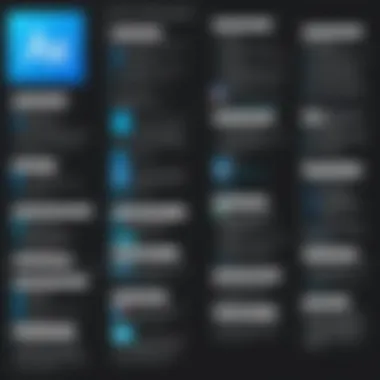

Choosing the right tools and features is crucial for maximizing the value of the Adobe Bundle. Each application is not only a standalone powerhouse but also part of a larger interconnected system that enhances workflow efficiency.
Benefits of Using Adobe Bundle Software
The benefits of using Adobe Bundle Software are multifaceted and play a vital role in enhancing creative projects across various industries. This software suite provides a diverse set of tools that cater to different aspects of creative work, enabling users to harness the full potential of their ideas. The impact of these benefits is particularly crucial for businesses and individuals seeking high-quality results in design, media, and content creation.
Enhancing Creativity and Design
Adobe Bundle Software is synonymous with creativity. Applications such as Adobe Photoshop and Adobe Illustrator empower users to translate their ideas into visual formats. The tools within Photoshop, for example, allow for intricate photo editing and digital painting. This enables designers to create stunning visuals with precision.
Similarly, Adobe Illustrator focuses on vector graphics, providing artists with capabilities to build scalable designs. Whether it is logo creation or infographics, the software’s intuitive interface supports a smooth creative process.
Additionally, Adobe’s rich library of assets, including stock images and templates, enhances creativity. Users can easily access and integrate high-quality resources into their projects. This seamless integration fosters an environment where creativity can flourish, producing exceptional design outcomes.
Streamlining Workflows
Efficiency is a cornerstone of productivity, and Adobe Bundle Software excels in optimizing workflows. The integration of various applications allows users to move between tasks swiftly. For instance, a user can edit images in Photoshop and then transfer the same assets directly into InDesign for layout creation.
Using Adobe’s cloud services, files can be saved and accessed from anywhere. This flexibility reduces downtime and encourages simultaneous work across teams. Moreover, features like Adobe Creative Cloud Libraries enable users to store assets that can be utilized across different applications, saving time and ensuring consistency.
Overall, the structured environment helps users focus on production rather than managing technical details. Through proxies of automation and interconnected tools, Adobe Bundle Software equips users with practical solutions to common workflow challenges.
Collaboration Features
Collaboration is essential in today's creative landscapes. Adobe has incorporated features to facilitate teamwork effectively. With Adobe Creative Cloud, collaboration becomes more streamlined, allowing multiple users to work on projects simultaneously.
For instance, Adobe XD provides tools for designing user experiences with real-time feedback. Team members located in different geographical areas can review and comment on projects instantly. This eliminates communication barriers and ensures everyone is aligned on objectives.
Furthermore, sharing workflows through Adobe Document Cloud allows for secure exchanges of ideas and drafts. Users can offer permissions to various collaborators tailored to specific projects, maintaining the integrity of their work while allowing collaborative input.
In essence, the collaborative tools within the Adobe Bundle Software support dynamic interactions. This fosters a creative atmosphere built on collective input and shared visions, vital for achieving high-quality outputs.
Understanding Individual Software Applications
In discussing the Adobe Bundle software, it is essential to delve into the individual applications that comprise this suite. Each software serves specialized functions that cater to varying creative and professional needs. By understanding these applications, users can better match their requirements with the correct tools. This granularity empowers users to enhance their productivity and creativity effectively.
Adobe Photoshop
Adobe Photoshop is a leading tool in the realm of image editing and graphic design. Its importance cannot be overstated, as it offers a comprehensive set of features that enable users to manipulate photographs and digital art. With tools such as layers, filters, and advanced selection techniques, professionals can achieve precise manipulations that make their work stand out. The application is widely used in industries ranging from marketing to photography, showcasing its versatility.
Photoshop is not just about photo editing; it is also valuable for creating digital graphics. Designers can utilize its vector tools and typography features to craft unique visuals.
Adobe Illustrator
Adobe Illustrator focuses on vector graphics, making it indispensable for designers who prioritize scalability and precision. Unlike raster images, vector graphics maintain clarity regardless of size adjustments. This characteristic is vital for logo design, icons, and any branding materials that require flexible use. Illustrator’s intuitive interface and powerful graphic capabilities support a creative workflow ideal for professionals in graphic design and illustration.
The integration with other Adobe tools enhances its utility, allowing users to import assets from Photoshop or create layouts in InDesign seamlessly.
Adobe InDesign
Adobe InDesign is primarily aimed at publishing and layout design, essential for professionals working in print and online media. Its strength lies in combining text and images in a cohesive format, making it easier to assemble complex layouts for magazines, brochures, and eBooks. The application supports advanced typography, style sheets, and grid systems, facilitating uniform design across various formats.
Users can collaborate on projects effectively, sharing documents with colleagues while maintaining control over design elements.
Adobe Premiere Pro
For video production, Adobe Premiere Pro is the industry standard. It offers comprehensive editing tools for video footage, making it suitable for film, television, and online content creation. This software provides users with options like multi-camera editing, advanced color grading, and support for multiple video formats.
Its integration with Adobe After Effects and Adobe Audition allows for a smoother workflow in post-production, empowering users to produce high-quality videos efficiently.
Adobe After Effects
Adobe After Effects complements Premiere Pro by offering powerful motion graphics and visual effects capabilities. While Premiere Pro edits videos, After Effects allows users to add animations and effects, enhancing the storytelling of video projects. It is essential for professionals in the film and animation industry who seek to add dynamic elements to their content.
Understanding After Effects equips users to elevate their work, making it vital for those involved in multimedia production.
In summary, comprehending the role of these individual applications enhances users' ability to leverage Adobe's offerings for their specific needs. This knowledge assists them in making informed decisions about which tools will best serve their creative and professional goals.
How to Choose the Right Adobe Bundle Plan


Choosing the right Adobe Bundle plan is crucial for maximizing the benefits of the software suite. Each plan is designed to cater to specific needs, whether for individuals or businesses. Understanding these needs and how they relate to budget, usage, and specific software requirements is important. This section aims to clarify how to navigate these considerations effectively.
Individual vs. Business Needs
When deciding on an Adobe Bundle plan, the first significant consideration is whether the software is for personal or business use. Individual users often require software for personal projects or freelance work, while businesses need solutions that can integrate seamlessly with team projects and workflows. Here are some factors to think about:
- Software Selection: Individuals may prioritize a couple of essential apps like Adobe Photoshop or Illustrator. Businesses usually need broader access across multiple apps to support various departments like marketing, design, and video editing.
- Support and Training: Business plans often come with enhanced support options and training resources to help teams get up to speed quickly. For individuals, this may be less critical but still beneficial.
- User Limits: Some business plans allow multiple users under one subscription, which can lead to cost savings compared to purchasing individual subscriptions.
Assessing Usage Frequency
Assessing how often you or your team will use the software is critical. Regular users should consider plans that offer the most value based on their specific needs. Here are key points to evaluate:
- Frequency of Use: If you will be using Adobe software daily, investing in a comprehensive plan might be worthwhile. On the contrary, infrequent users could save money by selecting a pay-per-use option.
- Project Types: The nature of your projects also matters. For instance, if your work involves a significant amount of video editing, opting for a Premiere Pro or After Effects plan could be justified.
- Team Collaboration: In a business setting, how often team members need to collaborate will impact the plan you choose. Plans that include collaboration tools may enhance productivity significantly.
Budget Considerations
Budget is often a decisive factor in selecting the right Adobe Bundle plan. It’s necessary to balance getting the right tools with cost effectiveness. Some considerations include:
- Initial and Ongoing Costs: Adobe offers various pricing tiers. Initial costs may be lower for single applications, but the investment might grow over time as more software is needed.
- Cost vs. Value: Assess what features are most necessary. Sometimes it’s worth paying a bit more for a comprehensive suite if it saves time and enhances productivity.
- Discounts for Students and Businesses: Adobe often provides discounts for students and educational institutions, as well as for businesses purchasing in bulk. It is advisable to look for these offers to optimize spending.
"In making your choice, remember the importance of alignment between software capabilities and actual usage requirements. Investing in what you will use ensures a return on investment over time."
Finding the right Adobe Bundle plan involves considering individual and business needs, usage frequency, and budget. By weighing these factors, you can select a plan that maximizes the advantages that Adobe software provides.
User Experiences and Feedback
Understanding user experiences and feedback is crucial in any discussion about software, especially for a diverse suite like the Adobe Bundle. Feedback reflects how users interact with the tools and whether they fulfill intended tasks. This section emphasizes the real-world implications of Adobe’s products and highlights both positive successes and challenges users encounter.
Success Stories
Adobe software has empowered many creative professionals and businesses to achieve remarkable outcomes. For instance, a graphic design studio successfully transitioned to Adobe Photoshop and Illustrator from a competitor’s software. They streamlined their workflow, reducing project completion times by nearly thirty percent. The suite not only enhanced their creative output but also allowed for seamless collaboration among team members.
Many users report that Adobe Premiere Pro enables amateur videographers to create professional-grade videos. One user, a freelance filmmaker, shared how the software’s intuitive editing features transformed his projects. His client base expanded significantly after he began using Adobe After Effects to add dynamic elements to his videos. This combination of user-friendly tools and high-quality outcomes has made Adobe a preferred choice.
"The power of Adobe's tools is that they not only enhance creativity but also increase efficiency, which is vital in today’s fast-paced business environment."
These success stories illustrate how the Adobe Bundle can be instrumental in elevating careers in various fields, including graphic design, video production, and content creation. Therefore, understanding these positive outcomes is essential for potential users considering the suite.
Challenges Faced by Users
Despite its many benefits, users have encountered challenges with Adobe software. Some users report issues related to software crashes, particularly during intensive tasks in Adobe After Effects. Similarly, high system requirements have deterred users who operate on older hardware. Users have voiced frustration over subscription costs, especially for individuals or small businesses with tight budgets.
Customer support is another area where feedback remains mixed. While some users have praised the responsiveness, others express dissatisfaction with the complexity of navigating support channels. These challenges highlight the importance of considering individual needs before adopting the Adobe bundle.
It is vital for prospective users to be aware of both the successes and challenges faced by current users. This balanced view aids in making informed decisions about whether to integrate Adobe software into their workflows.
Integration with Other Software Solutions
The integration capabilities of Adobe's software are fundamental in modern workflows. As industries adapt to fast-paced technological changes, having a robust software suite that connects seamlessly with various tools becomes essential. Adobe's bundle offers integration features allowing users to optimize their creative and business processes. This section will delve into the specifics of how integration enhances usability and functionality across Adobe's suite.
Cross-Platform Compatibility
Cross-platform compatibility ensures that software applications can operate seamlessly on different operating systems, such as Windows and macOS. Adobe has recognized this need, providing users the option to work on any device. This flexibility allows creative professionals to switch between platforms without losing access to their projects.
Benefits include:
- Convenience: Users can work on projects at any time and from anywhere.
- Productivity: Switching devices without interruption leads to better time management.
- Collaboration: Teams can collaborate more easily, regardless of individual platform preferences.
In today’s diverse tech ecosystem, ensuring that software can communicate across different platforms is a pivotal consideration for businesses. Adobe achieves this integration through its cloud services, making it easy to store and share projects securely.
APIs and Extensions
Adobe also offers APIs (Application Programming Interfaces) and extensions that extend the functionality of its suite. These tools empower developers to create custom integrations and enhance interactivity between Adobe applications and third-party solutions.
Benefits of using APIs and extensions include:
- Customization: Tailor the software experience to meet specific business needs.
- Efficiency: Automate repetitive tasks, freeing up time for creative work.
- Innovative Solutions: Integrate with emerging technologies, ensuring businesses stay ahead of the curve.
For instance, using the Adobe Creative Cloud API, various applications can sync with other services directly, such as project management tools or data analysis software. This synergy fosters a streamlined workflow, allowing users to harness the full potential of their creative capabilities.


"Integration in software is not just a feature; it’s a necessity for enhancing productivity and creativity in professional environments."
Overall, the capacity for integration with other software solutions significantly enhances the utility of Adobe's bundle, making it an indispensable tool for both solo creators and large teams.
Through seamless cross-platform abilities and powerful APIs, Adobe continues to support its users in maximizing their creative output.
Education and Training Resources
Education and training resources play a crucial role in maximizing the potential of Adobe Bundle software. As user needs evolve in a rapidly changing digital landscape, continuous learning becomes essential. The variety of resources available ensures that both novices and experienced users can find the right materials to enhance their skills and knowledge.
By investing time in education and training, users can tap into the full capabilities of applications like Adobe Photoshop, Illustrator, and Premiere Pro. This not only improves personal competence but also increases overall team productivity. Well-trained professionals can create higher quality work in less time, leading to impressive results in any project.
Online Tutorials and Courses
Online tutorials and courses are a cornerstone of self-directed learning for Adobe software. Various platforms offer structured courses ranging from beginner levels to advanced techniques. Websites such as Udemy, Coursera, and Skillshare provide a wealth of tutorials designed to cater to specific needs and software applications. This enables users to focus on what they need most to improve their skills effectively.
For example, someone new to Adobe Premiere Pro can start with foundational tutorials that cover basic editing skills. Progressing to more complex lessons allows for an in-depth understanding of video transitions, effects, and sound management.
Both free and paid resources are accessible, allowing flexibility in learning paths. Users can choose tutorials based on their preferred learning style, whether it be video demonstrations, written articles, or interactive lessons.
"Investing in education is critical in leveraging the full potential of Adobe's suite. Practical skills often lead to real-world applications that can transform creative projects."
Adobe Community Forums
Adobe Community Forums serve as an informal yet invaluable learning resource. Within these forums, users can ask questions, share experiences, and connect with other Adobe enthusiasts. This creates a supportive environment where knowledge exchange thrives.
Participating in forums helps users when facing difficulties or seeking tips to optimize their work. Experienced users often share solutions to common problems, while others describe unique techniques they have developed themselves. This peer-to-peer learning approach fosters a sense of community among professionals and students alike.
Additionally, Adobe frequently monitors these forums, providing updates and responses to user queries. This ensures that users are aware of any newer features or updates that can enhance their workflow. Being part of such a vibrant community encourages lifelong learning, vital to staying competitive in creative industries.
Future Trends in Adobe Software Development
The field of software development is dynamic, influenced by ongoing technological advancements and changing user needs. For Adobe, a leader in creative solutions, staying ahead of trends is critical. This section delves into two significant trends influencing Adobe's future: emerging technologies and user-centric innovations. Understanding these trends is vital for users and businesses seeking to harness Adobe's tools effectively.
Emerging Technologies
The emergence of new technologies shapes the landscape of software applications. Adobe is closely monitoring innovations like artificial intelligence (AI) and machine learning (ML). These technologies enhance automation, enabling features such as content aware fill in Photoshop and intelligent editing suggestions in Premiere Pro. Furthermore, cloud computing allows users to access projects from anywhere, promoting flexibility and collaboration.
Some notable technologies on the horizon include:
- Virtual Reality (VR): Adobe is exploring how VR can transform design and storytelling, particularly in graphic design and video production.
- Augmented Reality (AR): This can enhance user engagement and creativity, paving the way for more interactive designs.
- Blockchain: Introducing new ways to manage copyrights and digital distribution could significantly alter workflows.
By leveraging these emerging technologies, Adobe aims to maintain its relevance in an increasingly competitive market.
User-Centric Innovations
In an era where user experience is a priority, Adobe is investing in user-centric innovations. This involves gathering insights from users to refine their software. Continuous feedback loops enhance the development process, ensuring that the tools align with users’ real-world needs.
Recent innovations include:
- Simplified interfaces that reduce learning curves for new users.
- Customizable features that allow professionals to tailor tools to their specific workflows.
- Enhanced collaboration functions within Creative Cloud, facilitating project sharing and real-time editing among teams.
As user demands shift, Adobe's commitment to innovation ensures that its software remains relevant and useful to both creative and professional users.
"Developing technologies is not just about being trendy; it’s also about being effective and responsive to user needs in real-time."
Implementing these innovations not only fosters creativity but also strengthens productivity across various industries. Understanding these trends is essential for users aiming to leverage Adobe's robust solutions fully.
The End
The conclusion of this article signifies a pivotal moment in understanding the Adobe Bundle software. Here, we encapsulate the core elements discussed throughout the text, creating a synthesis that emphasizes both the advantages and considerations of utilizing these powerful tools.
First, it's essential to recognize the versatility that Adobe's software suite offers to a broad spectrum of users. From graphic designers to video editors and marketers, each application provides distinct functionalities that enhance creativity and efficiency. The integration of various programs allows for seamless workflows, which is critical for professionals aiming to maintain productivity levels while managing complex projects.
Moreover, the importance of assessing individual and organizational needs cannot be overstated. The diversity in Adobe's offerings means that users should approach their software selection strategically. By considering factors like budget, frequency of use, and specific application requirements, both individuals and businesses can maximize the benefits gained from the Adobe Bundle.
In addition, the continual evolution of Adobe's software suite ensures that it remains relevant in the face of technological advancements. Features driven by user feedback, such as cloud integration and AI enhancements, reflect a responsiveness that serves the market well. As emerging trends shape multimedia creation and production, staying informed and adaptable will be crucial for leveraging these tools effectively.
Lastly, the collaborative environment fostered by Adobe encourages knowledge sharing and connectivity through community forums and training resources. Engaging with these resources not only supports skill enrichment but also enhances the overall experience of working with Adobe tools.
In summary, the Adobe Bundle is more than just a collection of software; it is a comprehensive toolkit that supports creativity, productivity, and collaboration. The insights provided in this article aim to guide readers toward informed decision-making, ultimately ensuring that they harness the full potential of Adobe's offerings in their professional endeavors.
"The real power of Adobe products lies in their ability to adapt and integrate into diverse workflows."
Thus, as you navigate your creative and professional goals, consider how the Adobe Bundle can align with and amplify your efforts.







