Exploring Alternatives to Docparser: An In-Depth Analysis


Intro
Document parsing has become an essential task for businesses and individuals alike. The need to extract data from various document types has become increasingly important, especially as digital documentation continues to grow. People are looking for reliable tools that can streamline their workflows. Docparser is one such solution, but it may not fit every user's needs.
In this article, we analyze alternatives to Docparser, exploring features, user experiences, and trends in the document processing market. This examination helps guide readers in selecting the best software tailored to their unique requirements.
Software Category Overview
Purpose and Importance
Document parsing software is designed to automate the extraction of data from documents. This includes invoices, receipts, forms, and more. By implementing these tools, businesses can significantly reduce manual data entry errors, improve accuracy, and enhance efficiency. As a consequence, companies can save time and resources, allowing them to focus on core operations.
Current Trends in the Software Category
The document parsing software sector is evolving. Increasing demand for automation and integration with other systems is pushing developers to innovate. Some key trends include:
- Cloud-based solutions: These offerings allow for accessibility from various locations, enabling remote work.
- AI and machine learning: Enhanced algorithms improve data extraction accuracy and adaptability to different document formats.
- User-friendly interfaces: Modern approaches emphasize intuitive UI design, making software easy to use for all levels of technical skill.
Data-Driven Analysis
Metrics and Criteria for Evaluation
When comparing alternatives to Docparser, it is vital to establish clear metrics and criteria for evaluation. Some of the most relevant factors include:
- Accuracy: The ability of the software to correctly extract data.
- Integration capabilities: Compatibility with other tools and systems.
- User support: Availability of customer service and resources for troubleshooting.
- Pricing models: The cost of the solution and any hidden fees.
Comparative Data on Leading Software Solutions
Several alternatives to Docparser emerge when assessing features and user satisfaction. For instance:
- ABBYY FlexiCapture: Recognized for its high accuracy, it provides robust data extraction tailored to various industries.
- Amazon Textract: Utilizes machine learning to identify and extract data efficiently from documents with minimal user configuration.
- Kofax Capture: Offers versatile integration options and is suitable for organizations needing large-scale document processing.
"The choice of document parsing software should align with specific business needs, not just market trends."
By evaluating these options against the established criteria, users can make informed decisions that enhance their productivity. The choice will largely depend on individual or organizational priorities, such as budget constraints or specific feature requirements.
Foreword to Document Parsing Software
Document parsing software plays a crucial role in today’s data-driven world. The need for extracting, analyzing, and processing information from various documents is prevalent across numerous industries. With the rise of automation and machine learning, businesses are increasingly seeking efficient ways to handle data, making document parsing an essential consideration.
The significance of document parsing lies in its ability to convert unstructured data into a structured format. This transformation can enhance decision-making processes, improve workflow efficiency, and save significant amounts of time and resources. For companies grappling with high volumes of paperwork, investing in document parsing software can be a defining factor in staying competitive.
Choosing the right document parsing tool can greatly influence productivity. Each software option presents unique features and capabilities, allowing users to tailor their choice to their specific requirements. Whether it is extracting data from receipts, invoices, or complex reports, understanding the offerings of different software solutions is paramount.
Evaluating alternatives to popular options, such as Docparser, provides users with opportunities to discover solutions that align better with their operational needs. With various criteria emerging as impactful decision-making factors, such as ease of use, functionality, and pricing structures, organizations are encouraged to conduct thorough assessments of available products in the market.
"The right document parsing software can transform how a business manages its data, leading to enhanced clarity, efficiency, and responsiveness."
By delving into the depths of available document parsing solutions, this article seeks to guide readers in navigating the complexities of software selection. Understanding document parsing not only fosters better-informed choices but also empowers users to leverage technology effectively in their operations.
Limitations of Docparser
Understanding the limitations of Docparser is crucial for individuals and businesses considering document parsing solutions. While it is regarded as a robust tool for extracting data from documents, certain obstacles may hinder performance and user satisfaction. Acknowledging these limitations fosters informed decisions, allowing organizations to assess whether this software aligns with their specific needs. The following sections elaborately discuss the key limitations.
Cost Considerations
One significant limitation of Docparser is its pricing structure. For small to medium-sized businesses, the subscription fees can accumulate rapidly. Moreover, different plans offer varying levels of features, which may further complicate the decision-making process. This tiered pricing model could lead to unwanted expenses if a user does not fully utilize all the features available in higher-paid plans.
- Monthly fees: Users must commit to ongoing expenses, which may strain budgets for smaller operations.
- Overhead costs: Additional charges related to API calls or advanced features can add up, making it less economical for organizations that need basic functionality.
- Long-term viability: Companies should evaluate if the platform's total costs fit within their long-term financial strategies.
Evaluating alternatives based solely on pricing might limit potential solutions. Therefore, companies should examine not just costs but also value for the investment.
Feature Constraints
While Docparser includes several features, it may still fall short in certain areas when matched against competitors. Notably, some users report limitations in document type support and processing capabilities.
- Document formats: While it supports popular formats like PDFs, it may not accommodate proprietary or less common formats, restricting its use for some businesses.
- Data extraction precision: Users occasionally find the extraction results inconsistent, particularly when dealing with complex layouts or handwritten input.
- Customization limitations: The level of customization available in Docparser may not suffice for advanced user needs, especially among specialized industries requiring tailored solutions.
Feature constraints can lead companies to seek alternatives that offer more robust capabilities.
Integration Challenges
Another key limitation involves integration options. Many businesses rely on multiple software systems to function effectively. Docparser’s integration potentials may not align with all existing infrastructures, leading to operational inefficiencies.
- Compatibility issues: Users may face challenges connecting Docparser with existing CRM or ERP systems, which might complicate data workflows.
- API restrictions: While Docparser provides API access, the complexity and learning curve associated with its integration can dissuade less technical users.
- Limited plug-ins: Unlike some competitors, which offer a range of third-party integrations, Docparser may not support all the tools businesses wish to utilize.


Recognizing these integration challenges is essential. Companies must evaluate whether the benefits of Docparser outweigh the operational hurdles posed by its limitations.
Criteria for Evaluating Alternatives
Evaluating alternatives to Docparser requires a focused approach. Users need to identify specific needs, making clear criteria essential. This will streamline the decision-making process. Understanding the criteria allows a comparison across various solutions. This section outlines key factors that should be considered when assessing potential alternatives to document parsing software.
Feature Set and Functionality
The feature set of document parsing software dictates how well it meets user requirements. Solutions should cover diverse formats and manage various document types. Users should examine functionalities like:
- OCR capabilities: This helps in converting images into text, critically important for scanned documents.
- Data extraction efficiency: Features that streamline the extracting task minimize manual work. Look for solutions that can integrate machine learning.
- Customization options: Users need adaptability for changing needs. Effective software allows users to create templates suited for specific documents.
- Multi-platform support: Whether using cloud or on-premises, functionality across platforms simplifies integration into existing workflows.
Ensuring that the feature set aligns with the specific parsing goals is paramount. Users should prioritize robust functionality for the tasks they frequently perform.
Pricing Structures
Pricing can vary significantly among document parsing solutions. Understanding the cost structures available in the market is key for budget management. Key aspects to consider include:
- Monthly vs annual subscriptions: Evaluate which model offers better long-term value. Annual plans often provide discounts.
- User tiers: Some products charge based on the number of users. Businesses should assess how many team members will access the service directly.
- Pay-per-use options: For businesses with sporadic needs, a pay-per-use model might result in lower costs compared to fixed subscriptions.
- Hidden costs: Always scrutinize for extra fees, such as for additional data processing or customer support.
Understanding how pricing structures align with business needs can help in finding the most cost-effective alternative.
Ease of Use
The intuitive nature of software contributes to its overall effectiveness. A steep learning curve could hinder productivity. Consider these factors when evaluating ease of use:
- User Interface: A clean and well-designed UI should enhance user experience. Look for software that facilitates simple navigation.
- Onboarding resources: Effective tutorials and documentation can significantly reduce the time needed for training.
- Integration with existing tools: The ability to easily link with other software is essential for smooth workflows.
Users should test alternatives with free trials whenever available to gauge firsthand usability.
Customer Support and Community
Robust customer support is critical for resolving issues swiftly. Assessing the kind of support offered is vital:
- Support channels: Check if support is available via chat, email, phone, or forums. Round-the-clock support is also a plus for businesses operating in different time zones.
- Community forums: A lively community can provide peer support. Users often share helpful insights and solutions in such forums. Reading user reviews on sites like reddit.com can also yield beneficial perspectives.
- Knowledge base: Easy access to FAQs, articles, and tutorials can empower users to help themselves during minor issues.
Considering support options ensures that businesses minimize downtime when challenges occur.
Top Alternatives to Docparser
The exploration of alternatives to Docparser is pivotal for organizations looking for diverse document processing solutions. The reasoning is simple: not all businesses have the same requirements. Depending on particular workflows, different tools may provide unique benefits. These alternatives can offer various features, functionalities, and pricing structures that better align with specific objectives or cost constraints.
Another crucial element to consider is the user experience. A software that may excel in features might have a complex interface, making it less appealing for users. Thus, understanding user experiences with these alternatives can lead to more informed decisions.
Finally, pricing aspects must be examined. Budget limitations often dictate software choice. Therefore, a thorough comparison helps identify solutions that deliver value without overshooting financial resources.
In this section, five noteworthy alternatives to Docparser will be analyzed in detail.
Alternative One: Easy Data Transform
Key Features
Easy Data Transform offers a range of functionalities designed to simplify the document processing experience. One hallmark of its key features is data transformation, which allows users to manipulate data in various formats seamlessly. This flexibility makes it appealing for users needing to convert documents into different styles or structures.
Moreover, Easy Data Transform supports diverse file formats, enhancing its effectiveness in varied working environments. However, a potential drawback could be the learning curve associated with advanced features. While intuitive for basic tasks, complex functionalities may require additional time for mastery.
User Experience
User experience with Easy Data Transform tends to be positive, largely owing to its clean and organized user interface. Stability and responsiveness are significant aspects that contribute to user satisfaction. Users often appreciate how straightforward the navigation is, which can lead to improved efficiency.
However, some users have noted that finding advanced features may not be as user-friendly. This could lead to frustration, especially for those unfamiliar with sophisticated document processing tools.
Pricing
The pricing structure of Easy Data Transform is competitive, providing good value for its key features. Many users find the subscription model appealing due to its predictability. However, it lacks a free tier, which could be a downside for smaller businesses wishing to try software before commitment. The tiered pricing may also deter users needing only basic functionalities.
Alternative Two: PDFTron
Key Features
PDFTron is recognized for its robust document processing capabilities. One of its key highlights is document security, allowing users to manage sensitive data effectively. This feature is essential for industries that deal with confidential information like legal or financial services.
Another appealing characteristic is its customizability, which enables businesses to adapt the tool to their specific needs. However, users may find that its extensive features can seem overwhelming at first glance, leading to a less intuitive starting experience.
User Experience


PDFTron’s user experience varies across different users. Many appreciate its powerful tools, allowing intricate document manipulation. Yet, some users may feel challenged by the steep learning curve. Comprehensive tutorials exist, but new users still might need to invest significant time to become proficient.
Pricing
The pricing strategy of PDFTron is primarily subscription-based. Many users find its pricing to be on the higher end compared to alternatives. However, they consider it reasonable given the advanced features. For businesses with specific needs, the investment can result in a substantial return on efficiency. Nonetheless, small businesses might hesitate due to the overall cost implication.
Alternative Three: Parsing Pro
Key Features
Parsing Pro offers a blend of simplicity and advanced features, which makes it a versatile choice for many users. Its key standout feature is data extraction, particularly from PDFs, which is vital for many organizations.
It excels in its processing speed, allowing for quick extraction without compromising accuracy. However, this speed may come at the expense of limited customization options, which could hinder more complex projects.
User Experience
Regarding user experience, Parsing Pro is generally considered user-friendly. The clean interface aids in smooth navigation and reduces the time spent on training. Users express satisfaction with the speed and ease of use. Nevertheless, more seasoned users might find it lacks depth in certain advanced functionalities compared to other tools.
Pricing
Parsing Pro adopts a straightforward pricing mechanism that appeals to budget-conscious businesses. Offering competitive rates makes it attractive, particularly for small to medium-sized enterprises. However, it lacks a comprehensive free trial, which could prevent some potential users from exploring the tool.
Alternative Four: FlexiCapture
Key Features
FlexiCapture shines with an extensive document classification feature. This capacity to automate the classification of documents is particularly valuable in industries with substantial paperwork flow. Users can automate tasks significantly, improving efficiency.
Another important key feature is its machine learning capabilities, enhancing the accuracy of data extraction over time. But this sophistication can lead to a high cost of implementation, possibly deterring smaller organizations.
User Experience
User experience reviews for FlexiCapture show a mix of positive and negative feedback. While many appreciate the automation, beginners report a steep learning curve. Advanced users benefit from a wealth of features but may require extensive training or experience. Overall, the tool is designed for those ready to invest time and resources into mastering it.
Pricing
The pricing model for FlexiCapture can be intricate, often requiring a tailored quote. This individuality allows for flexibility, yet it can also lead to unpredictability for budget planning. Organizations should therefore analyze their projected usage closely before budgeting for this tool.
Alternative Five: ABBYY FineReader
Key Features
ABBYY FineReader stands out for its optical character recognition (OCR) technology. This characteristic enables users to convert scanned documents into editable formats efficiently. Its compatibility with various formats also sets it apart in the marketplace.
Users have highlighted ABBYY's accuracy in data capture as a primary reason for its popularity. However, some may find its advanced features excessive if their needs are more basic, leading to potential frustration.
User Experience
In terms of user experience, ABBYY FineReader often garners favorable reviews for its intuitive design. Users can report smooth operational flow, making it easy to transition from traditional document processing methods to digital. However, novices might feel overwhelmed by the software's comprehensive functionalities.
Pricing
ABBYY FineReader’s pricing structure is based on a one-time purchase model, which appeals to businesses looking to avoid ongoing expenses. While this total cost might seem high upfront, many find that it works out better over time compared to subscription-based models. However, this could be a barrier for startups or smaller companies that may prefer manageable monthly payments.
Comparative Analysis of Top Alternatives
In the landscape of document parsing solutions, understanding how different tools stack up against each other is crucial. A comparative analysis provides a structured approach to evaluate the significant features, pricing, and user experiences of various alternative software to Docparser. This section aims to offer a clear lens through which to view these alternatives, allowing users to make informed decisions tailored to their specific needs. Not all document parsing tools serve the same purpose; therefore, measuring their qualities side by side reveals strengths and weaknesses that are often not apparent in isolation.
Feature Comparison
When choosing a document parsing solution, features stand tall as the most critical aspect. Different tools offer varying levels of functionality, which can significantly impact their effectiveness in real-world scenarios. Common features to consider include:
- Document Format Support: Almost all tools process PDFs, but not every tool handles image formats or Word documents effectively.
- Data Extraction Capabilities: This relates to how well the software can extract text, tables, and images from documents. Some tools specialize in OCR (Optical Character Recognition), while others might feature advanced data mapping.
- Customization Options: The ability to create custom parsing rules can be a game-changer, especially for businesses with unique document layouts.
- Export Formats: Understanding how data can be exported is essential. Options like CSV, Excel, or direct API integration can affect workflow.
A comprehensive feature comparison often leads to more precise decisions, aligning each software's offerings with user requirements.
Pricing Comparison
Cost considerations cannot be overlooked. Different products adopt unique pricing models, including subscription, pay-as-you-go, or one-time licensing fees. An effective pricing analysis ensures organizations do not overspend for features they may not need. Some pricing aspects to weigh include:
- Base Price: This includes the fundamental access cost to the software.
- Tiered Pricing: Many companies provide tiers based on usage, which can scale up significantly based on volume or features.
- Add-Ons: Additional features may come at extra costs. Users should identify any hidden charges that may emerge as they expand their use of the tool.
Evaluating different pricing structures can help businesses optimize their budgets while ensuring they select a tool that is fit for purpose.
User Experience Insights
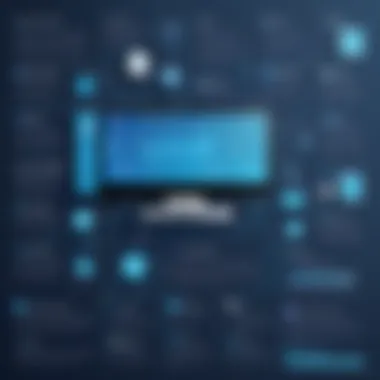

User experiences can unveil a lot about the practicality and efficiency of a tool. Practicality extends beyond basic functionalities and delves into how users interact with the software. Key aspects of user experience can include:
- Intuitive User Interface: A clean and easy-to-navigate interface can reduce training time and improve employee productivity.
- Speed and Performance: Examining how quickly a tool processes documents can significantly impact business efficiency, especially in high-volume environments.
- Customer Support: Well-established support channels indicate a commitment to user satisfaction. 24/7 support, tutorials, and active community forums can enhance user confidence in their software choice.
Understanding the perspectives from current users helps potential buyers not only to anticipate challenges they might encounter but also to gauge the overall satisfaction level of existing clients with alternative tools.
User Experiences with Alternative Solutions
Understanding user experiences with alternative document parsing solutions is crucial for making informed decisions. These experiences provide insight into how different software handles real-world tasks. They can reveal not just the capabilities of the software, but also the challenges users might encounter. Feedback from individuals who have implemented these solutions presents a clearer picture of their effectiveness. This section elaborates on why user experiences are valuable, especially in a technology-driven landscape.
Benefits of User Feedback
User feedback offers multiple advantages. Firstly, it highlights the actual performance of software, beyond marketing claims. Users often share practical insights which can help prospective buyers avoid potential pitfalls. Additionally, user experiences can uncover unique features that may not be obvious when evaluating a product.
- Performance Insights: Real users describe how well a system performs under various conditions.
- Usability Issues: Find out about any difficulties others faced during implementation.
- Support Effectiveness: Understand how well customer service handles issues that arise.
Furthermore, gathering diverse perspectives on various alternatives helps businesses evaluate not just cost, but overall value. Selecting a solution that aligns with specific needs relies heavily on understanding how other users navigated similar situations.
Case Study: Small Business Implementation
For small businesses, the choice of document parsing software can be transformative. Consider a local consultancy that started using PDFTron. Their primary challenge was managing client documents efficiently. Initially, the business struggled with the volume of incoming paperwork. After analyzing their needs, they decided on PDFTron for its user-friendly interface and robust features.
The implementation process was straightforward. The team participated in a webinar conducted by PDFTron, which provided vital insights and training. Users reported that the training material was accessible and thorough, which increased confidence in using the software. Post-implementation, the business observed a significant reduction in processing time and errors. Customer feedback indicated enhanced satisfaction due to quicker service delivery.
"We could handle more clients without compromising on quality. PDFTron revolutionized our document workflow," said the owner of the consultancy.
Case Study: Large Enterprise Solutions
In contrast, a large enterprise, such as a global manufacturing firm, presents a different set of challenges. This company decided to try FlexiCapture for streamlining their extensive document processing requirements. With a vast number of documents generated daily, they needed a solution that could handle large volumes efficiently.
FlexiCapture was chosen for its capability to integrate with existing CRM systems. The transition involved extensive collaboration between the IT department and FlexiCapture’s support team. Although the learning curve was steeper, especially for employees not tech-savvy, ongoing training and resources helped ease the adaptation process. Users noted that the software's automation features significantly improved productivity.
Moreover, the enterprise enjoyed enhanced data accuracy, reducing the need for manual verification. Employees shared positive experiences regarding the intuitive interface and the ability to customize workflows. Their overall satisfaction improved, and they reported achieving better compliance with industry standards.
Understanding user experiences through these case studies allows potential users to envision how document parsing solutions might fit into their operations. Each case provides insight into both successes and challenges faced, offering a balanced viewpoint necessary for making strategic decisions.
Future Trends in Document Parsing Solutions
The field of document parsing is undergoing significant transformations. As businesses adopt more sophisticated tools to manage data, understanding future trends is essential. These trends not only guide the evolution of parsing solutions but also help users choose technologies that can adapt to changing demands. Understanding these current trends can enhance operational efficiency and provide a competitive advantage.
AI and Machine Learning Innovations
Artificial Intelligence (AI) and machine learning are at the forefront of innovations in document parsing. Many modern solutions are integrating these technologies to improve accuracy and speed in data extraction. AI algorithms are designed to recognize patterns in documents, which enables better identification of relevant information. This can vastly reduce manual input and potential errors.
Additionally, machine learning models can improve over time by learning from user interactions. For instance, if a particular document format is frequently processed, the system can adapt, refining its approach to streamline future extractions. This adaptability makes AI-driven systems exceptionally powerful as they evolve with user needs.
Another key benefit is scalability. As organizations grow, the volume of documents increases. AI-powered solutions can handle this surge without compromising performance. Thus, businesses can invest less time in document management and more time on strategic pursuits.
Increasing Automation in Workflow
Automation plays a crucial role in the future of document parsing solutions. As workflows become increasingly intricate, automating repetitive tasks offers various advantages. One of the primary benefits is increased productivity. By utilizing automated processes, staff can focus on higher-value activities rather than mundane data entry tasks.
Automating document parsing also leads to faster turnaround times. For industries that rely heavily on document processing, such as finance or logistics, reducing the time spent in processing directly translates to improved service delivery.
Furthermore, integrating automation across various systems enhances consistency. Consistent data processing minimizes errors and ensures that all documents are handled uniformly, which is vital for compliance in many sectors.
To summarize the future of document parsing:
- AI and machine learning are revolutionizing accuracy and efficiency.
- Solutions are becoming more adaptable, learning from user behavior.
- Automation is elevating operational productivity and reducing manual errors.
"As organizations continue to embrace technology, understanding the integration of AI and automation in document parsing is crucial for sustained progress and competitiveness."
Finale and Recommendations
The conclusion and recommendations section carries substantial weight in the overall evaluation of alternatives to Docparser. It synthesizes previous discussions, drawing together insights from features, user experiences, and future trends in document parsing. This section not only wraps up the findings but also guides readers toward making practical decisions.
Selecting the right document parsing software is essential for businesses and individuals alike. The increasing demand for efficiency in document processing makes it crucial to consider various factors before committing to a solution.
How to Choose the Right Alternative
Choosing an appropriate alternative to Docparser involves a careful evaluation of several elements. The user must assess their own specific needs against the capabilities of the software.
- Feature Alignment: First, compile a list of essential features required for your document parsing tasks. Robust OCR capabilities, automation features, and integration options are important to consider. Not all solutions offer the same functionality.
- Budget Considerations: Next, consider the pricing structures. Compare subscription models and costs associated with different solutions. Some alternatives might offer a free trial, which can serve as an advantage, allowing firsthand experience without a financial commitment.
- User Interface: Evaluate the ease of use of the alternatives. A user-friendly interface can save time and reduce the learning curve. Pay attention to user feedback regarding the software's accessibility and intuitive design.
- Technical Support: Lastly, investigate the level of customer support provided. A responsive support team can be invaluable when encountering issues or needing guidance. Look for solutions that have a strong community or additional resources available for assistance.
Final Thoughts on Document Parsing Options
"When selecting a parsing solution, always prioritize your unique requirements over brand names. The best choice is the one that fits your specific context."
Understanding industry trends, particularly regarding AI and automation, is vital. As technology advances, many document parsing tools will continue to evolve, potentially offering novel approaches to handling documents efficiently.
By equipping yourself with knowledge about available solutions and their features, you can steer your decision-making in an informed direction, culminating in improved productivity and enhanced results in document processing.







