Exploring AutoCAD on Mobile: Insights and Impact
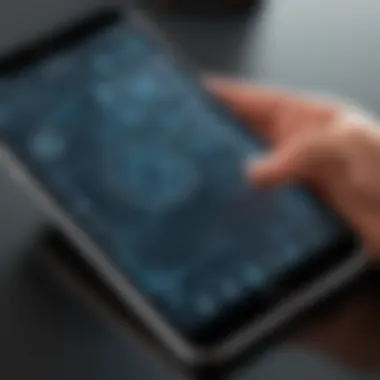

Intro
The realm of design and drafting has undergone significant transformations, especially with the development of mobile applications. AutoCAD, a leading software in Computer-Aided Design (CAD), has embraced this shift. Now, designers can carry a powerful tool in their pocket, enabling them to work and collaborate from virtually anywhere. This capability is increasingly essential in today's fast-paced environment, where professionals need flexibility and accessibility to stay competitive.
This article explores the features, challenges, and opportunities presented by AutoCAD on mobile devices. It serves as a guide for professionals and decision-makers considering the integration of mobile CAD solutions into their workflows. The discussion will touch on various aspects, including functionality, integration with cloud services, and user experiences. By delving into these dimensions, we aim to provide a comprehensive insight into how mobile AutoCAD can enhance and sometimes limit design processes.
Software Category Overview
Purpose and Importance
AutoCAD on mobile is designed to facilitate on-the-go access to drafting and design tools. This version of the software allows users to view, create, and edit drawings from mobile devices. With its accessibility, professionals such as architects, engineers, and designers can reduce downtime, ensuring that projects progress smoothly regardless of location.
The importance of mobile CAD applications like AutoCAD cannot be overstated. They respond to the increasing demand for real-time collaboration. Teams can quickly share design changes or review plans, making decision-making processes faster and more efficient. Furthermore, the ability to access design files anytime and anywhere enhances productivity, allowing for adjustments without needing to return to a desktop environment.
Current Trends in the Software Category
The shift towards mobile solutions in the CAD industry reflects broader trends in technology and work habits. Key trends include:
- Cloud Integration: Many mobile CAD solutions now offer seamless integration with cloud storage. This allows users to save and retrieve files easily from any device.
- User-Centric Design: The interfaces of mobile applications are becoming more intuitive. Developers focus on enhancing user experiences, ensuring tools are accessible and easy to navigate.
- Collaboration Features: Real-time collaboration capabilities are gaining traction. Features like markup options, commenting systems, and shared access enable teams to work together even when physically apart.
These trends highlight the growing significance and effectiveness of mobile CAD tools in various professional fields.
Data-Driven Analysis
Metrics and Criteria for Evaluation
To effectively analyze mobile AutoCAD, specific metrics and criteria must be established. Some important metrics include:
- User Adoption Rates: How many professionals are switching to or integrating mobile CAD into their workflows?
- Feature Utilization: Which features are most frequently used on mobile devices compared to desktop counterparts?
- Performance Metrics: This includes load times, responsiveness, and reliability of the mobile application.
Evaluating these criteria offers valuable insights into how well AutoCAD operates in mobile settings and where improvements are necessary.
Comparative Data on Leading Software Solutions
When assessing AutoCAD's mobile application, it is useful to compare it with other mobile CAD solutions available in the market. Users might consider how AutoCAD stacks up against applications such as SketchUp Viewer and Fusion 360 mobile. Each platform presents unique features and limitations that cater to different design needs and preferences.
- AutoCAD: Known for its extensive customization options and detailed drawing capabilities. However, its mobile version might lack some advanced functionalities found on desktop.
- SketchUp Viewer: Offers an easy-to-use interface and is great for visualizing designs but has limited editing functionalities.
- Fusion 360 mobile: Provides robust collaboration tools and integrates well with cloud services but may not be as comprehensive in traditional CAD functionalities.
Understanding these differences can help users better align their needs with the right mobile CAD solution.
Prelude to AutoCAD Mobile
AutoCAD has been a mainstay in the design and drafting industry for decades. The introduction of its mobile version marks a significant step in adapting to current trends in technology and user demands. As professionals increasingly require flexibility in their workflows, the need for a portable design solution becomes evident. This section will explore the significance of AutoCAD Mobile and its implications for various users, highlighting key advantages and considerations.
Overview of AutoCAD
AutoCAD is software developed by Autodesk, mainly used for computer-aided design (CAD) tasks. It allows architects, engineers, and designers to create detailed drawings and models. With its robust toolset, users can design in both 2D and 3D, enabling precise visualizations of concepts before execution. The software has evolved over time, incorporating advanced features that enhance productivity and collaboration.
AutoCAD serves as a standard in the industry, playing a pivotal role in project planning and execution. It's effective for various fields, including architecture, construction, and manufacturing. The ability to manage multiple layers, references, and design elements in a single interface is one of its most remarkable traits. With the rise of mobile technology, AutoCAD has ventured beyond traditional desktop use to accommodate users on various devices.
The Rise of Mobile Applications
The proliferation of mobile technology has reshaped how professionals engage with their work. Tablets and smartphones have become commonplace, offering unprecedented access to tools and resources. Consequently, mobile applications bridge the gap between extensive desktop functionality and the need for accessibility.
AutoCAD Mobile is a response to this trend, allowing users to access their designs on-the-go. This shift reflects a broader movement towards flexibility in professional environments. Users can now edit drawings, share files, and collaborate in real-time, enhancing the overall workflow.
Mobile applications come with their own set of challenges. However, they provide significant benefits, such as instant access to designs and quick sharing capabilities. This caters to today's fast-paced projects, where changes occur rapidly and immediate responses are essential. Furthermore, as project teams become increasingly diverse and remote, mobile solutions become vital for keeping everyone on the same page.
"In a world where time is of the essence, mobile applications like AutoCAD Mobile facilitate quick decisions and enhance productivity."
In summary, the advent of AutoCAD on mobile devices is more than a mere extension of its desktop counterpart. It is an evolution that aligns with contemporary demands, making it a relevant choice for those in design-intensive fields. The upcoming sections will delve deeper into features, user experiences, and how AutoCAD Mobile fits into various professional scenarios.
Understanding AutoCAD on Phone


Understanding AutoCAD on mobile phones is increasingly vital in the modern workflows of architects, engineers, and designers. As professionals navigate between sites and offices, having access to essential design tools on mobile devices bridges a significant gap. Accessibility and immediacy are two primary pillars that improve efficiency while allowing for more responsive decision-making throughout projects.
Key Features of Mobile Version
The mobile version of AutoCAD, known as AutoCAD mobile app, provides a range of functionalities that make it suitable for on-the-go design tasks. Some of the most notable features include:
- Drafting and Editing: Users can create, edit, and annotate drawings directly from their mobile device. This keeps designs up-to-date without needing to return to a desktop environment.
- Cloud Integration: The app supports integration with Autodesk’s cloud services, which allows users to sync their projects across devices. The seamless interaction between mobile and desktop versions ensures that changes are instantly available to all team members.
- Simple User Interface: While compact, the interface remains intuitive, making it easy for users to navigate tools without overwhelming them. This simplicity promotes productivity, allowing users to focus on getting tasks done rather than figuring out how to use the software.
The combination of these features addresses specific practical needs, enhancing the way designs are approached in the field.
User Interface Differences
When comparing the user interface of AutoCAD mobile to its desktop counterpart, several distinctions arise. The mobile app aims for functionality over sheer complexity.
- Touchscreen Optimization: The layout is designed specifically for touch interaction, allowing for zoom and pan gestures. This is a clear contrast to the desktop version which primarily relies on mouse navigation.
- Condensed Tool Selection: Tools are presented in a more concise manner. Essential functions are highlighted, while advanced features are accessible with a few taps. This reduces clutter and helps maintain focus on immediate tasks at hand.
- Adjustable Display: The user can adjust their workspace according to the device's screen size. This flexibility is crucial for ensuring usability across various mobile platforms, whether on a tablet or smartphone.
Ultimately, understanding these differences is crucial for users transitioning between mobile and desktop environments. This clarity enhances their overall efficiency and adaptation during mobile workflows.
Advantages of Using AutoCAD on Mobile
Using AutoCAD on mobile devices provides distinct benefits that can significantly enhance design workflows. Understanding these advantages is key for professionals who seek to optimize their project efficiency. The mobile application offers a blend of flexibility and functionality that is tailored for today's fast-paced work environments, making it a relevant choice for architects, engineers, and designers.
Accessibility and Portability
One of the most substantial advantages of AutoCAD on mobile is accessibility. Users can access their designs anywhere and at any time. This level of accessibility is especially useful during site visits. Designers can review, modify, and share their work while on the go. For example, if an architect is inspecting a construction site, they can readily retrieve the latest plans. The device's portability ensures that the essential tools are right at hand, reducing the time spent retrieving documents or finding a workstation.
Moreover, mobile devices are often lighter and more convenient to carry than laptops. This can lessen the burden for professionals who may be moving between multiple locations in a day. Users can work directly on their projects without being tied to a desk. This mobility allows for a more agile design process, where feedback and adjustments can be made on the spot.
Furthermore, the synchronization capabilities across devices mean that updates made on mobile are immediately available on the desktop version. This continuity fosters an environment where ideas can flow freely, reducing the friction often associated with traditional workflows. Thus, accessibility transforms how professionals engage with design projects, aligning well with the demands of modern work.
Real-time Collaboration
Another critical benefit is real-time collaboration. The ability to work concurrently with team members simplifies the design process. When using AutoCAD on mobile, users can easily share project files and make instant updates. If an engineer identifies a problem in a design, they can alert the team through the application. Others can review changes and provide feedback in real-time, ensuring that everyone is on the same page.
This collaborative approach can also facilitate quicker decision-making. Professionals no longer have to wait for email responses or for someone to check a desktop version. With instant communication tools integrated within the application, discussions can happen seamlessly.
Moreover, using cloud services with AutoCAD allows different stakeholders to access the same project files without compatibility issues. Teams can work together without being confined by time zones or physical locations. This connectivity enhances teamwork and leads to streamlined project development.
"Real-time collaboration on mobile empowers teams to engage more effectively in the design process, significantly improving outcomes."
Limitations and Challenges
Understanding the limitations and challenges of using AutoCAD on mobile is key to fully grasping its application in professional settings. While mobile platforms offer significant benefits, they are also accompanied by constraints that users must navigate. This section focuses on hardware restrictions and the feature gaps that exist when comparing mobile applications to their desktop counterparts. Understanding these limitations allows professionals to make informed decisions and set realistic expectations when utilizing mobile CAD software.
Hardware Restrictions
One of the primary challenges faced by users of AutoCAD on mobile is inherent hardware limitations. Mobile devices, although increasingly powerful, often cannot match the performance capabilities of high-end desktop computers. Factors such as processor speed, RAM, and graphical performance play a crucial role in how efficiently AutoCAD operates. Rendering complex designs, particularly large files, can be a cumbersome task on a mobile device.
Typical mobile devices may struggle with:
- Memory Limitations: Most mobile devices have less RAM than desktops, which can lead to slower performance and inability to handle multiple applications effectively.
- Graphics Processing: Mobile GPUs are often less powerful than their desktop equivalents. This can hinder the rendering quality of intricate designs, which is crucial in architecture and engineering.
- Screen Size: Smaller screens can complicate precision tasks, as detailed drawings may not be easy to manipulate or view without zooming.
These constraints can limit the effectiveness of mobile AutoCAD for professionals who require high performance and precision. Users may experience frustration when tasked with larger projects that demand more intensive computational resources.
Feature Gaps Compared to Desktop
In addition to hardware restrictions, there are notable feature gaps when comparing AutoCAD on mobile to its desktop version. While the mobile app has made strides in replicating essential functionalities, there are still limitations that can impact workflow and productivity.
Key feature gaps include:
- Limited Toolset: Certain advanced tools that are available on the desktop version may not be present or fully functional on mobile. For instance, 3D modeling features might be limited, making the mobile app less suitable for certain types of design work.
- Reduced Customization Options: The desktop version of AutoCAD allows for extensive customization of user interfaces and toolbars. The mobile version, however, tends to offer fewer options, which can restrict user efficiency and personal preference.
- Offline Functionality: While mobile applications can operate offline, they often lack the full breadth of features available in desktop applications. Users may encounter setbacks when working without internet access, especially for features relying on cloud services or online libraries.
The differences in functionalities mean that the mobile app may serve as a supplementary tool rather than a complete replacement for desktop use. Understanding these gaps is crucial for professionals who wish to integrate mobile solutions into their design workflows.
The integration of mobile applications in professional design processes must consider these limitations to optimize usage effectively.
In summary, recognizing the limitations of hardware and feature gaps when using AutoCAD on mobile allows users to approach tasks with clear expectations. It also emphasizes the need to balance mobile capabilities with traditional methods to achieve optimal results.
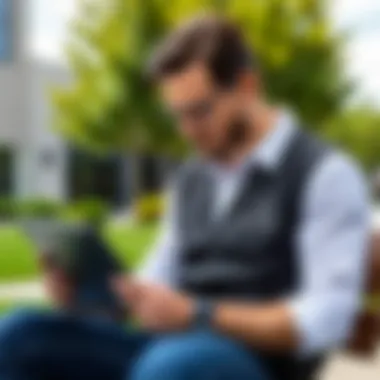

User Experiences with AutoCAD Mobile
User experiences with AutoCAD Mobile are critical to understanding how well this tool meets the needs of professionals in various fields. This section delves into testimonials from users and examines real-life case studies to showcase the application’s effectiveness. Insights from actual users can illustrate both the strengths and limitations of the mobile version. Furthermore, understanding user experiences can guide future improvements and inspire innovation when using mobile CAD solutions.
Testimonials from Professionals
Testimonials from professionals using AutoCAD Mobile provide a first-hand account of the application’s features and real-world performance. Many professionals find that the mobile version serves as a valuable supplementary tool. Architects, for instance, appreciate the convenience of accessing their designs on-site. Some specific feedback includes the ability to view and modify drawings instantly, which enhances productivity.
One architect mentioned, "Having my projects on my phone allows me to make quick changes without being tied to a desktop. It's a game-changer for site visits." Another civil engineer said, "I can collaborate with my team in real-time, which cuts down on email exchanges and waiting."
These testimonies highlight both efficiency and flexibility. However, they also point out some frustrations. Users have remarked on interface challenges such as smaller screen sizes hindering precise selection. Some professionals feel that while the app is functional, it does not replicate the desktop experience entirely.
Case Studies and Applications
Analyzing specific case studies reveals how AutoCAD Mobile is integrated into varied professional scenarios. One notable example comes from an architectural firm that employs the app for residential projects. During a recent development, the team used AutoCAD Mobile to make adjustments during client meetings. They found that immediate visualization of modifications on mobile devices led to quicker approvals.
Another case study involves a construction company that adopted AutoCAD Mobile for fieldwork. Workers accessed blueprints on-site and updated them directly in the app. This approach reduced paper use and enhanced communication among different teams. They reported a significant improvement in time management, stating, "We save hours each week by not having to run back and forth to the office to get the latest updates."
In contrast, some studies highlight limitations, particularly in projects requiring complex drafting. In such cases, users expressed that mobile functionalities might not suffice. They noted that features like 3D modeling are more cumbersome on mobile, pushing them to revert to desktop alternatives.
Integration with Cloud Services
Integrating cloud services into AutoCAD mobile is pivotal for enhancing design workflows and collaboration. The ability to access and sync projects across multiple devices allows professionals to work seamlessly, regardless of location. This flexibility is especially crucial in a fast-paced environment where timely updates and revisions are often necessary. Cloud integration not only ensures that the latest version of a project is available, but it also facilitates real-time collaboration between team members, which can significantly improve project outcomes.
Syncing Projects Across Devices
One of the primary benefits of using AutoCAD mobile is the ability to sync projects across devices. This feature allows users to start a project on a desktop and continue working on it through a mobile device like a tablet or smartphone. Syncing is usually done through Autodesk's cloud service, which ensures that any changes made are updated automatically. This means:
- Accessibility: Designers can access their work anytime and anywhere, which is essential for professionals who are frequently on the move.
- Consistency: With automatic syncing, there is a reduced risk of version control issues. Team members are always working from the latest drawings and specifications.
- Convenience: Projects can be uploaded, modified, and shared directly from mobile devices, which streamlines workflows significantly.
However, it’s important to consider bandwidth and network stability as syncing relies heavily on these factors. Any disruptions during syncing could lead to data inconsistency or loss.
Collaboration via Cloud-Based Platforms
Collaboration in design projects often requires constant communication and sharing of ideas. AutoCAD mobile enables collaboration through various cloud-based platforms. Users can easily share their designs and invite others to view or edit the project. This collaborative feature enhances team input and feedback while making it easy to incorporate changes.
Key points include:
- Real-time updates: Changes made by one team member can be instantly viewed by others, allowing for a dynamic design process.
- Communication tools: Some platforms offer chat functions or comment sections directly within the application, facilitating discussion and feedback.
- File management: Cloud solutions help manage multiple versions of drawings, ensuring that users can revert to previous iterations if necessary.
This integration fosters improved teamwork and innovation within projects, as the input from different professionals accumulates seamlessly.
In summary, the integration of cloud services with AutoCAD mobile significantly enhances the user experience by enabling easy syncing of projects and promoting collaborative efforts within teams. As professionals increasingly rely on mobile solutions for design work, understanding these features becomes essential.
Supporting Various Professional Scenarios
The versatility of AutoCAD on mobile devices enables its use in different professional contexts. This adaptability not only widens the application range but also enhances productivity and efficiency in various fields. Professionals in architecture, engineering, and construction can utilize the same powerful tools they are familiar with on their desktops, now accessible on the go. This added convenience can be game-changing when on-site adjustments are necessary or when collaborating with teams remotely.
Usage in Architecture
In architecture, AutoCAD mobile's capabilities allow architects to work with their designs in real time. They can access drawings, make amendments, and even share updates instantly with clients or team members. This immediate access to design files significantly reduces delays that often occur when relying solely on desktop software.
When visiting a construction site, an architect can reference their current project, spot issues in the execution, and directly annotate adjustments. This fluid communication leads to better alignment between the design and its implementation. Specifically, architects can conduct on-site changes and share these improvements back to the office, allowing for streamlined workflows. Some benefits of using AutoCAD mobile for architects include:
- Immediate project access: No need to return to the office for file access.
- Real-time edits: Instant adjustments to designs based on field observations.
- Enhanced collaboration: Teams can work together seamlessly, regardless of location.
Application in Engineering
Engineers also benefit greatly from using AutoCAD mobile, particularly in fields such as civil, mechanical, and electrical engineering. Mobile access to design files ensures that engineers can quickly review blueprints or schematics even when away from their desks.
For instance, a civil engineer can find themselves needing to verify specifications while interacting with contractors at a construction site. With AutoCAD mobile, they can view, comment, and alter designs without significant interruptions. This immediate availability can help mitigate errors that might arise from miscommunication. Some specific advantages include:
- Versatile access: Ability to pull up detailed drawings when needed.
- Increased precision: Ability to take quick measurements using mobile tools.
- Cost savings: Fewer delays can lead to reduced project costs.


"AutoCAD mobile allows us to maintain momentum on projects, as we're not tethered to a desktop. We can respond and adapt to needs instantly." - An engineer's perspective on mobile CAD.
The integration of AutoCAD mobile facilitates a responsive relationship between design and execution in both disciplines. In turn, this supports the notion that mobile applications are essential tools for today's dynamic and fast-paced professional environments.
Comparative Analysis: Mobile vs. Desktop AutoCAD
The comparative analysis of AutoCAD on mobile devices versus desktop applications is key to understanding how professionals utilize these tools in their work environments. Each platform offers distinct benefits and challenges that affect overall performance and user satisfaction. Knowing the differences enables users to make informed decisions based on their project needs and personal preferences.
Performance Metrics
When evaluating the performance of AutoCAD on mobile versus desktop, several metrics deserve attention. Mobile versions like AutoCAD mobile offer a streamlined functionality which may limit certain capabilities. However, this can enhance performance because it is optimized for touch interfaces and reduced file sizes. On the other hand, the desktop version utilizes more powerful processors and RAM, allowing for complex drawings and multitasking.
Some specific performance metrics to consider include:
- Load times: Mobile can load simpler drawings faster, while complex 3D models may significantly slow it down on mobile devices.
- Rendering capabilities: Desktop's enhanced graphic capabilities generally outperform mobile's rather basic visualizations.
- Battery and resource consumption: Using AutoCAD on mobile may lead to faster battery drain compared to desktops where power resources are stable.
These metrics are vital for deciding which platform suits particular tasks best, especially for users frequently on the move.
User Experience Comparison
User experience (UX) plays a significant role in choosing between mobile and desktop AutoCAD. While mobile applications are designed for ease of use, offering simplified tools to create and edit designs, the desktop interface provides advanced features and customizability.
Key considerations include:
- Interface Design: Mobile interfaces emphasize touch-based navigation with gestures, while desktop versions often employ keyboard shortcuts and extensive menus.
- Overall Workflow: For quick on-site changes, mobile provides flexibility. Desktop excels in complex drafting tasks that require detailed precision.
- Learning Curve: New users might find navigating mobile versions easier due to their straightforward designs. In contrast, desktop users may need to invest time to master the comprehensive tool sets available.
"Whether users prefer mobile or desktop often comes down to their immediate task. Each platform excels in its own right."
Ultimately, this comparison reveals a nuanced landscape where individual preferences and project demands dictate the choice between mobile and desktop AutoCAD.
Future Trends in Mobile CAD Applications
The landscape of mobile applications for CAD is ever-evolving. Understanding these trends is crucial for professionals who rely on tools like AutoCAD in their workflows. The growth of mobile CAD applications reflects shifting demands for flexibility and accessibility in design. As industries adapt to changing technologies, mobile CAD will likely play a bigger role.
Emerging Technologies
Emerging technologies are paving the way for innovations within mobile CAD applications. Advancements in augmented reality (AR) and virtual reality (VR) are notable. These technologies enhance the design experience, making it more interactive. For instance, AR can help users visualize designs in the real world. This integration simplifies communication with clients and stakeholders, bridging the gap between concept and reality.
Cloud computing is another trend influencing mobile CAD. As more businesses move operations online, the demand for seamless project syncing rises. Software like AutoCAD must leverage cloud technology to enable real-time collaboration. This facilitates smooth team operations, allowing multiple users to work on a project simultaneously, regardless of location.
Predictions for Mobile CAD Evolution
Looking into the future, we can make several predictions about the evolution of mobile CAD applications. First, performance enhancements are expected. Mobile devices are continually improving in processing power and display capabilities. As a result, we can expect more complex designs to run smoothly on mobile platforms.
Another key area is user interface design. Mobile applications will likely adopt more intuitive interfaces. The aim will be to enhance the user experience, making tools easier to access and utilize. This is especially important for new users who may find traditional desktop applications overwhelming.
Furthermore, integration with IoT (Internet of Things) devices is a possibility. As more devices become interconnected, the future of mobile CAD could include features that allow users to gather data directly from their projects. This can provide real-time insights, helping professionals make informed decisions right on-site.
"The future of mobile CAD will not just cater to designers but also enable collaboration on a higher level."
With these trends in mind, professionals using mobile CAD tools must stay informed. Technology will continue to change, affecting workflows and collaborations. Adapting to these trends will be essential for maximizing productivity and enhancing project outcomes.
The End and Recommendations
In closing, the exploration of AutoCAD on mobile underscores its increasing relevance in contemporary design workflows. As professionals demand greater flexibility, the mobile application has emerged as a vital tool for those in design fields such as architecture and engineering. The convenience of accessing projects directly from a phone or tablet enhances productivity and responsiveness.
Adopting mobile AutoCAD allows for faster decision-making during critical phases of projects. However, it’s essential to understand the trade-offs regarding functionality and performance compared to desktop counterparts. Users should evaluate the specific requirements of their projects to determine if the mobile version meets their needs effectively.
Final Thoughts on Mobile AutoCAD
Mobile AutoCAD provides an efficient alternative to traditional desktop use, emphasizing ease of access and collaboration. As the technology continues to evolve, features are likely to improve, bridging existing gaps in performance. While valuable for quick annotations and modifications, comprehensive tasks may still benefit from the robustness of a desktop environment.
Maintaining a balance between mobile and desktop usage can optimize workflows. Users should remain proactive in understanding updates and new features that enhance usability. This adaptability can position designers effectively within their respective fields.
Best Practices for Implementation
Implementing AutoCAD for mobile requires thoughtful strategies to maximize its potential.
- Identify Use Cases: Determine specific scenarios where mobile access is most beneficial, such as site visits or client meetings.
- Training and Familiarization: Invest time in understanding the app’s features and functions. This may involve formal training sessions or self-guided exploration.
- Regular Updates: Ensure the application is kept up to date to take advantage of the latest features and security enhancements.
- Workflow Integration: Connect mobile use with existing desktop workflows to create a seamless transition between platforms.
- Feedback Mechanism: Establish a feedback system for users to share insights about the mobile app, enabling continuous improvement.
By focusing on these practices, professionals can integrate AutoCAD mobile effectively into their routines, enhancing overall design efficiency.







