Exploring Barcode Invoice Software for Business Efficiency


Intro
In today's fast-paced business environment, efficiency in financial management is crucial. The increasing demand for accuracy and speed in processing invoices has led to the emergence of barcode invoice software. This software simplifies the invoicing process and enhances overall productivity. As companies continue to grow, managing financial transactions becomes more complex. Barcode invoice software offers a solution to streamline these complexities, reducing human error and improving record-keeping.
With the advancement of technology, adopting effective tools for financial management is essential. Barcode invoice software is designed with robust functionalities tailored for modern businesses, enabling easier tracking and audit of invoices. As organizations look for ways to optimize their processes, understanding barcode invoice software becomes increasingly relevant.
Software Category Overview
Purpose and Importance
Barcode invoice software serves as a vital tool for businesses seeking to automate their invoicing processes. It helps in scanning invoices quickly and accurately, reducing processing time. By automating data entry through barcodes, the software mitigates the risk of errors often associated with manual input.
The importance of this software extends beyond basic functions. It aids in maintaining accurate financial records and ensuring compliance with regulatory standards. Businesses gain a clear view of their financial health, facilitating timely decisions. Therefore, incorporating barcode invoice software can lead to better financial oversight and management.
Current Trends in the Software Category
Recent trends within barcode invoice software indicate a growing emphasis on integration capabilities. Many businesses seek software that can seamlessly integrate with existing financial systems. This trend highlights the importance of flexibility in managing financial data across various platforms. Organizations are also increasingly concerned about data analytics functionalities, as they enable deeper insights into financial operations.
Moreover, cloud-based solutions have gained popularity due to their accessibility and reduced IT overheads. Businesses appreciate the ability to access financial data from anywhere, which is particularly useful in the current remote work environment. The shift towards real-time processing showcases a desire for instant feedback on financial transactions, further driving the adoption of barcode invoice software.
Data-Driven Analysis
Metrics and Criteria for Evaluation
When evaluating barcode invoice software, businesses should focus on specific metrics. Key performance indicators should include processing speed, accuracy rates, user experience, and integration capabilities. Assessing these metrics can help determine if the software meets business needs. Additionally, considerations such as customer support and ongoing updates are also critical.
Comparative Data on Leading Software Solutions
Several leading barcode invoice software solutions dominate the market. Each software comes with distinct features and functionalities. Here are some insights on popular options:
- QuickBooks: Known for its user-friendly interface, ideal for small to medium businesses.
- Zoho Invoice: Offers comprehensive features including automated reminders and multi-currency support.
- Xero: Integrates well with numerous applications, flexible for larger organizations.
Understanding the strengths and limitations of each solution helps businesses choose the right tool that aligns with their specific requirements. Whether a business prioritizes cost-effectiveness or advanced analytics, tailored solutions exist to enhance financial management.
"Investing in the right barcode invoice software can significantly streamline financial operations and foster growth."
In summary, barcode invoice software is becoming a vital asset for businesses. By automating invoicing processes and enhancing efficiency, organizations can better position themselves for growth. The continuing evolution and improvement in this software category will likely provide even more innovative features, enabling businesses to navigate the complexities of financial management effectively.
Intro to Barcode Invoice Software
In the realm of financial management, efficiency is paramount. Barcode invoice software emerges as a pivotal solution, offering a modern approach to streamline invoicing processes. This software plays a key role in automating cumbersome tasks, reducing human error, and enabling businesses to focus on strategic initiatives rather than mundane paperwork.
Understanding barcode invoice software means grasping its fundamental purpose. This system simplifies invoicing by automating data capture through barcode scanning. With this process, businesses can minimize manual data entry, which often leads to mistakes. Additionally, it helps track payments and invoices in real time, improving cash flow visibility.
Moving forward, it is necessary to consider the historical context and evolution of barcode invoice software. This sets the stage for comprehending its current significance and the path it has taken. The evolution reflects broader technological advancements, transitioning from manual invoicing to an integrated digital framework. Such improvements allow for a more cohesive financial management experience.
Overall, the examination of barcode invoice software includes several benefits. Businesses can achieve enhanced time efficiency, cost reduction, and accuracy, making it an attractive investment. Its relevance in today’s market cannot be overstated. As organizations strive to elevate their operational capabilities, barcode invoice software serves as a bridge to these objectives.
Key Features of Barcode Invoice Software
The importance of understanding the key features of barcode invoice software lies in its potential for transforming financial management. With businesses facing increasing demands for efficiency and accuracy, the software provides indispensable tools that streamline invoicing processes. Each feature not only enhances functionality but also addresses specific pain points in invoicing, such as manual data entry, tracking, or integration with existing systems. The right features can lead to significant improvements in productivity, offering businesses an edge in a competitive marketplace.
Automatic Data Capture
Automatic data capture is a pivotal feature of barcode invoice software. This technology uses barcode scanners to instantly register information from physical invoices. Businesses benefit by reducing human errors that typically arise during manual data entry. Instead of inputting numbers and details by hand, employees can scan barcodes, ensuring that all data is recorded accurately and swiftly.
For example, a warehouse receiving shipments can scan each item’s barcode, and the software can automatically create an invoice that reflects this activity. The integration of this feature allows for more streamlined operations, cutting down time spent on paperwork. Furthermore, the adoption of automatic data capture can lead to improved inventory management and better resource allocation. Overall, embracing this feature can drastically improve the efficiency of any invoicing system.
Real-time Tracking


Real-time tracking capabilities empower businesses to monitor invoices as they move through various stages of the billing cycle. This functionality ensures transparency, allowing businesses to pinpoint when an invoice has been created, sent, viewed, or paid. This immediate insight into invoice statuses helps in managing cash flow effectively, a critical aspect of maintaining a healthy financial status.
Additionally, real-time tracking can reveal patterns in payment behaviors. For instance, if many invoices are frequently delayed, a company can identify and address underlying issues with specific customers or adjust its payment terms accordingly. Overall, this feature helps businesses remain agile, enabling them to respond proactively to financial management challenges and ensuring timely receipt of payments.
Integration with Accounting Systems
The ability to integrate barcode invoice software with existing accounting systems is crucial for many businesses. This integration ensures that data flows seamlessly between different platforms, minimizing redundancy and potential errors. By linking barcode invoice software with popular accounting software like QuickBooks or Xero, businesses can automate many tedious tasks such as bookkeeping and financial reporting.
Moreover, integration leads to better data management by consolidating all financial information in one place. This streamlining aids in quicker access to reports and analytics, which in turn enhances decision-making processes. Businesses that successfully incorporate this feature often find they can better allocate resources and develop tailored financial strategies. Ultimately, the ability to integrate with various accounting systems transforms barcode invoice software into a more powerful tool for financial management.
Benefits of Using Barcode Invoice Software
Utilizing barcode invoice software brings a range of advantages to financial management. It optimizes processes and improves accuracy, thus impacting overall business efficiency. Companies increasingly recognize the necessity of these tools due to the digital evolution of financial operations. The software not only automates tedious tasks but also ensures that invoicing is systematic and reliable. By highlighting the benefits, businesses can make informed decisions to enhance their financial workflow.
Time Efficiency
Time is a critical resource in any business operation. Barcode invoice software streamlines invoicing processes significantly. By automating data entry through barcode scanning, companies can process invoices much faster than traditional manual methods. This automation reduces the time spent on capturing and entering data, allowing employees to concentrate on more strategic tasks.
For instance, a logistics company can scan shipment barcodes that automatically generate related invoices. This fast-tracking facilitates quicker billing cycles, enhancing cash flow. Moreover, automating reminders for outstanding invoices can further expedite collections.
"Time savings from barcode invoicing can lead to more productivity and better financial health for businesses."
Cost Reduction
Cost management is crucial in any business strategy. By integrating barcode invoice software, organizations can see a significant decrease in operational costs. This software minimizes paper use and manual errors, directly impacting expenses related to corrections and reprinting.
Additionally, automated processes can lead to reduced labor costs. Data entry tasks require less human intervention, which means that firms can either reallocate workers to vital tasks or reduce staffing needs in less critical areas. Furthermore, the software often integrates with inventory management and accounting systems, creating synergies that lead to lower overhead expenses.
Error Minimization
Accuracy in invoicing is vital for maintaining healthy business relationships. Errors in invoices can lead to disputes, delayed payments, and loss of trust. Barcode invoice software significantly lowers the chance of human error.
With automatic data capture, the likelihood of mistakes from manual entries is drastically reduced. Each scanned barcode pulls in the correct details, ensuring invoices are accurate. When discrepancies occur, they can be detected immediately, allowing for swift resolution. Thus, the software not only safeguards against errors but also fosters clear communication and trust between businesses and their partners.
In summary, the benefits of using barcode invoice software are multi-faceted. From enhancing time efficiency to cutting costs and minimizing errors, this technology supports businesses in achieving a more streamlined and effective financial management system.
Implementation Process
The implementation process is a critical phase when integrating barcode invoice software into any business. It involves several steps that ensure the software aligns with the company's objectives and meets its operational needs. Understanding this process aids in minimizing disruptions, enhancing user adoption, and maximizing the overall benefits derived from the software. A well-planned implementation process can promote efficiencies across all departments, streamline invoicing workflows, and ultimately contribute to better financial management.
Assessing Business Needs
Before selecting and implementing barcode invoice software, it is essential to accurately assess the business's needs. This assessment should consider the size of the business, its specific invoicing procedures, and the volume of transactions processed daily. Gathering input from various departments, especially finance and operations, can provide a well-rounded perspective.
Key questions to address include:
- What are the current pain points in the invoicing process?
- How many users will require access to the software?
- What existing systems need to integrate with the new software?
Tailoring the software to meet specific business needs ensures that the chosen solution is practical and functional. Conducting this thorough evaluation minimizes the risk of investing in software that may not enhance efficiency or provide the intended benefits.
Selecting the Right Software
After assessing the business needs, the next step is selecting the right barcode invoice software. The market offers various options, and careful evaluation is necessary to find the most fitting solution. Key factors to consider include:
- Functionality: Ensure that the software offers essential features like data capture, invoicing automation, and analytics.
- Compatibility: Check if the software can easily integrate with existing accounting or inventory management systems.
- Scalability: Choose a solution that can grow with the business and adapt to future requirements.
A demo or trial version can be beneficial in this phase to evaluate software usability. Engaging employees in the selection process helps verify that the software meets their expectations and simplifies their work.
Training and Support
Post-selection, training and support are vital components for successful implementation. Even the most advanced software will not yield benefits if users are not trained adequately.
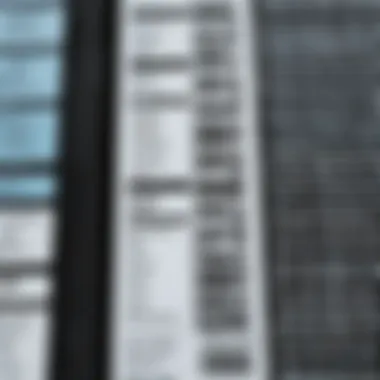

- Training sessions should be organized to familiarize staff with the software's functionality. This orientation should include practical exercises and troubleshooting tips.
- Ongoing support must be accessible. Technical support can assist in addressing post-implementation challenges, allowing businesses to maintain productivity while users acclimatize to the new system.
"Successful adoption hinges on users feeling confident and competent with the new tools at their disposal."
By fostering a culture of continuous improvement through training and support, businesses can enhance user satisfaction and functional proficiency within the software. This aspect ensures the investment in barcode invoice software translates into measurable operational efficiency.
Challenges in Using Barcode Invoice Software
The implementation of barcode invoice software offers considerable advantages. However, various challenges remain that can hinder its effective use in businesses. Understanding these challenges is key to mitigating them and ensuring successful deployment. This section explores three significant challenges: technical limitations, integration issues, and user resistance.
Technical Limitations
One of the primary challenges of barcode invoice software involves technical limitations inherent to the systems themselves. Depending on the software and hardware used, businesses may face issues related to the functionality and compatibility of these systems. For instance, some software solutions may not support certain barcode formats or lack the capacity to handle high volumes of data efficiently.
Furthermore, not all businesses have the necessary technological infrastructure in place. This can lead to problems such as slow processing speeds or system downtime during critical operations. Compatibility with existing systems can be uneven, affecting the smooth flow of information. Businesses might find that older systems are not readily suitable for integration with new software. Thus, assessing the current technology landscape is vital to ensure that the new solution will align with business needs.
Integration Issues
Integration is perhaps one of the most complex stages in the implementation of barcode invoice software. Effective integration with existing accounting and inventory systems is essential for seamless operation. Failure to do so can result in fragmented workflows and data silos. For instance, if the barcode invoice software does not integrate well with software such as QuickBooks or SAP, the organization may struggle with maintaining data accuracy and consistency.
A lack of standardized protocols in different systems may exacerbate this situation. Businesses may face difficulties in synchronizing data across multiple platforms, leading to delays and confusion in invoicing processes. Moreover, the technical team must be well-versed in both the new software and existing systems to troubleshoot integration problems that may arise post-implementation. Planning for these potential obstacles can help streamline the integration process.
User Resistance
User resistance is another considerable barrier to the successful deployment of barcode invoice software. Employees often exhibit hesitance when faced with new technology, fearing disruption to their established routines. This resistance can stem from various factors, including a lack of understanding of the new system's benefits or concerns over job security.
Engaging employees early in the implementation process is crucial. Organizations should provide clear communication about the reasons for adopting barcode invoice software, alongside the positive impacts it will have on their jobs. Training sessions that prioritize hands-on experience can help alleviate concerns and boost confidence in using the new system. By fostering an environment that promotes adaptability to new technologies, organizations can enhance user acceptance and mitigate resistance.
"Understanding and addressing the challenges associated with barcode invoice software is critical for its successful integration into business processes."
In summary, while barcode invoice software can transform financial management, businesses must navigate the challenges of technical limitations, integration issues, and user resistance. Diligent planning and proactive measures can help organizations overcome these hurdles, thus maximizing the software's potential benefits.
Case Studies
Incorporating case studies into the examination of barcode invoice software provides valuable insights into real-world applications and outcomes. These case studies illustrate not only the potential benefits but also the challenges encountered during implementation. They show how different organizations adapt these software solutions to fit their unique needs, thus offering a practical perspective that theoretical discussions might lack.
Successful Implementations
Successful implementations of barcode invoice software can significantly streamline financial management processes. For instance, a mid-sized manufacturing company noted a drastic reduction in invoice processing times after adopting a barcode system. They integrated barcode scanning into their existing invoicing workflows. This move allowed them to capture data automatically, reducing hand-entry errors and ensuring timely payments from clients.
The key factors that contributed to their success included:
- Thorough Needs Analysis: Before implementation, the team assessed their current workflows to identify gaps.
- Employee Training: Investing in comprehensive training ensured that employees were well-versed in using the new system effectively.
- Continuous Feedback Mechanisms: Establishing regular check-ins allowed the business to adapt the software features based on employee input and operational needs.
Overall, this case highlights the significant efficiency gains that come from a well-executed implementation of barcode invoice software.
Lessons Learned
While many organizations have enjoyed success, others faced difficulties that provided critical lessons. One notable case involved a retail business that attempted to implement barcode invoice software without fully understanding its integration requirements. They faced several issues, such as:
- Data Discrepancies: Misinformation arose from partial data entry, leading to billing errors.
- Resistance to Change: Employees were hesitant to shift from traditional invoicing methods to a new digital approach.
From their experience, the business learned the necessity of aligning new technologies with existing processes. Moreover, they understood that engaging employees from the start is crucial in reducing resistance to change.
This case underscores an essential point about implementation: success is not merely about the technology itself, but how it aligns with organizational culture and existing practices.
"Effective integration of technology requires more than technical acumen; it necessitates an understanding of team dynamics and change management."
Overall, both successful implementations and lessons learned serve as vital guides in understanding the broader implications of adopting barcode invoice software in business environments.
Future Trends in Barcode Invoice Software


The landscape of barcode invoice software is evolving rapidly. Understanding the future trends in this domain is crucial for any business looking to maintain a competitive edge. These trends not only highlight the importance of technological advancements but also emphasize the need for adaptability in financial management practices. Businesses that remain attuned to these developments can leverage innovative solutions that enhance efficiency and effectiveness in their invoicing processes.
Advancements in Technology
The future of barcode invoice software is significantly influenced by technological advancements. With the increasing reliance on digitization, companies can expect improved functionalities that streamline their operations. Technologies such as cloud computing are changing how invoices are processed. Firms are moving towards centralized systems, making it easier to access and manage data from any location.
Memory and processing power are also on the rise. This allows for faster data capture and processing, reducing the time spent on invoicing activities. Visual recognition technologies, for example, are becoming more sophisticated. They enable software to read and interpret documents beyond typical barcodes, bringing in a new level of automation.
Integration with AI and Machine Learning
The incorporation of artificial intelligence and machine learning in barcode invoice software represents a remarkable trend. This integration can enhance decision-making processes and improve accuracy in invoicing. AI algorithms can predict cash flow and identify potential discrepancies before they become significant issues.
Machine learning aids in automating repetitive tasks within the invoicing process. It learns from previous data to optimize future invoice generation, ensuring that errors are minimized. As a result, companies can free up valuable resources to focus on strategic objectives rather than mundane administrative tasks.
"The integration of AI with barcode invoice systems is not just an upgrade; it's a transformation in how businesses handle financial documentation."
Furthermore, AI can improve customer interactions. A more intelligent system can customize invoice formats based on client preferences or historical data, enhancing the overall customer experience.
As businesses navigate through these future trends, it becomes clear. The adoption of advanced technologies and smarter software solutions are not merely enhancements but essential components to optimize financial management.
Epilogue
In closing this exploration of barcode invoice software, it becomes clear how crucial this technology is for modern financial management. As businesses aim for efficiency, accuracy, and cost savings, utilizing barcode invoicing tools offers several advantages. This article highlighted the essential features, challenges, and future trends related to these solutions.
Summarizing Key Insights
To summarize, barcode invoice software serves as a vital instrument in streamlining invoicing processes. Key insights include:
- Automatic Data Capture: By minimizing manual entry, this feature reduces errors and saves time.
- Real-time Tracking: Businesses can monitor invoicing status, improving transparency and accountability.
- Integration with Existing Systems: Compatibility with current accounting tools ensures a smoother transition and enhanced operational workflow.
- Cost and Time Efficiency: The reduction in processing times leads to significant cost savings.
These benefits reinforce the position of barcode invoice software as not just an option, but a necessity for businesses looking to thrive in a competitive landscape.
Final Recommendations
For organizations considering the adoption of barcode invoice software, several recommendations are pertinent:
- Evaluate Business Needs: Organizations should carefully assess their invoicing processes and identify specific pain points that barcode software can address.
- Select Appropriate Software: Research various options to find software that integrates smoothly with existing systems while meeting all necessary functional requirements.
- Invest in Training: Proper training for staff is essential to ensure full utilization of the software’s capabilities and to minimize user resistance during implementation.
- Monitor Performance: After implementation, continuously monitor the software’s performance to ensure it meets expectations and adjust strategies as necessary.
By taking these steps, businesses can not only enhance their financial management processes but also position themselves for future success in a rapidly evolving technological landscape.
Resources and Further Reading
In the realm of barcode invoice software, acquiring comprehensive resources and further reading enhances a reader's understanding and application of the subject. This section aims to highlight why supportive materials are essential. By providing insights into articles, reviews, and other educational content, readers can expand their knowledge and stay updated with current trends and developments in the field.
Having access to current literature and reputable sources is crucial for tech-savvy individuals and business professionals who seek effective solutions for financial management. It empowers them to make informed decisions when adopting barcode invoice software. Here are specific elements and benefits of utilizing these resources:
- In-depth Understanding: Resources allow users to delve into detailed discussions about the features and capabilities of different software thus enabling a deeper understanding of how these solutions can specifically benefit their business operations.
- Comparative Analysis: By accessing various articles, individuals can compare multiple software types and make educated choices based on their unique needs and constraints.
- Stay Updated: The technology landscape changes quickly. New advancements can significantly influence software functions. Regular reading keeps one informed about emerging innovations and practices that can enhance financial efficiency.
- User Insights: Cases studies and user reviews provide valuable perspectives about real-world applications of software, which can inform purchasing decisions and implementation strategies.
"Informed decisions stem from diverse and credible sources. Exploring resources prepares businesses for effective financial management."
Readers, therefore, should prioritize these materials to enrich their knowledge base.
Additional Articles on Software Solutions
Exploring additional articles on software solutions offers expert opinions, detailed analyses, and case studies that act as a guide for potential users. Articles often highlight various software solutions across different platforms, outlining their key features, strengths, and weaknesses. This can lead individuals to discover alternatives to the barcode invoice software they may have initially considered. Moreover, it provides context on how other businesses have successfully integrated these solutions into their operations.
By referencing authoritative platforms, readers can get objective insights and avoid potential pitfalls in software adoption. Accessing content from trusted sites or industry professionals leads to well-rounded evaluations of software options.
Links to Software Reviews
Software reviews are invaluable for making sound purchasing decisions. User-generated content on platforms such as Reddit or specific software review websites offers a candid view of the experiences people have had with different barcode invoice software. These reviews contain positive and negative feedback that can paint a clearer picture of the benefits and challenges associated with various options.
When evaluating software reviews, consider:
- Functionality: What features are consistently praised or criticized?
- Usability: Are users satisfied with the ease of use?
- Support: How well do companies respond to customer inquiries and issues?
By analyzing feedback, professionals can discern which software aligns with their needs and minimizes risks involved in the selection process.







