Exploring Dynamics 365 Tools: A Comprehensive Overview
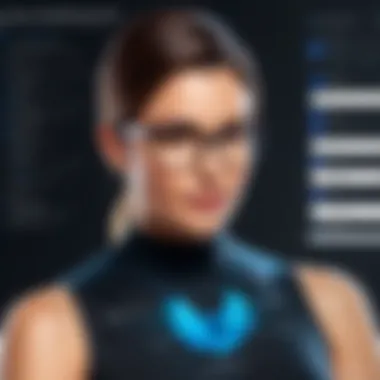

Intro
Dynamics 365 serves as a conglomerate of business applications designed to enhance functionality and operational efficiency across various sectors. In a rapidly evolving technological landscape, understanding the intricacies of Dynamics 365 tools becomes increasingly essential. This article embarks on a thorough investigation into these tools, detailing their purpose, importance, and integration capabilities. Through this exploration, the intent is to equip tech-savvy individuals, business leaders, and IT professionals with the knowledge necessary to navigate the complexities of software solutions effectively.
Intro to Dynamics
Dynamics 365 is at the forefront of modern enterprise resource planning (ERP) and customer relationship management (CRM) solutions. In today’s complex business environment, organizations rely heavily on technology to drive efficiency and adaptation. Understanding Dynamics 365 is crucial for leaders and professionals who seek to harness its capabilities for operational excellence. This section explores the historical context and core purpose of Dynamics 365.
Historical Context
Dynamics 365 represents a convergence of several previous Microsoft products into a unified platform. Initially, Microsoft offered separate applications for ERP and CRM. Notably, Microsoft Dynamics CRM and Microsoft Dynamics AX were distinct solutions before the introduction of Dynamics 365 in 2016. This transition marked Microsoft�’s shift to a cloud-first strategy, catering to businesses looking for integrated solutions.
The merging of applications within Dynamics 365 aimed to provide a seamless experience across different business functions. Over time, enhancements in artificial intelligence and data analytics have been integrated into these tools. This evolution reflects changing market needs, where adaptability and responsiveness are vital. Organizations today demand systems that facilitate collaboration, data sharing, and streamlined processes. By understanding this historical backdrop, professionals can appreciate the advancements and strategies that have shaped Dynamics 365.
Core Purpose
The core purpose of Dynamics 365 is to enhance business operations while delivering actionable insights through a unified platform. This suite of applications is designed to cater to various organizational needs, ranging from sales and marketing to finance and operations. By consolidating multiple functions into a single ecosystem, Dynamics 365 empowers organizations to work more efficiently.
Key benefits of using Dynamics 365 include:
- Flexibility: Businesses can select specific applications tailored to their requirements, supporting scalability as needs change.
- Integration: Dynamics 365 integrates seamlessly with other Microsoft products, such as Microsoft Office 365 and Power BI. This connectivity enhances productivity and promotes data-driven decision-making.
- Real-time Data Access: Users benefit from data that is accessible in real-time. This functionality supports timely decisions that are essential in fast-paced environments.
As organizations navigate the complexities of modern markets, Dynamics 365 serves as a strategic tool that can drive effectiveness and innovation. Its purpose transcends basic functionalities, aiming instead to fundamentally transform how businesses operate in a data-centric world.
Insight: Understanding the context and core purpose of Dynamics 365 is essential for leveraging its full potential in improving business strategies.
Components of Dynamics Tools
The components of Dynamics 365 tools play a crucial role in shaping the overall ecosystem of this versatile platform. Understanding these components is essential for organizations looking to leverage Dynamics 365 effectively. Each component addresses different business needs, offering specialized functionalities that can enhance both operational efficiency and decision-making capabilities.
Dynamics CRM
Dynamics 365 CRM (Customer Relationship Management) is designed to manage customer interactions and streamline business processes. Its core functionalities include sales automation, customer service, and marketing integration. The CRM system enables businesses to track customer data and interactions, ensuring that they can tailor their approach based on customer needs.
A key benefit of Dynamics 365 CRM is its ability to foster deeper customer relationships. By maintaining comprehensive customer profiles, businesses can personalize their marketing efforts and support initiatives. This tailored engagement often leads to higher customer satisfaction rates and increased retention. Additionally, sales teams can utilize analytics embedded within the CRM to identify trends and forecast sales outcomes effectively.
Dynamics ERP
Dynamics 365 ERP (Enterprise Resource Planning) encompasses a suite of applications that help manage and oversee various business functions such as finance, supply chain, and operations. This component supports the integration of disparate processes into a unified system, making it easier for organizations to oversee their resources and improve efficiency.
The importance of Dynamics 365 ERP lies in its ability to centralize data across different departments. When all relevant information is accessible from a single source, it minimizes errors and enhances real-time decision making. Companies can streamline their operations, reduce costs, and adapt quickly to changing market conditions. Moreover, the ERP's analytical tools enable organizations to uncover insights that inform strategic decisions and provide a competitive edge.
Industry-Specific Applications
Dynamics 365 offers industry-specific applications tailored to meet unique needs of various sectors. These applications encompass capabilities designed for industries like retail, healthcare, manufacturing, and finance. For example, the retail application can optimize inventory management and enhance customer experience with personalized offerings based on purchasing behavior.
The benefits of utilizing industry-specific applications include improved relevance and increased adaptability. Organizations benefit from tools built around the challenges and opportunities inherent in their specific sectors. This specialized focus allows for greater flexibility and efficiency, as users find themselves working with features that fit their particular workflows.
Ultimately, integrating these various components of Dynamics 365 provides a composite advantage. By aligning CRM, ERP, and industry-specific applications, organizations can create a cohesive business environment that enhances collaboration, drives efficiency, and fosters innovation.
Integration Capabilities
In today's interconnected software landscape, the integration capabilities of Dynamics 365 tools stand as a pillar of their overall functionality. Integration enables organizations to enhance their information flow, streamline operations, and achieve better decision-making across departments. Dynamics 365's design focuses on interoperability, allowing users to integrate various components within the Microsoft ecosystem and beyond. This leads to a more cohesive data environment, where disparate systems can communicate effectively.
Successful integrations reduce repetitive tasks, enhance data accuracy, and ultimately provide employees with more time to focus on strategic initiatives. Therefore, understanding how to effectively implement these integration capabilities is essential for any business. Additionally, organizations can tailor specific solutions to fit unique workflows, granting a competitive edge in the market.
Integration with Microsoft Products
Dynamics 365 seamlessly integrates with other Microsoft products, maximizing productivity and efficiency. Applications like Microsoft Teams, SharePoint, and Power BI are designed to work in harmony with Dynamics 365. This interplay allows for a fluid user experience across platforms. For instance, users can embed Teams chat directly into Dynamics 365, creating an environment conducive to immediate collaboration.
Moreover, by utilizing Power BI, organizations can generate insightful dashboards based on data from Dynamics 365. This enhances data visualization and reporting, enabling businesses to make informed decisions swiftly. With Microsoft's cloud infrastructure, Azure, integrations also facilitate ease of access to real-time data and scalable resources.
APIs and Third-Party Integrations
Utilizing APIs significantly extends the functionality of Dynamics 365 tools. With robust application programming interfaces, developers have the freedom to create custom applications or expand existing ones. This flexibility ensures that organizations can cater to their specific needs, adapting inwardly developed software tools for seamless interaction with Dynamics 365.
Furthermore, many third-party applications can integrate with Dynamics 365. For instance, platforms such as Zapier and MuleSoft offer pre-built connections that streamline data flow between Dynamics 365 and other services. This aspect accelerates the onboarding process for new applications and fosters a more holistic technology ecosystem within an organization.
Customization Options
Customization options in Dynamics 365 are pivotal to tailoring the software to meet specific business needs. Organizations often encounter unique requirements that default configurations cannot fully address. Thus, the capability to customize can significantly enhance functionality and user engagement. This section delves into two main aspects: user customization features and custom development opportunities. Both address unique challenges and offer solutions that foster operational efficiency and better alignment with business processes.
User Customization Features
User customization features allow individuals and teams to modify their interface and functionalities based on their preferences. These adjustments can range from simple aesthetic changes to more complex functionality tweaks.


Key features include:
- Tailored Dashboards: Users can create dashboards that showcase the most relevant metrics, enhancing their ability to monitor performance at a glance. Users are encouraged to pick and choose widgets and reports they want to display, making their workflow more efficient.
- Field and Form Customization: This feature permits users to add, remove, or modify fields and forms to ensure they capture the data necessary for their operations. It helps eliminate clutter and focuses on vital information that drives decisions.
- User Roles and Permissions: Customization of user roles allows organizations to ensure proper access controls, enabling staff to access only the areas they need. This not only protects sensitive information but also reduces the complexity for end-users who only see what is relevant to their tasks.
- Business Rules and Workflows: Customizing business rules and workflows ensures that processes align with unique business operations. Automated actions can be initiated based on specific triggers, optimizing efficiency.
The ability for users to make these adjustments plays a significant role in increasing overall productivity and adoption of the software. By empowering users with control over their own environment, organizations can maintain a more agile approach to operations.
Custom Development Opportunities
In certain situations, user-customization options may not suffice. This is where custom development opportunities within Dynamics 365 come into play. These opportunities provide businesses with the ability to develop tailored solutions that incorporate specific workflows and integrations.
Several key elements of custom development include:
- PowerApps: This feature allows users to create custom applications that can connect with Dynamics 365 and other data sources. PowerApps provides a platform for non-developers to build functional applications that mirror their business processes.
- Plug-ins and Workflows: Businesses can create custom plug-ins to enhance or extend the capabilities of existing functionalities. This may include writing custom code to manage additional data processing or integrating with external systems.
- Custom APIs: Utilizing Azure and Microsoft tools, organizations can develop APIs that streamline communication between Dynamics 365 and other software applications. This bespoke integration proves beneficial for businesses with existing systems that need to work seamlessly with new software.
- Third-party Integrations: Custom development allows for deeper integrations with third-party tools. These tools may provide additional features not available out-of-the-box, empowering organizations to better meet their operational goals.
Overall, the capacity for custom development is vital for companies wanting to leverage Dynamics 365's capabilities to their fullest potential. By implementing bespoke solutions, organizations can drive innovation and establish a competitive edge in their respective markets.
"Customization Options in Dynamics 365 are not just enhancements. They create pathways for businesses to uniquely position themselves in an evolving environment."
User Experience and Interface
User experience (UX) and interface design are vital components of Dynamics 365 tools. A well-designed interface supports efficient navigation and interaction with the software. This leads to increased productivity and higher satisfaction among users. Clear layouts, intuitive workflows, and user-friendly features ensure that all capabilities of Dynamics 365 are accessible without confusion or frustration.
Key elements of user experience include:
- Simplicity: A clutter-free interface helps users focus on core tasks without unnecessary distractions.
- Consistency: Uniformity across different modules enhances familiarity, making it easier for users to adapt.
- Responsiveness: Fast load times and smooth transitions maintain engagement and minimize downtime.
Incorporating these elements results in benefits such as improved learning curves for new users, reduced support costs, and increased overall adoption of the platform. Better user experience not only optimizes workflows but also drives engagement with the tools, leading to more data-driven decisions.
Navigating the Interface
Effective navigation is fundamental in any software environment, especially for comprehensive platforms like Dynamics 365. Users encounter various modules and functions; thus, a seamless navigation experience simplifies their tasks. The main navigation mechanism includes a structured menu that categorizes functions logically, enabling users to locate features easily.
To enhance navigation:
- Search Functionality: Integrated search options allow instant access to various records and settings. This eliminates the need to scroll through multiple layers of menus.
- Hover Descriptions: Tooltips appear when hovering over specific options, providing quick explanations without needing to open extensive documentation.
- Customization: Users can often customize their dashboard layouts, prioritizing the tools they use most often. This personal touch can improve efficiency by reducing the time spent searching for functions.
User Feedback Mechanisms
User feedback is essential in continuously improving Dynamics 365. The platform integrates various methods for users to provide input about their experiences and challenges. Gathering this feedback allows for iterative improvements, enhancing the overall user experience.
Some feedback mechanisms include:
- Surveys and Polls: These can be embedded within the interface to gather instant responses about specific features. For instance, after a new update, users can quickly express their opinions on usability.
- User Forums: Dynamics 365 promotes community engagement through user forums. Here, individuals can share experiences and suggestions. This peer interaction fosters a culture of collaboration and indicates areas for enhancement.
- Support Tickets: A straightforward way to report issues or suggest improvements is a support ticket system. This approach ensures that user concerns are tracked and addressed systematically.
"Feedback is not just essential for fixing problems; it is a cornerstone of innovation. Listening to users reveals insights that drive development choices."
Ultimately, user experience and relevant feedback systems are intertwined. A well-crafted interface fosters engagement, and feedback loops ensure the platform evolves to meet user needs. Integrating these elements is crucial for maximizing the effectiveness of Dynamics 365 tools.
Analytics and Reporting Tools
Analytics and reporting tools are critical components within Dynamics 365. They provide businesses with the ability to gather data, analyze it, and create reports that inform decision-making processes. The effectiveness of these tools can directly influence a company’s operational success. They help streamline workflows, enhance productivity, and identify opportunities for improvement. In today’s data-driven landscape, understanding how to leverage these features is essential.
Built-in Analytics Features
Dynamics 365 has several built-in analytics features that can help organizations harness their data more effectively. These features include dashboards, data visualizations, and business intelligence metrics. Dashboards allow users to see real-time data at a glance, facilitating quick assessments and actions based on performance indicators. With customizable visualizations, users can tailor their view to highlight the data that matters most to their specific role or objectives. This customization enhances clarity and focus, essential elements in decision-making.
Furthermore, the built-in analytics tools are integrated with machine learning capabilities. This means organizations can benefit from predictive analytics that forecast future trends based on historical data. For example, sales teams can identify potential leads with a higher likelihood of conversion, while project managers can foresee delays in project timelines. Using these features can result in optimized workflow and resource allocation, ultimately leading to improved bottom lines.
Custom Reporting Capabilities
In addition to built-in features, Dynamics 365 also offers robust custom reporting capabilities. This is particularly significant for businesses that have very specific reporting needs. Users can create reports tailored to their unique parameters and specifications. This could range from sales performance metrics to operational efficiency analyses.
Using the Power BI integration, reports can be created and shared easily across the organization. Users can combine data from various sources and integrate it into their custom reports. This serves to create a comprehensive view of the organization’s performance.
Custom reports not only enhance understanding of current performance but also facilitate deeper analysis. By utilizing historical data, companies can make estimations and strategize for future initiatives. The ability to visualize data and report on metrics that are vital to the organization’s goals plays an important role in achieving strategic aims.
"Effective reporting transforms data into insights, driving impactful decision-making."
Impact on Business Processes
Dynamics 365 tools have a substantial effect on business processes, paving the way for efficiency and adaptability. Organizations often face challenges in managing workflows and responding to market changes. The incorporation of Dynamics 365 allows companies to address these challenges effectively. This section explores how these tools impact various aspects of business operations.
Process Automation
Process automation is one of the most significant benefits offered by Dynamics 365. Businesses can automate repetitive tasks, reducing manual intervention. This not only saves time but also minimizes the risk of human error. With automation, organizations can streamline their workflows, ensuring that tasks are completed consistently and accurately. Furthermore, automating processes enhances overall productivity by allowing employees to focus on strategic initiatives rather than mundane tasks.
Consider the role of Dynamics 365 in automating the sales funnel. Sales teams can track leads and opportunities without manual data entry. Automation tools can send reminders for follow-ups, optimize lead assignments, and even generate reports. This results in a more efficient sales process, increasing conversion rates and customer satisfaction.
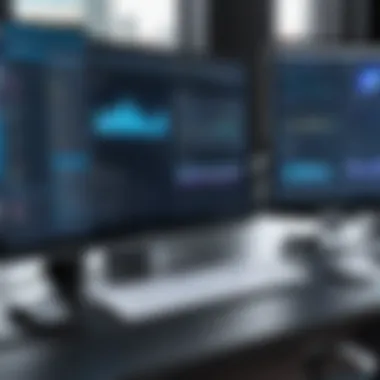

"Automation within Dynamics 365 enhances operational efficiency, leading to quicker decision-making and improved responsiveness to customer needs."
Organizations must think strategically about what processes to automate. Not every task may warrant automation, and careful evaluation is needed to identify the highest impact areas. Successful automation requires a clear understanding of existing workflows and how they can be optimized through the tools available in Dynamics 365.
Enhancing Collaboration
Collaboration is a cornerstone of effective business operations, and Dynamics 365 enables seamless interaction between teams. The platform integrates various functionalities that allow employees to communicate and work together efficiently. Tools like Dynamics 365 Team Members and integration with Microsoft Teams enhance group dynamics.
Through the unified interface, team members can share information in real-time. This reduces communication silos often found in traditional organizational structures. Collaborative features promote transparency and accountability, as tasks and progress can be monitored collectively.
The benefit of enhanced collaboration goes beyond internal teams. Organizations can improve client relationships by offering collaborative solutions. For example, customer service teams can access previous interactions through Dynamics 365, ensuring consistent communication with clients. This not only strengthens customer relationships but also fosters a culture of teamwork across various departments.
In summary, Dynamics 365 not only automates processes but also enhances collaboration, both internally and externally. Striking a balance between automation and collaboration is essential for leveraging the full potential of the Dynamics 365 suite, ultimately transforming business processes for better outcomes.
Pricing Models and Licensing
Understanding the pricing models and licensing structures of Dynamics 365 tools is crucial for organizations intent on leveraging their potential. This consideration encompasses not just the financial aspect, but also the strategic alignment with business goals. Selecting the right model allows businesses to optimize their investment. By knowing the various licensing options available, companies can ensure they never pay for more than they need while securing the necessary features and functionalities.
Understanding Licensing Options
Dynamics 365 offers various licensing options tailored to meet the diverse needs of businesses. These options can range from individual licenses for specific applications to comprehensive packages encompassing multiple functions. The primary licensing models include:
- Per-User Licensing: This model involves a subscription cost for each user accessing the platform. This option suits organizations with a stable number of users who require full functionality.
- Per-App Licensing: For organizations that do not need every application, this model allows for purchasing individual applications, thus controlling costs while providing the necessary tools.
- Enterprise Licensing: This option targets larger organizations with significant needs, offering unlimited access to a suite of applications under a single agreement.
It is essential to evaluate the size of the team, the specific applications required, and future growth. Doing so will guide the appropriate selection of a licensing model, balancing flexibility and usability with cost-efficiency.
Cost-Benefit Analysis
Engaging in a cost-benefit analysis before committing to a licensing option is a prudent approach. This should involve assessing both tangible and intangible factors that influence overall value. Key elements to consider include:
- Direct Costs: These include the total expenses associated with each licensing model, such as subscription fees and any hidden costs that may arise during implementation.
- Indirect Costs: Factors such as time required for training and integration are also pertinent. A complex system might lead to prolonged learning curves that affect workforce productivity.
- Return on Investment: Evaluate how the selected tools can enhance efficiency, reduce operational costs, and ultimately improve profitability. The analysis should take into consideration potential growth in revenue attributed to improved processes.
Ultimately, understanding the balance of costs against expected benefits enables organizations to make informed decisions that align with their strategic goals.
"The right licensing choice can often determine the overall return on investment for Dynamics 365 tools."
Careful consideration of licensing options and thorough cost-benefit analysis can significantly impact the success of Dynamics 365 implementation within any organization.
Challenges and Limitations
As companies increasingly adopt Dynamics 365 tools, understanding the challenges and limitations becomes essential. These factors can significantly impact the effectiveness of the system in driving business processes.
The implementation of Dynamics 365 is not always straightforward. Organizations must navigate technical difficulties, budget constraints, and resource limitations to ensure a smooth transition. Recognizing these challenges enables enterprises to develop strategies that mitigate risks, making the adoption of the software more seamless and effective. Addressing these issues can enhance user satisfaction and ultimately lead to improved organizational performance.
Deploying these tools often requires significant time and investment. Issues may arise from outdated technology, lack of proper training, or misalignment with operational needs. A clear understanding of these challenges aids in preparing for a successful outcomes.
Common Implementation Challenges
Implementing Dynamics 365 tools presents several common challenges that organizations must address:
- Data Migration: Transferring existing data to the new system can be complex. If data is not properly cleaned and formatted, it can result in inconsistencies.
- Integration with Legacy Systems: Some organizations have legacy systems that do not easily integrate with Dynamics 365. This can lead to fragmentation in data access and management.
- Customization Difficulties: While Dynamics 365 offers customization options, over-customizing can complicate maintenance and updates. Striking the right balance is vital.
- Resource Allocation: Often, organizations underestimate the resources needed for successful implementation, including both time and personnel.
Beyond technical factors, understanding organizational culture is crucial. Teams may resist change if not prepared for the transition.
Each of these challenges requires careful consideration and planning. Organizations should develop a solid project plan that includes contingencies for potential setbacks. A collaborative approach involving multiple stakeholders can enhance the likelihood of a successful implementation.
User Adoption Issues
Even after overcoming implementation challenges, user adoption remains a significant hurdle. Successfully integrating a new tool does not guarantee that users will embrace it. Examples of common user adoption issues include:
- Resistance to Change: Employees may be reluctant to shift from familiar processes to a new system. This can stem from a fear of the unknown and potential job disruptions.
- Insufficient Training: Without proper training, users might not fully understand how to leverage the tool's capabilities. Ongoing support is crucial to reinforce learning.
- Poor User Experience: If the interface is not intuitive, this may deter users from fully engaging with the system. A cumbersome user experience can lead to frustration and decreased productivity.
To mitigate these issues, organizations should implement comprehensive training programs tailored to various user roles. Encouraging feedback and making adjustments based on user experiences can also improve adoption rates. Ensuring that leadership advocates and demonstrates a commitment to using the new tools can influence employee perspective positively.
Case Studies of Successful Implementations
Case studies play a critical role in understanding how Dynamics 365 tools can transform businesses in real environments. They provide tangible evidence of the software's effectiveness and showcase real-world applications. By examining these examples, businesses can draw lessons, strategize their implementations, and avoid potential pitfalls.
One key benefit of analyzing case studies is the ability to see the results achieved by organizations similar to one's own. Companies can learn about the specific features that were most beneficial in various contexts, such as Dynamics 365 CRM or ERP modules. Understanding these nuances makes it easier to align the tool's capabilities with organizational needs. Additionally, case studies can highlight the processes involved in the implementation, including training, integration setups, and ongoing support.
Industry-Specific Examples
Different industries have unique requirements and challenges. This segment will detail how various organizations deploy Dynamics 365 tools to fulfill their specific demands.
- Healthcare Sector: A mid-sized hospital integrated Dynamics 365 to streamline patient management and billing. By using Dynamics 365 CRM, they improved their patient experience and reduced billing discrepancies significantly.
- Retail Industry: A national retail chain adopted Dynamics 365 ERP to manage their multi-channel sales. The system helped them unify inventory management and increase efficiency in supply chain operations.
- Manufacturing: A manufacturing firm used Dynamics 365 for project management and tracking production schedules. The tools enhanced cross-departmental collaboration and optimized workflow, resulting in reduced lead times.
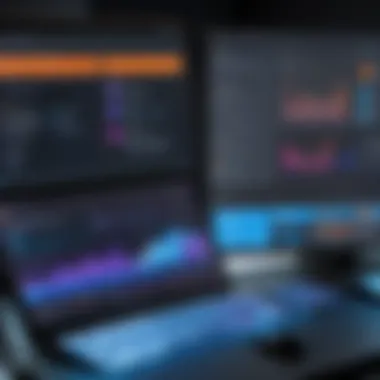

Lessons Learned
From these industry-specific implementations, several lessons become clear. First, understanding the unique requirements of a given sector is crucial. Tailoring Dynamics 365 to fit these needs ensures optimal use.
Second, involving frontline users during the implementation process often leads to better adoption rates. These users provide insights that can refine the setup to enhance usability.
Lastly, continuous evaluation after implementation is critical for long-term success. Frequent feedback sessions help in identifying issues and areas for improvement, ensuring that the tools evolve with business goals.
"Successful implementation is not just about technology. It’s about aligning the tool with business strategy, operations, and culture."
Through thorough analysis of these case studies, businesses can make informed decisions when adopting Dynamics 365 tools. Lessons learned serve not only as guiding principles but also as a roadmap to successful implementation.
Future Trends in Dynamics Tools
Understanding the future trends in Dynamics 365 tools is crucial for organizations aiming to stay competitive. As technology continuously evolves, businesses must adapt their strategies to leverage the latest capabilities offered by these tools. The following sections explore two key trends shaping the future of Dynamics 365: artificial intelligence integration and evolving customer expectations.
These trends not only improve operational efficiency but also enhance customer engagement and satisfaction. Organizations embracing these advancements are likely to gain a significant edge over competitors.
Artificial Intelligence Integration
The integration of artificial intelligence into Dynamics 365 is more than just a trend; it is becoming a necessity. AI capabilities in analytics, customer insights, and process automation bring immense benefits. It allows organizations to make data-driven decisions, improving the overall quality of their operations. By utilizing AI, Dynamics 365 can analyze vast amounts of data quickly, offering insights that would be nearly impossible to obtain manually.
For example, predictive analytics can forecast customer behavior, allowing businesses to tailor their marketing efforts to match specific needs. AI-powered chatbots enhance customer service by providing instant responses to queries. This not only saves time but also improves customer satisfaction.
Key considerations for organizations integrating AI into Dynamics 365 include:
- Data Quality: Ensuring data accuracy and relevance is fundamental for effective AI implementation.
- Training: Staff need to be educated on how to utilize AI tools.
- Customization: Tailoring AI solutions to fit specific business requirements is important for maximizing benefits.
"Artificial intelligence is reshaping how businesses interact with their customers, making processes smoother and more personalized."
Evolving Customer Expectations
In today's digital scene, customer expectations evolve rapidly. Businesses using Dynamics 365 must adapt to meet these changing demands. Customers expect personalized experiences, immediate responses, and seamless interactions across multiple channels.
Dynamics 365 tools facilitate this adaptability through features that allow for customized user experiences. These tools collect customer feedback and analyze behaviors, enabling businesses to refine their services accordingly. Enhancing user experience should be a priority, as satisfied customers are more likely to become loyal and advocate for the brand.
Consider the following aspects when addressing evolving customer expectations:
- Omnichannel Strategies: Customers engage through various platforms; consistency across these channels is vital.
- Real-time Interaction: Speed in response and service is increasingly important. Customers expect instant gratification.
- Feedback Loops: Implementing systems to capture and act on feedback can enhance customer trust and loyalty.
Best Practices for Implementation
Implementing Dynamics 365 tools effectively requires careful consideration of various factors. Best practices are crucial for ensuring seamless adoption and maximizing the benefits these tools offer. By adhering to structured approaches, organizations can navigate common pitfalls, enhance user engagement, and realize better return on investment.
Strategic Planning
Strategic planning is the foundation of successful Dynamics 365 implementation. Organizations must assess their unique requirements and set clear objectives. Understanding business needs allows for alignment of Dynamics 365 features with company goals.
- Define Objectives: Identify what you aim to achieve, such as improving customer relationship management or streamlining operations.
- Stakeholder Involvement: Engage key stakeholders from various departments. Their input provides valuable insights and encourages buy-in.
- Resource Allocation: Allocate the necessary resources, including budget, personnel, and time. Ensure that your team has the right skills for the transition.
- Timeline Development: Create a realistic timeline that encompasses all phases of implementation. This includes preparation, deployment, and evaluation stages.
By focusing on strategic planning, organizations can mitigate risks and promote a successful rollout of Dynamics 365 tools.
Continuous Improvement Strategies
Adopting continuous improvement strategies is essential for maintaining the relevance and effectiveness of Dynamics 365 tools. Organizations should not view implementation as a singular phase but as part of an ongoing journey that requires regular assessments.
- Regular Training: Ensure ongoing training programs are available for users. This adaptation helps to maximize tool utilization and keeps everyone updated on new features.
- User Feedback: Establish mechanisms for collecting user feedback. Actively listen to concerns and suggestions, then iterate processes based on input.
- Data-Driven Decisions: Use analytics to assess the system's performance. Evaluate the collected data to identify areas that need modification or enhancement.
- Benchmarking: Compare your implementation with industry standards. Understanding where you stand can illuminate potential improvement areas.
By employing these continuous improvement strategies, organizations not only facilitate smoother operations but also drive innovation within their use of Dynamics 365 tools.
"Implementing best practices creates a sustainable environment where Dynamics 365 tools can thrive, delivering value consistently."
This commitment to refinement and adaptation lays the groundwork for a robust and successful Dynamics 365 implementation.
Epilogue
The conclusion plays a crucial role in summarizing the insights derived from utilizing Dynamics 365 tools. It is in this section that readers can reflect on the overall narrative of the article, connecting the various segments covered in their exploration of Dynamics 365. By revisiting key themes, it reinforces the significance of choosing the right tools tailored to specific business needs.
The discussion about Dynamics 365 tools culminates in an acknowledgment of their multifaceted applications. These tools provide businesses with the capacity to enhance operational efficiency. Furthermore, they enable organizations to harness data effectively, facilitating informed decision-making processes.
Recap of Insights
To recap, Dynamics 365 is not merely a suite of software, but an ecosystem tailored to meet the requirements of diverse industries. It integrates Customer Relationship Management (CRM) and Enterprise Resource Planning (ERP) functionalities, ensuring that organizations can maintain competitive advantage. Key insights from this exploration include:
- Integration Capabilities: Dynamics 365 seamlessly integrates with Microsoft products and third-party applications, enhancing its utility.
- Customization Options: The tools allow for extensive customization to meet unique business processes, addressing the specific needs of users.
- User Experience: A user-friendly interface and mechanisms for feedback lead to improved satisfaction and engagement.
- Analytics and Reporting Tools: Built-in analytics offers insights to aid strategic planning and operational adjustments.
- Pricing Models: Understanding various licensing options allows businesses to conduct thorough cost-benefit analyses.
- Challenges and Limitations: Identifying common implementation challenges and user adoption issues is critical for successful integration.
Final Thoughts
As we look toward the future, it is clear that the evolution of these tools will continue to shape how businesses operate, particularly with emerging trends such as artificial intelligence and changing customer expectations. Companies that leverage the full potential of Dynamics 365 will position themselves for sustainable growth and innovation.
Implementing Dynamics 365 tools effectively and understanding their capabilities ensures that organizations can optimize their business strategies significantly.
In summary, the information presented throughout this article serves as a guide for tech-savvy individuals, business leaders, and IT professionals aiming to make informed decisions about their software landscape. Embracing the evolution of Dynamics 365 is no longer optional; it has become a necessity for businesses aiming for success in the digital age.







