Evaluating Employee Time Keeping Solutions for Efficiency
Intro
In today's fast-paced workplaces, the ability to efficiently manage employee time is crucial for enhancing productivity. Employee time-keeping applications serve as indispensable tools for businesses of all sizes, allowing organizations to monitor and optimize their workforce's performance. The relevance of these applications extends beyond mere tracking; they influence employee accountability, help in resource allocation, and contribute significantly to payroll accuracy.
With the rise of remote work and flexible schedules, understanding the diverse functionalities and benefits of time-tracking solutions can be the game-changer many businesses need. This article takes a meticulous look into the various facets of employee time-keeping applications, aiming to equip decision-makers with the insights needed to select the most suitable solution for their organizational needs.
Software Category Overview
Purpose and Importance
Time-keeping software can be likened to the backbone of efficient workforce management. These applications not only help in clocking hours but also streamline processes related to attendance and leave management. The importance of these tools cannot be overstated; they mitigate the risks of human error, simplify compliance with labor laws, and foster a culture of transparency in performance assessment. Especially in industries where hourly work is prevalent, these applications come to the fore in maintaining productivity.
The modern workforce demands flexibility and transparency—two attributes that these applications readily offer. By providing insights into where time is spent, they highlight areas for improvement, enabling organizations to make data-backed decisions that benefit both management and employees.
Current Trends in the Software Category
As technology races ahead, it brings with it a wave of innovations shaping the landscape of time-keeping applications. Recent trends reflect a growing inclination toward automation and integration with other business tools, such as project management and payroll systems. Many organizations are utilizing mobile solutions to empower employees to clock in and out from their smartphones, catering to the increasingly mobile and remote workforce.
Furthermore, artificial intelligence is making inroads into time-tracking software to predict workloads and provide intelligent alerts for supervisors regarding unusual attendance patterns. It's a trend that not only enhances operational efficiency but also aids in fostering a healthier work-life balance. As we navigate through these applications in the following sections, it's essential to grasp the impact of these trends on organizational performance.
"A well-oiled clock does not just tell time; it defines the very essence of synchronization in any organization."
Data-Driven Analysis
Metrics and Criteria for Evaluation
When it comes to evaluating the effectiveness of time-keeping applications, several key metrics should be considered. Below are essential criteria to guide your assessment:
- User-Friendliness: A simple, intuitive interface can highly influence adoption rates among employees.
- Integration Capability: The ability to synchronize with existing systems, such as HR platforms and financial software, ensures seamless operation.
- Reporting Features: Powerful reporting tools help managers derive actionable insights from time data, facilitating better strategic decisions.
- Compliance Features: Ensure the software can support compliance with local regulations regarding work hours, overtime pay, and labor laws.
These metrics serve as a guiding compass, enabling decision-makers to ascertain whether a time-keeping solution will effectively address their organizational challenges.
Comparative Data on Leading Software Solutions
Navigating through the ocean of available time-keeping software can be overwhelming. However, understanding key differences between leading solutions can aid in making an informed choice. Here are a few notable applications worth mentioning:
- Toggl Track: Known for its user-friendliness and strong reporting features, suitable for freelancers and teams alike.
- Clockify: Offers comprehensive free features, making it appealing for startups and budget-conscious companies.
- Harvest: Integrates well with other project management tools, making it ideal for creative agencies and consultancies.
- Time Doctor: A powerful tool with advanced tracking capabilities, including screenshot monitoring for remote teams.
Each of these applications brings unique features to the table. By comparing them based on established metrics, organizations can better determine which software aligns with their operational goals.
Prologue to Employee Time Keeping Applications
In today’s fast-paced work environment, effective time management is no longer a luxury; it’s a necessity. Employee time keeping applications serve as essential tools for enhancing organization and productivity within various professional settings. Interest in these tools has grown as companies recognize how these applications can streamline operations and provide insights into workforce performance. By understanding how to efficiently track and manage time, businesses can better allocate resources, optimize employee output, and even improve overall job satisfaction.
Understanding Time Keeping
When discussing time keeping, it's important to recognize its dual role. First, it’s a mechanism for recording the hours employees work. This can include clocking in and out, noting breaks, and detailing task durations. Second, it serves as a vital tool for analyzing this data to enhance productivity and uncover trends. For instance, companies may notice specific tasks taking longer than expected, which could suggest the need for additional training or revision of workflows in certain areas. Ensuring that time keeping is accurate and consistent can help in making informed business decisions that drive efficiency.
Employees’ perspectives on time keeping applications can be mixed. While some may appreciate the transparency and accountability—thinking of it as a means to foster fairness by valuing their hours—others might view it as an intrusion into their work-life balance. This is where the application’s design and implementation become critical; when done thoughtfully, it respects employees' autonomy while still achieving organizational goals.
The Importance of Time Tracking
The importance of time tracking cannot be overstated. In fact, it acts as the backbone for various business operations. Below are some key reasons why time tracking is crucial:
- Resource Allocation: Knowing how much time employees spend on different tasks allows organizations to allocate resources more effectively.
- Project Management: Time tracking helps in setting more accurate timelines for projects by providing insights from past performances.
- Budgeting: For companies operating on hourly billing, precise time tracking ensures that clients are accurately billed, thus maintaining trust and integrity.
- Legal Compliance: Many industries require strict adherence to labor laws. Time applications can help in ensuring compliance with wage and hour laws.
Moreover, in the realm of remote work, time tracking becomes even more critical. As businesses adapt to remote working environments, the visibility of employee productivity can decrease, making the use of time keeping applications invaluable. They not only provide data on how work is being done but can also relieve some managerial pressure by promoting self-management among remote workers.
"Time tracking is not just about knowing the hours worked; it’s about understanding how those hours contribute to the bigger picture."
In summary, the role of employee time keeping applications transcends simple hour recording; they facilitate a culture of efficiency, accountability, and insight that can catapult a business to success.
Types of Time Keeping Applications
The landscape of employee time keeping applications is both diverse and critical in today's fast-paced business environment. As companies grow and adapt, understanding the different types of time keeping applications becomes essential for optimizing workforce management. The choice between varied applications can significantly influence operational efficiencies, employee productivity, and ultimately, the bottom line.
One major distinction is between cloud-based solutions and on-premises solutions. Businesses lean towards cloud-based platforms for their accessibility and scalability. Employees can clock in from any device with internet access, making it a breeze for remote teams. However, some firms prefer on-premises solutions due to privacy concerns and the desire for complete control over their data.
Another growing sector within time tracking applications is mobile applications. With employees increasingly working on-the-go or remotely, mobile apps provide a convenient way to track hours, manage shifts, and even report breaks straight from their phones. This immediacy can lead to better time management and accountability among staff.
Finally, integrated solutions that harmonize with project management tools have garnered attention. These options allow teams to monitor time spent on specific tasks alongside overall project progress. Such integrations foster transparency and help project managers better allocate resources and time.
Understanding these types not only helps businesses make informed decisions but also paves the way for implementing the right tools that suit their unique workflows.

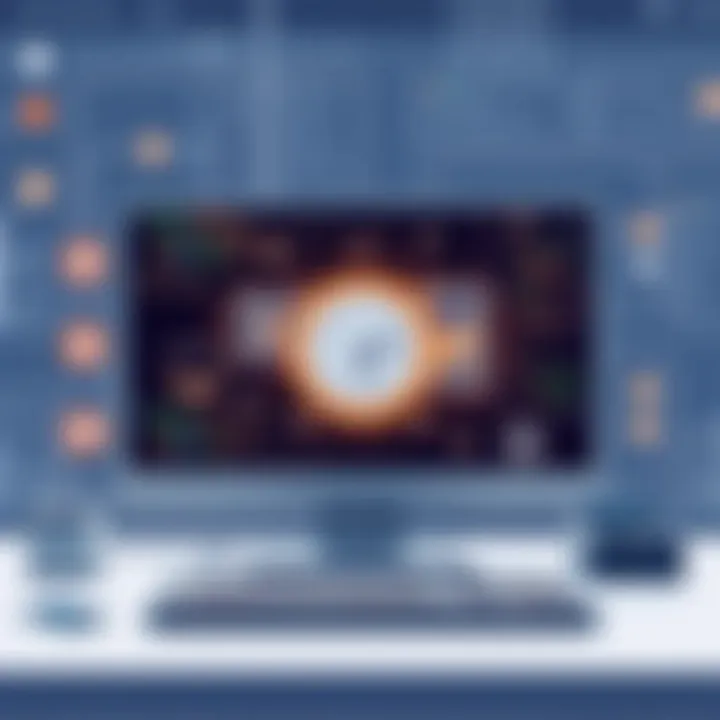
Cloud-Based vs. On-Premises Solutions
Cloud-based solutions are gaining traction, chiefly due to their capacity to offer real-time data access and multi-device compatibility. Employees can punch in from a laptop at home or a smartphone while commuting. This flexibility increases logging accuracy and assures that time spent on projects aligns closely with operational needs.
Conversely, on-premises solutions have their own merits. For one, they provide organizations with a robust degree of control over security and data privacy. Firms that handle sensitive information often lean towards these models to ensure compliance with regulatory requirements. However, it means more upfront costs and maintenance responsibilities.
Key considerations for choosing between these options include:
- Budget and Costs: Cloud solutions generally demand subscription fees, while on-premises requires significant upfront investment and ongoing maintenance.
- Data Security: Organizations must assess their data sensitivity and compliance regulations affecting their choice.
- User Accessibility: The ability to log time from various locations is crucial for mobile and remote workforces.
Mobile Applications
The rise of mobile applications in time keeping heralds a new era of flexibility for employees. With a user-friendly interface, these apps empower workers to manage their schedules effectively. The convenience of logging hours on-the-go leaves little excuse for inaccuracies or forgetfulness.
Common functionalities in mobile time keeping apps include:
- Geo-tracking: Ensures that employees are at their job sites when clocking in, providing an extra layer of accountability.
- Notifications and Reminders: Alerts help employees remember to log their hours, reducing time-keeping inaccuracies.
- Offline Functionality: In cases of poor connectivity, employees can still track their time and sync it later when online.
Given the prevalence of smartphones among employees, companies looking to adopt time management solutions should prioritize applications with robust mobile features.
Integrated Solutions with Project Management Tools
The shift towards integrated solutions reflects the need for seamless operations in the workplace. Rather than viewing time tracking as an isolated function, organizations have started to connect it with broader project management systems. Tools like Asana and Trello can integrate time tracking functionalities directly, giving a comprehensive view of how much time is spent on various tasks and projects.
The key perks of integrated solutions include:
- Enhanced Collaboration: Team members can visualize both the time spent and the progress made on projects, fostering a culture of accountability.
- Resource Allocation: Managers can glean insights from combined data, optimizing resource distribution across projects based on real-time time expenditures.
- Improved Reporting: These integrations often allow for customized reports that reflect both timekeeping and project status, assisting in decision-making processes.
Key Features of Effective Time Keeping Apps
In the landscape of employee time keeping applications, identifying the key features that contribute to their effectiveness is essential. These features can often make the difference between a tool that seamlessly integrates into a workplace and one that faces resistance or limited usability. When selecting a time tracking solution, the right features not only enhance productivity but also make it easier for employees and managers to navigate the system. The following points delve into critical characteristics that define successful time keeping applications.
User-Friendly Interface
One of the first things that stands out in any application is its interface. A user-friendly interface is not a luxury; it is a necessity. If an application is clunky or counterintuitive, it will likely frustrate users rather than help them. Even the most innovative feature set can fail if the users struggle to engage with it.
Consider a scenario where employees are required to log their hours at the end of a long day. If the interface is complex, requiring several steps to achieve the simple task of clocking in and out, employee compliance may drop. A clean, intuitive design can significantly improve user engagement. For instance, using familiar icons and simple language can make training less daunting.
- Clear navigation menus
- Readable fonts and color contrasts
- Quick access to critical functions
All these aspects form the bedrock of a positive user experience, leading to higher adoption rates across teams. When employees are comfortable with the tool, it encourages them to use it consistently, ultimately boosting the organization's efficiency.
Real-Time Reporting and Analytics
Real-time reporting is another pillar of effective time keeping apps. This feature affords managers and supervisors the ability to make informed decisions on the spot. Gone are the days when businesses relied solely on weekly or monthly reports to gauge productivity. Today's fast-paced environment demands information at the click of a button.
With real-time analytics, businesses can:
- Identify trends in employee performance
- Allocate resources more effectively
- Adjust project timelines based on current workloads
Moreover, having access to these instantaneous insights means that managers can rectify issues or recognize achievements promptly. Imagine a manager noticing through real-time data that a specific project is lagging behind. They can intervene early, offering assistance or reallocating tasks rather than waiting until the project is already behind schedule. This agility often translates into substantial savings in time and ultimately money.
Automated Reminders and Notifications
Timekeeping can sometimes slip through the cracks of daily operations. Automated reminders and notifications work as safety nets for both management and employees, ensuring that critical tasks related to time tracking aren’t overlooked. These features can take various forms:
- Reminders to log hours
- Alerts for upcoming deadlines
- Notifications for unusually high overtime hours
By automating these notifications, organizations can promote accountability. Employees get a gentle nudge to record their time accurately and punctually, reducing the potential for disputes or inaccuracies in payroll processing. For example, an app that sends a reminder at 5 PM could help ensure that all employees clock out or submit reports on time, thus improving overall compliance with time tracking policies.
"Automated notifications can be the difference between smooth payroll processes and a chaotic end-of-month reconciliation."
Geolocation Tracking
As remote work becomes more prevalent, geolocation tracking has emerged as a pivotal feature in effective time keeping applications. Monitoring where employees clock in or out can help maintain compliance and ensure accuracy in submitted hours.
In practice, geolocation tracking can be beneficial for teams working in various locations. For instance:
- A construction crew on-site needs to log their hours directly from their work location, enhancing accountability.
- Delivery drivers can use geolocation to demonstrate that they were at a specific location during work hours, which can prevent disputes.
However, this feature must be implemented with care. Transparency is key. Employees need to understand how their location data will be used and stored. Organizations should foster an environment of trust and open dialogue regarding privacy concerns. Balancing oversight and respect for employee privacy is essential.
In summary, while the effectiveness of time keeping applications varies widely, focusing on user-friendly interfaces, real-time reporting, automated reminders, and geolocation tracking can greatly enhance their utility. Understanding these features and their implications can empower organizations to choose tools that elevate productivity and ensure compliance effectively.
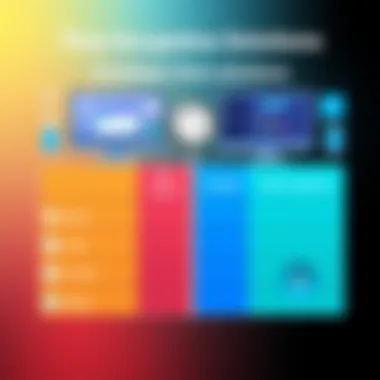
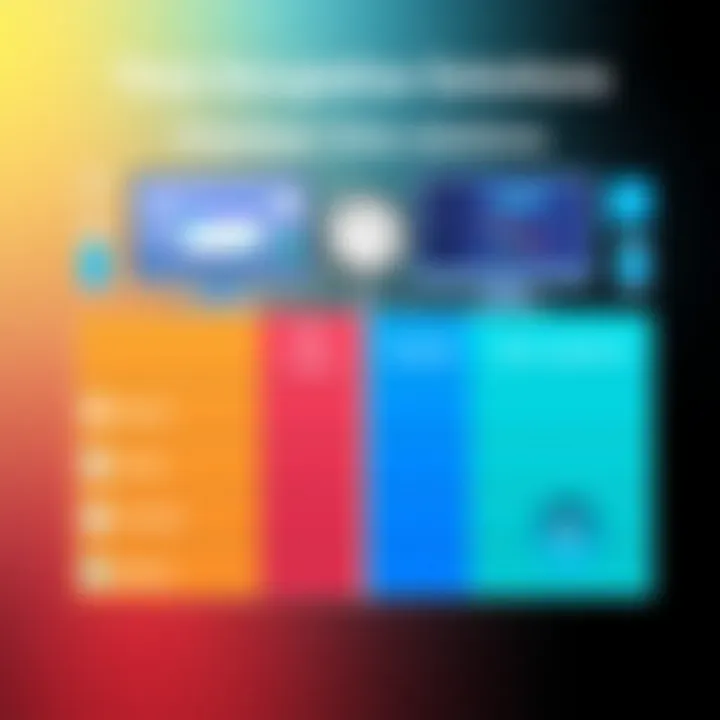
Comparative Analysis of Leading Time Keeping Solutions
In the dynamic realm of employee time keeping applications, conducting a comparative analysis of leading solutions is crucial for understanding which software best aligns with organizational goals. This assessment helps businesses navigate a crowded marketplace, ensuring they don’t just end up with a shiny tool but rather with an efficient asset that enhances productivity and accountability. Different companies have distinct needs; for instance, a startup may prioritize user-friendliness, while a large corporation might need extensive reporting capabilities. Through key comparisons, businesses can weigh features, pricing, integrations, and user feedback, guiding them toward an informed decision that adds value to their specific operational framework.
Time Doctor
Time Doctor has carved out its niche by focusing on some unique functionalities. It doesn’t merely log hours—it provides meticulous insights into where time is being allocated. With its screenshot feature, managers can gain a peek into employee productivity in a way that fosters accountability without being overly invasive. Additionally, Time Doctor integrates seamlessly with various project management tools like Trello or Asana, which can be a significant boon for teams already using these platforms. The mobile app is particularly helpful for on-the-go workers, bridging the gap between remote flexibility and office productivity. This tool supports enhancing timelines and project estimation, giving teams a realistic view of how long tasks might actually take.
Toggl Track
When simplicity and flexibility take precedence, Toggl Track stands out. Its intuitive interface does away with unnecessary complexities, making it accessible for users of all tech proficiencies. Toggl allows seamless switching between projects, making it easy to capture billable hours across various clients. The platform boasts an impressive array of reports, presenting data in comprehensible charts. This is essential for teams looking to refine their strategies based on historical performance. For organizations that focus heavily on agility, Toggl integrates with dozens of tools like Slack or GitHub, streamlining workflows effortlessly. Understandably, that level of integration tantalizingly hints at saving considerable time, which is perhaps the goal across all time tracking applications.
Harvest
Harvest brings to the table robust invoicing capabilities alongside time tracking, positioning itself well for service-oriented businesses. One of its major strengths lies in its ability to visualize data through vivid dashboards. Users have access to real-time insights about who’s working on what, facilitating effective resource allocation. Its compatibility with a wide variety of project management systems is another feather in its cap. Additionally, organizations that rely heavily on billing can take advantage of Harvest's time-to-invoice feature, which ensures that manual data entry is kept to a minimum. When it’s time to evaluate time management, Harvest could be a game-changer.
Clockify
Clockify users enjoy a free version that doesn't sacrifice too much in terms of features. A standout aspect of Clockify is the time tracking method implemented; users can opt for manual or automatic time addition, accommodating different work styles. The app also excels in providing extensive reporting options without cost barriers, making it quite appealing for smaller businesses or freelancers. Furthermore, Clockify has a Chrome extension that enhances its usability right from the browser, a notable advantage for those who are constantly juggling multiple online tasks. In essence, it democratizes effective time tracking capabilities, empowering all users, regardless of budget constraints, to manage their time wisely.
User Experiences and Case Studies
Understanding real-world applications and user experiences of time keeping software gives invaluable insights into their actual effectiveness. This section dives into how different businesses utilize these technologies, what challenges they face, and the benefits they reap. By reviewing case studies, organizations can glean not just theoretical knowledge but practical applications, thus making informed decisions about the tools they choose.
Through these user experiences, companies can see firsthand how time tracking apps can enhance productivity, streamline operations, and foster accountability. Recognizing both the success stories and the pitfalls encountered by others enables businesses to tailor their implementation strategies in a way that aligns with their unique cultures and operational structures.
Small Business Implementations
Small businesses often operate with limited resources, so the choice of time keeping software is critical. For example, a local graphic design firm incorporated a cloud-based solution that allowed freelancers to clock in and out seamlessly. By implementing a user-centric software like Harvest, the business discovered that visibility into project timelines reduced client billing discrepancies and improved overall cash flow.
The ability to generate reports easily meant they could spot bottlenecks without having to comb through endless spreadsheets. This clarity helped small teams manage their time better, allocating hours to projects according to actual data rather than guesswork. The firm also cited increased employee morale, as staff felt more trusted and empowered to manage their hours independently.
Another common case is seen in small retail shops that use mobile applications like Clockify. The easy-to-use interface facilitated clocking in from anywhere, ensuring that even employees out on the floor could log their hours without hassle. Many small business owners highlighted how these implementations led to more accurate payroll processing and drastically reduced manual errors.
Corporate Environment Adaptations
Larger organizations face distinct challenges, as the sheer volume of employees can complicate things. For instance, a multinational corporation adopted a time tracking solution integrated into its existing HR software. By using tools such as Time Doctor, they could track employee productivity in various locations without invading privacy. The company effectively fostered a culture of transparency and accountability, demonstrating how monitoring could coexist with trust.
The experience of this corporation illustrated that adaptation goes beyond mere implementation; it demands ongoing training and communication. They invested in employee workshops to showcase the benefits of the apps, creating a sense of ownership among staff rather than resistance.
Moreover, this corporate case study brought to light issues regarding employee compliance. By having a user interface that was less daunting and more engaging, they achieved higher participation rates. An important finding was that real-time analytics not only informed management about productivity trends but also equipped teams with the insights needed to improve their performance.
In summary, both small businesses and larger corporate setups highlight that successful implementations of time tracking applications hinge on tailored approaches, adequate training, and a clear understanding of the unique company culture. The lessons learned from these user experiences serve as vital guideposts for any organization considering such tools.
Challenges and Considerations
When implementing employee time keeping applications, it is essential to consider the landscape of challenges that may arise. While these tools aim to enhance efficiency and accountability, they can also introduce complexities that businesses need to navigate. Understanding these challenges can help organizations better prepare for potential pitfalls and create robust strategies that facilitate smoother transitions to new systems.
Privacy Concerns
Privacy has become a hot-button issue in the age of digital transformation. When organizations deploy time keeping applications, they collect sensitive data about employees, including their work hours, locations, and even productivity metrics. This raises significant concerns regarding data privacy and the storage and handling of personal information.
Employees might feel uncomfortable knowing their movements are being tracked, which could lead to a sense of surveillance that erodes trust. It's crucial for employers to ensure that the technology they choose complies with data protection laws, such as the General Data Protection Regulation (GDPR) or similar legislation pertinent to their region. To alleviate concerns:
- Be transparent about data usage: Clearly outline how the collected data will be used, and secure informed consent from employees.
- Implement data protection protocols: Guard the information by using encryption and secure storage solutions.
- Offer options for anonymity: Allow employees to choose whether to share specific data, setting a precedent that respects individual privacy.
Integration Issues with Existing Systems
Integrating new time keeping software with existing systems can sometimes feel like trying to fit a square peg in a round hole. Organizations often have a patchwork of software solutions already in place, ranging from payroll systems to project management tools. If these systems aren’t compatible, it can lead to fragmented data and a disjointed workflow. Challenges may include:
- Data Transfer Difficulties: Migrating existing employee data into the new system can lead to inaccuracies or data loss if not handled properly.
- Workflow Disruptions: Employees might experience interruptions or confusion if systems do not sync well, impacting productivity.
- Training Requirements: Staff may need extensive training to adapt to new integrations, pulling focus away from their core responsibilities.
To mitigate these issues, organizations should:
- Assess compatibility beforehand: Look for time keeping solutions that provide seamless integration options with existing software.
- Adjust implementation plans: Schedule gradual rollouts of new systems to allow for troubleshooting and refinements in live environments.
- Collaborate with tech support: Ensuring tech support is available to address integration issues can expedite the resolution of unforeseen challenges.
Employee Resistance to Time Tracking
Employee resistance to time tracking can stem from various concerns, including feelings of distrust and fear that tracking may lead to micromanagement. The perception that the employer is more interested in monitoring than empowering can create friction between staff and management. Resistance can ultimately affect the success of implementing time keeping software. Factors contributing to this resistance include:
- Cultural Factors: Each organization's culture will influence employees' perception of time tracking. In a culture where autonomy is promoted, employees may react negatively.
- Miscommunication: Lack of proper communication about the purposes and benefits of tracking can create misunderstandings and fear.
- Negative Past Experiences: Past implementations of similar software may have left employees feeling exploited or undervalued.
To counteract resistance, businesses might:


- Involve employees in the decision-making process: Collaborative discussions can demystify intentions and build support.
- Educate on benefits: Clearly communicate how tracking can help both employees and the organization, focusing on improved time management and potential bonus incentives for meeting productivity goals.
- Encourage feedback: Providing an avenue for employees to express their concerns and suggestions fosters a sense of ownership and respect.
"A journey of a thousand miles begins with a single step." Integrating employee time keeping software involves critical navigation through challenges to ensure mutual benefit and success.
In summary, acknowledging and addressing these challenges not only smooths the rocky road of implementing time keeping applications but paves the way for a more efficient, transparent, and trusting work environment.
Best Practices for Implementing Time Keeping Software
Implementing time keeping software is not just about purchasing a tool; it’s about optimizing how your organization tracks hours and manages workforce efficiency. With various options available today, understanding best practices can lead to smoother transitions and better utilization. Implementing these practices can save time, reduce resistance, and improve overall employee satisfaction, thus making the best out of their time on the job.
Selecting the Right Solution
Choosing the right time keeping application is one of the most critical steps in implementation. Each organization has unique needs, whether driven by industry requirements or employee demographics. To make the right choice, consider these factors:
- User Needs: Engage your team early. What features do they find integral? Are they looking for mobile app functionalities, or do they prefer web-based systems?
- Scalability: Your organization may grow over time. Will the chosen software adapt to increased user numbers or additional features as needed?
- Integration: The new tool should gel well with existing systems like payroll or HR management software. This reduces manual work and data entry issues.
- Support and Training: Assess the vendor’s after-sales support. Is there enough documentation? Will there be live support during the transition phase?
“The best tool for the job is one that takes the work out of working.”
Testing a few shortlisted options against these criteria, maybe through a trial period, can greatly aid in making a better-informed decision that aligns with both current requirements and future growth.
Training Employees Effectively
Once a solution is selected, the next piece of the puzzle is training the team. Training needs to be more than a one-off session. Continuous learning and adjustments go a long way. Initiating a structured training process may include the following:
- Comprehensive Workshops: Hands-on sessions can be very beneficial. Employees can become familiar with features in a controlled environment, reducing the anxiety associated with changing systems.
- Create User Guides: Providing easy-to-follow manuals or videos can help employees feel supported. They can refer back to these resources whenever they face challenges.
- Feedback Mechanisms: Implement channels where employees can voice their concerns or suggestions. This can facilitate real-time adjustments in training methods or focus areas.
- Regular Updates: As the software evolves, training should too. Keep your team updated with new features or changes through refresher courses.
All these elements help in fostering an environment of trust and collaboration. When employees feel equipped to use the software effectively, it minimizes resistance.
Monitoring Progress and Compliance
A timekeeping tool is only as good as the data provided by its users. Regular monitoring of usage and compliance helps ensure that the full benefits are being realized. This includes a few vital practices:
- Usage Analytics: Leverage built-in analytics in your time-tracking tool. Understanding how frequently employees engage with the system helps in identifying training needs or process improvements.
- Regular Check-ins: Scheduled reviews with teams can help spotlight any issues as they arise. Consistent communication fosters a collaborative atmosphere and not one where employees feel surveilled.
- Compliance Audits: Ensure that the use of the application meets organizational and legislative guidelines. Random audits can help you catch any discrepancies in time reports or reports of incorrect use.
Future Trends in Time Tracking Technology
As we stride into the increasingly digital landscape of modern work, the evolution of time tracking technology holds paramount importance. This section examines several significant trends poised to shape the next generation of employee time keeping applications. Understanding these trends helps organizations not just keep pace, but also positions them to leverage new capabilities for enhancing productivity and employee satisfaction.
AI and Machine Learning Contributions
Artificial intelligence (AI) and machine learning stand out as the vanguard within the realm of time tracking technology. By integrating these advanced technologies, time keeping applications can offer increasingly nuanced features that shift traditional functionalities into a new paradigm.
Some key contributions include:
- Automated Time Entry: AI algorithms can analyze user behavior and automatically log hours worked based on patterns instead of manual input. This reduces human error significantly.
- Predictive Analytics: Machine learning models can predict employee workload and project timelines by analyzing historical data. This can streamline project planning, offering managers better insights.
- Smart Recommendations: AI can suggest optimal work patterns based on productivity studies. This helps employees utilize their peak performance times more effectively.
The integration of these technologies is not without challenges, though. Organizations must consider data privacy and the ethical usage of AI, ensuring that employee monitoring feels constructive rather than intrusive.
Remote Work Adaptations
The advent of remote work has transformed how time keeping applications operate. With the rise of telecommuting, a flexibility that was previously seen as a luxury is now a necessity. Time tracking solutions have had to adapt accordingly, leading to various innovative features:
- Virtual Check-Ins: Applications now include options for virtual check-ins or daily standups, which serve to enhance team connectivity while tracking attendance and hours worked.
- Location-Based Tracking: Geolocation features have seen increased use, allowing teams to monitor time spent on different tasks, whether workers are at home, in co-working spaces, or on-site at client locations.
- Enhanced User Accessibility: As remote setups vary, applications have been designed for use on various devices. Mobile apps and web-based platforms allow employees to clock in and out seamlessly from anywhere.
"The future belongs to those who prepare for it today."
By staying attuned to these trends, organizations can ensure they are not just ready for the future but are also leading the charge.
Epilogue
In this final section of our exploration into employee time keeping applications, we focus on the critical aspects that inform how organizations can harness the power of these tools most effectively. Understanding the role time tracking technology can play is essential for businesses aiming to improve productivity, streamline operations, and increase accountability among employees.
Time keeping applications serve more than just as a modern replacement for manual timesheets. They are pivotal in forming a clearer vision of where time is being spent within an organization, allowing for informed decision-making. Time management is a vital ingredient in achieving business success; therefore, these applications facilitate better planning, resource allocation, and budget adherence. By keeping tabs on how hours are allocated, businesses can identify areas for improvement.
The benefits of implementing time tracking software are manifold. They can help foster a culture of transparency, enhance employee morale, and reduce the frustrations associated with payroll discrepancies. Moreover, when employees feel that they are using their time eficiently, it empowers them to take greater responsibility for their work. This can sharpen performance and push productivity to new heights. However, it is not without challenges; managing privacy concerns and resistance to tracking systems often require a delicate touch. Thus, an understanding of all these considerations is crucial.
Recap of Key Insights
Reflecting on the key insights presented throughout the article, we find:
- Diverse Solutions: Employee time keeping applications come in various forms, including cloud-based, mobile, and integrated solutions that adapt to varying organizational needs.
- Essential Features: The most effective tools offer user-friendly interfaces, real-time analytics, and automation capabilities that provide timely reminders.
- Adoption Challenges: Privacy concerns and resistance from employees are significant hurdles that can affect the smooth implementation of time tracking systems.
These elements underscore the complexity of choosing and integrating time keeping applications into an organizational framework. It's not a one-size-fits-all scenario; a tailored approach is often necessary to reap the maximum benefits of these technologies.
Considerations for Future Implementations
As we look toward the future, organizations must consider several critical points when implementing or upgrading time tracking systems:
- Tech Adaptability: Opt for solutions that are flexible and can grow with your organization. The interface should be intuitive and evolve alongside technological advances.
- Employee Training: Proper training sessions should be conducted to bridge the knowledge gap. Understanding how the application works can mitigate resistance and encourage buy-in from employees.
- Compliance and Security: Future systems must prioritize employee privacy and adhere to pertinent regulations. Keeping on top of compliance ensures trust and opens up smoother pathways for adoption.
- Regular Evaluations: Establish a routine for assessing the effectiveness of the application, ensuring that it continues to meet organizational needs.
In summation, as organizations navigate through the dynamic landscape of employee time keeping applications, a strategic approach that considers both benefits and potential pitfalls is vital. Embracing technology while fostering an environment of open communication can lay the groundwork for success.







