Exploring Flow Charting Tools for Enhanced Productivity


Intro
Flow charting tools are essential instruments used not only to streamline complex processes but also to enhance understanding within teams and organizations. In a world where information often comes at us at breakneck speed, being able to visualize it quickly becomes a game-changer. The significant evolution of these tools over the years has made them more accessible and effective. The mix of digital and traditional methods gives users the flexibility to choose what suits them best.
The purpose of this article is to delve into the intricacies of flow charting tools, exploring their importance across various industries and uncovering their unique features that cater to different needs. Understanding the landscape of flow charting tools provides a clarity that fosters better decision-making. This is increasingly relevant as organizations recognize the critical role of clear communication in achieving their goals.
As we progress through this piece, we will examine current trends in flow charting tools, revealing insights that can help technology enthusiasts and business professionals alike in identifying the right solutions for their specific contexts.
Intro to Flow Charting Tools
When it comes to understanding complex processes and workflows, flow charting tools are vital instruments across various fields. These tools serve not just as a means to visualize steps but also facilitate clarity, communication, and efficiency within teams. They help individuals and organizations break down intricate tasks into easier digestible parts, ensuring that everyone is on the same page. Therefore, they are an essential part of modern business practice, education, and software development.
Defining Flow Charting Tools
Flow charting tools can be defined as graphical representations that illustrate the sequence of steps in a process. These visual aids utilize standardized symbols to convey information, making it easier to grasp how different components interact within a system. From basic shapes like rectangles representing actions to diamonds indicating decisions, these tools structure information in a way that highlights critical paths and potential bottlenecks. The advantages of utilizing these tools include improved clarity, minimized misunderstandings, and more efficient workflow management.
Historical Background
The Origins of Flow Charting
The roots of flow charting trace back to the early 20th century when engineers started to recognize the need for clearer communication methods in complex projects. A notable figure in this evolution was Frank Gilbreth, who utilized process mapping techniques in the 1920s to analyze and optimize work processes. His approach laid the groundwork for what we now know as flowcharting. This historical context illustrates how the emphasis on efficiency and clarity has always been paramount, establishing flowcharts as a popular choice for conveying processes. The distinct feature of this origin is its fundamental focus on optimizing productivity, making it a beneficial framework for organizations striving for operational excellence.
Evolution of Charting Practices
As industries evolved, so did the accuracy and capabilities of flow charting practices. The mid-20th century saw the adoption of more specialized symbols and rules for chart creation through the development of the Unified Modeling Language (UML) which is influential in software engineering today. The key characteristic of this evolution is the refinement of flowcharting from basic diagrams into a sophisticated tool that supports intricate modeling. This shift introduced unique features such as hierarchical structures that reflect complex systems, ultimately providing greater advantages over traditional methods. However, this increase in complexity can sometimes confuse users who may be accustomed to straightforward representations. Thus, while it has paved the way for enhanced modeling, it also presents challenges in usability, requiring proper training and understanding to maximize effectiveness.
"Flowcharts are the best way to represent processes simply. They turn chaos into clarity."
Importance of Flow Charting in Various Domains
Flow charting tools play an indispensable role across multiple sectors, serving not only as visual aids but as pivotal resources that help to clarify processes and enhance understanding. Whether in business, education, or software development, the breadth of their application demonstrates their value and versatility. In this section, we will explore the unique importance of flow charting tools in three primary domains: Business Process Management, Educational Applications, and Software Development.
Business Process Management
In the arena of business process management (BPM), flow charts are crucial for visualizing complex processes. They offer a clear representation of workflow, allowing teams to grasp the steps involved at a glance. One of the standout benefits of using flow charting tools in BPM is the ability to identify** inefficiencies and bottlenecks** in an organization’s processes. For example, a company may use flow charts to analyze their order processing workflow. Visualizing each step, from order receipt to delivery, helps identify delays or redundancies that could be costing time and money.
Using flow charts can also enhance collaboration among team members. When everyone has a shared visual understanding of a process, it becomes easier to discuss improvements and engage in brainstorming. As a result, flow charting tools foster an environment of continuous improvement, leading to optimized operations and improved service delivery.
Educational Applications
In educational settings, flow charting tools have transformed the way information is communicated. Teachers and educators can use these tools to break down complex concepts into simpler, digestible parts. For instance, a history teacher might create a flow chart to depict the major events leading up to a significant historical moment. This visual representation can help students better understand the chronological order and cause-effect relationships.
Moreover, flow charts can enhance critical thinking skills among students. By creating their own flow charts, learners are prompted to think critically about the process they're depicting. This engages them in deeper learning and richer discussions. Applying flow charts in education not only aids comprehension but also encourages active participation from students.
Software Development
In the realm of software development, flow charting tools are invaluable for visualizing algorithms and processes. Developers can represent the sequence of operations, helping to plan coding tasks more effectively. A flow chart can succinctly map out user flows in an application, allowing teams to accurately identify essential features and components.
Using flow charts in this domain ensures that all stakeholders—the developers, project managers, and clients—are on the same page. By visualizing the project before implementation begins, teams can avoid potential miscommunications about functionality and requirements. This leads to better project outcomes, ultimately saving time and resources.
As the digital landscape continues to evolve, leveraging flow charting tools in software development will likely become even more crucial in adapting to new technologies and methodologies, such as Agile and DevOps.
"A picture is worth a thousand words"—to this end, flow charts provide unmistakable clarity in contexts where detailed explanations might fall short.
Core Features of Flow Charting Tools
When diving into flow charting tools, it’s crucial to highlight what makes them tick. These tools aren’t just about creating pretty shapes on a page; they enhance understanding, streamline processes, and help teams communicate effectively. The effectiveness of any flow charting tool largely hinges on several core features that cater to the needs of users, making the task of visualization approachable and functional.
User Interface and Experience
User interface and experience are paramount in leveraging flow charting tools effectively. A clean, intuitive layout can mean the difference between frustration and fluidity in creating complex processes.


Ease of Use
The ease of use is a significant draw for both novices and seasoned pros alike. Users expect to get their charts up and running without needing a degree in rocket science. This simplicity is often showcased in drag-and-drop features, which allow users to assemble their diagrams with a few clicks. The key characteristic here is user-friendliness.
One unique feature of some tools is their guided tutorials, which assist users in navigating through the process of creating their first flowchart. This reduces the learning curve significantly, empowering users who may not be particularly tech-savvy. However, one must note that tools overly focused on simplified interfaces may not cater to advanced features that more experienced users crave. Balancing simplicity with advanced options becomes crucial.
Accessibility Features
Accessibility features are another cornerstone of modern flow charting tools. It's not enough to design a tool that looks good; it should also accommodate users with disabilities. High contrast themes, keyboard navigability, and screen reader support are vital aspects of accessibility features.
These characteristics not only promote inclusivity but also reflect a commitment to diverse user needs. A notable advancement is the ability to customize interface elements to suit individual preferences; this can significantly enhance the user experience. Yet, while some tools shine in accessibility, others may lack comprehensive support, potentially sidelining users who rely on these features.
Integration with Other Software
Integration is about making software work in harmony with other tools, enabling users to create a seamless workflow. The flexibility to integrate with platforms used daily can definitely enhance productivity.
API Integrations
API integrations are a key aspect here. They permit users to link flow charting tools with other applications, such as project management systems or data analysis tools. The ability to automate updates between software is a huge plus, saving users precious time.
A standout characteristic of improved API integrations is their capacity to pull data dynamically, which allows flow charts to reflect real-time information. Still, there’s a downside—if API documentation is poor, it can render the integration process a painful experience. Thus, tool suppliers need to ensure robust support for seamless connections.
Compatibility with Other Tools
Compatibility with other tools goes hand in hand with integrations. Many professionals use an array of applications daily, and ensuring that a flow charting tool works well with them is essential. The hallmark of a good tool is cross-platform compatibility.
For instance, being able to receive input from existing databases or export charts to presentation software is highly beneficial. However, some tools may experience complications when bridging different formats or applications, leading to potential data loss or formatting issues that frustrate users.
Variety of Chart Types
Variety in chart types adds depth to flow charting tools, allowing users to select the most effective visual representation for their needs. A robust tool will offer multiple chart formats, catering to specific requirements based on the complexity of the information to be displayed.
Basic Flowcharts
Basic flowcharts serve as the foundation for most users. They present straightforward processes without the bells and whistles, making them a solid choice for simple workflows.
Their primary characteristic is clarity, as they prioritize essential steps, aiding in the easy comprehension of processes. One advantage is they are timeless; their simplicity means they can be universally understood. However, their limits become evident when trying to represent more complex or nuanced processes, potentially leading to oversimplification.
Swimlane Diagrams
Swimlane diagrams bring another layer of engagement to the table, delineating responsibilities across various roles or departments. This structured format helps categorize tasks, making it easier to visualize who is accountable for what.
The key characteristic here is organization; by separating tasks into lanes, teams can readily see intersections and overlaps in responsibilities. While valuable, it can become overcrowded if too many elements are added, which complicates interpretation.
Data Flow Diagrams
Data Flow Diagrams shine when depicting how data moves through systems. They allow users to elucidate the input, process, and output of data, which is crucial for designing systems and identifying bottlenecks.
Their main advantage lies in their detail-oriented approach, enabling a deep dive into how information operates within a business or application. However, if users lack an understanding of data processes, these diagrams can quickly become overwhelming and confusing.
Epilogue from Core Features
Comparison of Leading Flow Charting Tools
When it comes to choosing the right flow charting tool, one size does not fit all. This section dives into the various options available in the market today, highlighting significant aspects that distinguish one tool from another. The process of comparison here is crucial as it helps users make informed decisions based on specific needs, whether for business, education, or software development. Understanding the strengths and weaknesses of each tool not only enhances productivity but can ultimately save users from unnecessary expenses.
Analysis Criteria
To make sense of the different offerings, we need to consider three main criteria that can make or break a tool's effectiveness: cost-effectiveness, range of features, and user ratings.
Cost-Effectiveness
Cost-effectiveness is one of the most important aspects when selecting a flow charting tool. Users always want to ensure they're getting good value for their money. Generally, a good tool must balance its price against the features it offers. For example, some tools may require a monthly subscription but provide robust functionalities like advanced collaboration features or integration capabilities, justifying their cost.
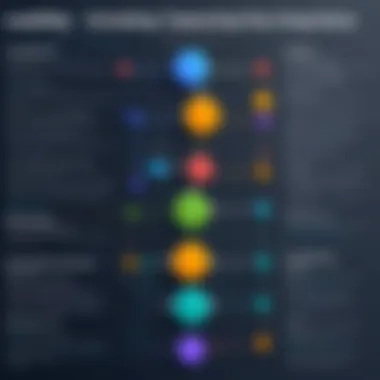

Factors that characterize cost-effectiveness:
- Affordability relative to competitors
- Tiered pricing structures to fit various budgets
The unique feature of a cost-effective tool is its ability to deliver essential functionalities without unnecessary frills. While cheaper alternatives exist, they may lack key features, making them less beneficial in the long run. Therefore, a judicious evaluation of price versus features is indispensable for users looking to maximize their return on investment.
Range of Features
The range of features offered can significantly influence a flow charting tool's effectiveness. Users need options that suit their specific tasks, from creating standalone flowcharts to complex data flow diagrams. Tools that offer versatile layout options and templates can enhance productivity, allowing users to focus on their content rather than formatting.
Key aspects of range of features include:
- Variety of templates and editing tools available
- Integration with external data sources
A notable advantage of having a diverse range of features is the tool's adaptability. It caters to different user needs and preferences. However, the challenge lies in ensuring that the interface remains user-friendly, especially when packed with diverse options.
User Ratings
User ratings serve as a compass in guiding potential users toward reliable tools. Typically compiled from various platforms, these ratings reflect real experiences and can offer valuable insight into the pros and cons of a particular tool. Analyzing user reviews allows potential buyers to weigh the frustrations and successes others have had.
Characteristics of useful user ratings:
- Authentic reviews that detail personal usage
- Scores that highlight overall satisfaction and specific areas of concern
A prominent advantage of leaning on user ratings is their ability to surface issues not visible through product descriptions alone. However, reliance solely on ratings can sometimes mislead—outliers in reviews can skew perceptions, making it essential for users to read a mix of high and low-rated comments for a clearer picture.
Tool A: Features and Evaluation
Tool A distinguishes itself with a unique set of features catered for business users. Its strong point lies in collaborative functionalities, which allow multiple users to work on the same diagram in real time. Users often praise its intuitive design and variety of export options. However, some have noted that while the range is impressive, initial onboarding can be tricky for new users.
Tool B: Features and Evaluation
Tool B shines in educational settings, often recommended for its streamlined interface that integrates well with educational platforms. It excels at creating visually appealing flowcharts that are easy to understand. Nonetheless, its limited export functionality compared to competitors poses challenges for users needing broader compatibility.
Tool C: Features and Evaluation
Tool C is known for its advanced data integration capabilities, making it a go-to choice for software development teams. Its ability to connect with project management tools is a standout feature. However, the cost of this tool can be a drawback for smaller teams or individual users. Despite this, those who can afford it often find the investment worthwhile due to its comprehensive functionalities.
Practical Applications and Use Cases
The practical applications of flow charting tools run the gamut from enhancing business operations to simplifying complex educational concepts. By using flow charts effectively, individuals and organizations can visualize processes, increasing overall comprehension and accessibility. Flow charting tools serve as a bridge between abstract ideas and tangible understanding. Their adaptability makes them invaluable across multiple domains, such as business, education, and technology.
When it comes to discussing practical use cases, these tools shine in their ability to bring clarity to intricate processes. With flow charts, information that might seem overwhelming at first—like procedural steps or systems configurations—can be laid out in an easily digestible format. This facilitates better decision making, promotes efficient workflows, and can even lead to significant cost reductions.
Case Study: Business Process Improvement
In a corporate setting, one prominent use of flow charting tools is for business process improvement. Companies often face inefficiencies that can stem from unclear processes or poor communication. Flow charts can be employed to map out each step of a business process, uncovering bottlenecks or redundancies that require attention.
For instance, consider a manufacturing company that wants to optimize their supply chain management. By employing a flow chart, they can visually represent the steps involved, such as procurement, production, and distribution.
Each phase can be analyzed, with team members collaborating to identify areas of delay. Perhaps the procurement phase has several approval steps that cause long lead times. By visualizing it, the company can consider streamlining that specific segment, leading to faster response times and lower operational costs.
Case Study: Education and Learning Enhancement
In the realm of education, flow charting tools offer significant benefits in enhancing learning outcomes. Educators can design flow charts to illustrate complex topics like scientific processes, historical timelines, or mathematical concepts. For example, a biology teacher might create a flow chart detailing the stages of cellular respiration.
This structured approach to content delivery helps students grasp intricate ideas and allows them to engage with the material more proactively. Moreover, learners often use flow charts themselves when studying. It's a method that helps break down information into manageable pieces, catering to various learning styles.
Flow charting can also enhance classroom discussions by offering a visual point of reference. Students can reference the flowchart to follow along, ask questions, or draw connections to other topics.
Case Study: Software Project Management
In software project management, flow charts can serve as essential tools for planning and tracking project progress. They provide a clear depiction of the project workflow, from requirements gathering to product delivery. Each phase can be outlined in detail, allowing for roles and responsibilities to be assigned clearly.


Consider a tech firm working on a new application. They can utilize a flow chart to track each development stage, including coding, testing, and deployment. The clarity offered by such documentation can assist in ensuring that every team member understands their functions, deadlines, and how their work fits into the bigger picture.
Additionally, when complications arise, revisiting the flow chart can quickly show where adjustments may be necessary, enabling teams to adapt and keep projects on track.
In summary, whether it’s fine-tuning business processes, enhancing educational methodologies, or managing software projects, flow charting tools provide diverse, practical solutions.
By implementing these charts, organizations and individuals can leverage visual representation to aid understanding, communication, and efficiency in their respective fields.
Challenges in Flow Charting
Flow charting can greatly enhance understanding and communication within teams, but it isn’t all smooth sailing. The challenges that arise during the design and execution of flowcharts can hinder their effectiveness. Recognizing these hurdles is vital for maximizing the utility of flow charting tools. Insight into complexities and user errors leads to better designs and ultimately, more productive outcomes.
Complexity in Design
Creating flowcharts may appear straightforward at first glance, but as any seasoned professional might tell you, it’s a different ball game when you get down to the nitty-gritty. Designing an effective flowchart demands a blend of artistic flair and logical structuring. Here are some key aspects of design complexity:
- Overwhelm of Information: Too much information crammed into a single flowchart can leave the audience more confused than a cat at a dog show. It’s crucial to keep things simple. The classic rule of thumb is to focus on one process at a time and break complex processes into smaller, manageable chunks.
- Appropriate Symbols: Flowcharts follow certain standards. While it might be tempting to get creative and invent your own symbols, it is important to stick to universally recognized shapes. Using the right shapes, like diamonds for decisions and rectangles for processes, helps in ensuring clarity and understanding.
- Logical Flow: One small misstep in the logical sequence could make your flowchart as useful as a screen door on a submarine. Ensuring that every step links accurately back to the primary goals or outputs keeps the flowchart coherent.
- Visual Aesthetics: A dull design can make a perfectly good flowchart look like it was tossed together in a hurry. Color schemes, consistent fonts, and clear spacing all play roles in making a flowchart visually appealing and easy to digest.
"The design intricacies of flowcharts are as technical as any programming language, demanding a mastery that often goes unnoticed."
Common User Mistakes
Ah, user mistakes—those little slip-ups that can turn an otherwise brilliant flowchart into a confusing mess. Many users, even those armed with sophisticated tools, can fall into various traps. Here are several common user mistakes:
- Neglecting the Audience: Tailoring the flowchart to the needs and understanding level of the audience is sometimes overlooked. If the end-users can’t grasp the concepts, it doesn’t matter how fanciful the design is.
- Ignoring Feedback: No one’s above a second pair of eyes. Failing to seek feedback on a flowchart can prevent the identification of confusing sections or unnecessary information. Regular reviews are a step in the right direction.
- Inconsistent Terminology: Using different terms for the same action can confuse even the best of them. Sticking to consistent language is fundamental for clear understanding.
- Underestimating Testing: Before rolling out your flowchart, especially in a business setting, it’s wise to test its effectiveness. Gathering inputs from team members helps in refining the end product.
Identifying both the complexities of design and the common pitfalls allows users to create flowcharts that are not just functional but also productive. A well-constructed flowchart can bridge the gap between complicated processes and intuitive understanding.
Future Trends in Flow Charting Tools
Understanding the future trends in flow charting tools is crucial as technology evolves and integrates into various business processes. The landscape of flow charting is changing rapidly, driven by innovation in design, user needs, and the expectations of modern work environments. These trends are not just shaping the tools themselves but also influencing how teams collaborate, how projects are managed, and ultimately how effective processes can be visualized and understood. By focusing on these emerging elements, professionals can harness the power of flow charting to enhance their workflow, ensuring they remain competitive in their respective fields.
Artificial Intelligence Integration
In recent years, Artificial Intelligence has made inroads into nearly every industry. The integration of AI into flow charting tools is a significant step forward. With the ability to analyze vast amounts of data, AI can assist in generating flow charts that are more intuitive and relevant based on historical data and user input. Imagine a tool that, instead of relying solely on manual input, can suggest the most effective workflows based on patterns it has observed in previous projects.
One crucial benefit of AI integration is automation. For example, AI can aid users by automatically organizing steps in a process based on optimized performance metrics. Instead of spending hours figuring out the best layout for a flowchart, users could see recommended structures pop up instantly based on AI data analysis.
Moreover, AI can enhance the predictive capabilities of flow charting tools by suggesting potential bottlenecks or weaknesses in a process before they become an issue. This proactive approach enables teams to anticipate problems and adjust accordingly, rather than reacting after the fact.
Collaborative Capabilities
Collaboration is no longer a buzzword; it’s an essential factor for success in the contemporary workspace. Flow charting tools are increasingly recognizing the need to support teamwork within and across organizations. Enhanced collaborative features allow multiple users to work on flow charts in real time, ensuring that input from various stakeholders is captured efficiently.
Consider tools like Lucidchart or Miro; they enable users to contribute to and edit charts at the same time, regardless of where they are located. This facility not only streamlines the development of complex flowcharts but also ensures that feedback is immediate and clear. The visual nature of flow charts fosters engagement, making it easier for team members to share thoughts and make adjustments on the spot.
Online collaboration also features integrated commenting systems, which allow team members to leave notes and suggestions directly on the chart. This can significantly improve communication and reduce back-and-forth emails that often clutter a project’s workflow.
In summary, AI integration and collaborative capabilities represent monumental shifts in flow charting tools. As these features become commonplace, they promise to revolutionize how users design, interact with, and analyze processes. Recognizing and adapting to these trends will inevitably lead to more streamlined workflows and enhanced productivity.
Ending
In the world of process visualization, flow charting tools play a pivotal role in aiding comprehension and analysis, both individually and organizationally. They symbolize not just a method of presenting information, but also a systematic approach to problem-solving. Understanding how to select the right flow charting tool can significantly enhance productivity and clarity in communication.
Recap of Key Insights
As we have explored, several key insights emerge related to flow charting tools. Their evolution from rudimentary sketching practices to sophisticated software solutions reflects a significant technological advancement. It’s not just about creating a pretty visual; it’s about how these tools facilitate understanding and streamline processes across diverse domains, be it business, education, or software development.
When considering features, the user interface stands out as a critical aspect. Tools that prioritize user experience not only boost efficiency but reduce the learning curve associated with their use. Integration capabilities with other software also represent a high-value feature, allowing seamless transitions between different platforms and enhancing productivity.
While evaluating individual tools, it is essential to weigh their pros and cons within context. Cost-effectiveness is especially important for budget-limited projects, but this should not overshadow the value of comprehensive support and features.
Final Thoughts on Choosing the Right Tool
Choosing the right flow charting tool hinges on several considerations. Initially, it is important to assess the specific needs of your project. Are you aiming for simple visualization or in-depth analysis? Additionally, consider the scalability of the tool. As projects evolve, can the tool adapt to increasing complexities?
It’s also wise to look into user feedback. Platforms like Reddit often provide genuine user experiences and tips that can guide your decision-making process. Finally, don’t hesitate to utilize free trials if available; they are invaluable in determining if the tool aligns with your requirements before making a commitment.
In sum, flow charting tools not only enhance visualization but also promote effective workflow. In a tech-savvy landscape, understanding and choosing the right tool can lead you down a path of informed decision-making and greater overall efficiency.







