Exploring Free Audio Makers: In-depth Feature Analysis


Intro
The exploration of free audio makers has gained significant traction in recent years. With the surge in content creation, individuals and businesses alike seek tools that are accessilble yet effective. Free audio makers provide a viable avenue for producing sound content without incurring high costs. This guide will delve into the realm of such tools, focusing on their features, applications, and overall effectiveness. By analyzing the strengths and weaknesses of leading software solutions, this comprehensive analysis will aim to inform users about the best options available.
Software Category Overview
Purpose and Importance
Free audio makers serve as essential resources for anyone looking to create audio content, be it music, podcasts, or sound effects. The increasing democratization of audio production tools has leveled the playing field, allowing creators from various backgrounds to contribute to the audio landscape. Furthermore, businesses utilize these tools to enhance marketing campaigns and engage with their audiences through audio content.
Current Trends in the Software Category
In today’s digital landscape, several trends are shaping the development of free audio maker software:
- User Experience Focus: There is a consistent effort to enhance user interface and experience, making the tools more intuitive and easier to navigate for makers of all skill levels.
- Integration with Other Media: Many audio makers now offer features that enable seamless integration with video editing and graphic design software, broadening the scope of content creation.
- Cloud-Based Solutions: Increasingly, audio makers provide cloud functionality, allowing users to store, share, and collaborate on projects in real-time. This shift improves accessibility and teamwork, accommodating a more interconnected creative process.
Data-Driven Analysis
Metrics and Criteria for Evaluation
To conduct a robust analysis, several metrics will be considered. Key criteria include:
- Usability: How easy it is for users to navigate and utilize the software’s features.
- Feature Set: The range of functionalities available, such as recording, editing, and exporting audio.
- Support and Resources: Availability of technical support, tutorials, and community forums.
- Compatibility: How well the software integrates with different operating systems and devices.
- Limitations: Constraints inherent to free versions versus paid counterparts.
Comparative Data on Leading Software Solutions
In this section, we will examine popular free audio makers such as Audacity, GarageBand, and WavePad. Each of these solutions presents unique advantages.
- Audacity: Open-source and highly flexible, suitable for both beginners and experts.
- GarageBand: User-friendly, especially for Mac users, offers a range of pre-set features for music production.
- WavePad: Provides essential editing functionalities with a straightforward interface, making it ideal for quick edits.
"The right audio maker can exponentially influence the quality of your project, standing as a crucial step towards successful content creation."
The forthcoming sections will provide in-depth evaluations of these tools. By taking into account user feedback, industry standards, and functional benchmarks, we seek to equip readers with the knowledge necessary for selecting the best audio-making software tailored to their needs.
Prelude to Audio Makers
In the current digital landscape, the accessibility of audio production tools has reshaped how individuals and businesses create audio content. Free audio makers offer various functionalities that enable users to produce music, podcasts, and other audio formats without the associated costs of high-end software. This introduction will provide an overview of the significance of audio makers in fostering creativity and reducing entry barriers for all types of users.
Definition of Audio Makers
Audio makers can be defined as software applications or platforms that allow users to create, record, edit, and manipulate audio files. These tools range from sophisticated Digital Audio Workstations (DAWs) to simpler online audio editors and mobile applications. They cater to different levels of expertise, from novices who need basic functionalities to professionals looking for advanced features. The definition encompasses both standalone software and web-based applications that might suit varied user needs.
Importance of Audio Production
The importance of audio production extends beyond mere entertainment. In today's world, audio plays a critical role in communication, marketing, and education. To illustrate:
- Podcasting: The rise of podcasting has democratized content creation. With easy-to-use audio makers, anyone can share their insights or stories, facilitating diverse voices in public discourse.
- Music Creation: Emerging musicians can now produce high-quality recordings without needing a recording studio, enabling creativity and innovation.
- Educational Purposes: In educational settings, free audio makers assist in delivering material through dynamic audio presentations, enhancing engagement.
Free audio makers empower users, providing them the tools needed for effective audio production. This capability is essential for anyone looking to establish a personal brand or communicate effectively in a crowded digital landscape. Understanding the nuanced offerings of these tools will help in discerning which might be right for specific audio production needs.
Types of Audio Makers
Understanding the different types of audio makers is essential for anyone looking to produce audio content effectively. Each category offers unique features and tools that can address various production needs. Knowing what each type entails can help users select the right tool for their projects, whether they are creating music, editing podcasts, or designing sound for visual content. Here, we will explore three primary types of audio makers: Digital Audio Workstations (DAWs), Online Audio Editors, and Mobile Audio Applications.
Digital Audio Workstations (DAWs)
Digital Audio Workstations are powerful software platforms that allow users to record, edit, and produce audio. They provide a comprehensive set of tools for sound manipulation, mixing, and mastering. DAWs are favored by musicians and audio engineers for their extensive capabilities and flexibility. Many DAWs such as Audacity and GarageBand are available for free, making them accessible to a broad audience.
Some key features of DAWs include:
- Multi-track recording: Users can record multiple audio tracks simultaneously, allowing for complex productions.
- Virtual instruments: Integrated synthesizers and samplers enable users to create music without physical instruments.
- VST support: Users can incorporate third-party plugins to enhance their audio production capabilities.
- Automation: Adjust levels and effects over time, creating dynamic soundscapes.
Despite their advantages, DAWs often come with a steep learning curve. New users may feel overwhelmed by the myriad of features and options available. However, once mastered, DAWs can deliver professional quality audio.
Online Audio Editors


Online audio editors provide a simplified approach to audio production. These tools are accessed through a web browser, making them convenient for users who prefer not to install software. Online audio editors such as Soundtrap offer essential editing features and collaborative options that make them appealing.
Advantages of online audio editors include:
- Accessibility: Users can access their projects from anywhere with an internet connection.
- Collaboration: Many online editors allow multiple users to edit and comment in real-time.
- User-friendly interfaces: Simplicity is prioritized, which can benefit beginners or those needing to make quick edits.
However, online audio editors may lack some of the advanced features found in full DAWs, like extensive plugin support and higher track counts.
Mobile Audio Applications
As smartphones have become ubiquitous, mobile audio applications have gained popularity for their portability and convenience. Apps like WavePad and AudioKit make it possible to record and edit audio on-the-go. They are particularly useful for content creators who need to capture sound in various environments.
Some notable features of mobile audio applications are:
- On-the-go recording: Users can quickly capture audio anytime, anywhere using their mobile device.
- Basic editing tools: While they may not offer the depth of desktop applications, many mobile apps include essential functions like trimming, fading, and applying effects.
- Integration with social media: Users can easily share their audio content across platforms directly from their mobile devices.
Although mobile applications are convenient, they may face limitations in processing power and functionality compared to desktop alternatives.
The choice of audio maker ultimately depends on personal preferences and specific project requirements. By understanding the distinct types of audio makers, users can make informed decisions that align with their audio production goals.
Key Features of Free Audio Makers
Understanding the key features of free audio makers is crucial for anyone looking to dive into audio production. These features not only define how effective these tools can be, but also reveal essential aspects that cater to varied audio production needs. A well-rounded audio maker can make a significant difference in user experience, productivity, and artistic expression. Therefore, examining specific elements such as user interface design, audio editing capabilities, and export options is vital for achieving satisfactory results in projects.
User Interface Design
The user interface (UI) design of an audio maker plays a fundamental role in the overall functionality and user experience. A well-structured UI enables users to navigate the software easily, making it more accessible, even for beginners. When the icons and controls are intuitive, users can focus on creating rather than figuring out how to operate the tool.
Common features to consider in UI design include:
- Clarity: The layout should minimize visual clutter, allowing users to find functions quickly.
- Organization: Logical grouping of tools helps users locate them based on their tasks, making the workflow smoother.
- Customization Options: Some audio makers allow users to rearrange tools or choose themes, leading to a more personalized experience.
In this way, the interface design not only affects usability but also impacts creativity by giving users the mental space to focus on their projects.
Audio Editing Capabilities
Audio editing capabilities are often at the heart of any audio maker. These functionalities directly influence what users can achieve in terms of sound manipulation and enhancement. Fundamental capabilities include:
- Multi-Track Editing: The ability to work with several audio tracks simultaneously is vital for creating complex soundscapes or layered music.
- Effects and Filters: Free tools need to provide a selection of effects, such as reverb, equalization, and compression, allowing for professional-sounding audio.
- Waveform Visualization: A graphical representation of audio waves can greatly assist users in spotting issues or making precise edits.
Effective audio editing tools can elevate an audio maker from basic to exceptional, ultimately enhancing the creative process.
Export Options and Formats
Export options are another critical aspect when evaluating free audio makers. The versatility in export formats ensures that users can finalize their projects in various ways, depending on their needs and the intended use of the audio. Essential considerations include:
- Available Formats: Common formats like MP3, WAV, and FLAC must be supported, as these cater to different playback scenarios. WAV files are excellent for high-quality audio, while MP3s are more suited for online sharing.
- Export Quality Settings: The ability to adjust the bitrate or quality of the exported audio is important for optimizing file size versus sound fidelity.
- Batch Export Functionality: Some tools allow users to export multiple files at once, which saves time, especially when dealing with larger projects involving numerous assets.
In summary, understanding the key features of free audio makers is essential for achieving optimal audio production outcomes. By considering the user interface design, audio editing capabilities, and export options, users can select the right tool that aligns with their specific needs, ensuring a more productive and creative experience.
Popular Free Audio Makers
The topic of Popular Free Audio Makers serves as a cornerstone in understanding the landscape of audio production tools available today. In this section, we will explore notable programs highly regarded for their functionality and ease of use. Each of these audio makers provides unique advantages, catering to a variety of audio editing needs. Their significance lies not only in their accessibility, but also in the robust features they offer, enabling users to produce high-quality audio without financial commitment.
Audacity
Audacity is a well-known open-source audio editing software that has gained immense popularity among content creators and audio enthusiasts. It is particularly favored for its user-friendly interface and powerful editing capabilities. Users can record live audio, import and export various types of sound files, and manipulate waveforms with precision.
Among its features, the ability to use multiple tracks simultaneously stands out, allowing users to mix and edit audio to create a polished final product. Furthermore, Audacity supports various plugins and extensions, providing opportunities for enhanced functionality. This adaptability makes it a compelling choice for novice and experienced users alike, as they can tailor the software to their specific needs.
GarageBand
GarageBand is Apple's proprietary software, designed primarily for Mac users. It offers a sleek interface and a wealth of built-in audio loops, making it ideal for music production and audio editing. GarageBand effectively bridges the gap between beginner and professional audio production by providing tools that are both advanced and accessible.
The software allows users to create music using pre-recorded loops or to record live instruments and vocals. Its seamless integration with other Apple products enhances its usability. While GarageBand is limited to Apple devices, its rich features make it a valuable asset for users looking to produce music or podcasts without incurring costs.


WavePad
WavePad stands out as a versatile audio editing software that caters to both beginners and professionals. It is available on multiple platforms, including Windows and Mac, and offers a range of editing tools that can handle various formats. Users can cut, copy, paste, and delete audio segments with ease while accessing a plethora of sound effects and voice enhancement tools.
WavePad's simplicity in navigation is a key advantage, allowing users to focus on audio creation rather than technical details. With its quick export options and support for a variety of audio formats, WavePad provides flexibility for users who need to produce high-quality audio quickly and efficiently.
Soundtrap
Soundtrap is a cloud-based audio makers that allows for real-time collaboration among users. This platform is particularly advantageous for individuals and teams working on audio projects remotely. Its accessibility from any device with an internet connection opens up possibilities for musicians and podcasters.
Soundtrap offers a diverse range of loops and sounds, enabling users to create complex compositions without the need for external software. The collaborative features ensure that multiple users can contribute to a project simultaneously, enhancing creativity and productivity. This makes Soundtrap an appealing option for those looking to engage in music production or podcasting in a dynamic manner.
Evaluating Usability
Evaluating usability is critical for understanding how free audio makers can meet the needs of users. This assessment focuses on two main factors: the learning curve and system requirements. Effectively, these elements can determine whether an individual can navigate and utilize a chosen software effectively, or if they will face barriers that lead to frustration and ultimately abandonment.
Learning Curve
The learning curve associated with each audio maker varies significantly. A steep learning curve may intimidate new users, potentially discouraging them from fully utilizing the software's capabilities. For instance, while software like Audacity offers robust features, its interface might confuse beginners. Understanding basic functions requires introductory knowledge of audio editing, which could take time to acquire.
On the other hand, applications like GarageBand provide a more intuitive user experience. They simplify tasks and layout, making it easier for users to start quickly. This is benificial for beginners who may have less time to invest in mastering complex tools. Therefore, one should consider their prior experience and how much time they can dedicate to learning the tool before settling on a specific audio maker.
Moreover, the presence of tutorials and community support can bridge gaps in understanding. Users with access to resources such as forums on Reddit can gain insights from experienced users. Tutorial videos on platforms like YouTube can also demystify complicated features, contributing to a more manageable learning curve.
System Requirements
Another aspect to evaluate is the system requirements of audio making software. Different tools have varied hardware and software prerequisites. For example, programs like Soundtrap are web-based, requiring only a stable internet connection and a compatible browser. This enables use across diverse devices, making it accessible for individuals without high-end computers.
Conversely, more robust DAWs such as WavePad might require significant processing power and memory. Users need to ensure their systems can support these demands. A lack of compatibility with existing hardware can lead to performance issues, crashes, or an inability to run the software altogether, which can be frustrating.
To summarize, the evaluation of usability through the lens of learning curves and system requirements is essential for optimizing user experiences. By selecting an audio maker that aligns with their capabilities and resources, users can enhance their productivity and creativity in audio production.
Applications of Free Audio Makers
The world of audio production has expanded greatly with the emergence of free audio makers. These tools hold immense value for a wide variety of users. As technology advances and audio-related content proliferates, understanding the applications of free audio makers is essential. They offer unique benefits and considerations for users ranging from amateur hobbyists to professional creators.
Free audio makers facilitate a range of applications including podcast production, music creation, and sound design for videos. Each application taps into the diverse functionalities these tools provide. Users can create high-quality audio with minimal investment, thus making audio production accessible to a larger audience.
Podcast Production
Podcasting has grown significantly in popularity in recent years. Free audio makers play an important role in this explosion. They allow creators to produce their content without needing professional recording equipment or expensive software. Tools such as Audacity provide the studio capabilities for recording, editing, and enhancing audio.
When producing a podcast, the practical features of free audio makers simplify the process. For example, the ability to cut out mistakes, integrate sound bites, and adjust volumes can improve the listening experience. Additionally, free audio makers often support various audio formats, facilitating easy uploads to diverse podcasting platforms. This streamlines the process for creators.
Music Creation
The realm of music creation is boundless. Free audio makers empower musicians to compose and produce tracks without substantial financial investment. Software like GarageBand for Mac users offers numerous virtual instruments, loops, and mixing tools. These features make it possible for individuals to leverage technology creatively.
Important factors in music creation include the ability to experiment with sounds. Free audio makers support experimentation through simple interfaces and a range of sound options. Musicians can arrange melodies, create beats, and layer various instruments to develop fully realized compositions. This fosters a creative environment where musicians can refine their craft easily.
Sound Design for Videos
Video content is everywhere today. The need for high-quality sound design in projects is evident. Free audio makers serve the need for editors looking to enhance their video work. Sound design contributes significantly to storytelling, and quality audio elevates the viewer's experience. Tools like WavePad are equipped to handle tasks such as sound effects creation and background scores.
Audio makers also facilitate synchronization of audio with video. Given the growing importance of content on platforms like YouTube, having reliable software that allows for synchronized sound uploads becomes crucial. With these tools, creators can also produce soundscapes and audio themes that elevate their videos to a professional standard, without incurring hefty expenditures.
"The accessibility of free audio makers has democratized audio production, allowing anyone with a passion for sound to create exceptional content."
In summary, applications of free audio makers are diverse and impactful. They include podcast production, music creation, and sound design for videos. Each application highlights how these tools eliminate barriers to entry in audio production, enabling a larger community of creators to express their artistic vision.
The Role of Community and Support
The contribution of community and support in the realm of free audio makers cannot be overstated. For those engaged in audio production, having access to a supportive network dramatically enhances the learning experience and improves overall outcomes. Community engagement plays a pivotal role in providing users with resources that they might not find through conventional guides or tutorials. It connects users with others who share similar interests, goals, and challenges, fostering a collaborative spirit that encourages innovation.
One of the key elements is the sharing of knowledge. A well-developed community often comprises experienced users who are willing to provide insights for beginners. This exchange of ideas not only boosts confidence for novice audio creators but also cultivates a culture of continuous learning. As users face challenges with software tools, community support allows them to find solutions faster than they would independently. This support can lead to higher-quality production and a more enjoyable creative process.
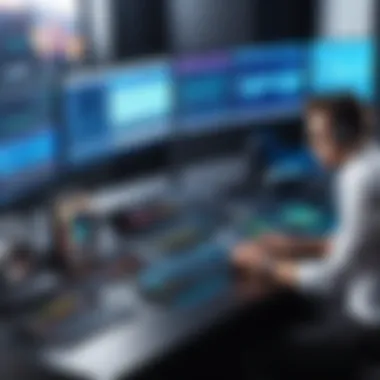

Online Forums and Tutorials
Online forums serve as an essential backbone for community interaction within audio production. Platforms such as Reddit or specialized audio production forums are treasure troves of information. Users can post questions about specific tools, such as Audacity or GarageBand, and receive feedback from a diverse array of contributors. The immediacy of these platforms makes it easier to troubleshoot issues and stay updated on the latest developments in the field.
In addition to forums, many communities offer tutorials hosted on platforms like YouTube or dedicated websites. These tutorials empower users to learn at their own pace. Detailed step-by-step guides simplify complex processes, making professional-level editing techniques accessible even to those without formal training. Whether it's mixing audio tracks or applying effects, these resources demystify advanced functions and allow users to gain proficient control over their projects.
User Reviews and Experiences
User reviews provide invaluable insights regarding the functionality and effectiveness of free audio makers. Individuals often share personal experiences that highlight both strengths and weaknesses of various tools. These reviews can influence the decision-making process for new users searching for the most suitable audio software.
Reviews often focus on specific factors. Users might discuss interface usability, effectiveness of various editing features, or performance on different operating systems. Such feedback helps potential users to gauge whether a software product meets their needs without committing significant time or resources.
In many cases, user experiences also cover issues of support availability. For example, some users may report on the responsiveness of a software's support team, or how easy it was to access community documentation. Overall, reviews serve as a candid reflection of the user experience, enriching the decision-making process for future users.
Limitations of Free Audio Makers
While free audio makers offer various tools and features for budding creators, they come with several limitations that are paramount to understand for effective audio production. These drawbacks can affect the user's experience and the final output quality. Recognizing these constraints enables users to make informed decisions about which tools best suit their needs.
Feature Constraints
One significant limitation of free audio makers is the restriction on features. Many of these tools aim to lure users with a variety of basic capabilities; however, advanced features often remain locked behind paywalls. This scenario can lead to frustration when users wish to access more sophisticated editing options that are standard in premium software.
Users might find that while editing interfaces may be user-friendly, they lack essential tools for professional-quality sound production. For instance, effects like advanced equalization or multi-track editing may only be partially supported or absent altogether. Furthermore, the output formats allowed for export may not cater to professional standards, limiting usability in broader contexts.
In many cases, users can only access a limited number of simultaneous audio tracks or face restrictions in software integration. This is important for those looking to collaborate or produce complex audio projects. If a user wants to step into a more professional arena later on, these limitations might hinder their ability to do so using the same platform.
Ad-Supported Models
Another critical issue is the prevalence of ad-supported models among free audio makers. While advertisements may seem like a small price to pay for free services, they can significantly disrupt the user experience. Frequent interruptions can break creative flow, making it harder for users to concentrate on their project.
Moreover, ads often promote competing software or services, which can be distracting. This model may also lead to concerns about data privacy. Some users question how their data is handled by developers who rely on advertisements for revenue. This uncertainty can lead to hesitance in using certain platforms.
Future Trends in Audio Production Software
The landscape of audio production is entering a new era driven by emerging technologies and user demands. This section explores critical future trends that are reshaping how audio makers produce and manage their creations. Understanding these trends is vital for anyone engaged in audio production, as they not only influence current practices but also open avenues for more innovative and efficient workflows.
Artificial Intelligence Integration
Artificial intelligence is becoming a transformative force in audio production. AI can automate various tasks, such as audio editing, mixing, and even mastering. For example, software leveraging AI algorithms can analyze a track and suggest optimal settings for enhancement. This reduces the time spent on tedious tasks, allowing users to focus on the creative aspects of their projects.
The benefits of AI integration extend beyond mere efficiency. It can also democratize audio production by making advanced features accessible to users with limited technical expertise. Amateur producers can achieve professional-quality results without extensive knowledge of industry standards.
Considerations include ensuring that the technology doesn’t stifle creativity or artistic input. While AI can provide suggestions, it should complement human decision-making rather than replace it. The human touch remains critical in crafting unique audio experiences.
Collaborative Tools and Cloud-Based Solutions
Collaboration is becoming increasingly central to the audio production process. Cloud-based platforms enable multiple users to work on projects simultaneously, regardless of geographical limitations. This fosters creativity and innovation, allowing teams to leverage diverse skills and perspectives.
Tools like Soundtrap and AudioTool let users collaborate in real-time, enhancing the overall productivity of audio projects. Teams can share files, provide feedback, and make simultaneous edits. This method not only streamlines communication but also integrates various creative inputs seamlessly.
However, reliance on cloud solutions may raise concerns regarding data security and privacy. Users must be informed about the platforms they choose to use and the protections those platforms have in place. It's also crucial to develop knowledge on how to work within these collaborative environments effectively.
In summary, the trends within audio production software such as artificial intelligence integration and cloud-based collaboration are crucial for future developments in this field. Both technologies aim to enhance usability, creativity and accessibility while catering to the evolving needs of users. This evolution presents opportunities that can be leveraged by individuals and businesses alike.
End
In the landscape of audio production, it becomes increasingly vital to evaluate tools that match specific needs. This article has ventured into the realm of free audio makers, detailing both their capabilities and limitations. Recognizing the distinct elements that contribute to effective audio creation is paramount for users. By assessing personal or organizational requirements, individuals can better identify which software aligns with their goals and workflows.
Evaluating Your Needs
Before diving into any audio production tool, it is essential to analyze one’s particular audio needs. Consider factors such as the type of projects you intend to work on. Are you creating podcasts or composing music? Each scenario demands different features. For instance, podcast production benefits from strong editing capabilities and user-friendly interfaces, while music creation often requires more sophisticated audio manipulation tools.
Moreover, understanding your technical proficiency can greatly affect your choice. Some tools come with steep learning curves, possibly hindering productivity if they are overly complex for a beginner. Evaluate the system requirements, ensuring your hardware can support the software you choose. This assessment fosters an informed decision, preventing potential frustration later on.
Making Informed Choices
Once you have evaluated your needs, making an informed choice becomes much clearer. Take inventory of the audio makers discussed in this article. Each has its strengths and weaknesses. For example, Audacity is praised for its comprehensive feature set tailored to audio editing, while GarageBand excels in music creation for Apple users.
Don't forget to consider future scalability. If your audio production needs change or expand, will the chosen platform still serve you? Look for solutions that offer flexibility and updates so that you can adapt without needing to switch tools frequently.
Finally, don't shy away from seeking community feedback. Websites like reddit.com provide valuable discussions where users share their experiences, which can influence your final decision significantly. Integrating all the insights from this article will empower you to navigate the free audio maker landscape with confidence. Ultimately, your success in audio production hinges on choosing the right tools aligned with your unique requirements.







