Explore Top Free Inventory Apps for Android
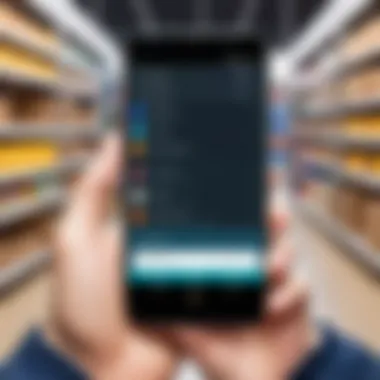

Software Category Overview
Purpose and Importance
Inventory management is an essential function for various sectors, including retail, manufacturing, and logistics. In today's fast-paced business environment, efficiency in tracking inventory can significantly impact profitability and operational success. Free inventory apps for Android serve as valuable tools for businesses and individuals who need effective solutions without incurring additional costs. These apps enable users to manage stock, monitor inventory levels, and facilitate restocking, all from a mobile device. Understanding the importance of these applications and their various features is crucial for users looking to optimize their inventory processes.
Current Trends in the Software Category
The landscape of mobile inventory management is evolving rapidly. Many businesses are increasingly turning to mobile solutions as they provide flexibility and convenience compared to traditional desktop software. Here are some notable trends:
- Cloud Integration: Many free inventory apps are now leveraging cloud technology to enable real-time access to inventory data.
- Barcode Scanning: The incorporation of barcode scanning functionality simplifies the process of adding and tracking items, making inventory management more efficient.
- User-Centric Design: Increasingly, developers are focusing on enhancing user experience. Applications prioritize intuitive interfaces that accommodate various user skill levels.
- Analytics and Reporting: More apps are including advanced data analytics features that help users make informed decisions based on their inventory metrics.
Data-Driven Analysis
Metrics and Criteria for Evaluation
When evaluating free inventory apps for Android, it is important to consider several key metrics. Here are some essential criteria for assessment:
- Usability: How user-friendly is the app? The effectiveness of an inventory app is greatly influenced by its ease of use.
- Features: Assess the range of features offered, such as stock tracking, reporting, and integration with other software.
- Performance: The app's speed and reliability are critical. A high-quality app should operate smoothly without glitches.
- User Feedback: Reviews from current users can provide valuable insight into the app's strengths and weaknesses.
Comparative Data on Leading Software Solutions
To provide clarity on which applications might be most beneficial, here is a comparison of some leading free inventory apps for Android:
- Stock and Inventory Simple: Known for its straightforward interface, this app is ideal for small businesses and personal use.
- Inventory Tracker: Offers robust features like barcode scanning and real-time inventory updates without requiring complex setups.
- Zoho Inventory: Although primarily a paid solution, it offers a free tier that can be useful for limited inventory needs.
- Sortly: This visually-oriented app is well-suited for users who prioritize organization and aesthetics in inventory tracking.
The right choice of inventory app significantly influences operational efficiency.
Prelude to Inventory Management
Effective inventory management is crucial for businesses operating in diverse sectors. It offers the framework necessary to monitor stock levels, manage supply chains, and optimize overall operational efficiency. Without a clear inventory management system, organizations may face increased costs, stockouts, or excess inventory, leading to financial stress and inefficiency.
Definition and Importance
Inventory management refers to the process of overseeing and controlling the ordering, storage, and use of components that a company will use in the production of the items it sells. This includes the management of raw materials, components, and finished products. The significance of inventory management cannot be overstated; it directly influences a company's cash flow, profitability, and customer satisfaction.
In practical terms, effective inventory management ensures that businesses have the right products in the right quantity at the right time. This minimizes wasted resources and maximizes sales opportunities. It also contributes to a smoother operation, reducing the risk of stockout situations that could frustrate customers and damage brand loyalty.
Common Challenges Faced
Businesses encounter several challenges in inventory management that can hinder their operations. Understanding these obstacles is essential for developing effective strategies to address them. Common issues include:
- Inaccurate inventory tracking: Errors in recording stock levels can lead to discrepancies that affect purchase decisions and customer satisfaction.
- Excess inventory: Holding more stock than necessary ties up important financial resources, which can hinder cash flow and profitability.
- Stockouts: Failing to maintain adequate levels of stock can result in lost sales and diminished customer trust.
- Complexity of supply chains: As businesses grow, their supply chains can become complicated, making it difficult to track inventory throughout multiple locations or suppliers.
Addressing these challenges requires leveraging technology and using effective inventory applications. The advancement of mobile inventory solutions, particularly for Android devices, is a pivotal step toward overcoming these issues and enhancing overall inventory management efficiency.
Overview of Android Inventory Apps
Inventory apps for Android have become increasingly significant in today’s fast-paced business environment. These solutions cater to the needs of diverse sectors, from retail to logistics, providing functionalities that streamline inventory management processes. Understanding the landscape of Android inventory apps is crucial for businesses and individuals seeking effective, mobile solutions.
The importance of this topic lies in its relevance for efficient stock control. Mobile inventory management allows users to track products on the go. This flexibility supports timely decision-making and enhances operational efficiencies. Additionally, the cost-effectiveness of free apps offers an appealing entry point for small businesses or those new to inventory management.
Trends in Mobile Inventory Solutions
The landscape of mobile inventory solutions is constantly evolving. Recent trends indicate a shift towards automation and real-time tracking. Many companies are increasingly adopting cloud-based systems, which allow for seamless data access across devices. Moreover, the integration of artificial intelligence is becoming prevalent, helping businesses predict inventory needs with higher accuracy.
Users are also seeing enhanced interface designs that prioritize usability. The focus on user-friendly applications reflects the need to reduce training time and increase efficiency among staff who may not be tech-savvy. Integrations with other systems such as accounting and point of sale solutions are also commonplace, ensuring that inventory management is embedded smoothly within broader business operations.
Benefits of Using Android Apps
Using Android apps for inventory management presents numerous benefits. One core advantage is accessibility. Users can manage their inventories from anywhere, eliminating the need for physical paperwork and ensuring data is always up to date.


Other notable benefits include:
- Cost Efficiency: Many apps offer free versions with essential features, making them accessible for businesses on tight budgets.
- Real-Time Updates: Changes made in the app reflect instantly, allowing for better tracking and management.
- Customization Options: Many inventory apps allow users to customize aspects of the app to better fit their specific needs.
"Adopting an Android inventory app can significantly reduce manual errors and improve overall business agility."
In summary, the overview of Android inventory apps encapsulates a critical element of modern business operations. As organizations continue to seek efficient and reliable inventory management practices, understanding the capabilities and trends of these applications will be essential for making informed decisions.
Criteria for Selecting Inventory Apps
Selecting the right inventory app for Android is a crucial undertaking. The criteria that guide this selection can significantly influence its efficacy in meeting your specific inventory management needs. A well-chosen app enhances productivity, enables efficient tracking, and ultimately contributes to better resource management. Here, we delve into the vital elements that should be considered when evaluating inventory applications.
Usability and Interface Design
The user interface (UI) of an inventory app is one of the foundational aspects. A clean, intuitive design minimizes the learning curve, making it easier for users to navigate through various features. An effective UI allows quick access to frequently used functionalities, such as stock levels, order histories, and payment processing. Users should feel comfortable interacting with the app without extensive training.
Additionally, the app should be responsive and functional across different devices. Consideration of user feedback is essential here. Look for applications that regularly update their design based on real user experiences. Ensure the app extends usability with customizable layouts and themes to fit personal or business comfort.
Functionality and Features
The features of an inventory app dictate its overall utility. Essential functions include robust inventory tracking, order management, and real-time stock updates. Some apps offer specialized tools like forecasting and sales analysis, which are beneficial for businesses aiming for growth.
A thorough examination of the available functionalities is necessary. Not all apps offer the same features, so it’s essential to determine which functions are critical to your operations. For instance, if your inventory is extensive, attributes like bulk entry and batch tracking become necessary. Assess whether the app can grow with your business needs.
Integration Capabilities
Integration with existing systems plays a significant role in the utility of an inventory app. Check whether the app can interface seamlessly with other software platforms, such as point-of-sale systems or accounting software like QuickBooks or Xero.
This capability is important as it allows for the smooth transfer of data between systems, reducing manual entry errors. Furthermore, apps that can link with e-commerce platforms, like Shopify or WooCommerce, are particularly beneficial for retail businesses. Ensure you evaluate how the integration process works and what technical support is available if any issues arise.
Customer Support and Updates
Customer support and app maintenance are fundamental factors in ensuring long-term satisfaction with your chosen application. Reliable customer service can facilitate quick resolutions to any issues, providing peace of mind. Seek out apps that offer comprehensive support services, including quick response times and multiple contact channels such as chat, email, or phone.
Regular updates are equally crucial, as they often include new features, security patches, and performance improvements. A developer's commitment to enhancing the app demonstrates its longevity and adaptability to changing user needs. Therefore, research how frequently the app is updated and the nature of previous upgrades to understand the developer’s support commitment better.
"The selection of the right inventory management app can turn the chaotic into organized and enhance overall efficiency."
By weighing these criteria, users can make informed decisions in selecting Android inventory apps that best meet their operational demands.
Reviews of Popular Free Inventory Apps for Android
The section on free inventory apps for Android is vital because it offers insights into real-world applications of these tools. Readers can evaluate different apps based on functionality, user experience, advantages, and disadvantages. Understanding specific features available in various apps helps users make informed choices that enhance their inventory management efficiency. In a competitive landscape, knowing what each app brings to the table ensures that users select the best fit for their particular needs.
App One: Functionality and User Experience
This app provides a robust platform for managing inventory. The interface is user-friendly, which is essential for efficiency. Users can quickly add, update, and track inventory items with ease. An intuitive design enhances accessibility for all user levels, from beginners to seasoned professionals. This functionality is crucial for businesses that operate in fast-paced environments where speed and accuracy are paramount. Additionally, the app allows for customization, enabling users to set parameters that fit their specific requirements. Overall, the combination of functionality and user experience makes this app a strong contender in the inventory management space.
App Two: Pros and Cons
Every app has its strengths and weaknesses. This particular application excels in its barcode scanning feature, which simplifies item entry and tracking. Users can scan products easily, which minimizes manual entry errors. However, it lacks some advanced reporting tools found in other inventory apps. While the app is adequate for small operations, larger businesses might find the reporting features insufficient for comprehensive analytics. In summary, the app is beneficial for straightforward inventory needs but may not be enough for users seeking in-depth data analysis.
App Three: Suitability for Different Users
This app has various features that cater to diverse user groups. It is suitable for retail businesses, logistics companies, and even individual users managing personal stock. Each user type can leverage the app's capabilities effectively. Retailers can benefit from sales tracking, while logistics teams may find shipping and receiving management advantageous. For personal use, users can manage household supplies efficiently. Its versatility makes it an appealing option for anyone in need of a flexible inventory solution, ensuring that various needs are met under one roof.
App Four: Key Features Overview
Key features of this app include real-time inventory tracking, customizable reports, and multi-user access. Real-time tracking keeps users updated on stock levels, allowing for timely restocking. Customizable reports help bring specific data into focus, aiding decision-making. Furthermore, multi-user access allows teams to collaborate without communication gaps. These features highlight the app's capability to serve both individual and team needs, ensuring seamless operation regardless of the context in which it is used.
"Understanding the key features of each app can make a significant difference in effective inventory management."
Key Features to Look For


Identifying the right free inventory app for Android necessitates understanding specific features that can make or break user experience. The myriad of options available in the app market can be overwhelming, so it is essential to focus on the features that align with your inventory management needs. Certain functionalities are not just beneficial; they are crucial for achieving efficiency, accuracy, and user satisfaction. Below are key features to consider:
Inventory Tracking Mechanics
At the core of any inventory app is its tracking mechanic. This functionality allows users to monitor stock levels, item movement, and reordering needs in real-time. A robust inventory tracking system should provide detailed visibility into stock levels across various locations, especially for businesses that operate multiple outlets.
An ideal app should enable users to add, edit, or remove items seamlessly. It is also beneficial if the app supports categorization that can aid in better organization. Efficient tracking can lead to reduced wastage and optimized stock levels. Look for features such as:
- Real-time updates on stock levels.
- Notifications for low-stock alerts.
- Detailed reporting on inventory turnover rates.
Reporting Tools and Analytics
Strong reporting tools are vital. Data holds immense value in decision-making processes. An inventory app should provide insights into sales trends, holding costs, and profitability. Analyzing this data helps businesses to make informed choices about their inventory strategies.
User-friendly dashboards can significantly enhance the experience by summarizing this information visually. Having customizable reports can also allow users to focus on metrics that matter most to them. Consider looking for:
- Pre-built templates for common reports.
- The ability to export data in various formats such as CSV or PDF.
- Visual analytics (charts, graphs) for deeper insights.
Barcode Scanning Functionality
This feature revolutionizes inventory management for many users. The ability to scan barcodes with a phone camera makes adding or tracking items faster and more accurate. Instead of manual entry, which is prone to errors, barcoding streamlines processes significantly.
This capability is particularly relevant for retail environments where speed and accuracy are paramount. Ensure the app supports a wide range of barcode types. Look for features like:
- Scan history for accountability.
- Integration with existing scanners if hardware is used.
- Quick search options using scanned codes.
Multi-User Access and Permissions
For businesses with several employees accessing the inventory system, multi-user access becomes essential. It promotes collaboration while maintaining control over user actions. The ability to assign different access levels ensures that sensitive information is protected.
An inventory app should allow administrators to grant permissions based on roles within the organization. This flexibility can enhance accountability and track user activity. Look for features that include:
- Role-based permissions for different users.
- Activity logs that track changes made by users.
- Multi-device support ensuring access from various platforms.
Real-World Applications of Inventory Apps
Inventory management is not just about keeping track of stock; it encompasses various practical applications across different sectors. The relevance of inventory apps extends beyond mere organization; these tools enhance efficiency and streamline operations. With a focus on specific user needs, inventory apps deliver crucial benefits that can lead to increased productivity and reduced operational costs. Understanding real-world applications is vital for businesses and individuals to maximize the utility of these technologies.
For Retail Businesses
Retailers rely heavily on accurate inventory data. Free inventory apps assist in tracking stock levels, managing sales, and reorganizing product displays more efficiently. From small boutiques to large department stores, these apps can enable retailers to execute real-time monitoring of sales and inventory. Features such as barcode scanning and automatic low-stock alerts aid in timely replenishment.
In addition, these apps enable retailers to analyze sales trends. Understanding which products sell faster or require markdowns is crucial in making informed decisions. For example, apps like Stock and Inventory Simple allow users to categorize items and analyze performance, facilitating better restocking strategies.
For Warehousing and Logistics
Warehousing operations depend on meticulous inventory management. Free inventory apps can significantly improve accuracy in warehousing, contribution to efficient inventory turnover. These apps support functions such as order picking, shipping coordination, and product location management.
By utilizing features like multi-user access, warehouse managers can delegate tasks among staff easily. Real-time data sharing among team members allows for better coordination. Apps like Inventory Tracker can be especially advantageous in managing a vast array of SKUs across different locations in a warehouse environment, minimizing errors and enhancing responsiveness.
For Small Businesses
Small businesses often operate with limited resources. Free inventory apps provide scalable solutions that allow small enterprises to manage their inventory without massive investment in dedicated systems. These applications typically feature a user-friendly interface that does not require extensive technical know-how.
With insightful reporting tools, small business owners can make data-driven decisions. Monitoring what sells and tracking seasonal trends helps streamline stock management and purchasing processes. Apps like Sortly enable small retailers to visualize their inventory effectively, aiding in both management and expansion planning.
For Personal Use
Individuals also derive benefits from inventory applications, whether for personal collections or household management. These apps can track everything from books and electronics to pantry items. This assist in decluttering and ensures that users do not over-purchase.
And with functionalities such as reminder notifications and checklists, personal inventory management becomes straightforward. For instance, an app like My Inventory allows users to catalog items in a home, keeping track of valuable possessions or organizing a personal library. This can be helpful when relocating or donating items, providing users with awareness of their belongings.


"Free inventory apps enable users in various sectors to simplify inventory management, regardless of the size of their operations."
Potential Limitations of Free Inventory Apps
When analyzing free inventory applications for Android, it is crucial to acknowledge their potential limitations. Understanding these drawbacks is important for making informed decisions regarding the apps that best suit an organization's specific needs. Free apps can offer substantial benefits but come with inherent constraints that could impact their efficiency and reliability.
Feature Restrictions
One of the most significant drawbacks of free inventory apps is the presence of feature restrictions. Many applications, if offered at no cost, do not provide full access to advanced features. Common limitations may include restricted inventory tracking capabilities, minimal reporting functionality, or a lack of multi-user support. These constraints can impede businesses that require comprehensive inventory management solutions.
For example, some free apps permit tracking only a certain number of items or locations. This restriction can be problematic for businesses with larger inventories or multiple warehouses. If organizations wish to access upgraded features, they often must subscribe to a premium version, which can lead to unexpected costs over time. Thus, it is critical for users to assess whether the features offered in a free inventory app meet their operational requirements.
Data Security Concerns
Another pressing issue is data security. Free inventory apps may not have robust security measures compared to their paid counterparts. Often, these applications do not provide strong encryption or regular updates to safeguard user data. Businesses using these apps risk exposing sensitive information, including inventory details and financial records.
Furthermore, data breaches can result in severe consequences. Loss of data can lead to disrupted operations and financial losses. Therefore, potential users must evaluate whether the app they choose adequately protects their information. Seeking user reviews or professional evaluations of applications can shed light on how well these apps handle data security. Without proper scrutiny, organizations may inadvertently compromise their data integrity by selecting an insecure free app.
Support Limitations
Support limitations are another factor users must consider. Free inventory apps usually offer minimal customer support, if any. Help resources may consist solely of user forums or community-driven platforms. When encountering issues, users might find themselves struggling to resolve problems without direct access to professional assistance.
Paid apps often provide dedicated support services, ensuring teams get timely help when experiencing software malfunctions or bugs. Lack of support can lead to prolonged downtimes or inefficient inventory management, affecting overall productivity. In contrast, users who opt for premium versions usually benefit from round-the-clock support, reducing the risk associated with potential technical issues.
Future Trends in Inventory Management Apps
As technology evolves, so too does the landscape of inventory management. Understanding future trends in inventory management apps is crucial for businesses looking to stay competitive. By tapping into innovations, companies can improve efficiency, accuracy, and adaptability in their inventory systems.
Emerging Technologies
Several emerging technologies are set to reshape the inventory management sector. Artificial Intelligence (AI) is one significant example. AI enables predictive analytics, helping businesses forecast demand more accurately. This leads to better stock planning and minimizes excess inventory.
Blockchain technology is also gaining traction. It provides an unalterable record of transactions, enhancing transparency across supply chains. Using blockchain, companies can track products from manufacture to delivery, which is vital for industries where traceability is essential, like food and pharmaceuticals.
Adoption of the Internet of Things (IoT) is on the rise as well. By implementing IoT devices, businesses can monitor inventory levels in real-time. Sensors can alert managers when stocks are low or when products have been sitting too long. This capability allows for more responsive management, reducing waste and ensuring optimal stock levels.
In addition, Mobile technology allows users to manage inventory from anywhere. As smartphones become more powerful, their capabilities in inventory management apps increase as well. Users can benefit from functionalities like barcode scanning directly through their mobile devices, streamlining operations on the go.
User-Centric Development
User experience is paramount in the development of inventory management apps. A growing focus on user-centric development means that app creators are prioritizing the needs and preferences of their end-users.
The emphasis on intuitive design cannot be overstated. Programs that are simple to navigate enhance productivity significantly. Users are more likely to engage with apps that feature clean layouts and straightforward workflows. This is particularly valuable in fast-paced environments where time is critical.
Moreover, feedback loops between users and developers are becoming more common. By gathering regular input from users, developers can make timely adjustments to functionalities. This results in apps that evolve alongside user needs, leading to better satisfaction and increased loyalty.
Another important aspect is customization. More apps allow users to tailor features according to their specific business requirements. This flexibility enables tailored solutions for various sectors, such as retail, warehousing, and logistics, allowing businesses to implement best practices that suit their particular operational realities.
"As technology progresses, adapting to user needs will be key to thriving in the inventory management landscape."
Ending and Recommendations
In concluding this exploration of free inventory apps for Android, it is essential to understand the critical role these tools play in modern inventory management. The significance of effective inventory management cannot be overstated, as it directly influences operational efficiency and overall business success. This section aims to summarize the insights gained throughout the article and provide clear guidance on selecting the app that best fits individual needs.
Summarizing Key Insights
Throughout this article, we examined various dimensions of inventory management and the utility of mobile applications in this domain. Key insights include:
- Adaptability to User Needs: Different sectors have unique inventory requirements. Whether for retail, warehousing, or personal use, the right app allows users to tailor functionalities to their specific situations.
- Feature Diversity: Many free apps come with essential features such as barcode scanning, inventory tracking, and reporting tools. Identifying and prioritizing these features is crucial for effective inventory management.
- User Experience Matters: The usability of an app can significantly affect how quickly and effectively a user can manage their inventory. A well-designed interface enhances user efficiency and reduces the learning curve.
- Security Considerations: Even though they are free, data security must not be overlooked. Choosing apps that offer secure data handling is essential to protect sensitive inventory information.
"Effective inventory management can reduce costs and improve customer satisfaction by ensuring that the right products are available at the right time."
Final Thoughts on Choosing the Right App
Selecting an inventory app is not merely a task of checking off features. It requires a thorough understanding of your inventory challenges and how a specific app can address them. Consider the following recommendations:
- Evaluate Specific Needs: Understand what core functionalities are necessary for your specific use case. This can vary significantly depending on business size and type.
- Test Multiple Options: Many free apps allow users to trial their features. Take advantage of this to find the best fit for your workflow.
- Stay Informed: Keep an eye on updates and new apps entering the market. Technologies evolve, and staying updated can lead to better options being available.
- Review App Support: Understand the support structure of the app. A responsive support team can help navigate challenges effectively.
By synthesizing the information presented in this article, it becomes apparent that the selection process should be as deliberate as the management of inventory itself. Choosing the right app can streamline processes and enhance productivity, leading to more tangible business outcomes.







