Exploring Free Workflow Applications: A Comprehensive Guide


Intro
In the digital age, workflow applications have become essential tools for optimizing productivity and managing tasks. Free workflow applications, in particular, provide users the opportunity to enhance their operations without incurring additional costs. With diverse functionalities available, these tools cater to a variety of use cases, from personal task management to complex project coordination. Understanding their features, advantages, and implications is vital for individuals and organizations seeking efficiency.
Organizations have started leveraging these applications to streamline processes. They focus on integrating tasks, communications, and collaborations into cohesive systems. This analysis will delve into the critical aspects that define free workflow applications, examining the criteria users should consider before selecting a suitable tool.
Software Category Overview
Purpose and Importance
Workflow applications serve a distinct purpose: to improve efficiency by managing the flow of tasks and information within an organization. By automating repetitive tasks and facilitating collaboration, users can refocus their efforts on core activities. The importance of these tools extends to various sectors, including education, healthcare, and corporate environments, where every second counts. Understanding how these applications structure tasks can lead to significant productivity gains.
Current Trends in the Software Category
As technology advances, so do free workflow applications. Current trends include:
- Enhanced User Interface: Simplicity and intuitiveness are key. Modern applications focus on user-friendly designs that require minimal training.
- Integration Capabilities: Many applications can seamlessly connect with existing tools and services like Google Drive and Slack, enhancing productivity.
- Mobile Access: With the rise of remote work, mobile-friendly applications have gained popularity, allowing users to maintain productivity on-the-go.
Data-Driven Analysis
Metrics and Criteria for Evaluation
When evaluating free workflow applications, certain metrics are particularly relevant:
- User Adoption Rates: A high adoption rate often indicates a user-friendly interface and effective functionality.
- Feature Robustness: Apps that offer a wide range of features tend to be more appealing.
- Customer Support: Reliable support is crucial for troubleshooting and maximizing application use.
Comparative Data on Leading Software Solutions
Different solutions in the market serve varying user needs. Here is a brief overview:
- Trello: Known for its card-based system that fosters project visualizations.
- Asana: Offers extensive task tracking and reporting features.
- ClickUp: Combines various functionalities like document sharing and time tracking under one platform.
Each of these tools provides unique advantages tailored to particular workflows, making thorough analysis essential for best-fit selection.
"The effectiveness of free workflow applications lies in their ability to adapt to varied user needs, offering flexible solutions that enhance operational efficiency."
This overview will serve as a basis for understanding the nuances between different applications. In later sections, user experiences and actionable recommendations will further illuminate how to choose the right tool for your requirements.
Defining Workflow Applications
Workflow applications play a critical role in the contemporary organizational landscape. They facilitate the systematic and efficient management of tasks, enabling teams to maintain productivity and coherence. By understanding workflow applications, one can appreciate their potential to streamline processes and enhance collaboration among team members. The importance of defining these applications lies in distinguishing their unique functionalities and identifying the most suitable tools for specific organizational needs.
Purpose of Workflow Applications
The fundamental purpose of workflow applications is to organize and streamline processes, ensuring tasks are completed in a timely and efficient manner. These applications help in monitoring workflows, allowing users to visualize task progress and manage resources effectively. Ultimately, the primary goal is to reduce manual effort and minimize errors while improving overall productivity. This purpose is especially critical in today's fast-paced work environment where efficiency is essential for maintaining competitive advantage.
Types of Workflow Applications
Workflow applications come in various types, each designed to cater to specific needs within an organization. Understanding these types is vital for selecting the right tools and ensuring that teams can collaborate effectively.
Task Management
Task management applications focus on the planning, tracking, and assignment of tasks. This specific aspect of task management is vital for coordinating efforts within teams. A key characteristic of these apps is their ability to prioritize tasks, ensuring that users know which assignments are most critical. Task management tools such as Trello and Asana provide visual boards and checklists, making it easy to see task progression.
One unique feature is the ability to set deadlines and reminders, which helps prevent delays. Users find these tools beneficial as they enable a clear understanding of responsibilities and timelines. However, the limitation can include a steep learning curve for new users who might find some tools overly complex at first.
Collaboration Tools
Collaboration tools are designed to enhance teamwork and communication among members. This aspect plays a crucial role in keeping teams aligned and informed. A key characteristic of collaboration tools is real-time communication, which allows team members to engage instantly regardless of their physical location. Applications like Slack and Microsoft Teams exemplify such tools, fostering a culture of open dialogue.
A unique feature of these applications is the ability to integrate with other tools, allowing seamless transitions between different functionalities. This contributes significantly to task completion but can also pose challenges regarding dependency on stable internet and potential tech issues.
Project Tracking
Project tracking applications are essential for monitoring project progress over time. This specific aspect is critical for maintaining transparency with stakeholders and team members. A key characteristic is the ability to visualize timelines and milestones, providing a clear picture of the project's status. Tools like Monday.com and ClickUp are often utilized for such requirements.
One unique feature is the use of Gantt charts and dashboards, allowing for easy tracking of dependencies and resource allocation. This can lead to improved efficiency but may raise concerns about data overload if users do not manage the information effectively.
In summary, defining workflow applications is essential as it informs users about the purposes and types available, ensuring they can choose the right application for their needs.
The Appeal of Free Software Solutions


In today's digital landscape, the appeal of free software solutions is both significant and multifaceted. For organizations of all sizes, the implications of adopting these tools can be profound. Free workflow applications provide not only cost savings but also accessibility that fosters greater collaboration and efficiency. Understanding these elements is essential for organizations looking to optimize their operations without overspending.
Cost-Effectiveness
Cost is often a primary concern for organizations when selecting software solutions. Free workflow applications eliminate or significantly reduce licensing costs associated with traditional software. This cost-effectiveness allows businesses to allocate resources more efficiently across various departments. Additionally, organizations can take advantage of several free applications without the burden of large financial commitments.
Consider the following benefits of cost-effectiveness in free workflow applications:
- Budget Allocation: With no licensing fees, firms can redirect funds toward other crucial investments, such as training or infrastructure enhancement.
- Risk Minimization: Organizations may explore multiple applications at no cost, facilitating a more cautious approach to software selection.
- Scalability: Most free applications remain viable for small teams and can adapt as organizational needs grow.
The financial implications of implementing free software solutions cannot be understated. As businesses continue to navigate tight budgets, the allure of free applications grows stronger.
Accessibility and Availability
Free workflow applications also shine when it comes to accessibility and availability. Unlike proprietary software, which may have geographic or financial limitations, many free solutions are readily available to anyone with internet access. This democratization of software empowers users across different contexts, from freelancers to large enterprises.
Accessibility plays several vital roles in enhancing productivity:
- User-Friendly Interfaces: Many free applications are designed with simplicity, making them straightforward for new users. This ease of use leads to quicker adoption and less time spent on training.
- Cross-Platform Compatibility: Free workflow tools often support multiple devices and operating systems. This ensures that users can collaborate in real-time without interruptions, regardless of their chosen technology.
- Social Collaboration: Tools that integrate social features allow teams to engage more effectively. Users can exchange ideas, files, and feedback seamlessly, improving team dynamics.
As more organizations begin to recognize the importance of collaboration and accessibility, choosing free software solutions becomes a logical step.
"The rise in popularity of free software reflects a shift in how businesses approach cost management and efficiency in their operations."
In summary, the appeal of free software solutions is grounded in their cost-effectiveness and accessibility. These applications not only reduce financial strain but also make collaboration smoother. As organizations weigh their options, free applications present a compelling case that aligns with modern business needs.
Key Features of Free Workflow Applications
Understanding the key features of free workflow applications is crucial for anyone looking to enhance their efficiency and productivity. These features dictate how well an application meets user needs, integrates into existing processes, and ultimately influences its effectiveness. Prioritizing certain elements can sometimes lead to improved workflow and optimized task performance, making it essential to examine what distinguishes the better options in this space.
User Interface Design
User interface design plays a significant role in how efficiently users can interact with a workflow application. A well-designed interface enhances usability, allowing individuals and teams to become productive quickly. Clarity and intuitive navigation reduce the learning curve, fostering quicker adaptation to the tool.
Essential aspects of user interface design include:
- Simplicity: A clean layout helps users focus on tasks without unnecessary distractions.
- Responsiveness: Adapting to different devices ensures accessibility for users who might switch between desktop and mobile environments.
- Customization: The capability to personalize the interface enhances user satisfaction.
In a world where time is money, a user interface that is easy to navigate can make a considerable difference in productivity.
Integration with Other Tools
In today's digital environment, no application stands alone. The ability to integrate with other tools is vital for a seamless workflow. Free workflow applications often come with a variety of integrations that allow them to connect with popular platforms. These include email clients, project management tools, and file storage systems.
Benefits include:
- Streamlined Communications: Integrating email facilitates quicker responses and better team coordination.
- Data Synchronization: Continuous updates across tools ensure that everyone is working with the latest information.
- Centralized Operations: Users can manage their tasks, documents, and correspondence in one place, reducing the risk of oversight.
A well-integrated application becomes part of the user's digital architecture, enhancing efficiency and effectiveness.
Customization Options
Customization options in free workflow applications empower users to tailor the tools to their specific needs. Different organizations and teams have varied workflows, thus necessitating flexibility in application functionality. Common customization options include:
- Workflow Templates: Pre-built templates can simplify task creation and management, catering to specific industry needs.
- User Permissions: Allowing different access levels ensures that sensitive information is protected while still enabling collaboration.
- Notification Settings: Tailoring notifications can help users maintain focus without being overwhelmed by alerts.
Ultimately, customization enhances user experience, ensuring that the application can adapt over time as organizational needs change.
Deciding on a free workflow application should not be taken lightly. By focusing on user interface design, integration capabilities, and customization options, users can select tools that significantly improve productivity and project management.
Advantages of Using Free Workflow Applications
Workflow applications have increasingly become vital for numerous organizations looking to maintain efficiency without incurring heavy costs. Utilizing free options can significantly impact operational processes. Organizations can tap into a multitude of benefits, ranging from productivity gains to enhanced collaboration across teams. Understanding these advantages can help businesses make informed choices regarding their project management tools.
Increased Productivity
Free workflow applications contribute demonstrably to increased productivity. These applications are often designed to streamline tasks, ensuring that team members can focus on their work rather than getting sidetracked by administrative burdens. With intuitive designs and straightforward functionalities, users can easily prioritize their work, set deadlines, and monitor progress.
Furthermore, many free applications offer built-in features such as templates and automatic reminders. This helps in minimizing task delays and enhances accountability among team members. As a result, teams experience a more cohesive work dynamic, fostering an environment where projects can be completed on time.
"Productivity does not solely rely on the tools one uses, but the synergy created by those tools within a team."
Collaboration Enhancement
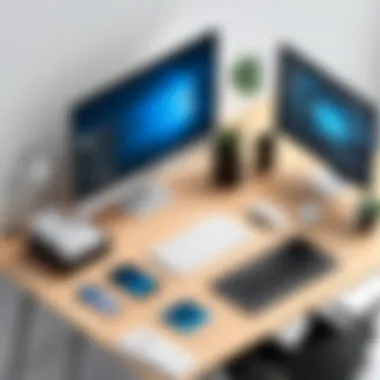

Collaboration is a cornerstone of successful project management, and free workflow applications often provide various tools that facilitate teamwork. Features like shared workspaces, real-time updates, and comment sections allow team members to communicate effectively, regardless of their physical location. This is particularly beneficial for remote teams, where geographical barriers can hinder project flow.
Integrating communication channels directly into workflow applications allows users to share feedback and make decisions quickly, reducing the need for lengthy email threads or meetings. By centralizing communication within the application, companies can significantly cut down on time wasted in back-and-forth communications. Moreover, as teams become more familiar with these collaborative tools, trust and understanding grow, leading to a more productive atmosphere overall.
Scalability for Organizations
Scalability is another important advantage of using free workflow applications. As organizations grow, their workflows can become more complex. Free applications can often adapt to these changes without requiring a complete software overhaul. Users can typically add new team members, projects, or functionalities as needed. This flexibility allows companies to scale operations according to their requirements without incurring additional costs.
Moreover, many free workflow applications provide a seamless transition to paid plans when necessary. This makes it easier for organizations to start small and expand their toolkit as their needs evolve. This adaptability is crucial in today’s fast-paced business environment, where the ability to pivot quickly can determine success or failure.
Challenges and Limitations of Free Workflow Applications
Despite their appeal, free workflow applications are not without challenges and limitations. Understanding these issues is vital for users who wish to maximize productivity while minimizing potential setbacks. This section examines two significant challenges: limited features compared to paid versions, and support and service availability. By addressing these concerns, users can make informed decisions on whether to integrate free solutions into their processes.
Limited Features Compared to Paid Versions
Free workflow applications often come with a set of limitations that can detract from their usability. One of the primary drawbacks is the restriction on features. Unlike paid versions, which frequently include advanced tools, free options may lack essential functionalities that many users require for their tasks.
For instance, applications such as Trello and Asana offer powerful project management features in their paid tiers, which include automation, file attachments, and priority support. In contrast, the free versions might only allow basic task creation and assignment. This discrepancy can hinder a team's ability to efficiently collaborate and track progress.
Additionally, the limitations extend beyond basic functionalities. Advanced reporting options, premium integrations, and extensive storage capacities are usually reserved for paying customers. This poses a challenge for teams that need more robust support for larger projects or need to engage with multiple platforms effectively.
Thus, while free applications are a cost-effective solution for small projects, organizations with complex needs might find them insufficient. Users must critically assess whether the free version can meet their specific requirements or if investing in a paid service would be a more practical choice.
Support and Service Availability
Another considerable limitation of free workflow applications is the level of support and service provided. Typically, users of free software have access to limited customer support. This can lead to frustration, especially when users encounter technical issues or need guidance on using the application effectively.
For example, an application like ClickUp may have a helpful community forum, but potential users might struggle to find immediate assistance when issues arise. In comparison, paid plans generally come with dedicated support channels, including phone or chat options. This can significantly cut down the downtime when issues occur.
Moreover, many free applications rely on user-generated content for FAQs and troubleshooting. This often results in information that may not be up-to-date or as comprehensive as that provided by dedicated support teams for paid software.
Case Studies of Effective Free Workflow Applications
Case studies provide a critical lens through which we can analyze the effectiveness and real-world application of free workflow applications. They illustrate how different organizations leverage these tools for operational efficiency. Through specific examples, readers can grasp the practical implications of using free software solutions in various contexts.
Examining case studies allows a clear understanding of features that engage users and enhance productivity. It also presents opportunities to evaluate strength and weaknesses specific to workflow solutions. Insights derived from these analyses help organizations make informed decisions tailored to their unique needs.
Application One: Overview and Features
One notable free workflow application is Trello. Trello is recognized for its simplicity and visually appealing design. It employs a board and card system, making task management intuitive. Users can create boards for projects, add cards for tasks, and assign them to team members. This simple layout aids in maintaining clarity and organization.
Key Features of Trello:
- Drag-and-Drop Interface: Easily move cards between different stages of completion.
- Integration Options: Connects seamlessly with applications like Slack and Google Drive.
- Checklists: Allows users to break tasks into manageable parts, enhancing productivity.
Trello's user-friendly interface appeals to both tech-savvy individuals and those who may not be as comfortable with technology. This makes it ideal for teams looking to streamline their processes without a steep learning curve.
Application Two: Overview and Features
Another prominent free workflow application is Asana. Asana focuses on project tracking and team collaboration. It offers a range of functionalities that cater to diverse organizational needs.
Key Features of Asana:
- Task Assignments: Users can easily assign tasks to different team members, facilitating accountability.
- Timeline View: This feature allows teams to visualize project timelines, enhancing planning processes.
- Custom Fields: Users can create custom fields for projects to capture unique data relevant to their specific workflows.
Asana stands out for its versatility. It provides comprehensive tools for monitoring progress while ensuring that teams stay linked. While it is powerful, it offers a balance between functionality and usability, catering to a broad audience from small businesses to larger enterprises.
"Understanding how free workflow applications operate in real-world settings reveals critical insights that can guide organizations in their software selection process."
Evaluating User Experiences with Free Workflow Applications
Evaluating user experiences with free workflow applications is crucial. It allows potential users to understand how these tools perform in real-world environments. Insights gained from user experiences can significantly aid in decision-making, ensuring that the chosen application aligns with specific needs. The focus is on various elements such as user satisfaction, productivity gains, and intuitive design. Moreover, assessing user experiences helps identify common pain points, contributing to broader usage trends and statistics.
User Reviews and Ratings
User reviews play a vital role in illuminating the strengths and weaknesses of free workflow applications. They provide firsthand accounts of how different users interact with these tools. Many platforms like Reddit and various software review sites gather ratings that summarize user opinions. Positive reviews often highlight ease of use, useful integrations, and effective customer support. Conversely, negative reviews may point out limited features or glitches that hinder productivity.
When scrutinizing user ratings, it’s important to consider the volume of ratings as well as the overall score. A highly rated application with very few reviews may not reflect a reliable consensus. In contrast, an application with many user reviews may offer a more trustworthy representation of its capabilities. Users often post on forums like Reddit to discuss pros and cons, which further enriches the pool of information available for prospective users.
By examining these user reviews and ratings, businesses and professionals can tailor their selections based on empirical evidence, reducing uncertainty in their decision-making process.
Real-World Usage Scenarios


Real-world usage scenarios provide essential context for understanding how free workflow applications fit into daily operations. These scenarios showcase practical applications of the software in different industries and settings. For instance, a marketing team might utilize Trello for campaign tracking. They can manage tasks more efficiently by delegating roles through the platform. This exemplifies how intuitive design can enhance productivity in tangible ways.
Another scenario includes a remote team using Asana for project management. They may review task completion and deadlines visually, which enhances clarity for team members. This not only fosters accountability but also enables members to stay up-to-date with minimal effort.
These examples illustrate the flexibility of free workflow applications and their capability to adapt to various requirements. Ultimately, knowing how these tools are employed can help organizations determine which applications are most suitable for their specific needs.
Recommendations for Selecting Free Workflow Applications
Choosing the right free workflow application is a critical step for teams and organizations aiming to optimize their processes. The variety in available software can lead to confusion, making it essential to evaluate certain aspects before making a decision. This section will explore key recommendations to ensure that the selected application meets both organizational needs and user expectations.
Assessing Organizational Needs
Before anything else, it is important to assess organizational needs. Understanding these needs helps in identifying what features are crucial for your workflow. Begin by asking key questions:
- What are the specific goals you want to achieve with the application?
- Will your team require collaboration features, or is task management the priority?
- How scalable does the application need to be to accommodate future growth?
Conducting a thorough needs assessment involves gathering input from team members and stakeholders. This ensures that you have a comprehensive view of different perspectives and priorities. It can be beneficial to create a list of must-have functionalities versus nice-to-have options, focusing on aspects such as ease of use, integration capabilities, and support for mobile access. By clearly defining these needs, it becomes easier to filter out applications that do not align with your goals.
Comparison of Features and User Reviews
After determining organizational requirements, the next step is to compare features and user reviews of available free workflow applications. This process helps you make an informed choice. Key features to look for include task management capabilities, document sharing, and integration with other software tools.
When evaluating possible applications, consider the following:
- Feature Set: Does it provide project tracking, collaboration tools, or customization options?
- User Experience: How intuitive is the interface? A clean design can significantly affect user adoption.
- User Feedback: Review platforms like Reddit and tech forums can offer valuable insights. Pay attention to comments regarding both positive experiences and challenges faced.
User reviews can also highlight the performance of customer support and service availability, which are often concerns with free applications. An application may have all the features you need, but if support is lacking, it could lead to substantial frustration.
By synthesizing the information gathered from user reviews and feature comparisons, organizations can make well-rounded decisions that balance functionality with user satisfaction.
Remember, selecting an application is not just about features; it is also about ensuring that it aligns with the culture and workflow of your organization.
This structured approach to recommendations will enhance the chances of selecting a free workflow application that effectively streamlines processes and boosts productivity.
Future Trends in Workflow Application Development
The landscape of workflow applications is evolving rapidly, driven by technological advancements and changing user needs. Understanding future trends is vital for organizations looking to improve their processes and operations. By staying ahead of these trends, businesses can leverage innovations to enhance productivity, streamline tasks, and facilitate better collaboration among team members.
Artificial Intelligence Integration
Artificial intelligence is transforming the capabilities of workflow applications. Integration of AI leads to smart automation, which can reduce manual tasks significantly. For instance, AI tools can suggest task prioritization based on deadlines, historical data, or workload. This intelligence helps teams focus on what truly matters, allowing for increased efficiency.
AI can also analyze patterns in user behavior. This data-driven insight allows teams to optimize their workflows continuously. Moreover, natural language processing can enable seamless communication among team members. Chatbots powered by AI can handle routine inquiries, freeing up valuable human resources for more complex tasks.
Benefits of AI Integration in Workflow Applications:
- Enhanced decision-making through data analysis
- Minimization of repetitive tasks
- Improved user experience with personalized features
- Better resource allocation based on predictive analytics
The Shift Towards Collaborative Environments
New workflow applications are being designed with a focus on collaboration. As work environments become increasingly dynamic, the need for tools that foster teamwork is paramount. Collaborative features such as real-time document editing, shared calendars, and integrated communication channels are becoming standard.
This shift is reflected in the rise of platforms that prioritize team engagement. Workers can communicate directly within the application, reducing the need to switch between multiple tools. Additionally, enhanced file-sharing capabilities enable quicker access to shared resources, which is crucial for meeting project deadlines.
Key Considerations for Collaborative Workflow Applications:
- User-friendly interfaces that encourage participation
- Seamless integration with existing tools like Slack or Google Workspace
- Robust security measures to ensure data protection
- Customizable options to suit various team sizes and types
"The future of workflow applications is about bringing people together to work more effectively and efficiently."
As organizations embrace these trends, they must assess their current practices. Ensuring that the selected applications align with team dynamics can result in improved performance and a more engaged workforce.
Closure
In summary, the exploration of free workflow applications reveals their significant role in enhancing productivity and operational efficiency. The article underscores how these tools cater to diverse user needs across various sectors. With the right understanding and approach, organizations can leverage these applications to streamline their processes.
Recap of Key Insights
- Cost-Effectiveness: Free workflow applications provide a valuable solution for organizations looking to maximize their budget. Users can access essential features without financial burdens. This fosters a more inclusive environment for small businesses and startups.
- User-Friendly Interfaces: Most free applications emphasize intuitive design, which minimizes the learning curve for users. This design focus enhances user engagement and encourages widespread adoption within teams.
- Integration Capabilities: The ability to integrate with other tools is crucial. These applications often support various add-ons, enabling users to centralize their workflows and improve efficiency.
- Community Support: Many free applications benefit from vibrant communities. These communities provide valuable resources, tips, and troubleshooting support, which are essential for users with limited formal support options.
Final Thoughts on Free Workflow Applications
Free workflow applications represent a practical approach for individuals and organizations seeking effective project management solutions. As these tools continue to evolve, they will likely incorporate advanced features such as artificial intelligence and enhanced collaborative capabilities.
Choosing the right application requires understanding specific organizational needs and evaluating available options meticulously. Ultimately, the focus should not solely be on initial cost but also on overall functionality, user experience, and adaptability over time. The journey into selecting a suitable free workflow application is not just about the present, but also about preparing for future complexities in work environments.
Using free workflow applications can significantly reduce operational overhead while empowering teams to perform efficiently.
Investing time in the selection process can yield long-term benefits, making workflow management more seamless and effective.







