Exploring GoDaddy and Microsoft Office for Enhanced Business Efficiency
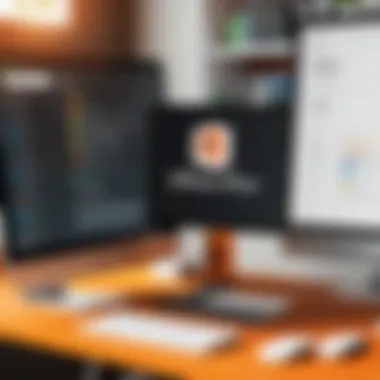

Intro
In today's digital arena, establishing a robust online presence is non-negotiable for anyone looking to thrive, be it a budding entrepreneur or a seasoned enterprise. Having the right tools can be the difference between success and struggle. Enter GoDaddy and Microsoft Office—two platforms that have carved their niches in the vast tech landscape. While GoDaddy reigns supreme in web services like domain registration and hosting, Microsoft Office stands tall in productivity, offering applications that streamline daily tasks.
This article aims to not just skim the surface, but to delve deep into how these two powerhouses can coalesce to power businesses and individuals alike. By examining their features and functions, we can uncover pathways that lead to better operational efficiency and online visibility. Through comprehensive analysis and practical insights, readers will be better equipped to make informed decisions about which software solutions best meet their needs.
Software Category Overview
Purpose and Importance
Understanding the unique purposes of each platform can illuminate their value in the broader context of digital operations. GoDaddy simplifies the often daunting process of establishing a digital foothold. With services ranging from domain registration to web hosting and even online marketing tools, it serves as the backbone for many online ventures. On the flip side, Microsoft Office enhances productivity with a suite of tools tailored for business and personal use—from Excel's data manipulation capabilities to Word’s document creation.
Integrating both services not only boosts operational efficiency but also enriches the user experience. Imagine a freelancer who manages their website on GoDaddy while drafting client proposals using Microsoft Word. This synergy leads to streamlined workflows, empowering individuals and organizations to focus on what really matters—growth and innovation.
Current Trends in the Software Category
As we peer into the software landscape, a few prevailing trends stand out. Remote work is here to stay, with tools that promote collaboration becoming essential. Cloud-based solutions, which both GoDaddy and Microsoft Office offer, are increasingly favored for their accessibility and flexibility. In addition, the rise of e-commerce has spurred more individuals and businesses to seek integrated solutions that combine web hosting with productivity tools.
The emergence of low-code development platforms signifies another shift, allowing users with minimal programming knowledge to create and manage their websites effectively. GoDaddy has recognized this trend and tailored its offerings to cater to this demographic, enhancing its appeal. Similarly, Microsoft Office is refining its functionalities to support team collaboration through platforms such as Teams, cementing its relevance in today’s workplace.
Data-Driven Analysis
Metrics and Criteria for Evaluation
Evaluating software solutions involves looking at various criteria. For both GoDaddy and Microsoft Office, factors such as usability, cost-efficiency, customer support, and feature set are essential.
- Usability: Is the interface intuitive? Can users find what they need quickly and with ease?
- Cost-Efficiency: Are the pricing tiers reasonable based on perceived value?
- Customer Support: What channels of support are available, and how effective are they?
- Feature Set: Do the tools meet the current needs of businesses and individuals alike?
These metrics are crucial in determining which platform provides the best overall experience for its users, as well as how they can work in tandem to deliver comprehensive solutions.
Comparative Data on Leading Software Solutions
When examining GoDaddy and Microsoft Office side by side, a few striking contrasts emerge. For instance, GoDaddy's primary focus lies in the web hosting arena, while Microsoft Office emphasizes productivity. To put it in perspective:
- GoDaddy offers a variety of web services, including:
- Microsoft Office provides tools such as:
- Domain registration
- Website hosting
- Online marketing tools
- Word for document creation
- Excel for data analysis
- PowerPoint for presentations
Both platforms cater to distinct but complementary needs. For businesses launching a new website, GoDaddy can provide the necessary hosting and online tools. Meanwhile, Microsoft Office can facilitate the creation of marketing materials and analytical reports to keep the effort organized and on track.
As companies increasingly seek holistic solutions, understanding how to bridge the gap between web services and productivity tools will be essential for maximizing efficiency and effectivness.
Intro to GoDaddy and Microsoft Office
In the interconnected landscape of the digital economy, the tools we choose can make a significant difference in how we establish our online presence and manage productivity. This article sheds light on two pivotal players: GoDaddy, a titan in domain registration and web hosting, and Microsoft Office, a suite steeped in productivity and collaboration. The synergy between these platforms not only enhances operational efficacy but also empowers businesses and individuals striving to carve out their niche in the online world.
Overview of GoDaddy Services
At its core, GoDaddy provides a variety of services that cater to individuals and businesses seeking to create an online footprint. They began primarily as a domain registrar, allowing users to purchase and manage domain names with ease. Over the years, their repertoire has expanded to include web hosting, website builders, and email marketing solutions, among others.
Choosing GoDaddy means accessing:
- Domain Registration: Facilitating customers to select and register their desired domain names effortlessly.
- Web Hosting: Offering an array of hosting plans tailored to different needs, whether it’s shared, VPS, or dedicated hosting.
- Website Builder: A user-friendly tool that allows non-technical users to craft professional websites without the hassle of coding.
- SSL Certificates: Ensuring that websites are secure, building trust with visitors.
GoDaddy's wide range of services meets various needs, from start-ups seeking to establish a presence to established enterprises looking for robust hosting solutions. Their interface prioritizes usability, making them accessible to users of all technical backgrounds.
Prologue to Microsoft Office Suite
On the other hand, Microsoft Office has long been synonymous with productivity. It's more than just a collection of applications; it's an ecosystem designed to streamline the way we work. From creating poignant documents using Microsoft Word to developing rich data analytics in Excel, the Office suite supports a myriad of tasks needed in both personal and professional environments.
Here’s a glance at some integral components:
- Word: Ideal for document creation, reports, and collaboration.
- Excel: The go-to choice for data management and analysis, offering robust functionalities for calculations and visualizations.
- PowerPoint: Designed for crafting impactful presentations that engage audiences.
- Outlook: An email client that integrates calendar and task management features, streamlining communication and organization.
- OneNote: A digital notebook that helps organize thoughts, ideas, and research in one place.
By combining these applications, users can enhance communication and collaboration, facilitating smoother workflows. As we explore the intersection of these platforms, it becomes evident how their functionalities can be harmonized to bolster productivity.
"In today's fast-paced world, the right tools can be the key to unlocking potential and achieving goals efficiently."
This understanding sets the stage for a deeper exploration of not just what each service offers, but how they can work in concert to support the modern practitioner’s needs.
The Significance of Domain Registration
In the digital age, domain registration plays a pivotal role in establishing an online presence. It is much more than securing a web address; it's akin to laying the foundation of a virtual identity. Having the right domain name can make all the difference in how a business is perceived, impacting everything from credibility to customer engagement. As technology evolves, so does the necessity for businesses and individuals to claim their space online. This section delves into the layers of significance that domain registration encapsulates, helping navigate the choices and challenges.
Understanding Domain Names
At its core, a domain name is a human-readable address that maps to a specific location on the internet—a way to steer traffic to a particular site without the drudgery of remembering a string of numbers known as an IP address. Think of it as the digital equivalent of your street address. When someone types a domain name into a browser, they are directed to your online portal, where they can then engage with your offerings.
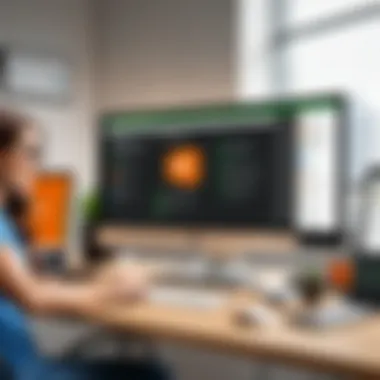

A well-structured domain name typically consists of two main parts: the actual name and the top-level domain (TLD), such as .com, .org, or .net. A memorable domain name can significantly contribute to brand recall, helping businesses to stand out in crowded markets. Consider Apple.com versus less intuitive alternatives; the former is instantly recognizable and easy to remember, while the latter may struggle for attention.
Choosing the Right Domain Name
Selecting an apt domain name goes beyond personal preference. It involves strategic thinking. Below are several key considerations:
- Simplicity and Memorability: Opt for a name that's easy to spell and pronounce. Complicated names often lead to user frustration.
- Keyword Relevance: Including keywords related to your business can improve your website’s visibility on search engines. For instance, a domain like "NewYorkPlumbing.com" is likely to attract relevant traffic.
- Avoiding Trademark Infringement: Make sure your chosen domain does not infringe on existing trademarks. This not only avoids legal troubles but also builds trust and transparency.
- Future-proofing: Choose a name that accommodates future growth. Avoid overly specific names that may limit expansion into other areas or services down the line.
GoDaddy's Domain Registration Process
GoDaddy, one of the industry leaders in domain registration, simplifies the registration process with its user-friendly interface and comprehensive offerings. Here’s how it typically operates:
- Search: Users start by searching for their desired domain name using GoDaddy’s search bar. The system checks availability and suggests alternatives if the name is taken.
- Select and Register: Once a suitable name is found, users can select their desired TLD and proceed to register the domain. This usually involves creating an account with GoDaddy to manage your registration.
- Choose Add-ons: GoDaddy often offers additional services, such as privacy protection and email hosting, which can enhance your domain’s functionality and security.
- Complete Payment: The final step is the payment process, where users can opt for a registration period, typically ranging from one year to multiple years at a time.
Web Hosting and Its Importance
Choosing the right web hosting provider involves understanding its importance for your website and online presence. Web hosting essentially defines your site's accessibility, speed, and overall user experience, critical factors affecting visitor retention and search rankings. In a sea of competitors, having a reliable and efficient hosting service can set you apart from the pack. It's about more than just having a URL; it's about what happens behind the scenes to ensure your visitors' experience is seamless.
Reliable web hosting acts as the backbone for your website. A good provider doesn't just offer storage space but also guarantees uptime, robust security, and customer support. For businesses, the costs associated with downtime can be staggering. Data shows that outages can lead to lost revenue, diminished customer trust, and even harm your reputation in the long run.
Types of Web Hosting Services Offered by GoDaddy
GoDaddy provides a diverse range of hosting options to cater to various needs. Understanding these types is vital to making an informed decision. Here are the main types:
- Shared Hosting: Cost-effective and ideal for personal sites or small businesses, but performance can be compromised during peak traffic.
- VPS Hosting: A step up from shared hosting, this offers more resources and greater control, suitable for growing sites.
- Dedicated Hosting: Best for high-traffic websites, you get an entire server dedicated to your site, providing maximum performance and security.
- Managed WordPress Hosting: Tailored for WordPress users, this option includes features specifically designed for a more efficient experience.
- Website Builder Hosting: Allows users to create sites without technical know-how, streamlining the process for novices.
Each of these options caters to different levels of technical expertise and demands, ensuring you find something that fits your needs well.
Selecting the Right Hosting Plan
When selecting from GoDaddy's hosting plans, consider the following aspects:
- Website Purpose: Is it a personal blog, a business page, or an e-commerce site? Understanding this helps in determining necessary resources.
- Traffic Expectations: Analyzing your expected traffic can guide your decision. Higher traffic means you’ll need a more robust hosting plan.
- Technical Skills: Are you budding web developer or a novice? Your familiarity with web hosting technology will impact your choice.
- Budget: Factor in not just the immediate costs but also the long-term investment and potential scale-up.
- Support Services: Having reliable support can save you a lot of trouble down the line, so look for plans that offer good customer assistance.
Assessing these elements enables you to choose a hosting plan that not only meets your current needs but also has room for future growth.
Impact of Reliable Hosting on Business Performance
The impact of reliable hosting extends far beyond mere technical details; it significantly influences business performance. When your site loads quickly, visitors are more likely to engage with your content rather than bouncing away. In a world where first impressions matter, a slow or down site can instantly deter potential customers.
Moreover, SEO rankings are partly based on site performance; a speedy website is favored in search engine rankings.
"In today's digital landscape, a reliable hosting service is not just a convenience, it is a necessity."
Additionally, security breaches are often associated with unreliable hosting environments. A host that provides robust security measures protects your business data and fosters trust with customers. Investing in reliable hosting isn't just a mundane task; it's laying a solid foundation for your online presence, ultimately influencing your bottom line.
In summary, understanding various hosting types, selecting the right plan according to your unique needs, and acknowledging the broader implications of hosting on your business performance are essential steps in creating a successful online strategy.
Microsoft Office in the Modern Workplace
In today’s fast-paced work environment, Microsoft Office stands as a fundamental building block for productivity and efficiency. It’s not just about word processing or spreadsheet calculations anymore; it’s about equipping teams and individuals with the tools to collaborate seamlessly, manage projects effectively, and communicate without a hitch. The importance of Microsoft Office in the modern workplace can’t be overstated. It’s like having a Swiss Army knife for all your business needs, combining various strategies and approaches into one flexible solution.
One key aspect is the diverse range of applications it offers, each serving a distinct purpose yet integrable into a cohesive workflow. Microsoft Office serves professionals, freelancers, and teams across different sectors. This versatility makes it a go-to software suite for those looking to streamline their daily operations. Moreover, with the growing trend towards remote work, having tools that facilitate online collaboration is more crucial than ever.
Core Applications within Microsoft Office
When we talk about Microsoft Office, several core applications routinely come to the forefront. One can’t help but mention Microsoft Word, the staple for document creation. It enables users to craft everything from reports to resumes with relative ease, incorporating features that support collaboration like real-time editing. Then there’s Excel, which crunches numbers and presents data in a visually appealing way. The advanced capabilities have turned it into the go-to for data analysis.
PowerPoint is essential for creating compelling presentations. It's the trusty sidekick for many business meetings, allowing users to visually share ideas and strategies. Outlook is the communication hub, integrating emails, calendars, and task lists. These applications combined form a formidable toolkit that empowers users for various tasks.
Important Note: For usage tips and tutorials, Microsoft Support offers useful resources.
Integration with Cloud Services
The modern workplace is leaning heavily on cloud technology, and Microsoft Office is no exception. With the introduction of Microsoft 365, users can access their applications and documents from virtually any device with an internet connection. This flexibility enables teams spread across different locations to work towards common goals without missing a beat.
Utilizing OneDrive and SharePoint, organizations can store and share documents effortlessly. Collaboration morphs into a much more seamless experience as multiple users can work on the same document in real time. This integration significantly reduces the chaos surrounding version control, ensuring everyone is on the same page—quite literally!
"Collaboration is no longer confined by the four walls of an office; it transcends geographical limits with tools like Microsoft Office integrated with the cloud."
The Evolution of Microsoft Office
Tracing the evolution of Microsoft Office offers fascinating insights into how it's kept pace with changing technology and user demands. Starting off as a simple suite for basic tasks, it has transitioned into a robust platform featuring an array of applications tailored for different functions.
Over the years, Microsoft has introduced many updates, enhancing retention for users. Collaborative features, cloud storage, and an emphasis on mobile access highlight the company’s foresight in addressing workplace dynamics. Recent additions, like artificial intelligence tools, have equipped professionals with smarter functionalities, making the software more intuitive.
In summary, Microsoft Office is not just a utility; it is the bedrock of organizational productivity today. Whether you're a seasoned IT professional or a freelancer, leveraging Microsoft Office's capabilities ensures that your concepts translate into effective execution—ultimately bridging the gap between intention and achievement.
Synergizing GoDaddy with Microsoft Office
Combining the capabilities of GoDaddy and Microsoft Office can amplify productivity in a substantial way. In today’s fast-paced digital environment, having a seamless integration between your domain services and productivity applications can streamline operations, making tasks less cumbersome.
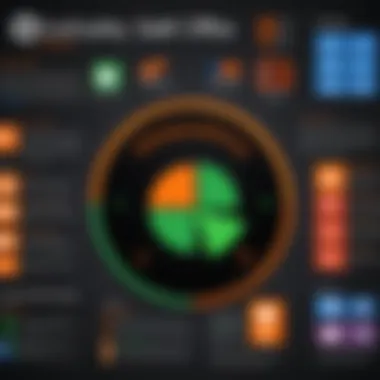

When both platforms work in concert, you benefit from a cohesive system to manage domain tasks while enhancing productivity with familiar Microsoft tools. This synergy can lead to not only increased efficiency but also a more professional appearance to clients and stakeholders alike.
Setting Up Professional Email with GoDaddy and Office
Establishing a professional email address is one of the first steps in presenting a credible image to customers and partners. GoDaddy offers domain-based email services that can be paired with Microsoft Office's Outlook. This setup allows you to create an email like , which is far more trustworthy than using a generic service.
To setup your email, follow these steps:
- Sign in to your GoDaddy account and navigate to your products.
- Choose your domain, then select the email option.
- Follow the prompts to set your email up; this usually includes verifying your domain and adding user accounts.
- Link it to Outlook, where you can manage your emails effectively. Microsoft provides clear instructions for adding personal email accounts, ensuring you receive messages in one centralized place.
The added bonus? You’ll get the rich features of Outlook, like calendar integration and shared contacts. This means being organized in business communications while using tools that you’re likely already accustomed to.
Integrating Office Tools for Enhanced Collaboration
Collaboration is key to success in any business environment. Microsoft Office offers a myriad of tools meant to foster teamwork, and when paired with services from GoDaddy, the results can be game-changing.
Using applications like Microsoft Teams or SharePoint can greatly enhance interactivity among team members. Whether it’s sharing documents or brainstorming during a virtual meeting, integration is straightforward. Here’s how it can help:
- Shared Storage: Use OneDrive for Business integrated with GoDaddy's web hosting to store documents and access them easily.
- Real-time Collaboration: Teams can work on documents simultaneously in Word or Excel, making edits and comments in real-time, which is vital for efficiency.
"Collaboration isn't just a buzzword; it’s a necessity in today’s workplace. Integrating Microsoft Office with GoDaddy can unlock new levels of teamwork, often leading to unrivaled productivity."
Utilizing GoDaddy’s Website Builder with Office Applications
Combining GoDaddy's intuitive website builder with Microsoft Office can provide powerful tools for creating and managing your online presence.
You can easily create a stunning website using GoDaddy’s builder. The drag-and-drop interface means you don’t need to be a tech whiz to get started. Here's how this synergy operates:
- Content Management: Use Word documents for drafting your website content and then copy it directly into the website builder. This saves time and enhances your workflow.
- Visuals and Graphics: If you’re using PowerPoint or Publisher to create visuals, you can embed these into your GoDaddy site, giving it a polished and professional look.
Moreover, with Microsoft’s cloud capabilities, you can update your site content on the go, keeping it fresh and relevant.
Bringing together GoDaddy’s web services and Microsoft’s productivity tools offers a streamlined solution for managing both your online presence and day-to-day operations. In an ever-evolving tech landscape, this integration not only enhances productivity but positions you well for future growth.
Choosing the Right Plan for Your Needs
Navigating the realm of web services and productivity tools often feels like trying to find a needle in a haystack. With so many options available, it’s essential to choose the right plan that caters to your particular needs. This choice can significantly impact your operational efficiency, communication, and even customer engagement. Whether you're a solopreneur or managing a larger business, understanding how to assess your requirements will set you on the path toward success.
Assessment of Individual vs. Business Needs
When it comes to selecting a plan, identifying whether your needs are individual or business-focused is crucial. For individuals, the requirements might lean toward personal branding, portfolio websites, or simple email services. In contrast, businesses often demand more complex solutions that include multiple user accounts, team collaboration tools, and enhanced security features.
- Individuals may look for:
- Businesses typically require:
- Simple domain registration
- Basic hosting solutions
- Personal productivity tools
- Advanced hosting plans with higher bandwidth
- Collaborative applications accessible to multiple users
- Comprehensive customer support
Choosing a plan should also reflect your long-term goals. If you’re eyeing expansion, it would be prudent to select plans that allow for scaling up without a hitch.
Comparative Analysis of GoDaddy Hosting Plans
GoDaddy offers a variety of hosting plans, each designed to address distinct needs. Here’s a brief overview:
- Shared Hosting
- VPS Hosting
- Dedicated Hosting
- Managed WordPress Hosting
- Ideal for small personal sites or blogs.
- Cost-effective but with limited resources.
- A step up from shared hosting, offering dedicated resources.
- Good for growing websites that need more power and customization.
- For larger businesses with heavy traffic.
- Complete control over server and resources.
- Specifically tailored for WordPress sites.
- Offers optimization and automated updates, simplifying management.
It’s essential to carefully analyze what each plan provides. For instance, shared hosting is more affordable but might leave you feeling like a fish out of water if you begin experiencing higher traffic. Therefore, aligning the plan with the intended scale and growth of your operations is pivotal.
Understanding Microsoft Office Licensing Options
With Microsoft Office, the choice of licensing is equally important. This suite comes in various formats tailored for different users:
- Office 365 Personal
- Office 365 Home
- Office 365 Business
- Perfect for individual users needing core applications.
- Allows access on multiple devices but limited to one user.
- Great for families, allowing up to six users.
- Users get access to a wide range of applications and services.
- Caters to small and medium businesses, offering collaboration tools.
- Options available for larger enterprise solutions with advanced features.
When selecting a licensing option, consider how many users will need access and what applications are necessary. For instance, if your team collaborates frequently, a Business plan with tools like Teams might be more suitable.
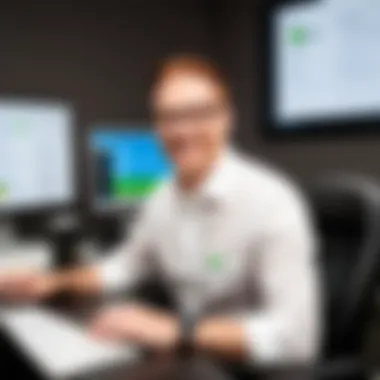

Key Takeaway: Understanding whether you’re an individual creator or a multifaceted enterprise can inform your decision, ensuring you select the most appropriate services to support your growth.
Best Practices for Using GoDaddy and Microsoft Office
Navigating the digital workspace can be quite an endeavor, especially when combining services like GoDaddy and Microsoft Office. By implementing best practices for utilizing these tools effectively, users can not only increase their productivity but also streamline their daily operations. Ensuring you know the ins and outs of both platforms can save time and reduce headaches, making it a game changer for businesses and freelancers alike.
Maximizing Productivity with Office Applications
To harness the full potential of Microsoft Office, users should delve into the features offered by core applications like Word, Excel, and PowerPoint. Utilizing templates effectively can save you countless hours, allowing you to maintain consistency across documents while focusing on content rather than formatting. You can create a library of templates tailored to your needs.
Another useful strategy is exploring the collaboration features. By sharing documents through OneDrive or SharePoint and using real-time editing, teams can work more fluidly, reducing the back-and-forth emails that often bog down progress. Setting up task-based reminders in Outlook can also keep distractions at bay and help maintain focus on important deadlines.
"Efficiency is doing things right; effectiveness is doing the right things." – Peter Drucker
This mantra is particularly relevant when using Microsoft Office applications to their full potential, ensuring that you're not just busy, but actually productive.
Leveraging GoDaddy’s Customer Support
One often overlooked aspect of using GoDaddy is its robust customer support system. Users should feel empowered to take advantage of 24/7 support services. If issues arise—be it setting up a new domain, troubleshooting hosting issues, or simply having questions—contacting GoDaddy’s support through live chat or phone can lead to quick resolutions.
It's advisable to familiarize yourself with the help center and knowledge base as well. These resources are loaded with video tutorials, guides, and tips that can provide immediate assistance without the need for live support. Moreover, engaging with GoDaddy’s community forums can expose you to real-world solutions and best practices from fellow users that might not be readily available in official documents.
Regular Maintenance and Updates
For any platform, especially when considering web services, regular maintenance is key. For GoDaddy users, this means keeping your hosting plan in check—ensuring that it aligns with your traffic and needs. This might entail upgrading your plan during high traffic times or switching to a more cost-effective option during quieter periods.
Likewise, ensuring that Microsoft Office applications are updated regularly is essential. New updates often come with improved security features, enhanced functionalities, and bug fixes that can significantly improve user experience. Additionally, backing up all important files through GoDaddy’s hosting or Microsoft’s OneDrive can protect against potential data loss.
By paying close attention to these practices, you can maximize the capabilities of both GoDaddy and Microsoft Office, ensuring a seamless experience in your web and business endeavors.
Case Studies: Successful Integrations
The importance of examining case studies within the context of GoDaddy and Microsoft Office cannot be overstated. These real-world examples provide concrete evidence of how businesses and freelancers leverage these tools to optimize their operations. By scrutinizing the successes achieved through effective integration, we uncover valuable lessons that can be applied across various industries.
Additionally, these case studies offer insight into practical applications, showcasing best practices that others can follow. Choosing the right services can be a real game changer, and seeing how others have succeeded can serve as a powerful motivator. Businesses can capture audiences, streamline processes, and boost productivity through these integrations. It’s about more than just having the right tools; it’s about using them effectively to create lasting impact.
Small Business Success Stories
Small businesses often face resource constraints, making it essential to maximize every tool they have at their disposal. A notable example is a local bakery that leveraged GoDaddy's website services and Microsoft Office to enhance their brand presence online. They created a visually appealing website using GoDaddy’s easy-to-use interface, allowing them to showcase their delicious pastries. Coupling this with Microsoft Office tools, the bakery streamlined their inventory management and order processing.
As a result, they noticed a significant uptick in customer orders through the website. Their marketing, powered by Excel spreadsheets for tracking customer preferences and Word for producing promotional materials, allowed them to run targeted campaigns effectively, boosting sales during peak seasons.
Freelancers Enhancing Their Workflow
Freelancers, too, have found ingenious ways to merge GoDaddy and Microsoft Office for their professional advancement. Take, for instance, a graphic designer who utilized GoDaddy for domain registration and website hosting. They crafted a portfolio site that displayed their best work, attracting potential clients. By integrating Microsoft Office, particularly OneNote for project organization, they managed client feedback and brainstorming sessions efficiently.
This freelancer not only established a professional online presence but also maintained clear communication and project tracking. The seamless combination of a personal website and productivity tools resulted in better client relationships and an expansion of their business. As they navigated through multiple projects, the integration proved to be invaluable in managing their workflow.
Analyzing these success stories can inspire others to find unique solutions to their dilemmas while emphasizing the importance of collaboration and innovative thinking.
Future Trends in Web Services and Productivity Tools
As the digital landscape continues to evolve, the intersection where web services meet productivity tools is increasingly complex yet fascinating. Understanding the trajectory of these trends is paramount for businesses looking to streamline operations or enhance their online presence.
Emerging Technologies in Domain Management
The domain management sector is embracing a wave of technological advancements that are set to redefine how entities and individuals engage with their online identities.
- Automation and Artificial Intelligence
The introduction of AI in domain registration simplifies customer interactions significantly. Automated assistants can guide users through the maze of domain choices, making recommendations based on past behaviors and current trends. This reduces cognitive overload and ensures a more intuitive user experience. - Blockchain Technology
Blockchain is not just for cryptocurrencies anymore. It is being leveraged in domain management to enhance security and streamline transactions. As the threat of cyber attacks looms large, employing blockchain can provide a secure method for managing ownership records, drastically minimizing the chances of domain theft or disputes. - Predictive Analytics
By harnessing the power of data, companies can forecast trends in domain registrations and re-registrations. For instance, certain sectors might see a surge in specific domain types during peak seasons. This kind of foresight can allow businesses to differentiate themselves in a saturated market.
"In the world of domain management, staying a step ahead brings a significant competitive edge."
The Shift Towards Remote Work and Online Collaboration
The global shift towards remote work has not merely influenced traditional office setups, but has also transformed how productivity tools are integrated with web services. The synergy between these two realms presents several promising pathways:
- Unified Collaboration Platforms
Tools like Microsoft Teams are becoming increasingly potent. They act as bridges between remote workers and web services, integrating features like video conferencing, chat capabilities, and document sharing all in one space. This drastically cuts down communication lags and enhances project flow. - Cloud Technologies
With services like GoDaddy’s hosting solutions, businesses can leverage cloud capabilities to store, retrieve, and share data effortlessly. A cloud-based approach allows teams to access information anywhere and at any time, rendering the location barrier largely irrelevant. - Enhanced Security Measures
As more employees work outside traditional office environments, enhancing cybersecurity is critical. Tools that offer multi-factor authentication, encrypted communications, and secure file sharing contribute to a safer online collaboration environment.
Closure
In wrapping up this exploration of GoDaddy and Microsoft Office, it’s crucial to underscore how these two giants can work in tandem to bolster both online presence and operational efficiency for various users, from small businesses to freelancers. The discussion has illuminated not just what each platform offers independently, but the unique synergies when they're combined.
Recap of Key Insights
To recap, we’ve dissected several pivotal elements:
- Domain Registration and Web Hosting: GoDaddy’s role as a domain registrar is critical, providing not just a link to the web but a foundation for every online venture.
- Productivity Boost via Microsoft Office: The various applications in the Office suite enhance productivity by allowing for seamless collaboration, especially when paired with cloud integration.
- Integration Benefits: The symbiotic relationship between GoDaddy services and Microsoft Office permits users to establish professional email accounts, streamline workflows, and enhance business communications.
- Future Potential: With ongoing innovations in both web services and productivity tools, businesses must keep an eye on future trends that could impact their online strategies.
"In the ever-changing landscape of technology, remaining adaptable while harnessing powerful tools is key to staying ahead."
Each of these points reflects the broader theme of making informed choices that suit unique needs.
Encouragement for Informed Decision-Making
Arming yourself with the right tools—GoDaddy for web services and Microsoft Office for productivity—can significantly improve your chances of success. However, the onus lies on users to conduct thorough research, assess their specific needs, and tailor their technology stack accordingly. Consider factors like:
- Scale of Operations: Businesses vary from freelancers to large corporations, which necessitates different strategies in choosing hosting plans and software licenses.
- Support and Resources: Leverage GoDaddy’s customer support for any domain or hosting needs while utilizing Microsoft’s myriad resources, from tutorials to community forums.
- Future-Proofing Investments: As technology advances, consider how well the tools you choose today will adapt and grow with your business requirements.
By keeping these factors in check, you're better positioned to navigate the landscape of web services and productivity tools effectively. Taking the time to understand how GoDaddy and Microsoft Office fit into your broader strategy can pave the way for informed decisions that not only meet present needs but also anticipate future demands.







