Optimize Your Scheduling with Google Calendar
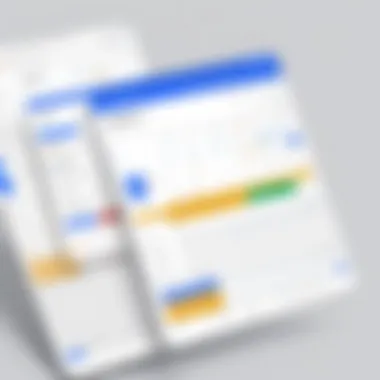

Intro
In today’s fast-paced environment, effective scheduling is vital. Google Calendar offers a versatile booking system that simplifies appointment management for both individuals and organizations. This system is free and user-friendly, making it appealing for tech-savvy individuals and business professionals alike.
Understanding how to utilize this tool fully can lead to significant improvements in productivity. The objective of this article is to guide readers through the features, benefits, and practical steps for implementation of a free Google Calendar booking system. By analyzing the capabilities of this tool, readers will acquire a comprehensive understanding of how it can streamline scheduling processes in various contexts.
Software Category Overview
Purpose and Importance
A booking system facilitates the reservation of time slots for meetings, appointments, or events. The core purpose of using Google Calendar is to optimize time management. When properly configured, this tool helps minimize scheduling conflicts and reduces the time spent on confirming appointments.
An effective booking system contributes to streamlined workflows. For organizations, this can translate to improved customer relations. On a personal level, it aids in keeping one’s life organized, ensuring that important tasks do not fall through the cracks.
Current Trends in the Software Category
There is a growing trend toward integrated booking systems. As businesses increasingly adopt hybrid work models, tools like Google Calendar become essential for coordinating schedules between remote and in-office staff. Furthermore, integration with third-party applications enhances functionality, allowing for seamless transitions between different platforms.
Data-Driven Analysis
Metrics and Criteria for Evaluation
When evaluating booking systems, several key metrics should be considered:
- Usability: The ease with which users can navigate the interface.
- Integration Capabilities: The system's ability to connect with other tools such as Zoom or Slack.
- Customization Options: Flexibility in configuring the booking system to meet specific needs.
- Support and Resources: Availability of help or documentation for users.
Comparative Data on Leading Software Solutions
While Google Calendar is prominent, it is beneficial to consider it alongside other platforms like Microsoft Outlook and Calendly.
- Google Calendar: Known for its integration capabilities and ease of use.
- Microsoft Outlook: Offers robust features but may have a steeper learning curve for some users.
- Calendly: Focused primarily on scheduling meetings and integrates well with various tools.
By analyzing these solutions, users can make informed decisions regarding which system best suits their needs.
"A well-organized calendar is the key to effective time management."
Through this exploration, it is evident that a free Google Calendar booking system can significantly enhance scheduling efficiency. Understanding its features and how to implement them is crucial for maximizing its potential.
Foreword to Free Google Calendar Booking System
In today's fast-paced environment, managing time efficiently is no longer an optional skill but a necessary aspect of personal and professional life. The growing demands on our schedules highlight the need for effective tools that simplify the booking process. Google Calendar emerges as a leading solution that not only integrates seamlessly with other Google services but also offers versatile features for those seeking an efficient booking system.
Adopting a free Google Calendar booking system can transform how individuals and organizations handle appointments. It minimizes the back-and-forth communications often associated with scheduling, thereby enhancing productivity. Users can easily create events, invite participants, and manage their calendars efficiently without the need for additional software.
This article focuses on specific elements of Google Calendar's booking capabilities, addressing various benefits such as:
- User-Friendliness: Intuitive interfaces make it accessible for everyone, reducing the learning curve.
- Cost-Efficiency: Being free, it provides essential features without financial constraints, viable for individuals and businesses alike.
- Integration: Its synergy with Google services like Gmail and Google Meet is a notable advantage for ensuring smooth communication.
- Flexibility: Customizable event options cater to diverse needs, accommodating everything from simple meetings to complex appointments.
Potential considerations include understanding the configurations required to optimize the calendar for booking purposes. Users must realize that while Google Calendar is robust, it may not serve all specific needs without some customization.
For those aspiring to enhance their scheduling capabilities, exploring a Google Calendar booking system represents a pivotal step. The following sections will delve deeper into understanding Google Calendar, setting up a booking system, and addressing common challenges and advantages.
Understanding Google Calendar
Understanding Google Calendar is essential for anyone considering its use as a scheduling tool. This section examines various elements of Google Calendar and highlights why it is beneficial for both individuals and organizations. Users can grasp its capabilities not just as a simple calendar, but as an effective system for managing time and bookings.
Overview of Google Calendar's Purpose
Google Calendar primarily serves the purpose of helping users organize their schedules in a structured manner. It allows individuals to record events, control availability, and set appointments. With its user-friendly interface, people can easily navigate through their schedules. The integration of Google Calendar into daily routines enhances productivity and promotes effective time management. This tool is especially useful in today’s fast-paced environment where time is a limited resource.
Key Features of Google Calendar
Google Calendar has several key features that set it apart from traditional calendars. These features significantly contribute to its appeal as a booking system.


Event Creation
Event creation is perhaps the most significant aspect of Google Calendar. Users can add appointments and events with ease, specifying details such as time, location, and participants. Its key characteristic is the simplicity and speed with which events can be created. This is a beneficial choice because it eliminates time-consuming manual entry that other systems might require.
A unique feature of event creation includes the ability to set recurring events. This is advantageous for scheduling regular meetings or appointments, ensuring that users do not need to re-enter information repeatedly. This can, however, be a disadvantage if one needs to adjust a single instance of a recurring event, which might be cumbersome.
Reminders
Reminders in Google Calendar play an important role in keeping users organized. Users can create one-time or recurring reminders that alert them to upcoming events. The key characteristic of reminders is their flexibility—users can choose when and how often they receive notifications. This is crucial for people managing multiple tasks and appointments.
The unique feature of reminders is their integration with mobile devices, allowing notifications to be sent directly to smartphones. This ensures that users are always informed, reducing the chance of missed appointments. However, relying on reminders may introduce a challenge if users disable notifications, leading to potential oversights.
Integration with Google Services
Integration with Google Services enhances the overall functionality of Google Calendar. Users can synchronize their calendars with other tools such as Gmail, Google Meet, and Google Tasks. This integration supports a seamless workflow, allowing users to link events with relevant emails and video calls.
The key characteristic of this integration is centralization—users can access multiple tools from one platform. This is beneficial as it streamlines user experience and improves efficiency. One unique feature is the ability to generate video calls directly from event invitations. This is an advantage for users looking to have virtual meetings without switching between applications. Nonetheless, some users may experience difficulty in managing calendars across different platforms, which can complicate the scheduling process.
Setting Up a Booking System
Setting up a booking system is crucial for leveraging the full potential of Google Calendar. This process streamlines appointment management and enhances user interaction. Implementing a structured approach ensures clarity in scheduling, minimizing conflicts and confusion. This is especially beneficial for professionals who juggle multiple appointments and need an organized method to manage their time effectively.
Step-by-Step Guide to Configure Google Calendar for Booking
Configuring your Google Calendar for booking involves several important steps. First, open Google Calendar and sign in to your account. Then, follow these steps:
- Create a New Event: Click on the desired date and time slot on your calendar.
- Add Event Details: Enter a clear title for the event, like "Appointment". Provide a description to clarify the purpose of the booking.
- Set Duration: Choose how long each appointment will last.
- Add Guests: Include the email addresses of individuals who need to be invited to the meeting. This can include clients or team members.
- Select Availability: Use the "Find a Time" tab to choose suitable time slots for everyone involved.
- Enable Notifications: Set reminders to alert you and the guests before the appointment.
- Save the Event: Make sure to save all changes to finalize the booking.
Following these steps will set the foundation for managing appointments efficiently through Google Calendar.
Customizing Event Types for Different Needs
Different situations may require different types of events. Customizing these helps in addressing specific requirements effectively. Google Calendar allows users to tailor events based on various criteria. Here are some approaches:
- Distinct Categories: Use specific colors for different types of events. For example, use one color for client meetings and another for internal reviews. This visual differentiation assists in quickly assessing your schedule at a glance.
- Recurring Events: If you have regular meetings, creating a recurring event can save time. You can set them to daily, weekly, or monthly, depending on your needs.
- Location and Video Conferencing: For remote meetings, ensure to add a location link or video call link, like Google Meet. This makes it easier for attendees to join without confusion.
- Flexible Time Slots: Setting up various time slots can accommodate different types of interactions. For example, have short 15-minute slots for quick consultations and longer slots for in-depth discussions.
Implementing these customizations will greatly enhance the effectiveness of your Google Calendar as a booking system.
Benefits of a Google Calendar Booking System
Utilizing a Google Calendar booking system can transform how individuals and organizations manage their time and appointments. This section details the benefits that arise from adopting this system, including effective communication, improved efficiency, and enhanced accessibility.
Enhancing Communication
The Google Calendar booking system fosters better communication between users and their clients or teams. When appointments and meetings are scheduled through the calendar, all participants receive automatic confirmations. This reduces the chances of misunderstandings about time, place, or purpose of meetings.
Additionally, Google Calendar allows notes and details to be appended to events. This feature ensures that everyone involved is on the same page before they meet. It eliminates the need for back-and-forth emails, streamlining communication and reducing confusion.
A shared calendar can also enhance group collaboration. Team members can see each other's availability and schedule meetings that suit everyone. This practice leads to more productive interactions and minimizes wasted time.
Improving Efficiency
Efficiency is a critical factor in any workplace. A Google Calendar booking system directly contributes to this priority. By organizing meetings and appointments in one place, users can avoid double-booking and conflicting schedules. The calendar’s color-coding and categorization features make it easier to distinguish between different types of events, thus optimizing time management.
Moreover, with the integration of reminders, users are alerted well before their meetings. This preemptive approach allows for timely preparation, ensuring that opportunities are not missed. Automated reminders reduce the cognitive load on individuals, permitting them to focus on their tasks rather than remembering every appointment.
Accessibility and Convenience
In today's fast-paced world, accessibility is paramount. The Google Calendar booking system is accessible on various devices, including smartphones, tablets, and desktops. This flexibility allows users to check their schedules and manage appointments from virtually anywhere.
Furthermore, Google's offering includes features that accommodate users' preferences and needs. Different time zones can be managed effectively, ensuring that international meetings are scheduled without hassle.
In addition, the ability to integrate the calendar with other tools—like email services and task managers—means that all scheduling and task management occurs in one cohesive space. This integration simplifies workflows, significantly boosting overall convenience.
"A system that saves time and enhances communication is essential in optimizing productivity."


Integrating Third-Party Applications
Integrating third-party applications with Google Calendar can significantly enhance its functionality. This integration allows users to create a more seamless scheduling experience, particularly for businesses that require sophisticated booking systems. By leveraging external tools, users can automate scheduling, manage client communications, and analyze their booking data more effectively.
There are numerous third-party tools available that offer compatibility with Google Calendar. These tools can provide features that Google Calendar might not natively support. For an organization, this can lead to more efficient workflow and improved data management. Considerations may include data security, compatibility, and the learning curve associated with new applications.
Integrating applications can streamline operations by offering cohesive solutions that operate together, thus saving time and reducing manual errors.
Exploring Compatible Tools
When exploring compatible tools, one should first examine their specific needs. There are various applications that can work well with Google Calendar to enhance booking capabilities. Tools such as Calendly, Acuity Scheduling, and Setmore are popular options. They provide features like customizable booking links, client self-scheduling, and automated reminders.
Many of these applications also come equipped with analytics features, allowing users to monitor metrics such as appointment types, peak booking times, and client demographics. Here are some noteworthy tools:
- Calendly: Offers extensive integration options and is user-friendly. It allows clients to book directly into your calendar.
- Acuity Scheduling: Focuses on customization, allowing businesses to tailor their scheduling experiences. It includes payment processing.
- Setmore: Provides a simple way to manage appointments and integrates with social media platforms for greater reach.
Choosing the right tool depends on specific use cases and existing workflows. It's crucial to investigate each tool's functionalities and how they align with the goals of your organization.
How to Link Google Calendar with Scheduling Software
Linking Google Calendar with scheduling software requires a few straightforward steps. First, the expert needs to access their Google Calendar settings to begin integration. Below are steps for a common tool like Calendly:
- Log into Google Calendar: Access your Google Calendar in your web browser.
- Create or choose a dedicated Calendar: You may want to set a specific calendar for bookings only.
- Visit the third-party tool's integration settings: Open the scheduling software you have chosen to integrate, such as Calendly.
- Select Google Calendar integration: Most scheduling tools will have an option to link with Google Calendar.
- Authenticate your Google account: You may need to authorize the third-party application to access your Google Calendar.
- Settings for syncing: Choose how you want events to sync between Google Calendar and the scheduling software. Some tools allow users to select specific calendars.
- Test the integration: Make a few test bookings to ensure everything is working correctly.
By following these steps, users can easily establish a connection between Google Calendar and their selected scheduling software, making the booking process more efficient.
Managing Appointments Effectively
Managing appointments effectively is a critical aspect of utilizing the Google Calendar booking system. It offers structured scheduling that can prevent overlaps and missed engagements. Given the increasing pace of work today, having a reliable system can significantly boost personal and team productivity. This section will explore specific elements, benefits, and key considerations for managing appointments in Google Calendar, helping users leverage its capabilities for optimal efficiency.
Using Time Slots for Scheduling
Using time slots effectively is essential when setting up a booking system within Google Calendar. It allows users to define specific periods within their calendar that are available for appointments or meetings. This feature can help in several ways:
- Avoid Overlapping Appointments: Defining clear time slots prevents double bookings and the stress that comes with managing conflicting schedules.
- Flexible Scheduling: Users can adjust their available time slots based on their personal availability. For example, a consultant might set slots for mornings or afternoons based on client needs.
- Professional Appearance: Offering designated time slots gives clients and partners an organized impression, enhancing overall professionalism in communications.
To set up time slots:
- Open Google Calendar.
- Select the appropriate day and click on the desired time frame.
- In the event creation window, choose "Appointment slots" instead of events.
- Specify the duration of each slot and any repeating schedule as needed.
- Share the appointment page link with those you want to book your time.
Using time slots allows for systematic scheduling, which is indispensable for users managing a high volume of appointments.
Setting Up Automatic Reminders and Notifications
Setting up automatic reminders and notifications is another vital feature for managing appointments through Google Calendar. This functionality ensures that users are alerted ahead of their scheduled meetings, reducing the chances of forgetfulness.
- Customize Your Reminders: Users can choose to receive reminders via email or pop-up notifications, with options to customize how many minutes, hours, or days before the event they wish to be notified.
- Repetitive Reminders: For recurring appointments, reminders can be set to repeat as well. This allows users to keep track of regular engagements without needing to reset reminders each time.
- Shared Notifications: When calendar events are shared with others, they can also receive notifications. This feature is useful for teams working on collaborative projects, ensuring all members stay aligned.
"Automatic reminders aid in accountability and improve time management by keeping appointments top of mind."
By taking advantage of these features, users can enhance their scheduling process, significantly lowering the chances for missed meetings.
Considering these methods for managing appointments effectively, tech-savvy individuals can enjoy a more organized lifestyle and capable workflow.
Challenges in Utilizing Google Calendar as a Booking System
Using Google Calendar as a booking system, while beneficial, comes with its own set of challenges. These hurdles can affect its implementation and its effectiveness in meeting the needs of users. Understanding these challenges is crucial for maximizing the tool's potential and ensuring a smooth scheduling experience for both individuals and organizations.
Technical Limitations
Google Calendar has a plethora of features that enhance scheduling capabilities, but several technical limitations can hinder its use as a robust booking system. First and foremost is the lack of customizable booking options. Users may find that event types do not fully reflect their specific needs. For instance, businesses that require specific forms for client intake or special queries may struggle. Google Calendar does not inherently support these features, which means additional integrations are sometimes necessary.
Another limitation is regarding integration with third-party applications. While Google Calendar works with several popular tools, not all scheduling software seamlessly connects. This can create challenges in synchronizing data or managing appointments across different platforms. For instance, if a business uses a specific scheduling app, the absence of an efficient integration can lead to overlapping appointments or missed notifications.
"A deeper understanding of the technical constraints can inform better practices when designing booking solutions using Google Calendar."

Scalability is another concern. For larger organizations, scheduling can become cumbersome. With many users involved, visibility of schedules can decrease, making it harder to coordinate collectively or manage multiple calendars. This can ultimately reduce efficiency, as important appointments may get lost in the array of schedules.
User Experience Considerations
User experience plays a pivotal role in the adoption and effective utilization of Google Calendar as a booking system. One significant consideration is the interface. While Google Calendar offers a clean design, it can overwhelm new users or those unfamiliar with technology. Learning to navigate the platform's features may take time, leading to frustration and decreased productivity during the learning phase.
Moreover, the notification system can be both a benefit and a hindrance. Users often receive various reminders, which can create confusion. If notifications are not managed correctly, appointments may go overlooked or be excessively cluttered with information. This could distract from the primary goal of effective scheduling.
Additionally, mobile accessibility is another aspect to consider. Users rely on their phones for quick access, and while Google Calendar is available on mobile devices, the experience may differ from the desktop version. Not all features are easy to maneuver, and this can affect usability and satisfaction. Users may find that certain functionalities are limited or difficult to access on smaller screens.
User Case Studies
User case studies serve as practical illustrations of how the free Google Calendar booking system can be implemented in real-life scenarios. They highlight the diverse range of applications, from individuals managing personal schedules to small businesses optimizing their operations. Case studies provide essential insights into the effectiveness and adaptability of Google Calendar in various contexts.
Understanding the experiences of different users offers more than just theoretical advantages. It brings clarity to specific functionalities and practical benefits, which can significantly enhance your own understanding of the system. The analysis of user case studies can uncover challenges and successes alike, presenting a balanced view that is highly useful.
Individual Users
For individual users, Google Calendar is an indispensable tool to streamline personal activities. Many rely on it to manage appointments, social gatherings, and personal errands. For example, a freelance graphic designer might use Google Calendar to block out time for client meetings while also scheduling personal projects. Here, the combination of event creation and reminders plays a vital role in maintaining an organized lifestyle.
Benefits for individual users include:
- Flexibility: Customizable event types allow users to easily define different purposes, such as work, leisure, or healthcare.
- Visualization: Google Calendar's visual layout facilitates quick overviews of upcoming commitments, helping prioritize tasks effectively.
- Integration with Devices: Many individuals appreciate the seamless synchronization across devices. You can check your schedule from your phone, tablet, or computer without hassle.
In terms of user experience, individual users often emphasize accessibility. The system requires minimal setup and provides straightforward navigation. In summary, individual users benefit from improved time management, allowing them to balance personal and professional responsibilities more effectively.
Small Business Applications
Small businesses looking to improve appointment scheduling can greatly benefit from Google Calendar. For instance, a consultancy firm using the platform can create distinct calendar views for different projects and teams. This setup enhances clarity and ensures coordination among team members, allowing for optimal resource allocation.
Specific advantages observed by small businesses include:
- Team Collaboration: Shared calendars enable teams to sync their schedules. This creates transparency and reduces the likelihood of double bookings during project reviews or client calls.
- Client Management: Businesses can set up standardized meeting types that clients can book directly via shared links. This automates the scheduling process, saving time for repeated back-and-forth communications.
- Performance Tracking: By archiving past events, businesses can assess time spent on various client interactions. This information is invaluable for analyzing productivity and improving future scheduling practices.
Small businesses report that utilizing Google Calendar has improved customer satisfaction and operational efficiency. The booking system plays a pivotal role in managing client expectations and ensuring timely follow-ups.
Future Trends in Booking Systems
The landscape of booking systems is constantly evolving. As businesses and individuals seek greater efficiency and improved user experiences, understanding future trends is crucial. This section highlights advancements that can transform scheduling in ways that meet the changing demands of users while leveraging modern technology.
Advancements in AI and Automation
Artificial intelligence (AI) is reshaping many industries, including appointment scheduling. With tools becoming more intelligent, AI can automate routine tasks like sending reminders and managing appointments. This reduces human error and frees up time for more strategic work.
Benefits of AI in booking systems include:
- Improved Personalization: AI can track user preferences, suggesting the best time slots based on previous interactions.
- 24/7 Availability: Automated systems can operate round the clock, enabling users to book appointments outside normal business hours.
- Data Insights: AI can analyze booking patterns, helping businesses understand peak times and customer behavior.
Imagine a scenario where your appointment system adapts in real time based on availability and user preferences. This is no longer a futuristic idea. Businesses leveraging AI find themselves with higher customer satisfaction rates as the booking process becomes smoother.
"Embracing AI offers a unique opportunity for organizations to enhance their productivity and customer engagement."
Integration with Emerging Technologies
Integration with emerging technologies is another trend shaping the future of booking systems. APIs (Application Programming Interfaces) enable different systems to communicate, allowing for a seamless user experience. This connectivity fosters the development of more feature-rich platforms that integrate with payment processors, CRM systems, and social media.
Some notable technologies include:
- Blockchain: This can enhance security and transparency in transactions, offering users peace of mind when booking and paying online.
- Virtual Reality (VR) and Augmented Reality (AR): These can change how users interact with booking systems, allowing them to visualize appointments, such as virtual tours of venues.
- Voice Recognition: With the rise of smart speakers, voice commands can simplify the booking process. Businesses can incorporate voice-activated systems for hands-free scheduling.
The ability to integrate these technologies positions booking systems not just as tools, but as adaptable platforms capable of evolving alongside user needs.
Finale
In this article, we explored the functionality and advantages of utilizing a free Google Calendar booking system. This tool offers significant benefits to individuals and organizations looking to streamline their scheduling processes.
The integration of Google Calendar with various third-party applications enhances its capabilities, making it a preferred choice for many. Users can set up custom event types, manage appointments via time slots, and automate reminders effectively, which contributes to operational efficiency. The ability to customize events according to different needs allows users to tailor their schedules, ultimately saving valuable time.
Additionally, we considered potential challenges that may arise from using Google Calendar as a booking system. Technical limitations and user experience issues can hinder its effectiveness. Awareness of these challenges enables users to prepare and strategize for possible obstacles.
Future trends indicate a growing emphasis on automation and integration with emerging technologies. As these advancements evolve, they are likely to further enhance the utility of Google Calendar in diverse booking scenarios.







