Exploring the Hootsuite Desktop App for Mac


Intro
In the ever-evolving landscape of social media management, tools that streamline processes are worth their weight in gold. The Hootsuite desktop app for Mac stands as a hallmark in this arena, offering a comprehensive suite of features designed to boost your social media strategy. From individuals managing their personal brand to teams orchestrating expansive campaigns, Hootsuite caters to varied needs. It can feel overwhelming, like standing before a buffet of options, making it crucial to understand what this tool brings to the table.
Navigating the Hootsuite app not only involves grasping its myriad functionalities but also delving into the broader context of why social media management software is essential today. We’re talking about time-saving features, analytics that provide insight, and the ability to engage audiences effectively right from your desktop. The goal here is to equip you with the knowhow to leverage Hootsuite fully, enhancing both your workflow and the impact of your social media endeavors.
Preface to Hootsuite
Social media has become a crucial pillar for personal branding and business growth in today's digital age. As we dive into the world of social media management, Hootsuite emerges as a powerful ally. This section lays the groundwork for understanding not just Hootsuite as a platform, but also its relevance in the grand tapestry of digital strategy.
When we talk about social media management, it’s like discussing the conductor of an orchestra – each instrument, or social media channel, plays a unique part in delivering a harmonious message to the audience. Hootsuite is like that conductor, orchestrating various platforms, ensuring they work together seamlessly to amplify your online presence. This all-in-one tool allows users to manage multiple social accounts from one interface, providing efficiency and clarity.
Beyond just scheduling posts, Hootsuite offers analytics that provide insight into audience engagement, making it a treasure trove of data for any professional. Users can assess what worked, what didn’t, and even refine their strategies accordingly. It’s essential to appreciate that in the digital landscape, staying informed and adaptable can spell the difference between success and being overshadowed.
Understanding Social Media Management
At its core, social media management involves a dynamic set of practices that encompasses content creation, scheduling, analysis, and engagement. This is not merely about keeping a consistent posting schedule. It’s about crafting brand narratives that resonate with target audiences.
In a world where everyone is a critic and there’s an endless stream of content, the ability to engage your audience becomes paramount. Think of social media like a bustling marketplace; without effective management, your brand could easily get lost in the noise.
Hootsuite provides an array of features tailored for this purpose:
- Content Scheduling: Schedule posts ahead of time to keep your engagement consistent.
- Social Listening: Monitor conversations about your brand across different platforms.
- Analytics Tracking: Gain insights into how your content is performing and where adjustments can be made.
Grasping these components of social media management is critical for anyone aiming to make an impact online.
Hootsuite's Role in the Landscape
In the vast sea of available social media management tools, Hootsuite stands out for its versatility and robust functionality. It caters not only to individual users but also to businesses, nonprofits, and even governmental organizations, making it a staple in the toolkit of many professionals.
Using Hootsuite is akin to being behind the wheel of a well-built car on a smooth highway. The software simplifies complex tasks, enabling users to focus on strategy rather than getting bogged down by the minutiae of platform logistics.
Key aspects that bolster Hootsuite's prominence include:
- Comprehensive Integration: The ability to connect with numerous social media platforms such as Facebook, Twitter, Instagram, and LinkedIn ensures that users have everything they need in one place.
- User-friendly Interface: Even for those new to technology, Hootsuite's interface possesses an intuitive design, allowing for a relatively smooth onboarding process.
- Collaboration Features: For teams, Hootsuite offers collaborative functionalities that enhance productivity, allowing members to work in concert toward common social media goals.
In a nutshell, understanding Hootsuite's role helps users harness its capabilities effectively to elevate their social media strategies.
Overview of the Hootsuite Desktop App
The Hootsuite desktop app serves as a vital tool for managing social media effectively. With its user-centric design and a myriad of features, it empowers users to oversee multiple platforms without breaking a sweat. By integrating various social media accounts into one streamlined interface, it simplifies the often overwhelming task of digital engagement. This section will delve into some critical features that make the Hootsuite desktop app an essential part of modern social media management.
Key Features of the Desktop App
User Interface Design
The user interface (UI) is the first thing users notice, and Hootsuite has done a commendable job here. The app presents a clean, organized layout that minimizes clutter and prioritizes ease of use. A standout characteristic is its drag-and-drop functionality that allows rearranging columns and feeds—this intuitive design makes custom setups a breeze.
One unique feature of the UI is the customizable dashboard, enabling users to display only the statistics or feeds most relevant to their goals. This personalization can lead to significant time savings, making it a popular aspect among users looking for efficiency. However, the aesthetic simplicity may not cater to everyone’s taste, especially for those who prefer intense graphics and detailed visualizations.
Integration Capabilities
Integration capabilities are the backbone of any powerful social media tool, and Hootsuite excels in this area as well. The app acts as a central hub for various platforms, allowing seamless interaction with Facebook, Twitter, Instagram, and LinkedIn, among others. This interconnectedness facilitates comprehensive campaign management and helps maintain a consistent brand presence across channels.
A particularly appealing feature is the ability to integrate third-party applications like Canva for design and Dropbox for file storage. While this opens up numerous creative avenues, users sometimes report that these integrations can lead to a fragmented experience if they are not familiar with each external tool. Nevertheless, for advanced users, this can foster a more dynamic marketing strategy.
Analytics Dashboard

The Analytics Dashboard stands out as a threshold between raw data and actionable insights. With its range of metrics, including engagement rates and shares, users can gauge the performance of their posts in real time. A key characteristic of this dashboard is its ability to generate customized reports, a significant benefit for marketers needing to present findings to clients or stakeholders.
One unique feature is the ability to benchmark performance against industry standards, which can provide valuable context for any social media strategy. However, while the depth of data is impressive, users may find the initial learning curve steep, potentially requiring additional time to extract deep insights meaningfully.
Advantages of Using the Mac Version
Performance Efficiency
The performance efficiency of the Mac version is notable, particularly for those running high-demand programs alongside Hootsuite. Designed specifically for Apple's ecosystem, the app runs smoothly, with rapid loading times that enhance user experience. A significant benefit here is the reduced lag time, especially during high-volume posting situations.
Another unique feature is its resource management, which ensures the app does not hog too much memory—this is crucial for multitaskers. That said, some users have reported minor bugs from time to time, but they are often addressed promptly by updates.
Ease of Navigation
Ease of navigation within the Mac version is one of its crowning jewels. The app’s layout allows even the most novice users to figure things out with little hassle. Familiar iconography and consistent menu placement mean functions are usually just a click or two away, streamlining the posting and scheduling processes.
A noteworthy element is the keyboard shortcuts available, which facilitate rapid navigation—this is perfect for those accustomed to keyboard over mouse actions. However, this level of simplicity might leave advanced users desiring more in-depth features that come with a steeper learning curve.
Seamless Synchronization
Seamless synchronization between devices is crucial for today's busy professionals. Hootsuite’s desktop app does this exceptionally well with real-time updates shared across both desktop and mobile versions. This means you can start a task on your Mac and effortlessly transition to your iPhone without missing a beat.
One unique aspect of this synchronization is the ability to schedule posts directly from your desktop while accessing mobile drafts anytime. Still, some users have mentioned temporary glitches during peak usage times, which can be frustrating. Overall, the ability to remain connected and coherent across devices is an undeniable advantage for users immersed in the social media landscape.
Installation Process on Mac
Installing the Hootsuite desktop app for Mac is a pivotal step for users who want to elevate their social media management experience. A smooth installation process sets the tone for the overall effectiveness of the app. This section breaks down the essential elements involved in the installation process. For both novice and seasoned users, understanding how to properly install and configure the application ensures optimal functionality. Not only does it save time, but it also minimizes frustrations that can crop up along the way.
Download and System Requirements
Before diving into the installation, it’s crucial to assess both download and system requirements. Knowing what your machine needs to run the Hootsuite app efficiently can save you from unexpected hiccups.
System Requirements:
- Operating System: macOS 10.14 (Mojave) or later.
- RAM: At least 4GB is recommended for smooth multitasking.
- Disk Space: About 200MB minimum to accommodate the app and updates.
- Internet Connection: A stable broadband connection is essential for optimal functionality.
To download, simply visit the official Hootsuite website. Once you’ve confirmed that your Mac meets these criteria, you can start the download. An unstable internet connection can lead to corrupted downloads or incomplete installations. So, it's essential to ensure your connection is rock solid.
Step-by-Step Installation Guide
Once you’ve downloaded the necessary files, the next phase is installing the app. This isn’t rocket science, but a systematic approach is advisable. Here’s a straightforward guide:
- Locate the Downloaded File: Usually found in the Downloads folder, the file will be named something like "Hootsuite.dmg".
- Open the .dmg File: Double-click on this file to mount it. A new window should appear with the Hootsuite icon and an Applications folder icon.
- Drag and Drop: Click and drag the Hootsuite icon into the Applications folder. This is a common method on Mac, simplifying the installation process.
- Eject the Disk Image: After the copying process, don’t forget to right-click the mounted disk image on your Desktop and select "Eject" to free up system resources.
- Launch the App: Go to the Applications folder and locate Hootsuite. Double-click to start the app.
- Initial Setup: Upon first launch, you may need to log in or create a new account, which is standard.
- Permissions: The app may request permissions for notifications and other functionalities. Grant these for a seamless experience.
Installing the Hootsuite desktop app on Mac is straightforward, granted you follow the steps above. A critical point to consider is to keep your application updated. Regular updates often contain new features and security improvements. So, it’s best to keep an eye out for those notifications!
"A well-prepared installation can eliminate 90% of user frustration. Don’t skip steps!"
Taking these points into account, users can enjoy a hassle-free start with the Hootsuite desktop app, paving the way for effective social media management.
Exploring Core Functionalities
When delving into the realm of social media management, understanding the core functionalities of the Hootsuite desktop app for Mac is paramount. These functionalities not only enhance user experience but also streamline processes that can often be time-consuming. Effectively navigating these features is crucial for maximizing efficiency, creating cohesive campaigns, and ultimately achieving overarching digital marketing goals.
From scheduling posts to analyzing performance, each tool within Hootsuite offers a unique contribution that can support varied strategies across different platforms. It’s the simplicity and depth of these features that set Hootsuite apart, providing both novice users and seasoned professionals with the apparatus needed to manage their social platforms seamlessly.
Social Media Scheduling
One of the standout features of Hootsuite is the social media scheduling capability. This functionality empowers users to prearrange their posts for optimal engagement times, ensuring that content reaches the intended audience without the need for constant manual updates.
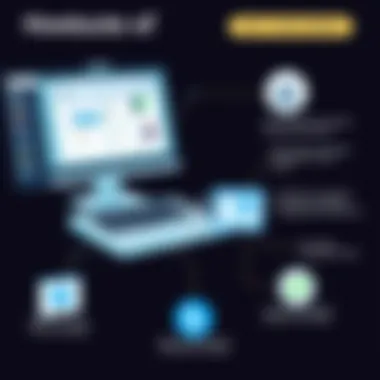

The scheduling dashboard is intuitive, presenting users with a calendar view where they can drag and drop posts into specific time slots. This flexibility is a lifesaver for busy professionals who need to maintain an active online presence without dedicating all day to social media. With the added advantage of customizing posts for different platforms, users can tailor content to fit the unique vibe of each social media channel, maximizing impact across the board.
Content Management
Effective content management forms the backbone of any successful social media strategy. Within Hootsuite, this feature supports users in planning, crafting, and publishing their content. Not only can users manage their content visually, but they can also categorize it based on campaigns, ensuring that everything stays organized.
Campaign Planning
Campaign planning within Hootsuite is designed to facilitate a systematic approach to content deployment. Users can create detailed plans for campaigns, aligning content pieces in a sequence that resonates with their audience. This aspect is crucial, as it helps to maintain coherence over time while amplifying specific messages through various posts.
A key characteristic of campaign planning is its ability to integrate timelines and analytics, allowing users to create schedules based on past engagement trends and current benchmarks. This metric-driven approach is what makes it a popular choice among marketers striving for better results. This feature’s unique advantage lies in its potential to adapt campaigns dynamically based on real-time data, something that can significantly enhance overall effectiveness.
Collaborative Features
As social media often thrives on teamwork, Hootsuite offers robust collaborative features. These traits enable multiple users to work on a single project, with options to assign roles and permissions. This way, the burden isn’t solely on one individual; instead, it allows teams to leverage diverse strengths, making the content richer.
One notable characteristic of this collaborative setup is the ability to comment, share feedback, and approve content directly within the app. Such a streamlined process not only improves communication but also enhances accountability among team members. The advantage? Less time spent in endless email chains or communication hiccups, translating into more time to focus on content quality.
Analytics and Reporting
Understanding performance metrics is vital for refining social media strategies. Hootsuite’s analytics and reporting functionalities provide in-depth insights into engagement and reach, painting a clear picture of what resonates with the audience.
Engagement Metrics
Engagement metrics form a critical part of any analysis because they help gauge the effectiveness of content. Hootsuite tracks likes, shares, comments, and overall reach, making it easier for users to identify which posts are most successful.
What makes this feature beneficial is the immediate feedback loop it generates. If certain types of posts perform better, users can replicate that success without a guessing game. The unique aspect of engagement metrics in Hootsuite is that they give not just numbers but also contextual insights, allowing for deeper understanding.
Trends Analysis
Keeping an eye on trends is essential in the fast-paced world of social media, and Hootsuite’s trends analysis feature allows users to do precisely this. By examining user engagement over time, businesses can spot patterns that inform future strategies.
This aspect is particularly advantageous, as it encourages proactive rather than reactive measures in content creation. The standout feature in trends analysis is its comparative capability; users can analyze their performance against competitors or sector benchmarks, giving them a competitive edge.
In summary, exploring the core functionalities of the Hootsuite desktop app for Mac reveals how these tools can significantly streamline social media management. From scheduling posts to analytics, each component works synergistically to enhance productivity and effectiveness. Leveraging these functionalities can place any user on the path to improved outcomes in their social media efforts.
User Experience and Feedback
Understanding user experience and feedback when it comes to the Hootsuite desktop app for Mac is crucial. A good user experience directly influences how efficiently users can manage their social media tasks. The sleek design, logical navigation, and responsive features all contribute to an intuitive platform. Feedback from users gives insights into the app’s performance and areas needing improvement, helping both developers and users optimize their experience.
The importance of user experience transcends mere aesthetics. It embodies the entire journey a user takes from installation to daily task execution. A smooth interface allows users to accomplish their goals without feeling overwhelmed or confused. For businesses relying on social media for their marketing efforts, this ease of use can lead to increased productivity.
Navigating the Interface
Navigating the interface of the Hootsuite app is relatively straightforward. The layout is organized, with key features easily accessible. The primary dashboard displays all connected accounts, providing a snapshot view of engagement metrics and scheduled posts. Each section can be navigated using the left-hand sidebar. This design caters to both seasoned users and newcomers, allowing anyone to find their way around without excessive effort.
Lightweight yet efficient, the app leverages a modular approach. Users can customize their dashboards to include widgets that showcase essential metrics or upcoming posts. The flexibility means users can prioritize what matters most to their strategy, enabling a personalized experience rather than a one-size-fits-all interface.
Common User Challenges
Learning Curve Issues
When dealing with Learning Curve Issues, one of the main pitfalls is the overwhelming amount of features available within Hootsuite. While the app offers powerful tools that make social media management effective, the sheer volume can intimidate new users. They often feel they’re drinking from a firehose, trying to grasp everything at once.
Despite these challenges, the Learning Curve can actually be seen positively. It indicates there's depth to the tool. Users who invest the time to understand its capabilities often discover many unique features that streamline their workflows. For example, utilizing the bulk scheduling feature, users can upload multiple posts in one go, saving precious hours.
However, this learning curve can lead to frustration and procrastination, especially for those under time constraints. Users may feel they are falling behind or misusing the platform, which can detract from their overall experience. It's essential to approach this learning phase with patience, prioritizing the most relevant functions first before diving into advanced settings.
Troubleshooting Frequently Asked Questions
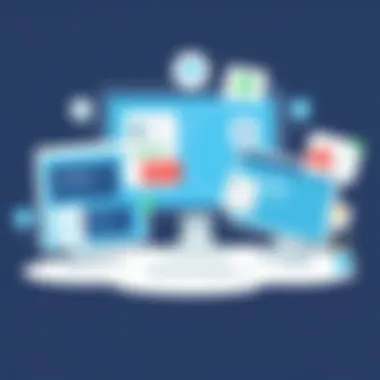

Troubleshooting Frequently Asked Questions (FAQs) serve as a fundamental resource for users. Queries can range from simple "how to navigate features" to more complex issues like integration problems with third-party applications. These FAQs are beneficial in providing immediate assistance and reducing downtime.
The key characteristic of troubleshooting resources is their accessibility. They are easily available through the app and online, assisting users in addressing problems as they arise. This proactivity not only empowers users but also enhances the overall experience. Something as simple as a quick reference guide can make a significant difference in user satisfaction.
That said, a common drawback of these FAQs is that they sometimes lack detailed instructions for specific problems. Users with unique setups may find generic advice insufficient. Users should know that while these resources are a safety net, they might need to reach out for further support or rely on user forums to find tailored solutions.
Success Stories
Finally, success stories illustrate the effective use of the Hootsuite app to improve social media management. These narratives often highlight businesses that have significantly grown their online presence through consistent engagement and strategic use of the app's features. Sharing these experiences reinforces the notion that despite the initial learning hurdles, the potential rewards can be substantial once users navigate through the app's functionalities effectively.
Comparative Analysis with Alternatives
In the realm of social media management, choosing the right tool can make or break one's digital strategy. A comparative analysis of Hootsuite alongside its competitors highlights not only the strengths of Hootsuite, but also sheds light on where it might fall short. This section serves to clarify how Hootsuite positions itself against other options available in the market, ensuring informed decisions can be made.
Hootsuite vs. Competitors
Buffer
Buffer presents a straightforward approach to social media management, focusing heavily on scheduling and posting content. One specific aspect where Buffer shines is in its clean, user-friendly interface, which allows users to compose and schedule posts simply and quickly.
The key characteristic of Buffer that attracts many users is its affordability; it offers competitive pricing with robust features suitable for smaller teams and organizations. This makes it a beneficial choice for startups or individuals looking to keep costs down while still managing their social media effectively.
A unique feature of Buffer is its extensive browser extension that allows for easy sharing of content while browsing the web. However, while Buffer excels in simplicity, it may not match Hootsuite’s depth in analytics and comprehensive monitoring tools, leaving some users wanting for more detailed insights.
Sprout Social
Sprout Social is another significant player in the field, known for its analytics capabilities and engagement features. Specifically, Sprout Social provides advanced reporting options that help users dissect their social media interactions in depth.
The key characteristic of Sprout Social is its focus on customer relationship management (CRM) tools, making it a popular choice for businesses that prioritize engagement and interaction with their audience. Its powerful analytics and reporting tools allow brands to gather insights that drive actionable strategies, making it a beneficial option for larger organizations.
A unique feature Sprout Social offers is its Smart Inbox, which consolidates messages from different platforms into one feed, allowing for streamlined communication. Though undoubtedly a powerhouse, some users may find its interface slightly overwhelming and its pricing on the higher end, which could be a disadvantage for those just starting in social media management.
"Understanding the strengths and weaknesses of different platforms enables users to make choices that truly align with their needs."
Unique Selling Points of Hootsuite
While Hootsuite offers a plethora of features that align well with many users’ needs, it's important to recognize its unique selling propositions. Firstly, comprehensive integrations with various apps and networks allow seamless management of multiple platforms from a single dashboard. This level of versatility gives marketing teams an edge when coordinating expansive campaigns.
Secondly, Hootsuite’s robust analytics dashboard enables users to track performance across all social channels efficiently. These insights empower businesses to adapt their strategies in real-time, enhancing overall social media effectiveness.
Lastly, Hootsuite thrives on its ability to cater to both individual users and large enterprises alike, bridging the gap between users with different levels of expertise. With these selling points, Hootsuite positions itself not merely as a management tool, but as a vital contributor towards achieving a well-rounded social media strategy.
The End and Recommendations
As we draw the curtain on our exploration of the Hootsuite Desktop App for Mac, it’s essential to recognize the pivotal role that effective social media management plays in today’s digital world. This conclusive section aims to encapsulate the paramount aspects discussed in this article, highlighting key takeaways for users considering Hootsuite as their primary social media tool.
Assessing Your Needs
Before diving headfirst into any software, it's important to assess your specific needs. Are you a small business owner trying to grow your online presence, or are you a marketer managing multiple client accounts? Understanding your particular requirements can guide your usage of Hootsuite effectively. Consider evaluating the following elements:
- Social Media Platforms: Identify which platforms you focus on—be it Facebook, Instagram, or LinkedIn. Hootsuite offers distinct features tailored for each.
- Volume of Posts: Examine how often you plan to post. Frequent posting may call for Hootsuite’s scheduling capabilities.
- Analytics Needs: If you rely on data-driven decisions, the analytics dashboard will be a crucial component.
Engaging with the app on a trial basis can help fine-tune your understanding of its features relative to your needs. It’s not just about having a fancy tool, but ensuring it fits comfortably within your workflow.
Final Thoughts on the Hootsuite Desktop App
In summary, the Hootsuite Desktop App for Mac brings a wealth of features and capabilities to the table for social media management. Its user interface is designed for smooth navigation, while its integration options enhance overall functionality. Remember:
- Efficiency: The app excels in performance efficiency, making it easier to manage time.
- Versatility: It allows you to tailor your social media strategy to diverse platforms and audiences.
- Resource Management: Hootsuite helps streamline processes, allowing users to focus on content quality over mundane tasks.
Ultimately, the decision to adopt Hootsuite should rest on a careful evaluation of its benefits against your social media management goals. If executed rightly, it can amplify your online presence and optimize your engagements across various channels.
"A tool is only as good as the person wielding it. Assess, learn, and adapt to make the most of Hootsuite for your unique objectives."
In this ever-evolving digital milieu, being adaptable and informed is key. Equip yourself with the right tools, and you'll navigate your social media strategy like a pro.







