Exploring IC3D Software: A Comprehensive Guide


Intro
IC3D Software stands out in the realm of 3D packaging design. With its tailored tools, it caters specifically to professionals keen on optimizing design workflows. In an industry that prioritizes innovation, the capacity for effective product visualization has become paramount. Through this guide, we will dissect not just what IC3D offers, but also its broader implications for design and branding.
Software Category Overview
Purpose and Importance
The primary function of IC3D Software is to facilitate the creation of intricate 3D packaging designs. Its user-friendly interface allows designers to bring their concepts to life swiftly. This capability is essential for brands looking to distinguish themselves in a crowded market. By providing solutions that enhance creativity and efficiency, IC3D supports both product development and brand representation.
Current Trends in the Software Category
The trend toward digitalization in design processes is evident. More organizations are embracing advanced software tools like IC3D to streamline packaging processes. The shift towards environmentally friendly packaging also influences design software capabilities. IC3D’s tools allow for sustainable design practices, aligning with current consumer preferences.
Data-Driven Analysis
Metrics and Criteria for Evaluation
To assess the effectiveness of IC3D, one must consider various metrics. These include:
- User interface and experience
- Speed of rendering designs
- Flexibility in design features
- Capability for realism in product visualizations
- Integration with other design programs
These criteria offer a comprehensive view of performance in real-world applications.
Comparative Data on Leading Software Solutions
In comparison to other software platforms like ArtiosCAD and Esko, IC3D shows distinct advantages. Users appreciate IC3D for its intuitive interface and rapid output capabilities. This factor proves advantageous for teams facing tight deadlines.
Additionally, the software's ability to generate high-quality 3D models aligns with market demands for realism in product representation. Brands seeking to present their packaging thorough online channels find IC3D particularly beneficial.
"In today's fast-paced market, speed and precision in design are not optional; they are essential."
Armed with a thorough understanding of IC3D Software, businesses can better navigate their design strategies and enhance their market effectiveness.
Intro to IC3D Software
IC3D Software represents a pivotal advancement in the field of 3D packaging design. Understanding its significance is essential for professionals engaged in product development, marketing, and design. This software provides tools that enhance creativity and streamline workflow, making it an attractive option for businesses aiming to improve their packaging processes.
The importance of IC3D Software lies in its ability to transform complex packaging designs into effective visual representations. Designers can create and modify packaging models in a virtual environment, which facilitates quicker iterations and reduces time to market. Moreover, the software supports collaboration among teams by enabling real-time feedback and adjustments.
In today's competitive landscape, effective branding is crucial. IC3D Software not only addresses functional design but also elevates the visual appeal of product packaging. By offering a broad spectrum of features, it helps businesses stand out and positively impacts how products are perceived by consumers.
Overview of IC3D Software
IC3D Software is designed specifically for professionals in the packaging industry. It offers powerful capabilities that cater to various design needs, including structural design, visualization, and simulation of packaging products. The software has a user-friendly interface, making it accessible for users with varying levels of expertise.
The primary function of IC3D Software is to allow users to create three-dimensional models of packaging. This represents a significant shift from traditional 2D design methodologies. With features like automatic flattening and template creation, users can create detailed designs quickly and efficiently.
Some key points about IC3D Software include:
- User Inteface: Easy to navigate, which reduces the learning curve for new users.
- Cross-Department Collaboration: Facilitates joint effort among design, marketing, and production teams.
- Versatility: Applicable for various industries, from consumer goods to pharmaceuticals.
Key Features of IC3D Software
IC3D Software boasts a range of features that significantly enhance the design workflow in packaging and related fields. Understanding these features is essential for businesses seeking to innovate in their product representation and marketing strategies. Each feature plays a critical role in elevating the design process from mere concepts to visually engaging presentations. Here are the standout functionalities that define IC3D Software:
3D Modeling Capabilities
The 3D modeling capabilities of IC3D Software enable designers to create intricate and accurate representations of their packaging products. With a user-friendly interface, the software allows users to manipulate shapes and dimensions easily. This capability is vital for visualizing how products will look in real-world settings. Designers can experiment with various materials and finishes, leading to a more informed selection during production.
Additionally, these modeling tools support the creation of prototypes that can be used for client presentations or internal reviews. This aspect helps in reducing miscommunication and ensures that all stakeholders have a clear understanding of the design intent. The ability to visualize in 3D drastically cuts down the time needed for revisions and adjustments, enhancing overall productivity.
Pre-Press Visualization
Pre-press visualization is another critical feature. This function allows designers to see how their work will appear once printed. IC3D Software provides tools that simulate the printing process, offering a preview that is crucial for identifying potential issues before committing to production.


In the packaging industry, where color accuracy and layout are critical, this feature becomes indispensable. Designers can adjust colors and layouts in real-time, ensuring that the end product meets the expectations without wasting materials or time on multiple revisions. Knowing how the design will translate on a physical object helps in maintaining quality and consistency.
Template Library
IC3D Software comes equipped with a comprehensive template library. This extensive collection includes templates for various packaging styles such as boxes, labels, and displays. Utilizing these templates can save designers significant time, allowing them to focus on creativity rather than starting from scratch.
The templates are customizable, giving designers flexibility while adhering to industry standards. Professionals can quickly modify these pre-existing designs to suit unique brand identities or marketing campaigns. This accessibility to templates serves as an entry point, especially for those who may not have extensive design experience but need to produce professional-grade packaging.
Real-time Rendering
Real-time rendering is a powerful feature that enhances the visual quality of designs. With IC3D Software, users can see changes and updates instantly as they make adjustments. This capability is invaluable for presentations and client approvals. Stakeholders can experience the design as intended, without waiting for time-consuming rendering processes.
Moreover, real-time rendering enables designers to experiment with lighting effects and shadows, creating a more realistic portrayal of how the product will look in various environments. The capacity to visualize the final product promptly can lead to quicker decision-making and, ultimately, faster project turnaround times.
"IC3D Software bridges the gap between design and reality, allowing brands to bring their packaging visions to life seamlessly."
Through these key features, IC3D Software not only optimizes the design process but also fosters creativity and innovation in packaging design. The incorporation of cutting-edge tools provides designers with the means to produce high-quality results, which is essential in today’s competitive market.
Applications of IC3D Software
The applications of IC3D Software are essential when considering its comprehensive functionalities in the design process. This software is primarily utilized within various sectors, ensuring optimized outcomes tailored to industry requirements. The flexibility of IC3D makes it an invaluable tool for professionals looking to innovate in their product designs and visual presentations. Understanding these applications is crucial for assessing how IC3D can enhance your design practices.
Packaging Design
IC3D Software exhibits robust capabilities in packaging design. The application allows designers to create intricate three-dimensional models that accurately represent packaging solutions. By visualizing packaging in a realistic manner, users can evaluate their designs before production, saving both time and resources. Through its user-friendly interface, designers can manipulate elements with precision, ensuring that each detail aligns with brand standards and consumer expectations. Ultimately, the effective use of IC3D in packaging design provides a competitive edge, particularly in the consumer goods sector.
Label Design
Label design is another primary application of IC3D Software. This function enables users to design, modify, and visualize labels on various packaging types. For instance, a brand can quickly see how a new label will look on a product without physically printing it. This can significantly quicken the approval process, allowing for faster updates in compliance with brand or regulatory changes. Furthermore, the software supports multiple formats, assisting in creating unique labels tailored for specific products or marketing strategies.
Point of Sale Displays
Point of Sale displays benefit markedly from the capabilities of IC3D. This application focuses on creating dynamic and visually appealing layouts for retail environments. Designers can model how a display will appear in a physical space, allowing for strategic placement and effective visual communication with potential customers. The software aids in analyzing consumer behavior by facilitating a better understanding of how design influences purchasing decisions. As a result, businesses can maximize their marketing investment by ensuring displays resonate effectively with the target audience.
Marketing Visualization
Marketing visualization through IC3D Software provides profound advantages for businesses aiming to convey their products effectively. The features allow for detailed 3D renderings, helping teams produce visually impactful presentations for marketing campaigns. By integrating 3D models into promotional materials or digital platforms, brands can enhance engagement. The ability to visualize products in a real-world context assists stakeholders in grasping marketing concepts swiftly, which is increasingly important in a fast-moving digital landscape.
Benefits of Using IC3D Software
IC3D Software offers several distinct advantages for users involved in 3D packaging design. Understanding these benefits is crucial, as they directly influence productivity and creative output. By incorporating IC3D into design workflows, users experience enhanced creativity, greater efficiency, and notable cost-effectiveness. Each of these benefits plays a significant role in the decision-making process for businesses and individuals looking to optimize their design strategies and stay competitive in the market.
Enhanced Creativity
The intuitive interface and comprehensive set of tools within IC3D Software facilitate a seamless creative process. Designers are empowered to transform their ideas into 3D visualizations with relative ease, which allows for greater experimentation and innovation.
Key features fostering creativity include advanced modeling tools, quick rendering capabilities, and an expansive template library. These resources help designers focus more on conceptualizing unique packages rather than spending excessive time on technical constraints. As a result, products can stand out in a crowded market, capturing the attention of consumers.
Increased Efficiency
Efficiency is paramount in today’s fast-paced design environments. IC3D Software streamlines workflows by automating repetitive tasks, thereby freeing up time for more complex design challenges.
Users can quickly test variations, gather feedback, and make necessary adjustments without the need for extensive reworking. This agility not only speeds up the design cycle but also allows for faster go-to-market strategies, which is critical for maintaining relevance in competitive sectors.
- Automated processes reduce manual labor.
- Real-time collaboration facilitates communication among team members.
Cost-Effectiveness
Investing in IC3D Software proves beneficial in terms of cost savings over time. By reducing the need for physical prototypes, companies can allocate budget resources more effectively. The ability to visualize designs in detail before production minimizes material waste and errors associated with conventional design methods.
In addition, the training and support available through official documentation and community forums enhance user competence, further reducing overhead costs related to ineffective processes.
"IC3D Software helps in visualizing ideas without overspending on physical models."
Comparative Analysis with Other Design Software
The competitive landscape of design software is incredibly diverse, with numerous tools available to professionals. This section focuses on the significance of comparative analysis, specifically in understanding how IC3D Software stacks up against its competitors. A thorough comparison not only highlights the unique features of IC3D but also showcases its strengths, weaknesses, and the specific contexts in which it excels or falls short.
Understanding these elements is crucial for businesses and individuals making informed decisions regarding software investments. Therefore, a careful examination of IC3D Software in relation to other design solutions can provide clarity and guide users toward choosing the right tool for their design needs.
IC3D vs ArtiosCAD


ArtiosCAD is a prominent player in the packaging design field, known for its robust capabilities in structural design and pre-press preparation. When comparing IC3D to ArtiosCAD, one must consider the approach each software takes towards 3D design.
- Focus Areas: While ArtiosCAD centers on structural design, IC3D brings a strong emphasis on visualization and marketing aspects. This can be critical for companies that value aesthetic appeal alongside functionality.
- User Interface: Some users find IC3D's interface more intuitive for 3D packaging design due to its real-time rendering capabilities. While ArtiosCAD may require a steeper learning curve, the choice depends on the specific design requirements.
- Integration: IC3D typically offers better integration with design tools like Adobe Creative Suite, enhancing the overall workflow for designers focused on presentation and marketing. This could be a deciding factor for users in creative fields.
IC3D vs Esko Software
Esko Software is another significant contender in the packaging design market, offering comprehensive solutions under one umbrella, which includes workflow automation and efficient file management. When looking at IC3D in relation to Esko, consider the following:
- Feature Set: Esko tends to provide a wider range of tools for packaging, including automation features that IC3D lacks. However, IC3D compensates with superior visualization features that can aid in presenting ideas more effectively.
- Rendering Capabilities: IC3D outshines Esko in real-time rendering efficiency. This is particularly important for those wanting to create near-instant visual prototypes.
- Cost Considerations: Typically, IC3D is more modestly priced, making it accessible for small businesses or freelancers who seek quality without the high upfront costs associated with Esko Software.
IC3D vs Packmage
Packmage is a software solution specialized in packaging design, offering a balance between usability and functionality. A comparative evaluation reveals interesting contrasts:
- User Experience: IC3D's interface is often noted for being more user-friendly, allowing for faster adoption, especially for newcomers to 3D design. Packmage, while effective, may present challenges in learning the nuances of its toolset.
- Flexibility: IC3D provides adaptable design options that appeal to users needing more unique and customized packaging illustrations. Packmage has set templates which may limit creativity in certain scenarios.
- Support and Resources: IC3D has a strong backing of community resources and official documentation compared to Packmage. For new users, this can be a crucial aspect in establishing a solid understanding of the software.
User Experiences and Testimonials
User experiences and testimonials play a critical role in understanding the real-world effectiveness of IC3D Software. As a sophisticated tool for 3D packaging design, it is essential to gather insights from those who regularly engage with the software. User feedback provides valuable data that can influence potential buyers and existing users alike. It acts as a bridge between the theoretical capabilities of the software and its practical applications.
One of the main benefits of examining user experiences is the ability to understand various use cases. Real-world examples demonstrate the flexibility of IC3D Software across multiple industries. This aids potential users in visualizing how the software integrates into their specific workflow. Additionally, reviews can highlight unique functions that may not be broadly recognized. Such insight can inform decisions, offering clarity about how the software may meet various organizational needs.
Considerations regarding user testimonials cannot be overlooked. Not all feedback carries equal weight. It is important to consider the context in which the software is applied. Different industries may have varied needs and expectations from IC3D Software. Thus, a comprehensive analysis must factor in these perspectives to accurately assess the tool's value.
"User testimonials can demystify the software’s capabilities in a business environment. They provide assurance, guiding potential users to make informed decisions."
Case Studies
Case studies represent a powerful method of illustrating the effectiveness of IC3D Software. By detailing specific instances where users have implemented the software, these studies provide a narrative that demonstrates its versatility and functionality in action. Companies from varied sectors can showcase how IC3D has transformed their design processes.
When reviewing case studies, it is useful to focus on the following elements:
- Problem Identification: What specific challenges did the organization face prior to using IC3D Software?
- Implementation Process: How did the organization integrate IC3D into their existing systems and workflows?
- Results Achieved: What measurable improvements were realized after the adoption of the software?
- Lessons Learned: What insights or best practices emerged from the experience that can benefit others?
For instance, a packaging company may detail how adopting IC3D Software streamlined their design workflow, reducing the time spent on revisions and improving overall product visualization. Another case might focus on a marketing agency’s use of IC3D for client presentations, highlighting increased efficiency and enhanced visual communication.
In summary, user experiences, along with detailed case studies, offer key insights and validate the claims about IC3D Software. Such narratives not only enhance the understanding of the software’s capabilities but also assist potential users in making informed decisions based on real-world evidence.
Future of IC3D Software: Trends and Innovations
The future of IC3D Software is integral to understanding its evolving role in packaging design and visualization. As market demands shift and technologies progress, IC3D adapts, ensuring it remains relevant and beneficial to its users. Exploring trends and innovations informs businesses about future capabilities that can enhance their work processes and outcomes.
Advancements in Technology
Technological progress within IC3D will continue to drive improvements in functionality and user experience. One significant advancement is the implementation of artificial intelligence and machine learning. These technologies can optimize design processes, predict outcomes, and automate repetitive tasks. By using AI, designers can focus more on creative aspects rather than technicalities, thereby improving productivity.
Another advancement revolves around cloud-based solutions. These platforms enable users to access the software from any location, facilitating collaboration among teams. Cloud integration enhances project flexibility and provides smoother workflows. Users can share designs easily, ensuring timely feedback and adjustments.
Furthermore, IC3D is likely to incorporate augmented reality (AR) and virtual reality (VR). These technologies can change how designers visualize products. With AR, users can overlay designs onto real-world settings. On the other hand, VR offers immersive experiences, allowing clients to interact with products before they are manufactured. These capabilities enhance customer engagement and satisfaction, as clients can better understand how designs will function in their context.
Integration with Other Platforms
The integration of IC3D with other platforms will be pivotal for its future relevance. Connecting with design tools like Adobe Creative Cloud can streamline workflows, allowing users to import and export assets easily. This synergy maximizes efficiency and leverages the strengths of each platform, offering designers a comprehensive toolkit.
Moreover, integration with project management and collaboration tools, such as Slack or Trello, simplifies communication among teams. Users can manage design tasks alongside other project elements, aligning processes and deadlines. This connectivity ensures that everyone is on the same page, fostering efficient teamwork.
Lastly, as e-commerce continues to grow, compatibility with online retail platforms should be a focus. This integration allows brands to showcase their products dynamically. Customers would benefit from enhanced viewing experiences, helping drive purchasing decisions.
In summary, the trends and innovations in IC3D Software reflect a commitment to stay ahead of industry changes. Advancements in technology, such as AI and cloud solutions, coupled with meaningful platform integrations, will bolster the effectiveness of IC3D. This proactive approach will empower users to refine their design processes and cater more effectively to market demands.
Best Practices for Using IC3D Software
Implementing best practices when using IC3D Software can enhance the overall efficiency of design processes. Understanding these practices allows users to leverage the software's full potential. This section details key elements and benefits that can improve productivity and output quality.
Following these practices not only elevates the user experience but also significantly improves design outcomes. By optimizing workflows, users can reduce the likelihood of errors, save time, and produce more professional results in their packaging designs. Here are some essential considerations:
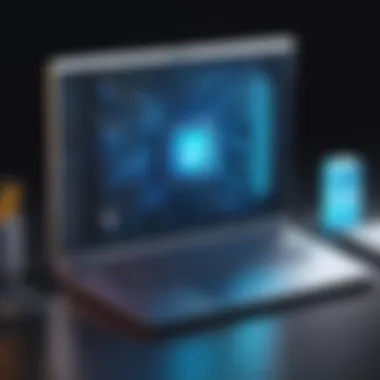

Design Workflow Optimization
Optimizing the design workflow in IC3D Software is critical for achieving high-quality results. A streamlined process can lead to faster turnarounds and better collaboration among team members. Here are a few strategies to consider:
- Set Clear Objectives: Before starting any project, clearly define the end goals. This helps in choosing the right tools within IC3D that align with project objectives.
- Utilize Templates: The software's template library is a valuable resource. Choosing a pre-existing template can save time and ensure that your designs adhere to industry standards.
- Layer Management: Organize your design elements effectively by utilizing layers. This allows for easier navigation and modification of complex designs without overwhelming the workspace.
- Real-Time Collaboration: IC3D software supports collaborative features. Using these tools enables multiple users to work on a project simultaneously, which can enhance creativity and solve potential issues swiftly.
- Regularly Save Progress: Many users overlook the importance of saving their work. Adopt a habit of saving frequently to prevent data loss, especially during intensive design sessions.
By incorporating these practices, users can avoid common pitfalls and enhance their overall experience with IC3D.
"A well-optimized workflow can mean the difference between a mediocre design and a truly outstanding packaging solution."
Getting Started with IC3D Software
Beginning with IC3D Software involves grasping its capabilities and understanding the initial steps for effective use. Effectively setting up this software can optimize your design experience and yield immediate benefits. By addressing installation and configuration details, users can leverage the core functionalities offered by IC3D, leading to enhanced productivity.
Installation and Setup
The installation process for IC3D is straightforward, but it requires attention to detail. First, ensure your system meets the necessary hardware requirements. These may vary based on the version of IC3D being installed. A well-equipped workstation allows the software to run smoothly and efficiently, improving user experience.
To install IC3D, follow these steps:
- Download the Installer: Visit the official IC3D website and download the latest version. Make sure to choose the correct version, whether it is for Windows or another operating system.
- Run the Installer: Locate the downloaded file and run the installer. You may need administrator privileges, so be prepared to provide necessary credentials.
- Confirm License Agreement: Once you start the installation, read and accept the license agreement.
- Select Installation Location: Choose where you want to install IC3D. It is advisable to use the default location to avoid any issues later on.
- Complete Installation: Follow the prompts to complete the installation. Once finished, it is often helpful to restart your computer. This ensures all system settings are properly applied.
After installation, setting up IC3D involves configuring user preferences. This includes:
- Setting up your workspace layout.
- Selecting unit measurements (metric or imperial).
- Customizing shortcuts for frequently used tools.
- Importing any existing templates or materials that may assist in your design process.
Tip: Familiarize yourself with the available user documentation provided with IC3D. The content can serve as a reference while exploring the various features and workflows.
The setup stage completes the initial process, but do not overlook the importance of checking for updates. Regular updates ensure compatibility with other software tools and improve overall performance.
Getting started with IC3D Software requires a focus on installation and setup details, laying the groundwork for a fruitful design journey.
Support and Resources for IC3D Users
Navigating the complexities of IC3D Software can be a daunting task for new users. Hence, having access to reliable support and resources is crucial. This section highlights the importance of supportive materials and community engagements that can significantly enhance the user experience. These resources not only provide guidance but also foster a sense of community among users. Given that IC3D Software is designed for professionals in packaging design, understanding these resources can greatly impact the efficiency and creativity in their workflows.
Official Documentation
The official documentation for IC3D Software serves as the primary reference point for users. This comprehensive collection includes detailed user guides, installation instructions, and troubleshooting tips. Well-structured documentation can reduce the learning curve for new users and provide fast access to information. Key elements include:
- User Manuals: Step-by-step instructions for every feature.
- FAQs: Common questions answered to resolve typical inquiries quickly.
- Updates and Release Notes: Information about new features and enhancements.
Staying informed about updates is especially critical as it allows users to take advantage of new capabilities that could improve their design processes. The official documentation is often the first stop when encountering obstacles, making it an indispensable tool for users.
Community Forums
Community forums play a vital role in the support ecosystem for IC3D Software. Here, users can share experiences, ask questions, and provide solutions to challenges faced during design projects. These forums facilitate peer-to-peer learning and often yield practical advice that may not be covered in official documentation.
In these forums, participants can benefit from:
- Discussion Threads: Engaging with a wide range of topics related to IC3D.
- User Tips and Tricks: Learning from community members who have found unique solutions.
- Networking Opportunities: Connecting with other users for collaborations or mentorship.
"Asking questions in community forums often leads to insights that are not available in the manuals. It is sometimes more effective to learn from those who share similar experiences."
Utilizing community forums can create a learning-rich environment for all users, enhancing overall satisfaction and effectiveness when working with IC3D Software.
End
The conclusion serves as a vital component of this comprehensive exploration of IC3D Software. It is the section where we synthesize our findings and reflect on the broader implications of this powerful design tool within the packaging industry. As we have seen throughout this guide, IC3D Software stands out for its robust features, versatility, and user-friendly design.
Key elements discussed include the software’s advanced modeling capabilities, real-time rendering options, and extensive template library. These factors collectively enhance workflow efficiency and creativity. The benefits of using IC3D—such as cost-effectiveness and improved product visualization—make it a compelling choice for businesses aiming to stay competitive.
Moreover, the comparisons drawn with other software offerings help underline its unique position in the market. Understanding these distinctions is crucial for potential users who are evaluating their options. With insights from user experiences and testimonials, readers are better prepared to make informed decisions about adopting IC3D Software.
Lastly, the importance of ongoing support and resources, such as official documentation and user community forums, cannot be overlooked. They play an essential role in ensuring users can navigate challenges effectively and maximize the software's potential. By addressing these considerations, we underscore the importance of IC3D Software in not just packaging design but also its broader impact on product marketing and brand representation.
Final Thoughts on IC3D Software
In summary, IC3D Software represents a significant advancement in 3D packaging design, offering a suite of tools that facilitate creativity and efficiency. The software’s capabilities illuminate pathways for innovation, ultimately resulting in better product presentations and stronger brand identities. As industries evolve and demands shift, IC3D is well-positioned to meet these challenges. Professionals investing in this technology will likely find themselves ahead of the curve, equipped to create compelling visual solutions.
Embracing IC3D could lead to not only enhanced design processes but also a profound transformation in how businesses approach product packaging and marketing. In a landscape that increasingly values visual storytelling, IC3D Software emerges not merely as a tool, but as a strategic ally in achieving excellence.







