Explore the Indeed App for Android: Features & Benefits
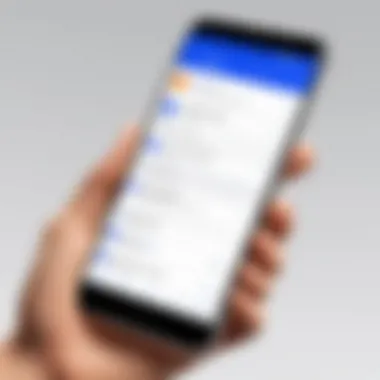

Intro
The job search landscape has transformed significantly with the rise of mobile applications. Among these, the Indeed app for Android stands out as a powerful tool for job seekers and employers alike. It streamlines the job search process while offering various functionalities that cater to different use cases. Understanding how to properly utilize this application can enhance the effectiveness of your job search.
Software Category Overview
Job search applications have become an essential component in the recruitment industry. The rapid mobilization of job search capabilities has led to an increase in the demand for app-based platforms. The Indeed app fits within this software category by providing comprehensive access to job listings, employer reviews, and application tracking features.
Purpose and Importance
The primary purpose of the Indeed app is to connect job seekers with potential employers. Having access to thousands of job listings allows individuals to find opportunities specifically tailored to their skills and preferences. For employers, the app offers visibility to job postings, facilitating the recruitment process. The importance of such software lies in its ability to make job searching more efficient and effective for both parties.
Current Trends in the Software Category
Recent trends indicate a shift towards the integration of artificial intelligence in recruiting software. Companies are now investing in mechanisms that enhance personalized search results and suggestions based on the user's profile. Moreover, mobile optimization continues to be a priority as more job seekers utilize their smartphones for career opportunities.
Data-Driven Analysis
To evaluate the effectiveness of the Indeed app, it is crucial to examine relevant metrics and criteria.
Metrics and Criteria for Evaluation
Key metrics include user satisfaction ratings, the volume of job listings available, and the frequency of app updates. These factors provide insight into the app's reliability and relevance in a competitive market.
Comparative Data on Leading Software Solutions
When analyzing Indeed against competitors like Glassdoor and LinkedIn, it becomes evident that each platform has distinct strengths.
- Indeed: Market leader with a vast database of job listings.
- LinkedIn: Aimed at professional networking, offering unique features for personal branding.
- Glassdoor: Focuses on company reviews and insights, aiding in workplace transparency.
"Indeed continues to be a formidable player in the job search category, thanks to its extensive network and user-centric design."
Understanding these comparisons will help users make informed decisions about the most suitable tool for their job search needs.
In the following sections, we will delve deeper into the app's features, usability, and user feedback, ensuring that readers grasp the functionalities of the Indeed app for Android.
Overview of the Indeed App
The Indeed app serves as a vital tool in today's competitive job market, offering a streamlined platform for both job seekers and employers. In this article, understanding the Indeed app is fundamental as it discusses various facets that make it a prominent player in job search applications. The importance of this overview lies in pointing out how the app simplifies job hunting and recruitment processes.
Prelims to Job Search Applications
In recent years, the landscape of job searching has evolved significantly. Traditional methods like newspaper ads have become less effective. Now, job search applications have emerged. They offer efficiency, accessibility, and a wide array of resources. These applications allow users to search jobs from the comfort of their homes or on-the-go, making the job hunting process much more manageable and less time-consuming.
The Indeed app exemplifies this shift, centralizing numerous job listings and essential features in one platform. Its user-friendly interface caters to tech-savvy individuals and business professionals alike. The convenience of mobile access cannot be overstated. Job seekers can browse opportunities, apply for jobs directly, and manage their applications all within a few taps on their smartphones. The impact of job search applications, particularly the Indeed app, is significant as they reshape how individuals connect with potential employers.
The Role of Indeed in Job Search
Indeed plays a critical role in the job search process, acting as a bridge between candidates and employers. As one of the largest job search platforms, it aggregates listings from various sources, creating a comprehensive database of job opportunities. This aggregation helps candidates find relevant positions easily, often resulting in a quicker job placement.
Furthermore, Indeed is not just about finding jobs. It provides tools that enhance the job search experience, including mobile-friendly features designed specifically for Android users. The app’s influence extends into providing users with salary comparisons, company reviews, and interview tips, making it invaluable in preparing for the application process.
Employers also benefit from Indeed. They can post job openings and gain access to a large pool of potential candidates. The efficiency with which employers can sift through and filter applicants helps streamline the hiring process. The duality of this platform greatly emphasizes Indeed’s significance in the modern job market.
Indeed has changed the way people find jobs, making it more accessible and organized than before.
Installation Process on Android Devices
The installation process for the Indeed app on Android devices serves as a crucial first step for both job seekers and employers. Understanding the nuances of this process is essential, as it impacts user engagement and the overall experience with the app. A streamlined installation lays the groundwork for effective usage, ensuring users can access job opportunities or manage recruitment seamlessly. The benefits of mastering the installation process include saving time, alleviating frustration, and enhancing the overall usability of the app. Furthermore, it is important to recognize some considerations that users should keep in mind, such as device compatibility and sufficient storage space.
Downloading from the Google Play Store
Downloading the Indeed app from the Google Play Store is straightforward but requires attention to a few key points. First, users should ensure their device meets the necessary requirements to run the application. The Google Play Store provides this information on the app’s page, including requirements for Android version and available memory.
Once confirmed, users can follow these steps to download the app:
- Open the Google Play Store on your Android device.
- In the search bar, type "Indeed" and select the app from the search results.
- Check the app's ratings and reviews to gauge its reliability and effectiveness.
- Click on the "Install" button to begin the download.
- Wait for the process to complete and ensure the app icon appears in your application drawer.
Once completed, users can easily access the Indeed app and start exploring its features.
Initial Setup and Account Creation
After downloading the app, the initial setup process begins. This stage is crucial as it personalizes the experience for each user. Here’s how to navigate this part:
- Open the Indeed app: Tap the icon to launch the app.
- Begin the setup: Users will be prompted to either sign in or create a new account. For new users, selecting "Create Account" is necessary.
- Provide information: Fill in the required fields, such as email address, password, and location. It is essential to provide accurate information to receive relevant job alerts.
- Customize preferences: Users can set preferences relating to job types, salary expectations, and work conditions. This improves job search efficiency by tailoring results.
- Verification: Users may need to verify their email address to complete the registration process. This ensures account security and confirms that users have access to the provided email.
- Explore the app: Upon completion, users can explore various features, search for jobs, and manage their profiles.
During the setup phase, having a clear understanding of expectations and goals with the app can vastly improve user satisfaction. The integration of a well-defined setup aids in making the most of the Indeed app from the outset.
User Interface Features
The user interface (UI) is crucial when discussing the Indeed app, as it directly impacts the experience of both job seekers and employers. A well-designed UI can streamline the job search process, making it more efficient and enjoyable. Elements such as navigation, layout, and visual organization contribute to how users interact with the app. When features are intuitive, they reduce frustration and increase usability.
Understanding the app's UI allows users to leverage its functionalities fully. For job seekers, a clean interface can ease the process of finding relevant job listings, while employers benefit from straightforward tools for posting openings and managing applications. Below, we explore how specific features work within this application.


Navigating the Home Screen
The home screen serves as the primary launch point for users upon opening the app. Here, individuals can quickly access essential functionalities. The first thing that catches the attention of new users is the prominent search bar, which enables them to input specific job titles, skills, or companies. Below the search function, users often find trending jobs tailored to their location and field.
The design incorporates a tabbed format, offering easy access to various sections like job alerts, saved listings, and applied jobs. This organization system helps users to transition smoothly from job searching to application submission. The buttons are larger, ensuring ease in navigation especially for those who may not be as tech proficient.
Also, the home screen often features a personalized greeting. This element not only enhances the experience but also invites the user to feel more engaged with the platform. An intuitive home screen promotes efficiency, helping users focus on their job search without unnecessary distractions.
Understanding Job Listings Display
Understanding how job listings are displayed is crucial for effective job searching. Each listing generally includes the job title, company name, location, and key details such as salary estimates, job type, and application deadline. Users can swiftly assess whether a job aligns with their qualifications and interests from this view.
Listings often highlight essential features such as "Easy Apply" options, which allow candidates to submit materials quickly; this is a significant advantage for those looking to apply to multiple positions in a short time. The app also allows users to filter jobs by various criteria such as date posted, distance, salary range, and more, which can aid in pinpointing the most relevant listings.
Moreover, a visual hierarchy often guides viewers to focus on critical information first, such as the job title and company name at the top of each listing. The design miscues to make information easily digestible contribute to a better user experience, reducing the cognitive load associated with job searching. By refining the presentation of listings, the Indeed app empowers users to make informed decisions effectively.
Those navigating the job market are often overwhelmed; a well-structured UI can make a significant difference in user experience and overall satisfaction.
In summary, the user interface of the Indeed app is thoughtfully executed to aid both job seekers and employers. As users familiarize themselves with the home screen and job listings, their journey through the job search landscape becomes more navigable and responsive to individual needs.
Job Search Capabilities
The Job Search Capabilities section serves as the backbone for understanding how users can leverage the Indeed app effectively. In today’s competitive job market, having robust search capabilities is essential. The Indeed app offers several features designed to streamline the job search process, enhance user experience, and ultimately facilitate better job matches.
Advanced Search Filters
Advanced Search Filters are one of the standout aspects of the Indeed app. They allow users to refine their search results based on specific criteria. Users can filter jobs by location, salary range, job type (full-time, part-time, remote), experience level, and more. This functionality is crucial for professionals looking to target roles that align with their qualifications and preferences.
Benefits of Advanced Search Filters:
- Precision: Users can zero in on jobs that truly match their criteria, which saves time.
- Reduce Overload: A focused search minimizes the overwhelming number of irrelevant listings.
- Customized Experience: Users can save their filter settings for future searches, making repeat job hunting more efficient.
Using Keywords Effectively
Using keywords effectively is integral when navigating the Indeed app. Keywords are specific terms or phrases that job seekers input in the search bar to find relevant opportunities. Understanding how to select and use these keywords can significantly impact the effectiveness of a job search.
Key Considerations for Keyword Usage:
- Relevance: Always use industry-specific terminology and phrases that are common in job descriptions.
- Variability: Experiment with synonyms or variations of job titles. For instance, "software engineer" and "software developer" may yield different results.
- Placement: Keywords placed in different sections can yield varied results. Consider placing them in both the job title and skills sections.
Saving and Managing Job Searches
The ability to save and manage job searches is a critical feature for those using the Indeed app. This function helps users keep track of their job hunt efficiently. Job seekers can save particular job searches they frequently run, ensuring they do not need to recreate them repeatedly.
Features of Saving and Managing Job Searches:
- Convenience: Saved searches can be accessed quickly, making it easier to stay updated on new listings.
- Email Alerts: Users can set up alerts to receive notifications when new jobs match their saved criteria. This feature keeps candidates ahead of the competition.
- Organized Tracking: Users can categorize different job searches, helping them stay organized as they apply across various industries.
Understanding the job search capabilities of the Indeed app is essential for job seekers to maximize their chances of finding the right position. By utilizing advanced search filters, employing effective keywords, and managing job searches proficiently, individuals can enhance their job search strategies.
Applying for Jobs through the App
Applying for jobs using the Indeed app is a central focus of the user experience. This feature enables job seekers to connect with potential employers seamlessly. The convenience of mobile applications has reshaped how individuals seek employment, making it imperative for job seekers to understand how to optimize their job application process on the Indeed app. Users can apply to multiple positions quickly, enhancing their chances of securing interviews.
Creating a Profile
Creating a profile in the Indeed app is the first step for any job seeker. It serves as the digital resume that potential employers will view. Users should include relevant information such as work experience, education, and skills. The thoroughness of this profile directly reflects the user’s employability. A well-crafted profile allows job seekers to highlight their strengths in a concise format. Additionally, many employers prefer candidates who have completed their profiles fully, which increases the visibility of the applicant.
To create an effective profile:
- Select a professional photo: A clear headshot can enhance credibility.
- Utilize keywords: Include industry-specific terms that align with the desired job roles.
- Specify job preferences: This directs relevant job opportunities to the user’s feed.
Submitting Applications
Submitting applications through the Indeed app is designed to be straightforward. Once the profile is complete, users can apply for jobs directly with just a few taps. This efficiency is critical in a competitive job market, where timing often influences hiring decisions. Users can apply with their Indeed profile or upload a customized resume, providing flexibility.
Key aspects to consider when submitting applications include:
- Tailor each application: Even if using the Indeed profile, small modifications tailored to the job description can make a significant impact.
- Review job descriptions: Ensure that the user meets all requirements listed by the employer before applying.
- Track submission confirmations: It is crucial to save or screenshot confirmation notices for future reference.
Tracking Application Status
Monitoring the status of job applications is a valuable feature within the app. Users can easily check if their applications have been viewed or if they have received updates from potential employers. This allows job seekers to stay informed and motivated by their progress, leading to timely follow-ups if necessary.
To effectively track application status:
- Use the dashboard: The Indeed app provides a central place to manage job applications.
- Set reminders: Establish reminders to follow up on submissions after a specified time.
- Stay organized: Keeping a record of applications helps in evaluating the job search process and adjusting strategies accordingly.
Tracking application status via the Indeed app is not just about finding out if you are moving forward; it is also about adapting your job search approach based on feedback and outcomes.
In summary, the process of applying for jobs through the Indeed app is a critical competency for any job seeker. It combines profile management, application submission, and tracking mechanisms to produce a user-friendly and effective job search experience.
Features Supporting Job Seekers


The Indeed app offers various features designed to enhance the job search experience for seekers. These features focus on assisting job seekers in navigating the complexities of their career search while providing essential tools for optimal results. It’s crucial that job seekers leverage these tools effectively to maximize their chances of employment and streamline their search processes.
Resume Builder Tool
Creating a standout resume is often the first step in securing a job interview. The Indeed app simplifies this process with its built-in resume builder tool. This feature allows users to create a polished, professional resume directly within the app. The user-friendly interface guides individuals through the steps needed, making it accessible for those who might not have prior experience in resume writing.
Using the resume builder can lead to several advantages:
- Customization: Job seekers can tailor their resumes to fit specific job applications, highlighting relevant skills and experiences.
- Templates: The tool offers various templates, giving users options for different styles and formats.
- Export Options: Resumes can be easily exported in multiple formats, including PDF and Word.
By simplifying the resume creation process, this feature helps job seekers present themselves effectively to potential employers.
Job Alerts and Notifications
In today’s fast-paced job market, staying updated with job opportunities can be challenging. The Indeed app addresses this need through its job alerts and notifications feature. Users can set preferences based on specific criteria such as job title, location, and salary range. This proactive approach can significantly enhance a job seeker’s responsiveness to new opportunities.
The benefits of job alerts and notifications include:
- Timeliness: Users receive immediate updates on job postings relevant to their interests, enabling quicker applications.
- Personalization: Alerts can be customized based on individual job searches, ensuring notifications are relevant.
- Avoiding Missed Opportunities: With timely notifications, job seekers are less likely to overlook potential positions, which could lead to lost opportunities.
This feature emphasizes the importance of being proactive in the job search process and staying informed about market trends.
Features for Employers
In the context of recruitment, employers seek efficient tools to streamline their hiring processes. The Indeed app for Android delivers specific features tailored to meet these needs. With its user-friendly design and targeted functionalities, the app provides employers with a comprehensive platform for managing job postings and applicants.
Posting Job Openings
Posting job openings on the Indeed app is straightforward. Employers can create a profile for their company, which enhances their visibility to job seekers. Once registered, they can post job listings that include important details like job title, description, location, and requirements. These listings can be optimized with relevant keywords to ensure they reach the right audience. Posting requires very little technical skill, which makes it accessible even for those who are not tech-savvy.
The benefits of using the Indeed app for posting jobs include:
- Wide Reach: Job postings reach a large pool of potential candidates, expanding the chances of finding the right fit.
- Simplicity: The intuitive interface allows employers to easily manage postings without extensive training.
- Customization Options: Employers can tailor their job descriptions and accompanying information to attract the desired candidates effectively.
Candidate Management Tools
Once job postings are live, managing candidates becomes essential. The Indeed app offers various tools to assist employers in tracking applicants effectively. This includes viewing application statuses and keeping notes on candidates throughout the selection process. By utilizing these tools, employers can streamline their communications and improve overall efficiency.
Key features include:
- Application Tracking: Employers can monitor the status of each application in real-time, making it easier to determine next steps.
- Candidate Profiles: The app allows employers to view detailed profiles of applicants, including their resumes and cover letters, in one centralized location.
- Collaboration Tools: Multiple team members can access the candidate profiles, which enables better decision-making as various perspectives can be considered.
The Indeed app's features promote not only efficiency but also transparency in the hiring process, often proving invaluable for employers.
User Engagement and Experience
In the context of the Indeed app for Android, user engagement and experience are fundamental. These elements significantly influence how effectively job seekers and employers can utilize the app's functionalities. Engaging with users helps to refine features and improve overall satisfaction. A robust user experience leads to better outcomes for job searches and recruitment processes. The design and interactivity of the app play key roles in maintaining user interest and usability.
Feedback Mechanism
Feedback mechanisms are essential in a digital application like the Indeed app. They enable users to share their experiences and suggest improvements. This input provides valuable insights for developers seeking to enhance app functionality. For instance, when users report bugs or suggest new features, they contribute to the app’s evolution. This relationship generates a continuous feedback loop.
Users can engage with feedback by utilizing in-app surveys or submitting their comments. The app sometimes presents users with a prompt to rate their experience. This data can then be analyzed to pinpoint issues or areas for enhancement.
Moreover, an effective feedback mechanism can boost user retention. When users see that their opinions matter and are reflected in updates, their trust in the platform strengthens. They are more likely to recommend the app to others, enhancing its reputation across the job search landscape.
Community Support Features
Community support features add another layer to user experience within the Indeed app. These functionalities allow users to connect with peers, share resources, and discuss best practices for job searching. A well-structured community can foster a supportive environment, where users can ask questions and share advice.
For example, within the app, forums or discussion boards can exist where users can interact. This connectivity helps job seekers exchange tips on interview preparation or resume building. Connections made in these community spaces can even lead to networking opportunities that may result in job offers.
Additionally, community support can alleviate feelings of isolation often associated with job hunting. Users engaging with others in similar situations may find motivation and encouragement through shared experiences. Ultimately, a solid community support system can enhance the overall experience of using the Indeed app, making job searching less daunting.
Engaging users through feedback and community support is vital in creating a responsive app that evolves with its audience's needs.
The integration of these features into the Indeed app highlights its commitment to user satisfaction. This commitment is crucial for attracting and retaining dedicated users.
Comparing Indeed with Other Job Apps
When evaluating job search applications, it is essential to consider how Indeed stands against its competitors. This examination underscores the unique traits of Indeed, such as usability, job type variety, and additional features. By exploring these comparisons, users can identify which app aligns most closely with their specific needs. Indeed's distinction lies in its widespread reach and the volume of job listings available across multiple industries. The analysis of other job apps provides context and clarifies the specific advantages Indeed offers, as well as potential drawbacks, allowing job seekers and employers to make informed decisions.
Analyzing Key Differences
Several factors differentiate Indeed from other job applications. One prominent aspect is its search functionality. Indeed allows users to combine job titles with geographic locations, which results in a user-friendly interface. This is not always the case with other apps, which may have clunky search mechanisms.
Another critical element is job posting efficiency. Employers frequently commend Indeed for its cost-effectiveness and user-friendly platform for posting jobs. In contrast, platforms like LinkedIn may charge varying rates depending on the visibility and duration of job listings, which can make budgeting for employer branding more complex.
Moreover, Glassdoor provides insights into company cultures and salaries, making it distinct in terms of research capabilities. While Indeed also offers employee reviews, it does not possess the same depth of data related to company culture compared to Glassdoor.
The methods of application submission also vary. Indeed often provides options for quick applications, allowing users to apply with their resumes or even through their profiles. Other applications may require more detailed information or force users to navigate different websites. This ease of use on Indeed enhances the job-seeking experience significantly.
Strengths and Weaknesses


Strengths:
- Comprehensive Listings: Indeed aggregates job listings from various sources, making it a one-stop-shop for job seekers.
- User-friendly Interface: The app is designed for simplicity, making it accessible for all users, regardless of technical skills.
- Mobile Application: It offers an excellent mobile experience, allowing job searches on-the-go without losing functionality.
Weaknesses:
- Quality Control: Because of its aggregating function, users may encounter outdated or duplicate listings, reducing trust in the application.
- Limited Employer Insights: While job alerts and easy applications benefit users, they remain somewhat at a disadvantage when it comes to background understanding of prospective employers.
- Focus on Volume: The sheer number of listings can sometimes overwhelm users, making it difficult to discern which opportunities are worth pursuing.
Overall, understanding these differences is crucial for both job seekers and employers. By assessing the individual strengths and weaknesses of Indeed compared to other platforms, informed decisions can be made, ultimately influencing job search success.
Security and Privacy Considerations
In today's digital age, security and privacy are paramount when it comes to using job search applications like the Indeed app. Users share personal information, such as resumes, job histories, and contact details, making it essential for such platforms to ensure robust protections against unauthorized access and misuse of data. This section delves into the intricacies of these considerations, emphasizing the importance of understanding both data protection policies and user control over information.
Data Protection Policies
The Indeed app adopts stringent data protection policies aimed at safeguarding user information. These policies are designed to comply with various privacy laws which regulate how personal data is collected, stored, and processed. In particular:
- Encryption Technology: Indeed employs advanced encryption methods to secure data during transmission and storage. This process ensures that sensitive information is rendered unreadable to unauthorized parties.
- Data Minimization: The app minimizes the collection of personal information. It does not request more information than is necessary for job searches and application processes.
- Third-Party Access: Indeed outlines how third parties can access user data, typically in the context of recruiters and employers. Users are informed about which entities may have access to their information.
"Understanding the policies that govern data usage is vital for users to make informed decisions about sharing their information."
User Control Over Information
User agency over their personal data is a vital component of effective privacy practices. The Indeed app includes features that allow users to maintain control, which can enhance their experience while ensuring their information is handled responsibly. Key elements include:
- Profile Management: Users can edit and update their profiles to reflect current job preferences and skills. This self-management helps ensure that only relevant information is shared.
- Privacy Settings: Users are provided with options to adjust their privacy settings. This can include controls over who can view their profiles and resumes, as well as options for job alerts.
- Data Deletion: The app provides mechanisms for users to delete their accounts and any associated information, allowing for a clean slate if they choose to withdraw from the platform.
In summary, understanding security and privacy considerations is crucial. Users of the Indeed app must feel confident that their personal information is secure, accessible only by those they choose to share it with. As digital job searches become more prevalent, so too does the need for transparency and control in the handling of personal data.
Performance Insights and Analytics
Understanding performance insights and analytics is essential for both job seekers and employers using the Indeed app. This component allows users to gauge the app's effectiveness in achieving job search and recruitment goals. Performance metrics provide valuable information on user engagement, search behavior, and overall app usability. Moreover, analytics help the platform improve its offerings by responding to user needs and preferences.
App Usage Statistics
App usage statistics offer a snapshot of how often and in what ways users engage with the Indeed app. Key metrics include daily active users, session duration, and the frequency of job searches. Evaluating these statistics can reveal trends and help identify which features are popular or need improvement. For instance, a high number of daily active users may indicate that job seekers find value in the app, while low session durations could suggest that users struggle to find relevant job listings quickly.
- Daily Active Users: This metric indicates the number of unique users engaging with the app daily.
- Session Duration: The average time users spend on the app per visit.
- Job Listings Viewed: This shows how many listings each user interacts with during a session.
Employers can also access statistics pertaining to their job postings, such as views and applications received. This insight is crucial for understanding how competitive their postings are in the job market.
Impact on Job Searches
The impact of performance insights on job searches can be profound. Analyzing user behavior helps in determining what job seekers respond to and can guide further refinements in the search functionalities. For example, if statistics show that users tend to apply for jobs that match specific keywords or industries, Indeed can focus on enhancing these features.
Effective analytics can significantly elevate the job search experience by enabling tailored results and user engagement optimization.
Furthermore, job seekers can benefit from these insights as well. If users notice that certain job categories yield better results, they can modify their search strategies accordingly. Understanding which job postings receive the most engagement can also inform job seekers about current market demands.
In summary, performance insights and analytics are crucial for continuously enhancing the Indeed app. They empower users with knowledge about their interactions and outcomes, which, in turn, fosters a more efficient job searching and recruiting process. By focusing on these elements, users and employers alike can optimize their experiences on the platform.
Future Developments and Updates
The section on future developments and updates is critical as it highlights where the Indeed app is heading and how it may evolve to meet changing user needs. Innovation in job market technology is inevitable, and staying relevant is important for any application in a competitive landscape. Recognizing anticipated features keeps users informed and prepared for new functionalities that can improve their job search experience.
By discussing future updates, we can also explore potential benefits such as enhanced user interface, better accessibility options, and more personalized job recommendations. These improvements not only aim to enhance user satisfaction but also increase the platform's overall effectiveness in connecting employers with job seekers.
Anticipated Features
As technology progresses, several anticipated features are expected in future updates of the Indeed app for Android. These may include:
- AI-driven Job Matching: More accurate jobs will be matched based on user profiles and preferences through advanced algorithms.
- Augmented Reality Features: This could involve visualizing work environments, which allows users to get a better feel of job locations.
- Enhanced Communication Tools: Features like instant messaging between job seekers and employers may improve the interaction process.
- Integration with Social Media: Streamlining job searches with social platforms can lead to broader networking opportunities.
- Mobile-Friendly Resume Enhancements: Improved tools that allow users to quickly build and tailor resumes directly in the app.
These features are geared towards creating a more intuitive and effective user experience. Hence, it's natural for stakeholders in the job market to closely monitor these developments.
User Feedback Incorporation
Feedback from users is a significant aspect of the future direction of the Indeed app. Understanding what users enjoy or dislike provides valuable insights that can lead to practical enhancements. Recent trends show that job seekers value user experience and desire platforms that evolve based on their needs.
The incorporation of user feedback may involve:
- Regular Surveys and Polls: Engaging users to quantify their satisfaction and collect suggestions for improvements.
- Beta Testing Programs: Allowing select groups of users to test new features prior to public release.
- Active Community Forums: Creating spaces where users can share experiences and suggest enhancements.
- Data Analysis: Analyzing app usage patterns to identify areas needing improvement.
"User feedback can directly impact the evolution of applications, making them more attuned to actual needs in the field."
Understanding and integrating feedback ensures the app remains relevant and user-oriented. Thus, the emphasis on user input illustrates indeed’s commitment to continuous improvement in a dynamic job market.
End
The conclusion serves a pivotal role in encapsulating the most salient points discussed throughout this article. It reinforces the relevance of the Indeed app for Android, outlining its advantages and unique functionalities that support both job seekers and employers. By summarizing these aspects, the conclusion aims to provide clarity and drive home the key insights garnered from the in-depth exploration of the app.
Summary of Key Insights
In brief, the Indeed app offers a multitude of features designed to streamline the job search process. From advanced filters that refine searches to the resume builder tool, the app equips users with valuable resources. Its ability to send job alerts ensures that users do not miss potential opportunities. Furthermore, employers benefit from the app as it allows for seamless candidate management. Together, these features underscore the app's integral role in today's employment landscape. By utilizing both the job seeker and employer tools effectively, users can enhance their chances of success in their respective endeavors.
Final Recommendations
For job seekers looking to maximize their job search efforts, it is advisable to engage fully with the Indeed app's functionalities. Setting up job alerts for specific roles can keep interested users informed. Employers should also take advantage of the candidate management tools to streamline the hiring process. Additionally, collecting user feedback continuously can foster improvements, ensuring the app remains relevant in a changing job market. Ultimately, embracing these recommendations can lead to more effective use of the Indeed app, optimizing productivity for users across the spectrum.







