Exploring iPad Receptionist Apps: Features and Choices


Intro
The rise of technology in business environments has led to the evolution of various tools designed to optimize management processes. One notable development is the use of iPad receptionist apps. These tools facilitate visitor management, streamline front-office operations, and enhance overall organizational efficiency. In an age where first impressions matter, having an effective receptionist app can help organizations manage their guests with professionalism and ease.
Adopting such technology can significantly alter the face of visitor interactions. Traditional reception practices often involve manual logbooks, which are both time-consuming and prone to errors. In contrast, iPad receptionist apps automate many of these processes, enabling faster check-ins and providing guests with essential information at their fingertips. This article delves into the functionalities and advantages of these applications and offers guidance on selecting the right one for a unique business environment.
Software Category Overview
Purpose and Importance
The primary purpose of iPad receptionist apps is to manage visitor check-ins effectively while improving the overall guest experience. These applications often include features such as digital visitor logs, identification scanning, and visitor badges, which enhance security and simplify the entry process.
Implementing an iPad receptionist app also underscores a business's commitment to modern solutions and efficiency. The user-friendly interfaces can create a welcoming environment and signify that the organization values its visitors' time and experience. Furthermore, these apps can integrate with existing systems for a seamless operational flow, enabling better data management and reporting.
Current Trends in the Software Category
The iPad receptionist app market is evolving rapidly. Many apps are now incorporating advanced technologies such as artificial intelligence and machine learning to personalize visitor experiences. For instance, some apps can tailor greetings based on visitor profiles that are saved in their systems.
Another trend is the increased emphasis on data security. Many businesses prioritize safeguarding personal information, and iPad receptionist apps are responding with enhanced encryption, ensuring compliance with data protection regulations.
Data-Driven Analysis
Metrics and Criteria for Evaluation
When evaluating iPad receptionist apps, several metrics can guide effective decision-making. Consider the following:
- User experiences: Look for apps that offer intuitive interfaces and seamless navigation for both receptionists and guests.
- Feature set: Assess the functionalities that matter most, such as scheduling, notifications, and integration with calendars.
- Customer support: Reliable support can be critical when issues arise, so examine the service options offered by developers.
- Pricing model: Different business sizes require different pricing structures. Compare value against potential benefits.
Comparative Data on Leading Software Solutions
To make a well-informed decision, it is essential to compare popular iPad receptionist apps. Some leading options include:
- Envoy: Known for its user-friendly interface and robust analytics, Envoy streamlines the visitor experience while offering features such as notifications and visitor badges.
- WhosHere: This app prioritizes security while maintaining a simple check-in process. It integrates well with various systems and is suited for a range of business sizes.
- Zartis: Focusing on ease of use, Zartis is favorable for small to medium-sized enterprises, offering essential check-in features while remaining affordable.
Each of these applications provides unique advantages, making them suitable for different organizational needs. By reviewing individual features and evaluating their alignment with specific goals, businesses can choose the option that best fits their requirements.
Prologue
The use of iPad receptionist apps has become a pivotal element in the modern business landscape. These applications are designed to streamline visitor management and enhance the flow of communication within organizations. The importance of this technology cannot be overstated, as it directly influences how businesses operate and interact with clients and guests.
One significant benefit of utilizing an iPad receptionist app is the increased efficiency in managing visitor check-ins. Traditional methods, such as paper logs, are often cumbersome and prone to errors. In contrast, iPad applications offer a user-friendly interface, allowing visitors to sign in quickly. This not only minimizes wait times but also improves the overall guest experience.
Furthermore, with the rise of remote work and digital transformations, integrating an iPad receptionist app demonstrates a company’s commitment to modernization. It signals to clients and partners that a business values innovation and is willing to adopt technologies that improve operational effectiveness.
Considerations when selecting an iPad receptionist app are multifaceted. Factors such as user-friendliness, compatibility with existing systems, and reliable vendor support play a crucial role in the decision-making process. Businesses must evaluate these aspects carefully to ensure they choose an app that meets their unique needs and enhances their visitor management processes.
"The deployment of an iPad receptionist app can redefine front desk operations, making them more efficient and less prone to human error."
In summary, the introduction of iPad receptionist applications has transformed how businesses welcome and manage visitors. Their advantages extend beyond mere convenience; they contribute to a brand's image and operational efficacy. Understanding this technology's significance will set the stage for a more in-depth exploration of its workings and benefits.
Understanding Receptionist Apps
Receptionist apps have become an integral part of business operations, showcasing the shift towards digital solutions for traditional roles. This article provides insights into the core concepts behind these applications and emphasizes why they are crucial for modern organizations. By understanding receptionist apps, businesses can better appreciate their usability and efficiency.
Definition and Purpose
A receptionist app is a software application designed to streamline the check-in and management of visitors at facilities. Its primary purpose is to replace or augment the role of a human receptionist by offering functionalities that enhance visitor experience and operational efficiency. These applications often allow guests to check in themselves, notify staff upon arrival, and capture relevant data for tracking purposes.
Key functions of receptionist apps include:
- Visitor check-in and check-out: Automating these processes saves time for both visitors and the staff.
- Notifications: These apps alert employees when their guests arrive, ensuring smooth communication.
- Data entry: Many apps collect visitor information, which can be valuable for analytics and reporting.
The purpose of leveraging iPad receptionist apps goes beyond functionality; it enables organizations to present a modern image to clients and visitors. Such apps can also enhance security by maintaining accurate records of who accesses the building, which is crucial for workplace safety.
Evolution of Receptionist Technology


The evolution of receptionist technology highlights the transition from traditional greeting systems to digitized solutions. In the past, receptionists managed guest logs manually. This method, while functional, often led to inefficiencies like delays and human error.
With the introduction of simple digital formats, the management of visitor information became easier but still involved a degree of manual input. Over time, advancements in technology have spurred the development of sophisticated applications. This includes cloud-based systems that allow access from various devices and integration with existing management platforms.
Today, iPad receptionist apps are at the forefront of this evolution. They incorporate features such as:
- Visitor tracking: This allows organizations to monitor who is present in their facilities at any given time.
- Analytics tools: These provide insights into visitor trends that can assist in operational decisions.
- Customization options: Businesses can tailor the interface and experience according to their unique branding and brochure.
As organizations adopt these technologies, the role of human receptionists is being redefined. Understanding the evolution of these tools provides crucial context when selecting an app that meets specific business needs.
The Role of iPad Receptionist Apps
The implementation of iPad receptionist apps plays a pivotal role in modern organizational environments. These applications are not just tools for visitor management; they redefine how reception tasks are accomplished, bringing a level of efficiency previously unimaginable. The significance of these apps extends beyond mere functionality. They contribute to workplace productivity, enhance visitor experience, and facilitate better data management. In a world where first impressions set the tone for business relations, leveraging an effective receptionist app becomes essential.
Visitor Management Efficiency
Visitor management efficiency stands out as a core benefit of utilizing iPad receptionist apps. Traditional methods often involve cumbersome paper logs and check-in systems that can lead to confusion and delays. In contrast, iPad applications streamline the check-in and check-out process. Visitors can quickly input their details, which integrates directly into the company’s system. This results in smooth operation during peak hours as well as improved accuracy in visitor tracking.
When a visitor arrives, they can easily search for their host, schedule an appointment, and sign in without delays. Additionally, automated notifications are sent to hosts, informing them of their guest's arrival. This minimizes waiting times and enhances overall visitor satisfaction. By reducing the possibility of human error—like misplacing visitor logs—businesses can maintain better security and compliance with data protection regulations.
Overall, an efficient visitor management system translates to time savings, better resource allocation, and ultimately, a professional interface that reflects well on the company's brand.
Enhancing First Impressions
The role of iPad receptionist apps extends into the realm of first impressions. The reception area is often the first point of contact between visitors and an organization. A seamless, user-friendly digital check-in process creates a positive initial experience. Visitors appreciate technology that responds to their needs efficiently.
iPad receptionist apps can also offer a polished presentation, showcasing the business's commitment to innovation and professionalism. The design of these apps often incorporates branding elements, enhancing the company’s identity while engaging visitors right from the moment they walk in.
Furthermore, the speed and efficiency of iPad apps build credibility. When visitors encounter a straightforward sign-in process, their confidence in the organization’s operational capabilities increases. This factor alone can significantly affect how they perceive and discuss the organization subsequently.
In essence, the first impression goes beyond just the look of the reception area; it embodies how well the app functions, the ease of use, and how it reflects the company's values.
Key Features of iPad Receptionist Apps
Understanding the key features of iPad receptionist apps is crucial for businesses aiming to streamline their visitor management process. These features not only enhance the efficiency of reception operations but also improve user experience. Organizations need to evaluate these elements to ensure they get the maximum benefit from the application they choose.
Visitor Check-In and Check-Out
One of the most significant features of iPad receptionist apps is the visitor check-in and check-out functionality. This aspect allows visitors to register their arrival digitally, which reduces the need for paper logs. Typically, users can enter their information, select the purpose of their visit, and even notify the relevant personnel about their arrival.
Benefits of this feature include:
- Time Efficiency: The process is usually quicker than traditional methods.
- Record Keeping: Digital records are easier to maintain and search compared to paper logs.
- Security: Visitors can be screened through pre-set criteria before being allowed to check in.
Notifications and Alerts
Another critical feature found in many iPad receptionist apps involves notifications and alerts. These systems can inform staff members in real-time when a visitor arrives. Notifications may be sent via email or app notifications to ensure prompt responses from the team.
This capability provides several advantages:
- Improved Communication: Immediate alerts enhance responsiveness.
- Reduced Waiting Time: Visitors are less likely to wait if staff are notified quickly.
- Remote Management: Some apps allow for remote notifications, permitting staff to be informed even when away from the reception area.
Data Collection and Analytics
The utilization of data collection and analytics is a feature often underestimated. iPad receptionist apps can gather valuable information about visitor patterns, peak visiting hours, and reasons for visits. This data can then be analyzed to improve operational efficiency.
Advantages of this feature include:
- Informed Decision-Making: Businesses can tailor their services based on visitor data.
- Resource Allocation: Identifying trends allows management to allocate staff more effectively during busy times.
- Improved Security Measures: Analyzing visitor data can help organizations enhance their security protocols based on real-time insights.
Benefits of Using an iPad Receptionist App
Using iPad receptionist apps presents a myriad of benefits for businesses aiming to improve their visitor management processes. These applications help streamline operations while enhancing user experience on multiple levels. They provide efficiency and cost savings, which can lead to better overall performance. In a world where businesses prioritize technology for enhancing customer satisfaction, the role of these apps becomes significantly important.
Cost-Effectiveness
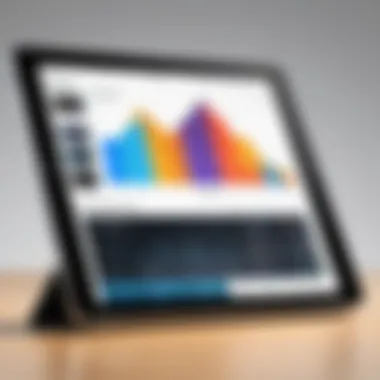

Cost-effectiveness is one of the foremost benefits of implementing an iPad receptionist app. Traditional receptionist systems often require significant investment in hardware, software, and human resources. However, iPad apps minimize these expenditures considerably. Since they run on existing iPad devices, businesses avoid the hefty costs of purchasing dedicated hardware. Moreover, many apps operate on subscription models that allow businesses to select plans aligned with their needs, effectively controlling ongoing costs.
Beyond the initial outlay, these apps contribute to savings through time efficiency. They automate numerous tasks that would otherwise require considerable staff involvement. This automation can reduce the need for additional personnel, further enhancing financial savings over time.
Space Optimization
Space optimization is another vital element facilitated by iPad receptionist apps. Traditional receptionist setups occupy physical space, which can be a critical drawback, especially in limited office environments. By implementing an iPad app, businesses can utilize software solutions instead of bulky physical items like desks and computers.
A digital approach to managing visitations encourages more fluid workflows and can result in a more organized reception area. For instance, with real-time information displayed on the iPad, visitors can quickly check in and be alerted of their appointments without routing through a constrained physical space.
The mobility of an iPad also allows receptionists to be more dynamic. Instead of being tied to one location, they can manage visitor check-ins from anywhere in the office, promoting a more flexible office layout. This flexibility enhances the overall experience for both staff and visitors, leading to improved operational effectiveness.
Increased Accuracy in Visitor Records
Increased accuracy in visitor records is paramount for effective visitor management, and iPad receptionist apps excel in this regard. Manual record-keeping methods are prone to human error, leading to inaccuracies that can affect security and communication within the organization. On the other hand, iPad apps automatically log visitor details in digital formats, ensuring that data is captured accurately every time.
In addition, these applications often provide integration with various databases and email systems. This integration allows for seamless tracking and retrieval of information. Users can easily access historical records, providing insights that can inform future interactions and decision-making processes. The systematic collection of data enhances reporting capabilities and facilitates compliance with regulations surrounding visitor management.
"Accuracy in records is not just a benefit; it's a critical necessity for evolving workplace dynamics."
In closing, the advantages of using an iPad receptionist app extend beyond mere convenience. They encompass financial efficiency, spatial considerations, and improved data management, all of which contribute to a more organized and high-functioning workplace.
Considerations for Choosing an iPad Receptionist App
Selecting the right iPad receptionist app is critical for organizations aiming to enhance their visitor management process. The choice can significantly influence productivity, user satisfaction, and the overall impression guests have upon entering your facility. It is vital to consider several specific elements when evaluating an app. These considerations will help ensure that you select a solution tailored to your unique operational needs.
User Interface and Experience
A good user interface is essential. It affects how both visitors and staff interact with the app. A clean, intuitive design enhances usability, allowing for smoother visitor check-in and easy access to information. Users should not struggle to navigate through numerous menus. Instead, the interface should present key features clearly and logically. Consider conducting trials with staff to gather feedback on functionality.
Compatibility with Existing Systems
Another crucial aspect is compatibility with existing systems. Your chosen iPad receptionist app should seamlessly integrate with the software and hardware already in use. If you already have visitor management systems or other important databases, the app should work alongside them without causing disruptions. This integration helps maintain continuity and avoids any potential data silos that may arise from using isolated systems.
Vendor Support and Updates
Finally, evaluating the vendor's support and update policies is vital. An effective app does not remain static after purchase. Regular updates introduce new features, enhance security, and ensure compliance with changing regulations. Look for vendors who provide robust support services. Responsive vendor support enables quick resolution of any issues that may arise, reducing downtime and protecting the user experience.
"Selecting the appropriate app not only improves efficiency but also enhances the professional image of any organization."
Considering these aspects will guide you in making informed decisions when selecting an iPad receptionist app. This careful evaluation will ultimately lead to a more efficient and effective visitor management system.
Top iPad Receptionist Apps in the Market
The exploration of iPad receptionist apps culminates with a focus on the most significant options available in the market today. Understanding the landscape of these applications is crucial for businesses looking to enhance their visitor management processes. The importance lies in recognizing the specific attributes, benefits, and considerations of each app, allowing organizations to select a tool that best fits their unique needs.
Effective receptionist apps streamline operations, improve first impressions, and enhance communication within a business. Selecting the right app not only contributes to efficiency but also ensures your organization adapts to modern expectations for customer interaction.
Review of Leading Applications
Several iPad receptionist apps have emerged as frontrunners in functionality and user satisfaction. Applications such as Envoy, iLobby, and Sine are frequently highlighted for their diverse features and robust capabilities. Each app typically focuses on core functionalities like visitor check-in, notifications, and data security. Envoy, for instance, offers a user-friendly interface and integrations with software like Slack and Google Calendar to enhance workflow. Sine, on the other hand, places a premium on compliance and reporting, making it suitable for industries with strict regulatory requirements.
Each leading app provides different features, addressing various aspects of visitor management. Therefore, businesses must evaluate their specific needs before making a decision.
Comparative Analysis
A comparative analysis of these iPad receptionist apps reveals critical differences in features, ease of use, and pricing models. For example:
- Envoy: Known for its aesthetic design and integration capabilities, making it a stylish choice for modern offices.
- iLobby: Offers extensive security features and visitor data tracking, suitable for organizations concerned about compliance.
- Sine: Provides straightforward visitor registration and custom reporting features, appealing to businesses seeking practicality.
When conducting a comparison, businesses should focus on aspects such as customizability, level of customer support, and scalability. Ultimately, the best iPad app for one business may not be the same for another, emphasizing the importance of understanding your unique operational requirements.
User Feedback and Ratings
User feedback serves as a valuable resource for evaluating iPad receptionist apps. Many platforms, including Reddit and Facebook, provide insights into user experiences with various applications. Feedback typically covers areas such as ease of integration, customer support responsiveness, and overall user satisfaction.
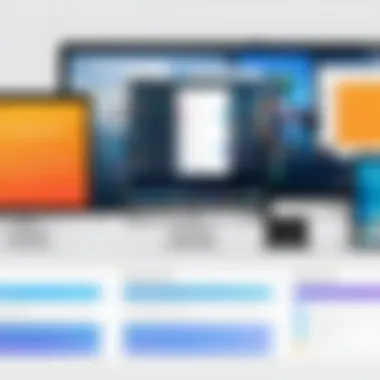

For example, Envoy consistently receives praise for its intuitive interface and seamless setup process, while iLobby users often highlight its robust security features. Ratings on app platforms can significantly influence potential buyers’ decisions, drawing attention to aspects that might not be immediately apparent during initial research.
"User experience is shaped by how these apps interact with business needs and the adaptability they provide in different situations."
Potential Challenges and Limitations
In the field of receptionist apps for iPads, recognizing potential challenges and limitations is critical. Although these applications can significantly enhance operational efficiency and visitor management, they are not without impediments. Addressing these concerns assures a smoother implementation and may bolster user acceptance. Below are two main areas that require careful consideration: technical limitations and user resistance to change.
Technical Limitations
Technical limitations can prove a barrier to the effectiveness of iPad receptionist apps. These may include compatibility issues with older devices or legacy systems, which can greatly influence functionality. In particular, some receptionist applications may require the latest iOS updates or advanced hardware capabilities. Organizations that rely on outdated technology could face operational disruptions.
Additionally, potential connectivity issues may arise. Many apps depend on stable internet connections for features such as real-time visitor data syncing. If the network is unreliable, it might lead to lagging performance or data loss, impacting the user experience negatively. Moreover, software bugs can hinder the app’s performance at critical times. Therefore, assessing the technical infrastructure before deployment is essential.
User Resistance to Change
User resistance to change can significantly impact the successful adoption of iPad receptionist apps. Many staff members may be accustomed to traditional methods of reception management. These can include physical logbooks or manual check-in processes, making the transition to a digitized environment uncomfortable for them. Some employees may feel overwhelmed by the unfamiliarity of the technology.
Training programs are necessary to address this resistance. Without proper instruction, employees may remain hesitant to utilize the new system fully.
To engage users, it is essential to communicate the advantages effectively. Emphasizing efficiency and enhanced visitor management capabilities can help in changing the mindset. It might also be prudent to involve staff in the decision-making process regarding the selected app. Their feedback can foster a sense of ownership, making the transition smoother.
"Understanding the hurdles in implementing iPad receptionist apps will prepare organizations for the journey ahead."
Future Trends in Receptionist Technology
The landscape of receptionist technology is undergoing a significant evolution, marked by the integration of advanced technology and a shift towards enhancing user experiences. Understanding these trends is essential for businesses aiming to optimize visitor management. This exploration addresses key elements like artificial intelligence and automation, and the integration with Internet of Things (IoT) devices. Each of these components brings substantial benefits and considerations that influence the efficiency and effectiveness of using iPad receptionist apps in various environments.
Artificial Intelligence and Automation
Artificial intelligence (AI) is transforming receptionist applications. It not only increases efficiency but also enhances accuracy in visitor data management. iPad receptionist apps equipped with AI capabilities can analyze visitor information in real time, offering insights into patterns that can improve overall operations. For instance, AI can help in predicting busy hours based on historical data, allowing businesses to adjust staffing levels accordingly.
The automation features integrated into these apps serve to minimize manual input and facilitate a smoother check-in and check-out process. Smart algorithms streamline tasks such as sending notifications to hosts or even pre-registering frequent visitors. This leads to decreased waiting times and less human error in data collection. As a result, businesses can focus on higher-level tasks while the routine management of visitors is automated efficiently.
"By implementing AI-driven features, receptionist apps can radically elevate the user experience and drive operational efficiency, making a strong case for their adoption in modern workplaces."
Integration with IoT Devices
The integration of iPad receptionist apps with IoT devices marks a noteworthy trend. IoT devices can include smart locks, cameras, and even climate control systems. This connectivity allows a holistic approach to visitor management that encompasses physical security, monitoring, and environmental adjustments tailored to specific needs.
For instance, when a visitor checks in using the iPad app, it can automatically unlock secure doors, alert staff via interconnected devices, or adjust room settings based on the number of attendees. This not only enhances safety but also creates a seamless experience for guests.
Moreover, the synchronization with other systems, such as building management or security systems, provides operators with comprehensive insights into building traffic and usage patterns. This level of integration ensures that not only is visitor management efficient but also that the overall operational framework of the organization is optimized.
In summary, the future of receptionist technology is heavily influenced by advancements in artificial intelligence, automation, and the integration with IoT devices. Organizations that embrace these technologies can expect significant improvements in efficiency, visitor satisfaction, and data management practices.
Culmination
Furthermore, the cost-effectiveness of these solutions allows companies to optimize their resources. An organization can save money by moving away from traditional receptionist services while still maintaining a high standard of service. Additionally, these apps provide real-time data that can be used for analytical purposes, allowing companies to make informed decisions based on visitor patterns.
When considering an app, it is crucial to weigh factors such as user interface, compatibility with existing systems, and vendor support. These elements can significantly affect the overall experience, ensuring that the transition to digital reception is smooth and beneficial.
Ultimately, iPad receptionist apps not only transform visitor management but also enhance the first impression an organization makes. The future trends indicate a move toward more automated solutions and integration with IoT devices, which could dramatically increase operational efficiencies in the years to come.
"The growing reliance on technology underscores the importance of selecting the right tools to enhance operational effectiveness."
By keeping abreast of industry developments and advancements in technology, organizations can position themselves to maximize these tools' benefits while minimizing potential challenges. The final choice of app should align with the specific needs of the organization, ensuring a tailored approach that supports long-term success.
References and Further Reading
In any technical discourse, especially in a rapidly evolving field like iPad receptionist apps, understanding the breadth of available resources is crucial. The References and Further Reading section serves multiple important functions in this article.
First, it guides readers to credible sources that can deepen their comprehension of receptionist technology and its application in modern business environments. Through academic articles, product documentation, and case studies, readers can obtain insights that go beyond the scope of this article. These additional readings may provide real-world examples, theoretical frameworks, and statistical analyses that underline the significance of using iPad receptionist apps effectively.
Second, this section plays a pivotal role in enhancing the article’s credibility. Citing reputable sources shows due diligence in research and fosters trust among readers. For instance, sources like Wikipedia and Britannica can offer well-rounded information on defined terminologies and must-know history, while forums like Reddit can help in understanding user experiences and reviews.
Moreover, delving into these references allows readers to explore:
- Technological Updates: Keeping abreast with the latest advancements in reception technology through industry reports.
- Comparative Studies: Identifying differences and advantages between other forms of receptionist solutions and iPad apps through expert analyses.
- Creative Solutions: Discovering innovative ways organizations have utilized these applications in unique contexts, which can inspire similar implementations in their professional settings.
It is also worth noting that tech-savvy individuals and business professionals should remain aware of the ongoing discussion about privacy and data security associated with digital receptionist systems. Knowledge sourced from further readings can aid in understanding these vital considerations.
In summary, the References and Further Reading section is not merely an afterthought; it is an essential tool for exploration and better decision-making in the adoption of iPad receptionist apps. By actively engaging with recommended materials, readers can harness a more extensive understanding, fostering informed choices in their respective industries.







