Exploring Lucidpress: A Comprehensive Guide to the App


Software Category Overview
In today's digital landscape, design and publishing tools have become crucial for both businesses and individuals. The ability to create visually appealing materials directly impacts communication, marketing, and branding goals. Lucidpress, as a web-based design and layout tool, occupies an important niche within this software category. It empowers users to produce high-quality documents, from brochures to business cards, with ease.
Purpose and Importance
The purpose of Lucidpress is to provide a flexible solution for design without requiring advanced graphic design skills. Users can drag and drop elements, customize templates, and collaborate with team members in real-time. This accessibility is vital in an era where content creation must be efficient and effective. The tool's importance is highlighted by its utility in various settings, whether for small startups needing to establish their brand or large corporations aiming to maintain consistent communication materials across departments.
Current Trends in the Software Category
Currently, the design software category sees a growing inclination towards integrated solutions that blend design, collaboration, and analytics. Tools like Lucidpress support these trends by enabling users to import data directly from other platforms, facilitating smoother workflows. Moreover, cloud-based solutions are increasingly preferred over traditional software installations, heightening the relevance of apps like Lucidpress. As remote work continues to rise, the demand for real-time collaboration features is also pressing.
Data-Driven Analysis
Analyzing software tools should be rooted in concrete metrics and criteria. In this section, we will explore key elements to evaluate Lucidpress against its competitors.
Metrics and Criteria for Evaluation
When assessing Lucidpress, consider the following metrics:
- User Interface (UI) Design: A clear and intuitive UI enhances user experience.
- Integration Capabilities: Seamless integration with tools like Google Drive and Dropbox is essential for workflow efficiency.
- Cost-effectiveness: Pricing plans should align with the features offered while remaining accessible for target users.
- Customer Support: The availability of help resources directly affects user satisfaction.
Comparative Data on Leading Software Solutions
To further understand Lucidpress's place in the market, it is helpful to compare it to leading alternatives like Canva and Adobe Spark. Each of these tools offers unique strengths:
- Lucidpress: Known for strong layout functionalities and ease of use, making it ideal for both beginners and experienced users.
- Canva: Offers a wide range of templates but may lack the depth in customization that Lucidpress provides.
- Adobe Spark: While offering powerful tools for visual storytelling, it may pose a steeper learning curve for newcomers.
"In a saturated market, Lucidpress distinguishes itself through its simplicity and robust design capabilities, making it a preferred choice for many."
Prolusion to Lucidpress
Lucidpress has emerged as a prominent tool in the realm of design and publishing, catering to various users from marketers to educators. It allows individuals and teams to create professional-quality documents, presentations, and marketing materials with relative ease. The significance of introducing Lucidpress in this article lies in its capacity to streamline the design process while enhancing collaboration across teams. By understanding how this application works, users can leverage its features effectively.
This application provides an intuitive interface that reduces the learning curve for many, even those who are not design experts. With its drag-and-drop functionality, Lucidpress simplifies the creation of visually appealing content. Users can focus on their message and brand identity rather than getting bogged down by complex design software.
Moreover, Lucidpress allows for real-time collaboration, making it ideal for team projects where input from multiple stakeholders is required. This feature can significantly enhance productivity and maintain consistency across various output, which is crucial for branding. Companies looking to maintain a cohesive message will find Lucidpress particularly valuable.
A well-rounded introduction to Lucidpress signals a deeper dive into its specific features and functionalities later in the article. Understanding these components is vital for users who want to maximize the potential of this software. Providing clarity on what Lucidpress can do prepares the reader for subsequent discussions regarding its applications and advantages, ensuring informed choices in software use.
Key Features of Lucidpress
Understanding the key features of Lucidpress is essential for evaluating its utility for various users. This section delves into unique aspects that make the software stand out. Lucidpress offers professionalism and flexibility in document design, which can be crucial for businesses and individuals who need to create high-quality visual content quickly and efficiently. Recognizing these features can help users to leverage the app’s full potential.
User Interface Design
The user interface of Lucidpress is designed with simplicity and functionality in mind. Users will find an intuitive layout that facilitates quick navigation. Each tool and feature is logically categorized, allowing even new users to find what they need without extensive training. Icons are clear and self-explanatory, making it easier for non-technical users to engage fully with the software. The interface supports drag-and-drop functionality, which enhances the creation process by allowing users to easily move elements around the canvas.
This straightforward design approach is particularly beneficial for businesses that need to produce materials under tight deadlines. With less time spent learning the software, employees can focus on content creation. Moreover, the clean layout minimizes distractions, allowing users to concentrate on the task at hand.
Collaboration Tools
Collaboration is a vital aspect of modern work environments, and Lucidpress acknowledges this need through its robust collaboration tools. Users can invite team members to work on projects simultaneously, which fosters creative synergy. Comments can be added directly on the designs, enabling clear and direct communication about ideas and suggestions.
Furthermore, version control is integrated into the platform, allowing users to track changes and revert to previous versions if needed. This feature is invaluable for teams that require a transparent workflow, as team members can ensure that they are always working on the latest version of a document. The ability to collaborate in real-time makes Lucidpress an attractive option for remote teams aiming to maintain productivity and coherence.
Template Library
The template library in Lucidpress is extensive and diverse. It offers various designs for different needs, from marketing brochures to educational flyers. Each template is easily customizable, allowing users to adjust imagery, text, and layouts according to their specific requirements. This saves significant design time and ensures a professional finish.
Utilizing templates can streamline the design process, especially for users who are not skilled graphic designers. They can start with a professional canvas and fill in their content, which leads to better visual appeal. Furthermore, the recurrent use of templates can strengthen branding initiatives, as users can maintain a consistent look across various publications.
Cross-Platform Compatibility
Lucidpress also excels in cross-platform compatibility. This means that users can access their projects from different devices and operating systems, including desktops, tablets, and smartphones. The application is web-based, so there is no need to install software, making it highly accessible. This feature is especially significant for businesses with employees using various devices or for those who need to work on the go.
The flexibility provided by cross-platform compatibility ensures that work can continue without interruptions. Users can start a project on one device and finish it on another, maintaining productivity levels in differing environments. Given the increasing trend toward remote and mobile work, this feature is crucial.
"Adopting tools that facilitate flexibility and collaboration can lead to improved productivity and innovation within teams."
Understanding Lucidpress Functionality
Understanding the functionality of Lucidpress is essential for users aiming to maximize their productivity and achieve desired results in designing and creating documents. This application provides an array of features that enable users to produce visually appealing content efficiently. Knowledge of how to utilize these functions effectively can significantly impact workflow and overall effectiveness.
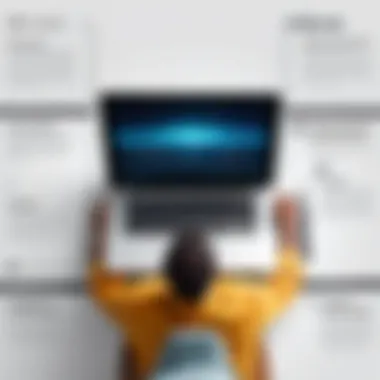

Document Creation Process
The document creation process in Lucidpress stands out for its user-friendly nature. Users can start with a blank canvas or choose from the extensive template library available within the app. Templates are designed for various purposes, ensuring flexibility in use. The interface allows for drag-and-drop functionality, simplifying the addition of elements such as images, text, and graphics.
To create a document, a user first must select a template or a blank page. Afterward, customizations can begin. Users can adjust sizes, colors, and fonts, ensuring that the document aligns with their branding or project requirements. Additionally, it is possible to collaborate with team members in real-time, enhancing the creativity and speed of the process. The efficiency of this straight-forward approach allows users to focus more on content rather than navigating complex features.
Design Customization Options
Lucidpress offers extensive design customization options that make it easy for users to personalize their documents. Each element within a document can be modified precisely according to the user's needs. Text can be styled with various fonts, sizes, and colors, while imagery can be resized or replaced effortlessly. Users can also integrate videos and other multimedia elements, expanding the creative potential of their designs.
One vital aspect of customization is the brand management feature. Users can create brand kits within Lucidpress that store their specific fonts, colors, and logos. This capability ensures consistency across various documents, which is crucial for maintaining a professional appearance. Users can effortlessly apply their designated styles to new documents or templates, which saves time when creating multiple pieces of content.
Exporting and Sharing Documents
Exporting and sharing documents is another functional highlight of Lucidpress. Once a document is complete, users can export it in various formats including PDF, JPEG, and PNG. This versatility allows for easy use across different platforms and ensures that users can maintain the integrity of their design when sharing with others.
Sharing directly from Lucidpress is straightforward as well. Users can generate links that allow others to view or edit the document based on permission levels set by the document creator. This sharing mechanism greatly enhances collaboration, ensuring that all stakeholders can engage with the content. Ultimately, the capacity to export and share efficiently contributes to streamlined workflows and enhanced team cooperation.
Advantages of Using Lucidpress
Understanding the advantages of using Lucidpress is crucial for anyone considering this application for their design and document creation needs. Lucidpress streamlines various aspects of work by offering tools that enhance efficiency, reduce costs, and support collaborative efforts among remote teams. These benefits position Lucidpress as a versatile choice for professionals who wish to improve their workflow and communication.
Enhanced Workflow Efficiency
One of the standout features of Lucidpress is its ability to enhance workflow efficiency. By providing a user-friendly interface paired with powerful tools, Lucidpress allows users to navigate the design process seamlessly. This is particulary beneficial for teams that need to produce high-quality materials in a timely manner.
The platform enables drag-and-drop functionality that makes layout adjustments quick and intuitive. Users can easily modify elements without extensive training, which minimizes delays in project completion. Lucidpress also integrates project management features that help track progress and deadlines. This comprehensive approach to workflow allows for more active collaboration among team members, significantly speeding up the design process.
Cost-Effective Solutions
In today’s economic environment, companies seek software options that offer both quality and value. Lucidpress presents itself as a cost-effective solution when compared to traditional design software. Its subscription model supports various budget levels, allowing businesses of different sizes to access premium features without a hefty upfront investment.
This affordability extends to its template library, where users gain access to professionally designed templates. These templates reduce the need to hire graphic designers for every project, saving both time and expense. Given the growing importance of visual content in marketing, investing in Lucidpress can yield substantial returns by fostering better engagement and refined branding strategies.
Support for Remote Teams
As organizations shift towards remote work, the necessity for tools that facilitate virtual collaboration has increased. Lucidpress is designed with remote teams in mind. It allows multiple users to work on the same document simultaneously, making real-time edits visible to all team members. This capability is invaluable for ensuring that everyone stays aligned with project goals.
Additionally, its cloud-based nature means that team members can access their projects from anywhere with an internet connection, promoting flexibility and responsiveness. The ability to share documents instantly via URLs or export them in various formats makes communication efficient. Remote teams can operate smoothly without being hindered by geographical distances.
"With tools like Lucidpress, collaboration among remote teams has never been easier. The platform provides real-time updates, keeping everyone on the same page regardless of location."
Overall, the advantages of using Lucidpress highlight its role in improving efficiency, ensuring cost-effectiveness, and facilitating remote teamwork. Each of these factors plays a crucial role in the decision-making process for businesses and individuals alike.
Potential Limitations of Lucidpress
While Lucidpress offers numerous benefits, it is also crucial to recognize its limitations. Understanding these limitations helps users make more informed decisions about its fit for their specific needs. This section discusses the key potential limitations of Lucidpress, focusing on aspects like the learning curve for new users and the requirement of an internet connection for optimal performance.
Learning Curve for New Users
One of the significant challenges new users may encounter with Lucidpress is its learning curve. Although the app provides a user-friendly interface, the wide array of tools and features can be overwhelming for beginners. Users might need time to familiarize themselves with the functionalities, including design elements and collaboration options.
Some users report initial frustration as they navigate the platform, unable to utilize its full potential right away.
- Orientation Programs: Lucidpress offers tutorials and resources to alleviate these concerns. New users can benefit from these guides to enhance their understanding of the application's capabilities.
- User Community: Engaging with the user community on platforms such as
Reddit can also prove helpful. Users can share tips and resources that expedite the learning process.
The need for patience and practice should not be underestimated. The longer users spend adapting to the app, the more proficient they will become, ultimately making their design processes more efficient.
Internet Connectivity Requirements
Another notable limitation is the dependency on internet connectivity. Lucidpress is primarily a cloud-based application, meaning that consistent access to the internet is essential for its proper functioning. Without a stable internet connection, users might face disruptions in their workflow. This can be a particular hurdle for those who frequently work in remote areas or locations with unreliable internet access.
- Accessibility: Offline functionalities are limited, which may lead to inconvenience for users who rely on Lucidpress in areas with poor connectivity. This constraint necessitates careful planning on the user’s part.
- Collaboration Impact: Additionally, since Lucidpress is designed to facilitate real-time collaboration, any connectivity issues can hinder communication and project progress among team members. Timely updates and design changes may not sync properly, creating confusion.
User Experiences and Feedback
User experiences and feedback serve as critical elements in any discussion regarding software applications, including Lucidpress. They provide a window into how real users engage with the platform, highlighting both strengths and shortcomings. Analyzing user opinions contributes significantly to understanding the app’s practical effectiveness. This section delves into two main aspects: positive reviews and critiques. Such insights help potential users make informed decisions based on collective experiences rather than merely theoretical functionality.
Positive Reviews
Many users praise Lucidpress for its intuitive interface and user-friendly design. It is often noted that the platform simplifies the document creation process, which is particularly beneficial for those who may lack extensive graphic design skills. Users frequently remark on the vast array of customizable templates available, making it easier to produce visually appealing content quickly. This is especially valuable for businesses needing to create marketing materials or internal documents without dedicating significant resources or time.
Another aspect that garners favorable feedback is the collaboration tools built into the app. Teams can work simultaneously on projects, leading to more efficient workflows. Users express satisfaction with the ability to receive instant feedback and make adjustments in real time. This aspect enhances teamwork and often leads to a higher quality of final deliverables. In surveys and reviews on platforms like reddit.com, many users emphasize how these features positively impact remote work environments, essential in today's business landscape.


Critiques and Suggestions
Despite the positive feedback, some critiques also emerge from the user community. A common point of discussion is the learning curve for new users. Certain complex features may not be immediately intuitive, which can lead to initial frustration. New users have suggested that a more detailed tutorial or help section would assist in overcoming these barriers more effectively. Providing additional resources can enhance the onboarding experience for individuals and teams.
Moreover, some users report concerns related to internet connectivity. Lucidpress operates primarily in the cloud, which means a steady internet connection is necessary for optimal functionality. Users in areas with unreliable internet have found this aspect problematic. Suggestions from these users often include the possibility of offline functionality or at least some offline editing capabilities.
In summary, the user experience section provides a balanced view of Lucidpress, showcasing its benefits while also recognizing areas needing improvement. Positive reviews underline the app’s capabilities in design and collaboration, while critiques highlight the importance of continuous development to meet the needs of all users.
Integration with Other Tools
Integration with other tools is vital for businesses that utilize Lucidpress. This app works effectively as a standalone design platform, but its true power lies in how it connects with other software. By integrating Lucidpress with tools that teams are already using, companies can streamline processes, improve collaboration, and enhance overall productivity.
When integrating with other applications, two main aspects come into play: API capabilities and third-party application compatibility. Each offers unique benefits and should be understood clearly.
API Capabilities
Lucidpress provides robust API capabilities that enable advanced users and developers to customize their experiences. By leveraging the API, organizations can automate workflows and connect Lucidpress with their existing systems. For example, users can push data from a CRM like Salesforce directly into Lucidpress templates for personalized marketing materials.
A few key benefits of utilizing the API include:
- Automation: Reduce the time spent on repetitive tasks.
- Customization: Tailor the app to meet specific business needs.
- Real-Time Updates: Ensure that all design elements are current and relevant.
These capabilities improve overall efficiency within teams. Developers can create more cohesive systems by linking Lucidpress with other applications. This leads to better use of resources and time.
Third-Party Application Compatibility
Lucidpress also stands out due to its compatibility with various third-party applications. Popular tools such as Google Drive, Dropbox, and Adobe Creative Cloud integrate seamlessly with Lucidpress. These integrations enable users to import assets and export designs without hassle.
Some notable aspects of third-party compatibility include:
- Asset Management: Easily access photos and logos from cloud storage platforms.
- Design Flexibility: Utilize design elements from Adobe products directly within Lucidpress.
- Collaboration: Share and edit documents with team members using integrated tools.
By enhancing compatibility with well-known applications, Lucidpress provides users with a flexible environment. This adaptability is crucial for modern business needs, where teams often rely on different software solutions to function effectively.
The ability to integrate with other tools is among the key factors that make Lucidpress an attractive choice for businesses seeking an efficient design platform.
Best Practices for Using Lucidpress
When utilizing Lucidpress, understanding and applying best practices is critical for maximizing its potential. This section outlines effective strategies and considerations that can enhance user experience and efficiency on the platform. These practices not only improve workflow but also ensure that users can fully leverage the features available in Lucidpress.
Tips for Effective Collaboration
To achieve effective collaboration within Lucidpress, several key tactics can be employed:
- Establish Clear Roles: Define the responsibilities of each team member involved in a project. This helps in preventing overlaps and confusion.
- Utilize Commenting Features: The in-app commenting feature allows team members to leave feedback directly on the design. This reduces email chains and focuses discussions within the context of the work.
- Set Deadlines: Timelines help keep projects on track. Assign specific tasks to team members with clearly defined deadlines.
- Regular Check-Ins: Schedule regular meetings or updates to discuss progress. This ensures everyone is aligned and any roadblocks can be addressed timely.
These collaborative practices create an environment that encourages team input and streamlines the design process.
Maintaining Consistent Branding
Consistent branding is essential for any organization. Lucidpress offers features specifically designed to help maintain brand integrity. Consider the following practices:
- Brand Guidelines Document: Create a central document that outlines your brand’s colors, fonts, and logos. This ensures all team members have access to the necessary resources.
- Use Brand Assets in Templates: Leverage Lucidpress’s template library to create designs that already comply with your brand’s guidelines. This helps maintain a professional look across all materials.
- Train Your Team: Ensure that everyone using Lucidpress understands the brand guidelines. Familiarity fosters better adherence in their design efforts.
Keeping a brand’s image consistent fosters recognition and builds trust among consumers. By institutionalizing these practices in Lucidpress, teams can create materials that effectively communicate their brand identity.
"In a crowded marketplace, a consistent brand image helps differentiate a company from its competitors."
Implementing these best practices allows users to harness Lucidpress effectively. This not only enhances productivity but also creates a cohesive and professional output that aligns with organizational goals.
Industrial Applications of Lucidpress
The industrial applications of Lucidpress are diverse, highlighting its significance in various sectors. This section delves into several critical areas where Lucidpress showcases its utility, particularly in marketing, education, and corporate communications. Each area offers unique benefits while also presenting specific considerations that users should understand.
Marketing and Advertising
In the realm of marketing and advertising, Lucidpress serves as an indispensable tool that aids businesses in streamlining their content creation process. The platform offers robust features for designing eye-catching brochures, flyers, and social media graphics. Companies can use the integrated template library to create visually appealing marketing materials without needing extensive design skills. Moreover, collaboration tools allow marketing teams to work simultaneously on projects, improving workflow and ensuring timely completion.
Another advantage is the app’s ability to maintain brand consistency. With the brand assets feature, users can configure specific fonts, logos, and color schemes for all marketing materials. This ensures that every piece produced adheres to a company's branding guidelines.
Educational Uses
Lucidpress also holds significant potential in educational settings. Schools and universities can use it to develop course materials, presentation slides, and newsletters. The ease of use helps educators create informative content quickly and effectively. Teachers can customize templates to suit their needs or engage students in collaborative projects. When students can visually express their knowledge, it enhances understanding and retention.


Additionally, the platform's accessibility on different devices ensures that students can access and share materials wherever they are. This flexibility supports remote learning, making it a valuable resource in today’s educational landscape.
Corporate Communications
In corporate communications, Lucidpress enhances internal and external communication strategies. For internal communication, organizations can design newsletters, reports, and training materials efficiently. This helps keep employees informed and engaged. Furthermore, custom newletter designs can boost morale and foster a sense of community.
For external communication, Lucidpress enables businesses to create professional presentations, proposals, and press releases. The drag-and-drop functionality allows for quick adjustments, accommodating dynamic corporate environments. With better presentations, there’s increased potential for persuasive communication with clients and stakeholders.
"Lucidpress transforms the complexity of design into user-friendly tools for professionals across various industries."
In summary, the industrial applications of Lucidpress showcase its versatility across marketing, education, and corporate communications. The advantages include enhanced collaboration, brand consistency, and efficient management of design tasks, all essential for modern organizations. However, users should also consider the learning curve, especially for those unfamiliar with design software.
Comparative Analysis with Competitors
Understanding the competitive landscape for Lucidpress is vital for users seeking the right design tool. This section evaluates Lucidpress alongside its notable competitors: Canva and Adobe Spark. A comparative analysis aids potential users in identifying which platform aligns best with their specific needs, thereby supporting informed decision-making.
Lucidpress vs. Canva
When comparing Lucidpress and Canva, it is essential to consider several factors. First is the user interface. Lucidpress is designed for professional users who require more advanced functionalities. In contrast, Canva targets the casual user with its straightforward and visually engaging interface. A user familiar with design principles might find the versatility of Lucidpress appealing.
Features: Lucidpress offers a robust set of features focusing on brand management and document publishing. Its emphasis is on maintaining consistency across various documents. On the other hand, Canva excels in providing an extensive array of templates, making it ideal for quick designs and social media content.
Collaboration Options: Lucidpress enhances teamwork through features like shared folders and real-time collaboration tools. While Canva offers some collaborative functions, Lucidpress’s depth in this area is often seen as superior.
Pricing: The pricing structure is another important consideration. Lucidpress offers a free version with limited features, while Canva has a more generous free tier. However, once users require advanced tools or larger asset storage, Lucidpress could be more economical than Canva's premium offerings.
Lucidpress vs. Adobe Spark
A comparison between Lucidpress and Adobe Spark reveals different strengths addressing various user needs. User Interface: Adobe Spark’s interface is more geared towards quick creation. It simplifies the process of developing social graphics and video stories. Lucidpress’s interface caters to those looking for detailed document layouts and print-ready designs.
Design Capabilities: Lucidpress stands out due to its comprehensive design capabilities. Users can manipulate elements precisely and manage extensive projects. Adobe Spark, however, emphasizes speed and ease, ideal for users needing to produce visuals rapidly without deep design knowledge.
Integration and Export Options: Lucidpress integrates well with a range of business tools. It allows users to export designs in various formats, maintaining high quality. Adobe Spark, while user-friendly, may not offer the same export versatility and professional print options.
"Choosing the right platform depends on the specific needs of the user. Understanding these differences fosters better decision-making in selecting design tools."
Future Prospects of Lucidpress
The future prospects of Lucidpress are crucial for understanding its role in the evolving landscape of digital design. As more businesses seek effective tools for content creation, it is important to analyze how Lucidpress position itself to adapt to market changes. The focus is not just on its current functionalities but also on how the app plans to meet the demands of a dynamic user base.
Trends in Digital Design Software
Digital design software is rapidly evolving. Key trends include increased automation, artificial intelligence (AI), and a move towards cloud-based solutions. These changes allow for more customization and efficiency in design workflows. Lucidpress is positioned to benefit from these trends by continuously updating its features to incorporate such technologies. Features like AI-driven design suggestions can improve user experiences. Users expect their tools to not just facilitate but enrich their creative processes.
Moreover, the integration of collaboration tools is crucial in today's remote working environment. Companies are shifting towards flexible workspaces, which require effective real-time collaboration tools that enable teams to work together seamlessly, regardless of location. Lucidpress has made strides in this area and can attract users by enhancing these collaborative features.
Continued User Adoption and Growth
The growth of user adoption is essential for Lucidpress. The software has already garnered a loyal user base, but fostering further growth involves understanding market needs. Continued user adoption hinges on several factors, including user-friendly interfaces and integrations with other popular tools. For a tool like Lucidpress, keeping the experience intuitive helps in retaining users.
Additionally, customer support and resources play a crucial role. Users need access to tutorials, templates, and support services that can help them maximize the app's potential. Lucidpress must focus on providing robust resources so that new users can come on board more easily.
"The software landscape is ever-changing, and adaptability is key to maintaining relevance and user growth in digital design."
Finally, implementing feedback mechanisms can help Lucidpress identify areas for improvement. Listening to users and enhancing functionalities based on their suggestions can lead to a more satisfied user base. This dynamic engagement is vital for fostering long-term growth and sustainability.
In summary, the prospects for Lucidpress appear promising. The focus on adapting to trends in digital design and encouraging continued user adoption can help secure its relevance in an increasingly competitive market.
Closure
In this article, we have delved into the intricacies of Lucidpress, highlighting its many features, benefits, and applications. The conclusion serves as a pivotal summary that emphasizes the importance of fully understanding this tool for effective digital design. Acknowledging both the advantages and the limitations allows potential users to make informed decisions on whether to incorporate Lucidpress into their workflow or organization.
The value of Lucidpress lies not only in its functionality but also in its ability to streamline processes for marketing, education, and corporate communication. It enhances collaboration among team members, which is crucial in today's remote working environment. Users can create aesthetically pleasing documents, making their communications more impactful.
When considering Lucidpress, it is essential to reflect on how it fits within your current systems. This ensures that the transition to using this app is as fluid as possible, maximizing the benefits gained from its features. Evaluating your specific requirements is key to leveraging its full potential.
Final Thoughts on Lucidpress
Lucidpress represents an innovative solution within the competitive landscape of digital design tools. Its combination of a user-friendly interface with robust design capabilities makes it an appealing choice for many. Users have reported a significant elevation in productivity when employing this software for their design tasks. Furthermore, its collaborative features are particularly valuable for teams working on joint projects.
In concluding, Lucidpress fosters creativity while providing practical and efficient tools that cater to diverse design needs. It is vital to engage with the application, experiment, and ultimately discover how to utilize it most effectively.
Making an Informed Decision
Choosing the appropriate software for your design needs requires careful consideration. Lucidpress provides many advantages that can aid in achieving your objectives. However, it is important to weigh any underlying limitations that may impact your experience.
To make an informed decision, consider the following:
- Assess your design requirements: Understand what specific features you need. Lucidpress may excel in certain areas more than others, depending on your needs.
- Evaluate your budget: Ensure that the pricing model aligns with your financial constraints.
- Test the platform: Utilize free trials or demos to gauge your comfort level with the software.
- Seek feedback: Explore reviews and experiences from current users to understand the practical implications of choosing Lucidpress.
Ultimately, decision-making should combine your unique criteria with the insights gathered about Lucidpress. This meticulous approach will enable you to select a tool that best supports your vision and workflows.







