Exploring Micro Team Apps: A Comprehensive Guide
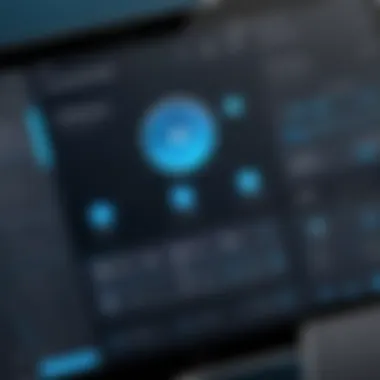

Intro
Micro team applications have changed the way small groups collaborate in work environments. As teams become smaller and more focused, the demand for specialized tools increases. This article explores the latest developments in micro team apps, providing insights into their features, importance, and role in modern productivity. Understanding these applications is essential for optimizing teamwork.
Software Category Overview
Purpose and Importance
The main purpose of micro team apps is to facilitate collaboration among small groups. They help coordinate tasks, share information, and manage projects more effectively. With tools like Slack and Trello, teams can streamline communication, keeping everyone on the same page. Managing small teams brings unique challenges, and these applications provide the necessary support.
In today’s fast-paced environment, the efficiency granted by micro team apps cannot be ignored. Successful teams leverage these tools to foster better communication, enhance productivity, and ensure that deadlines are met. The importance of choosing the right app cannot be understated, as it directly impacts the team’s performance and morale.
Current Trends in the Software Category
The landscape of micro team apps is constantly evolving. Several trends mark this transformation:
- Integration with other tools: Many apps now offer seamless integration with software like Google Workspace and Microsoft 365. This allows for better data flow without switching between applications.
- Remote Work Compatibility: As remote work becomes a norm, apps are adapting to provide features that enhance virtual collaboration. Video conferencing and shared documents are becoming standard functions in these tools.
- Increased Focus on User Experience: Developers are prioritizing user interfaces that facilitate ease of use. A more intuitive design enhances adoption rates among team members who might not be tech-savvy.
"The right micro team app can transform the way small groups work, making collaboration easier and more enjoyable."
Data-Driven Analysis
To truly understand the effectiveness of micro team applications, it is crucial to conduct a data-driven analysis. This section outlines important metrics and criteria for evaluation, ensuring that decisions are informed.
Metrics and Criteria for Evaluation
When evaluating micro team apps, consider the following factors:
- User Adoption Rate: This indicates how quickly team members are utilizing the app after implementation.
- Engagement Levels: High engagement suggests the app is meeting the team’s needs. Look for features that promote regular interaction.
- Performance Metrics: Analyze how the app affects actual productivity. Are projects completed on time? Is communication more streamlined?
Comparative Data on Leading Software Solutions
While there are numerous apps to choose from, a few stand out due to their features and capabilities:
- Slack: Known for its communication tools and integrations with various other platforms, it is a favorite among tech-driven teams.
- Trello: Offers a visual project management interface, which is highly valued by users who prefer an organized view of tasks.
- Asana: Excels in task management, allowing users to assign tasks and track progress effectively.
Choosing the right app depends on the individual needs of the team. By looking at comparative data, organizations can select a solution that aligns best with their collaboration goals.
In summary, understanding the features and functionalities of micro team apps is key to enhancing productivity. This article aims to shed light on these important tools.
Prolusion to Micro Team Apps
Understanding micro team applications is increasingly important in the context of today's business landscape. These tools serve as a bridge in facilitating communication and collaboration within small teams. The rise of remote work and the need for agile solutions further accentuate the relevance of micro team apps in modern workflows. By effectively employing these applications, teams can streamline processes, enhance productivity, and navigate the complexities of project management more efficiently.
Defining Micro Team Applications
Micro team applications refer to software solutions specifically designed to promote collaboration and productivity among small groups within an organization. Unlike traditional project management tools, which can be feature-heavy and overwhelming for smaller teams, micro team apps focus on simplicity and efficiency. These applications typically integrate functionality for communication, task management, and document sharing. This focused approach ensures that team members can find what they need quickly, enabling them to work more effectively together.
Importance in the Modern Workplace
In the modern workplace, the dynamics of teamwork have evolved substantially. The importance of micro team apps cannot be overstated, especially in an age where remote work has become common. These tools foster greater accountability and transparency among team members. They can significantly reduce miscommunications by centralizing discussions and task assignments. The ease of accessing project-related information minimizes time lost searching through emails or disparate tools.
Moreover, the flexibility of micro team apps allows teams to adapt processes quickly to meet changing demands. They not only enhance collaboration but also empower members by giving them autonomy over their tasks. This can lead to higher job satisfaction and better overall outcomes.
Micro team apps are not just tools; they are an essential part of the framework that supports agile, effective teamwork.
With a clear understanding of what micro team apps are and why they are crucial today, teams can begin to explore their specific features. This guide will navigate through the key characteristics that define these applications as well as the various benefits they provide.
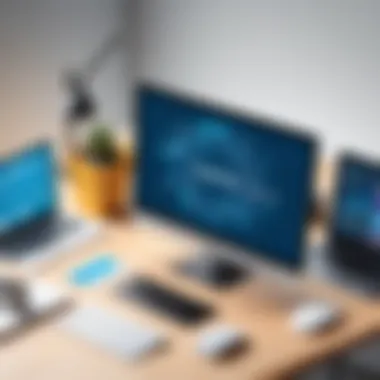

Key Features of Micro Team Apps
Micro team applications have emerged as essential tools in today’s fast-paced work environments. Their design and functionality cater to the needs of small collaborative groups. Understanding the key features of these apps is crucial for selecting the right tool for your team. In this section, we will explore several vital characteristics that define micro team applications, including collaboration tools, task management systems, and communication channels.
Collaboration Tools
Collaboration tools are foundational elements of micro team apps. They facilitate teamwork and help members to work together seamlessly, even when they are not in the same location. These tools allow for the sharing of documents, ideas, and resources efficiently. Some common features of collaboration tools include:
- Real-Time Editing: Multiple users can work on a document simultaneously, ensuring that changes are instant and updates are effective immediately.
- Version Control: This feature allows teams to track revisions and revert to earlier versions if needed, which is essential for maintaining accuracy.
- Cloud Storage: Many apps provide secure cloud storage options. This feature ensures that files are accessible from anywhere, reducing the dependency on physical storage devices.
Collaboration tools enhance overall project efficiency, making it easier for teams to achieve their goals. They not only improve productivity but also foster a sense of community among team members.
Task Management Systems
Task management systems are a vital feature of micro team apps. These systems help individuals and teams monitor progress on various tasks and projects. Implementing an effective task management system can provide the following benefits:
- Task Assignment: Team leaders can easily assign tasks to team members with clear deadlines and expectations, improving accountability.
- Progress Tracking: Monitoring the status of tasks or projects is essential to ensure timelines are met and objectives are achieved. Most systems provide visual status updates.
- Prioritization: Teams can prioritize tasks based on urgency or importance, helping them focus on what matters most at any moment.
With a robust task management system, teams can streamline their workflows and make informed decisions based on real-time data regarding the tasks at hand.
Communication Channels
Effective communication channels are crucial for micro teams. These channels minimize misunderstandings and enhance the speed of information exchange. Here are some notable features:
- Instant Messaging: This allows for quick, informal communication, making it easier to connect without the formality of email.
- Video Conferencing: Facilitating meetings remotely is essential for remote teams. Built-in video chats enable face-to-face interactions that can enhance collaboration.
- Discussion Threads: Communication tools often have features that support organized conversations around projects or topics. This structure helps keep information accessible and reduces clutter in communication.
“Effective communication is the backbone of successful collaboration.”
By integrating these communication features, micro team apps foster an environment of openness and encourage knowledge sharing, which ultimately leads to better outcomes.
Understanding these key features is essential for businesses looking to enhance productivity through the use of micro team applications. Each of these elements serves to empower teams, streamline workflows, and improve overall efficiency.
Benefits of Micro Team Apps
Micro team apps offer a range of advantages critical to the success and efficiency of small workgroups. As organizations shift towards remote and hybrid work models, these applications serve as vital tools that enable effective collaboration and productivity. The focus on micro teams—typically composed of five to ten members—highlights a need for solutions tailored to smaller scale interactions while still encompassing powerful features. Therefore, understanding the benefits of these apps is essential for tech-savvy individuals, business professionals, and IT specialists.
Enhancing Team Productivity
The primary benefit of micro team apps lies in their ability to enhance productivity. Teams can leverage these tools to set clear tasks, deadlines, and responsibilities. Features such as real-time updates and shared dashboards mean that every member can keep track of their contributions effortlessly.
- Task Coordination: Apps like Asana allow teams to assign tasks to specific members, reducing the chances of overlap or missed responsibilities.
- Time Tracking: Many micro team apps include time-tracking functionalities, enabling teams to monitor project timelines effectively.
To further illustrate, a study from en.wikipedia.org suggests that organizations using specialized collaboration tools see an increase in task completion rates by up to 25%. This fact underscores the proven effectiveness of these applications in fostering an environment of increased productivity.
Facilitating Remote Work
As remote work becomes a norm, micro team apps play a pivotal role. They serve as a bridge for communication and collaboration, connecting team members regardless of their physical locations. These apps provide a centralized space for discussions, file sharing, and even video calls, eliminating the disconnect that may arise in a distributed workforce.
- Accessibility: Tools like Slack enable quick messaging, whereas Zoom fosters face-to-face interactions, promoting a sense of camaraderie.
- Cloud-Based Resources: By utilizing platforms like Trello, teams can access project materials from anywhere, ensuring continuity of work.
Moreover, platforms that facilitate remote work are proven to enhance employee satisfaction and retention. According to data from britannica.com, happier employees contribute to increased productivity, which is crucial for project success in a remote setting.
Streamlining Communication
Effective communication is at the heart of any successful team. Micro team apps streamline this communication, providing various channels for interaction. These channels can include direct messaging, discussion boards, and video calls. In comparison to traditional email chains, these tools facilitate quicker decision-making.
- Real-Time Interaction: Constantly pinging team members through apps results in faster feedback loops and swift resolution of issues.
- Document Sharing: Most apps allow easy sharing of important files and notes, reducing the clutter and confusion often experienced in email correspondence.
On a broader scale, streamlined communication fosters a culture of transparency and collaboration. Teams that utilize these tools effectively report higher overall satisfaction and improved morale.


"Micro team apps are not just tools; they are essential for operating in today's fast-paced work environment."
As we can see, micro team apps provide numerous benefits that significantly enhance team performance. By focusing on productivity, facilitating remote work, and streamlining communication, these platforms play an increasingly crucial role in shaping modern workplace dynamics.
Selecting the Right Micro Team App
Choosing the right micro team app is crucial in today's ever-evolving work environment. With so many options available, organizations must evaluate various elements that suit their unique requirements. The right tool not only ensures productivity but optimizes communication and enhances collaboration among team members. Firms looking to make a savvy choice need to consider several factors that will ultimately lead to improved workflow and team dynamics.
Assessing Team Needs
Every team is different, and so are their needs. To select the best micro team app, it is essential to first assess specific requirements. This involves understanding the team size, the nature of tasks, and the working style of team members.
- Identify Team Size: Larger teams may require features that support more complex communication structures. Smaller teams might benefit from simpler, more streamlined options.
- Nature of Tasks: Understanding whether the team primarily focuses on project management, content creation, or customer support can guide the decision. Each area may demand different functionalities from an app.
- Working Style: Some teams prefer real-time collaboration, while others might work better asynchronously. Evaluating this aspect can help in choosing the right tool.
Involving team members in discussions can help clarify needs and expectations.
Evaluating Software Features
After determining the team's needs, the next step is evaluating software features. Different micro team apps offer varying functionalities. Here are some features to consider:
- Collaboration Tools: Look for options that support file sharing, document editing, and brainstorming tools.
- Task Management Systems: Features such as task assignment, deadlines, and progress tracking are vital for keeping projects on track.
- Integration Capabilities: The ability to integrate with existing tools like Google Drive and Zoom can enhance usability.
- User-friendliness: A clean, intuitive interface will ease the adoption of the app among team members.
Before making a decision, trial versions of apps can provide firsthand experience of their features and usability.
Cost Implications
Finally, cost is a significant factor that businesses cannot overlook. While it is tempting to go for free solutions, paid apps often provide more reliable support and advanced features.
- Subscription Models: Understand the pricing structure. Some apps operate on a per-user basis or charge a flat fee.
- Budget Constraints: Align app pricing with the organizational budget. Cost-effective solutions that do not compromise on quality are desirable.
- Long-term Investment: Consider future growth. An app might be economical today, but will it scale with your needs?
Analyzing cost in conjunction with features can lead to informed decisions. Selecting the right micro team app involves careful consideration of these crucial parameters.
Comparative Analysis of Popular Micro Team Apps
The examination of popular micro team applications is essential for businesses seeking to leverage technology to enhance productivity and collaboration. By conducting a comparative analysis, one can discern not just the varied functionalities, but also the context in which each app thrives. This analysis allows organizations to make informed choices based on their unique needs, existing tools, and team dynamics. Each application brings distinct benefits and considerations that influence their effectiveness within micro teams. In this section, we explore some of the leading micro team apps: Slack, Trello, Asana, and Microsoft Teams.
Slack
Slack is widely recognized for its robust communication capabilities. It offers a centralized platform that integrates chat, file sharing, and application interactions. This hybrid structure promotes real-time discussions, making it easier for teams to collaborate efficiently. Notably, Slack's support for channels allows team members to organize discussions by topics, projects, or workflows. This feature enhances focus and minimizes clutter.
Moreover, Slack integrates seamlessly with numerous third-party applications, from Google Drive to GitHub, providing a customizable environment. However, while its interface is user-friendly, new users might experience an initial learning curve due to the extensive options available. Thus, it is crucial for teams to invest time in training to harness its full potential.
Trello
Trello stands out due to its visual project management approach. Using boards, lists, and cards, teams can simplify task assignments and progress tracking. This flexibility is ideal for teams that thrive on visual organization. Users can drag and drop tasks, enhancing their workflow management and project visibility.
The simplicity of Trello facilitates quick onboarding, though its powerful features, like automation with Butler, may not be immediately apparent to all users. It also integrates with other applications, yet those seeking in-depth analytics or reporting tools may find it limited. Therefore, Trello is best suited for teams with straightforward project management needs and a preference for an intuitive interface.
Asana
Asana is renowned for its comprehensive task management capabilities. It enables teams to break down projects into actionable steps with deadlines and responsibility assignments. The application offers various views, including list, board, and calendar, which adapts to different working styles.
Asana's strength lies in its robust features for tracking progress and performance. With built-in reporting tools, teams can analyze productivity and identify bottlenecks. The learning curve can be steeper compared to other apps, particularly for those unfamiliar with detailed project management processes. As a result, organizations must not overlook training, ensuring all users can navigate and utilize the app effectively.
Microsoft Teams
Microsoft Teams integrates seamlessly into the Microsoft ecosystem, benefiting organizations that rely on other Microsoft services like SharePoint and OneDrive. Its primary feature is enhanced communication through chat and video conferencing, which is increasingly vital in remote work environments.


The collaboration features allow multiple team members to work on documents in real time, promoting an efficient workflow. However, its reliance on Microsoft tools can become a limitation for teams that do not use this software suite. The interface might feel overwhelming to new users due to the multitude of options available, so thorough training is essential for maximizing its potential in micro team settings.
"Choosing the right micro team app hinges on understanding your team's workflow, preferences, and the specific challenges you face."
Epilogue
Analyzing these applications reveals that there is no one-size-fits-all solution. The best choice depends on a team's particular demands and workflows. Thus, conducting a thorough comparisons illuminates the unique attributes of each platform and guides decision-making to enhance overall efficiency and collaboration.
Challenges in Implementing Micro Team Apps
The introduction of micro team applications into a workspace can come with significant challenges. These challenges need to be understood and effectively managed for successful implementation. By exploring factors such as resistance to change, system integration, and the necessity for user training, organizations can better navigate these obstacles. Addressing these issues ensures that the benefits of micro team applications can be fully realized.
Resistance to Change
Resistance to change is a common hurdle when introducing new tools in any organization. Employees may feel threatened by the disruption of established workflows. This resistance can stem from a lack of familiarity with new technologies or the fear of losing control over processes. Establishing a strong communication strategy can help mitigate these concerns. Leaders must explicitly outline the advantages of new micro team apps. Sharing success stories from similar organizations can foster acceptance. Moreover, involving team members in the decision-making process can create a sense of ownership. This can ease anxieties and encourage buy-in.
Integration with Existing Systems
Integration with existing systems presents another challenge. Many organizations have a variety of tools that they rely on daily. Ensuring that a new micro team app can seamlessly work with these tools is essential. Poor integration can lead to data silos and fragmented workflows. It is crucial to evaluate compatibility before choosing an app. Organizations should consider platforms that offer open APIs or built-in integrations with commonly used software. Doing so reduces potential friction and improves user experience.
User Training Requirements
The implementation of new applications requires adequate user training. Without proper guidance, the benefits of micro team apps can remain underutilized. Training sessions must be planned carefully to accommodate different learning styles. Some team members may prefer hands-on experience, while others might benefit from instructional videos or documentation. Investing in comprehensive training ensures that users feel confident navigating the new system. Continuous support post-training also helps in reinforcing the knowledge gained.
"Successful implementation of micro team apps relies not only on the technology but also on how well a team can adapt to its use."
In summary, understanding and addressing the challenges in implementing micro team apps is essential for effective use. Resistance to change, integration with existing systems, and user training are three pivotal areas that require careful consideration. By proactively managing these elements, organizations can create a smoother transition and enhance the benefits that come from using micro team applications.
Future Trends in Micro Team Applications
As micro team applications evolve, it is crucial to assess future trends that will shape their development and usage. The integration of advanced technologies, customization opportunities, and data security considerations are becoming fundamental aspects of these tools. Understanding these trends not only helps organizations adapt but also enables them to make informed choices about their team applications.
AI Integration
Artificial Intelligence is at the forefront of transforming micro team apps. AI can optimize workflows, automate routine tasks, and provide data-driven insights that enhance decision-making. Features like intelligent chatbots for customer support and predictive analytics for project management are now common. This integration can significantly reduce time spent on mundane tasks, allowing team members to focus on complex issues that require human input. Furthermore, AI can learn from user interactions, continually improving its functionality over time. The availability of machine learning algorithms makes it easier to analyze team performance and optimize processes that boost productivity. In this rapidly changing environment, not leveraging AI could mean a loss of competitive advantage.
Increased Customization Options
The demand for personalized experiences is growing. Micro team applications are now offering increased customization options to meet unique team dynamics and workflows. Users can modify interfaces, choose which features to enable, and create tailored dashboards. This degree of customization fosters user engagement and satisfaction. When teams can adapt the tools to fit their specific needs, the likelihood of effective use increases. Companies are starting to understand that a one-size-fits-all approach is inadequate. Therefore, platforms that allow adjustable functionalities will likely dominate the market.
Focus on Data Security
In an increasingly digital workspace, data security remains a paramount concern. Micro team apps must prioritize the protection of sensitive information. Trends indicate a move toward enhanced encryption protocols, regular security audits, and compliance with regulations such as GDPR and CCPA. Given the rise in remote work, teams need assurance that their data is secure from breaches and unauthorized access. The implementation of advanced multi-factor authentication and secure user access features can significantly reduce vulnerabilities. Prioritizing data security not only protects company assets but also builds trust among users and clients.
Key insights: The future of micro team applications is intertwined with technology innovation, flexibility in customization, and stringent data protection measures.
Understanding these trends is crucial for organizations to remain competitive and efficient in their operations. Aligning team apps with these trends can lead to enhanced productivity and a more secure working environment, accommodating the evolving needs of modern teams.
Ending
The section on conclusion serves as a critical summarizing point of the article. It encapsulates the crucial elements discussed about micro team applications and reiterates their importance in modern organizational structures. Understanding the nuances of micro team apps is essential for both individual and collective productivity.
Summarizing Key Insights
In this article, we explored various facets of micro team apps. Key insights include:
- Collaboration Enhancement: These applications foster better communication among team members, ultimately leading to more productive outcomes.
- Task Management: With efficient task management tools, teams can allocate resources effectively. This prevents overlaps and enhances workflow.
- Remote Work Facilitation: The significance of micro team apps is amplified in remote work settings, where traditional communication methods may falter.
Moreover, we reviewed specific apps such as Slack, Trello, and Asana, highlighting their unique features. Each platform has its strengths, catering to different team needs. This diversity allows businesses to make informed choices based on their specific context.
The Path Forward
Looking ahead, the integration of micro team applications will continue to evolve. Future considerations include:
- Adoption of AI: The influence of artificial intelligence in these apps promises to enhance features like task automation and personalized user experience.
- Customization Capabilities: More options for customization are expected. This enables teams to shape the app more closely around their workflows.
- Security Protocols: As data security becomes paramount, micro team apps will need to implement advanced measures to protect user information.







