Exploring Miro App: Features, Benefits, and Integration
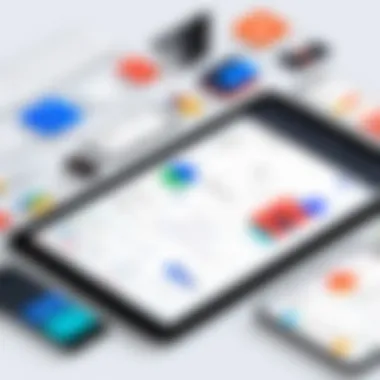

Intro
Miro has emerged as a prominent tool in the realm of digital collaboration. With teams increasingly working remotely, the demand for virtual spaces that facilitate brainstorming and planning has surged. Effective collaboration tools are no longer a luxury; they have become a necessity for businesses aiming to maintain productivity and innovation.
This article offers a detailed analysis of the Miro App, focusing on its key functionalities, the benefits it brings to diverse teams, and its integration capabilities with other software. As organizations seek ways to optimize their workflows and enhance communication, understanding how Miro fits into this landscape becomes crucial.
Software Category Overview
Purpose and Importance
Miro operates within the digital collaboration software category. Its main purpose is to provide a platform for teams to work together on visual projects in real time, regardless of physical location. Miro allows users to create boards that can host various content types, including sticky notes, diagrams, and images. This flexibility is vital for enhancing creative processes and making ideas tangible.
The importance of Miro is emphasized by the growing need for remote teamwork solutions. In environments where face-to-face interaction is limited, tools like Miro bridge gaps that traditional meetings or brainstorming sessions once filled. They offer a space for individuals to communicate ideas visually, making the collaborative process more engaging.
Current Trends in the Software Category
In recent years, several trends have emerged within digital collaboration:
- Increased adoption of remote work tools: More companies are embracing digital solutions for remote collaboration. This shift has accelerated the development and uptake of tools like Miro.
- Focus on integrative capabilities: Modern collaboration tools often come with integration options, allowing seamless connectivity with software like Slack, Trello, and Google Drive. This enhances overall workflows.
- Enhanced user experience: Design simplicity and usability have become priorities. Users prefer tools that are intuitive and foster collaboration without imposing steep learning curves.
Data-Driven Analysis
Metrics and Criteria for Evaluation
To evaluate Miro effectively, several key metrics should be considered:
- User Engagement: How actively users interact with the platform and its tools.
- Integration Flexibility: The range of third-party applications that can connect with Miro.
- Performance Metrics: Load times and response rates during collaborative sessions.
- Customer Support & Resources: Availability of training, customer service, and documentation to assist users.
These metrics contribute to a thorough understanding of Miro's effectiveness and usability.
Comparative Data on Leading Software Solutions
When comparing Miro to other collaboration tools, it becomes clear how it stands out:
- Miro vs. Microsoft Whiteboard: Both tools are used for visual collaboration, but Miro offers more templates and flexibility for creative brainstorming.
- Miro vs. Google Jamboard: Miro supports integration with a wider range of applications, enhancing workflow.
- Miro vs. Trello: While Trello focuses on project management, Miro adds a creative dimension, enabling discussions through visuals.
In summary, Miro's versatility and integrative potential make it a strong contender in the collaboration software category. It has positioned itself as a tool that not only supports creativity but enhances productivity, catering to the evolving needs of teams in various sectors.
Intro to Miro App
Miro App serves as a pivotal tool in today’s collaborative landscape, effectively bridging communication gaps and enhancing teamwork. As organizations increasingly adopt remote and hybrid work models, the need for digital collaboration tools like Miro becomes crucial. Here, we will delve deeply into its importance, functionality, and relevance within contemporary workflows.
Overview of Collaborative Tools
Collaborative tools encompass a wide range of applications designed to enhance teamwork and streamline communication. They allow teams to engage remotely, share ideas, and work simultaneously on projects. The market is flooded with options, yet each tool possesses distinct features that cater to specific needs.
Miro stands out by offering a versatile whiteboard platform, allowing users to create visual plans, brainstorm, and diagram ideas in real-time. This design simplifies complex information sharing, aiding clarity in discussions. Miro’s intuitive interface ensures that even users with minimal technical skills can navigate the platform efficiently.
Considering the increasing shift towards virtual collaboration, understanding how these tools facilitate productive teamwork is essential. Utilizing effective collaborative platforms reduces overall project timelines, lowers misunderstandings, and boosts creativity.
Miro's Position within the Market
Miro plays a significant role in the competitive landscape of collaborative software. Within a crowded market populated by tools such as Microsoft Teams, Trello, and Google Workspace, Miro maintains a unique space as a focused whiteboarding solution. Its ability to integrate seamlessly with other applications enhances its appeal, positioning it as a go-to solution for teams that prioritize visual collaboration.
Furthermore, Miro's user base spans various sectors, from education to business, which demonstrates its adaptability. Features such as customizable templates and versatile tools empower users to apply them across distinct disciplines. This versatility gives Miro an edge in attracting a diverse clientele.
In summary, Miro is not just a collaborative tool; it represents a shift in how teams engage in creative and effective work. Understanding its functionality and market position is vital for anyone looking to improve their organizational workflows.
Core Functionality of Miro App
The core functionality of Miro App represents the heart of its offerings, making it vital for understanding how it serves its users. The effectiveness of Miro as a collaborative tool hinges on several specific elements. This section will elaborate on key functionalities that contribute to Miro's unique position as a powerful platform for teamwork and creativity.
Whiteboard Features
Miro's whiteboard features stand out as one of the most engaging aspects of the application. It is designed to mimic a traditional whiteboard but expands far beyond basic capabilities. Users can add sticky notes, text boxes, images, and drawings, creating an extensive canvas for brainstorming sessions. The ability to create and manipulate these elements in real-time fosters a dynamic environment where ideas can develop organically.
Some notable functions include:
- Infinite Canvas: Allows users to expand their ideas without spatial constraints, unlike traditional whiteboards.
- Drawing Tools: Drawing tools come in various styles, accommodating both precision and freeform creativity.
- Labels and Tags: These help in organizing thoughts and making connections between different ideas.


Miro’s whiteboard features encourage free expression and a collaborative atmosphere. They empower teams to visualize complex information and brainstorm efficiently.
Template Library
The Template Library is another significant aspect of Miro's functionality. Miro provides hundreds of pre-designed templates tailored for various use cases. Teams can save time by leveraging these templates, which range from simple brainstorming layouts to in-depth project planning models.
Advantages of the Template Library include:
- Diverse Options: Categories cover design, strategic planning, customer journey mapping, and much more.
- Ease of Use: Templates are user-friendly and allow for immediate customization, facilitating quick adaptation to specific needs.
- Best Practices: Many templates incorporate best practices from industry leaders, guiding users in structuring their sessions effectively.
Using templates not only streamlines the workflow but also enhances productivity by reducing the time spent on formatting and organizing.
Real-Time Collaboration
Real-time collaboration features set Miro apart in collective work scenarios. Multiple users can work simultaneously on the same canvas, enhancing teamwork and instant feedback. This feature is crucial for remote teams, especially when physical presence is not feasible.
Key aspects include:
- Live Cursor Tracking: Users can see each other's cursors in real time, facilitating communication and coordination.
- Comments and Reactions: Teams can leave comments and reactions directly on items within the board, enabling context-specific discussions.
- Video Chat Integration: Easy integration with video conferencing tools allows seamless communication while working on projects.
Overall, real-time collaboration cultivates a sense of immediate engagement which is essential in modern work environments. It ensures that team members are aligned and can contribute effectively without hindrances.
Benefits of Using Miro App
The significance of the Miro App becomes increasingly evident as teams face the demands of collaboration in diverse settings. In an era where remote work is more common, the ability to effectively communicate and share ideas is essential. Miro not only streamlines this process but also enhances productivity and creativity. Let us delve into the specific advantages it offers those who utilize it in their work environments.
Enhancing Team Productivity
Miro fosters an environment where teams can operate more efficiently. The whiteboard feature allows members to brainstorm, share, and organize ideas in real-time. This accessibility means that feedback and adjustments can occur concurrently, reducing delays that often plague traditional meeting formats. Notably, the ability to integrate with other tools like Slack and Google Drive further extends Miro's usefulness in managing tasks and timelines.
Research shows that employees engaged in collaborative work experience increased productivity. Miro’s functionality supports this by encouraging participation from all team members, enabling a collective ownership of the project. Enhanced visibility into tasks and progress also aids in tracking deadlines, making it easier for teams to remain aligned and focused on goals.
Improving Creativity and Innovation
Creativity is vital in today’s competitive landscape. Miro is designed to boost creative processes by providing tools that stimulate ideas. The platform's visual format helps users to map out concepts, leading to more innovative solutions. Collaborators can leave sticky notes, drawings, and comments on the board, which collectively contribute to a richer brainstorming experience.
Moreover, Miro's myriad templates cater to specific creative processes, ranging from mind maps to user story mapping. These predetermined structures allow users to dive into creativity without the need for extensive setup, facilitating a flow of ideas. In effect, the platform diminishes barriers to creativity, allowing teams to explore options that they may not have considered otherwise.
Streamlined Workflow for Remote Teams
In a world where working remotely is commonplace, Miro offers a vital solution to maintain seamless workflows. The capability to visualize tasks, deadlines, and team responsibilities in one place simplifies communication among geographically dispersed teams. This centralized platform bridges the gap created by distance, enabling teams to collaborate without compromising efficiency.
Utilizing Miro, teams can create intuitive project boards that outline task progress and assignments. The interactive nature of the app allows for adjustments in real time, ensuring that everyone stays updated about changes in responsibilities or project direction. Teams are better equipped to respond to challenges promptly, which is crucial for maintaining momentum in any project.
Overall, the benefits of using Miro extend beyond basic functionality. The platform is designed to enhance productivity, inspire creativity, and streamline workflows for teams, particularly in a remote context.
Miro App distinguishes itself as a versatile tool that prioritizes effective collaboration. Understanding its benefits allows organizations and individuals to leverage it to its full potential.
Applications Across Different Sectors
Understanding the applications of Miro across different sectors is crucial, as it not only showcases the adaptability of the platform but also highlights its specific benefits tailored to unique industry needs. Each sector utilizes Miro's features in various ways to enhance collaboration, streamline processes, and foster innovation. Examining these applications provides deeper insights into how organizations can leverage Miro for improved operational efficiency and creativity.
Education and Learning
In the realm of education, Miro serves as a versatile tool for both students and educators. It facilitates interactive lessons by allowing teachers to create engaging visual presentations. Features such as templates for brainstorming and mind mapping help students organize their thoughts and collaborate effectively on projects. The platform also enables educators to gather real-time feedback during sessions, making it easier to adapt teaching methods on the fly.
A notable advantage of using Miro in education is its capacity to support remote learning. In today's digital age, many classes are held online. Miro's user-friendly interface ensures that students can participate actively in virtual environments, thereby maintaining engagement.
Additionally, Miro supports various educational methodologies, including project-based learning and design thinking. Students can work collectively on complex problems visually, fostering a culture of creativity and analytical thinking.
Business and Project Management
In the business sector, Miro is increasingly recognized for its ability to enhance project management. Teams can utilize Miro to develop strategies, outline project plans, and allocate resources effectively. The visual nature of Miro makes it easier to track project milestones and identify potential bottlenecks in workflows.
Miro's integration with project management tools such as Trello and Asana allows for seamless data transfer between platforms. This integration enables team members to stay updated about project status without jumping between tools. Moreover, Miro's flexibility supports agile methodologies, where teams can quickly pivot based on feedback and changing requirements.
Miro promotes brainstorming sessions among team members by providing a structured yet creative environment. This aspect fosters innovation, as teams can build off each other's ideas in real-time, contributing to more dynamic and actionable outcomes.
Design and Engineering


For design and engineering disciplines, Miro becomes a collaborative space where ideas can take shape visually. Designers can create wireframes, customer journey maps, and prototypes, making it easier to communicate concepts to stakeholders. Engineers benefit from Miro's ability to visualize complex systems and workflows, facilitating problem-solving and collaborative discussions.
A critical aspect of Miro's application in these fields is its capacity for real-time collaboration. Designers and engineers can work together, regardless of location, to refine products and processes. This seamless collaboration reduces the time from ideation to execution, leading to faster project completion.
Furthermore, Miro integrates with design tools like Sketch and Adobe Creative Cloud, enhancing workflow efficiencies. Teams can share their design drafts directly in Miro, receiving feedback quickly without the need for back-and-forth emails.
"The efficiency of project work increases significantly when teams use collaborative tools like Miro, fostering a greater sense of connection and creativity."
User Experience and Feedback
User experience is critical in any software evaluation. It defines how easily and effectively users can engage with the tool. This section delves into two main aspects of user experiences with the Miro App: onboarding processes and user critiques. Both elements provide valuable insights into usability, functionality, and overall satisfaction.
User Onboarding and Learning Curve
Onboarding refers to the process new users go through to familiarize themselves with Miro. Several factors contribute to the effectiveness of this process. A well-structured onboarding experience can significantly reduce the learning curve.
Miro offers tutorial videos and interactive walkthroughs. These tools help users understand the various features quickly. A short but comprehensive introduction enables users to explore the whiteboard's capabilities. The intuitive interface is designed to be user-friendly, allowing newcomers to engage with minimal prior knowledge.
However, while many users find the onboarding process beneficial, some report it can be overwhelming due to the sheer volume of functions available. Navigating this complexity can present initial challenges. It is essential for Miro to continually refine its onboarding experience, ensuring it accommodates various skill levels.
Common User Critiques
Despite its strengths, Miro is not without criticism. Several common feedback points emerge from user experiences, providing areas for improvement.
- Performance Issues: Some users have noted lag during real-time collaboration, particularly with larger boards containing multiple elements. Freezing or delays can disrupt workflow, especially in fast-paced environments.
- Feature Overload: As previously mentioned, the extensive list of features can be daunting. Some users feel overwhelmed by choices and may struggle to find what they need quickly. Streamlining the feature presentation could alleviate this issue.
- Pricing Concerns: Users often express concerns regarding subscription costs. While Miro offers a free tier, advanced features are locked behind paid plans. Customers debate whether the pricing aligns with features and performance.
- Limited Offline Functionality: A significant limitation is the restricted offline access to boards. Users working in low-connectivity areas may find it challenging to use the app effectively, expressing a desire for improved offline capabilities.
Miro's ability to adapt based on user feedback is crucial in maintaining its competitive edge and user loyalty.
In summary, user experience and feedback are vital to the Miro App's evolution. Understanding onboarding challenges and common user critiques allows the development team to make informed decisions. This, in turn, can enhance overall user satisfaction and effectiveness in collaborative environments.
Integrations with Other Software
Integrating Miro with other software solutions is essential for maximizing its functionality within a team or organization. This capability allows users to streamline workflows, enhance productivity, and improve overall communication by connecting Miro's features with tools commonly used in business environments. Whether for project management, communication, or design, integration facilitates a more cohesive experience for users, enabling them to unify their digital tools.
Compatibility with Popular Tools
Miro’s compatibility with numerous popular tools is one of its most significant advantages. Users can connect Miro with platforms like Slack, Microsoft Teams, and Google Drive easily. These integrations serve specific purposes:
- Improved Communication: Integrating with Slack or Microsoft Teams ensures that team discussions can flow seamlessly into Miro sessions. This direct link can save time and avoid miscommunication.
- Efficient File Sharing: By connecting with Google Drive, users can import files into Miro directly from their cloud storage. This makes it easy to include necessary resources without switching between apps.
- Enhanced Project Management: Integrating with tools such as Asana or Trello allows teams to visualize tasks and timelines directly within Miro, creating a comprehensive view of their projects.
These integrations enhance the functionality of Miro, making it a more robust tool for teams looking to maintain efficiency and organization.
API and Custom Integrations
The Miro API provides an avenue for developers to create custom integrations, allowing businesses to tailor the app to their specific needs. The flexibility of the API permits organizations to achieve unique workflow solutions that standard integrations may not cover.
Some vital aspects of Miro API include:
- Custom Tool Development: Companies can develop bespoke tools that connect Miro with their internal systems, ensuring that workflows are aligned with organizational needs.
- Automation: API allows for automated processes, which can reduce repetitive tasks and save time. For example, automatically syncing data from project management tools into Miro boards can streamline updates and collaboration.
- Data Management: Developers can design custom solutions for data handling and reporting, ensuring compliance with company policies and enhancing analytics capabilities.
Implementing custom integrations can significantly impact how teams utilize Miro, promoting a tailored experience that better fits their workflows.
"Integrations with the right tools can transform Miro from a simple whiteboard tool into a central hub for collaboration and project management."
Integrations underscore Miro's place in the modern workspace as an adaptable tool capable of meeting diverse requirements. By bridging Miro with other software solutions, teams can elevate their collaboration efforts and optimize their flatwork processes.
Pricing and Plans
Pricing and plans are vital aspects of any software solution, particularly for applications like Miro that target both individual users and organizations. Miro offers a variety of subscription options catering to teams of different sizes and requirements. Understanding these plans is important not just for budget considerations but also for securing the functionalities that match user needs.
Miro’s pricing structure includes several tiers which reflect the range of features offered. This categorization helps users identify the plan that aligns with their operational needs while also managing costs effectively. It is essential for potential buyers to analyze what each tier includes.
Comparison of Pricing Tiers
Miro provides a clear breakdown of its pricing tiers:
- Free Plan: This is the most basic option, suitable for individuals who want to test the app. The free plan offers limited board creation options and collaboration features but is a good starting point.
- Team Plan: This mid-tier option includes enhanced collaboration features like unlimited boards and integrations with other tools. It’s designed for small to mid-sized teams working on projects together.
- Business Plan: Targeting larger organizations, this plan includes all features of the Team Plan with additional capabilities such as advanced user management and security settings. It’s optimal for enterprises seeking to maintain control over collaboration efforts.
- Enterprise Plan: This is the most comprehensive option. It includes custom solutions, dedicated support, and tailored features according to organizational needs. It’s suitable for large enterprises with specific requirements.
In comparing these tiers, prospective users should evaluate their team size, project complexity, and specific collaboration needs.
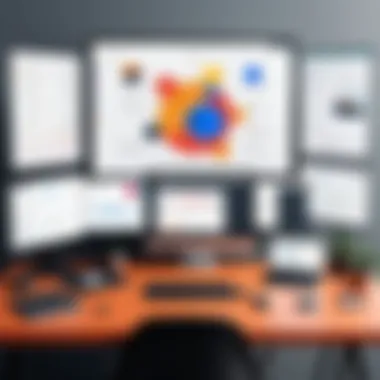

Cost-Benefit Considerations
When choosing a pricing plan, users must weigh the costs against the benefits offered. The Free Plan allows for initial experimentation without financial risk but is limited in functionality. As teams grow or projects become more complex, freelance users may find that the upgrade to a more robust plan allows for better productivity and collaboration.
Here are some cost-benefit factors to consider:
- Feature Set: Different plans unlock varying features. For example, the Business and Enterprise plans provide advanced integration and management tools. If access to these features enhances workflow efficiency, the costs may be justified.
- Team Size: Larger teams often find that the higher tiers allow for seamless collaboration, which can significantly improve project success rates. Investing in robust tools can potentially lead to better outputs.
- Long-term Cost: Although the initial expense might seem high with premium plans, the potential for increased productivity can lead to greater cost efficiency over time.
"Investing in tools that enhance collaboration yields returns not just in the form of outputs, but also in team satisfaction and effectiveness."
Security and Privacy Measures
In a world where data breaches and cybersecurity threats are ever-present, the importance of security and privacy measures in applications like Miro cannot be overstated. Users trust platforms with sensitive information, and ensuring that this data is adequately protected is paramount for any collaborative tool. Miro recognizes this responsibility and implements various strategies to maintain user safety, making the discussion of its security protocols essential in this analysis.
Understanding Data Protection Policies
Miro's policies regarding data protection are designed to comply with global standards. The platform adheres to GDPR, which is crucial for businesses operating in or dealing with data from the European Union. This regulation ensures that personal data is collected, stored, and processed legally and ethically. Miro establishes clear guidelines for how data is managed to build trust with its users.
Some key aspects of Miro’s data protection policies include:
- Data Encryption: Miro employs encryption protocols to secure data in transit and at rest, ensuring that unauthorized access is considerably minimized.
- Access Controls: The app features robust access control mechanisms that allow administrators to manage who can view or edit content within boards, enhancing protective measures for sensitive projects.
- Audit Trails: Users can track changes made to their boards, providing transparency and accountability for all modifications.
The combined effect of these policies reinforces user confidence in the platform, reassuring them that their information will not be misused or compromised.
User Control Over Data
User control over personal data is crucial in today's digital landscape. Miro empowers users with various options to manage their data. Understanding these controls obliges users to take a more active role in their data security practices.
Features that enhance user control include:
- Customizable Privacy Settings: Miro allows users to adjust privacy settings, determining who can access their boards. This feature is particularly useful in team environments where sensitive material is often shared.
- Data Portability: Miro supports data portability, enabling users to download their boards and information. This ensures that if they choose to leave the service, they can easily migrate their data elsewhere.
- User Rights: Miro fully informs users about their rights concerning their data, including the right to access, rectify, or delete their personal information. This commitment aligns with global data protection standards.
"Miro’s attention to user control fosters a culture of security awareness, urging users to engage with the measures in place actively."
By equipping users with comprehensive control over their data, Miro not only complies with regulations but also promotes a more secure collaborative environment.
Future Developments and Updates
In the context of dynamic collaborative tools like Miro, staying updated with future developments is both crucial and strategic. Features evolve based on user feedback, technological advancements, and market demands. For current and potential users, understanding future enhancements provides insight into how Miro will continue to meet the needs of teams across various sectors. New updates can significantly improve user experience, enhance collaboration, and assure users that they are working with an evolving product that addresses their problems.
Enhancements in User Experience
Miro has focused on making the user experience seamless. Future developments will likely emphasize simplicity and intuitiveness. Users often express the need for cleaner interfaces and smoother navigation. Enhancements may include customizable dashboards, more effective on-boarding processes, and simplified access to frequently used tools. These changes aim to reduce the learning curve for new users while enhancing efficiency for experienced users.
Furthermore, integrating AI-driven tools could provide suggestions based on previous activities, making it easier to create boards or manage tasks. Users will find themselves spending less time on administrative chores and more time on creative processes. Another anticipated improvement involves mobile functionality. With a growing number of users accessing collaborative tools via smartphones, optimizing the mobile app will likely be a priority. This ensures that all functionalities available on the desktop version would be equally robust on mobile devices, allowing flexibility in work settings.
Expected New Features
As Miro evaluates its trajectory, several new features are likely on the horizon aimed at enriching the user experience. One such potential feature is improved automation tools. These would help in automating repetitive tasks, thereby saving time. Moreover, integration with other software platforms can broaden its capabilities.
For example, better integration with tools like Slack or Microsoft Teams can streamline communication. This allows users to share boards and updates seamlessly without switching platforms.
Expansion of pre-built templates is another anticipated improvement. The more templates available tailored to specific industries, the easier it becomes for teams to hit the ground running. This could include templates geared towards design sprints, marketing plans, or educational projects.
Lastly, increased focus on performance metrics will likely arise. This could provide team leaders insight into productivity patterns, helping them make data-driven decisions.
The evolving landscape of collaborative tools makes it essential for products like Miro to embrace user feedback and technological change as they mold their future.
Finale
In this article, the conclusion serves as a vital component, synthesizing the myriad insights gained from the exploration of Miro App. It highlights the app's essential role in enhancing collaboration, creativity, and workflow efficiency across different sectors. As teams increasingly adopt remote and hybrid work models, tools like Miro become indispensable. They not only facilitate brainstorming and planning but also foster a sense of connection among users.
The benefits offered by Miro—real-time collaboration, extensive templates, and integration capabilities—underscore its effectiveness as a versatile tool. Understanding these elements equips potential users with the knowledge required to make informed software decisions. It is crucial to recognize that adopting Miro can significantly impact productivity and teamwork.
Final Thoughts on Miro’s Role in Collaboration
Miro has solidified its position as an invaluable asset for collaborative work. Its intuitive interface and multifunctional features cater to diverse teams, from educators to business professionals. Miro's ability to provide a shared virtual space enables users to visualize ideas and strategies effectively. This visual collaboration leads to a deeper understanding among team members, crucial for project success.
Moreover, Miro's emphasis on ease of use means that even non-tech-savvy individuals can quickly adapt. Therefore, the app does not just benefit those with advanced skills; it is inclusive in its reach. The growth of cloud-based solutions makes Miro's role even more prominent, promoting collaboration without geographical limitations.
Recommendations for Potential Users
For individuals and teams considering Miro, several recommendations should be kept in mind:
- Evaluate Team Size and Needs: Understand how Miro's features align with your team's specific requirements. Consider factors like project complexity and collaboration frequency.
- Take Advantage of the Free Plan: Miro offers a limited free tier for individuals and teams. This provides an excellent opportunity to test functionalities before committing to a paid plan.
- Utilize Templates: Leverage Miro's extensive template library to jumpstart projects. These templates can save precious time and inspire innovative approaches.
- Integrate with Current Tools: Analyze how Miro can integrate with existing software used by your team. Compatibility with platforms like Slack and Trello can streamline workflows significantly.
- Focus on Training: While Miro is user-friendly, investing time in training can reveal advanced features that could further enhance productivity. Hosting training sessions can ensure that all team members are on the same page.
In summary, understanding Miro’s capabilities and strategically employing its features can lead to substantial improvements in collaboration and productivity. Its flexibility and user-oriented design make it a strong contender for any organization looking to innovate in this digital age.







