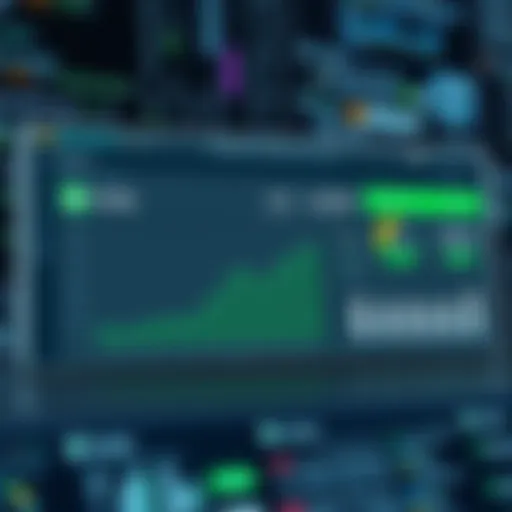Exploring the Netsuite Desktop App: Features and Tips
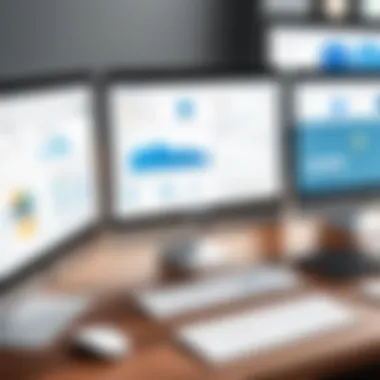

Intro
The modern business landscape demands efficiency and adaptability. The Netsuite Desktop App emerges as a tool tailored for those in search of a streamlined solution to manage various operations. Unlike typical software, the Netsuite Desktop App brings together functionalities that span financial, customer relationship, and inventory management into one accessible interface. The significance of this integration cannot be overstated. Effective management of complex business processes requires tools that not merely exist but are also finely tuned to foster productivity.
As businesses gravitate towards software that is not just functional but also user-friendly, understanding the impact and relevance of the Netsuite Desktop App becomes critical. Whether you are a tech-savvy entrepreneur or an IT professional, knowing the depths of what this app offers can layout a clearer path for smarter decision-making. This article will shed light on essential features, usage guidelines, and common pitfalls to sidestep, ensuring that users are fully equipped to make the most out of this powerful tool.
Preface to Netsuite Desktop App
The Netsuite Desktop App represents a pivotal advancement for businesses looking to simplify and streamline their operations. As organizations evolve, their software needs shift, and having an efficient tool like this can make all the difference. This section will explore the significance of the Netsuite Desktop App, focusing on how it enhances user productivity, improves data management, and supports better decision-making in an increasingly competitive landscape.
Overview of Netsuite
Netsuite is a cloud-based Enterprise Resource Planning (ERP) software designed to help businesses manage their core functions in real-time. From finance and inventory to customer relationship management, it has become a go-to solution for a variety of industries. What sets Netsuite apart is its ability to integrate various business processes into a cohesive system, promoting efficiency and clarity. With the promise of managing complex tasks with ease, it empowers businesses to adapt and thrive in their respective markets while maintaining a competitive edge.
What is the Netsuite Desktop App?
The Netsuite Desktop App is the client's personal gateway to all that Netsuite has to offer, tailored specifically for a desktop environment. Essentially, it brings the cloud's power right onto your computer screen, allowing for real-time updates and operations without the need to rely solely on a web interface. This application enables users to perform tasks efficiently, access information swiftly, and often with fewer distractions.
For professionals balancing multiple responsibilities, this desktop option offers an appealing alternative. Users can harness the full capabilities of Netsuite without the struggles sometimes seen with browser-based systems, such as lagging or interruptions.
Utilizing this app can foster a more focused work environment, catering to those who prefer to keep their tools consolidated and readily accessible. Ultimately, the Netsuite Desktop App not only serves as an extension of Netsuite itself but also as a critical asset enhancing business operational efficiency.
Key Features of the Netsuite Desktop App
The Netsuite Desktop App stands out amidst a sea of business tools, thanks mainly to its array of robust features designed specifically for the needs of today’s enterprises. Understanding these features is vital for maximizing the app's potential and ensuring it aligns with your business strategies. This section sheds light on significant aspects, exploring how they contribute to improved performance and organizational efficiency.
User Interface Design
Navigating through the Netsuite Desktop App is like a breeze on a clear day. The user interface is thoughtfully designed to create a harmonious blend of usability and aesthetics. From the main dashboard to individual features, every element is organized intuitively, minimizing the learning curve for new users.
Rich in graphical interfaces, the app offers customizable dashboards that enable users to visualize critical data at a glance. This kind of tailored viewing is essential for businesses that deal with large datasets, allowing for quicker decision-making and prompt assessments. Cohesion in design allows users to feel comfortable and efficient; after all, no one wants to fumble around looking for buttons. Yet, the Netsuite Desktop App has taken this very concern to heart.
Built-in Analytics Tools
In today's data-driven world, the ability to analyze information accurately is akin to having a compass in unfamiliar territory. The built-in analytics tools within the Netsuite Desktop App provide users with the capability to aggregate and interpret data effortlessly.
"Real-time insights lead to real-time decisions."
These tools supply business professionals with the horsepower they need to dive deep into metrics without the extensive hours typically devoted to data extraction. With comprehensive reports and visualizations at their fingertips, users can spot trends that might otherwise go unnoticed. The app’s ability to automate data reporting means no more manual crunching over spreadsheets—this is a real time-saver for organizations. It not only enhances productivity but also empowers teams to pivot swiftly in response to emerging data.
Customization Options
No two businesses are alike, and this is where the customization options of the Netsuite Desktop App shine like a diamond in the rough. Organizations can tweak and tailor the app’s functionalities to meet their specific operational needs. This capability goes beyond mere aesthetics; it encompasses workflows, user roles, and even data fields.
By allowing users to create custom fields and forms, businesses can capture precisely the information they require without unnecessary clutter. This flexibility means that, whether you're in retail, manufacturing, or tech, there's an opportunity to mold the application to fit just right. In a world of 'one-size-fits-all' solutions, this aspect of customization offers a level of personalization that resonates well with many tech-savvy individuals who crave unique operational frameworks.
Ultimately, these key features of the Netsuite Desktop App not only enrich the user experience but also enhance overall productivity and analytical prowess. Understanding them can unlock new doors to efficiency and effectiveness in any professional setting.
Advantages of Using Netsuite Desktop App
The significance of utilizing the Netsuite Desktop App cannot be overstated in a world where efficiency drives success. The app isn't just another software; it’s a game changer that empowers businesses to optimize their operations. Let's delve into the specific advantages this app brings to the table, shedding light on three major elements: enhanced productivity, streamlined workflows, and real-time data access.
Enhanced Productivity
In today’s competitive landscape, enhancing productivity is vital. The Netsuite Desktop App accomplishes this by providing users with an intuitive interface that allows for faster task completion. For instance, features like keyboard shortcuts can drastically reduce the time needed to navigate through various functions. This isn’t just about flashy designs; it’s about creating a seamless experience.


Moreover, this app offers customized dashboards that spotlight key performance indicators (KPIs) relevant to individual roles within the organization. This means that sales teams can, for example, access their sales metrics without the need to sift through irrelevant data. Such focused access not only saves time but also elevates overall productivity, allowing employees to spend more time on strategic tasks rather than administrative ones.
Streamlined Workflows
Organization is the linchpin of effective business operations. The Netsuite Desktop App excels in streamlining workflows by integrating various processes into a single platform. With its multipurpose functionality, users can perform tasks ranging from invoicing to inventory management without switching applications. Think of it as a one-stop-shop for various business activities, cutting down the hassles of juggling between different software solutions.
In practice, this integration minimizes the chance of errors that often occur when data is transferred from one system to another. For example, when a sales order is finalized, the inventory levels can be adjusted automatically. This eliminates manual updates and ensures that all departments are on the same page, thereby reducing potential bottlenecks.
Real-time Data Access
The importance of real-time data access cannot be understated in today’s data-driven environment. The Netsuite Desktop App empowers users to make informed decisions promptly. Unlike traditional reporting methods that may involve waiting for end-of-day summaries, this app delivers live data updates that can influence actions instantaneously.
For instance, a manager can quickly pull up live sales data while discussing performance metrics in a meeting, which aids in making quick, informed decisions. The ability to access up-to-the-minute information not only enhances strategic planning but also mitigates the risk associated with delayed decision-making. This real-time aspect fosters a more responsive organizational culture, ready to adapt where necessary.
"The opportunity to act on live data is a major differentiator in staying ahead of competition."
In summary, the Netsuite Desktop App presents notable benefits that can significantly transform how businesses operate. By boosting productivity, streamlining workflows, and providing real-time access to crucial data, organizations can align their processes with contemporary demands. The outcome? A more agile, informed, and ultimately successful business, ready to take on the challenges of the ever-evolving market.
Netsuite Desktop App vs. Other Solutions
Understanding how the Netsuite Desktop App stacks up against other solutions in the market is essential for any tech-savvy business or IT professional aiming to make informed choices. In a landscape bursting with options, whether it be for functionality, usability, or pricing, knowing where Netsuite sits can offer significant advantages. This section will unravel the key players in this competitive space and help distinguish what makes Netsuite robust or perhaps limiting compared to others.
Competitive Landscape
The competitive landscape for business management software today is both broad and intricate. Companies are flooded with choices, from traditional ERP systems like SAP and Microsoft Dynamics to cloud-based systems such as Salesforce or Zoho. Each solution uniquely aims to streamline processes, but they also come with their sets of complexities and limitations.
When we peel back the layers, Netsuite sets itself apart by offering a fully integrated system aimed at both mid-sized and larger firms. It provides a comprehensive suite of applications covering everything from financial management to customer relationship management (CRM). One could say it’s like the Swiss Army knife of business applications, equipped to handle multiple task without needing additional add-ons or tools.
"Businesses are no longer looking for just software; they need an ecosystem that supports their entire operation seamlessly."
However, competitors such as SAP have their own merits. They may possess deep industry-specific functionalities that some organizations find indispensable. Choosing between Netsuite and another solution often boils down to specific business needs and whether flexibility or specialization is more crucial.
Feature Comparisons
In examining the feature comparisons between Netsuite and its rivals, several dimensions must be taken into account:
- Customization Options: Netsuite offers a high degree of customization, allowing businesses to tailor workflows according to their unique processes. On the other hand, solutions like Salesforce also provide extensive customization capabilities, but may require additional resources for setup.
- User Experience: The user interface of Netsuite is intuitive and designed for efficiency, which often translates into a smoother learning curve for newcomers. Compare that to platforms like QuickBooks Online, which, while user-friendly, may not possess the same depth of functionalities, particularly for larger businesses.
- Integration with Other Tools: Netsuite boasts a robust ecosystem that integrates with various applications seamlessly. In contrast, while platforms like Microsoft Dynamics offer extensive capabilities, users may find integration less straightforward due to multiple modules that require careful alignment.
- Pricing Structure: Often a make-or-break factor for companies, Netsuite’s pricing can be on the higher end, particularly for smaller firms. This is where competitors like Zoho may shine, as they provide sufficient functionality at a more accessible price point.
User Experience and Feedback
User experience and feedback stand as pivotal components when dissecting any software solution, particularly desktop applications like Netsuite. The significance of understanding the user landscape cannot be understated; it weaves the threads between customer satisfaction and operational efficiency. As businesses increasingly rely on digital solutions for their day-to-day activities, a seamless user experience becomes critical. When end users engage with the Netsuite Desktop App effectively, it can translate to higher productivity, reduced frustration, and overall enhanced business dynamics.
The feedback mechanisms in place not only shed light on the satisfactory aspects of the app but also illuminate areas ripe for improvement. This serves as a foundation for ongoing evolvement of the software, ensuring that it meets the ever-changing needs of its users. Feedback loops allow developers and business leaders alike to align the app’s capabilities with user requirements, creating a responsive platform.
User Satisfaction Ratings
Diving deeper, user satisfaction ratings provide quantifiable insight into how the Netsuite Desktop App is perceived in the market. Various platforms, including forum discussions on reddit.com and feedback sections on professional networks, reveal clusters of sentiment around core app functionalities. Generally, users often rate their experience based on factors such as ease of navigation, responsiveness, and the intuitiveness of the interface. A rating of 4 stars or above on average often indicates that most users find the app meets their needs adequately.
Moreover, it’s vital to acknowledge that user ratings can be highly contextual. For instance, small business owners might rate experience differently compared to large corporate users. The diverse landscape shapes the overall satisfaction score, suggesting that a one-size-fits-all approach might not capture the full essence of user experience. Thus, segmenting the ratings by user types can yield richer insights.
Common User Complaints
On the flip side, user complaints often act as a guiding star for identifying pain points that warrant attention. Common grievances can vary from technical issues such as lagging response times, bugs during critical operations, or even difficulties in integrating the app with existing systems. Occasionally, users report challenges with customization features that are more complex than anticipated. According to feedback on sites like facebook.com, when users encounter hurdles, it adds layers to their operational challenges.
In summary, tackling user feedback is vital. It not just highlights successes but also addresses shortcomings. Companies that take the time to listen and adapt based on this feedback are well poised to enhance user engagement and satisfaction over time. As the saying goes, "the customer is always right," and in the realm of software, this saying rings truer than ever.


Implementation and Setup Process
Implementing the Netsuite Desktop App can be a game changer for businesses looking to streamline their operations. This phase is like laying the foundation of a house; if done correctly, it supports a robust structure for future growth. The installation setup and initial configuration set the stage for how effectively the app functions in managing your business processes. Understanding the nuances of this process is vital because any hiccups at this stage can lead to inefficiencies or unexpected challenges later on.
Installation Steps
Getting started with the installation isn’t just about clicking through a wizard. It involves several crucial steps that ensure the app integrates smoothly with your existing systems. Here’s a breakdown of those steps:
- System Requirements Check: Before diving in, ensure your hardware meets the app's requirements. This might include compatible operating systems and sufficient memory.
- Download the Installer: The official NetSuite website holds the installer. Find the app in the downloads section and grab the suitable version for your operating system.
- Launch the Installer: Once downloaded, run the installer. You'll typically follow an on-screen guide that walks you through the process.
- Accept Terms and Conditions: It might feel like a formality, but read through the agreement carefully. Some terms can impact how you utilize the app later on.
- Choose Installation Location: Decide where to install the app on your device. Opt for a location with plenty of space, as the app may require additional storage for updates and data handling.
- Complete Installation: After the process is complete, you will receive a confirmation. It’s a good idea to restart your device to ensure everything functions properly.
Initial Configuration
The initial configuration isn’t merely about getting the app up and running; it’s where you tailor the app to fit your business needs. A thoughtful setup now can save time and frustration later. Below are essential considerations during this phase:
- User Accounts Setup: Create user profiles tailored to different roles within your organization. This allows for more controlled access to features and data, enhancing security.
- Data Import: If you're migrating from another system, set aside time to import existing data. This could include customer information, sales history, and any significant records. Make sure the data is clean and properly formatted to avoid technical headaches later.
- Customization of Features: Take advantage of the app's customization options. Decide which dashboards and reports are most relevant to you and arrange them accordingly. This personalization can facilitate quicker navigation and improve usability.
- Integration with Other Systems: If using other software tools, explore integrations. The Netsuite Desktop App can often sync with other applications to streamline processes. Check documentation for APIs or support on how to configure these integrations.
"A well-implemented Netsuite Desktop App can significantly enhance operational productivity, turning a business into a well-oiled machine."
By carefully navigating these steps, businesses can set themselves up for success with the Netsuite Desktop App. The installation and configuration phase can seem daunting, but with thorough preparation and execution, it can lead to improved operations and satisfied users.
Tips for Effective Use
Using the Netsuite Desktop App effectively is key to unlocking its full potential. This section serves as a beacon for users wanting to streamline their operations and optimize their experience. Taking the time to familiarize oneself with the app's features can yield significant productivity gains, allowing professionals to manage their tasks with grace and efficiency.
Maximizing App Features
To truly harness the power of the Netsuite Desktop App, it’s crucial to dive into its extensive features. Take a moment to explore aspects like customizable dashboards and advanced reporting tools.
- Customize Your Dashboard: Users should tailor the dashboard according to their unique preferences. Drag and drop widgets to create a visual layout that fits your workflow. This simple act can provide immediate access to metrics that matter.
- Utilize Automation Tools: Automating routine tasks reduces human error and frees up time for strategic activities. Utilize the built-in workflows to set triggers and conditions for your daily tasks.
- Explore Mobile Integration: Many professionals are on the go. Leveraging mobile access features of the Netsuite app ensures you’re never far from essential data.
By taking advantage of these features, users can craft a more personalized experience that directly addresses their business needs.
Best Practices for Data Management
Data management in the Netsuite Desktop app isn't just about storage; it’s about creating an ecosystem where information flows smoothly and is easily accessible. A few guiding points can help keep data in check:
- Regular Backups: Set a routine for backing up crucial data. Whether it's daily or weekly, ensure that there’s always a secure version of your information ready.
- Data Entry Consistency: Establish clear guidelines for data entry. Consistency prevents confusion down the line, improving navigation and reporting.
- Implement User Roles: Controls over user permissions can keep sensitive data protected. By assigning roles, you can ensure only the right individuals have access to specific information.
By embracing these practices, businesses create a strong framework around their data management processes, fostering an organized environment.
How you manage your data ultimately shapes the trajectory of your business success. Staying proactive is the name of the game.
Addressing Common Challenges
In the world of business software, addressing common challenges can be the difference between smooth operations and constant frustration. The Netsuite Desktop App, while feature-rich, is not without its hitches. Understanding these potential roadblocks — and knowing how to tackle them — allows users to maximize effectiveness and minimize downtime. In this section we’ll take a closer look at troubleshooting issues, resource limitations, and user training requirements. By honing in on these elements, businesses can not only navigate their way through adversity but also leverage the tool to its fullest potential.
Troubleshooting Issues
When using the Netsuite Desktop App, stumbling upon issues is par for the course. Whether it's connectivity drops or glitches in data synchronization, figuring out where things went wrong can be a headache. One common woe that users express is the app crashing unexpectedly. When this happens, the first step is to check whether the machine meets all software requirements. Ensuring that your operating system and app are up to date costs very little time but can save mountains of hassle.
If the app is still acting like a petulant child, rebooting the app or the device itself often clears up minor glitches. In more serious cases, referring to the error code pop-up could provide clues on how to fix the issue. If it’s a persistent problem, contacting your IT department — or Netsuite support if you're lucky enough to have that at your disposal — could be your best bet.
"Identifying and resolving issues quickly can save a lot of headaches later on."
Resource Limitations


Resource limitations often impose significant constraints on effective usage of the Netsuite Desktop App. This could mean anything from insufficient bandwidth slowing down processes, to inadequate server specifications crumbling under heavy loads. For businesses working with large data sets, these limitations can become a real bottleneck.
To sidestep resource snags, it's prudent to run an assessment of current capabilities before diving headfirst into using the app. Here are a few important considerations:
- Bandwidth: Ensure your internet speed is fast enough to handle real-time data transfers without interruption.
- Hardware Specs: Make sure that your computer meets the recommended specifications for running the app smoothly.
- Data Backup: Regular backups can prevent data loss and allow rollback in case of mishaps.
In short, addressing these limitations enables users to operate the app without stalling significantly.
User Training Requirements
No matter how user-friendly a software application claims to be, there’s a learning curve involved. User training requirements are incredibly critical in the adoption of the Netsuite Desktop App. A well-versed user is far more capable of seeking out solutions, optimizing features, and troubleshooting minor issues without delay.
Implementing a structured training program can greatly ease the integration of this app into business operations. Consider the following options:
- Guided Demos: A step-by-step walkthrough can smooth out many initial bumps in the road.
- Documentation: Providing easy access to user manuals and video tutorials equips users to help themselves.
- Workshops/Refresher Courses: Regular training sessions can delve into advanced features, ensuring users are benefiting from all functionalities.
In summary, investing in user training ultimately pays off by fostering proficiency in overcoming common struggle points.
By recognizing and addressing these challenges, organizations can improve user satisfaction while enhancing productivity. A well-prepared approach is always more effective than navigating problems as they arise.
Future of the Netsuite Desktop App
As we gaze forward into the horizon of technological evolution, the Netsuite Desktop App stands at a pivotal juncture. Its ability to adapt, enhance, and evolve in response to the shifting landscape of business management signifies its importance. Exploring the future of this app is not just about anticipating features; it’s about understanding how these advancements can propel businesses to new heights, enabling them to respond quickly to market demands and operational challenges.
Upcoming Features
With technology continually advancing, Netsuite is poised to roll out several upcoming features that focus on user needs and experiences. Here are some notable aspects to keep an eye on:
- Enhanced User Customization: Future updates aim to offer even richer interfaces, allowing users to tailor the experience more closely to their specific needs.
- AI-Powered Analytics: Expect a rise in machine learning integration, enabling deeper insights into data patterns and predictive analytics that assist in decision-making.
- Mobile Optimizations: As the world becomes increasingly mobile, Netsuite is likely to enhance mobile functionalities, ensuring smooth operation on-the-go.
- Expanded Integration Capabilities: Upcoming releases may include better compatibility with third-party applications, making it easier for businesses to create a cohesive ecosystem of tools.
These features reflect a clear direction towards enhancing productivity, offering a more user-centric experience.
Integration with Emerging Technologies
The future of the Netsuite Desktop App also lies in its capacity to integrate with emerging technologies. This is a critical area that businesses must consider, as the alignment of various tech solutions often determines overall efficiency and effectiveness. Some noteworthy integrations can be expected:
- Machine Learning: Leveraging AI and machine learning could redefine how users interact with data, offering smarter insights and automating routine tasks.
- Blockchain for Security: It’s likely that future iterations of Netsuite will explore blockchain to enhance security and transparency in transactions, catering to industries where data integrity is paramount.
- IoT Integration: With the rise of IoT devices, the application may incorporate features that allow users to manage data from connected devices, optimizing supply chain processes and resource management.
These potential integrations promise to position the Netsuite Desktop App as not just a tool, but a comprehensive solution that evolves with technological advancements, driving forward-thinking organizations into the future.
Ending
The conclusion of this article serves as a vital touchstone, consolidating the myriad insights presented throughout the exploration of the Netsuite Desktop App. Understanding the importance of these insights can significantly enhance a user’s capability to utilize the app more efficiently. The distinct features, advantages, and the comparative landscape crafted in earlier sections collectively inform readers about the best practices to harness the app’s potential.
Summarizing Key Insights
When reflecting on the earlier discussions, it's clear that the Netsuite Desktop App encapsulates a robust blend of functionality and user-friendliness. Key insights include:
- User Empowerment: The app's intuitive interface and powerful analytics foster a more informed decision-making process. Users can navigate through tasks with ease, minimizing the learning curve.
- Streamlined Operations: The desktop app integrates seamlessly with existing processes, effectively reducing response times and boosting overall productivity.
- Customizability: Adaptability is one of the cornerstones of the Netsuite app, allowing businesses to tailor functionalities according to specific operational needs. This can be monumental in addressing unique challenges faced by different industries.
- Future-Proofing: With an eye on emerging technologies and trends, Netsuite appears committed to evolving its product. This foresight ensures that users remain equipped to tackle the challenges of tomorrow’s business landscape.
Each of these points speaks to a core benefit of engaging with the Netsuite Desktop App, making a compelling case for its adoption among potential users.
Final Thoughts
For those sitting on the fence about adopting the app, consider the time saved and the enhanced accuracy that comes with its use. Moreover, the training resources available can help bridge the gap for teams still adjusting to the new platform.
Ultimately, the Netsuite Desktop App is more than just software; it's an investment in operational efficiency and strategic foresight. As businesses grow and shift, relying on adaptable tools like Netsuite ensures that users are well-prepared to tackle whatever comes their way.
"In the grand scheme of things, adopting the right technology today can mean the difference between stagnation and success tomorrow."
This comprehensive overview should equip business professionals with a clearer perspective on the benefits of the Netsuite Desktop App, empowering them to make informed choices that will positively impact their operations.