Exploring the OneLogin Dashboard: A Comprehensive Guide


Intro
The OneLogin dashboard serves as a pivotal component in the landscape of identity and access management. Understanding this tool is crucial for IT professionals and business leaders alike. In this examination, we will uncover the dashboard's core features, usability, and its role in enhancing security and user management within organizations. This guide aims to provide clarity and detail about how OneLogin can optimize your software solutions, streamline login processes, and ultimately foster improved productivity.
Software Category Overview
Purpose and Importance
Identity and access management software like OneLogin plays a significant role in ensuring that the right individuals have secure access to critical resources and systems. Organizations of varying sizes face the challenge of maintaining security while also providing ease of use for their employees. The OneLogin dashboard is designed to address these challenges by offering streamlined user management capabilities, integration with numerous applications, and sophisticated security measures. The significance of this dashboard goes beyond mere administration; it facilitates a cohesive environment for users to operate effectively without compromising security.
Current Trends in the Software Category
In recent years, the trend of moving to cloud-based solutions has accelerated. More companies are realizing the value of adopting software that not only supports organizational needs but also fits into a broader ecosystem of tools. Features such as single sign-on (SSO) and multi-factor authentication (MFA) are becoming standard expectations in identity management systems. Moreover, organizations are increasingly focusing on user experience, prioritizing interface usability and engagement throughout the software spectrum. There is also a noticeable shift towards customizing security policies to meet unique business needs, making dashboards like OneLogin essential for ensuring flexible yet robust security measures.
Data-Driven Analysis
Metrics and Criteria for Evaluation
Evaluating identity management systems is crucial to select the most suitable solution for an organization. Key metrics often include:
- User Adoption Rates: Understanding how quickly users adapt to the software can reflect its usability.
- Support and Training Options: Assessing the quality of customer support services and training resources available to users.
- Integration Flexibility: Evaluating the ability of the tool to integrate with existing applications and services seamlessly.
- Security Features: Measuring the effectiveness of security protocols, including OAuth support, MFA, and user permission settings.
These criteria aid in determining which solutions provide not only security but also the efficiency that organizations demand.
Comparative Data on Leading Software Solutions
Numerous identity management solutions are on the market today. OneLogin is often compared to others such as Okta, Microsoft Azure Active Directory, and Auth0. Here are some comparative insights:
- OneLogin: Noted for its strong support for SSO and ease of integration with cloud applications. It also emphasizes user experience within its dashboard.
- Okta: Offers a comprehensive suite of identity management features but may be perceived as more complex to navigate.
- Microsoft Azure Active Directory: An excellent choice for organizations already embedded in the Microsoft ecosystem, providing extensive integration options but potentially at a higher cost.
"Choosing the right identity and access management solution is not merely about features, but about how those features enhance your users' productivity while keeping them secure."
This analysis highlights the importance of the OneLogin dashboard in contemporary software solutions. It is imperative for decision-makers to grasp these insights comprehensively as they navigate the increasingly complex landscape of identity management.
Prelude to OneLogin
The exposition of the OneLogin topic is vital in this article. As organizations increasingly rely on digital infrastructures, effective identity and access management is paramount. OneLogin serves as a comprehensive solution catering to the need for secure and efficient user authentication. The role it plays cannot be underestimated, especially in an age where cyber threats are prevalent. The strategic use of OneLogin can lead to significant improvements in productivity and security across an organization.
Understanding OneLogin's functionalities provides insight into how to navigate the complexities of access management. This article will dissect its features and applications, ensuring that readers appreciate its potential in modern business environments.
Overview of Identity and Access Management
Identity and access management (IAM) encompasses processes and policies that organizations use to manage digital identities and restrict access to resources. IAM is critical for protecting sensitive data and maintaining compliance with regulatory standards.
OneLogin fits squarely into the IAM ecosystem by offering solutions like single sign-on (SSO), user provisioning, and multi-factor authentication. These capabilities allow for a centralized approach to managing user identities and their respective access levels. Through a well-integrated IAM strategy, organizations can minimize security risks while enhancing user experiences. The importance of IAM cannot be overstated—it fosters a secure environment where users can operate without constant fear of compromise.
The Role of OneLogin in Modern Business
In modern business settings, OneLogin fulfills a crucial role. It helps streamline the authentication processes, allowing employees and partners to engage with enterprise applications effortlessly. This efficiency is vital as organizations increasingly employ various cloud-based services.
OneLogin enhances security through its sophisticated multi-factor authentication systems. It helps mitigate unauthorized access, ensuring that sensitive company information is safeguarded. Furthermore, the platform is not only about security. It also boosts user productivity by minimizing login times and providing a seamless experience.
Today, businesses must adopt tools like OneLogin to remain competitive. The ability to manage access to resources effectively can result in decreased operational costs and increased employee satisfaction. Therefore, examining how OneLogin integrates into broader IAM practices informs better decision-making regarding organizational security strategies.
Navigating the OneLogin Dashboard
Understanding how to navigate the OneLogin dashboard is essential for users seeking to enhance their identity and access management practices. A well-organized and intuitive interface is critical for streamlining processes and ensuring users can quickly access the necessary tools. This section will shed light on the dashboard's user interface design and the steps for accessing key features, all of which contribute to an effective user experience.
User Interface Design
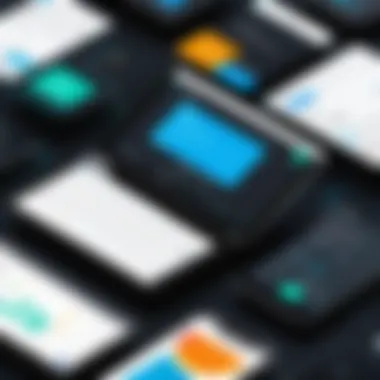

The OneLogin dashboard presents a sleek and modern design, optimized for usability. When users first access the dashboard, they encounter a clean layout that minimizes clutter and distractions. Each section, whether it's user management or security settings, is logically organized. This design philosophy not only enhances efficiency but also improves the overall experience for IT administrators and users alike.
Elements worth noting in the user interface include:
- Menu Navigation: A side menu provides easy access to various features. This vertical arrangement allows quick transitions between different sections of the dashboard without losing sight of the current tasks.
- Search Functionality: A powerful search bar is included, enabling users to locate specific applications or settings swiftly. This feature is vital for businesses with many users and applications, as it saves valuable time.
- Customization Options: Users can personalize their dashboards, adding shortcuts to frequently used tools. This customization reflects a focus on individual user needs, enhancing productivity.
In summary, the user interface design of the OneLogin dashboard is thoughtfully structured to facilitate a seamless user journey. The features seamlessly blend into an ecosystem aimed at simplifying identity management.
Accessing Key Features
Once familiar with the layout, users can efficiently access the OneLogin dashboard's key features. Understanding how to navigate these functionalities is critical for optimizing identity and access management in any organization. Here are some primary elements that users should prioritize:
- Single Sign-On (SSO): This critical feature allows users to manage multiple applications from a single set of login credentials. Accessing SSO options can typically be done from the main dashboard, simplifying the login process.
- User Management Tools: Admins can swiftly create, edit, or remove user accounts, assigning roles as necessary. The user management section is easily accessible and designed to be user-friendly.
- Multi-Factor Authentication (MFA): An option that enhances security by requiring additional verification steps during login. Accessing and configuring MFA settings is straightforward within the dashboard’s security section.
- Integration Settings: Many businesses utilize various applications. OneLogin supports integrations with numerous apps, which can be managed from the dashboard. This feature allows for flexibility and optimization of existing business processes.
Key Features of the OneLogin Dashboard
The OneLogin dashboard serves as a crucial interface for users managing identity and access across various systems. Understanding the key features provided by OneLogin is essential for enhancing productivity and security within organizations. These functionalities facilitate not only seamless user experiences but also robust security controls, aligning with the diverse needs of modern businesses. This section will delve into these key features, focusing on their significance and practical benefits.
Single Sign-On Capabilities
Single Sign-On (SSO) is a pivotal feature of the OneLogin dashboard. It allows users to access multiple applications with a single set of credentials. This capability reduces the chances of password fatigue, where users struggle to remember various passwords. The SSO feature streamlines logins, allowing quicker access to necessary tools.
Additionally, it significantly enhances security. With fewer passwords to manage, the likelihood of weak or reused passwords decreases. According to research, an average employee uses over 100 passwords. SSO reduces this burden, thus fostering a more secure environment. The configuration of this feature is user-friendly, allowing for effortless integration with numerous applications.
User Management Tools
Effective user management is central to any identity and access management system. The OneLogin dashboard includes a comprehensive suite of user management tools. Administrators can create, modify, or delete user accounts easily. This flexibility allows for better control over access rights and permissions.
These tools support role-based access control, which ensures users have access only to the resources essential to their roles. This minimizes exposure to sensitive information. Moreover, OneLogin’s user management tools provide detailed audit logs. These logs track user activities, which can be mandated for compliance and monitoring.
Multi-Factor Authentication
Multi-Factor Authentication (MFA) enhances security by requiring users to verify their identity through multiple channels. OneLogin incorporates advanced MFA options, like SMS codes, authentication apps, or biometric verifications. This means that even if a password is compromised, unauthorized access may still be prevented.
MFA serves as a barrier against many common attack vectors, making it a vital component of any security strategy. Organizations utilizing OneLogin benefit greatly from this feature, as it not only boosts security but also instills a sense of confidence in users about their data's protection.
Integration with Other Applications
The OneLogin dashboard is designed with interoperability in mind. Integration capabilities allow seamless connections with a vast range of software applications. This ecosystem includes popular tools like Salesforce, Workday, and Google Workspace. Such integrations enable organizations to centralize user access, fostering collaboration and enhancing operational efficiency.
Moreover, OneLogin supports standards like SCIM and SAML, ensuring compatibility with a multitude of services. This extensibility allows businesses to tailor their identity and access management solutions to meet specific needs. As organizations adopt new tools over time, OneLogin's ability to integrate keeps systems synchronized and user access streamlined.
"The integration capabilities of OneLogin are essential for maintaining cohesion in multi-application environments. It provides the fluidity organizations need in their digital operations."
Setting Up the OneLogin Dashboard
Setting up the OneLogin dashboard is a crucial step for any business aiming to streamline its identity and access management processes. This setup not only ensures that user experiences are optimized but also bolsters the overall security posture of the organization. Understanding how to configure this powerful tool allows administrators to reap maximum benefits, enhancing productivity.
Several elements must be considered during setup. The configuration steps lay the foundation for user account management, security settings, and integration with other applications. A well-executed setup correlates with smoother operations and reduced instances of access-related issues. Proper setup can prevent future complications, making it an essential part of implementing OneLogin.
Initial Configuration Steps
The initial configuration of the OneLogin dashboard is straightforward, yet it requires attention to detail. First, an account must be created. This process involves selecting a primary domain and setting up an administrative account. Once the account is established, the next step is to configure security settings. This includes enabling multi-factor authentication, which serves as a guard against unauthorized access.
Another important aspect includes integrating with existing applications. OneLogin offers a broad array of pre-built integrations that can be easily configured. It is recommended that administrators take the time to peruse the available applications and decide which integrations are essential for their business needs. This step not only enhances the workflow but also ensures that users have seamless access to the tools they require.
Creating User Accounts and Roles
Once the initial configuration is complete, attention turns to creating user accounts and defining roles. In OneLogin, user management is flexible. Administrators can create accounts individually or upload in bulk using a CSV file. It is advisable to assign roles carefully, as these determine the level of access users have. Roles can be tailored to fit the different needs within an organization, allowing for a well-structured hierarchy.
Setting up user groups is also recommended. This organization of users into groups streamlines the management process and assigns permissions efficiently. For instance, a group may be established for the sales department, granting members access only to the tools necessary for their specific functions. This targeted access reduces risk and optimizes system performance.


In summary, setting up the OneLogin dashboard involves thorough configuration and conscious user role assignment. By investing time in this process, organizations can enhance security and improve operational efficiency.
Security Considerations
Security remains a pivotal aspect of the OneLogin dashboard, particularly given the increasing number of cyber threats facing organizations today. As businesses evolve, they become more reliant on digital tools and cloud-based environments. OneLogin offers a robust solution to manage identity and access. However, without substantive security practices in place, these benefits can quickly turn into vulnerabilities.
Proper security considerations ensure that sensitive data remains protected and that access is granted only to authorized users. Key elements include robust authentication procedures, data encryption, and continuous monitoring of user activity. Each of these factors contributes not only to minimizing risks but also to fostering a culture of security awareness within the organization.
Understanding Security Protocols
Security protocols are frameworks designed to protect data integrity and user authentication processes. OneLogin employs industry-standard protocols, such as SAML (Security Assertion Markup Language) and OpenID Connect, which facilitate secure single sign-on experiences.
The implementation of these protocols helps to establish trust relationships between identity providers and service providers. This trust is essential for ensuring that user credentials and sensitive information are handled securely. In addition, OneLogin emphasizes the importance of two-factor authentication (2FA), which adds an additional layer of security. By requiring a second method of verification, organizations can significantly reduce the chances of unauthorized access.
Regular Security Assessments
Conducting regular security assessments is vital for maintaining an effective security posture. These assessments help in identifying vulnerabilities and potential areas of risk within the OneLogin environment.
- Penetration Testing: This involves simulating attacks to evaluate the effectiveness of security controls. Regular tests can reveal weaknesses that may be exploited by malicious actors.
- User Access Review: Periodically auditing user roles and permissions ensures that only necessary access is granted. This practice not only mitigates risk but also adheres to compliance requirements.
- Security Policy Updates: As threats evolve, organizations must revisit and refine their security policies. Regularly updating these policies ensures they align with current security standards and practices.
Overall, prioritizing security considerations in the OneLogin dashboard enhances the protection of sensitive information while fostering a reliable user experience. As organizations continue to depend on sophisticated digital solutions, maintaining a proactive approach towards security is of utmost importance.
User Experience Enhancements
User experience is a vital aspect to consider when delving into the functionalities offered by OneLogin. A well-designed dashboard contributes significantly to user satisfaction and operational efficiency. Enhancements in user experience reflect not only on individual interactions but also on overall organizational productivity. By focusing on user interface customization and feedback mechanisms, OneLogin offers essential tools for businesses looking to streamline their identity management processes.
Customizing the User Interface
Customizing the user interface in the OneLogin dashboard can lead to significant improvements in user engagement. A tailored interface allows users to navigate more easily, leading to quicker access to critical features. This is especially important for organizations with diverse user roles. Individuals can select widgets and shortcuts that align with their tasks, reducing the amount of time spent searching for needed functions.
Further customization includes setting up dashboards that cater to different departments within the organization. For example, an IT administrator may prefer a dashboard displaying user statistics, while a finance professional might prioritize access to reports. This targeted setup maximizes the relevance of information presented.
The ability to adjust color schemes and layouts can also contribute to a more enjoyable user experience. Users with visual impairments can benefit from increased contrast or alternative color palettes. Ensuring that essential features are highlighted makes it easier for users to complete their tasks efficiently.
Feedback Mechanisms
Feedback mechanisms play a crucial role in the ongoing improvement of the OneLogin user experience. By enabling users to easily report issues or suggest enhancements, organizations can create a more responsive environment. Users can provide feedback through various channels, including surveys, direct comments, or tracking software usage patterns.
Incorporating feedback leads to informed updates of the dashboard's features. As user needs evolve, continuous adjustments ensure that the functionality remains relevant. A well-implemented feedback system signals to users that their opinions matter, fostering a sense of community and collaboration.
Monitoring feedback trends allows administrators to identify common frustrations. Addressing these concerns helps in minimizing service disruptions and improving user satisfaction. Furthermore, understanding how users interact with the system can guide future interface designs and feature implementations.
In summary, effective feedback mechanisms are pivotal for refining user experience in the OneLogin dashboard, ensuring that it adapts to the changing needs of its user base.
Troubleshooting Common Issues
In the realm of identity and access management, addressing common issues effectively is essential. Problems such as login failures or user access errors can disrupt daily operations and hamper productivity. The OneLogin dashboard has robust functionality designed to aid users and administrators in resolving these issues promptly. Proper troubleshooting not only improves user experience but also enhances overall system security. This section aims to explore the common problems encountered and how to address them effectively.
Login Problems
Login issues are among the most frequently reported problems when using OneLogin. These can stem from various factors, including incorrect credentials or network issues. Possible error messages might indicate invalid usernames, passwords not matching, or account lockouts. Troubleshooting these problems is crucial because even minor delays can lead to significant frustration and lost work time.
To solve login issues, consider the following steps:
- Verify Credentials: Ensure the username and password entered are correct. It’s helpful to check for common typographical errors, such as swapped letters.
- Reset Password: If users struggle to remember their passwords, the dashboard provides a password reset feature. This allows users to receive a reset link via email.
- Account Lockout: After multiple failed attempts, accounts often get locked for security reasons. Look for an "unlock your account" option or reach out to your administrator for assistance.
- Network Connectivity: Check the network connection. A weak or unstable connection can impede the ability to log in successfully.
In cases where these steps do not resolve the issue, consulting the OneLogin support documentation can provide additional insights.
User Access Errors
User access errors can lead to confusion and a halt in workflow. These errors often occur when users lack the appropriate permissions to access specific features or resources within the OneLogin dashboard. Such problems might arise from recent changes in user roles, expired permissions, or system updates.


To troubleshoot user access errors, administrators should consider the following actions:
- Review User Roles: Check if the affected user has the appropriate role assigned. Each role comes with a set of permissions that dictate what actions a user can perform. If necessary, adjust the roles to fit the user’s needs.
- Check for Updates: Occasionally, updates to the OneLogin application may change access permissions. Reviewing the update notes can clarify any newly enforced restrictions.
- Audit Logs: Examining the audit logs can provide insights into recent changes in permissions and help pinpoint the reason for the access issue.
- Engage Support Channels: If troubleshooting does not yield results, utilizing OneLogin's customer support can expedite resolutions. Document the issue thoroughly for better guidance.
Addressing login problems and user access errors promptly is crucial. Neglecting these issues can lead to larger security risks and wasted resources.
Best Practices for Administrators
The management of identity and access is complex and requires diligence. Administrators play a vital role in maintaining a secure and user-friendly environment. Adopting best practices is essential to ensure that the OneLogin dashboard functions optimally. These practices provide a framework that enhances security, boosts efficiency, and minimizes the risk of data breaches. By prioritizing these elements, administrators can maintain control over access permissions and user activities.
Regular User Audits
Regular user audits represent a fundamental component of a robust security policy. Conducting these audits allows administrators to examine user accounts and access levels systematically. This practice helps in identifying inactive users who may still hold access, potentially posing a security risk. Furthermore, audits help to verify compliance with company policies and regulatory requirements.
The process might include the following steps:
- Identifying and Removing Inactive Accounts: Regularly review accounts that have not been used for a specific period. Disable or delete them to prevent unauthorized access.
- Reviewing User Roles: Confirm that all users have appropriate access rights for their current role within the organization.
- Documenting Changes: Keep detailed records of any changes made during the audit. This documentation can be valuable for future reference and compliance assessments.
Regular audits foster accountability among users and help maintain organizational security. They also ensure that the access restrictions align with the principle of least privilege.
Keeping Software Updated
Software updates should not be overlooked as they are critical to maintaining a secure and efficient dashboard. Ensuring that OneLogin and integrated applications are up-to-date mitigates potential vulnerabilities. These updates often include security patches, bug fixes, and new features that enhance the overall user experience.
To maintain software integrity, it is important to:
- Establish a Update Schedule: Create a routine for checking updates on a regular basis. This could be monthly or quarterly, depending on the organization's size and needs.
- Test Updates: Before deploying updates, especially major ones, test them in a controlled environment. This can prevent potential issues from arising in the live environment.
- Educate the Team: Ensure all team members understand the importance of software updates and are aware of how they impact security and functionality.
- Utilize Automated Tools: Consider leveraging automation for update notifications and installations. This can streamline the process and ensure nothing is missed.
Keeping software updated is not only a preventive measure against threats but also enhances the capabilities of OneLogin, ultimately leading to a more efficient management of identity and access.
Comparative Analysis with Other Solutions
When assessing any identity and access management platform, it is imperative to conduct a comparative analysis with other solutions available in the market. This not only offers a clearer understanding of OneLogin's capabilities but also illuminates how it fits within the broader landscape of identity management tools. Evaluating its features against competitors reveals insights about its strengths and areas where it may need to evolve. This holds significance for organizations trying to determine the best option for their unique needs, ensuring they can optimize user access while maintaining security.
Strengths of OneLogin
OneLogin has established a robust reputation in the identity management sector, and various factors contribute to its strengths:
- Unified Platform: OneLogin provides a seamless integration of various authentication and user management tools under one roof. This unity simplifies processes that might otherwise require multiple systems or third-party tools.
- User-Friendly Interface: The dashboard is designed with user experience in mind, making it intuitive even for non-technical users. This reduces the training burden often associated with adopting new software solutions.
- Comprehensive Security Features: Features such as multi-factor authentication and secure single sign-on ensure that user data is protected. Many organizations prioritize these security measures, and OneLogin addresses this concern effectively.
- Scalability: OneLogin can scale easily to accommodate growing user bases and expanding application integrations. This is essential for businesses that expect growth and change over time.
In comparison to solutions like Okta or Microsoft Azure Active Directory, OneLogin stands out in ease of use while maintaining a high level of security.
Opportunities for Improvement
While OneLogin boasts many strengths, there are also areas for potential growth that could enhance its appeal:
- Integration with More Third-Party Applications: Although OneLogin supports numerous applications, expanding compatibility with a wider array of tools could enhance its value. Some users may find that it lacks integrations that are critical for their operations.
- Enhanced Customization Options: Users sometimes seek greater flexibility in customizing the dashboard to better suit specific organizational needs. Providing additional options for users to tailor their experience could improve satisfaction.
- Pricing Structure Transparency: Feedback indicates that clarity around pricing can be ambiguous. Simplifying and making pricing models more transparent could appeal to new clients who hesitate to commit without understanding the potential costs fully.
Evaluating these aspects informs users about where OneLogin may lead in the future and how it might continue to evolve to meet market demands effectively.
"Understanding the comparative landscape helps organizations make informed decisions about their identity management solutions."
In summary, the comparative analysis not only highlights OneLogin's strengths but also its opportunities for growth. This balance of information is crucial for potential users seeking a reliable identity management solution.
Finale
The conclusion serves as a vital part of understanding the OneLogin dashboard and its significance in identity and access management. It offers a summation of the insights gathered throughout the article, underscoring the essential aspects of the dashboard.
Recap of Key Insights
Throughout this guide, we have explored various dimensions of the OneLogin dashboard. Notably, features such as single sign-on capabilities simplify user authentication processes, while multi-factor authentication enhances security.
Furthermore, user management tools allow administrators to efficiently manage and oversee user roles, ensuring proper access in any organization. The importance of integration with other applications cannot be overlooked; OneLogin's ability to connect with various platforms bolsters productivity and streamlines operations. In summary, the key insights emphasize:
- Enhanced security measures through multi-factor authentication.
- User-centric design for improved experience.
- The ability to integrate seamlessly with existing workflows.
Future Directions for OneLogin
Looking forward, OneLogin is likely to continue advancing in response to the evolving landscape of identity management. There are clear trends toward AI and machine learning, which may help automate user management tasks and improve predictive security measures. Organizations may expect it to further enhance its application ecosystem through greater partnerships with other tech companies, widening integration opportunities.
As we witness the increasing importance of data privacy, OneLogin will need to adapt its features to meet new regulatory standards. This evolution will not only secure user information but also reinforce trust among clients and users alike.
"The effectiveness of identity and access management solutions like OneLogin can significantly affect an organization’s productivity and security posture."
In summary, the future of OneLogin appears promising, as long as it maintains a focus on user needs and the evolving challenges in security.







