Exploring Online 3D Model Software: A Comprehensive Guide
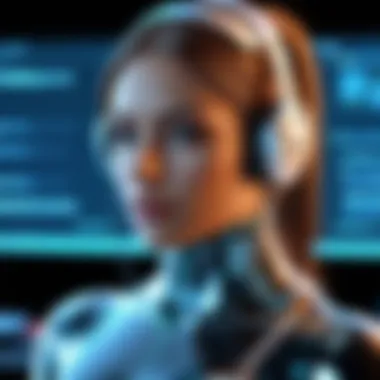

Intro
The rapid evolution of technology has profoundly transformed various sectors, one of which is 3D modeling. Online 3D model software provides users, whether they are seasoned professionals or enthusiastic hobbyists, the tools necessary to create three-dimensional designs with relative ease. This guide focuses on the variety of options available online. It addresses how these platforms function, their unique features, and the considerations potential users should keep in mind when selecting software that aligns with their specific requirements.
Software Category Overview
Purpose and Importance
Online 3D model software serves several critical functions. These tools facilitate the creation of intricate designs used in diverse industries, including architecture, gaming, and animation. The importance of these applications is underscored by their ability to simplify complex tasks, enhancing productivity while allowing for creative freedoms. The convenience of accessibility from browsers means users can collaborate and share their designs instantly, transcending geographical barriers.
Current Trends in the Software Category
The landscape of online 3D model software is characterized by rapid advancements. Users increasingly prefer cloud-based solutions due to enhanced collaboration features and real-time updates. Many platforms now integrate artificial intelligence, providing smarter tools to streamline workflows and suggest design improvements. Moreover, the demand for user-friendly interfaces has led to the development of more intuitive platforms that cater to varying expertise levels.
Data-Driven Analysis
Metrics and Criteria for Evaluation
Evaluating online 3D model software requires a systematic approach. Key metrics to consider include:
- Usability: How intuitive is the interface? Can new users navigate effortlessly?
- Features: What tools are available? Are they adequate for the intended projects?
- Performance: How efficient is the software in processing and rendering models?
- Support: Is there available documentation or customer service to assist users?
- Price: Does the software offer competitive pricing for the services provided?
Comparative Data on Leading Software Solutions
In assessing leading software solutions such as Blender, SketchUp, and Tinkercad, distinct advantages and limitations surface:
- Blender:
- SketchUp:
- Tinkercad:
- Pros: Extensive features, open-source, robust community support.
- Cons: Steeper learning curve for beginners.
- Pros: User-friendly, wide range of templates, integration with other tools.
- Cons: Subscription model can be costly over time.
- Pros: Accessible for novices, quick learning process, free to use.
- Cons: Limited features for advanced modeling tasks.
"The choice of online 3D modeling software can significantly influence the outcome of projects, thus requires careful consideration of features and user needs."
Selecting the right tool hinges upon an understanding of your objectives and the specific needs of the projects. As technology continues to evolve, remaining informed about emerging tools and trends will provide a competitive edge in the field of 3D modeling.
Foreword to Online 3D Model Software
In the contemporary digital landscape, 3D modeling has become pivotal across various sectors, from entertainment to education and beyond. Online 3D model software serves as a gateway to this increasingly vital skill. Such platforms empower designers, architects, game developers, and hobbyists alike to create, share, and refine their models within a collaborative environment.
Definition and Importance
Online 3D model software provides tools that allow users to create three-dimensional representations of objects. These applications have simplified processes that were once solely in the domain of traditional 3D modeling software. The importance of these tools lies in their accessibility. Users no longer require high-spec hardware or complex installations. Instead, they can operate through web browsers, making the software readily available to a broader audience. Such convenience eliminates barriers, allowing creativity to flourish.
Furthermore, the interactive features of many online 3D model software enhance learning and collaboration. Users can develop projects in real-time with others, receiving immediate feedback. This fosters a community-oriented approach, essential for innovation in design processes.
Historical Context
The journey of 3D modeling software can be traced back to the late 20th century. Early software like AutoCAD primarily focused on technical drawing. Over time, the evolution of computing power allowed developers to create more sophisticated modeling tools. As the internet became mainstream, the advent of online platforms marked a significant leap in accessibility.
In the past decade, significant advancements in cloud computing have further transformed the landscape. This transition enabled more intuitive interfaces and collaborative capabilities. Consequently, online 3D model software has transitioned from niche markets to essential resources for a varied audience, reflecting broader trends in technology and collaboration.
Types of 3D Modeling Software
Understanding different types of 3D modeling software is crucial for users seeking the right tool for their needs. Each type has unique features, capabilities, and applications, making it important to choose wisely. This section explores the main categories of software used for 3D modeling, focusing on their specific elements, benefits, and considerations. This knowledge can help users avoid common pitfalls and select tools that genuinely enhance their workflows.
CAD Software
Computer-Aided Design (CAD) software is widely used in engineering, architecture, and product design. It allows users to create precise drawings and models with great accuracy. Popular tools like AutoCAD and SolidWorks fall into this category. CAD software emphasizes functionality, enabling professionals to develop complex designs based on exact specifications.
Key benefits of CAD software include:
- Precision: Users can create highly detailed and accurate models.
- Efficiency: Automated tools help in rapidly generating designs, saving time.
- Integration: Many CAD programs seamlessly integrate with other engineering tools, facilitating collaboration.
However, the steep learning curve of CAD software can be a drawback, especially for those new to modeling. Users may require training to master the software. Additionally, CAD tools often focus on technical aspects, which may not appeal to creative designers seeking freeform modeling capabilities.
Sculpting Tools
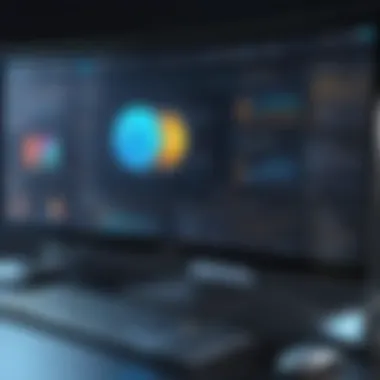

Sculpting tools are primarily geared towards artists and designers. Programs such as ZBrush and Mudbox allow users to manipulate digital clay, enabling more organic forms and textures. These tools provide intuitive controls for shaping models, making them popular among character designers and digital sculptors.
Important aspects of sculpting tools are:
- Flexibility: Users can create complex surfaces and details more easily than with traditional CAD software.
- Artistic expression: The software promotes a more creative approach to model creation, suitable for those focusing on aesthetics.
Nonetheless, sculpting tools may lack the precision required for engineering applications. As such, they are usually better suited for artistic endeavors rather than technical modeling. Users should weigh their needs against the strengths and weaknesses of these tools to make informed decisions.
Animation Software
Animation software, such as Autodesk Maya and Blender, focuses on bringing 3D models to life. They enable users to create fluid movement and detailed motion sequences, which is crucial for film, gaming, and multimedia presentations. These programs often combine modeling and animation features, allowing for seamless transitions between creation and animation.
Considerations when using animation software include:
- Rich features: These tools typically offer a range of texturing, rigging, and rendering options, enhancing the overall outcome.
- Interactivity: Many animation software products support real-time feedback, allowing users to view their changes instantly.
However, learning how to use animation software can be complex. Users often need to understand fundamental principles of animation. This may require considerable time investment. Thus, users interested in animation should be prepared for a steep learning curve and an extensive feature set.
Game Development Platforms
Game development platforms, like Unity and Unreal Engine, focus on creating interactive experiences. These platforms enable developers to create both 2D and 3D gaming environments. They include robust tools for modeling, animation, and scripting, allowing for comprehensive game production workflows.
The advantages of game development platforms cover:
- Interactivity: Users can create experiences that engage players in real time.
- Extensive resources: Many platforms provide a wealth of documentation and community support, helping newcomers learn effectively.
Nonetheless, game development platforms can be daunting. Their complexity can overwhelm users who are not familiar with programming concepts. Balancing technical knowledge with creativity is crucial for success in this domain.
By understanding these categories, users can better navigate the landscape of 3D modeling software. Thinking about specific needs, preferences, and skill sets is vital when choosing the right tool.
Features of Leading Online 3D Model Software
Understanding the features of leading online 3D model software is essential for anyone looking to engage seriously with these tools. These features define the overall experience users will have, influencing ease of use, the ability to collaborate effectively, and how well the software integrates with other technologies. Each feature plays a paramount role in how users manipulate three-dimensional data to meet their goals.
User Interface and Usability
The user interface (UI) is the first point of interaction between the user and the software. A good UI enhances usability, making complex tasks simpler to execute. In 3D modeling, where workflows can become intricate, a clear and intuitive interface is crucial. Software like Blender provides users with customizable layouts, enabling individuals to personalize their workspace according to preferences. This can significantly shorten the learning curve for newcomers.
Moreover, accessibility features must also be considered, especially for individuals with disabilities. Software must strive to be inclusive, allowing all users to engage with content and tools effortlessly. Another aspect of usability includes providing tutorials and help sections within the software that guide users through common tasks. This support not only enhances the user experience but also fosters a more productive work environment.
Collaboration Tools
In today’s interconnected world, collaboration is vital. Leading online 3D modeling software often includes built-in tools that facilitate teamwork. For instance, tools like Autodesk Fusion 360 allow multiple users to work on the same project in real-time. This function is invaluable for professionals in design firms where rapid updates and feedback are necessary.
Moreover, collaboration tools can extend to project management features, where teams can assign tasks, leave comments, and track progress. Such functionalities help in maintaining workflow integrity and ensuring that everyone is on the same page. The ability to share models and designs seamlessly enhances not just productivity but also creativity, as designers can more easily merge their ideas.
Export and Import Options
The capacity to export and import various file formats is another critical feature to consider when selecting 3D modeling software. Not all software support the same file types, which can create bottlenecks during the modeling process. Leading platforms typically support a wide array of formats such as OBJ, STL, and FBX, allowing users to transition their work across different software environments with ease.
For example, while Tinkercad is often favored for beginners due to its simplicity, its ability to export to formats compatible with more advanced software like SketchUp or Blender makes it versatile. Effective export options can streamline workflows and increase a project’s potential by allowing designers to leverage the strengths of multiple platforms.
"The ability to move between different tools without losing quality or functionality is essential for modern design work."
In summary, emphasizing the features of online 3D model software is crucial for users to choose the right tools for their specific needs. From an intuitive user interface to robust collaboration tools, these elements significantly influence user experience and productivity.
Target Audience for Online 3D Modeling Software
Understanding the target audience for online 3D modeling software is pivotal in tailoring user experience and functionality. Various groups utilize these tools with unique objectives and skill levels. This section delves into key audience segments that rely on 3D modeling software, including professional designers and artists, hobbyists, and educational institutions. Each group requires specific features and support from the software to maximize creativity and efficiency.
Professional Designers and Artists
Professional designers and artists depend heavily on advanced 3D modeling software for their projects. They require robust tools that facilitate intricate designs and animations. Software like Autodesk Fusion 360 and Blender offers a range of functionalities that assist in translating concepts into detailed models.
The following are essential aspects for this audience:
- Precision and Detail: Professionals prioritize software that can handle high levels of detail and complexity. This demand necessitates functionalities like parametric modeling and advanced rendering capabilities.
- Compatibility with Other Tools: Many designers use multiple software platforms. Thus, compatibility capabilities, particularly through plugins or APIs, are crucial for a smooth workflow.
- Efficient Collaboration: Often, projects involve teamwork. Tools that support real-time collaboration enhance productivity.
"The right software can significantly affect a designer's ability to deliver on time and meet client expectations."


Hobbyists and Enthusiasts
For hobbyists and enthusiasts, 3D modeling software serves as a platform for creative expression. This group often seeks user-friendly solutions that allow for exploration and experimentation without an extensive learning curve. Tools like Tinkercad and SketchUp are popular among this audience due to their intuitive interfaces.
Key factors of interest include:
- Ease of Use: Hobbyists may not have formal training in design. Hence, straightforward usability is essential to encourage exploration.
- Community Support: Engagement in communities (like those on Reddit) can enhance learning. Software that fosters community interaction or offers tutorials is favorable for this audience.
- Affordability: Many hobbyists operate under budget constraints. Thus, the availability of free or low-cost software is beneficial.
Educational Institutions
Educational institutions are increasingly incorporating online 3D modeling software into their curricula. These tools foster creativity and technical knowledge among students. Programs that promote collaborative learning are particularly advantageous in educational settings.
Considerations for this group include:
- Scalability: Educational institutions require software solutions that can accommodate a large number of users, potentially needing bulk licensing options.
- Integration with Curricula: Tools that align with educational goals and standards enhance their appeal, ensuring they support the teaching of fundamental concepts in design and engineering.
- Training Resources: Availability of instructional materials or training sessions is critical for educators to successfully teach students how to use the software.
In summary, identifying the target audience helps in understanding the distinct needs and requirements for online 3D modeling software. Each group—professional designers, hobbyists, and educational institutions—shapes the landscape of software development and utilization, guiding enhancements and support systems.
Top Online 3D Model Software Solutions
When discussing online 3D model software, understanding the specific solutions available is vital for potential users. This section examines the most notable software tools currently in use, outlining their key features and benefits. By knowing the options at hand, users can better evaluate what aligns with their needs and goals. The following comparative analysis illustrates the strengths of four prominent software solutions, followed by an overview of cost and licensing models, which are crucial for decision-making.
Comparative Analysis
Blender
Blender is an open-source software that stands out for professionals and hobbyists alike. Its versatility in 3D modeling, animation, rendering, and sculpting makes it a comprehensive tool. One key characteristic of Blender is its extensive feature set, which includes advanced controls for graphics rendering and texture painting. This makes Blender a popular choice, especially among those who wish to produce high-quality models and animations.
One unique feature is the ability to create scripting and automation via Python, increasing the software's functionality. While Blender is powerful, its steep learning curve may deter some users.
SketchUp
SketchUp is widely recognized for its user-friendly interface, making it accessible for beginners. It excels in architectural modeling and product design. The key characteristic here is how straightforward the modeling process is. Users can quickly create and modify shapes in a 3D space.
A unique feature of SketchUp is its 3D Warehouse, which allows users to share and download models. This is particularly beneficial for collaboration but can result in the varying quality of available resources.
Tinkercad
Tinkercad is a fantastic tool for beginners, especially in educational settings. Its browser-based platform emphasizes simplicity and ease of use. The main advantage is that anyone can start designing without prior experience. The software’s unique feature is the integration with 3D printing services, enabling users to immediately print their designs. However, Tinkercad lacks advanced features that more experienced designers might need, limiting its appeal to only entry-level projects.
Autodesk Fusion
Autodesk Fusion 360 appeals to a more professional audience, particularly in mechanical engineering and product design. The key characteristic is its cloud-based platform, which promotes collaboration. Users can access files from anywhere, allowing for real-time updates and team discussions.
A distinct feature of Fusion 360 is its simulation capabilities, letting users test elements in a virtual environment before production. While offering many advanced features, its subscription pricing model may be less attractive for hobbyists or occasional users.
Cost and Licensing Models
After identifying the best software solutions, understanding their cost and licensing models is essential. This ensures that prospective users are aware of the financial commitment required for each option.
Free vs Paid Options
Some software, such as Blender and Tinkercad, operate under a free model, attracting users who are hesitant about financial investments. The primary advantage is accessibility, giving users the freedom to explore without a monetary commitment. Paid options, however, often offer enhanced features, support, and resources, appealing to serious users. Users must weigh the capabilities they need against their budget.
Subscription Models
Subscription models, like those offered by Autodesk Fusion 360, provide a continuous update cycle and tech support. This option is often compelling for businesses seeking the latest features and security. The billing cycle can negate the need for substantial upfront cash but introduces ongoing costs that require consideration. Users should evaluate the balance between regular payments and the advantages of updates and support services.
Integration with Other Software
In today’s digital design landscape, the ability to integrate 3D modeling software with other applications plays a significant role. This integration enhances functionality, allowing users to streamline their workflow. It is particularly important for professionals who often need to incorporate various design tools to meet project requirements.
One key aspect of integration is plugins and extensions. These additional tools allow users to expand the capabilities of their primary software. They bring in specialized features that may not be available in the base software version. For instance, users of Blender might install plugins that enhance rendering or modeling features, making their design process smoother and more efficient.
Furthermore, integration with project management tools ensures that designers can manage their projects effectively across multiple platforms. This facilitates better communication and collaboration within teams, especially in an online environment. A cohesive ecosystem of tools can significantly enhance productivity.
"Seamless integration with other software is crucial for maximizing efficiency in complex design projects."
Plugins and Extensions
Plugins and extensions act as vital enhancements to main software programs. They allow users to tailor their 3D modeling environment to their specific needs. Many popular 3D modeling platforms offer a wide array of such tools. For example, SketchUp supports various extensions that extend its functionalities, ranging from rendering tools to import/export options.
These tools can help automate routine tasks, saving time. They also open up new possibilities for creativity that might not be possible with the core software alone. Users should explore the available options within their chosen software. Finding the right plugins can elevate the quality of their projects significantly.
APIs for Custom Development


Application Programming Interfaces (APIs) present another layer of integration capabilities. APIs enable developers to create custom solutions that can interact with existing software. This is particularly useful for businesses looking to streamline operations or automate specific tasks. Through APIs, one could develop a system that connects a 3D modeling tool with a customer relationship management system.
Moreover, APIs enhance the flexibility of software. Developers can build applications that cater specifically to their workflow needs. For example, if a design studio frequently needs to update project files across various platforms, an API can help automate that process. This results in time savings and reduced human error.
Considerations Before Choosing Software
When selecting online 3D model software, various factors influence the decision-making process. Understanding these considerations can lead users to a more suitable choice, tailored to their specific needs. Different software options cater to distinct functionalities, user requirements, and budget constraints. A careful evaluation of the software can save time, resources, and frustration in the long run, ensuring that the final choice aligns closely with the user's goals and expertise.
Personal vs Professional Use
One primary consideration is whether the software will be used for personal projects or professional purposes. For hobbyists and casual users, functionality and ease of access may take precedence. They prefer software that is straightforward, user-friendly, and often free or low-cost, as seen with tools like Tinkercad or SketchUp. On the other hand, those in professional fields may require more robust capabilities. Software such as Autodesk Fusion 360 or Blender may be preferred due to their advanced features, better rendering options, and ability to handle complex projects.
Identifying the intention behind the modeling tasks plays a significant role in selecting appropriate software. This consideration ensures that users invest time in learning a tool that can effectively meet their specific demands, whether it is for a simple hobby project or for meeting client specifications in a commercial setting.
Required Technical Skills
Another crucial element is understanding the required technical skills to utilize the software effectively. Some platforms target users with advanced skills, while others cater to beginners. For example, Blender, while powerful, has a steep learning curve and may not be suitable for those without prior experience in 3D modeling. In contrast, more intuitive programs like Tinkercad are designed for those just starting, featuring a drag-and-drop interface that simplifies the modeling process.
Potential users should evaluate their current skill levels and determine whether they are willing to invest time and effort into learning a more complex program. If the software demands high technical proficiency that exceeds a user’s capabilities, the end result may not align with their expectations or project requirements.
Learning Curve and Support
Lastly, the learning curve associated with the software can significantly affect user experience. Many online 3D modeling tools provide different levels of support, tutorials, and community forums to assist new users in navigating their functionalities. Software like SketchUp and Blender offer extensive online resources, including forums on Reddit and dedicated communities where users can ask questions and share tips. This support can be vital in overcoming initial hurdles.
On the other hand, some software solutions might offer limited documentation or community engagement, which can lead to frustration for users trying to learn on their own. Understanding the availability of support resources allows users to choose a tool that can accommodate their learning pace and style.
The choice of online 3D model software can significantly affect productivity and success. It is essential to consider personal needs, skill levels, and available support when making this decision.
In summary, evaluating these considerations will lead users to a more informed decision. The right software can enhance creativity, streamline workflows, and ultimately contribute to the successful realization of 3D modeling projects.
Future Trends in 3D Modeling Software
Understanding future trends in online 3D modeling software is essential for professionals and hobbyists alike. This section examines the emerging technologies and advancements shaping the future of 3D modeling. Recognizing these trends helps users stay ahead and make informed decisions when choosing software solutions. This is important because it ensures compatibility with new tools and industry standards. As technology progresses, staying informed about these developments is key for effective and efficient design processes.
Emerging Technologies
Augmented Reality
Augmented Reality (AR) is a significant aspect of evolving 3D modeling software. It enhances the way users interact with their designs by overlaying digital models onto the real world. This blending of digital and physical elements can be particularly useful in fields such as architecture and product design. Users can visualize and manipulate models as if they exist in their environment. The key characteristic of AR is its user-friendly interface, making it an attractive option. AR consequently allows for real-time adjustments and spatial awareness.
A unique feature of AR is its capability for collaboration in different locations. Multiple users can view and interact with the same model simultaneously, promoting a collaborative design process. The advantage of AR lies in its ability to provide immediate visual feedback, which enhances the decision-making process. However, it also has disadvantages, such as hardware dependency and the need for robust software to effectively render graphics.
Virtual Reality
Virtual Reality (VR) takes the interaction with 3D models a step further. It immerses users in a fully virtual environment where they can explore and manipulate objects. This immersive experience can benefit industries like gaming, real estate, and education. The key characteristic of VR is its capacity to create a 360-degree view of designs, which allows users to gain insights that are often missed on a regular screen.
One unique feature of VR is the ability to simulate real-world physics, making interactions with models more intuitive. The advantage of VR is its powerful visualization tool that can help clients and designers understand complex designs quickly and efficiently. However, it's worth noting the disadvantages, which include the need for specialized equipment and the steep learning curve associated with VR environments.
Advancements in Cloud Computing
Cloud computing is another area seeing rapid advancements in 3D modeling software. This trend allows for greater accessibility and flexibility. Users can access their models from anywhere, provided they have an internet connection. This capability fosters collaboration across geographical boundaries. Additionally, cloud-based solutions often provide better storage and processing power than local machines.
The benefits of cloud computing include real-time updates and ease of sharing models among team members. Users can collaborate on projects without concern for hardware limitations. However, there are also considerations, such as the need for a reliable internet connection and potential concerns about data security.
Overall, staying abreast of these future trends is vital for those looking to leverage the full potential of online 3D modeling software. By understanding Augmented and Virtual Reality in addition to cloud computing advancements, users can navigate the evolving landscape effectively.
Ending
In the fast-evolving realm of 3D modeling, understanding the nuances of online software is paramount. The conclusion of this guide aims to emphasize the critical insights gathered throughout. Selecting the right online 3D modeling tool is not merely a matter of accessibility; it significantly impacts the efficiency and quality of the design work you produce. The options available in the market cater to various skill levels and project requirements, allowing users to tailor their approaches.
Hightlighting the benefits of using online platforms, collaboration emerges as a key theme. These tools facilitate shared creativity, enabling teams to work simultaneously from different locations. This feature is especially valuable in today’s increasingly remote work environment.
Considerations such as the learning curve, cost, and technical requirements should be duly noted. Each software has its unique ecosystem, which can either enhance or hinder productivity based on your familiarity with the tools.
In essence, a user-centric approach is essential. Whether you are a professional designer or an enthusiastic hobbyist, the effectiveness of any 3D modeling software depends heavily on its alignment with your specific goals and technical abilities. Understanding the landscape of options allows users to make informed decisions, ultimately leading to better outcomes in their projects.
"Choosing the right software can transform your creative process. It’s not just about tools, it's about your vision."
Final Thoughts on Online 3D Modeling Software
The landscape of online 3D modeling software remains dynamic. As new technologies emerge and user expectations evolve, staying informed is crucial for anyone involved in design. Given the proliferation of options, the guide serves as a foundational resource for both novices and seasoned professionals.
Consider periodic reviews and updates to your preferred tools, as many platforms continually introduce features that enhance functionality. Being adaptable and open to change can lead to significant improvements in your workflow and project quality.
Ultimately, embracing these tools leads to unlocking potential creatively and virtually. The future of design will undoubtedly leverage the capabilities of online 3D modeling software to innovate and inspire.







