An In-Depth Exploration of Pro Tools Software


Intro
Pro Tools has been a cornerstone of the audio production world for decades, often regarded as the industry standard for recording, editing, and mixing music. This software caters to professionals in various fields, offering an extensive suite of features that address the needs of musicians, sound designers, and post-production studios. Understanding Pro Tools involves exploring its multifaceted capabilities, performance metrics, and how it integrates into modern audio workflows.
In this article, we will examine the intricate details of Pro Tools, including its operational complexities and user interface. We will also consider the software's pricing structures, system requirements, and its competitive position among alternative audio production tools. By the end, readers will acquire a well-rounded comprehension of Pro Tools, empowering them to make informed decisions in their audio production endeavors.
Software Category Overview
Purpose and Importance
Pro Tools functions primarily as a digital audio workstation (DAW), facilitating a variety of tasks ranging from recording and editing to mixing. It has been instrumental in shaping the sound production landscape, providing users with the tools necessary to create professional-quality audio. Importantly, the utility of Pro Tools extends beyond musical production; it finds relevance in broadcasting, film, and gaming industries as well.
This software supports a vast range of audio formats and provides sophisticated editing capabilities, which are crucial in environments where precision and quality are paramount. Its widespread adoption solidifies Pro Tools as a vital component in the modern audio ecosystem.
Current Trends in the Software Category
The audio production landscape is rapidly changing due to technological advancements. The rise of cloud computing and remote collaboration tools has influenced how audio professionals use Pro Tools. Users can now collaborate in real-time across different locations, enhancing the creative process. Additionally, the seamless integration of virtual instruments and plugins has become increasingly significant, allowing broader creative possibilities.
There’s also a growing trend towards subscription models rather than traditional licensing. This shift has enabled more users to access Pro Tools, despite the initial investment that may deter entry among budding audio professionals.
Data-Driven Analysis
Metrics and Criteria for Evaluation
When assessing audio software like Pro Tools, several key metrics come into play:
- User Experience: The interface design and navigational ease.
- Feature Set: The range of tools available for recording, editing, and mixing.
- Performance: Speed and responsiveness under heavy workloads.
- Compatibility: Integration with third-party plugins and hardware.
- Community Support: Availability of resources for learning and troubleshooting.
Comparative Data on Leading Software Solutions
While Pro Tools is a leading software, it competes with other notable DAWs. Here’s some comparative analysis:
- Apple Logic Pro: Known for its streamlined interface, Logic Pro is favored among musicians but lacks the robust video editing capabilities of Pro Tools.
- Ableton Live: This software excels in live performance settings but is less favored for traditional recording sessions.
- Avid Media Composer: Primarily a video editing tool, it integrates some audio functionalities but is not dedicated solely to audio production like Pro Tools.
"Pro Tools remains a robust solution for professionals, particularly in environments where collaboration and integration of various media forms are necessary."
By understanding these elements, individuals and organizations can better appreciate the distinctive advantages of Pro Tools and how it aligns with their audio production needs.
Preamble to Pro Tools Software
Pro Tools software plays a significant role in the audio production sector, regarded for its comprehensive capabilities. This software is not just another digital audio workstation (DAW); it has evolved into an essential tool across various fields, including music recording, sound design, and post-production for film and television. Its importance is reflected in the industry standards it sets, making it a critical area of focus for anyone involved in audio engineering or production.
Historical Background and Evolution
Pro Tools was initially introduced by Avid Technology in the early 1990s. Over time, it transitioned from a niche product to a key player in professional audio production. One primary reason for its ascendance was its ability to facilitate non-destructive editing, a concept that was revolutionary at the time. The software received numerous updates to enhance its functionality, including features that support high-definition audio and advanced MIDI capabilities. Each version aimed to address user feedback, allowing Pro Tools to adapt to the changing technological landscape. This evolution ensures that it remains relevant among contemporary audio production solutions.
Purpose and Primary Use Cases
Pro Tools serves multiple purposes in audio production. It is primarily used for recording, editing, and mixing audio tracks, enabling users to manipulate sounds with precision. Creatives use it not only in music production but also in film sound design, podcast creation, and various multimedia projects. Its powerful mixing engine provides a high level of sound quality. Additionally, the software supports a wide range of plugins, which allow for further sound manipulation and enhancement. As a result, Pro Tools has been adopted by professionals in music, film, and broadcasting alike, solidifying its reputation as a versatile tool.
Target Audience and User Base
The user base for Pro Tools encompasses a wide range of professionals. Musicians, audio engineers, and producers make up the bulk of the audience. However, educational institutions also utilize this software, guiding students in audio production and sound engineering practices. The depth of its features attracts seasoned professionals looking for sophisticated capabilities, while its educational offers bring in newcomers who wish to learn. Regardless of experience level, users often find Pro Tools capable of meeting their specific needs and aspirations in audio production.
Key Features of Pro Tools
The key features of Pro Tools software are fundamental to its reputation as a professional audio production tool. These features not only enhance the user experience but also maximize efficiency in audio editing, mixing, and mastering. Familiarity with these features is essential for professionals in the industry, as they define the software's capabilities and its suitability for various audio projects.
Audio Editing Capabilities
Pro Tools excels in audio editing with its robust set of tools. The software offers precision editing capabilities, allowing users to manipulate audio tracks with remarkable accuracy. Its non-destructive editing feature enables users to make changes without altering the original recordings. This is crucial for professionals who require flexibility during the editing process.
Key aspects of audio editing in Pro Tools include:
- Multi-track editing: Users can handle numerous tracks simultaneously, making it easy to oversee complex projects.
- Flex Time and Flex Pitch tools: These features provide advanced time-stretching and pitch-correcting capabilities.
- Cut, copy, paste, and move functions: Basic yet essential, these functions streamline the editing workflow.
With these capabilities, Pro Tools users can achieve polished and professional audio products.
Functionality
MIDI functionality in Pro Tools enhances its versatility significantly. This software seamlessly integrates MIDI instruments, allowing users to compose, arrange, and edit MIDI data efficiently. It supports various MIDI inputs, making it an ideal choice for those who work with virtual instruments and synthesizers.
Key elements of MIDI functionality in Pro Tools include:
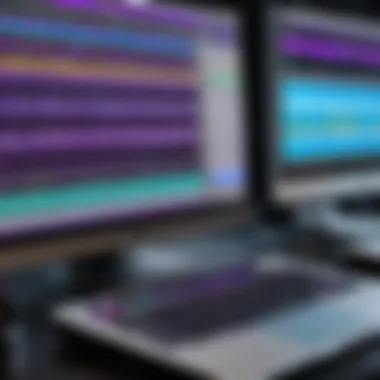

- Integrated MIDI sequencing: Users can record, edit, and play back MIDI data in real-time, improving the workflow.
- MIDI editing tools: A range of tools for quantizing, transposing, and adjusting velocity enables precise manipulation of MIDI performances.
- Support for MIDI controllers: Pro Tools works with various MIDI controllers, giving users the flexibility to customize their setup.
The advanced MIDI capabilities make Pro Tools a preferred choice for composers and producers alike.
Mixing and Mastering Tools
Pro Tools stands out with its extensive mixing and mastering tools. The software provides a professional mixing environment, essential for balancing and finalizing audio tracks. Users gain access to a wide assortment of plugins, effects, and automation options that significantly enhance the mixing process.
Important features include:
- Advanced mixing console: The layout is designed for ease of use, allowing users to manage multiple faders, sends, and buses efficiently.
- Automation capabilities: Automation of volume, panning, and effects ensures dynamic changes throughout the track.
- High-quality effects plugins: Pro Tools includes a variety of effects that contribute to high-fidelity sound.
These mixing and mastering tools culminate in a powerful platform for audio professionals seeking top-tier results.
Compatibility with Other Hardware
Another noteworthy feature of Pro Tools is its broad compatibility with various hardware devices. This flexibility can significantly influence production workflows. Users can connect different audio interfaces, control surfaces, and MIDI controllers, adapting the software for their specific requirements.
Some critical points of hardware compatibility include:
- Audio interface integration: Pro Tools works with a wide range of audio interfaces, ensuring high-quality audio input and output.
- Control surface compatibility: Integration with control surfaces enhances the mixing experience, allowing tactile control over sessions.
- MIDI device support: Users can easily connect MIDI devices for more comprehensive and interactive production sessions.
This extensive compatibility reinforces Pro Tools' standing as a versatile audio production tool.
User Interface and Usability
The usability of Pro Tools software directly influences the efficiency of audio production workflows. A well-designed user interface can either enhance or hinder a user’s ability to create, edit, and mix audio tracks. In a fast-paced industry where time matters, understanding how to navigate this interface is crucial for both novice users and seasoned professionals. The way tools and features are arranged can significantly affect productivity and creativity.
Navigating the Interface
Navigating the Pro Tools interface requires an understanding of both its layout and its functions. The main window contains various elements essential for projects, including the Edit window and the Mix window. Users can easily switch between these two modes, allowing seamless transition between editing audio and mixing tracks.
Key Elements of Navigation:
- Transport Controls: Located typically at the top, these controls allow for playback, recording, and loop settings.
- Track List: Shows all tracks in the project, making it simple to manage and recognize them.
- Edit and Mix Windows: Provides access to different functionalities based on the task at hand, whether adjusting audio clips or mixing levels.
Quick access to key commands and shortcuts can vastly improve navigation speed. Users may want to invest time in learning these shortcuts to streamline their workflow.
Customization Options
Pro Tools boasts a range of customization options, which enhance the user experience. Adapting the interface to suit individual preferences is an important feature, allowing users to set up their workspace in a way that feels intuitive to them.
Customization Features:
- Track Color Coding: Assigning colors to tracks aids in visual organization, particularly in complex projects with multiple tracks.
- Window Layouts: Users can customize which windows to keep open, allowing for a tailored workflow that focuses on the tools most pertinent to their work.
- Key Commands: Custom key commands can be programmed to facilitate efficiency, ensuring that frequently used functions are quickly accessible.
By customizing the interface, users can create a personalized environment that naturally aligns with their workflow, thus promoting productivity.
Learning Curve
While Pro Tools offers powerful features, its learning curve can be a challenge for new users. Understanding the myriad of tools and options requires commitment and practice.
Factors Contributing to the Learning Curve:
- Feature Richness: The extensive array of tools available can be overwhelming without guided learning.
- Complex Workflow: The multifaceted processes of recording, editing, and mixing often have numerous steps, which can take time to master.
Nevertheless, resources exist to help users adapt. Many online forums and educational platforms provide tutorials geared towards beginners and advanced users alike. It is advisable to engage with these materials to acquire the necessary skills effectively.
"The interface of any audio software determines how quickly and effectively a user can implement their creative vision."
System Requirements for Optimal Performance
Understanding the system requirements for Pro Tools is crucial for optimizing its performance and ensuring users can take full advantage of its capabilities. This section details the necessary specifications for seamless operation, exploring how hardware and software compatibility affect users' experiences. Higher performance levels ensure audio production runs smoothly, minimizing latency and enhancing productivity.
Supported Operating Systems
Pro Tools is compatible with several operating systems. The main platforms supported include:
- Windows 10 and later versions.
- macOS Monterey (12.0) and later versions.
Each operating system has specific configurations that enhance the software’s stability and performance. It is vital to use the latest updates from these platforms to achieve optimal performance. Software must be well-matched to the operating system in use; otherwise, users may face unexpected crashes, bugs, or slowdowns, hindering their work.
Hardware Specifications
To achieve the highest efficiency with Pro Tools, certain hardware specifications are advisable:


- Processor: A multi-core processor, ideally Intel Core i5 or better, is recommended for smooth operation.
- RAM: A minimum of 16GB of RAM is suggested for standard usage. More complex projects may require 32GB.
- Storage: Solid State Drives (SSD) are essential for high-speed data access. A minimum of 256GB is recommended, though 512GB or more is preferable for extensive libraries.
- Audio Interface: Using a compatible audio interface, such as the Avid HDX or Focusrite Scarlett series, optimizes audio input and output performance.
These specifications highlight the importance of hardware components in running Pro Tools effectively. Insufficient hardware can lead to processing delays and decreased audio quality.
Recommended Configurations
For those looking to elevate their Pro Tools experience, consider these recommended configurations:
- Professional Workstation: Invest in a workstation, such as a Dell Precision or Apple Mac Pro, to ensure longevity and performance under heavy use.
- Expanded Storage: Incorporate additional external SSDs for dedicated media storage. This enhances workflow and avoids performance bottlenecks.
- Upgraded RAM: Consider upgrading to 32GB or more for larger projects. This will significantly improve the software's ability to manage multiple tracks and plugins simultaneously.
"The optimal configuration should support the user's specific workflow while allowing for future expansions and upgrades."
Through cautious selection of hardware and adherence to recommended specifications, Pro Tools users can ensure that they will maximize their creative output while minimizing technical difficulties.
Pricing Models and Licensing Options
The pricing models and licensing options for Pro Tools Software play a significant role in determining its accessibility and adoption across various user types. Understanding these options is crucial for individuals and organizations, as they form the financial foundation of using Pro Tools in audio production. The implications of these choices affect overall budget planning and can either facilitate or limit the use of this powerful software.
Subscription vs. Perpetual Licenses
When evaluating the pricing structure, one must consider the distinction between subscription and perpetual licenses. A subscription license requires users to pay a monthly fee to use the software. This model provides access to regular updates and new features, which can enhance the user experience over time. Additionally, with subscription-based pricing, users can better manage their cash flow, allowing more flexibility to scale usage according to project needs.
On the other hand, a perpetual license is a one-time purchase that grants users indefinite access to a specific version of the software. While this may seem attractive due to the lack of recurring fees, it often lacks the built-in capability for ongoing updates, meaning users may miss out on newer features and improvements. Potential users must weigh the upfront cost against the long-term benefit of future-proofing their software through subscriptions.
In short, the choice between subscription and perpetual licenses hinges on personal or organizational financial strategy, inclination for updates, and the typical project timelines.
Educational Discounts and Offers
Pro Tools recognizes the importance of education in cultivating future talent in audio production. Therefore, several educational discounts and offers exist for students, teachers, and institutions. These discounts can significantly reduce the initial costs, making Pro Tools more accessible to those who are just starting in the industry or are looking to enhance their skills.
Eligible applicants often find discounts of up to 50% off standard pricing. This reduction not only assists students in acquiring essential tools for their craft, but also encourages educational institutions to incorporate Pro Tools into their curriculum. Institutions may acquire licenses for multiple users, reinforcing collaborative learning environments.
These educational options represent an investment in the future of audio production and provide a pathway for aspiring professionals to engage with powerful tools at a lower cost.
From these perspectives, understanding licensing models and the available educational opportunities allows potential users to navigate the financial landscape of Pro Tools more effectively.
Integrations and Plugins
Integrations and plugins are critical components in the functioning and flexibility of Pro Tools software. They provide the means to extend the software's capabilities beyond its basic features, enabling audio engineers and producers to customize their sound production environment. The ability to add third-party plugins and utilize native effects enhances workflow efficiency and enhances creative possibilities. As production needs evolve, the integration of various tools can significantly impact the quality of the final output.
Third-Party Plugin Compatibility
One of the standout features of Pro Tools is its robust compatibility with third-party plugins. This feature is designed to accommodate a wide range of audio processing applications, making it unique in the industry. Users can incorporate plugins from various developers, including names like Waves, FabFilter, and Universal Audio. This broad compatibility allows audio engineers to tailor their sound exactly to their needs.
Pro Tools supports various plugin formats such as AAX, which stands for Avid Audio eXtension. The AAX format provides enhanced performance advantages, especially when managing DSP-powered plugins, which can run on dedicated hardware for increased processing power.
- Advantages of Third-Party Plugins:
- Enhanced sound processing capabilities.
- Greater variety in audio manipulation and effects.
- Ability to meet specific project needs with specialized tools.
By utilizing third-party plugins, users can overcome the limitations of the software's built-in features. This enables a more comprehensive approach to audio production, ensuring that professionals can achieve their desired outcomes with precision.
Native Effects and Sound Libraries
In addition to third-party plugins, Pro Tools offers a suite of native effects and sound libraries that are built into the software. This collection includes various equalizers, compressors, and reverbs. These tools are designed for immediate application without the need for additional purchases.
Pro Tools features effects like the D-Verb for reverb, EQ III for equalization, and Dynamics III for dynamic control. These native effects are optimized for performance within the Pro Tools environment, ensuring low latency and high efficiency during audio processing.
- Key Benefits of Native Effects:
- Ready-to-use without additional costs.
- Seamless integration with the software's interface.
- Reliable performance due to native optimization.
Moreover, the sound libraries included with Pro Tools provide users with high-quality audio samples and loops. These resources can be crucial in various production scenarios, such as film scoring or music production.
"The integration of both third-party plugins and native effects provides unmatched versatility in the audio production process, allowing for a tailored experience that can meet any professional's needs."
Strengths and Limitations
Understanding the strengths and limitations of Pro Tools is crucial for anyone considering its use in audio production. Evaluating these elements helps users make informed decisions and optimize their workflows. Knowing the benefits can highlight why this software is a preferred choice, while being aware of its limitations prepares users for potential challenges.
Advantages Over Competitor Software
Pro Tools has several significant advantages when compared to other digital audio workstations. One prominent benefit is its industry-standard status. Many professionals prefer Pro Tools due to its widespread use in high-end studios. This commonality means that collaborative projects are easier, as most engineers and producers are already familiar with the software.
Moreover, Pro Tools offers advanced audio editing capabilities that are often unrivaled. Features like Elastic Audio allow users to manipulate tempo and pitch without affecting audio quality. This level of control is vital for precise editing, making the software attractive for detailed projects.


Another strength lies in its robust mixing capabilities. Pro Tools supports a large track count, offering unlimited audio tracks and MIDI tracks, which is beneficial for complex projects that require multiple layers of audio. Additionally, its integration with advanced outboard gear and plugins makes it a seamless choice for professionals who require comprehensive mixing environments.
"Pro Tools is not just another DAW; it’s the benchmark that others strive to reach."
Lastly, the user community surrounding Pro Tools is extensive. Thanks to numerous online forums, resources, and tutorials available on platforms like Reddit, users can easily find assistance and share tips.
Potential Drawbacks and Criticisms
While Pro Tools has numerous strengths, there are also notable limitations and criticisms. First, the initial cost of acquiring Pro Tools can be a barrier. The subscription model, although affordable over time, may still seem steep for new users or hobbyists. For those looking for a fully integrated solution, the perpetual licensing also comes with its own set of financial considerations.
Another limitation is the steep learning curve. Although its interface is user-friendly for experienced users, beginners may find it overwhelming initially. Features may require significant time to master, making it less ideal for users looking for quick and easy solutions.
Additionally, some users point out that Pro Tools is heavily reliant on hardware configuration. For optimal performance, certain hardware upgrades or additional components can be necessary. This requirement can deter professionals who work in smaller settings or on limited budgets.
User Experiences and Community Feedback
User experiences and community feedback play a crucial role in the understanding and evolution of Pro Tools software. These elements provide real-world insights from those who have engaged with the software extensively. By examining firsthand accounts and feedback, potential users can gauge how Pro Tools fits into their workflow, and existing users can learn about updates, tips, and best practices from their peers. This section will delve into professional testimonials and common challenges encountered by users, offering a holistic view of Pro Tools' impact in the audio production landscape.
Testimonials from Industry Professionals
Testimonials from industry experts reveal a lot about Pro Tools' effectiveness and reliability in professional settings. Many sound engineers, producers, and musicians attest to its robust audio editing capabilities and versatile mixing tools. For instance, a renowned sound engineer might highlight how Pro Tools enables efficient collaboration on large-scale projects. They may point out features like Elastic Audio and audio warping, which have transformed how they edit and arrange live recordings.
These insights emphasize the software's role in high-pressure environments. According to one industry veteran, "Pro Tools is the backbone of my studio. Its flexibility allows me to adapt quickly to creative changes during recording sessions."
User feedback often appreciates the deep integration of various plugins and effects that Pro Tools supports. This aspect allows professionals to personalize their setups and experiment with different sounds, enhancing their creative outcomes. However, the learning curve is sometimes a topic of discussion, as a few professionals recommend investing time to fully grasp the software's capabilities before expecting optimal results.
Common Challenges Encountered
While Pro Tools offers many advantages, users also report various challenges. A frequent concern is the software's system requirements. Many users find that older hardware struggles with Pro Tools, which can lead to crashes or slow performance. Being aware of the necessary hardware specifications is vital for smooth operation.
Moreover, a significant number of users note frustrations regarding licensing and subscription models. Professionals sometimes express preferences for a more straightforward licensing framework, feeling that the complexity detracts from their focus on creativity. Here are some common challenges reported:
- System resource demands: Users need high-processing power for large sessions.
- Complex licensing issues: Managing subscriptions can become cumbersome.
- Intermittent bugs: Some professionals encounter software bugs that disrupt workflow.
Despite these hurdles, the community remains engaged and supportive. Online forums like Reddit provide a space for troubleshooting and sharing tips. Many users mention their appreciation for the collective efforts in the community to help each other overcome obstacles, emphasizing that they still find value in Pro Tools as a powerful tool for audio production.
Future of Pro Tools in Audio Production
The future of Pro Tools in audio production is a critical consideration for professionals and enthusiasts alike. It delves into how evolving technologies shape musical creation, editing, and production workflows. As audio professionals seek to maximize efficiency and explore innovation, understanding the trajectory of Pro Tools becomes essential. The software is not just a tool; it encapsulates a broader movement toward intelligent production methodologies.
Technological Advancements
Technological advancements play a significant role in enhancing the capabilities of Pro Tools. Recent developments in hardware and software integration have improved overall performance. New plugins and key updates have enabled smoother workflows and expanded creative possibilities. This includes the rise of high-resolution audio and enhanced processing power. For instance, Pro Tools now supports 32-bit float audio files, allowing for greater dynamic range.
Another notable development is the seamless integration with cloud services. Remote collaboration is becoming a norm in music production, fueling a need for robust cloud connectivity. Pro Tools has adapted to this trend, offering features that enable users to share projects easily and work together across different locations. This flexibility can redefine collaboration, making it more efficient than traditional models.
- Improved processing capabilities
- Support for modern audio formats
- Enhanced collaboration tools
These aspects not only improve user experience but also pave the way for more innovative audio projects. With each update, Pro Tools ushers in a new era in audio production.
Impact of AI on Audio Production Software
The impact of artificial intelligence on audio production software cannot be overstated. AI technologies are transforming how producers create, mix, and master music. In Pro Tools, AI-driven features are beginning to emerge, which may revolutionize workflows. For example, some AI tools aid in automating repetitive tasks such as noise reduction and vocal tuning. This allows engineers to allocate more time to creative aspects rather than tedious technicalities.
AI can also assist in analyzing audio tracks. Intelligent algorithms may recommend enhancements based on existing industry standards and trends. This provides users with a valuable perspective on how to improve their work.
Moreover, machine learning can facilitate predictive analytics, which could help Pro Tools anticipate user needs. Imagine, for instance, a timeline that automatically adjusts based on previous projects and preferences, saving substantial time.
"AI is not just a tool; it's evolving into a collaborator that can enhance creativity in audio production."
Thus, as AI continues to develop, its integration with Pro Tools will likely lead to unprecedented opportunities in sound design and audio production.
In summary, the future of Pro Tools in audio production hinges on these technological advancements and AI's profound impact. Such developments offer promising benefits while also demanding consideration from users. Stay informed and prepared to adapt to the evolving landscape.
Culmination and Recommendations
The conclusion section of this article serves as a critical summation of the extensive analysis conducted on Pro Tools software. It encapsulates the key insights gleaned from the various components discussed throughout the article. Understanding the strengths and weaknesses of Pro Tools is essential for both new and seasoned audio professionals. As the industry landscape continues to shift, remaining informed is vital. Pro Tools has established itself as a cornerstone in audio production, and recognizing its relevance allows users to leverage its full potential in their work.
Final Thoughts on Pro Tools Software
Pro Tools is more than just a piece of software; it is a comprehensive tool that shapes the auditory experience in diverse environments, from music production to post-production for film and television. Its advanced audio and MIDI capabilities set a standard in the industry. However, it is also essential to recognize that Pro Tools isn't without its complexities. While it is highly regarded, the steep learning curve and system requirements may not align with every user’s needs. Those who embrace the challenges usually find it rewarding.
"The choice of audio production software is pivotal. It sets the tone for creativity and efficiency."
Recommendations for Potential Users
For individuals contemplating the adoption of Pro Tools, careful consideration of one’s specific requirements is paramount. Here are a few recommendations to guide potential users:
- Assess Your Needs: Identify the primary use cases that Pro Tools can address for your projects.
- Try Before You Buy: Utilize the trial versions available to gauge usability and compatibility with your workflow.
- Explore Learning Resources: Make use of the vast array of tutorials and community forums available on platforms such as Reddit and Facebook. Engaging with the community can provide crucial insights.
- Plan for Hardware Investments: Ensure your system meets or exceeds the recommended specifications to avoid performance issues.
- Consider your Budget: Weigh the cost of licensing options, deciding between a subscription or a perpetual license, based on your expected duration of use.
By carefully evaluating these considerations, potential users can make informed decisions on whether Pro Tools aligns with their production goals.







